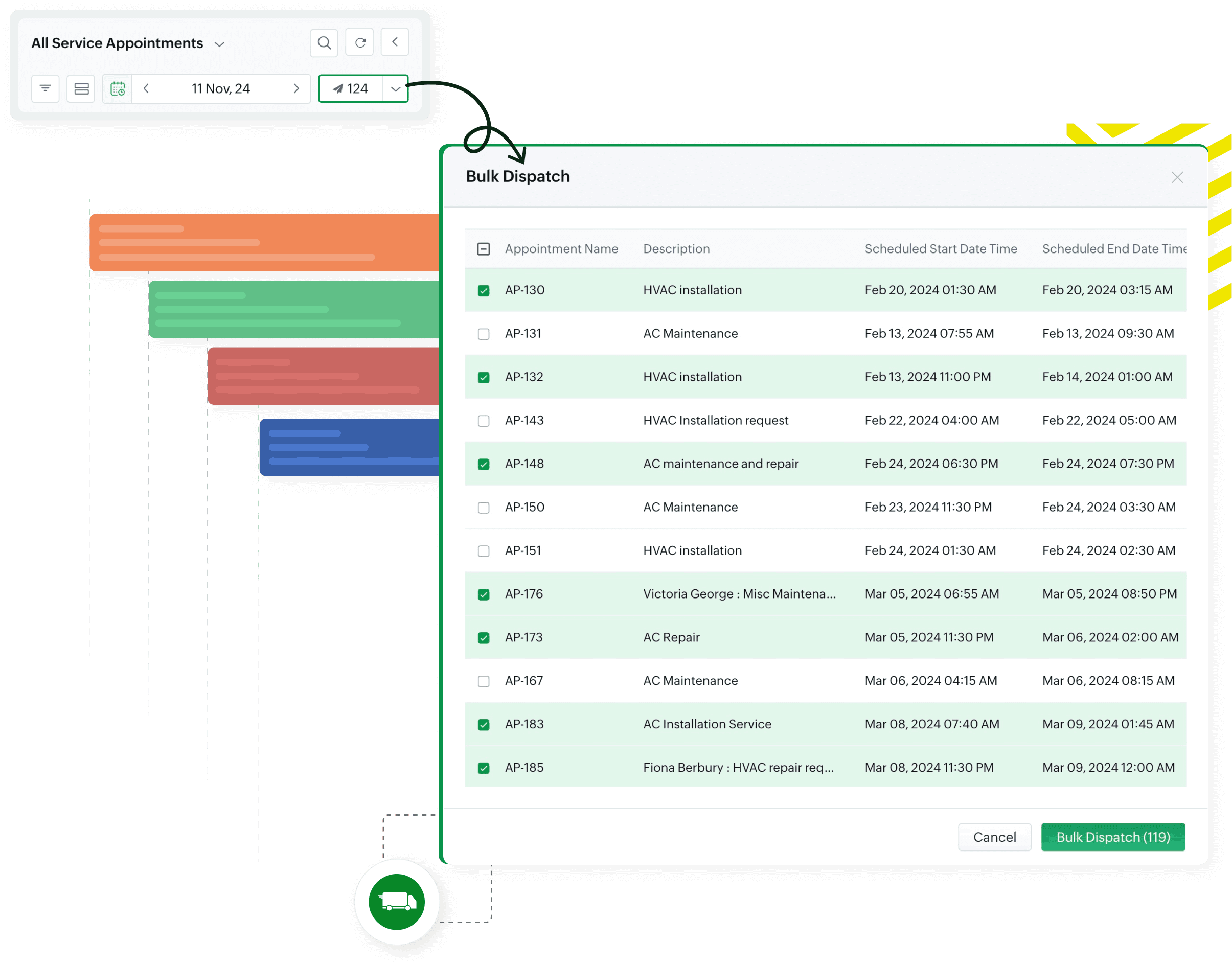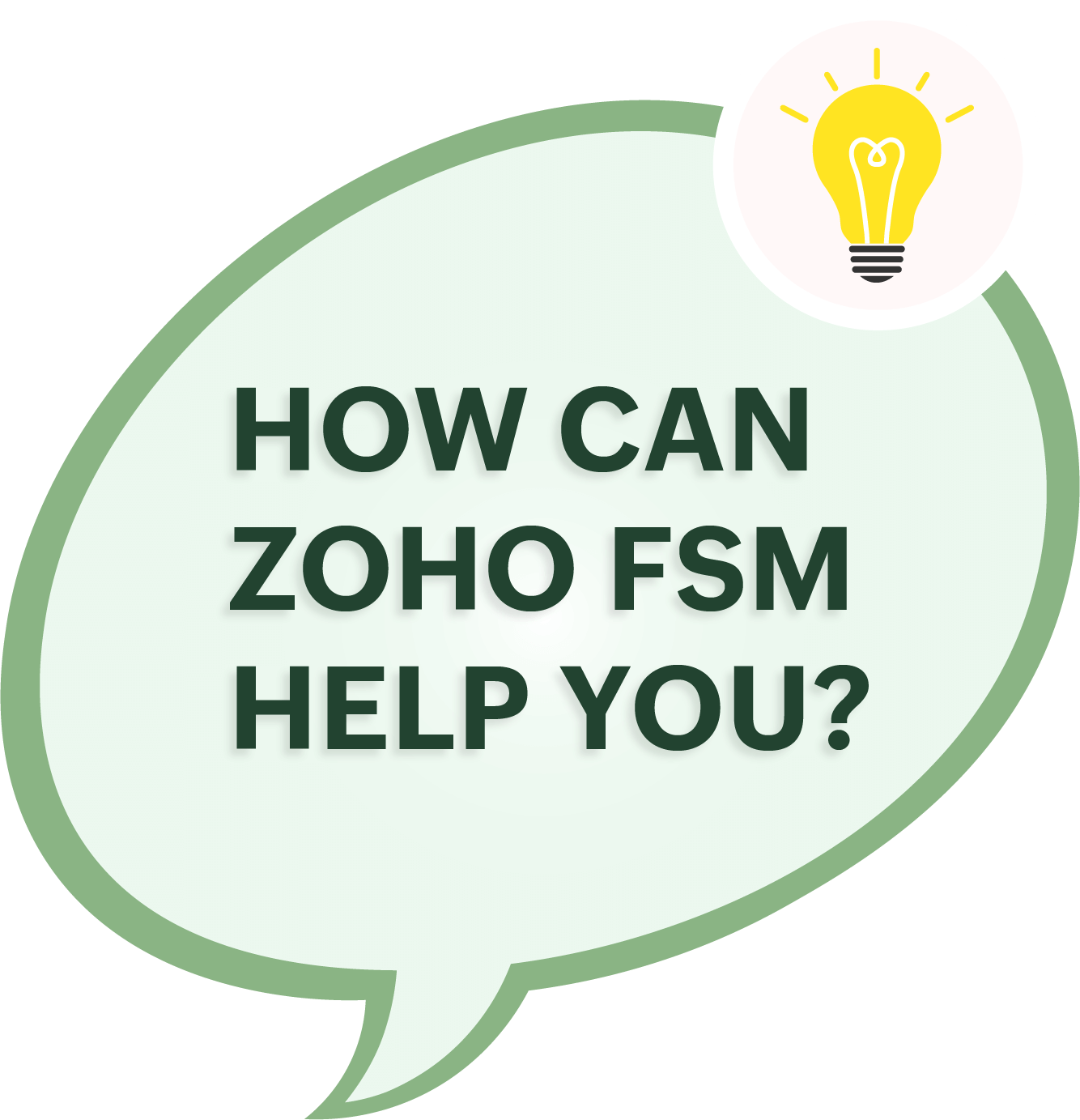Why do you need assisted scheduling?
Assisted scheduling helps you assign service appointments to the right field agent by considering factors like availability, skill, and proximity. It optimizes resource allocation and eliminates errors in the scheduling process. It helps you improve response times, increase efficiency, and enhance customer satisfaction.
- The Dispatch Console
- The Gantt View
- The Grid View
- The Map View
- The Calendar View
- Drag-and-Drop Scheduling
- Bulk Dispatching
The Dispatch Console
The Dispatch Console on Zoho FSM is the command center for scheduling and dispatching service appointments. It offers a comprehensive suite of tools designed to ease scheduling, and ensure timely, efficient service delivery. Gain a dynamic overview of daily tasks, monitor field agent assignments and locations, and create seamless schedules.
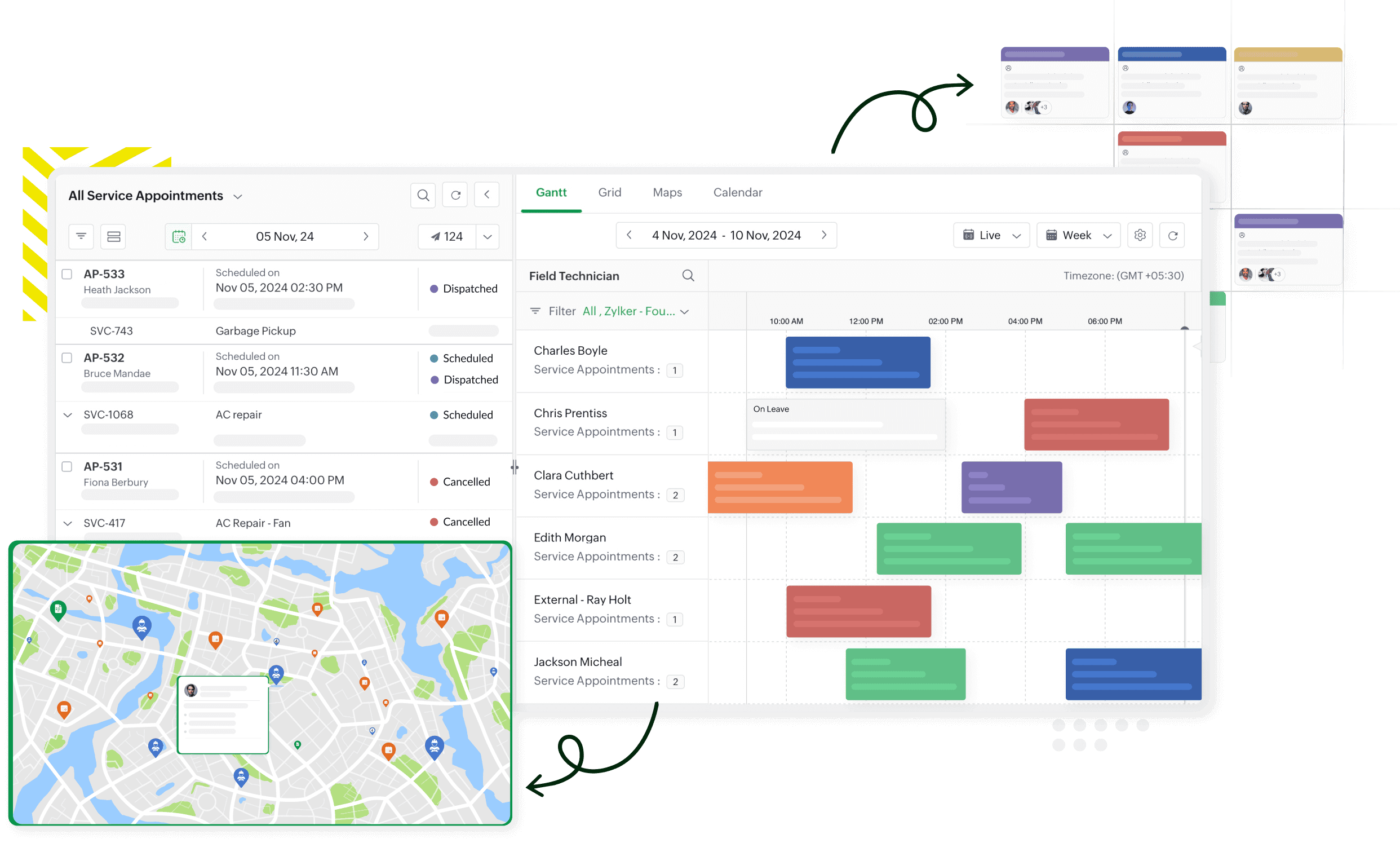
The Gantt View
View a visual representation of schedules categorized by field agents in the Gantt view in Zoho FSM. Improve scheduling by quickly identifying gaps, overlaps, and idle time. The informative labels in the Gantt chart give you a quick overview of the job at hand. You can customize your view by adjusting the time range, filtering agents by skill or territory, and monitoring work progress in real time to ensure efficient scheduling.
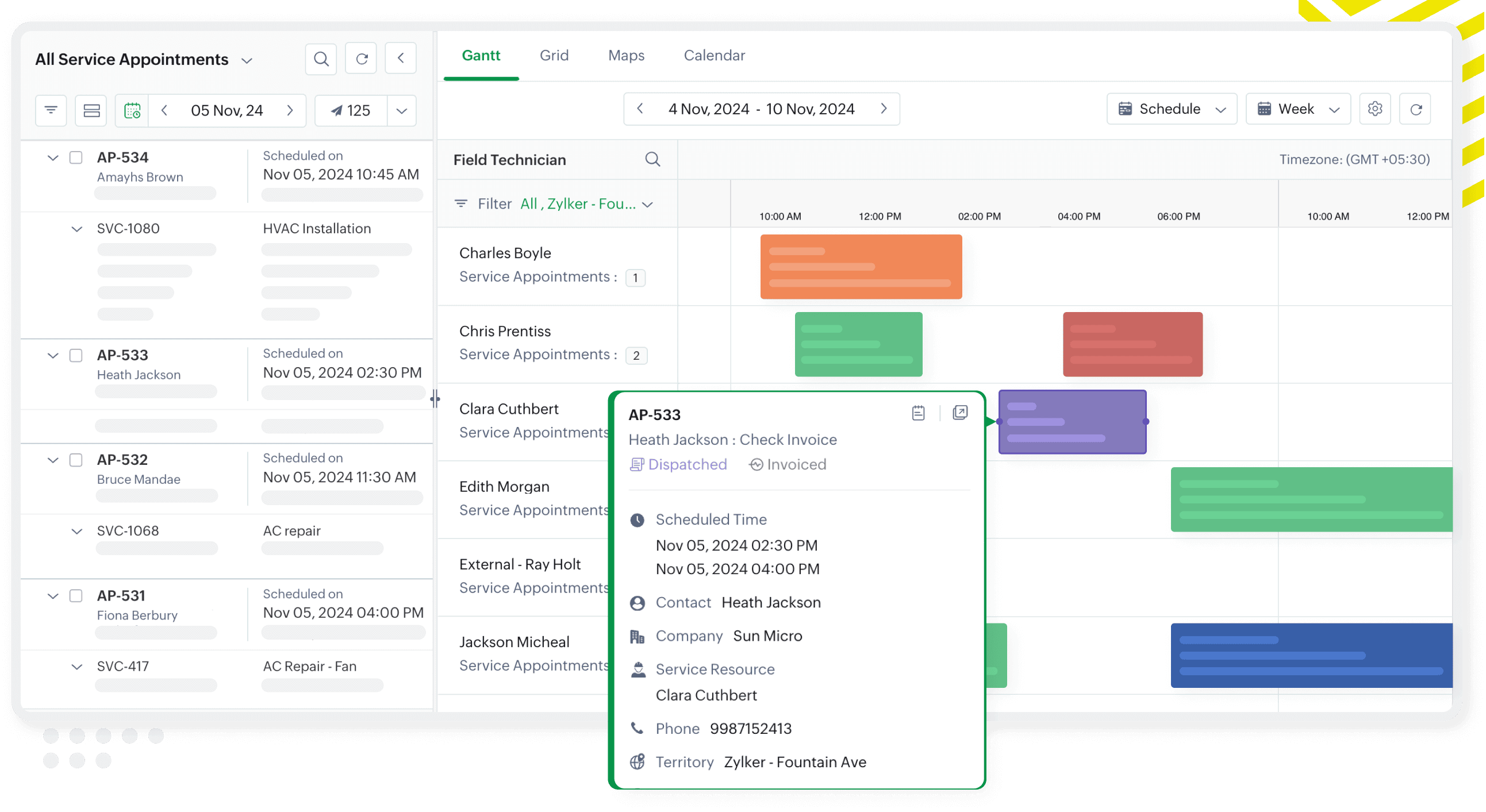
The Grid View
The Grid view provides a structured list of all jobs assigned to each agent, with essential details like job information, priorities, and statuses. The clear format empowers you to make informed scheduling decisions or adjustments. By seeing all jobs in one place, you can accurately assess agent workloads and optimize schedules for maximum productivity.
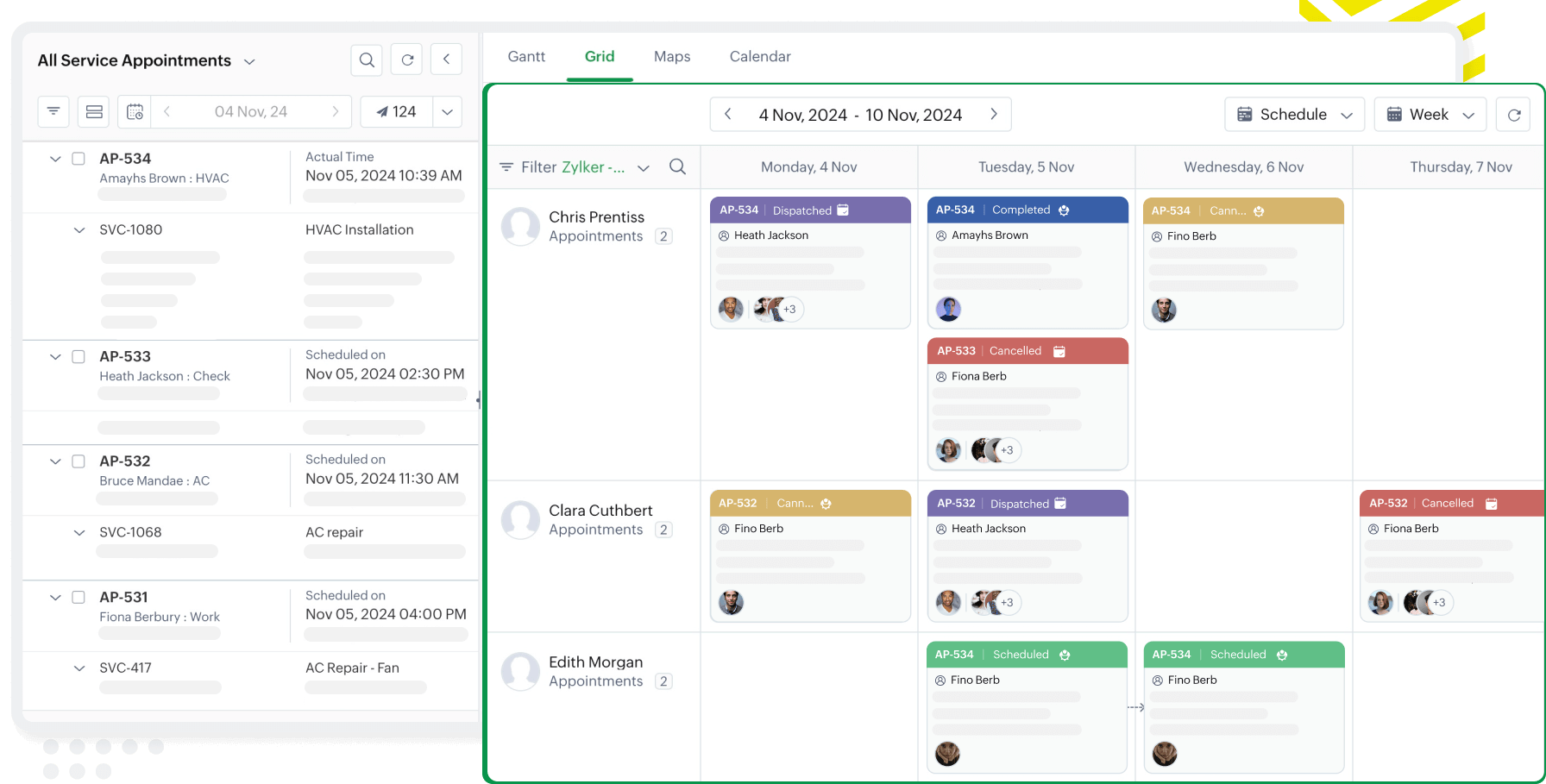
The Map View
Live location tracking on the Map view in Zoho FSM allows dispatchers to assign jobs based on proximity, reducing travel time and fuel costs. It enables field agents to reach their destinations faster and complete more jobs in a day. It also helps you update customers with accurate arrival time estimates. For high-priority jobs, location-based scheduling ensures swift responses and expedited service delivery.
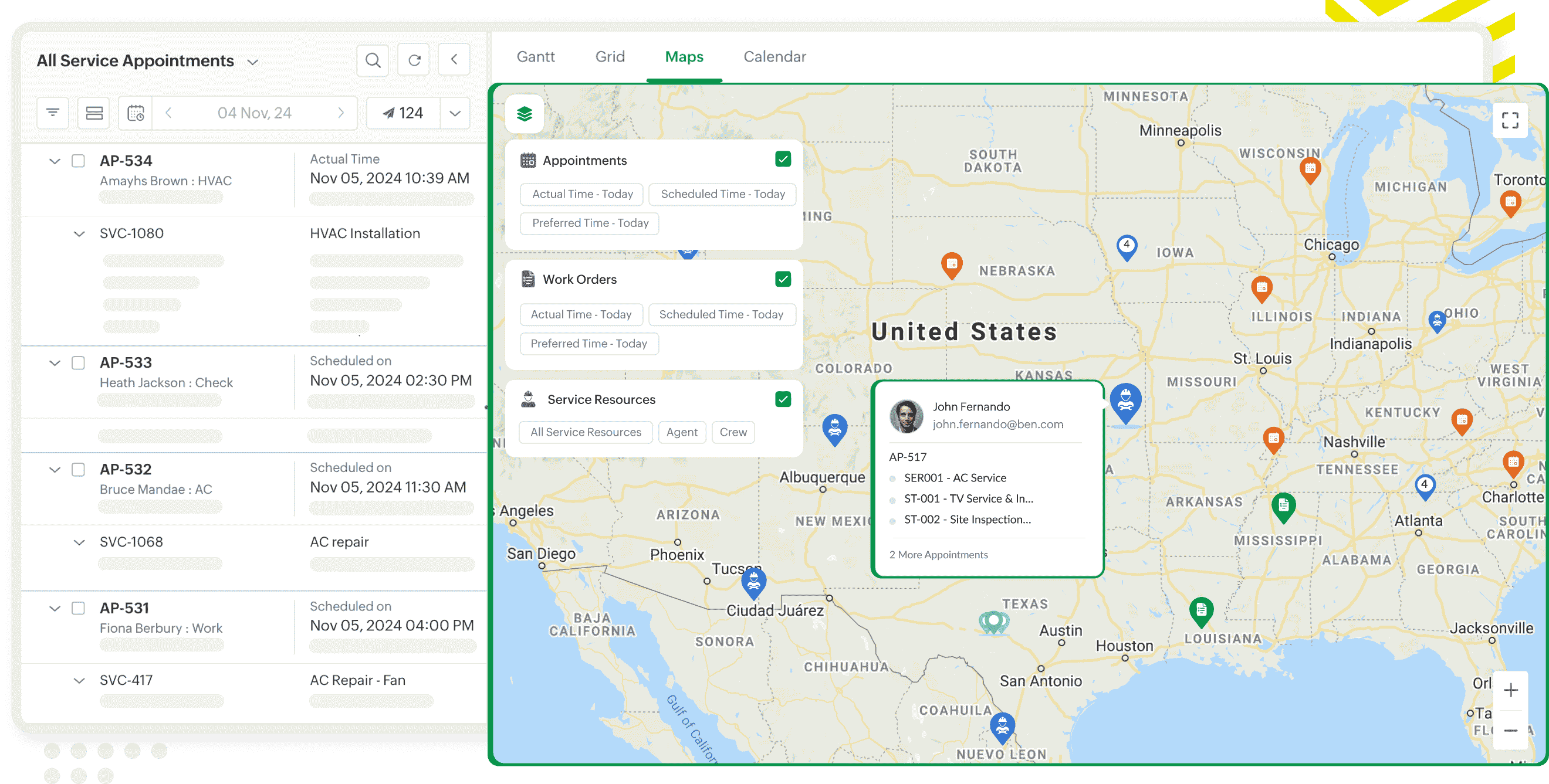
The Calendar View
The Calendar view on Zoho FSM provides a broad overview of service appointments over a particular timeline. It helps you easily identify periods of underutilization or overbooking to balance workloads effectively. By visualizing schedules over a longer time range, you can spot patterns and eliminate bottlenecks to ensure seamless scheduling.
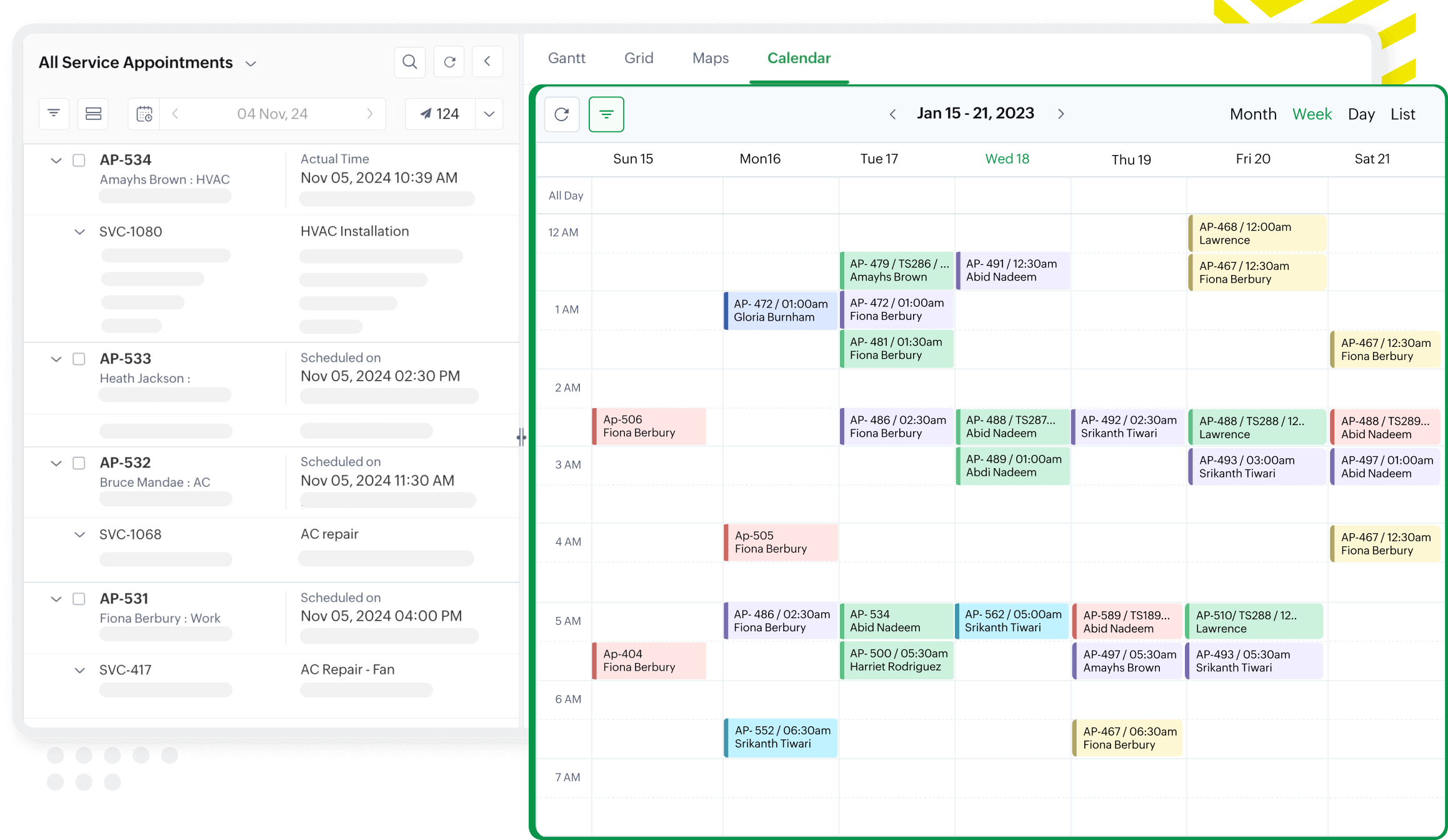
Drag-and-Drop Scheduling
Quickly and intuitively schedule service appointments using our simple drag-and-drop interface. You can easily assign jobs to specific time slots or field agents by selecting work orders, services, or service tasks and dropping them onto your Gantt, Grid, or Calendar. For added flexibility, resize appointment bars to adjust durations or move appointments to different time slots for reassignment.
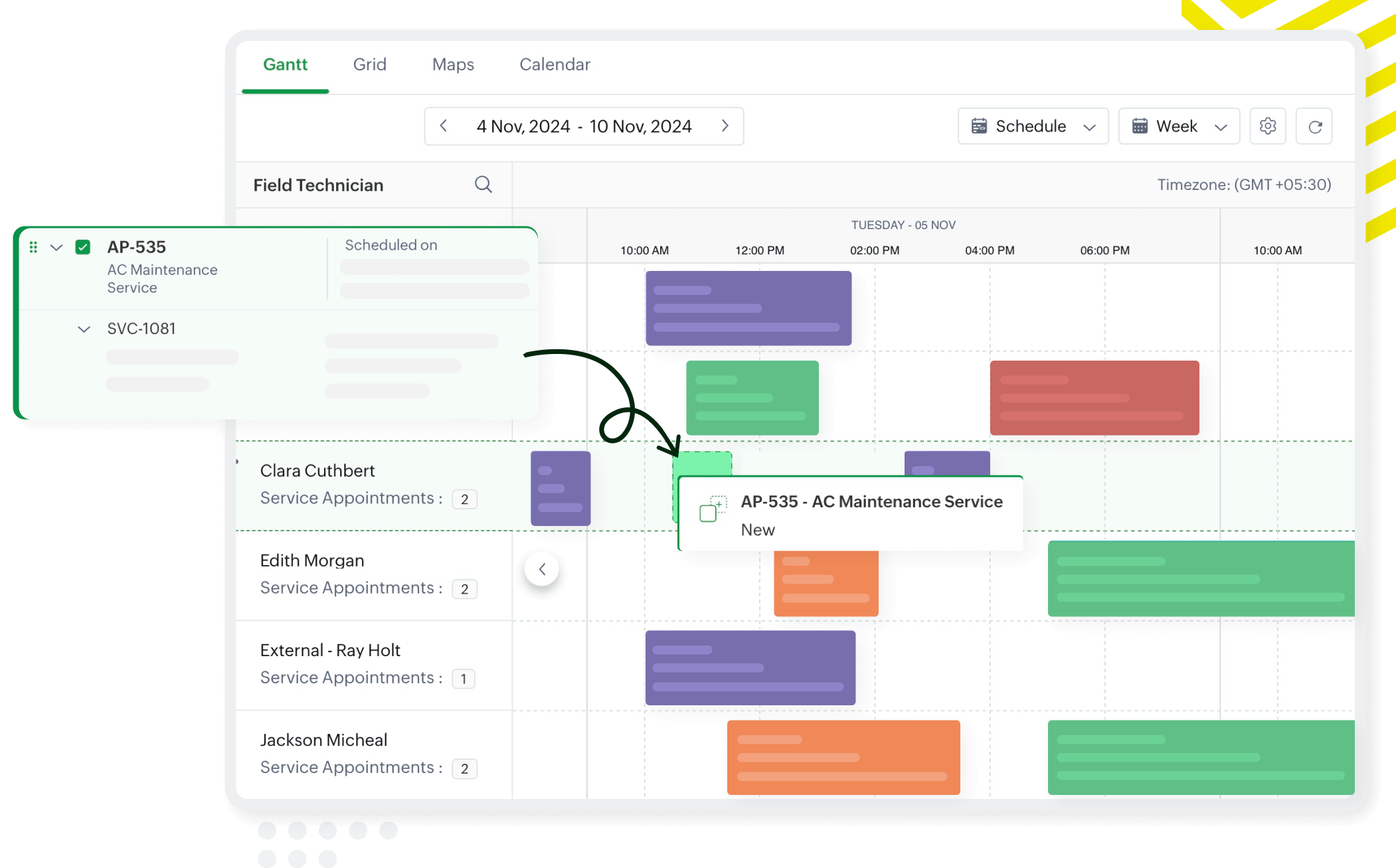
Bulk dispatching
Improve job management and save time with the bulk dispatch feature on Zoho FSM. Create multiple service appointments, refine your plan through iterations, and efficiently dispatch them all in one go. This ensures faster job allocation and minimizes the risk of errors or overlooked appointments.