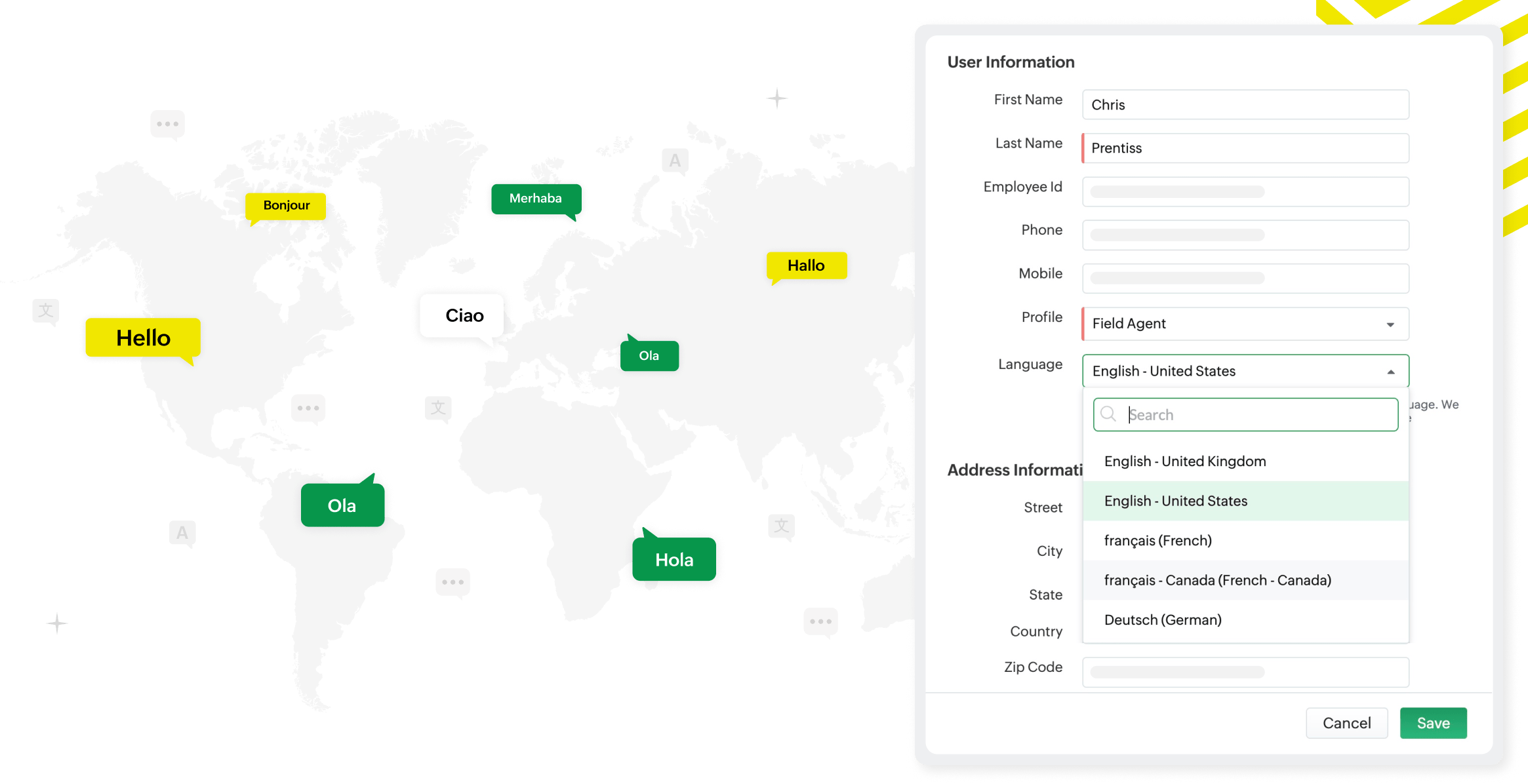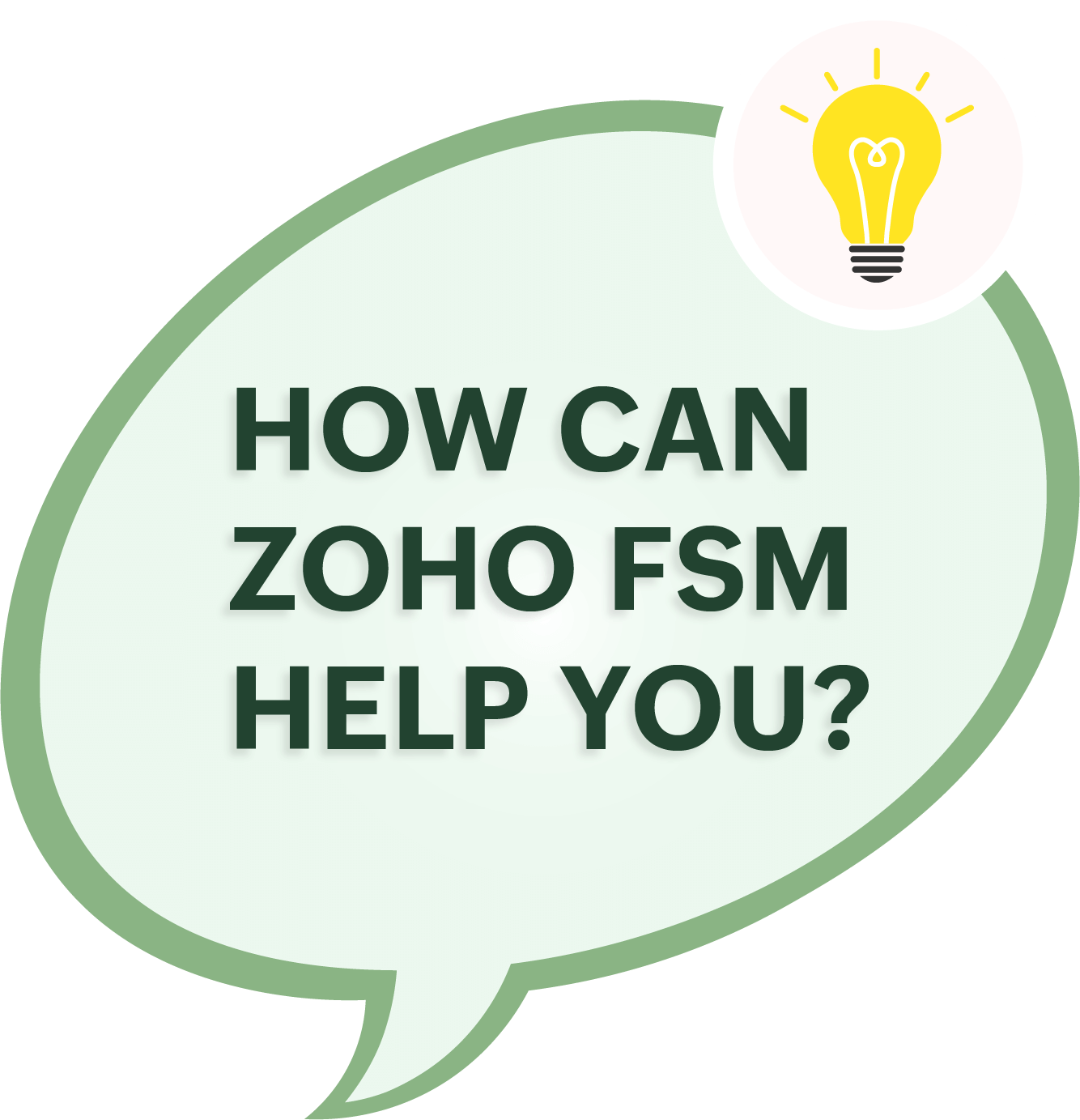Customize modules and fields to suit your business
Zoho FSM allows you to fully customize modules by adding, modifying, or removing fields. This ensures that you always capture all the relevant details required to provide the best solutions. You can also encrypt data in various fields to ensure data security. With the module builder, you can tailor Zoho FSM to align perfectly with your specific operational needs and changing business processes.
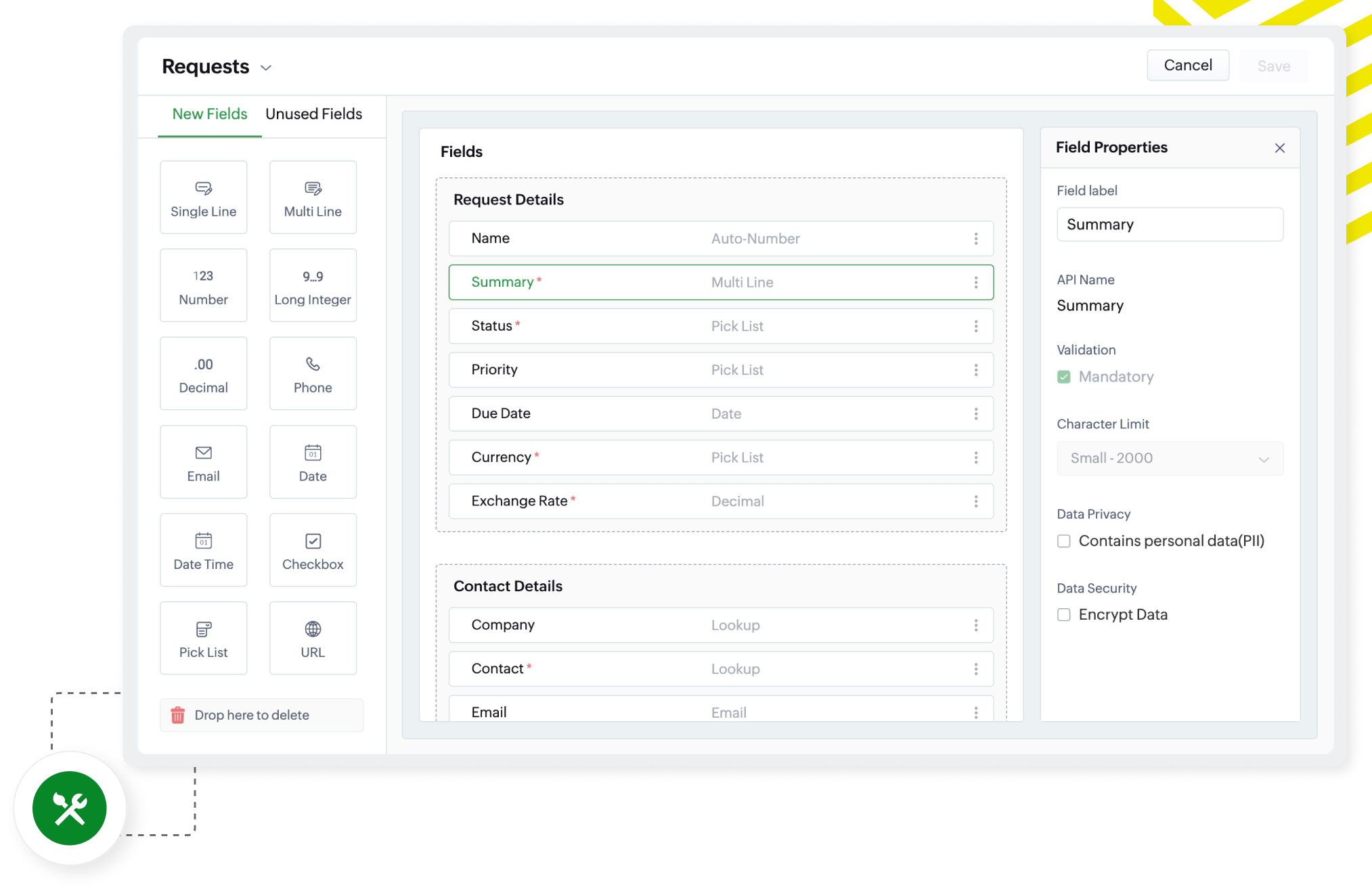
Forget repetitive data entry with templates
Zoho FSM lets you create and rely on templates to save time spent on repeated data entry and prevent human errors. With customizable PDF templates, you can create and send clear, branded, visually appealing estimates. Email templates let you personalize communications to ensure they are tailored and relevant to your customer.

Access Zoho FSM in the language of your choice
Zoho FSM is available in multiple languages to enable easy operations for users across the globe. Easily select your primary language during organization setup to avoid language barriers and focus on growing your field service business. For added flexibility, we also let you modify the languages for each user so that your entire team can use Zoho FSM comfortably.