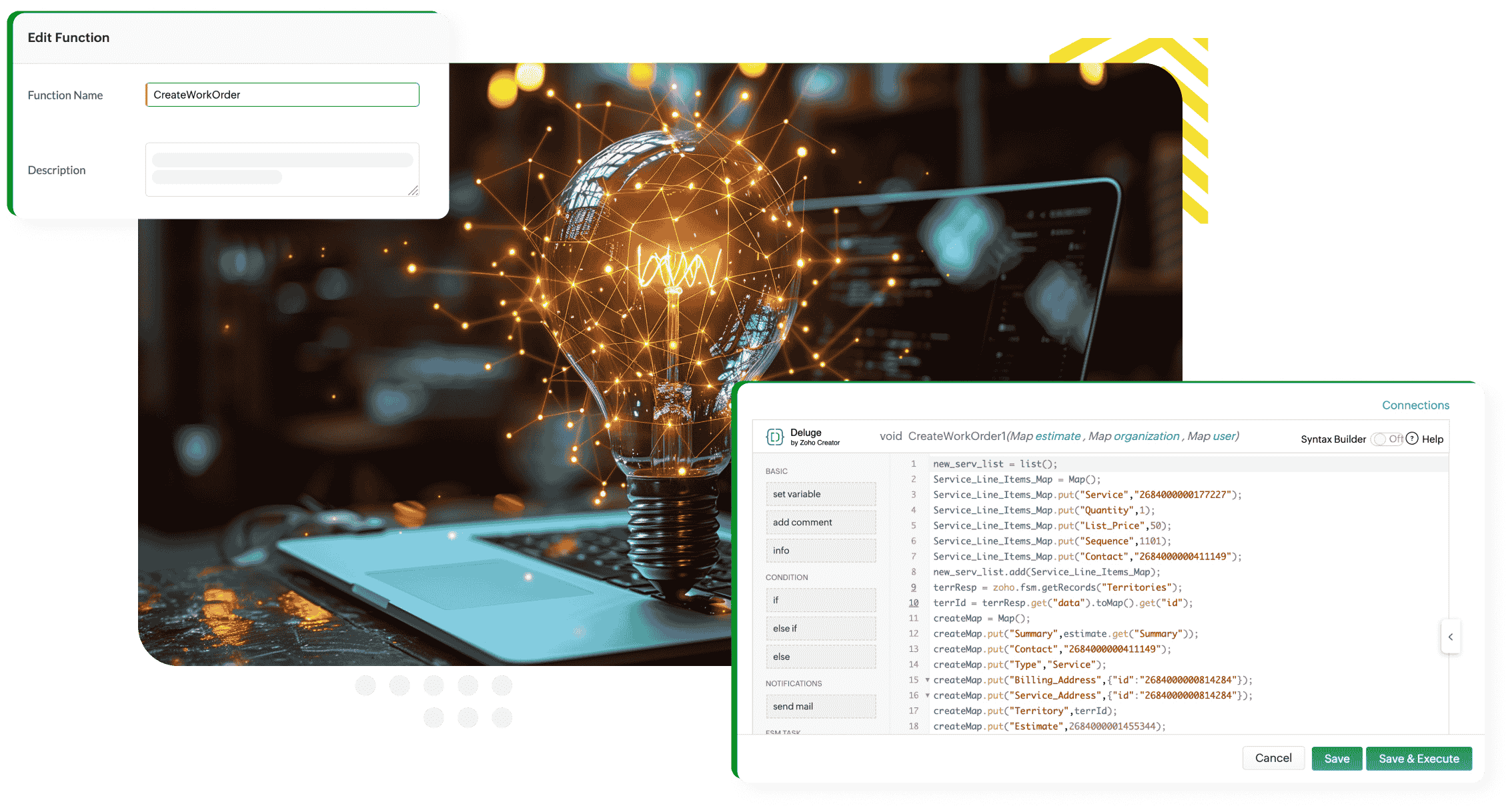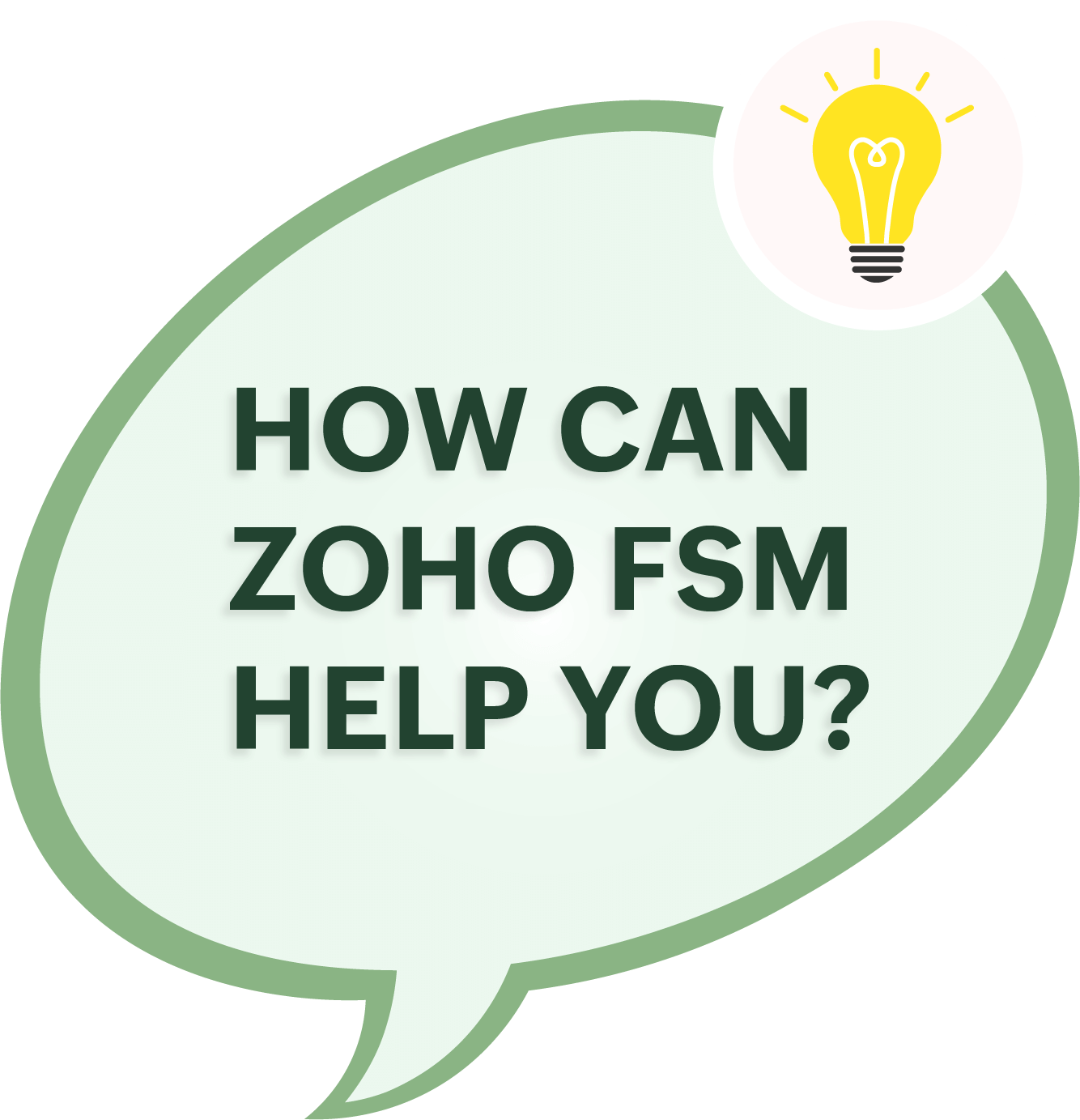- Workflow rules
- Time-based rules
- Email notifications
- WhatsApp notifications
- Field updates
- Webhooks
- Functions
Workflow rules
Automate time-consuming tasks with workflow rules in Zoho FSM. Set up triggers based on specific conditions to streamline processes such as sending alerts, updating fields, or integrating with third-party applications. This allows you to save time and enhance efficiency across various business functions.
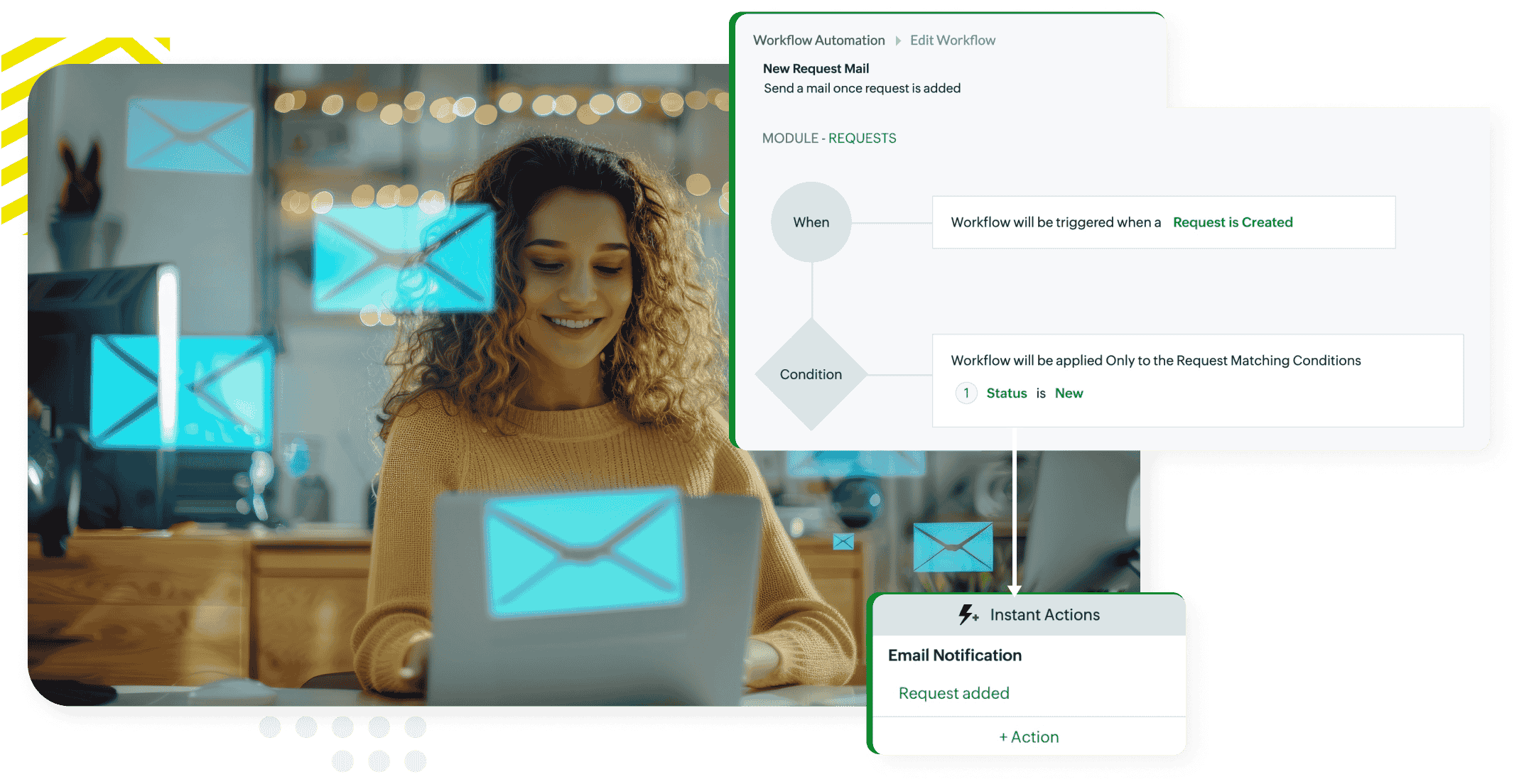
Time-based rules
Use time-based rules to automate time-dependent tasks. This may be a service appointment alert sent to the customer, a warranty expiry reminder email, or a time-based field update for escalation. By defining these rules, you can ensure timely action without any additional effort.
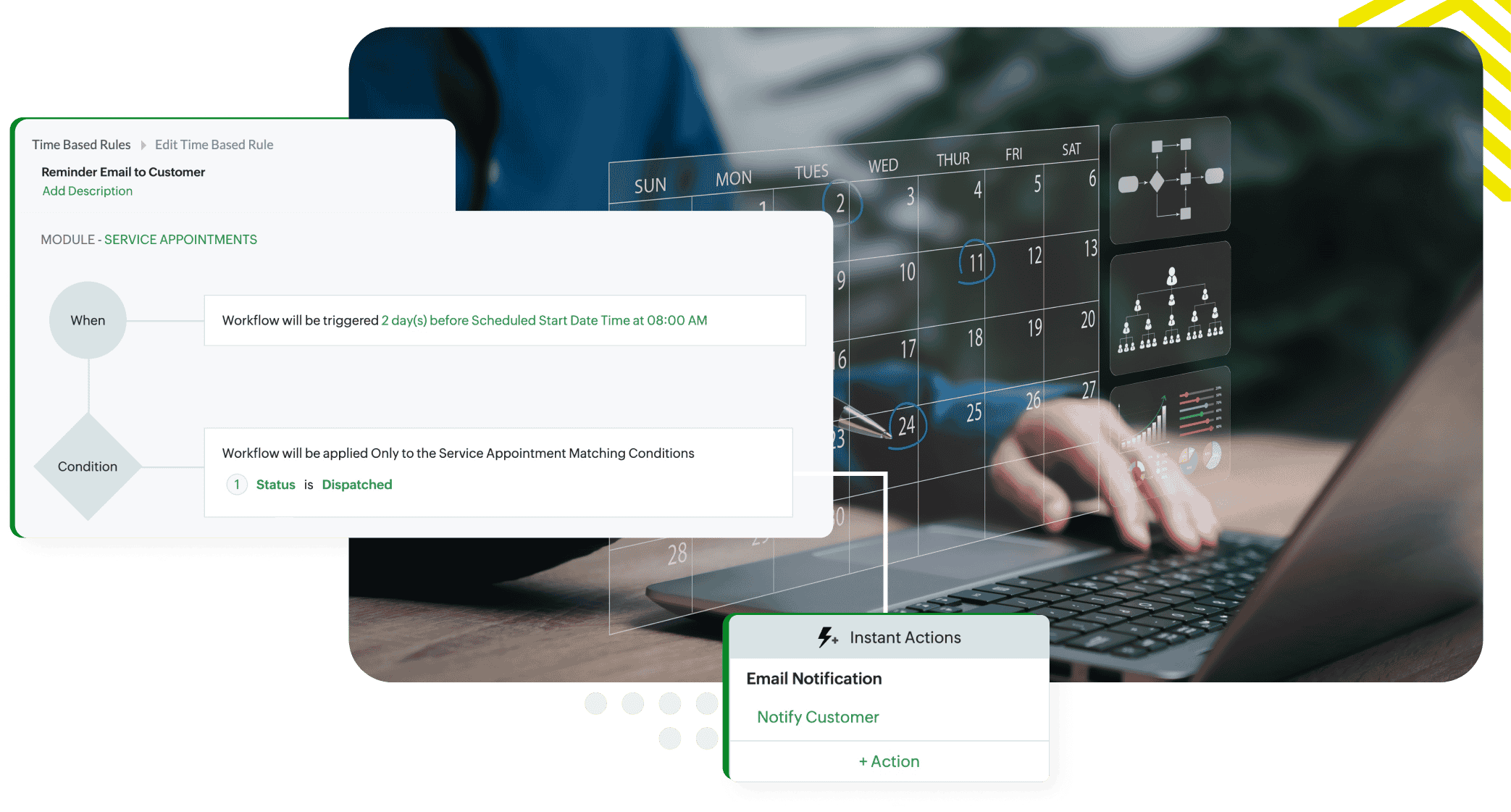
Email notifications
Keep customers and team members informed with email notifications in Zoho FSM. Use workflow rules to automate timely communication. You can also set up email templates with dynamic variables to send clear and personalized messages.
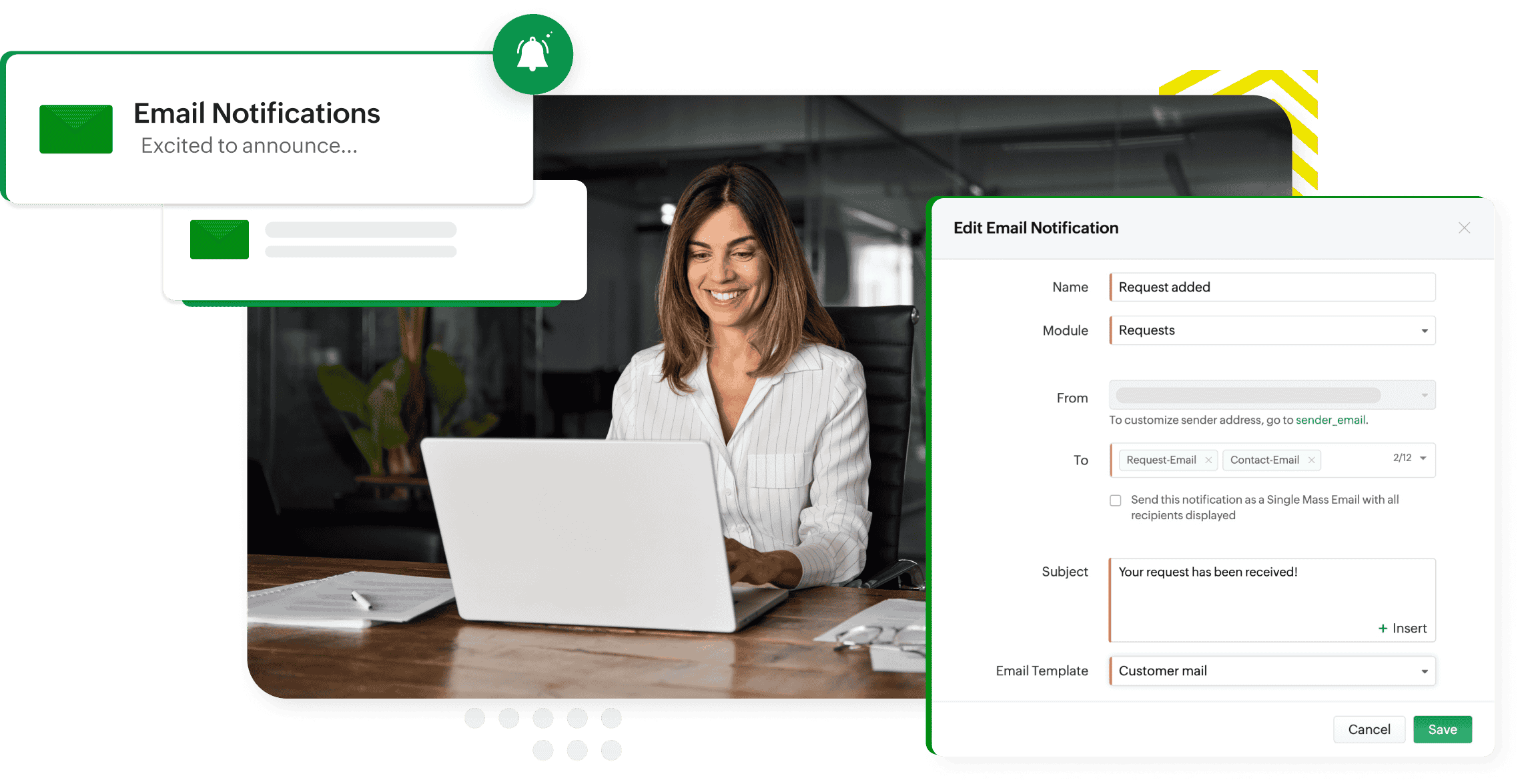
WhatsApp notifications
Connect with customers on their preferred platform using WhatsApp notifications in Zoho FSM. Automate welcome messages, service updates, and feedback requests by setting up WhatsApp templates and using workflow rules to send messages at the right time.
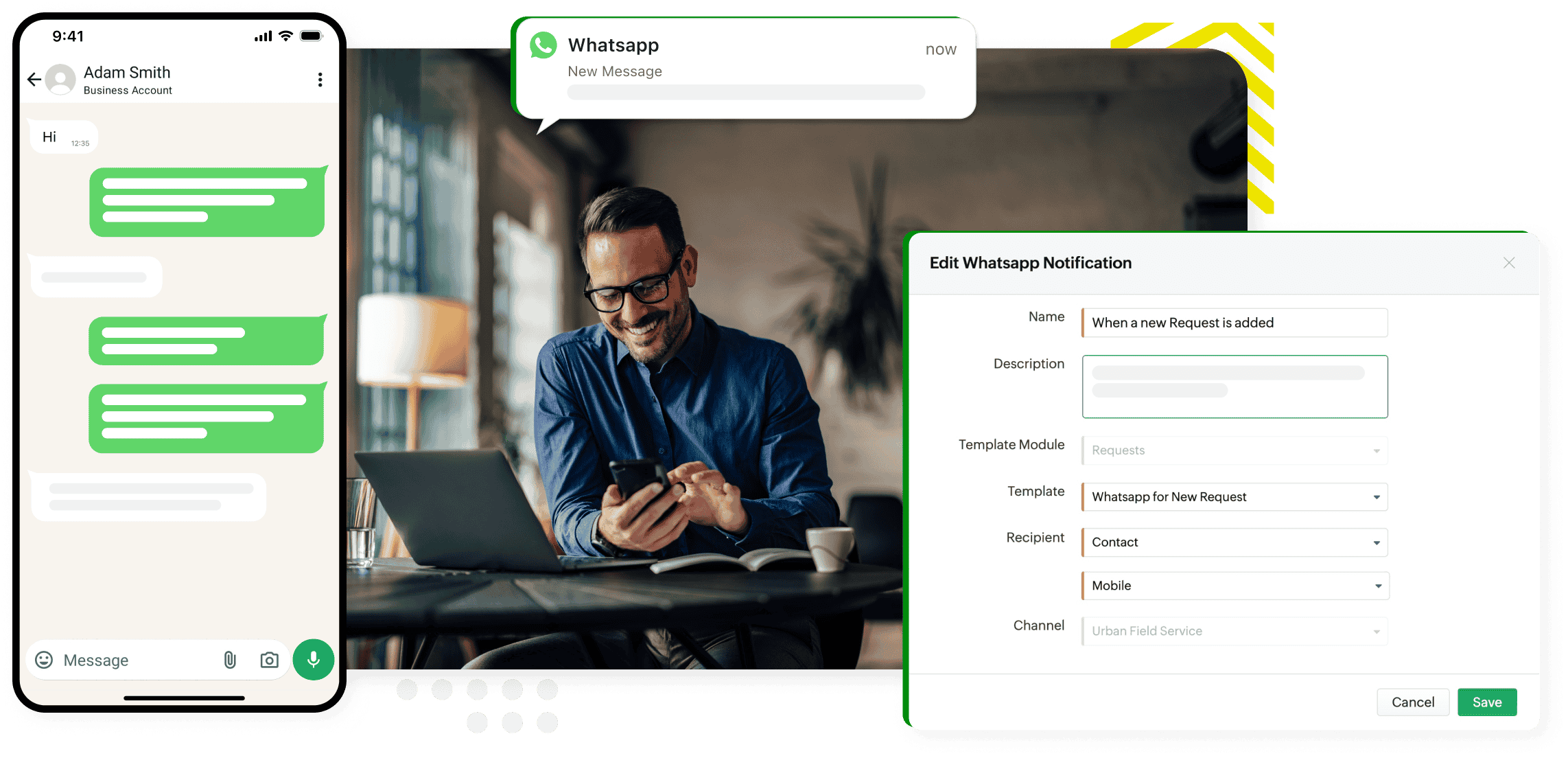
Field updates
Zoho FSM lets you update fields in various modules when specific conditions are met. You can automate actions like changing the priority of a request due to escalation or adding reward points for loyal customers. With automatic field updates, you can modify service records effortlessly and ensure accuracy without manual intervention.
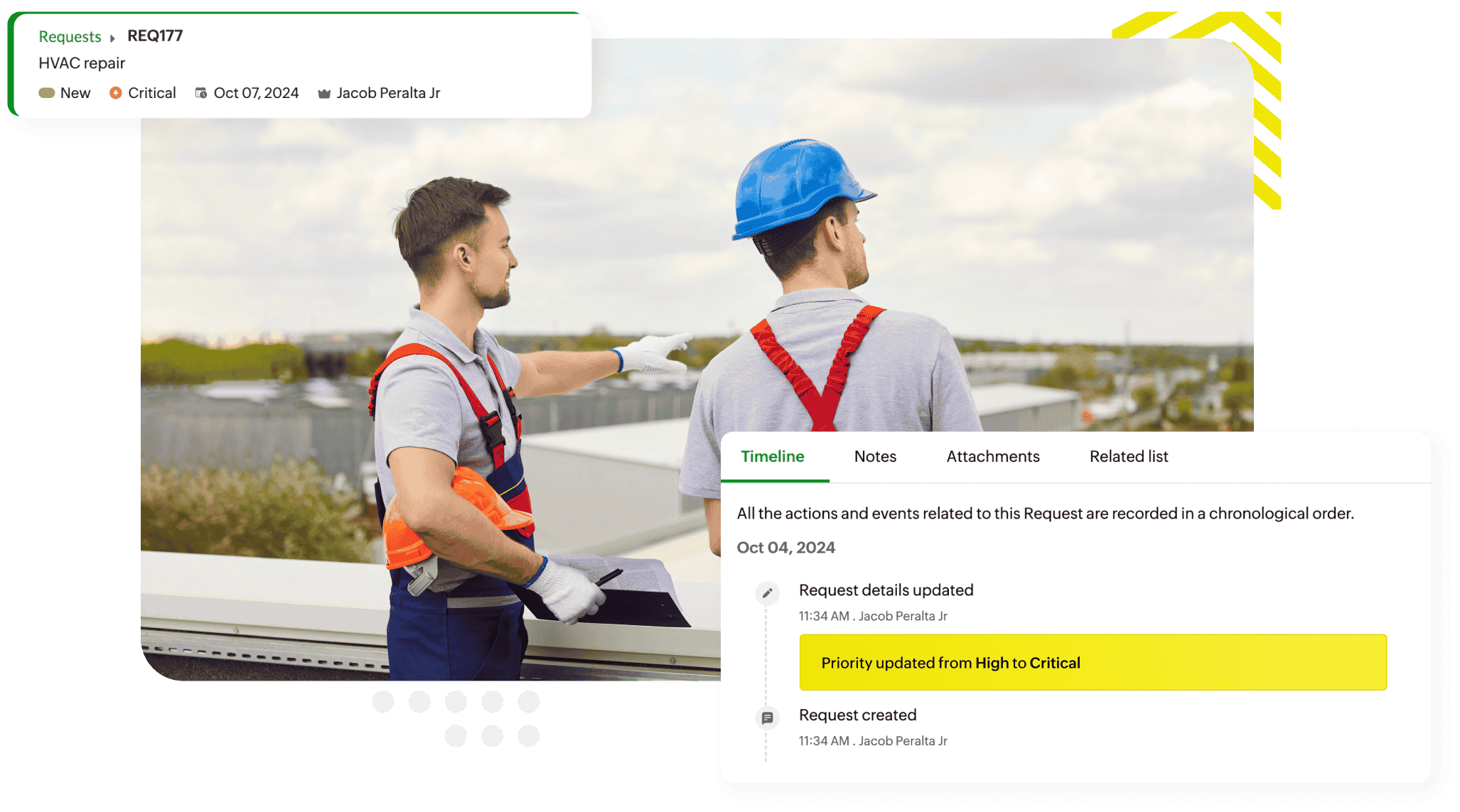
Webhooks
Share data between Zoho FSM and other applications using webhooks. Webhooks lets you establish communication with other applications to ensure that all systems remain synchronized without delays. You can define workflow rules and trigger the webhook to automate the exchange of information.
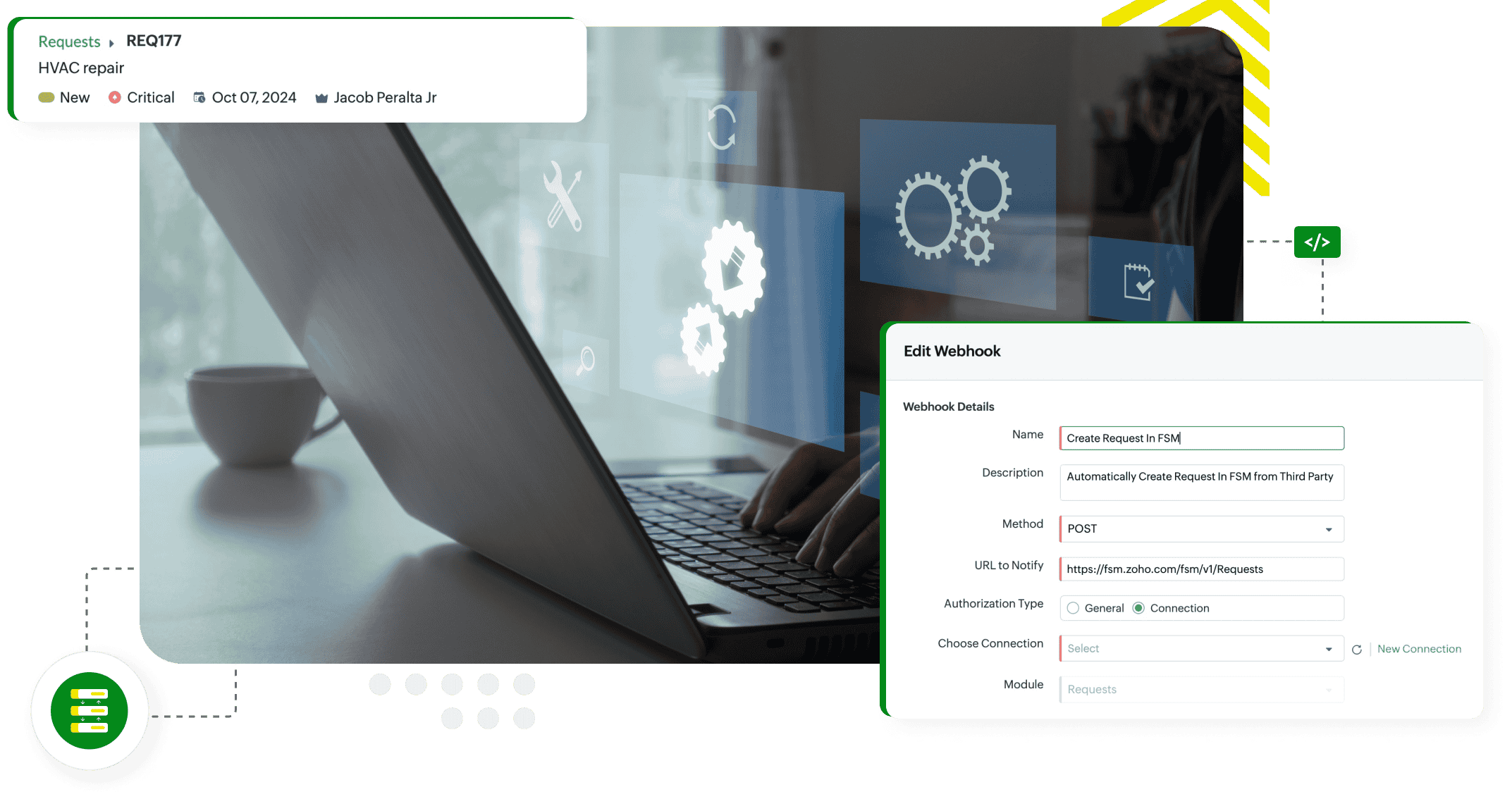
Functions
Enhance Zoho FSM’s functionality with custom functions. You can define processes and business logic that suit your industry and organization. Combine functions with workflow rules to manipulate data across modules when records are created, edited, or deleted. You can also use functions to perform actions using other third-party applications.