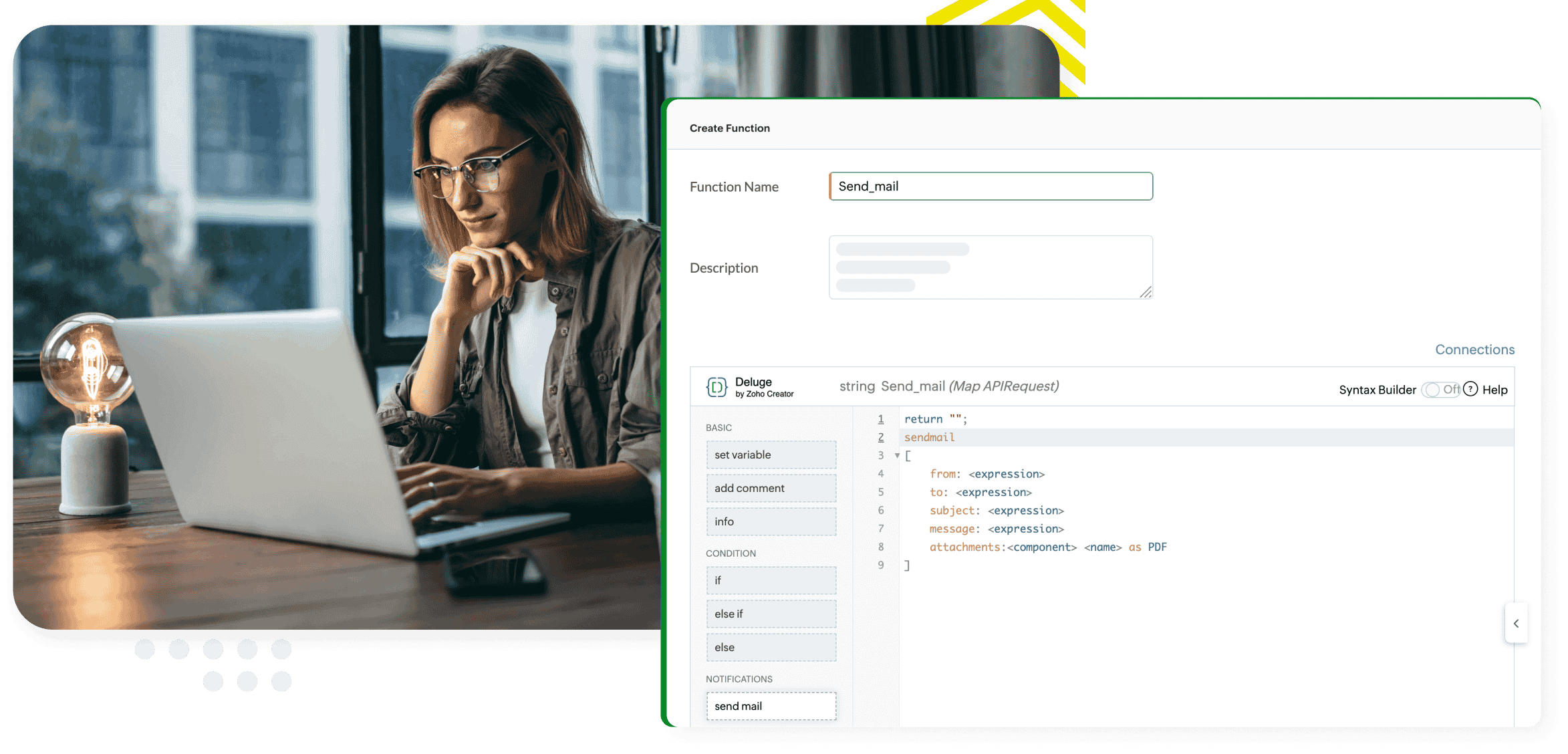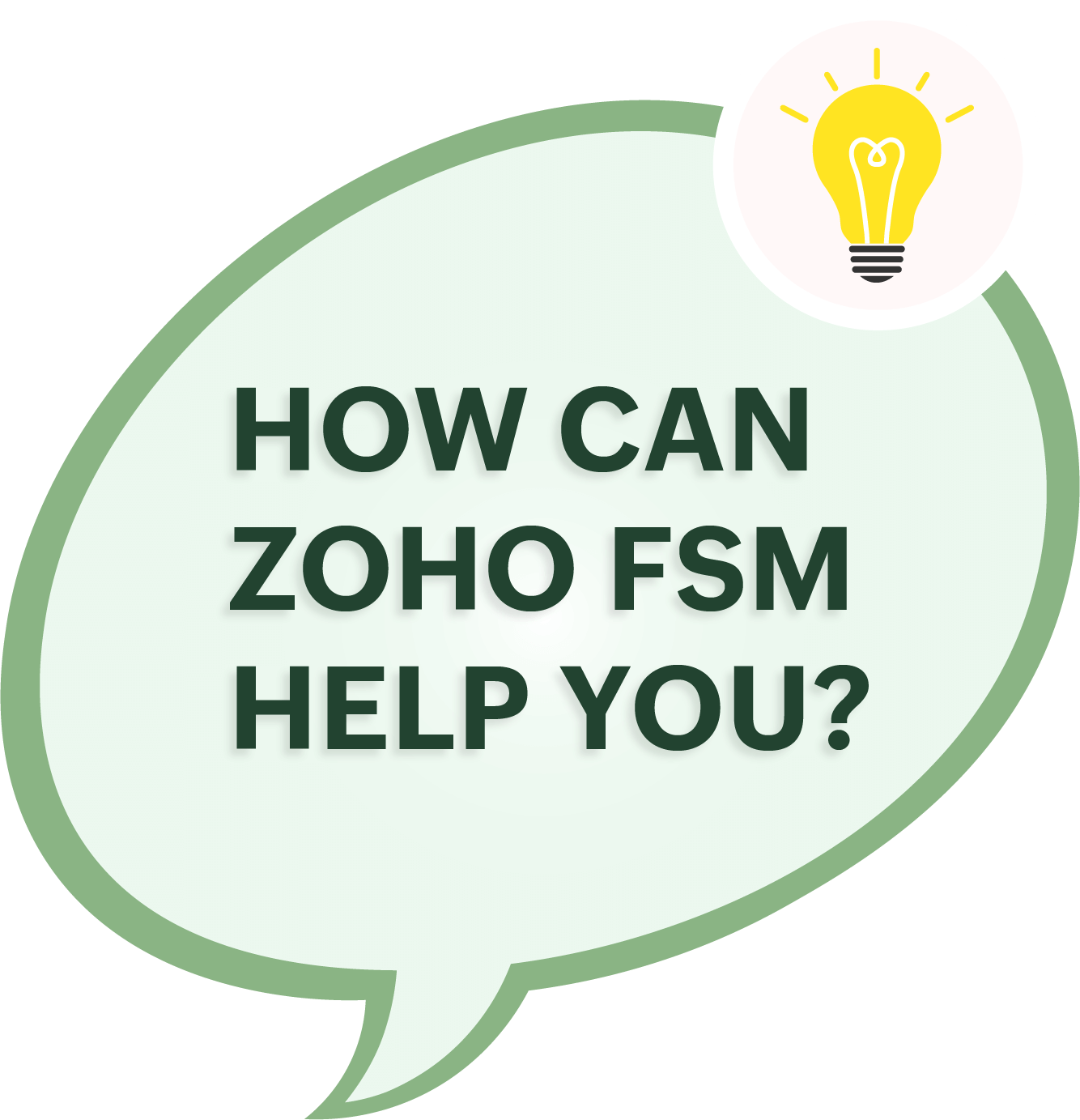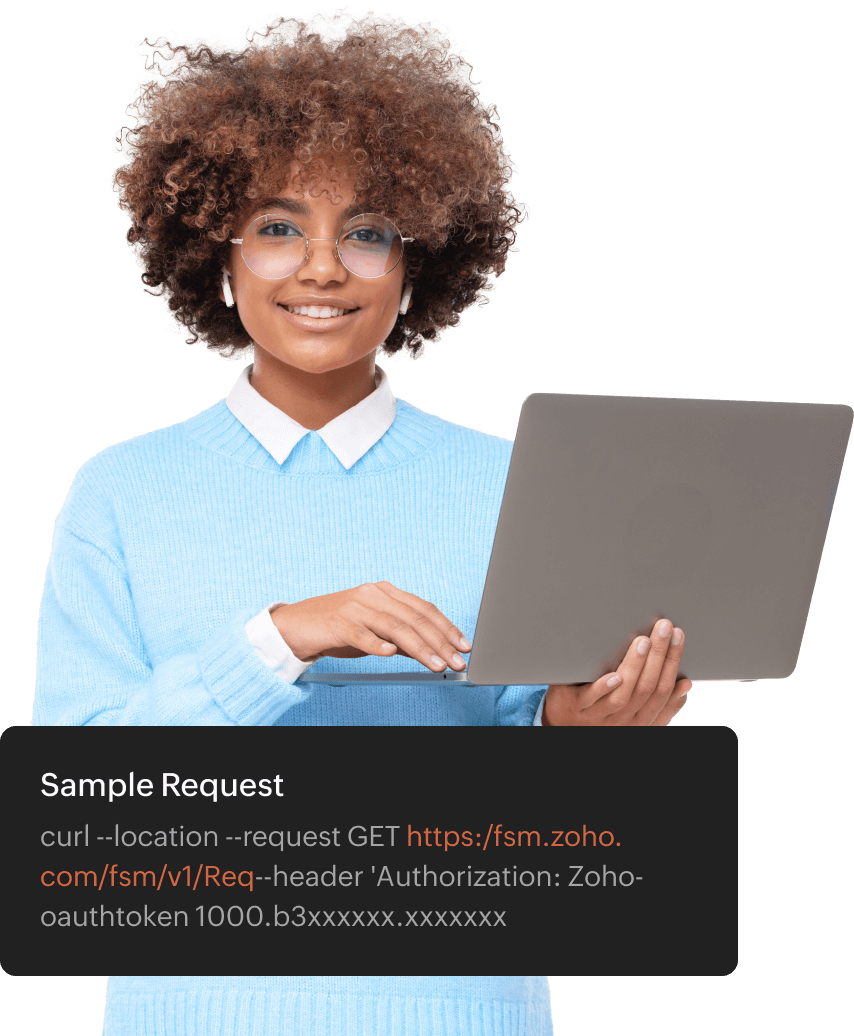
Extend Zoho FSM to handle all your needs
Every app aims to serve users effectively. A key aspect of that is enabling tailored integrations to meet business needs. Zoho FSM supports this by offering multiple ways to connect with third-party apps, allowing you to set up links that enhance productivity and streamline your workflows.
Enable integrations with REST APIs
Use REST APIs to establish third-party integrations with Zoho FSM. Effortlessly connect with apps you use for communication, bookkeeping, forecasting, and business intelligence. You can pull data from Zoho FSM to link with other tools or develop applications and build a strong system that helps manage every part of your business.
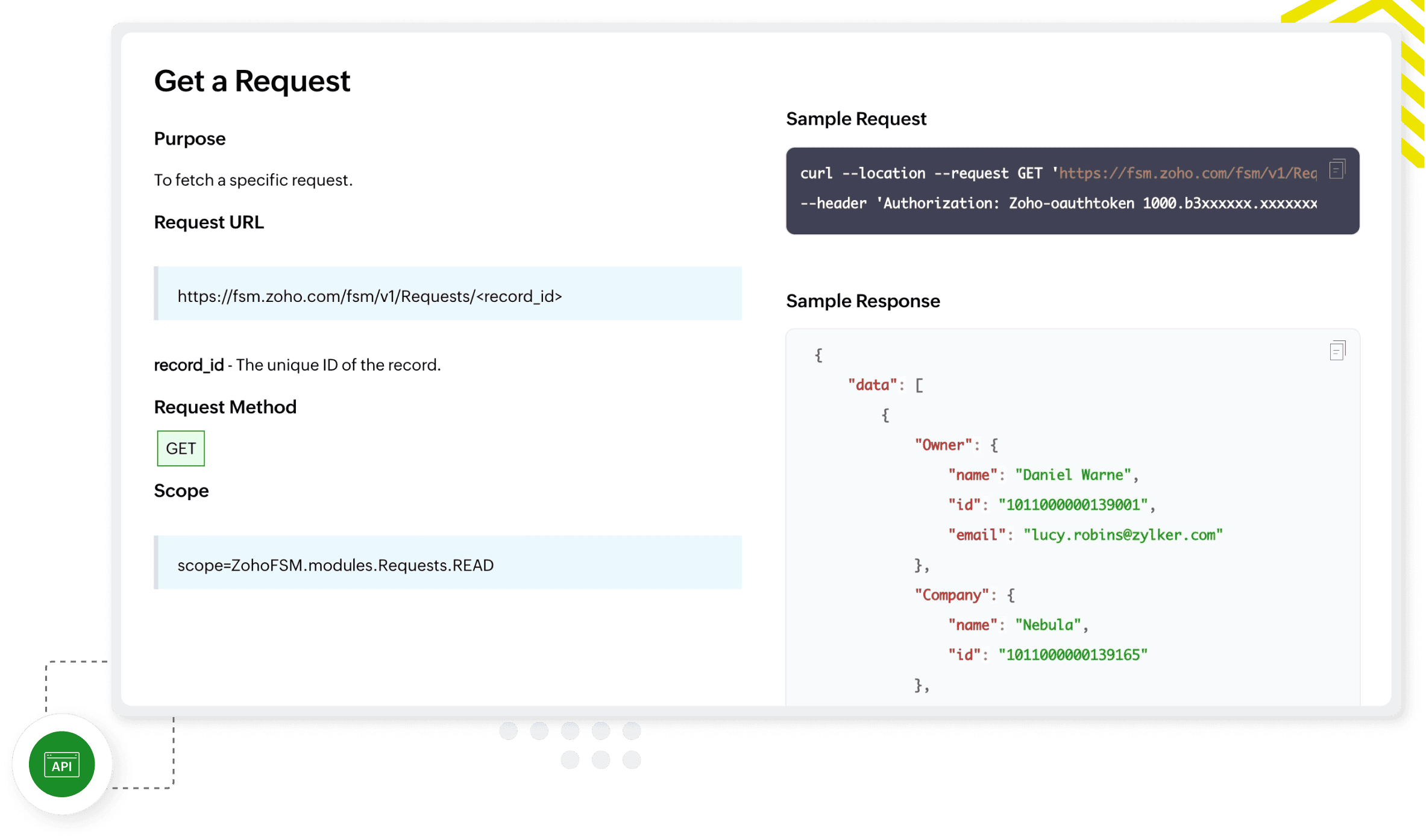
Build connections with third-party services
Expand Zoho FSM’s third-party support with connections. Connections are digital keys that unlock access to other services. By using connections, you can fetch and push data, trigger actions, and automate workflows. You can choose from a list of popular services or create custom connections that you need for your business.
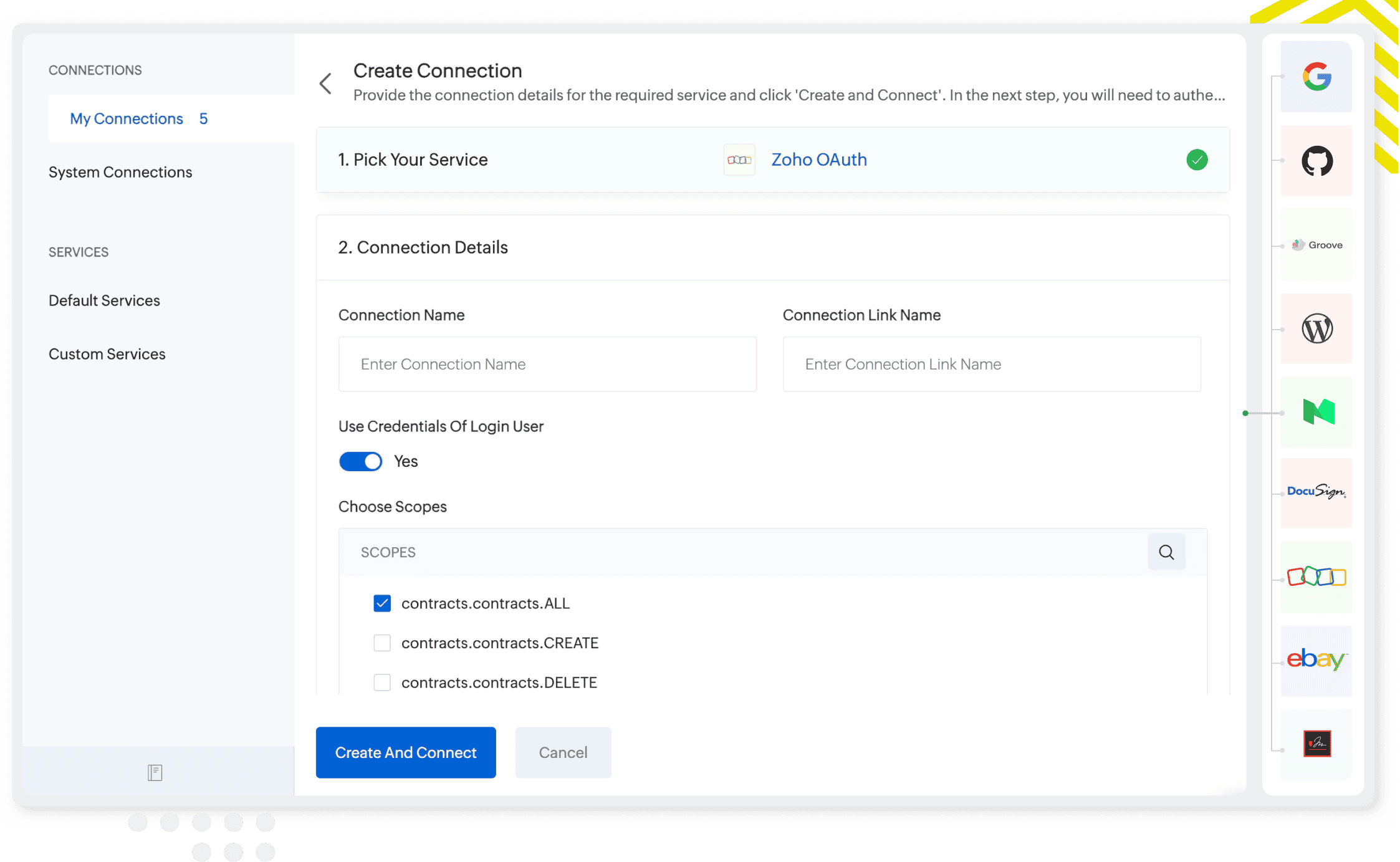
Process data with stand-alone functions
Use stand-alone functions to handle data-driven by external parameters. The Deluge editor lets you create these functions to manage complex business needs. They are then available as REST APIs and can be used by Zoho FSM, other Zoho apps, and third-party apps.