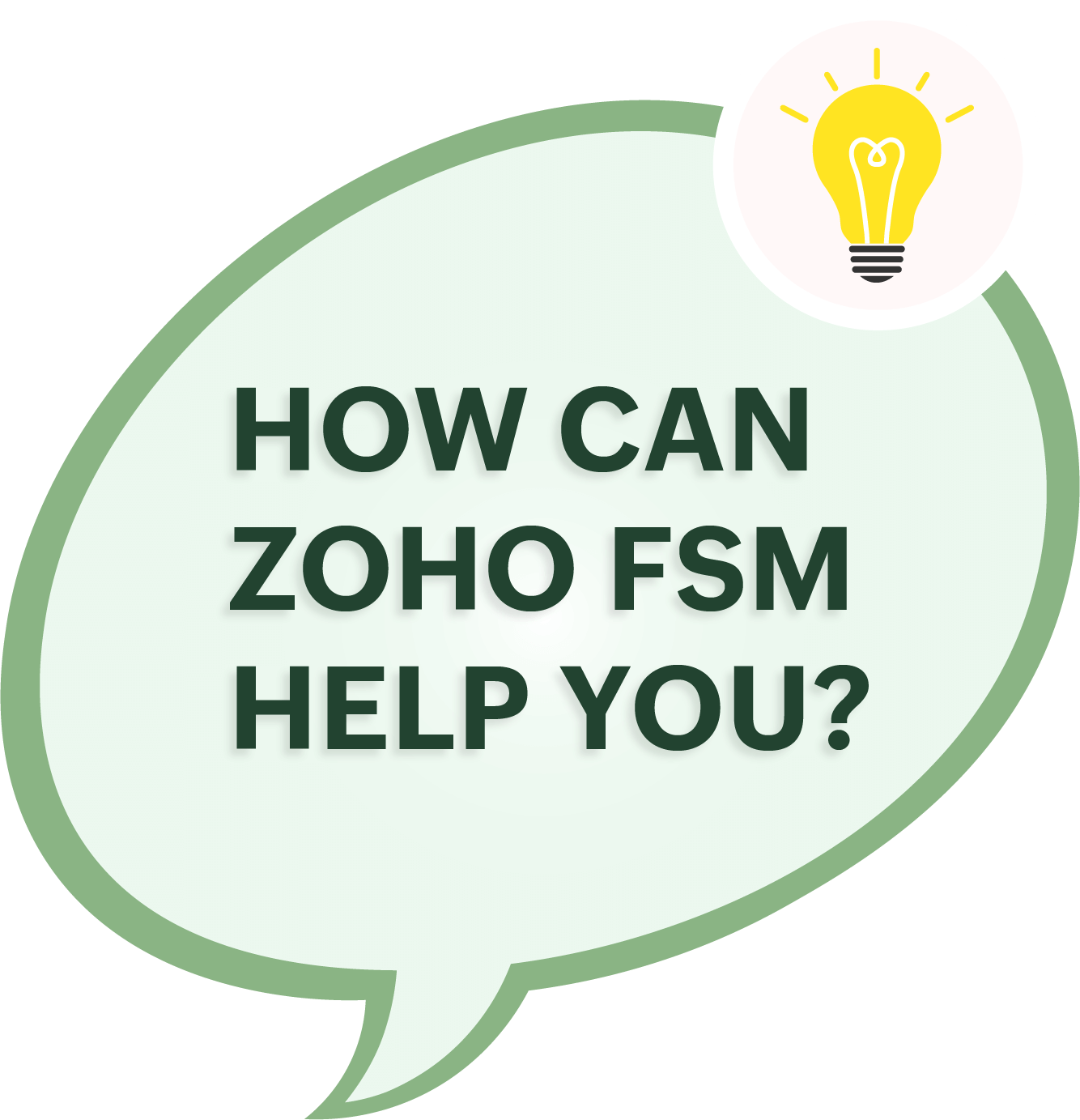Summarize the completed service using service reports
Build credibility by sending a detailed report on the completion of a service. Zoho FSM simplifies this process with pre-filled report templates with all the essential details of the job. You can include time spent, checklists, and photos from the job site. Field agents can add comments, signatures, and easily send the report through multiple channels. This document serves as clear proof of a job well done, ensuring customer satisfaction.

Capture and monitor customer feedback
Zoho FSM lets you log the customer’s feedback, rating, and signature on the service report. Administrator can track customer responses and ratings. Service reports can also be viewed under service appointments in a customer’s profile to provide services based on past feedback.