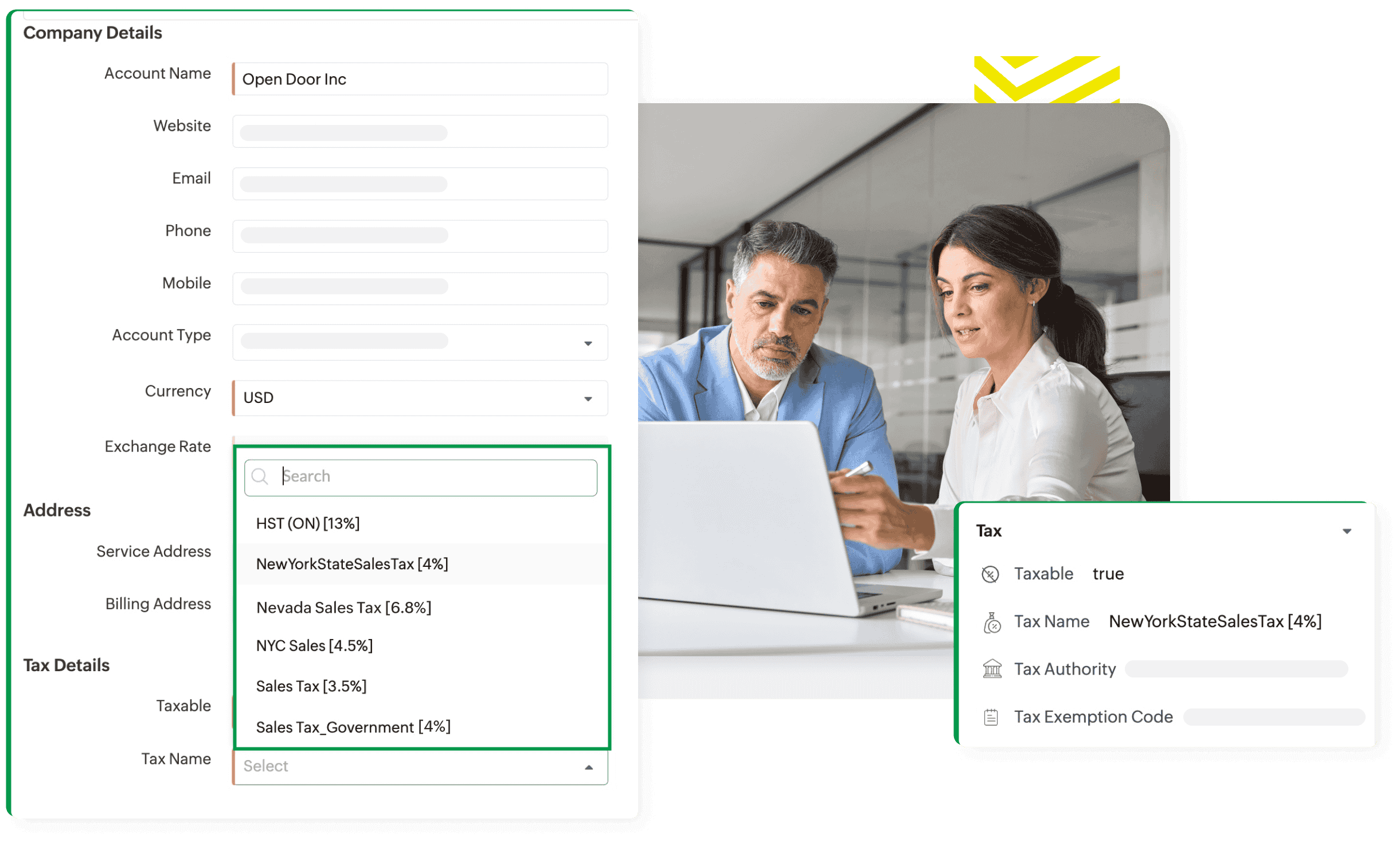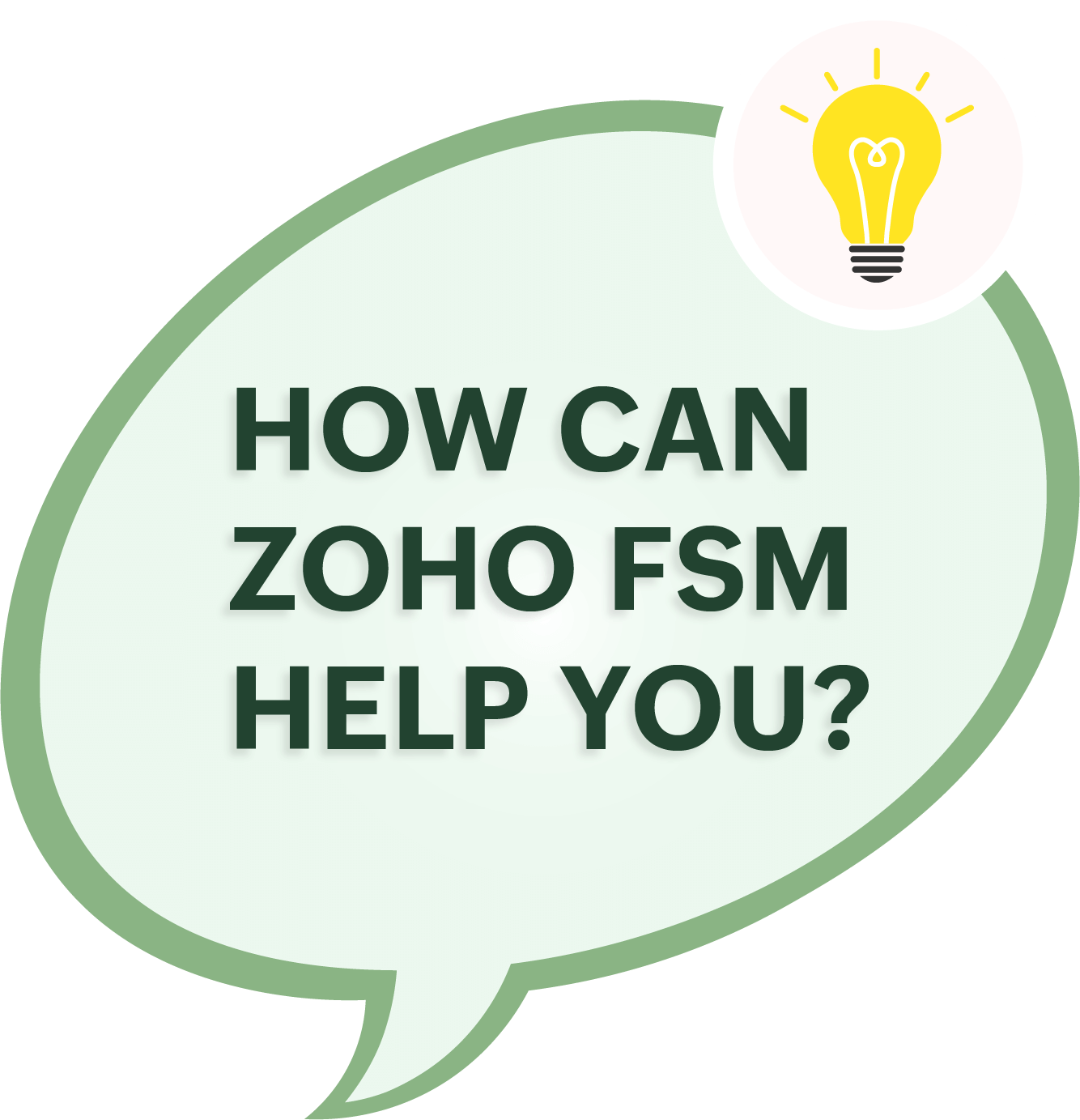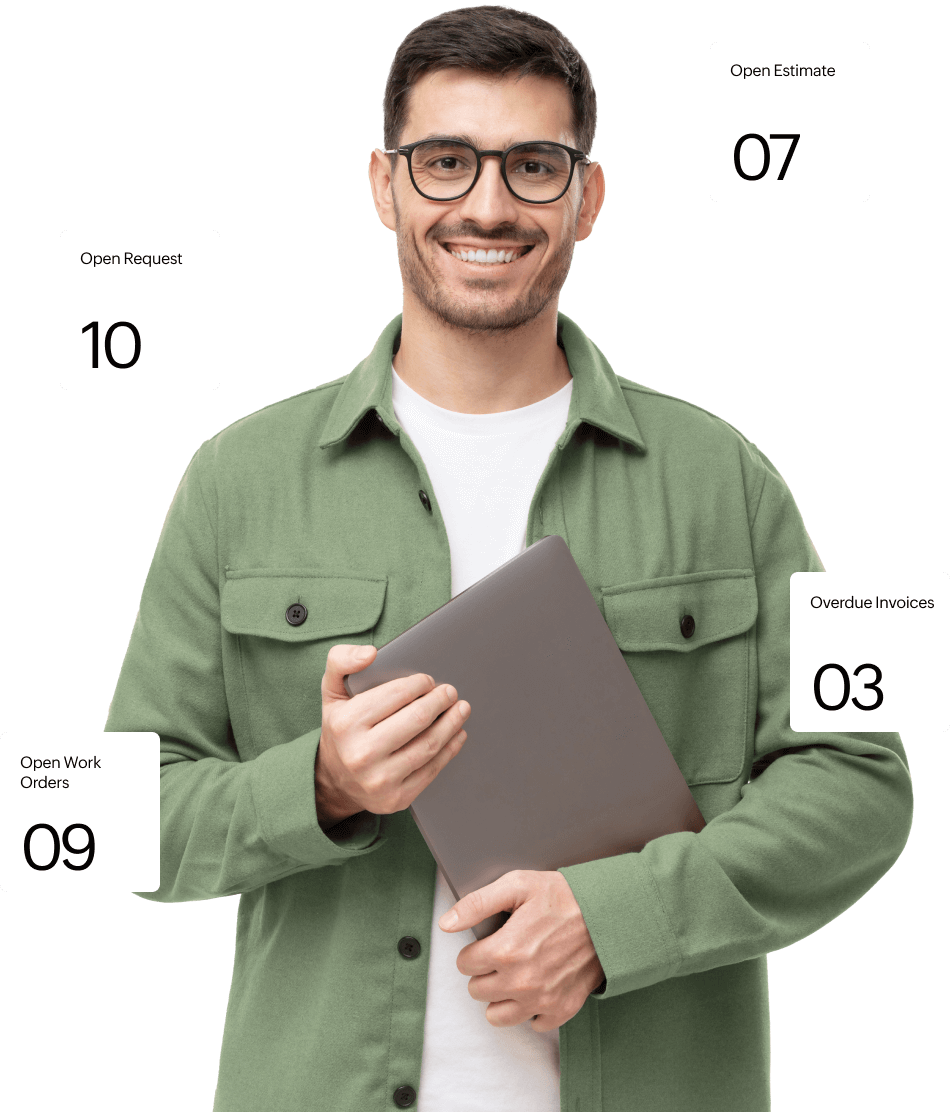
Why do you need company management?
When working with business clients, it’s essential to have a complete picture of their service needs. Zoho FSM’s company management centralizes company details, including multiple locations, into a single platform. Dashboards keep you updated on each company’s service history and upcoming jobs, while automated tax handling simplifies operations, enabling you to manage your business more efficiently and build stronger client relationships.
All your company data in one place
Zoho FSM enables businesses to manage detailed profiles for each company they work with. You can store essential data—such as multiple contacts associated with each company, service agreements, notes, and more—within a single platform. Having this information easily accessible ensures efficient communication and service delivery for every business client.
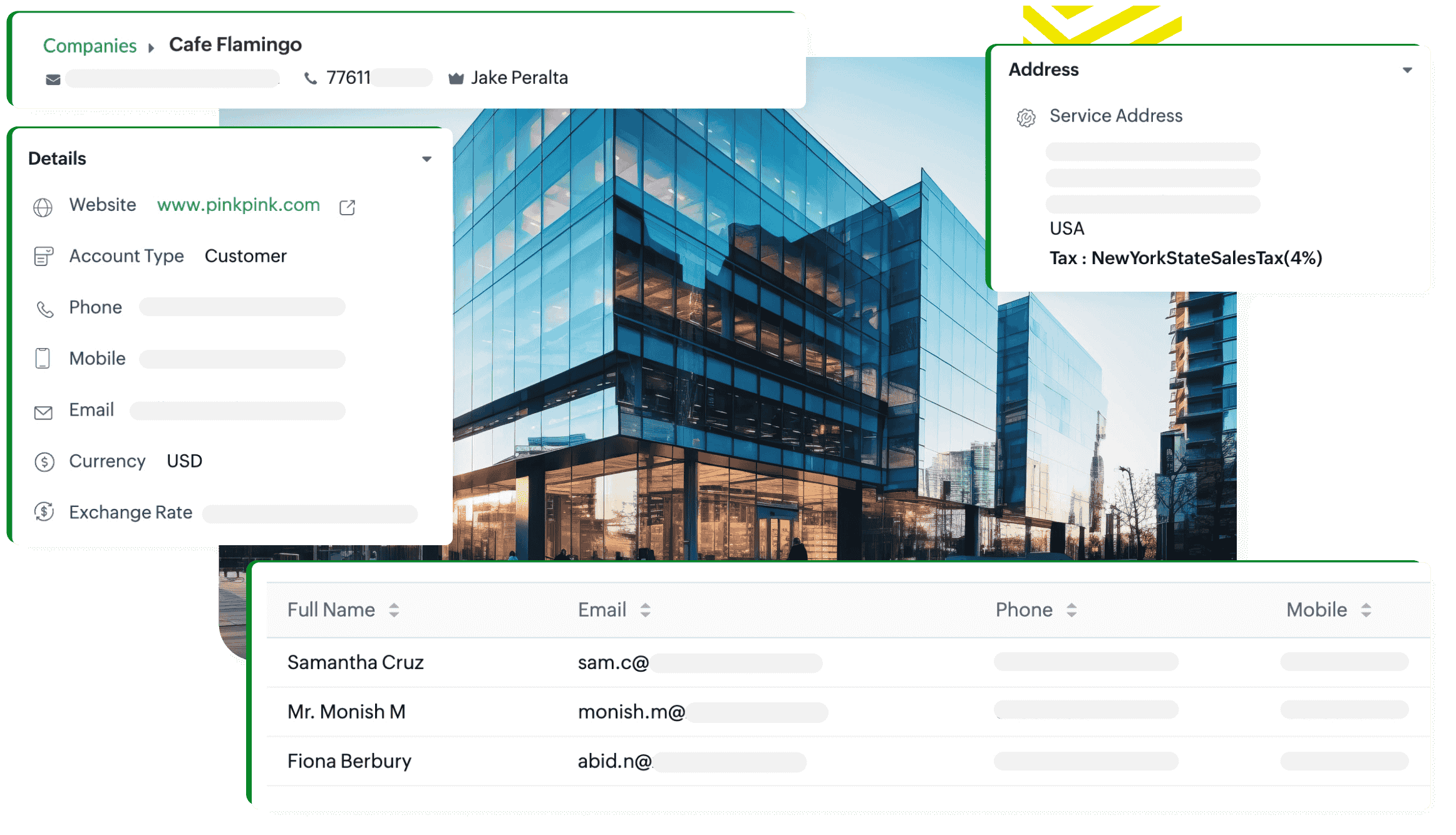
Keep track of company history
With Zoho FSM, you can maintain a complete, chronological record of service requests, estimates, and work orders for each company. This provides your team with a full context of all previous activities, enabling them to make informed decisions and deliver high-quality service to businesses.
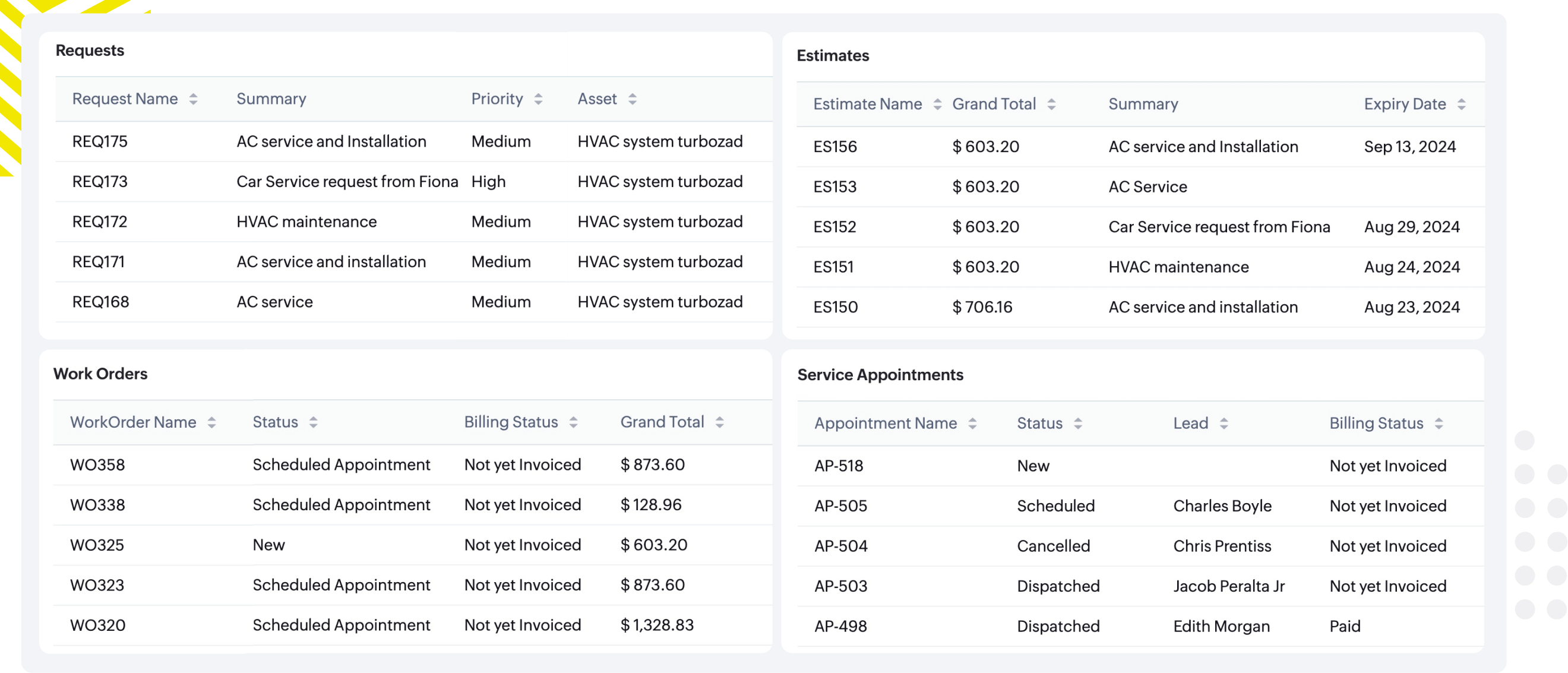
Streamlined service for multiple addresses
Manage complex service delivery for businesses with multiple addresses. Zoho FSM allows you to assign multiple service addresses for each company or contact, ensuring amplified service delivery. You can even customize billing preferences for centralized or location-specific invoicing, making it easier to deliver services accurately and efficiently.
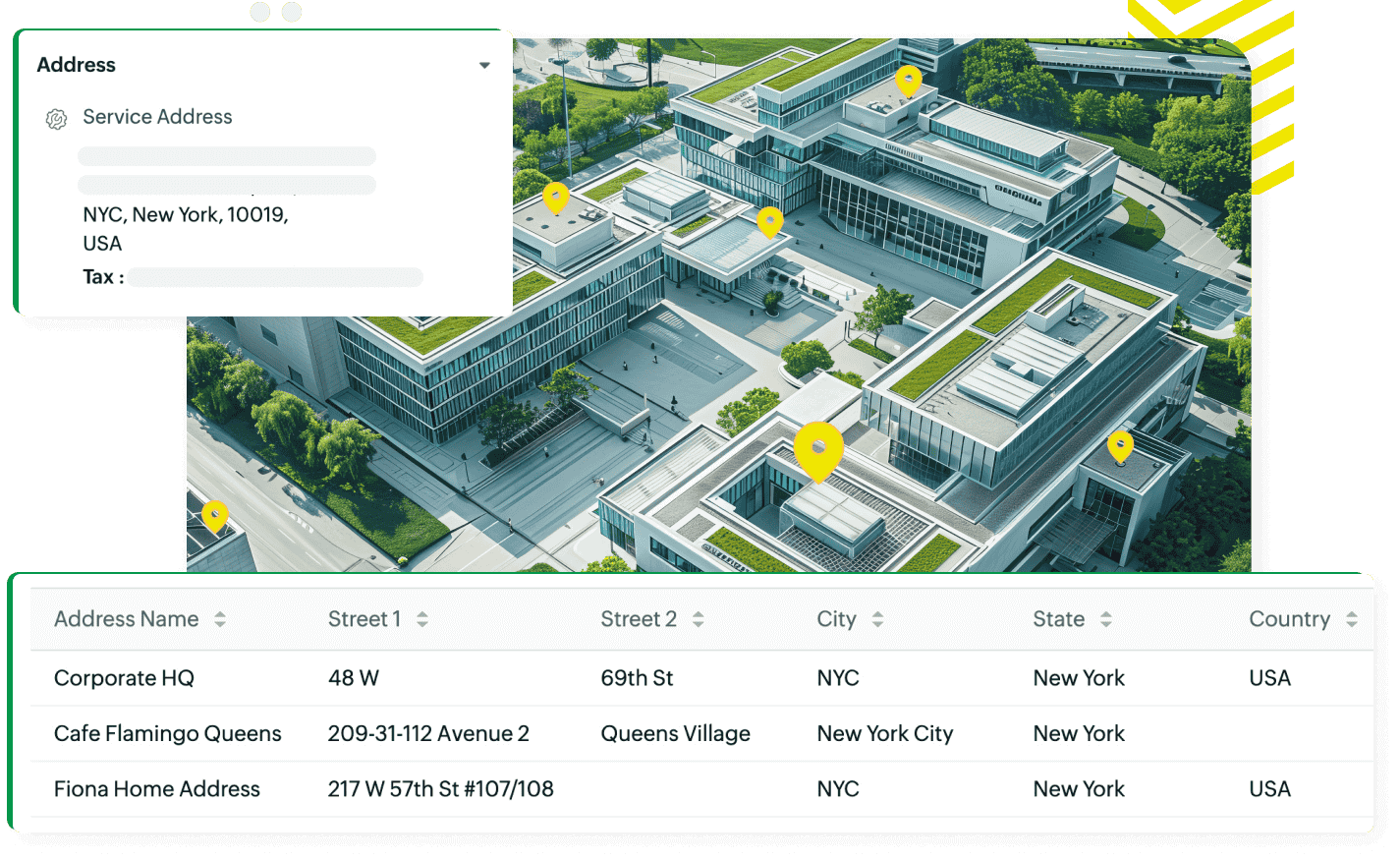
Company-specific dashboards for better insights
Zoho FSM provides each company with a tailored dashboard that displays key service metrics, helping you view trends, track job status, overdue invoices, and monitor the overall performance of your team. Filter to view dashboards for specific timelines.
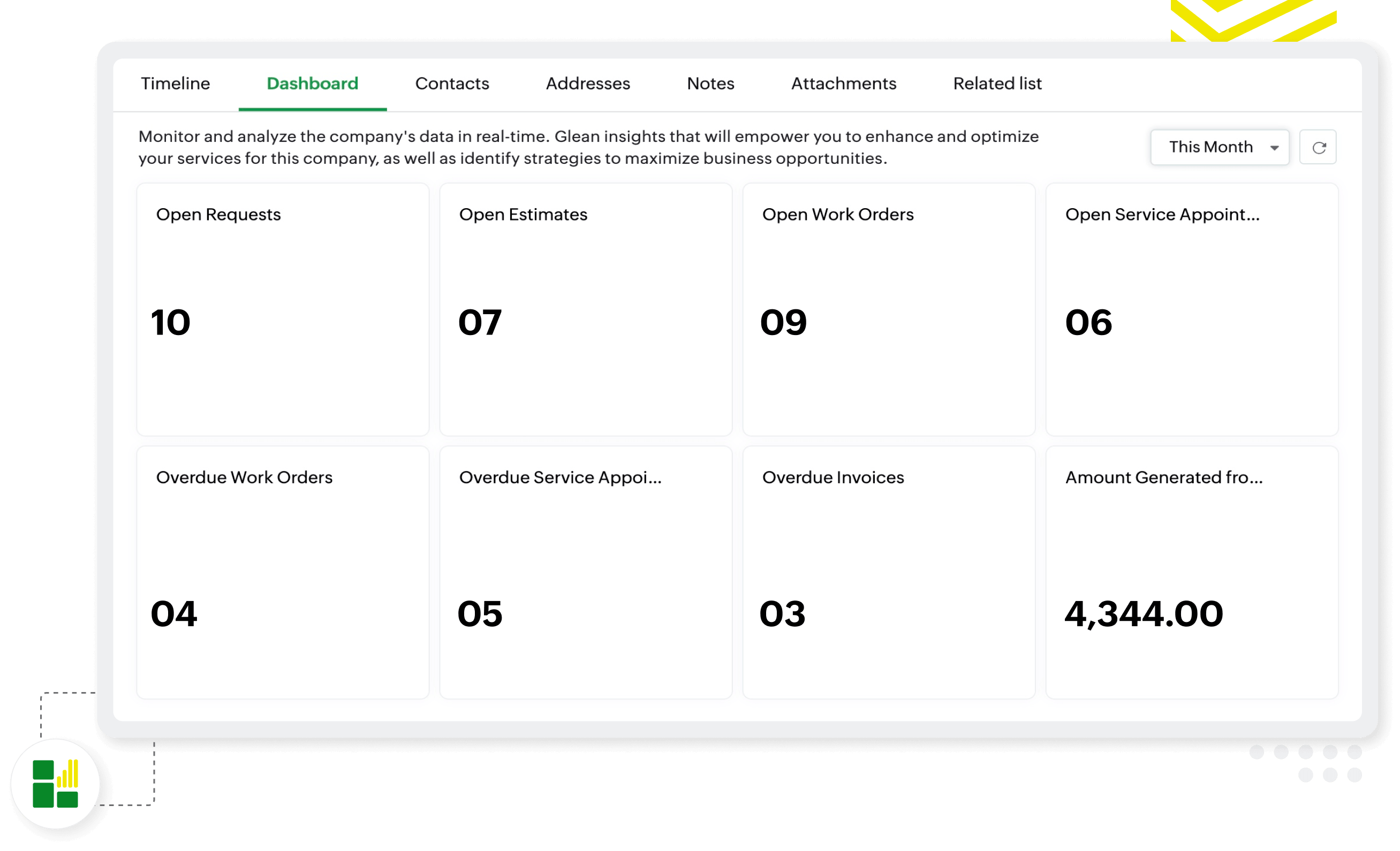
Automated tax management
For companies operating in different regions, Zoho FSM automatically handles tax information based on where the service business operates. Ensure that every transaction complies with local tax laws, simplifying the overall invoicing and billing process.