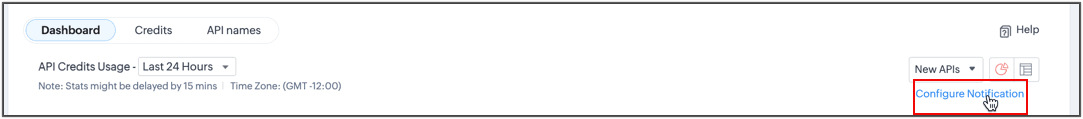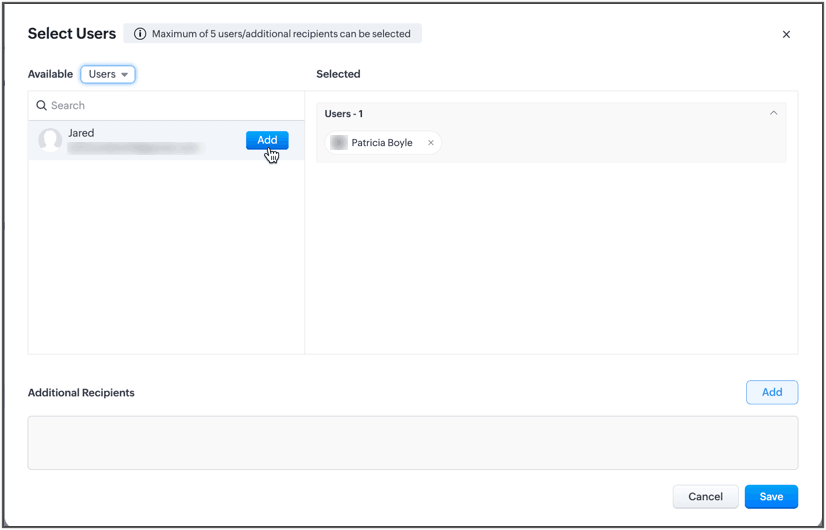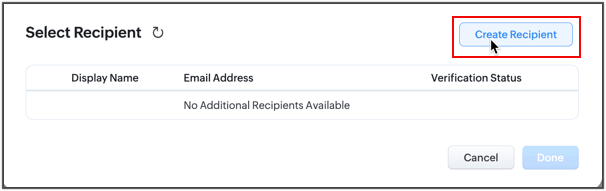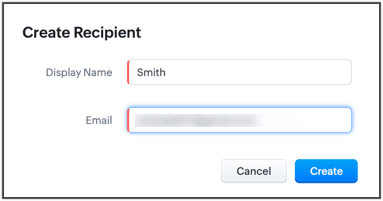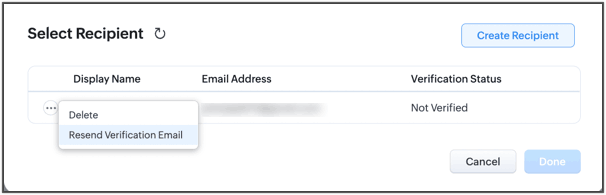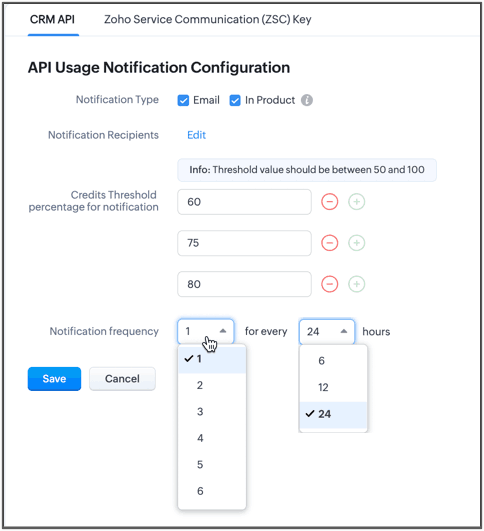Customize API Usage Notification
The API Dashboard gives you a comprehensive view of your API usage, the credits you have consumed and are left with, and various other stats. Zoho CRM sends you(the super admin of the org) an email alert whenever the API usage reaches 80, 90, or 100% of the available credits.
Now, you can configure these threshold values and get notified of the API usage.
You can select users from all users, user groups or roles and also have additional recipients to receive usage alerts.
You can have a maximum of three threshold values for your usage to show alerts either via email, in-product(only for CRM users), or both.
Follow the steps to customize usage notification.
- Go to Setup > Developer Hub > APIs and SDKs. The API Dashboard opens.
Click Configure Notification.
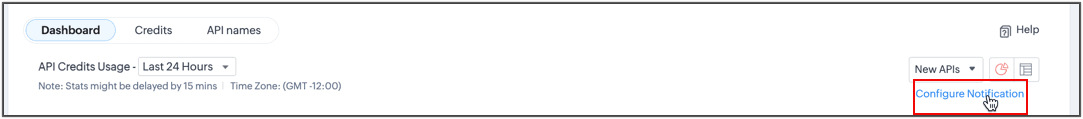
- Choose the Notification Type as Email if you want to be notified of the usage via email or In Product to get the alert message inside the product. You can also choose to be alerted via both. Note that the in-product alert is applicable only to CRM users.
Under Notification Recipients, select the users that you want to receive notifications about reaching the usage threshold limit. By default, the super admin of the org will be chosen. You can also remove the super admin from getting usage alerts.
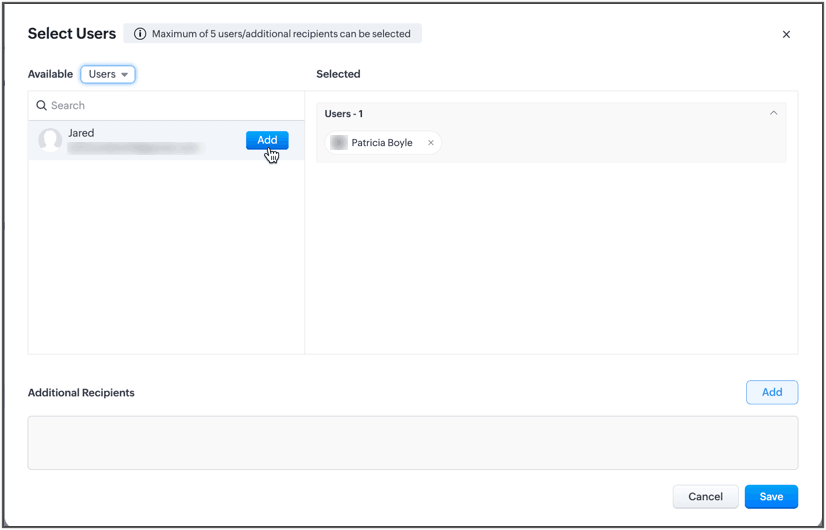
You can notify the users who are not part of your CRM org by adding Additional Recipients. Under Additional Recipients:
- Click Add.
In the Select Recipient pop up, click Create Recipient.
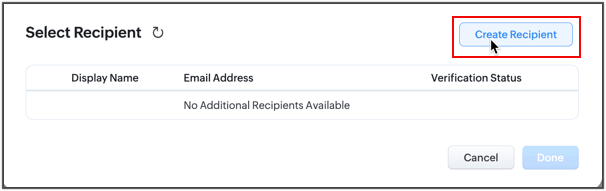
In the Create Recipient pop up, enter the name and email ID of the user you that you want to receive notification about the API usage.
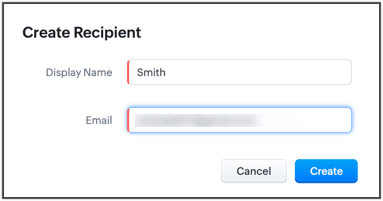
After you add the user, a verification email will be sent to that email ID. Until then, the Verification Status of that user will be Not Verified. You can also re-send the verification email or delete the recipient.
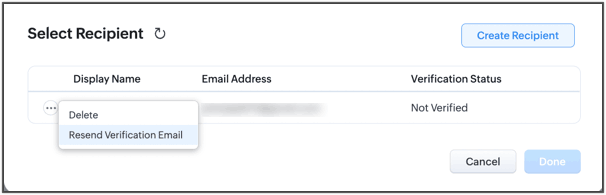
- After the user verifies their email, you can add them as a recipient. Click Done.
Click Save on the Select Users page to finish adding the recipient.
Note
- The additional recipient must not match with any existing users including deleted or deactivated users.
- Use the refresh icon to refresh the verification status.
- After creating a recipient, if you cannot view the user in the list, use the refresh icon to sync and view the user with their verification status.
- Choose three values for Credits Threshold percentage for notification. These values can be anywhere between 50 and 100. If you input the values 80, 75, and 60, the recipients will get an email(and an in-product alert, when applicable) when the API usage reaches or exceeds 80%, 75%, and 60% of your total credit limit, respectively.
The system checks for your usage every five minutes and sends alerts based on the frequency you have chosen. When the time duration is 24 hours, you can get notified six times, for 12 hours, you can get notified four times and for six hours, you can get notified twice.
For example, consider that your notification frequency is two times for every six hours. If you reach the threshold for 60% at 12 noon, you will get the first alert at 12 noon, followed by the second alert at 12.05pm(provided the usage is still at or above the threshold). After this, if your usage is still at 60% or within the next threshold value, you will get another alert at 6pm, followed by the next one at 6.05pm(provided the usage is still at or above the threshold). You can choose to be notified for a maximum of up to 6 times in 24 hours. Select these values in the Notification frequency drop-down.
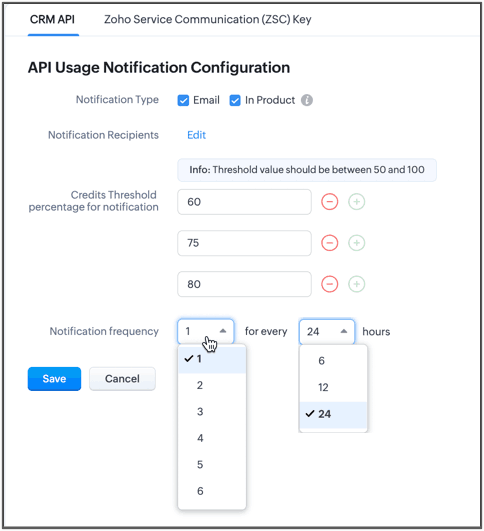
- Click Save.
Note
- You can add a maximum of five recipients from your org.
- If any of the additional users are added to the org, and are activated and confirmed, you can have them either as the recipients or additional users, not both.
- You can add additional recipients only if you have enabled "Email" as the mode of notification.
- If you have additional recipients, you cannot disable "Email" notifications.
- You cannot have duplicate threshold values.
- In Sandbox, this feature does not support additional recipients.
- For an interval of six hours, the frequency of notifications is 1 or 2; for an interval of 12 hours, the frequency is 1 to 4; for an interval of 24 hours, the frequency is 1 to 6.