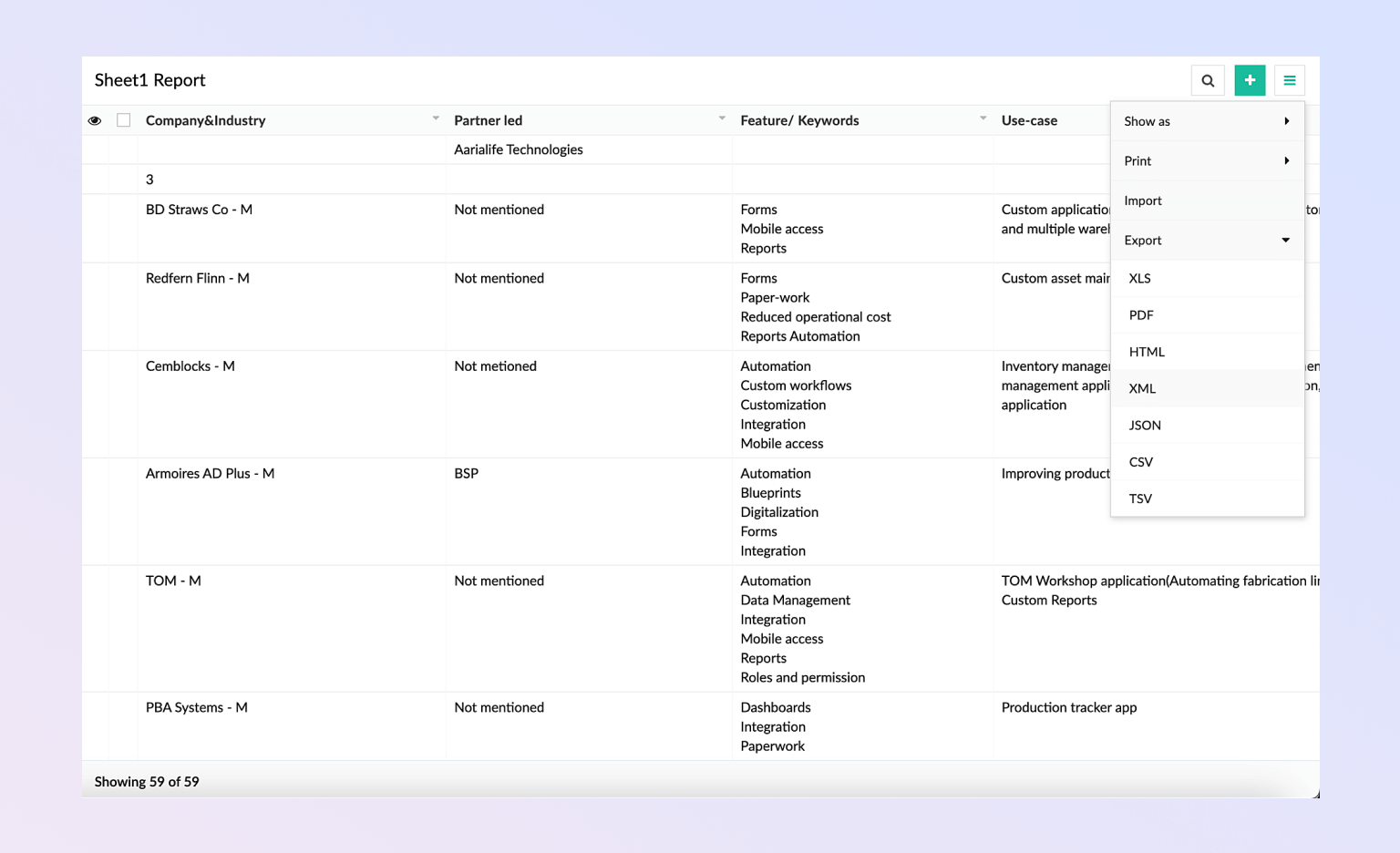Evaluation Guide / Modeling
Modeling
Design your digital landscape. Model your business processes for optimal efficiency.

App schemas
App schemas in Zoho Creator are comprised of the building blocks of a typical application. These consistent and reusable definitions provide the basis for all applications created within Zoho Creator, allowing developers to quickly create powerful applications with minimal overhead.
Each schema contains one or more entities, which are identified as objects that are relevant to the application process, such as customers or services. Relationships between these entities can also be defined in an app schema to determine how they interact with each other throughout the application’s workflow. The resulting structure is the foundation upon which an attractive, intuitive Zoho Creator app is built and deployed quickly and securely.
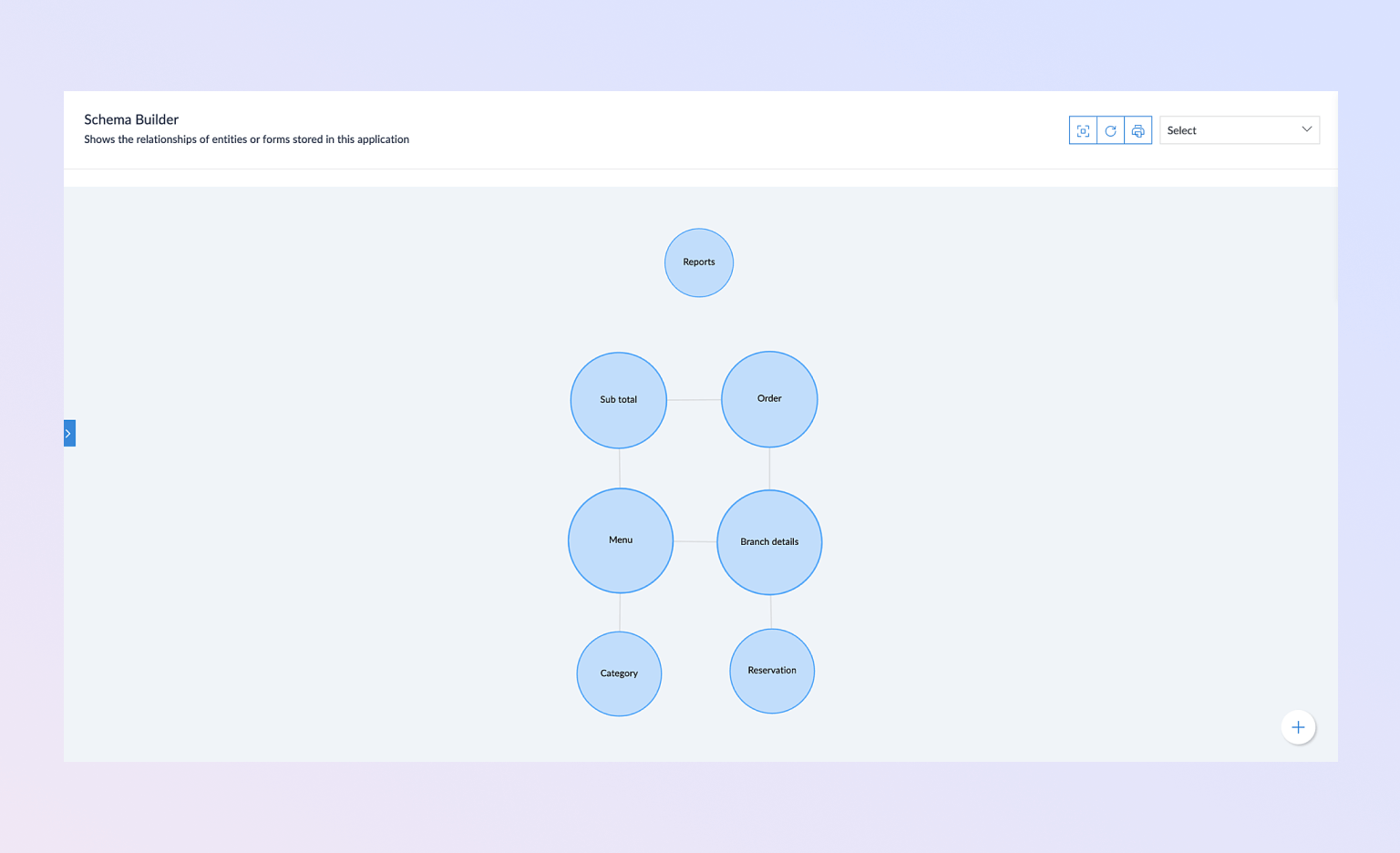
Point-and-click builder
Creator's App Schema feature supports a point-and-click builder that enables users to quickly and easily construct an application model from scratch. Its simple, user-friendly interface allows for the creation of a data model layer, business objects, domain models, microflows, and more, without requiring extensive coding experience or knowledge.
The builder also supports an array of prebuilt models, as well as components such as tables and forms, minimizing development time and making it possible to easily configure applications according to specific user requirements.
An array of validations, like data type checks, make it easier to create complete applications with decreased manual effort yet increased accuracy. Once an app is created, the app schema provides powerful debugging capabilities that allow developers to optimize their code with ease.
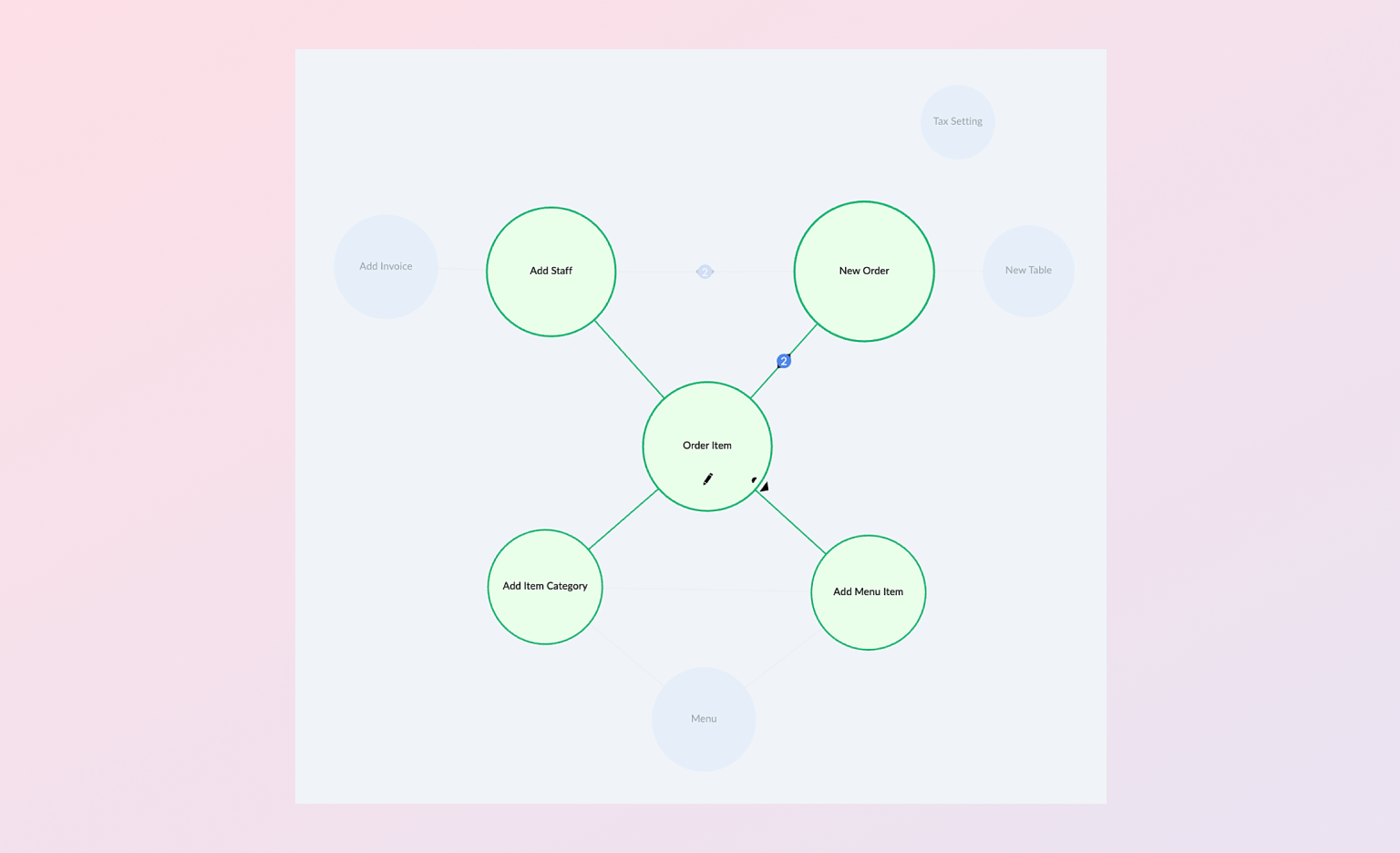
Easy navigation
Zoho Creator app schemas allow users to find their way through complex user interfaces quickly and easily. With schema-based navigation, the user is presented with a visual representation of their current location within the system.
It uses a combination of intuitive drag-and-drop functionality and automatic code generation, allowing users to easily assign functions and objects, define events, set up actions and queries, and modify properties for each element.
The hierarchical structure provides a clear understanding of how items are linked or nested together, helping users make efficient use of their time and resources so they can focus on achieving their goals with greater efficiency.
Additionally, schemas can be customized to provide an intuitive experience tailored to the individual needs of each user, enabling a more effective and satisfying interaction with the application.
Dynamic App Schematics
Dynamic App Schematics is designed to provide maximum flexibility when it comes to creating custom applications. Its drag-and-drop interface makes building an app simple and painless; users can arrange tables, forms, relationships, reports, and views according to their needs.
Zoho Creator's app schematics allows you to customize various aspects of your applications easily and optimize them for a wide range of uses.
Creator's agile development systems and other methods allow developers to work more quickly and efficiently in tandem, quickly releasing bug fixes and updating features for users without forcing them to wait for periodic updates. This can significantly reduce the amount of time that passes from idea formation to realization, allowing businesses and end users alike to quickly benefit from powerful and innovative solutions.
The ever-powerful lookup field
Zoho Creator's lookup field provides users with an efficient way to associate data between forms, creating a dynamic structure to build innovative and sophisticated applications. You can leverage lookup fields to build comprehensive relationships between data stored in different apps, drastically increasing automation potential and creating a unified, streamlined user experience across your applications.
This can help reduce manual data entry, simplify complex workflows, and increase overall efficiency in a matter of minutes. It also enhances collaboration with external stakeholders by allowing users to share dynamic data across multiple forms.
Plus, you can use it in a variety of configurations, including selection links or pop-up windows, adding potent versatility to your building tools.
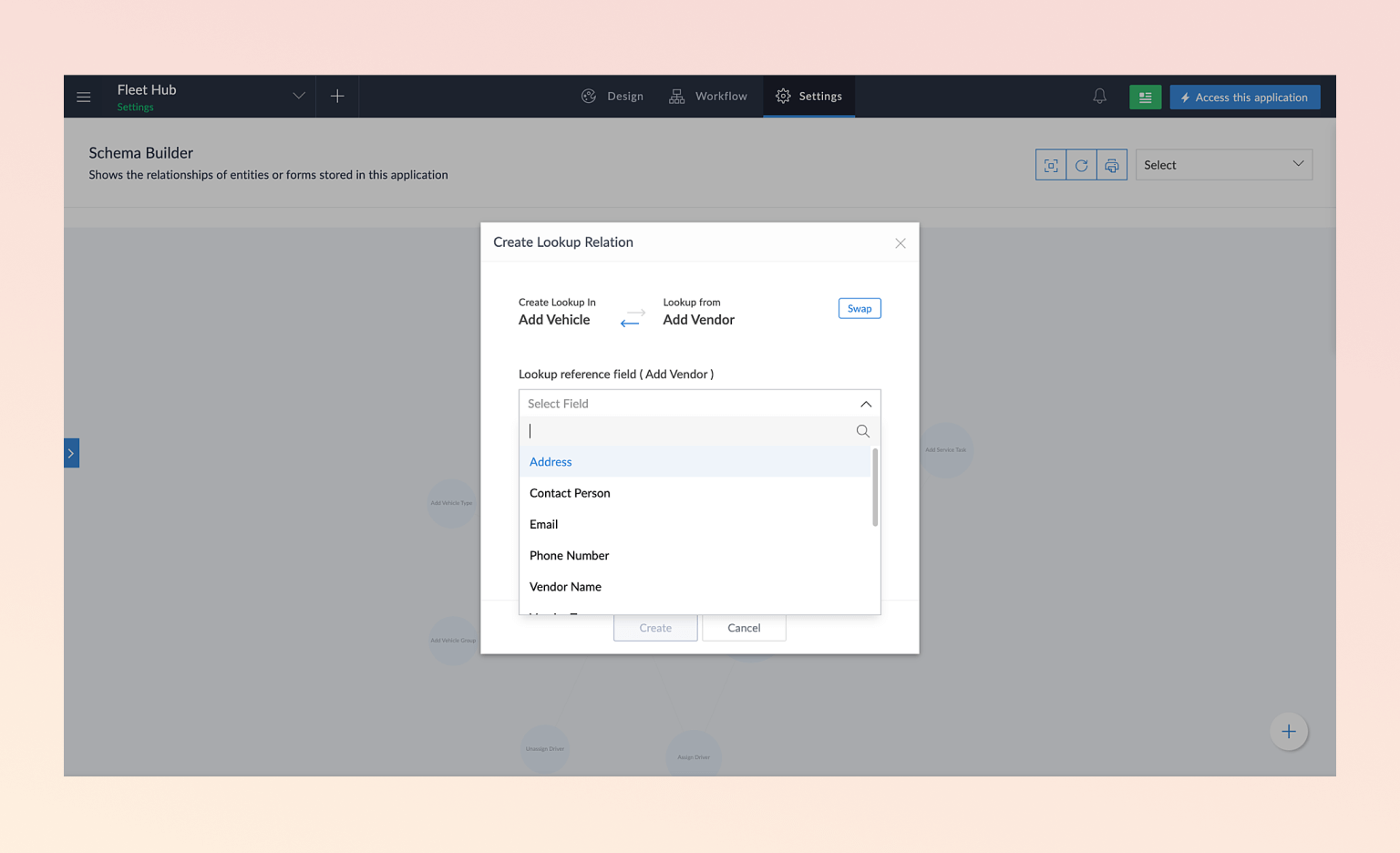
Customized data flow
With Zoho Creator's customized data flow, users can easily integrate powerful data services into their app logic. Automated actions for specific conditions and triggers are defined by the user, ensuring optimal functioning of the application and an improved overall user experience.
Set up the data structure, design what works best for you, and never worry about limitations again. Create case-based records and data groups, establish relationships among forms to get the full picture, or instantly publish workflows with our simplified interface. All of this is backed by seamless integrations and secure sharing options that facilitate optimal workflow organization. The platform's ability to support integration with third-party services, such as Salesforce, Google Drive, Stripe, and Dropbox, ensures unparalleled control over your data flow.
By using customized data flows, you can quickly and easily create operational processes that automatically collect, analyze, and connect your essential data points for better decision-making. Each data point can be individually configured to address business-specific analytics requirements.
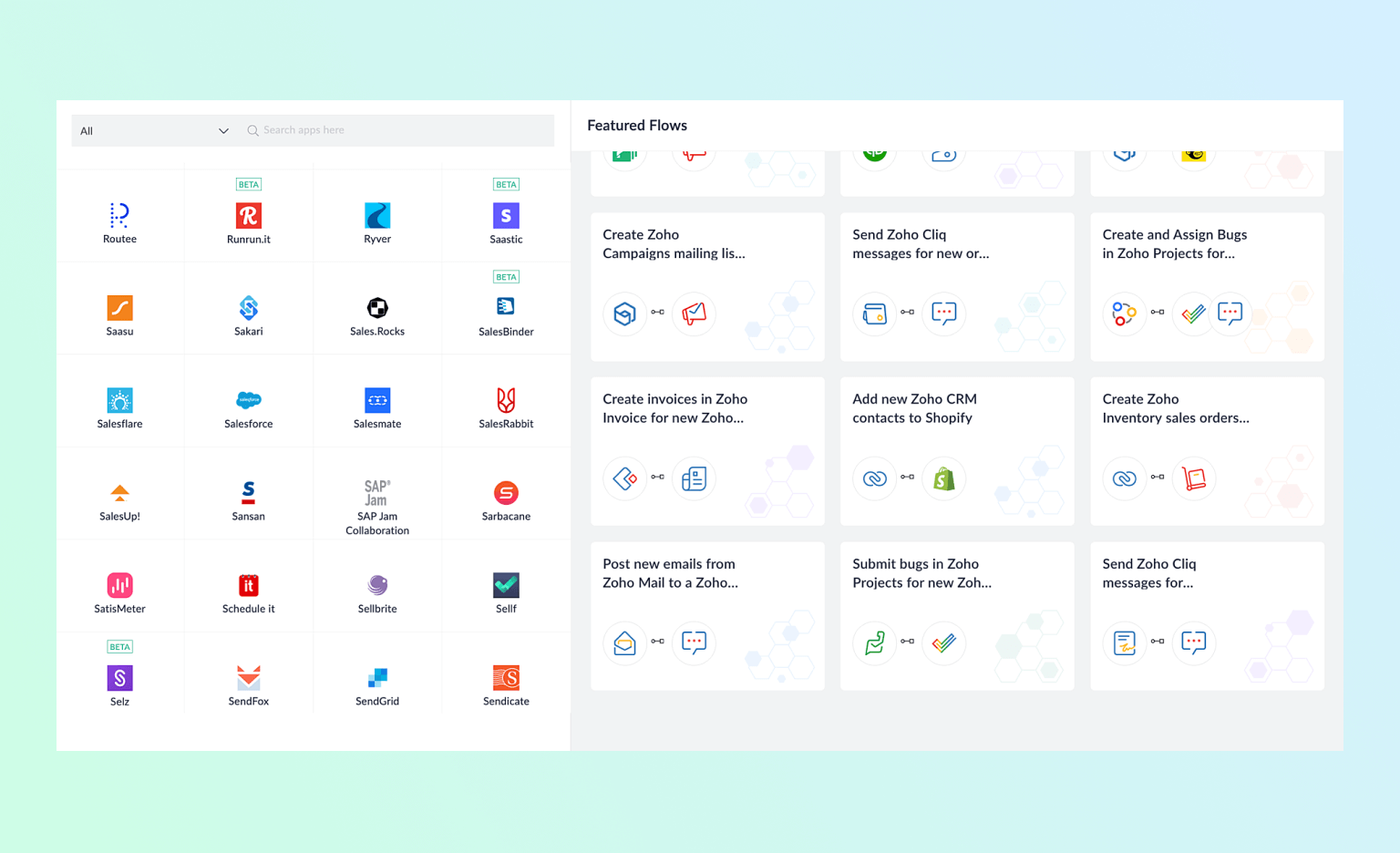
Data collection forms
Zoho Creator simplifies the task of creating data collection forms with its drag and drop interface, allowing businesses to quickly build customized forms on their mobile devices or desktops. It increases efficiency by streamlining the whole process, with features like auto-completion, visual rules, and multilingual fields.
The platform makes even complex, deeply nested forms easy to create, while the built-in validation rules automate the process of data entry. Customizable field permissions allow administrators to control who can access specific fields, and advanced encryption and multi-factor authentication ensure all collected data is securely guarded against unauthorized access.
Tight integration with our other cloud office solutions ensures that data is synchronized across the entire application suite. Businesses can rest assured that their data is accurately collected, securely stored, and properly utilized across the organization.
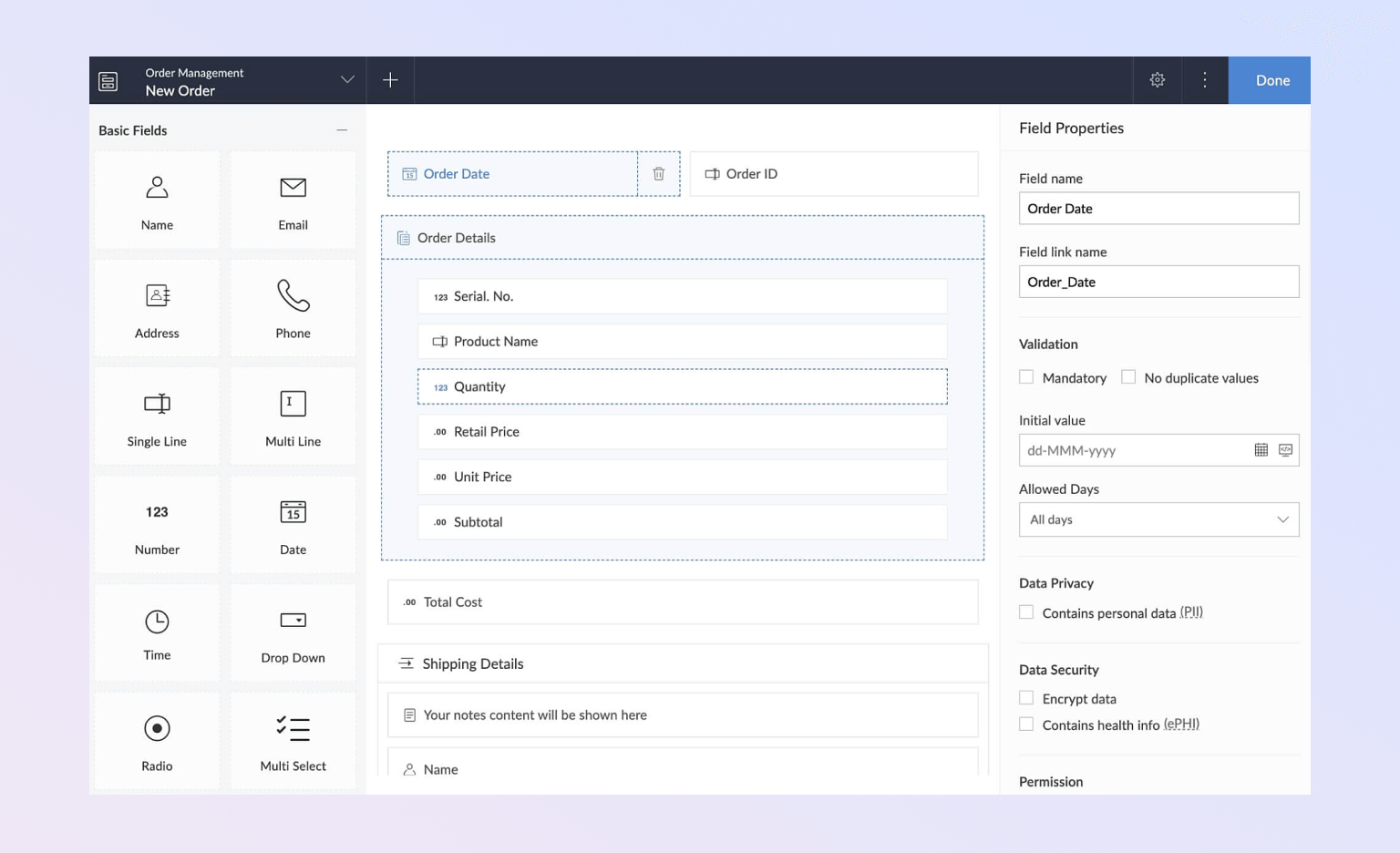
40+ form fields
Zoho Creator's 40+ form fields make data gathering and organizing quick, easy, and tailored to your own needs. Whether you're creating a customer satisfaction survey, tracking inventory, or managing a team, the powerful field types offered by Zoho Creator enable you to cleverly store, query, and analyze the data that's essential for running your day-to-day operations.
Create forms in minutes with an array of input field types from basic elements like text input to advanced webhooks and currency fields. Sort through the data instantaneously without missing any crucial value.
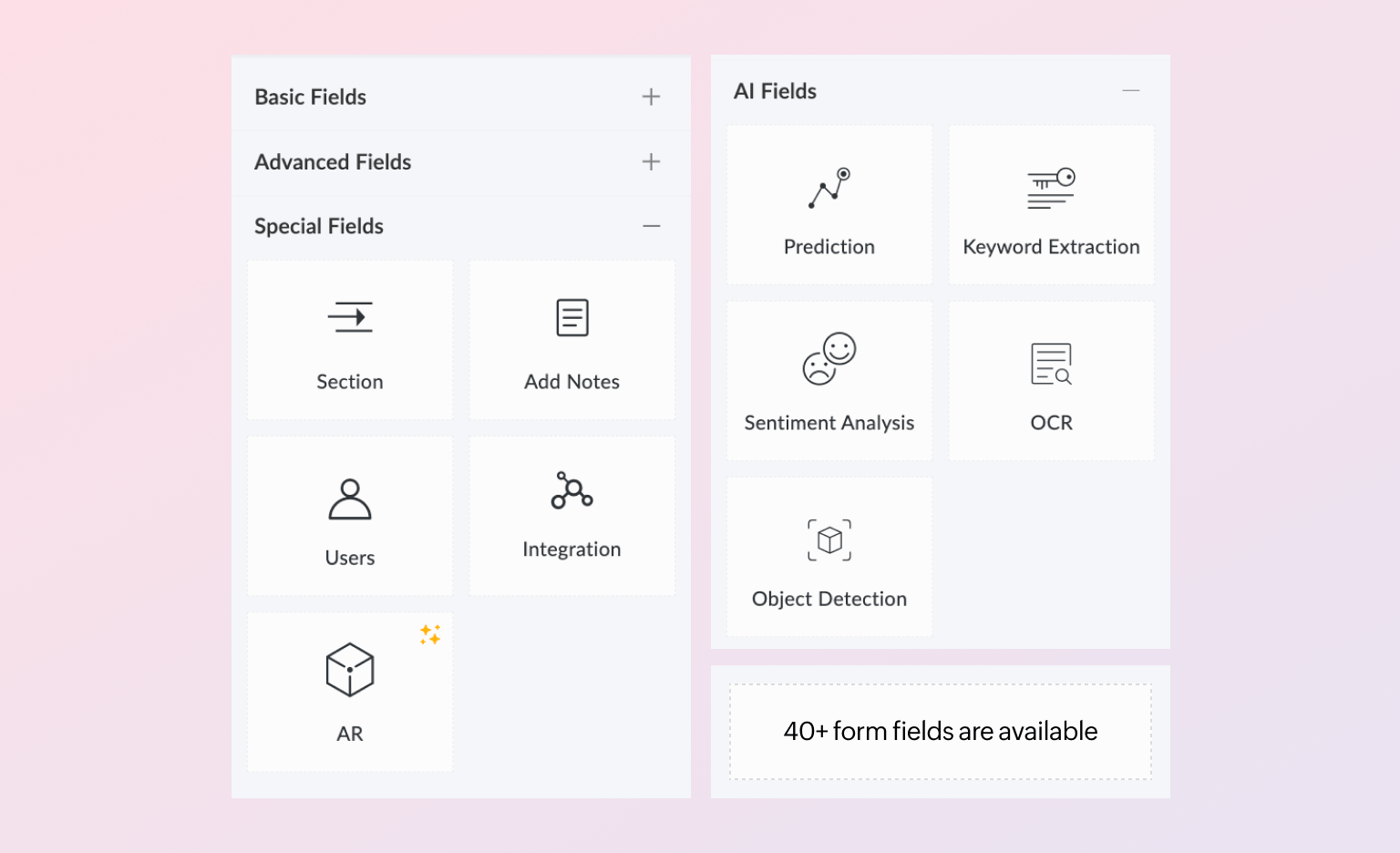
AI-powered data collection
Using AI-driven techniques, Zoho Creator can help you gather complex data from multiple channels in real time, enabling faster decisions and improved accuracy.
Its cloud-based AI-powered service intelligently groups similar datasets together and provides advanced analytics that helps businesses take swift action on new opportunities. It also features smart data preparation capabilities to uncover trends, identify potential anomalies, and streamline decisions related to customer segmentation or inventory management.
Using pretrained OCR models, for example, it can recognize text from input images and extract it accordingly. Leveraging this technology further, users can even use sentiment analysis and keyword extraction algorithms to process text from user inputs more effectively—all within Zoho Creator's easy-to-learn environment.
Additionally, object detection applications allow users to detect objects within images using categorization or localization algorithms—featuring handy tools like barcode readers, license plate scanners, or traffic signs readers—right out of the box.
Advanced analytics helps you identify trends and correlations in your data, giving you the insight necessary to develop optimal strategies for success. With AI-powered data collection from Zoho Creator, you can unlock the hidden potential of your data sets and find new opportunities to stay ahead of the curve.
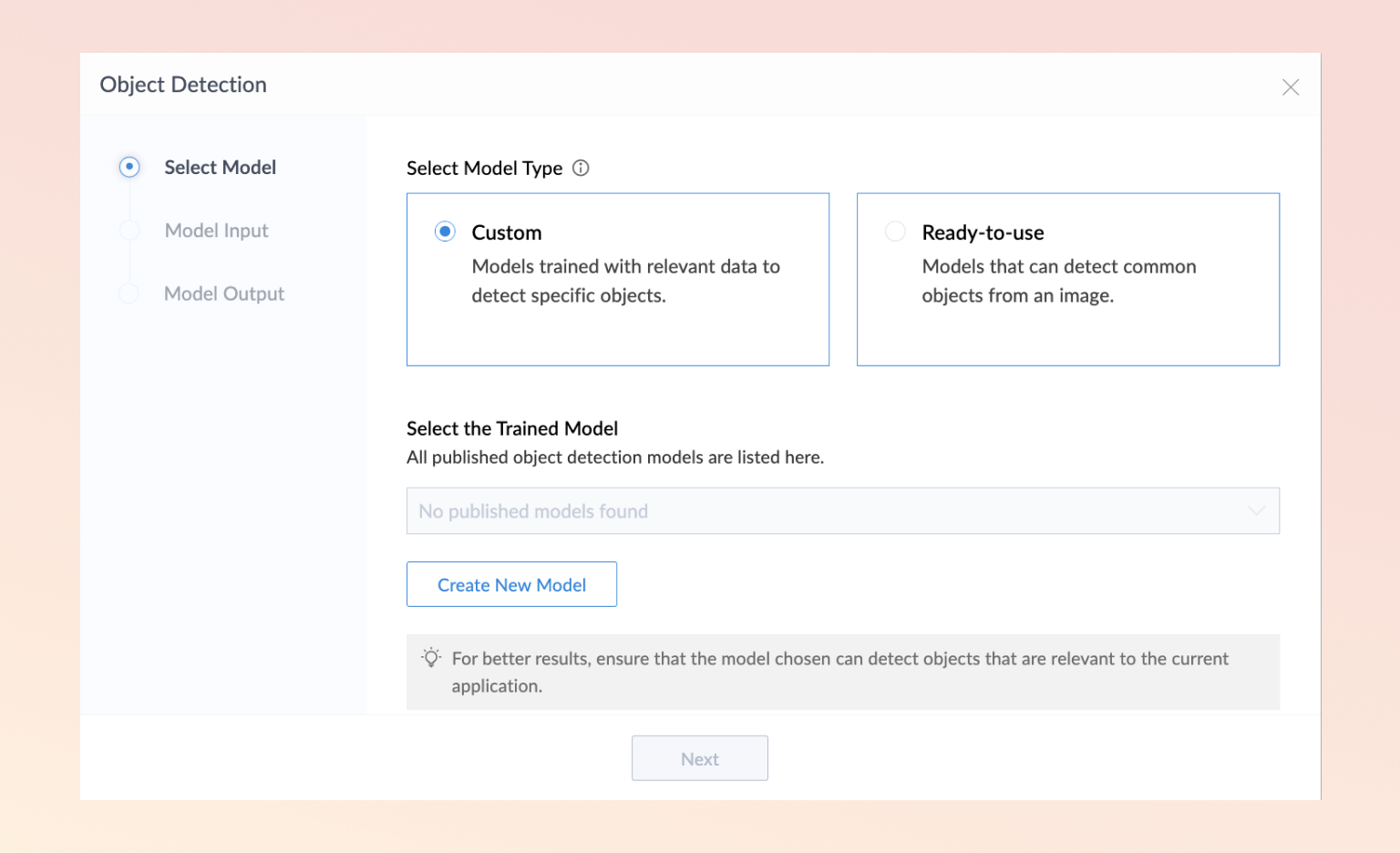
File and media upload
Zoho Creator allows users to upload files or multimedia content to their app, such as images, videos, documents, spreadsheets, and more. This feature enables users to share and access the content directly within their app, making it easier to collaborate with team members.
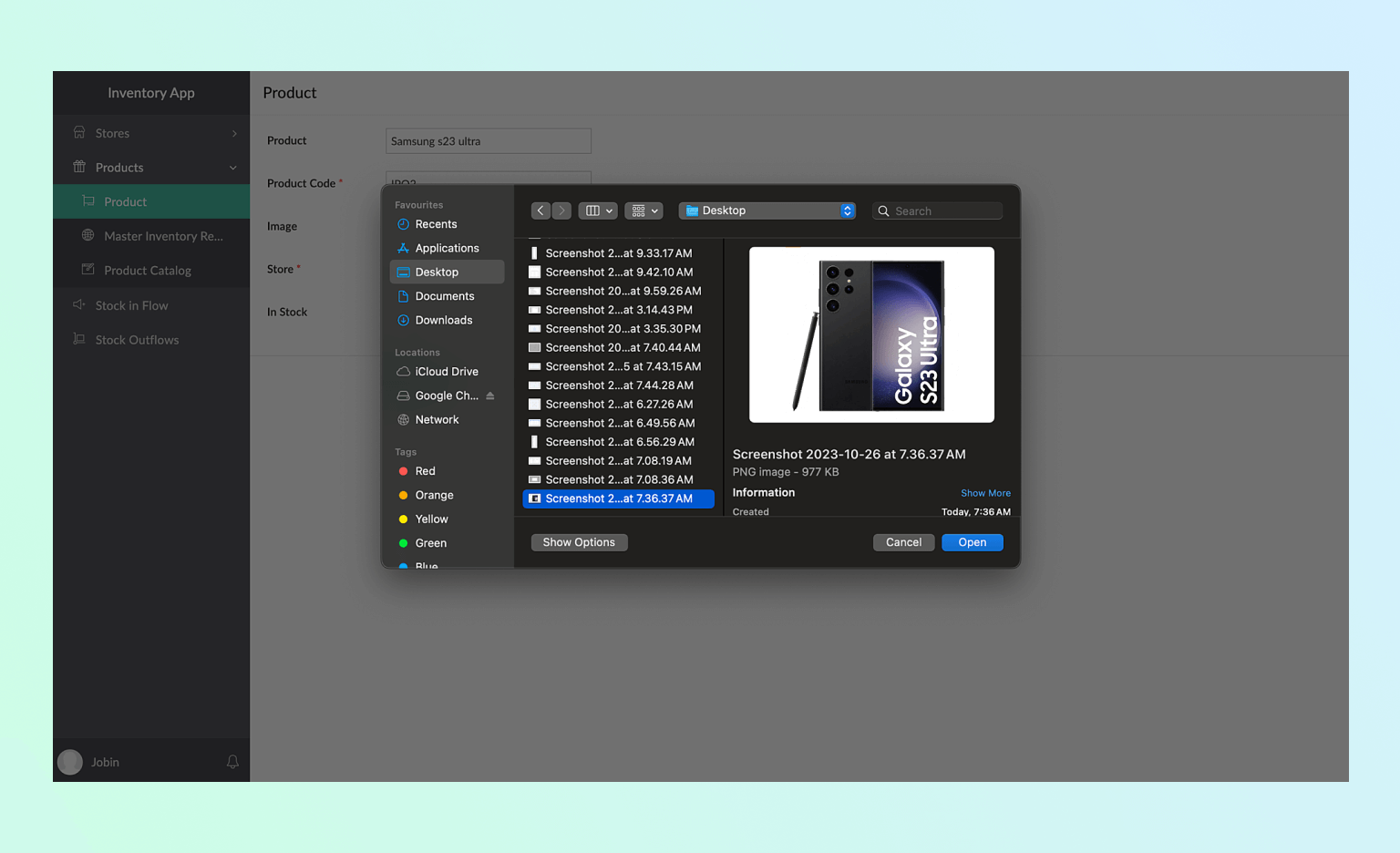
Map locations
Zoho Creator provides an embedded map feature that helps users get accurate locations in their apps. Users can add markers to indicate points of interests and share directions with others. They can also customize maps using custom icons or shapes according to the context of the application they're building.
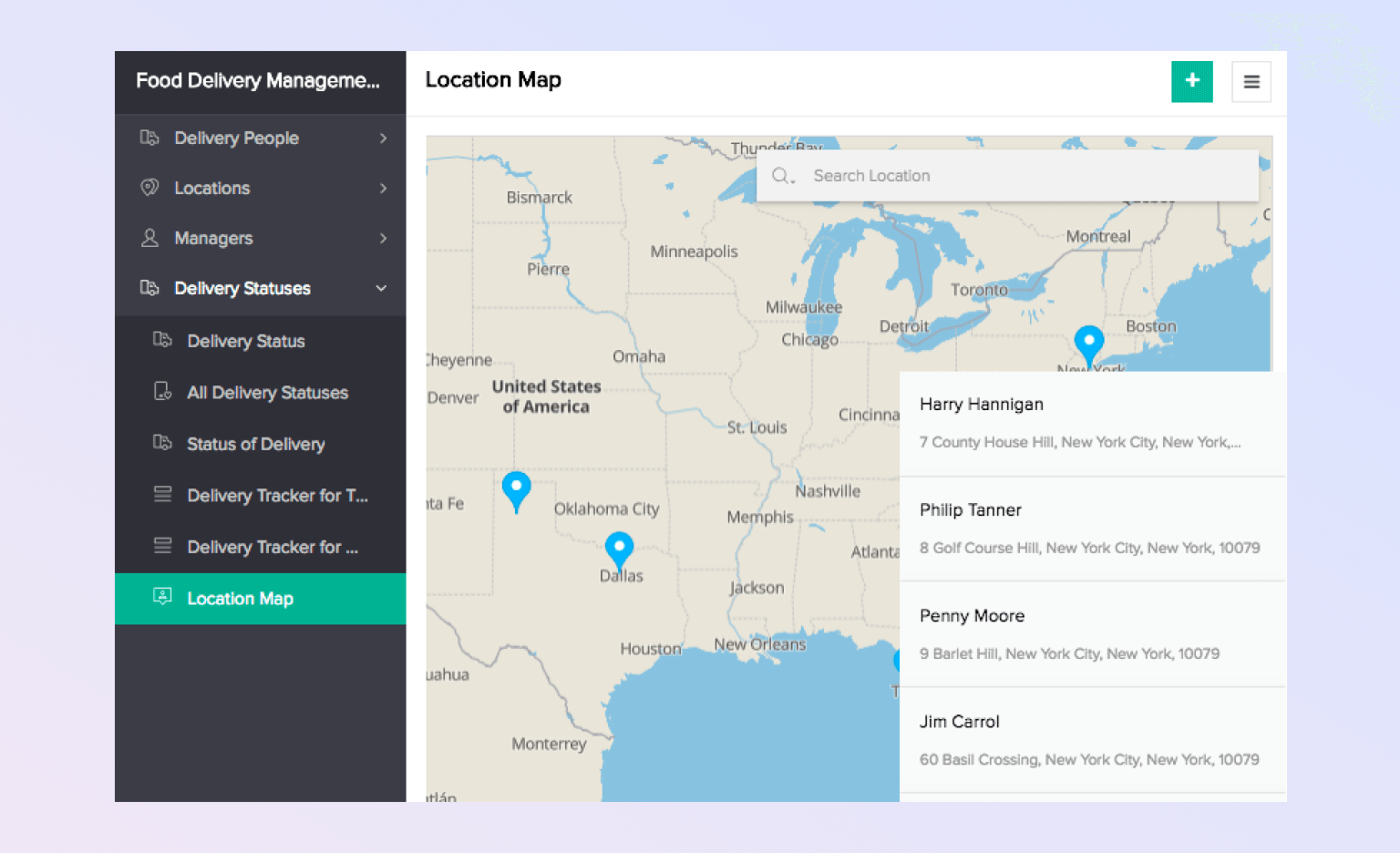
Email content collection
With Zoho Creator, users can collect email content from multiple sources into a single inbox, for easy management and processing. They can also design automated workflows that help them process emails quickly and efficiently without manual intervention.
Powerful calculations
Through its powerful calculation engine, Zoho Creator enables developers to create complex business logic for their applications with ease. The built-in calculator helps them accurately calculate values such as discounts, tax rates, or currency conversions, thereby eliminating manual errors in calculations made by the user or team members.
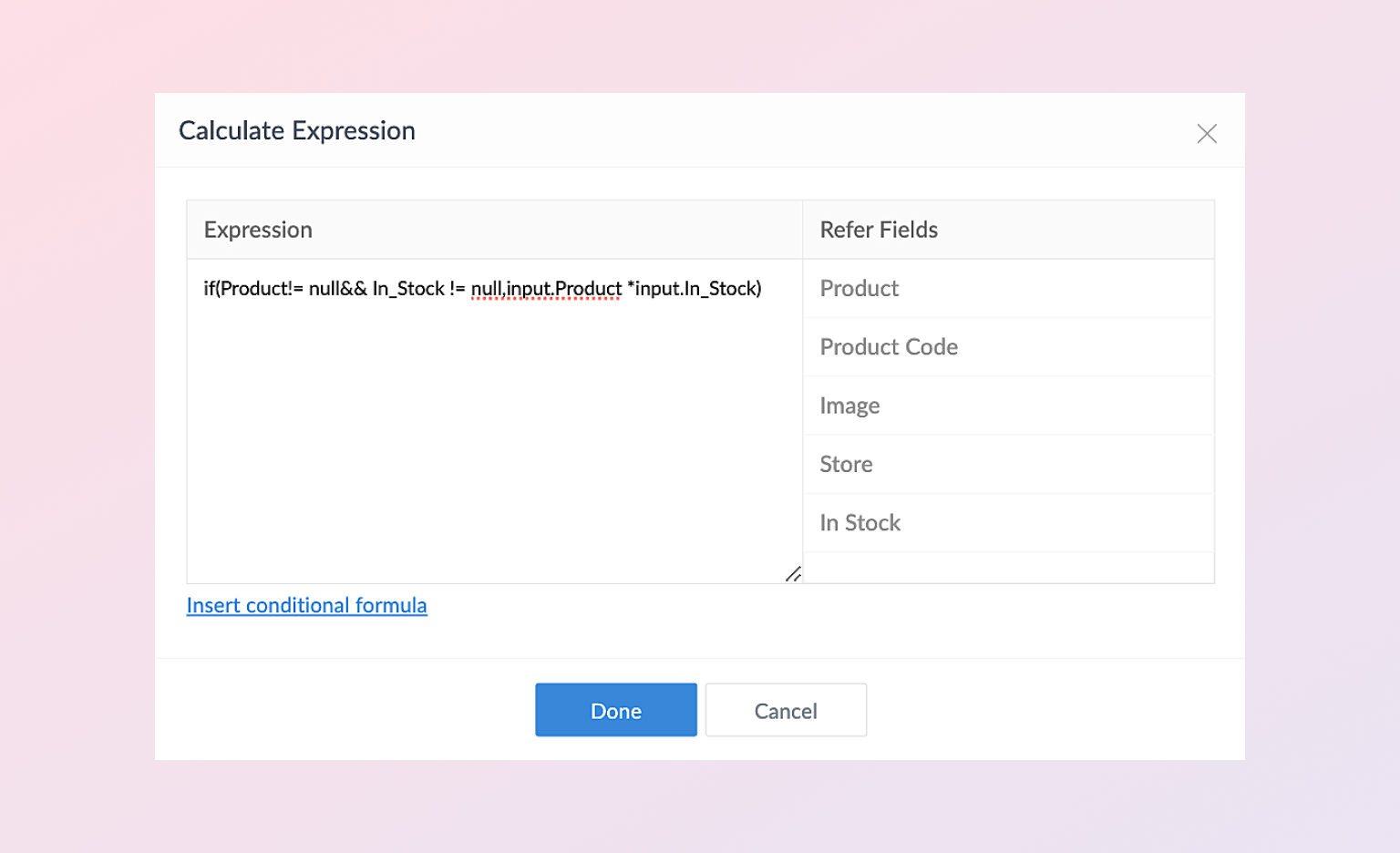
NFC & QR code scanning
With Zoho Creator's support for NFC tags (near-field communication) and QR codes (quick response codes), users can easily scan tags and codes placed inside physical items like wristbands or tickets, for contactless authentication purposes in their apps. This way they can make sure that only authorized personnel have access to restricted areas within the application they're developing.
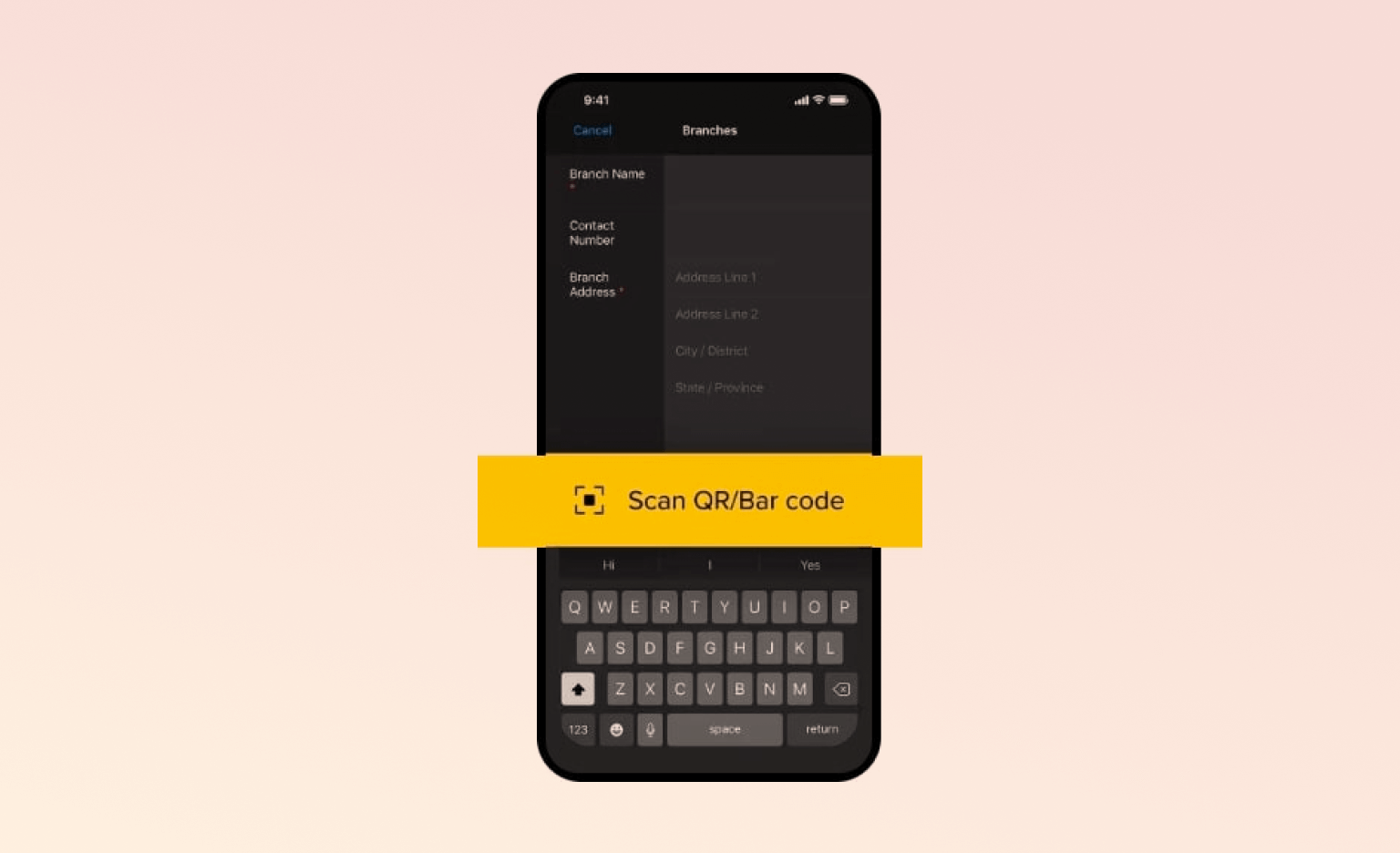
Dynamic repeating sections
Another useful feature of Zoho Creator is its ability to create dynamic repeating sections, which enable developers to add text fields, images, and more that repeat within a form multiple times based on the user's input value or data selection criteria set beforehand. This helps them build dynamic forms without needing to worry about how many questions will appear on a page at any given time. It's all based on user actions or inputs within a particular session—all taken care of automatically!
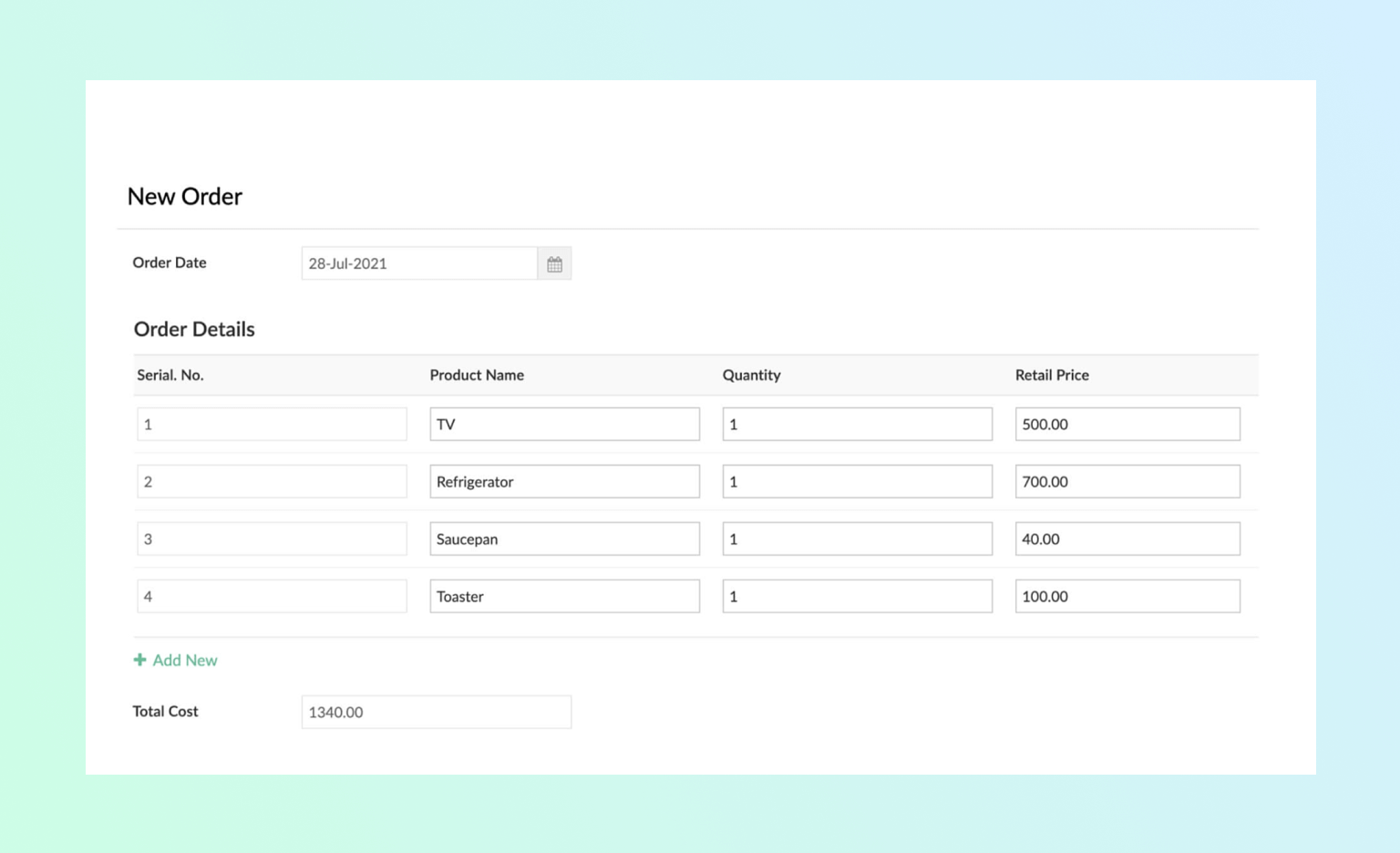
Lookup from other forms
Another important functionality offered by Zoho Creator is its lookup feature, which enables developers to look up data from another form in real time, rather than having to manually enter values every time a record is created or edited in the current form being used by the developer/user. This helps them save both time and effort while building applications in an efficient manner, without having to worry about missing any important details when entering data into application records stored elsewhere.
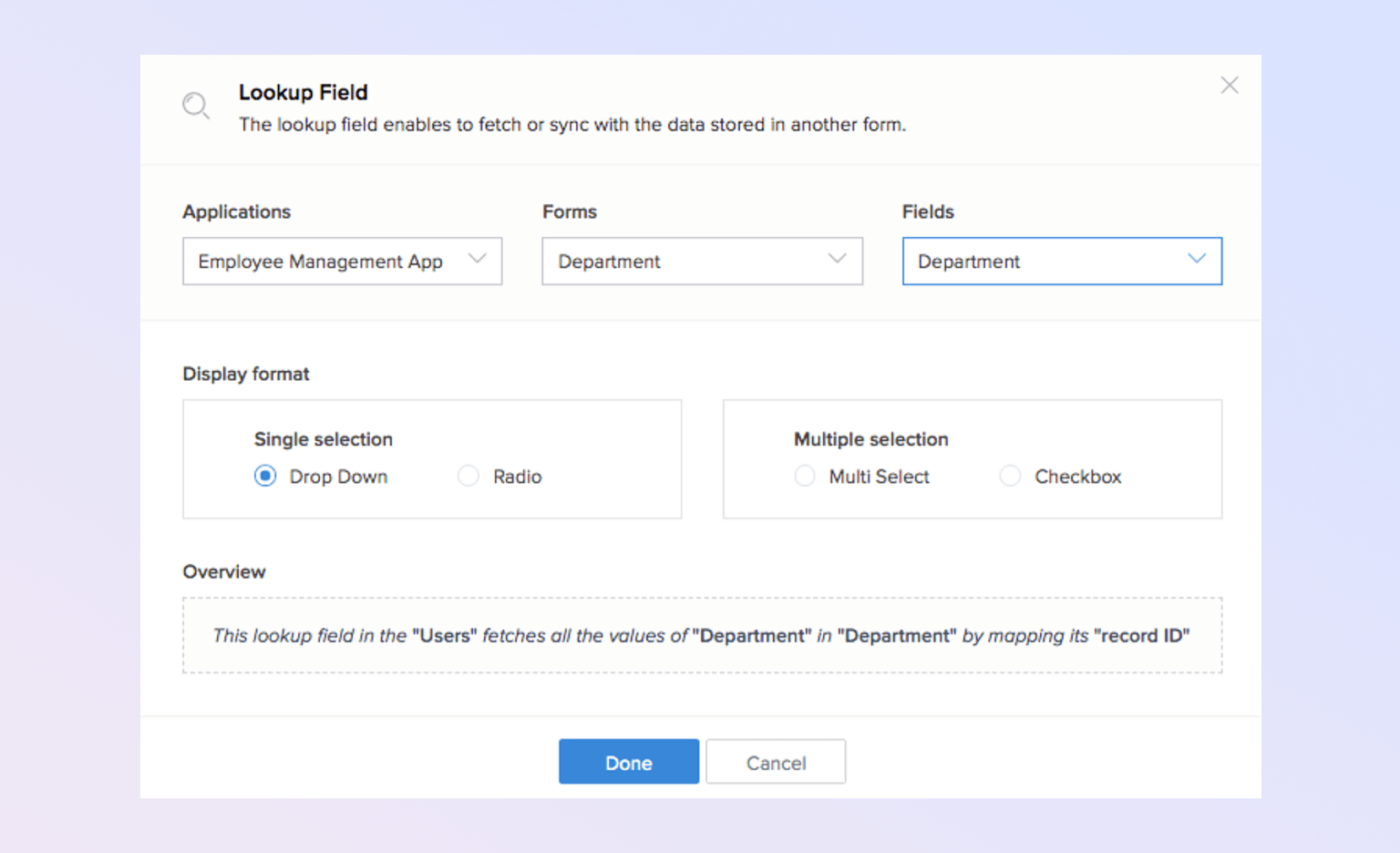
Pulling data from other services
In addition, Zoho Creator also supports pulling data from various third-party services, like Salesforce, Google Sheets, Microsoft Dynamics 365, and more. This means that users don't have to manually transfer information between different platforms—instead, all relevant fields across these services get updated simultaneously when changes are made in one source, thus preventing them from wasting precious time doing repetitive tasks.
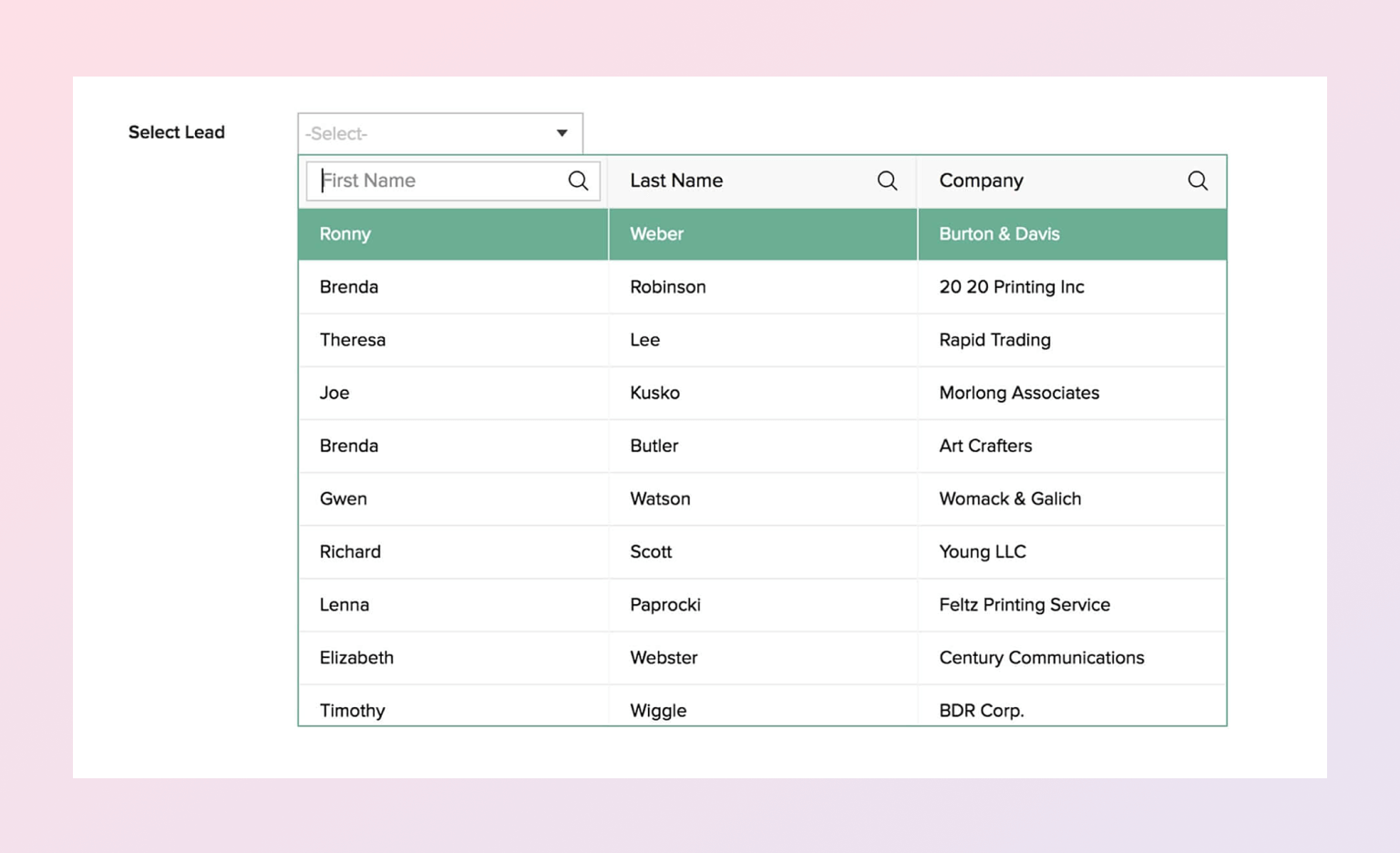
Associating records with users
Creator also allows developers/users to associate records with specific individuals who have access rights to those records. By enabling this feature, administrators no longer need to manually assign permissions each time someone needs access to certain records—it gets done automatically once an individual logs in to a particular application instance developed using Creator!
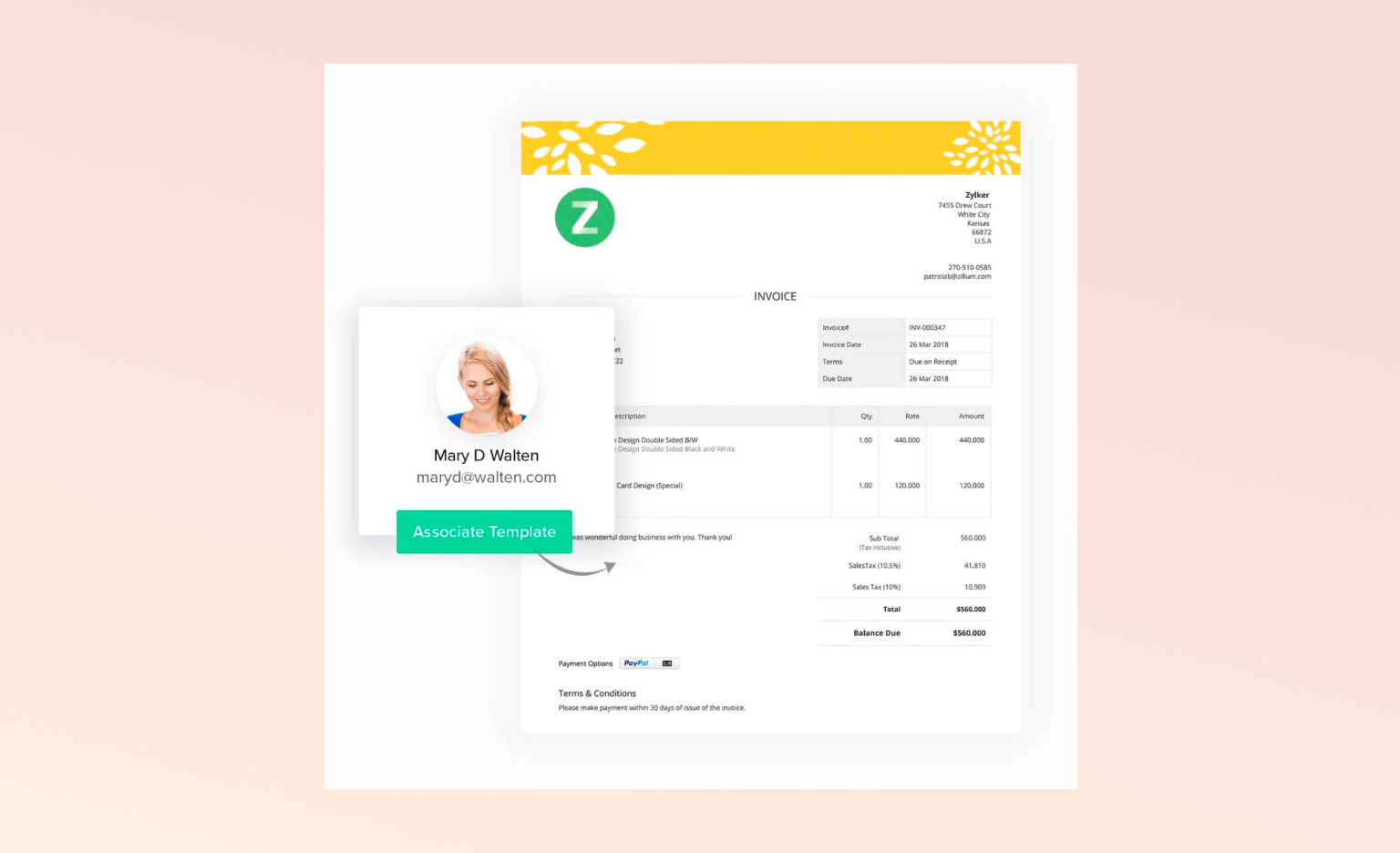
Deployment support
Zoho Creator provides comprehensive deployment support across 62 languages, including right-to-left languages like Arabic & Hebrew. This ensures that even if you're building your application for global audiences, your app will still be accessible and engaging across different cultures and regions, without any issues.
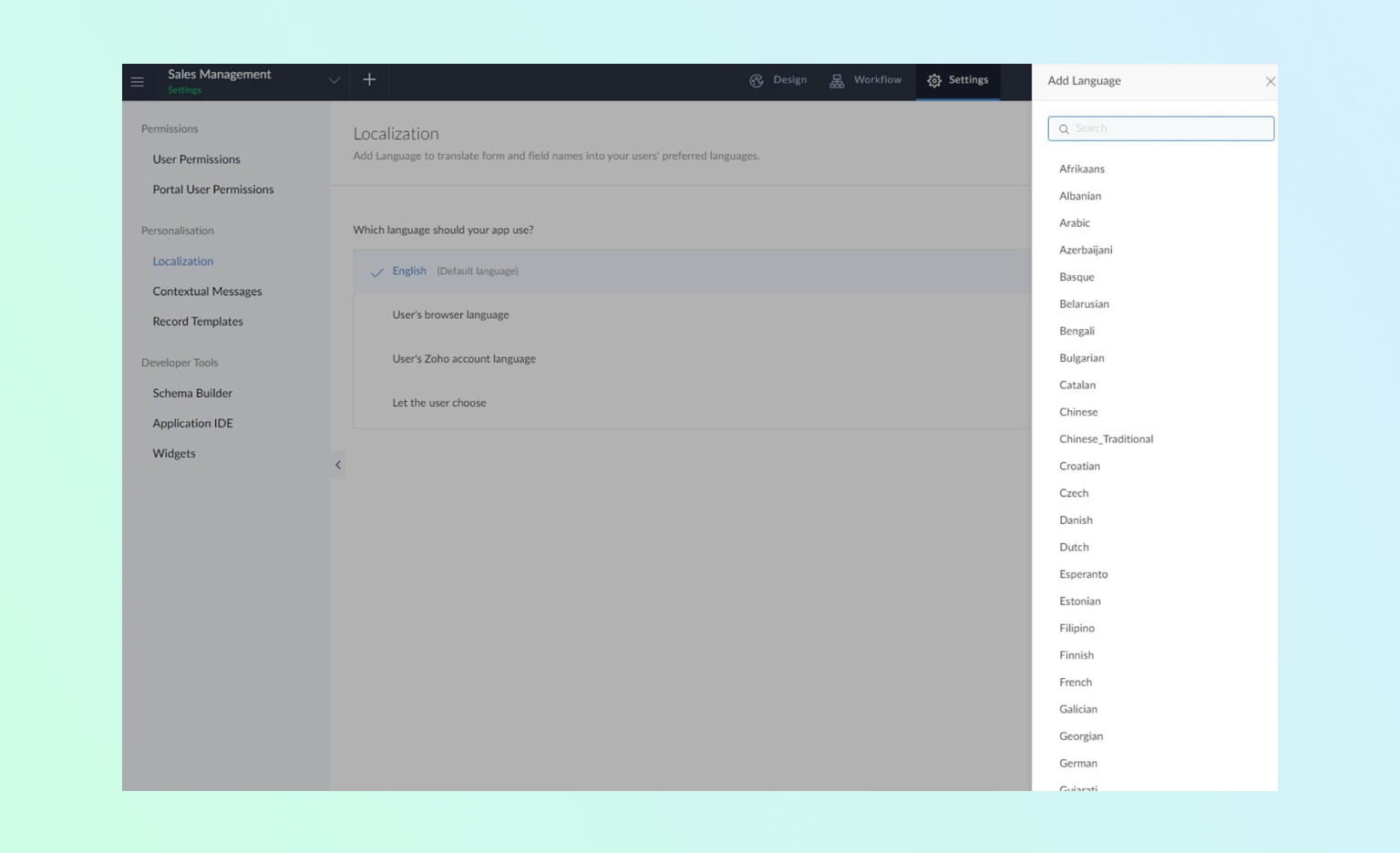
Workflows
Workflows in Zoho Creator are automated processes that are designed to help businesses streamline their operations and reduce time wasted on manual tasks. Workflows start with a trigger event, such as the submission of a form or an appointment being booked, and then contain multiple steps and conditions which define what happens next based on the input and data provided by users.
When designing a workflow in Zoho Creator, you can use different types of building blocks to create your own custom process. You can use these blocks to set up triggers and conditions, add or update records from databases, send emails or SMS notifications, call web services and APIs, run calculations or scripts, transfer funds via payment gateways, list tasks for team members to complete, initiate approvals from one or more parties, and even check for duplicates before creating a new record.
The flexibility of workflows in Zoho Creator makes them ideal for automating any type of business process. For example, you can set up powerful approval chains, where each step depends on conditions from the previous ones, allowing you to quickly approve or reject requests without having to manually track all the details at each stage. Automating mundane tasks like invoicing customers or managing inventory updates also helps save time and money while ensuring data accuracy.
Trigger notifications based on form completion
Using Zoho Creator, you can set up automated notifications when certain forms are completed. These notifications will be sent to designated users, so they're aware of any progress in the workflow. This ensures that all workflows are tracked and managed efficiently, with minimal effort from team members.
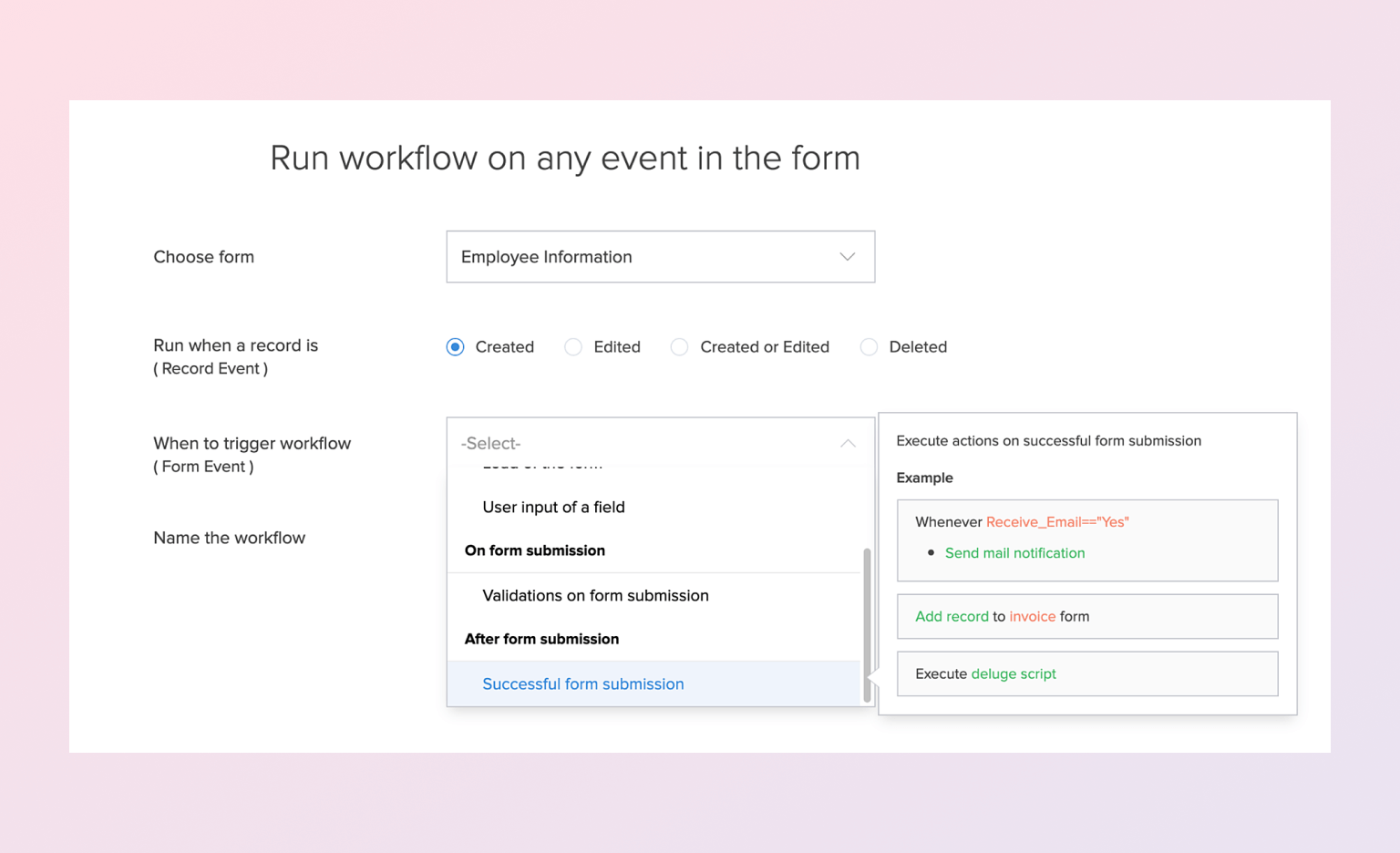
Set up multilevel approvals and subsequent workflows
Zoho Creator allows you to create flexible and dynamic approval processes, with multiple levels of approval for each stage in a process, as well as differentiating rules for each level of approval. It also provides easy-to-use options to define and customize the subsequent workflows triggered by each level of approval, for smoother execution of tasks at every step throughout the workflow process.
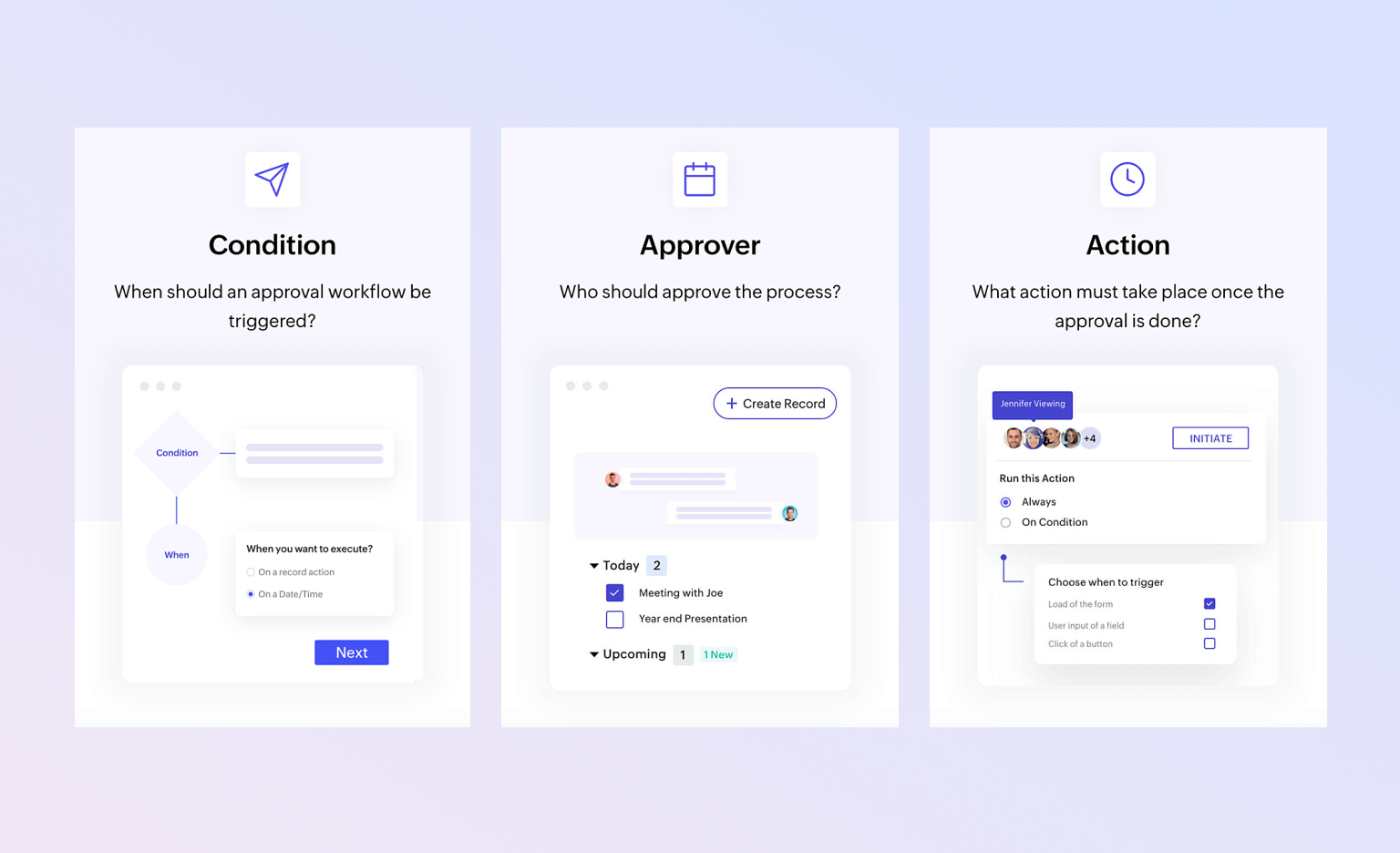
Send form data to your favorite apps instantly
With Zoho Creator, you can easily share form data with other applications, including popular services like Slack, Salesforce, and Google Drive. This helps keep information updated across multiple systems in real time, enabling faster decision-making and better collaboration within teams.
Control
Zoho Creator provides features for maintaining full accountability for teams, such as restricting entry by location and IP address. The Form Builder also comes with data quality checks, so users can ensure the accuracy of the data they're collecting.
With Zoho Creator, data can be collected even when offline, as it stores information locally on any device used, while synchronizing with a centralized system once an internet connection is available. Additionally, all collected data can be easily exported in many formats—including CSV, PDF, or Excel files—allowing users to analyze their data and make better-informed decisions.
Maintain full accountability for your team
Zoho Creator's access permissions and user management system allow you to control which users can access the app, who can edit or view data, and who has administrative privileges to create and manage the app. This ensures that all team members have full accountability when managing the app and its data.
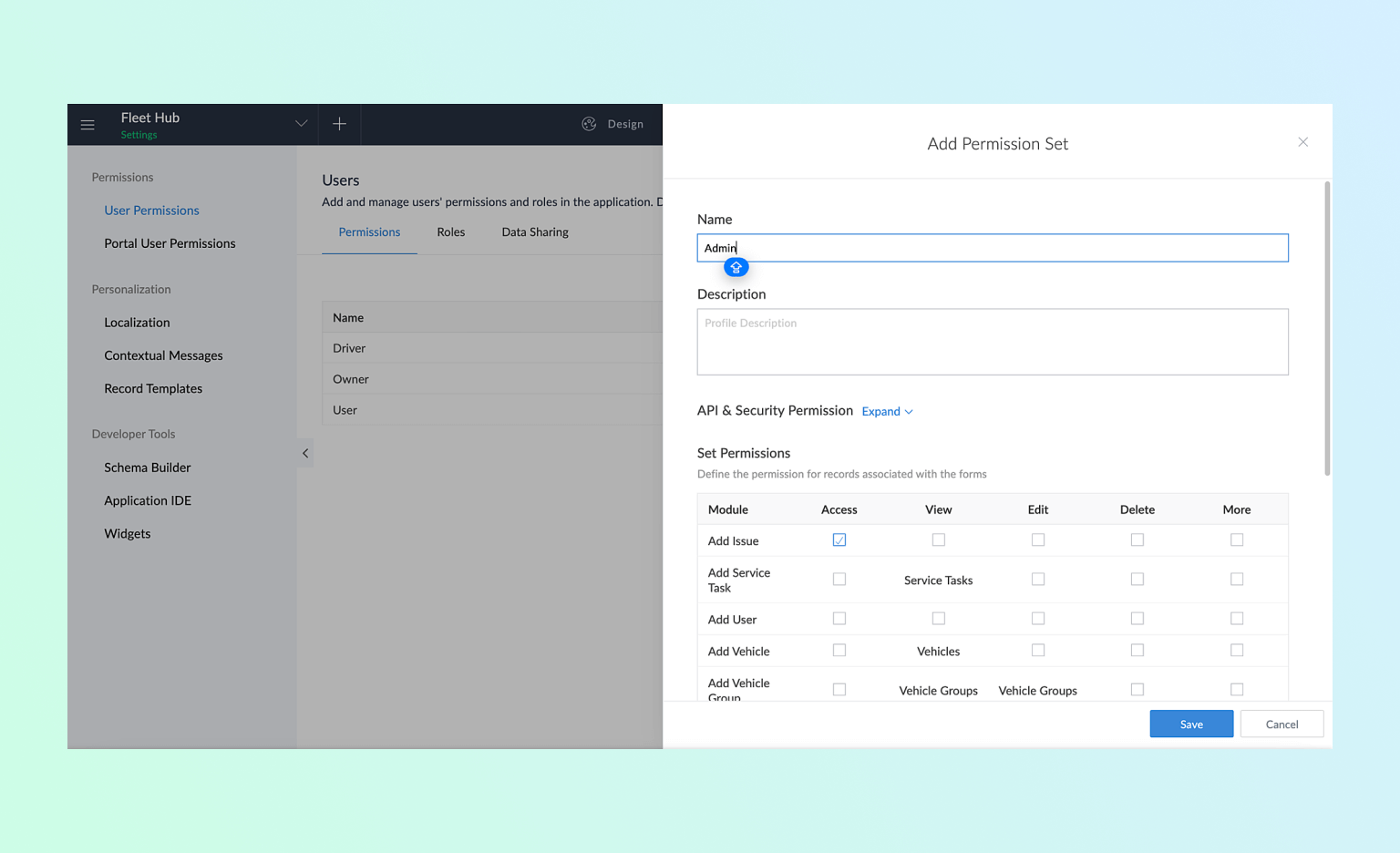
Restrict entries by location and IP
You can control where your users are allowed to enter data into your app. For instance, you may want to restrict users from entering data in certain countries or limit entries by IP address. This helps ensure accuracy of the data collected and a more secure environment for the app.
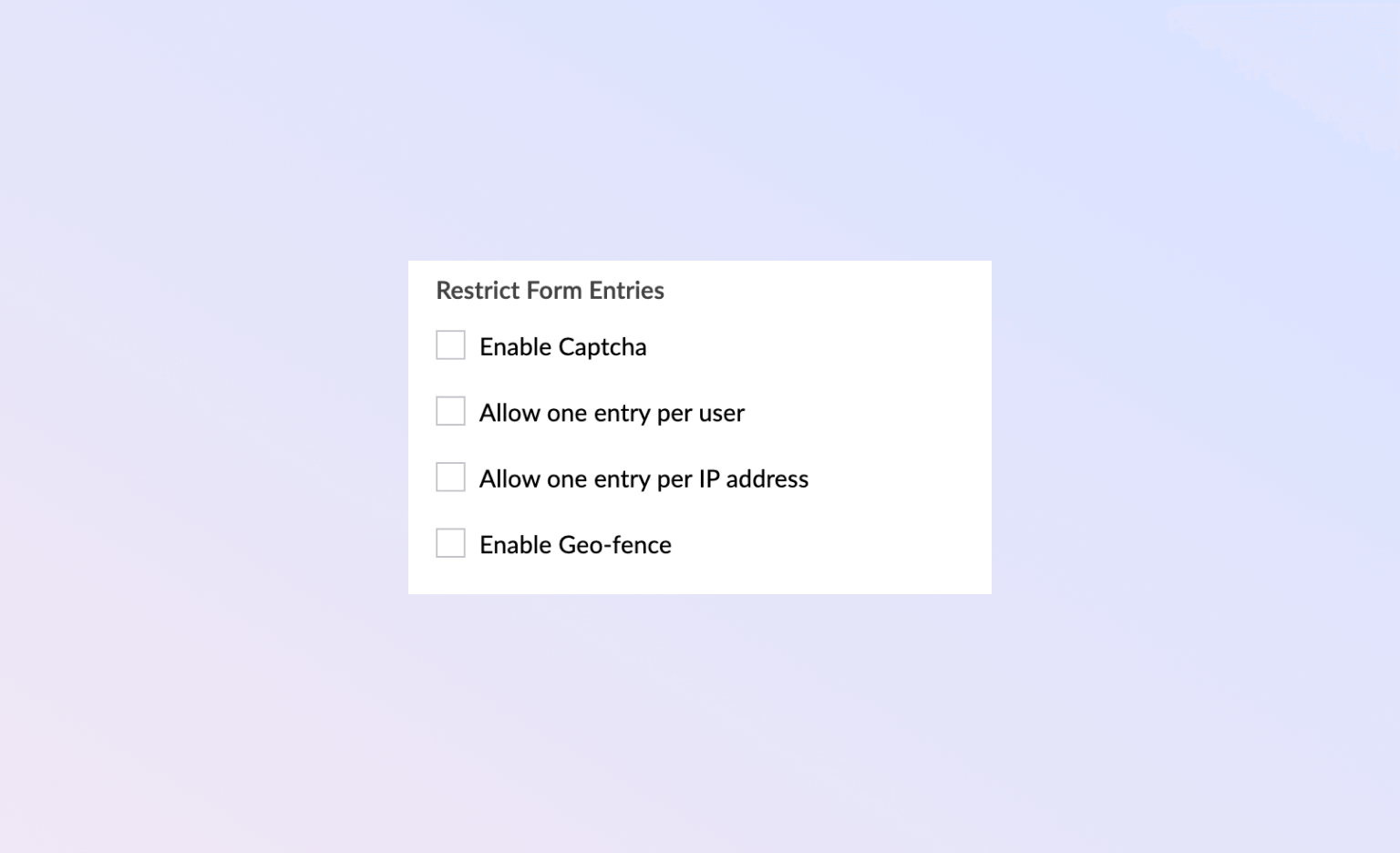
Forms can check data quality themselves
With Zoho Creator's form builder, you can set up field validations that ensure only accurate information is entered into your forms, so that you don't have to manually go through each entry afterwards to check for accuracy. This saves time as well as ensures higher quality data collection from your app's users.
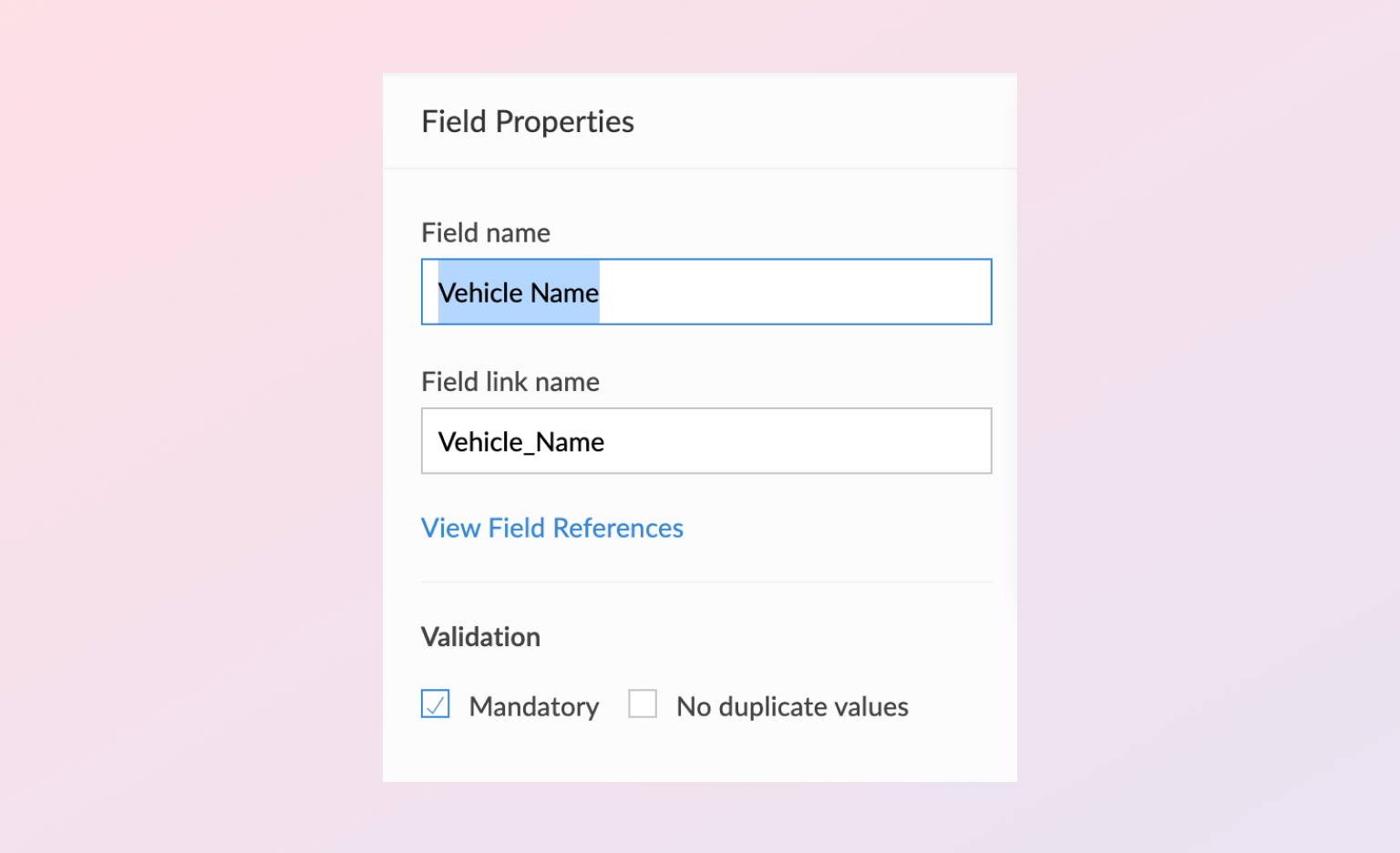
Collect data even when offline
Zoho Creator allows users to collect data even when they're offline. With this feature enabled, forms will be automatically populated with previously collected responses when online, ensuring no data is lost during an internet outage or disruption.
Centralized systems
All of your app's forms, reports, dashboards, and other components are held in a centralized system within Zoho Creator. This makes it easy for you to monitor all activities taking place within the app while also giving you full control over the entire software package used across different devices and platforms associated with it.
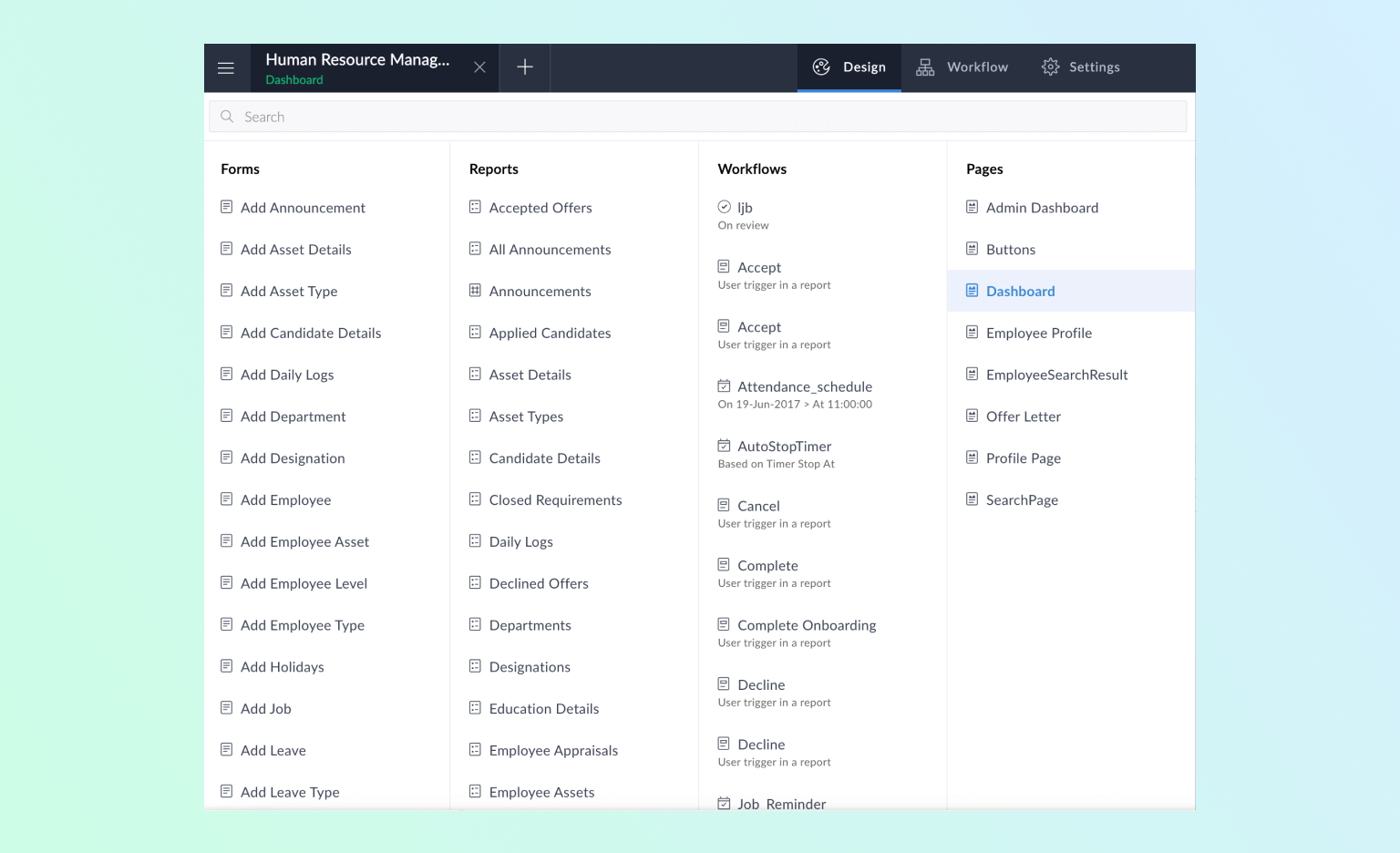
Export data in any format you need
Zoho Creator allows you to export your collected data in various formats, such as JSON, XML, CSV, and more, meaning you can work with the most suitable format for any given task or project requirement with ease.