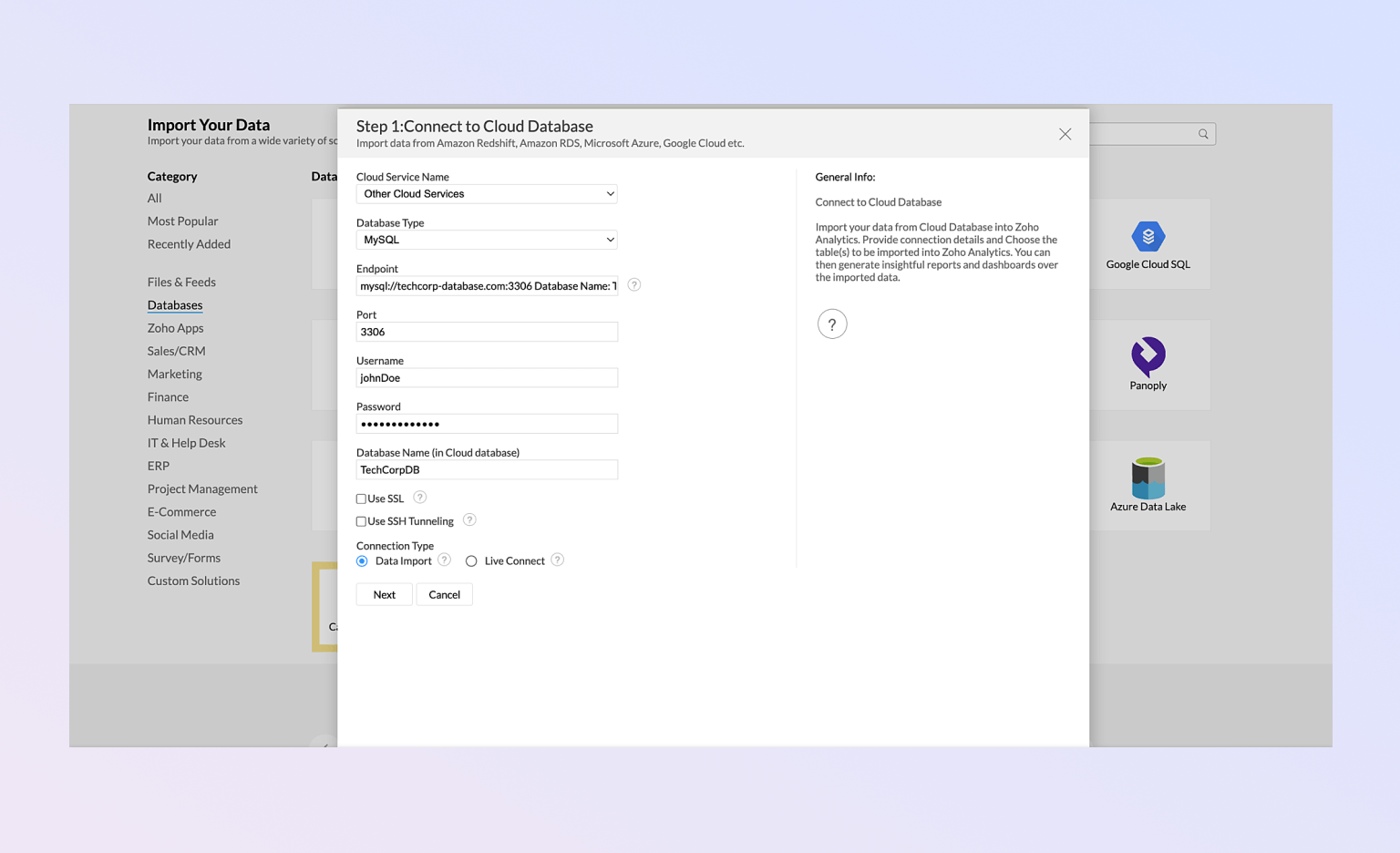Evaluation Guide / Import
Importing
Seamlessly migrate your data. Breathe easy with hassle-free importing.

Importing from files & databases
Detecting data models
Detecting data models with Zoho Creator provides immense benefit when creating distributed applications. This allows developers to divide the core components of the application into modules, each with its own distinct data model, while still allowing them to create and maintain a single cohesive solution. Furthermore, this type of modularity makes it easier to scale the application over time, as the organization grows and different parts of the business become more important.
Zoho Creator's powerful data modeling tools provide greater flexibility in terms of defining relationships between independent tables and leveraging organizational insights for faster development cycles. With this capability, developers can create robust yet flexible applications without worrying about having to make major changes whenever new use cases appear—ensuring value and repeatability are maximized.
Importing from device's local storage
Zoho Creator provides an intuitive interface for importing files from your device's local storage for use in applications. This feature makes the process of transforming data from file-based storage structures into usable information simple and efficient. It supports most modern data formats, including CSV and Excel, which helps ensure compatibility with existing systems and databases.
The Zoho Creator importing tool eliminates time-consuming steps, such as manual processing and transcoding, allowing developers to quickly create powerful tools that leverage existing data. Users can also define custom settings within the system to help define how incoming files should be handled automatically. By providing a streamlined way to access localized information, Zoho Creator makes it easier than ever before to utilize file-based resources in application development projects.
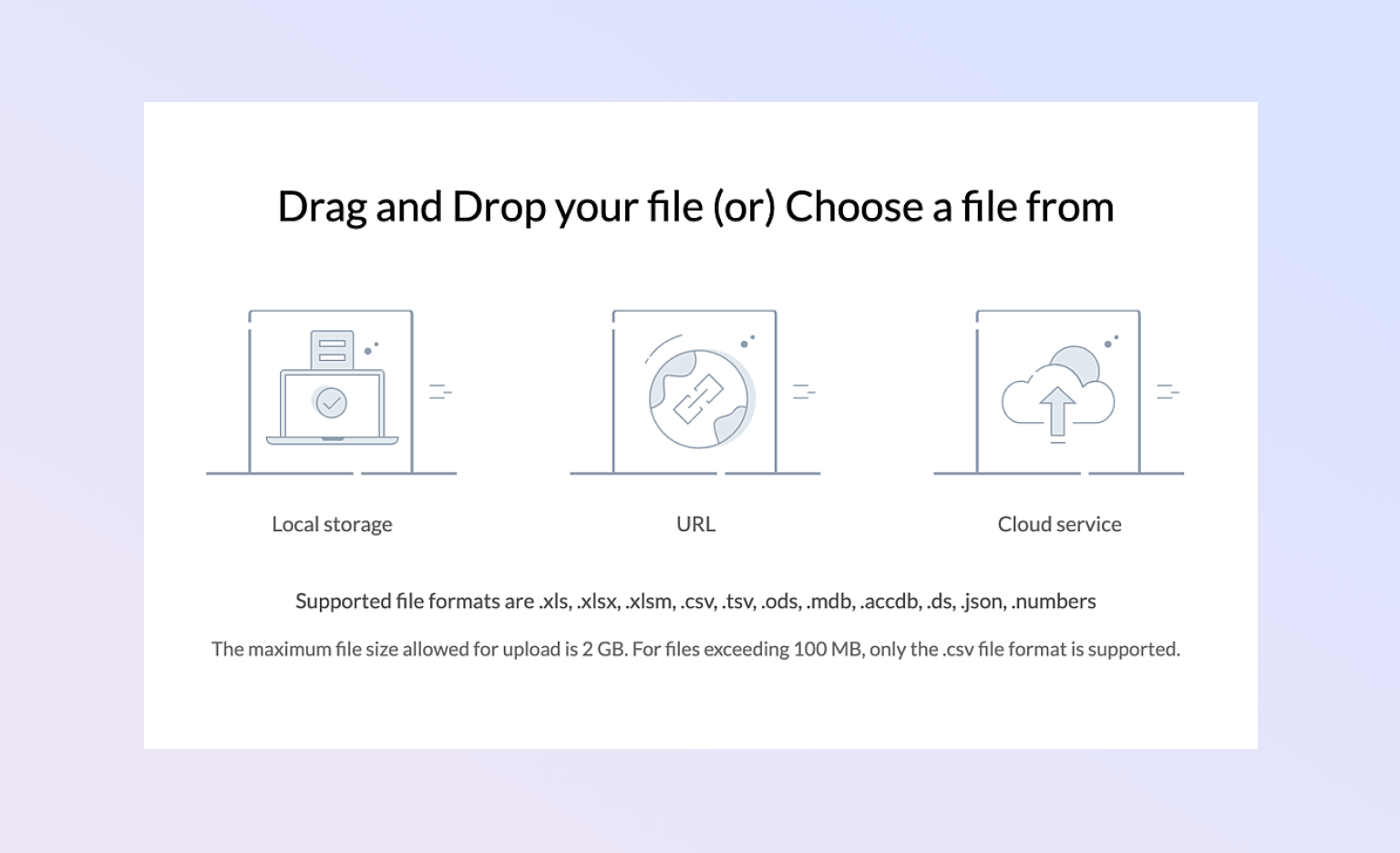
Importing from the cloud
Zoho Creator enables users to import data from the cloud with ease and security. The platform's intuitive interface allows hassle-free integration of all types of databases, including Google Sheets, Salesforce, QuickBooks, Dropbox and Zoho Reports. The data will be imported in its original format, giving businesses complete control over their imported content. With tools like domain mapping and multi-factor authentication, organizations can rest assured that their credentials are well protected. And if changes are needed to the imported content, Zoho Creator empowers users to make modifications swiftly and accurately without any coding experience required.
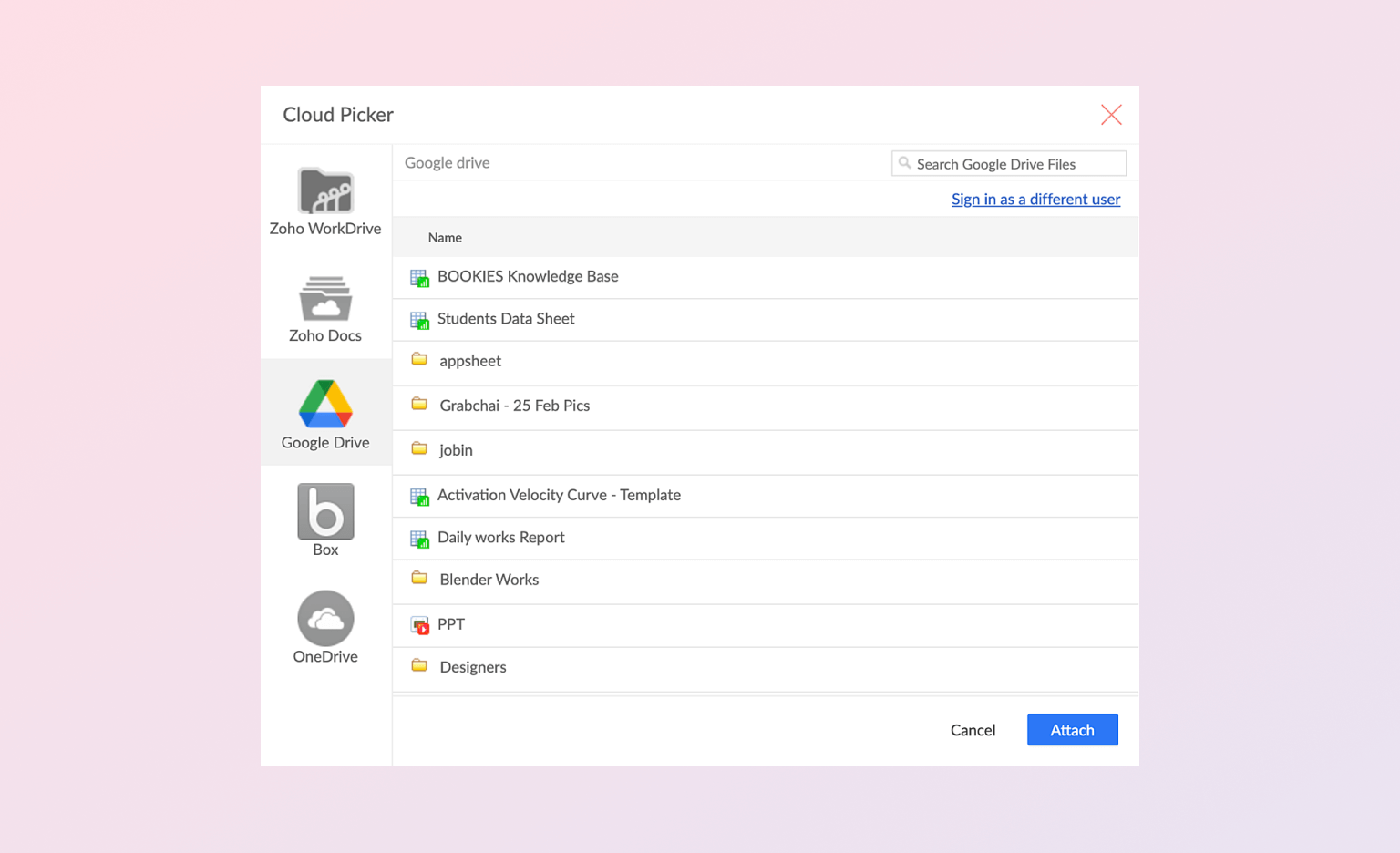
Importing from APIs
Zoho Creator provides an optimized solution for creating applications with integrated external APIs. All that's needed is the API endpoint URL and authentication details, if provided. With Zoho Creator, you can store your imported data for future use or update existing records with new information from the API resource.
This way, your workflow is more efficient and up to date, with real-time data from external sources to better serve your users. The platform allows developers and users to easily construct customizable forms and dashboards that are linked with API data sources.
Its user-friendly interface makes it easy to preview and manage the imported API data directly in Zoho Creator, before making it available within your application. Plus, its real-time synchronization feature keeps imported API data up to date with automatic background refreshes.
Importing from databases
Zoho Creator allows for smooth integration with databases like SQL, MySQL and Oracle, as well as other cloud services and web APIs. The import from database feature greatly enhances the effectiveness of the development process: Developers can easily map their optimized data model to their application entities, and instantly pull in information from external sources.
Additionally, Zoho Creator provides graphical mapping tools that allow users to quickly build integration paths to popular cloud-based platforms like Salesforce and Azure. Developers have all the tools they need at their disposal to create powerful applications that utilize up-to-date information pulled directly from external databases.
Additionally, Zoho Creator processes data without much overhead on server resources, enabling efficient imports regardless of the source or size of data. Each importing process is accompanied by comprehensive logs and notifications that enable users to easily identify any errors or problems that may occur during the importing process. All in all, Zoho Creator enables streamlined and hassle-free imports from any database.
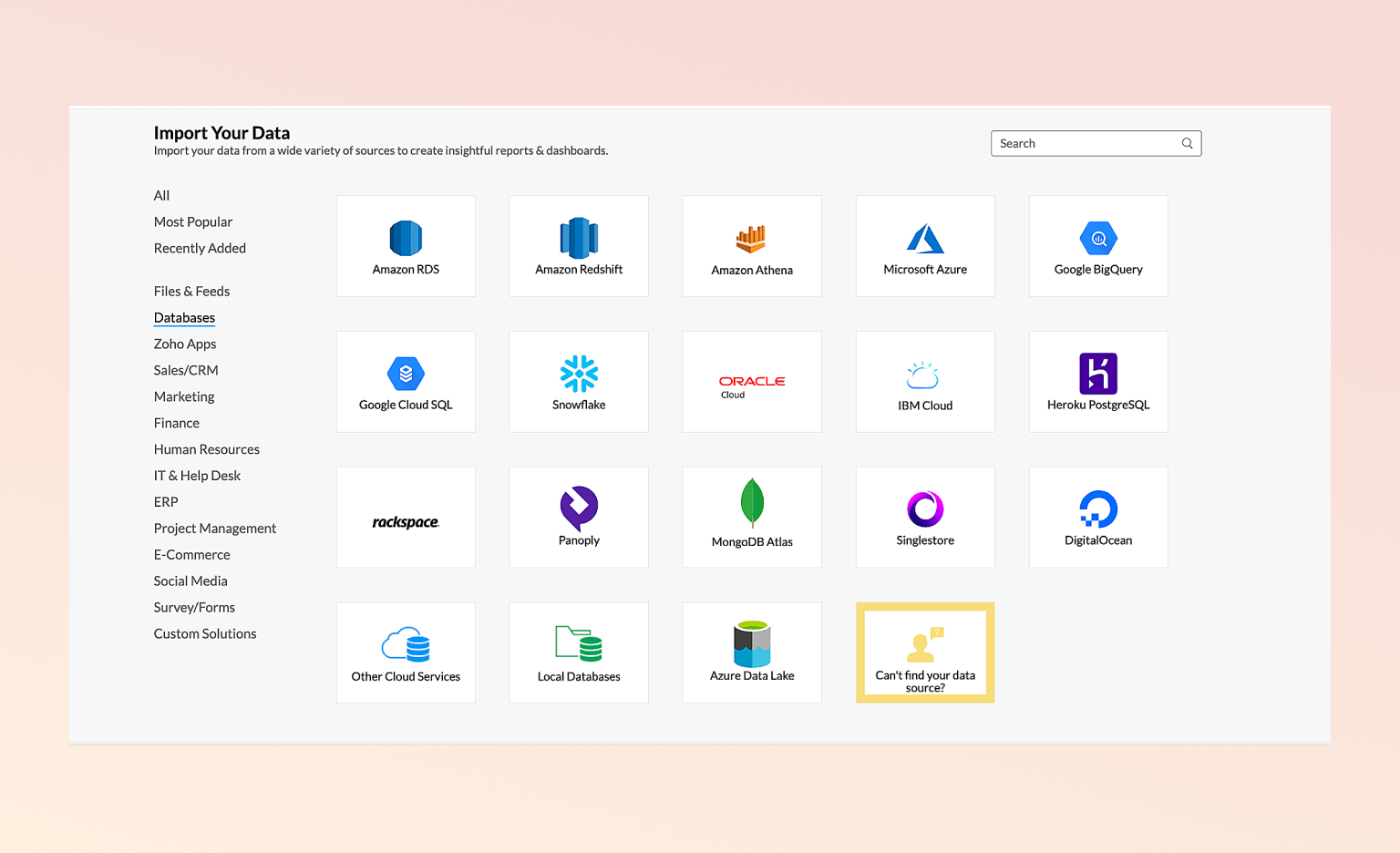
Data Enrichment
Zoho Creator uses artificial intelligence and machine learning to flag errors. A key component of this system is ZIA - the Zoho Intelligent Assistant. This advanced AI tool works diligently in the background, identifying and flagging potential errors that may occur during the development process. But ZIA's capabilities extend beyond mere error detection. It also plays a pivotal role in enriching the data by offering intelligent suggestions, predicting trends, and providing insights that can significantly improve the quality of the end product.
Users can ensure accurate data by resolving inconsistencies like spelling and alternate styling of values, identifying missing values that may indicate gaps in recorded data, deleting duplicate rows that may mess with calculations, splitting and merging columns for improved readability and organization, standardizing phone numbers for easier contact tracing, and exploring frequency distribution for clearer insights.
Once identified, the tool provides recommended fixes for each affected record, helping you enhance the accuracy of your database without compromising on speed.
Additionally, with a range of integrated features, like approval flows and field validators, users can easily ensure that the right information automatically reaches the right person at the right time.
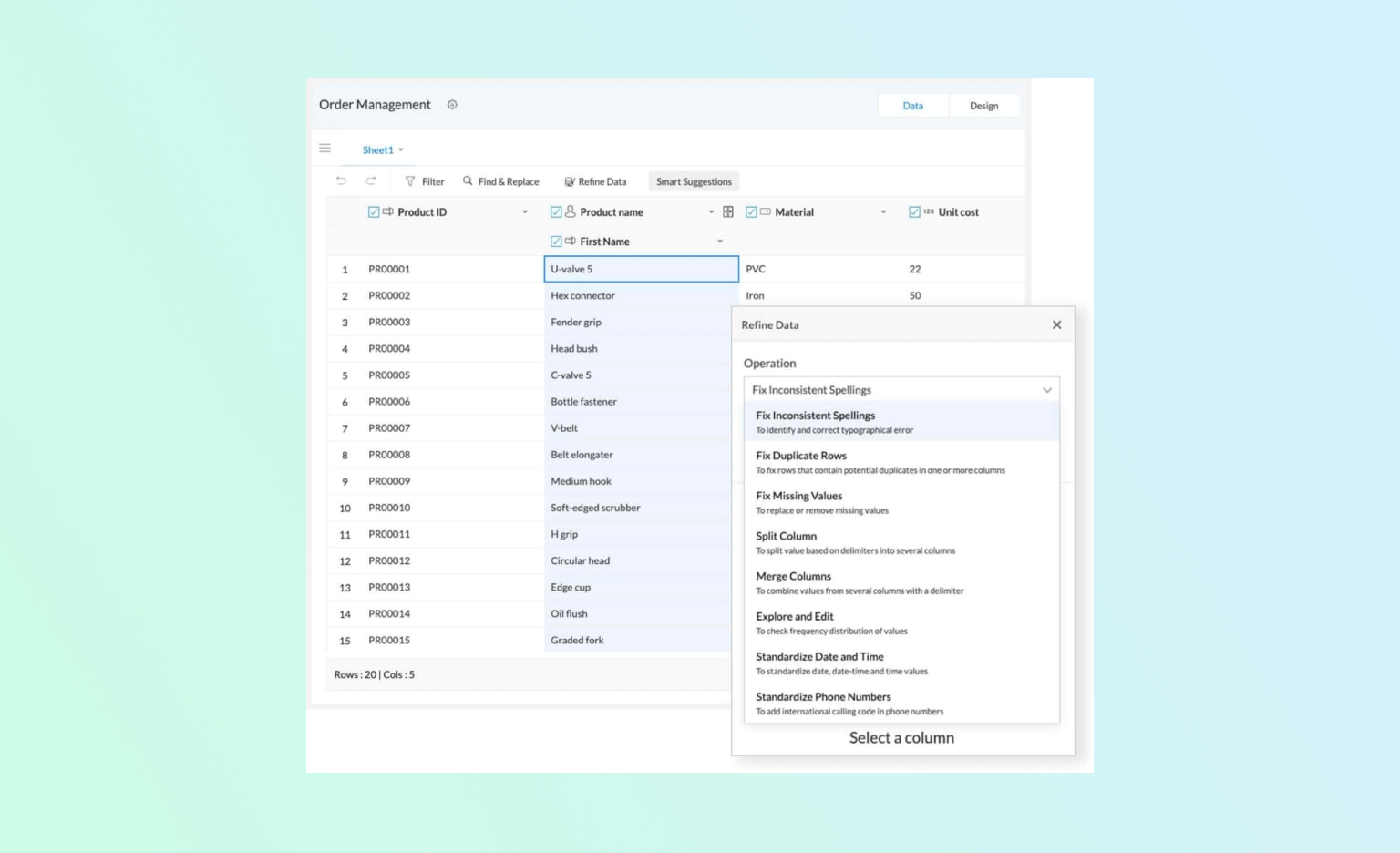
Seamless ERP Integration
Zoho Creator provides a comprehensive suite of functionality for connecting ERP systems to your business processes. The built-in integration solutions allow you to securely and quickly import data from ERPs, such as SAP and Oracle, into the Zoho Creator platform. This enables users to automate their core business processes—everything from managing orders, accounts receivable/payable, and customer support to inventory control and asset management.
With Zoho Creator, you can get the most out of your current ERP system without having to invest in expensive upgrades or new solutions. Moreover, our powerful workflows help you streamline operations and make sure that data is accurate and up to date across all platforms.
Bridging your data to derive insights
With the Zoho Creator ERP import feature, companies can bridge their data and achieve a more unified approach to extracting insights. By seamlessly connecting internal systems, users are able to rapidly bring in data from various sources, analyze it on a shared platform, and quickly get an understanding of what trends and patterns can be discovered.
With this platform-agnostic feature, users have the power to easily convert their enterprise data into user-friendly formats and use it efficiently to unlock the hidden value within their organization. This is a game changer for any business looking to drive valuable decisions with their available data; Zoho Creator's ERP import brings both accuracy and speed, which would otherwise be almost impossible with manual input or other solutions.
Hassle-free migration
Zoho Creator offers a hassle-free experience when it comes to migrating your application. With its robust IT architecture, users can transfer an entire working application across multiple instances in the same cloud environment quickly and securely. It provides an automated process that helps minimize user effort while streamlining the transition of information from one instance to the other, with no technical skills required.
Furthermore, Zoho Creator ensures all data is standard throughout the migration process, guaranteeing complete data integrity without compromising security. This makes the migration service ideal for those who want to restructure or expand their enterprise applications without much difficulty.
Plug in to your existing databases
Zoho Creator is designed to let you plug in to existing databases with ease, no matter what size or complexity. It provides connectors to virtually any database—from relational structures like Oracle and MySQL to NoSQL ones like MongoDB and Azure Cosmos DB—all from an easy-to-use graphical interface. Plus, its sophisticated data mapping capabilities make it possible to connect queries quickly and manipulate multiple databases in an easy, secure manner.
This eliminates the need for complex scripting and lengthy setup processes, allowing developers to save significant time by focusing on creating better end user experiences. The straightforward integration process allows complete control while simultaneously unlocking the benefits that come with leveraging external data sources.
From small projects to large enterprise deployments, Zoho Creator can help extend the capabilities of existing databases with a full suite of modeling and development tools designed to help you create a custom application in no time.