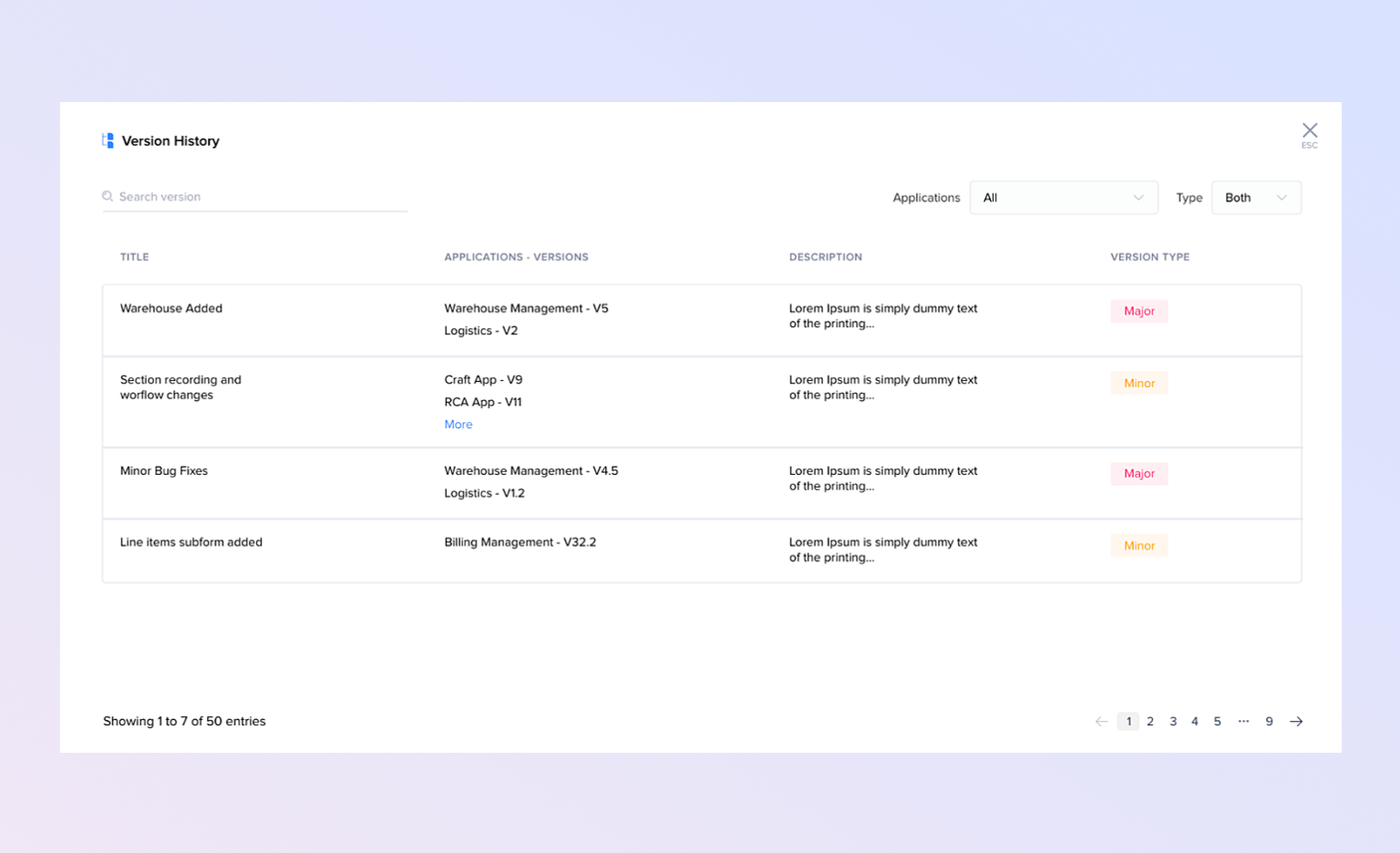Evaluation Guide / Extend
Extend
Reach beyond boundaries. Extend your capabilities with Zoho Creator's limitless potential.

Widgets
1. Take complete control of your front-end UI and UX
Zoho Creator allows developers to take full control of their front-end UI and UX, giving them the flexibility to implement their vision with ease. With Creator's drag-and-drop interface builder, developers can create stunning UI designs without needing to write any code. The platform also offers customizable themes and templates, enabling developers to tailor their applications to specific needs.
2. Add additional features and extend your application interface
Zoho Creator provides developers with the ability to add additional features and extend their application interface, empowering them to create powerful applications with advanced capabilities. These features can range from simple elements like dropdown menus to complex widgets such as charts and graphs. With Creator's flexibility, developers can incorporate APIs, scripts, and widgets to enhance their application's functionality.
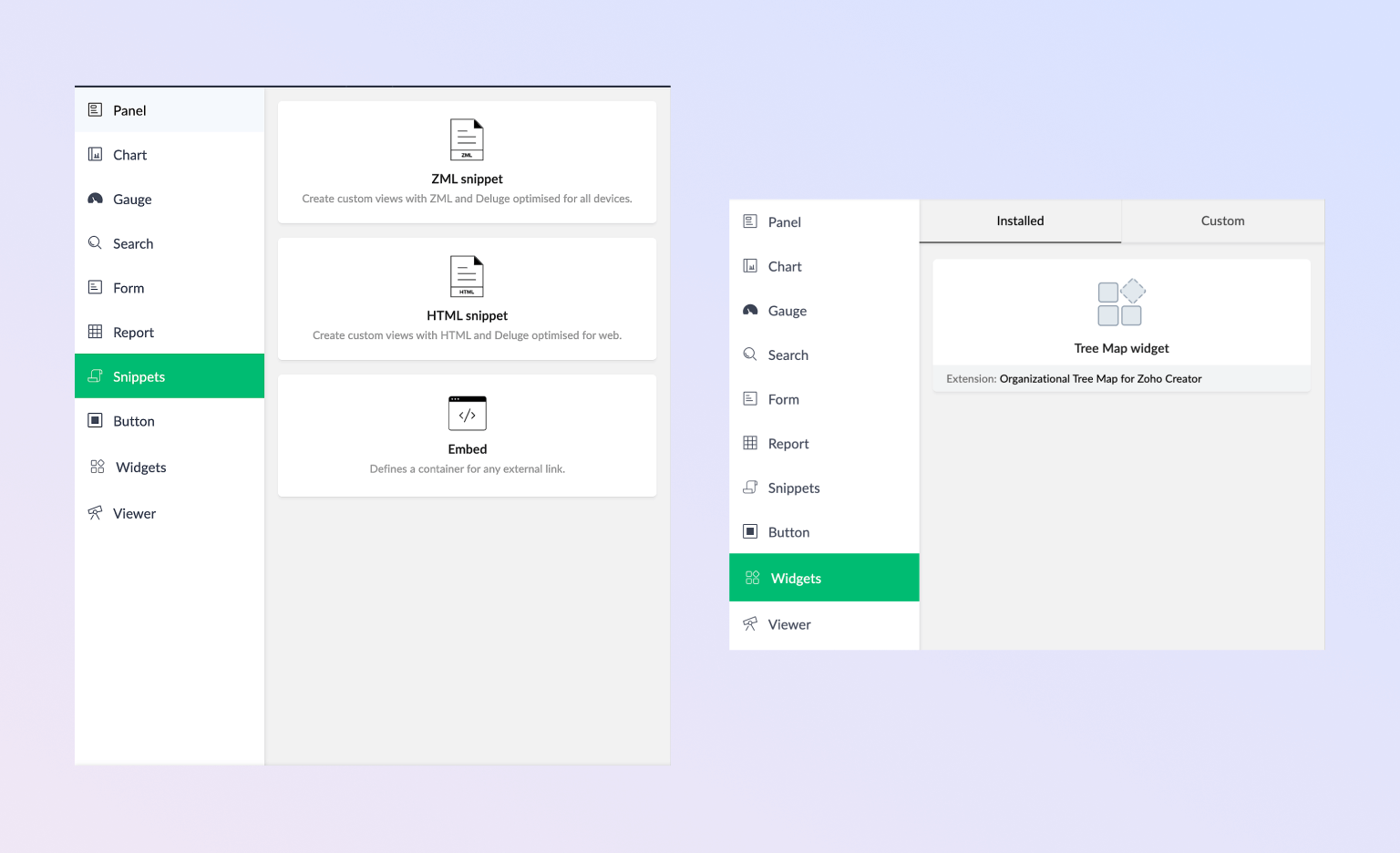
3. Perform tasks that built-in features can't accomplish
Zoho Creator excels in its ability to perform tasks that built-in features can't accomplish. By utilizing the platform's scripting and APIs, developers can create custom workflows, automate processes, and leverage external systems like AWS, Azure, and Google Cloud. Burndown charts, Gantt charts, and bubble charts are just a few examples of what can be achieved with Creator's powerful features.
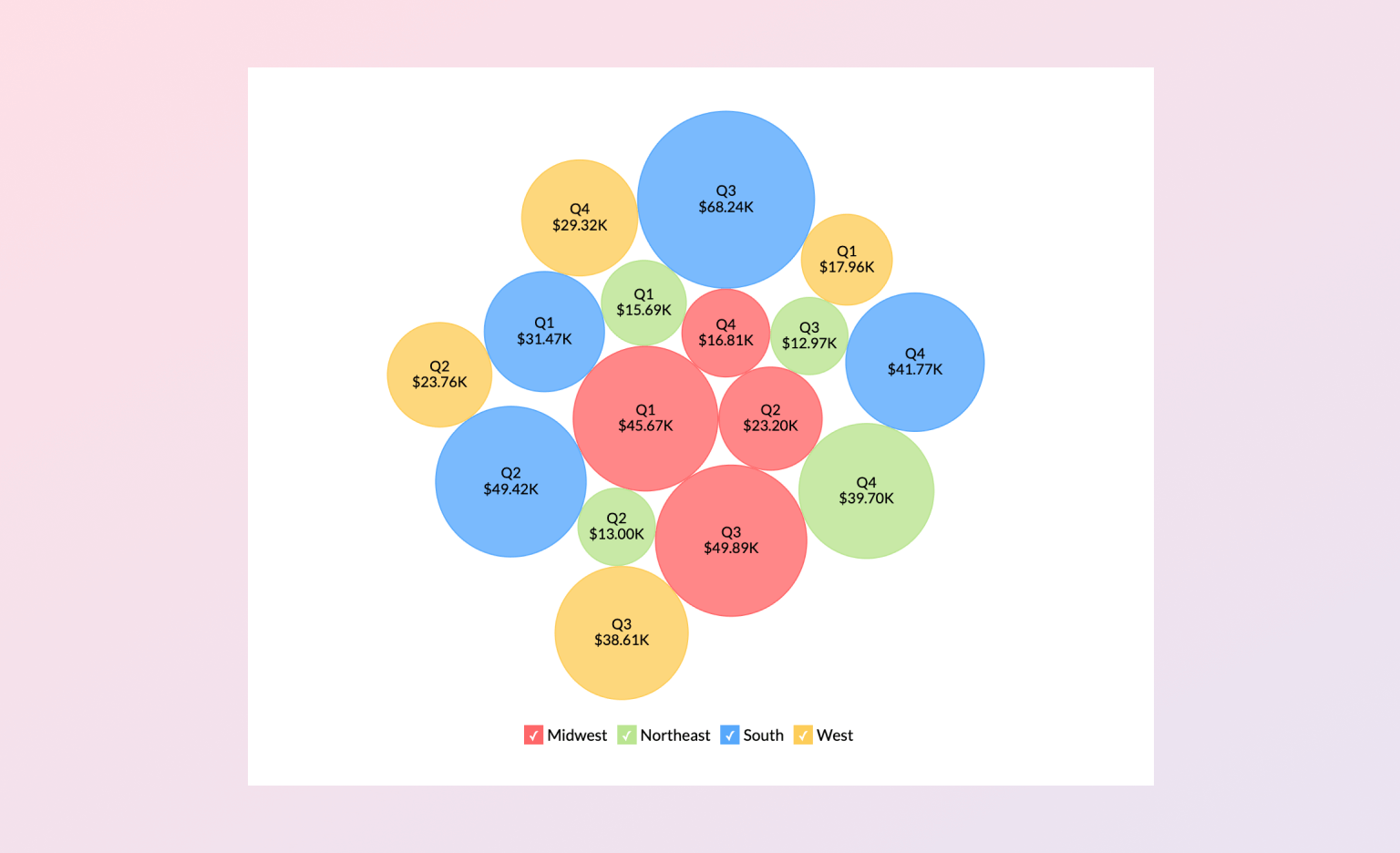
4. Build and embed interactive UI components, like image sliders and multistep forms
Zoho Creator allows developers to build and embed interactive UI components, such as image sliders and multistep forms, making the front-end design more interactive and engaging. With Creator's visual form builder, developers can create intuitive forms with advanced features, including conditional logic and custom validation fields. Additionally, because Creator supports multiple data sources and integrations, developers can easily pull data from external systems and services to populate their forms.
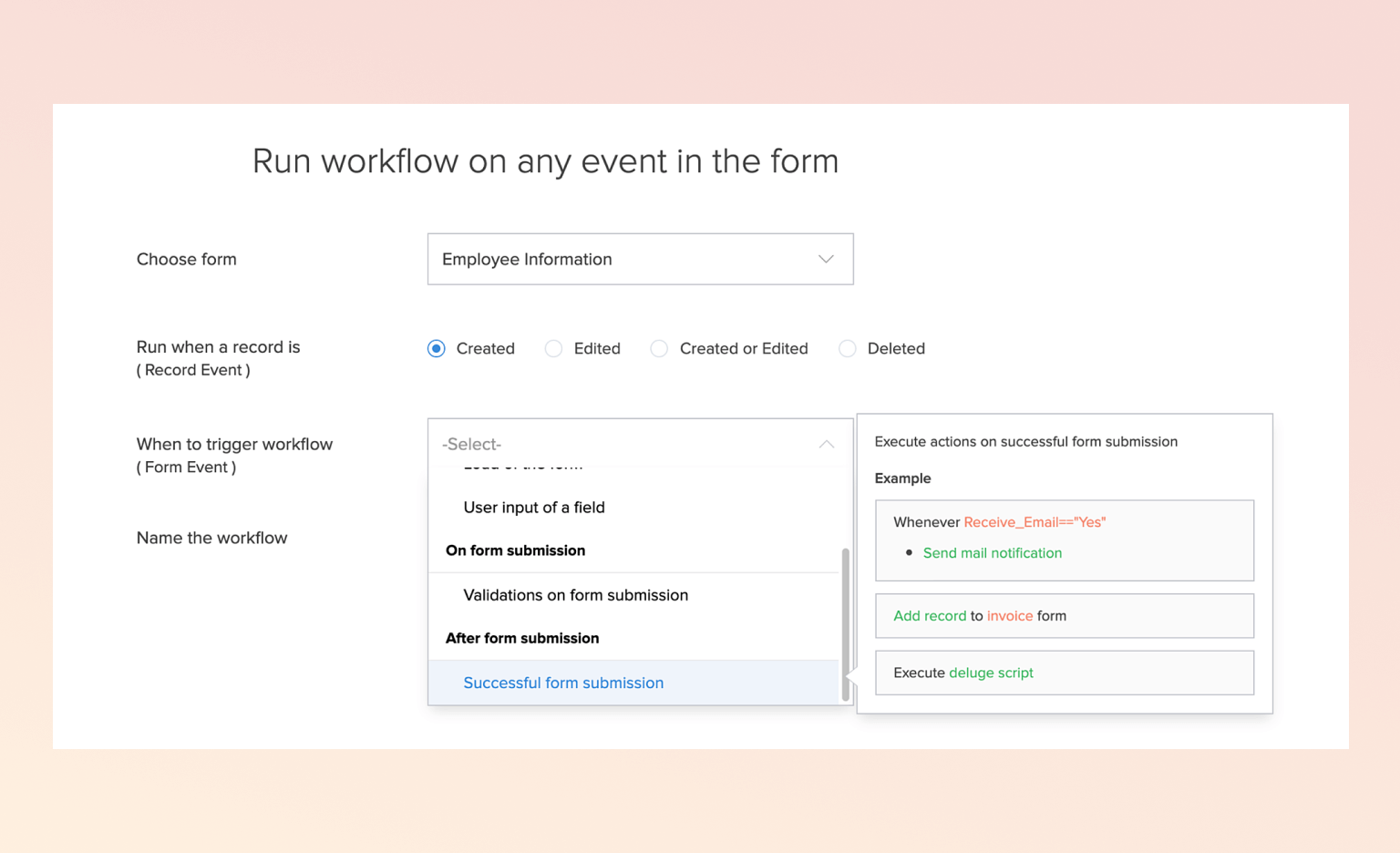
5. Use JS capabilities to connect to Creator apps using SDKs
Zoho Creator provides the functionality to integrate external systems and services and connect with Creator Apps using SDKs. With Creator's JavaScript capabilities, developers can build custom applications and integrate Creator apps with third-party applications. The platform supports popular third-party integrations like Zapier, Mailchimp, and Salesforce, providing developers with a toolset to build custom workflows that automate and streamline their processes, all while providing exceptional user experience.
Serverless functions
Zoho Creator offers serverless computing for executing functions. Serverless functions are managed, scalable, and flexible. Creator uses AWS or Azure Functions, depending on the user's region. Serverless functions are ideal for implementing custom business logic. Creator allows developers to code serverless functions in JavaScript and Node.js. Users can enable more than 50 prebuilt serverless functions for frequently performed tasks, or create their own with custom code.
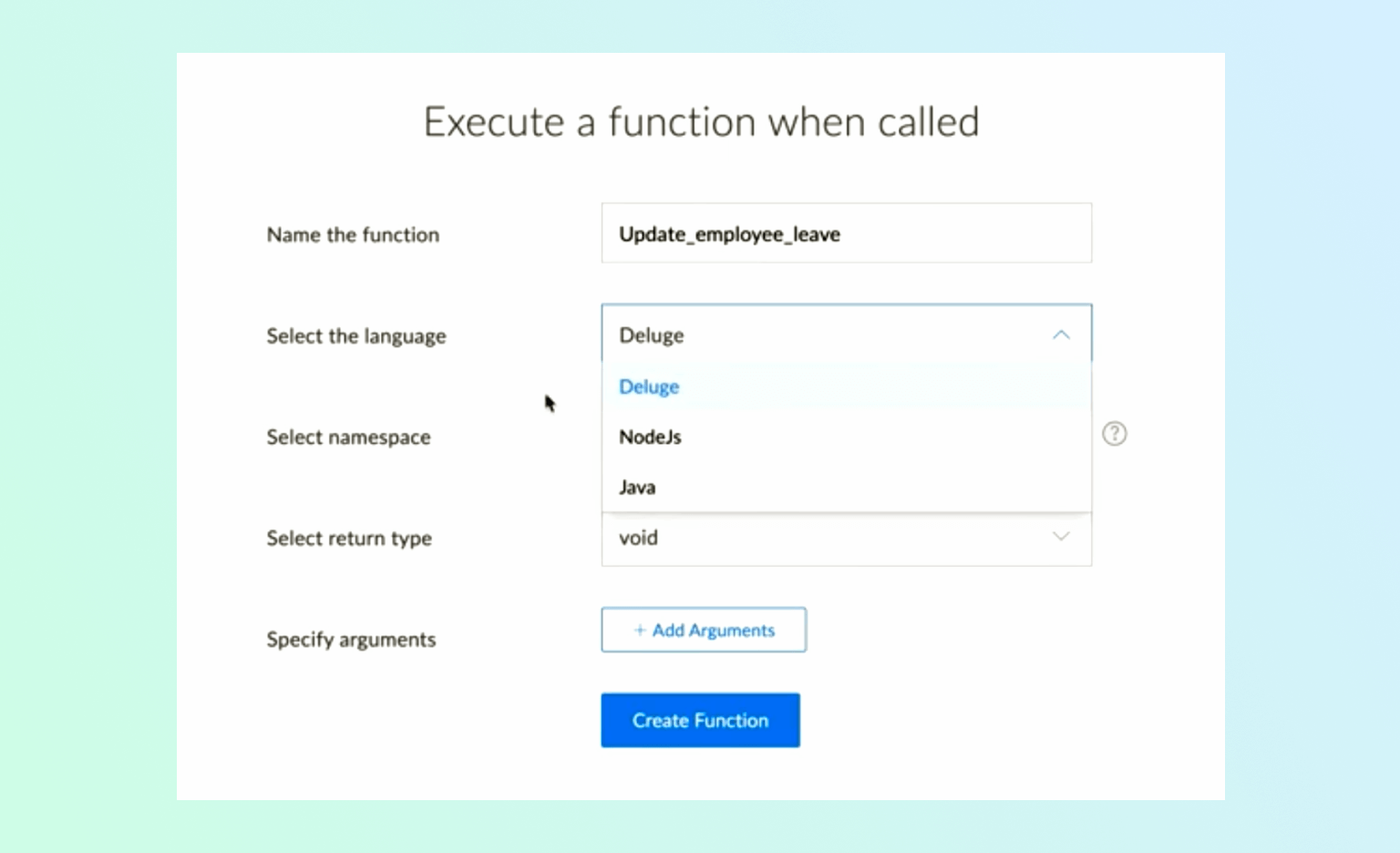
APIs
Zoho Creator APIs are RESTful APIs that enable developers to integrate Creator apps with external systems. APIs are used for both simple and more complex tasks, such as reading, writing, updating, deleting, and filtering data. The APIs are available to both Creator customers and non-customers. Developers can personalize APIs based on project requirements and integrate multiple apps with the same API.
SDKs for Android & iOS
Zoho Creator offers software development kits (SDKs) for Android and iOS that enable developers to build custom apps rapidly. The SDKs include ready-to-use components, tools, and interfaces that considerably accelerate app development time. SDKs come with predefined app templates that can be customized, or developers can create apps from scratch. The SDKs allow developers to customize app design and functionality and integrate APIs, backend services, and databases.
Create custom app UIs
Zoho Creator allows developers to create custom app UIs without extensive coding knowledge. Users can drag and drop visual elements and customize text, color, and design, enabling developers to create custom apps with tailored user interfaces. User interfaces can be adjusted and expanded without affecting backend functionality.
Reduce development time
Zoho Creator reduces development time by providing prebuilt templates, UI and UX features, prebuilt serverless functions, and reusable components. The platform allows developers to readily create custom apps, reducing the workload of coding an app from scratch.

Handle authentication seamlessly
Zoho Creator provides seamless authentication services that can be customized to meet project requirements. Users can authenticate apps using SAML single sign-on (SSO), Active Directory (AD), LDAP, or OAuth2. The platform allows developers to authenticate apps based on different roles and permission levels.
API wrapping and version upgrades
Zoho Creator assists in API wrapping and version upgrades. This feature ensures the smooth integration of different versions of APIs into a project, and the platform ensures users have the latest and most current version of the API.
Data modelling
Zoho Creator provides an intuitive drag-and-drop interface for database modeling. Data modeling features enable developers to construct complex schemas and relationships with ease. The platform supports multiple data types, including text, numbers, dates, and blobs. The builder provides real-time validation of data and supports clauses such as JOIN, HAVING, GROUP BY, and WHERE.
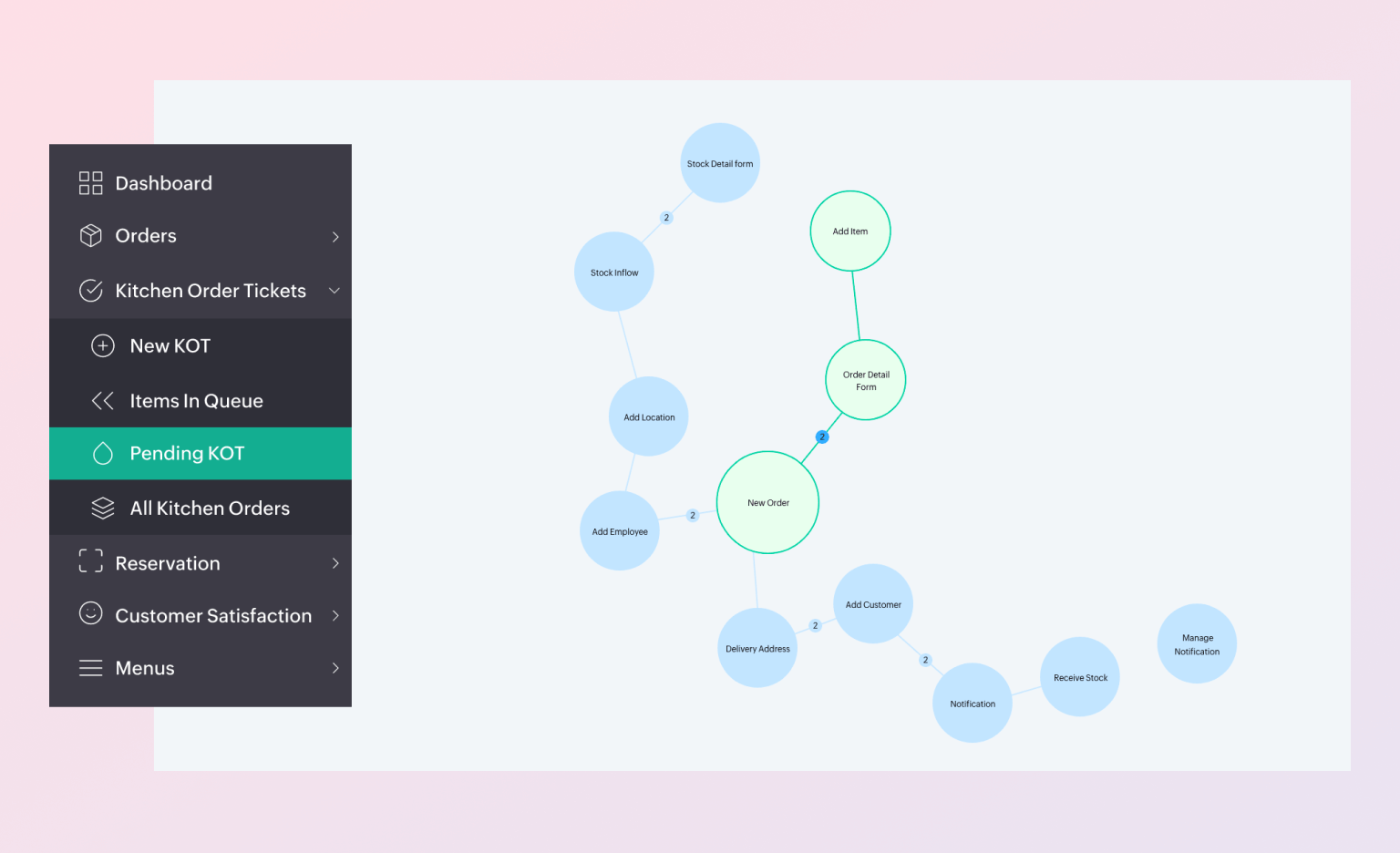
Metadata caching
Zoho Creator supports metadata caching to speed up app loading and operation. The platform caches frequently requested app components, including forms, views, and workflows. This feature minimizes database access time and improves user experience and app performance.
Scaffolding: Dependencies inclusion
Zoho Creator provides powerful scaffolding features that enable developers to include dependencies seamlessly. These include libraries, frameworks, and third-party modules. This feature reduces development time by ensuring that dependencies are compatible with the project, minimizing debug time. The feature supports a variety of programming languages, including Node.js, Python, and Ruby. Developers can also import libraries from repositories such as GitHub, npm, and other sources.
UI library
Zoho Creator equips its users with the ability to create visually appealing applications using its extensive UI library. The UI library comes equipped with a vast range of prebuilt UI components, extensively tested and verified to work consistently across all devices and operating systems. The library ensures cross-browser compatibility across all major web browsers, including Google Chrome, Mozilla Firefox, Microsoft Edge, and Safari.
The UI library is designed to provide an intuitive interface for building and customizing user interfaces for applications, without the need for extensive coding. The components are designed with responsive web design in mind, ensuring compatibility across all screen sizes and resolutions, including mobile devices.
The UI library comes equipped with an array of sophisticated widgets ranging from basic, common UI components, such as tables, charts, and forms, to advanced user interface components such as sliders, dialog boxes, and pop-ups. These widgets are themeable and customizable, allowing users to customize and tweak the library's predesigned components in real time.
Schema
Zoho Creator allows users to create and manage data schemas. A data schema is a logical container that defines the logical structure of a data source, including the data tables, fields, relationships between the tables, data types, default values, and validation rules.
The schema editor provides an easy-to-use interface that simplifies the schema creation process. Users can define multiple databases and data tables within a single application and configure the relationships between these tables. The relationships between the tables are managed in a parent-child hierarchy, which defines how data can be linked using predefined connections between tables.
The data types supported by the schema editor are extensive, and include string, date, number, boolean, currency, image, and more. The schema editor also enables users to define validation rules, ensuring that the data entered meets predefined criteria and avoiding errors in the data store.
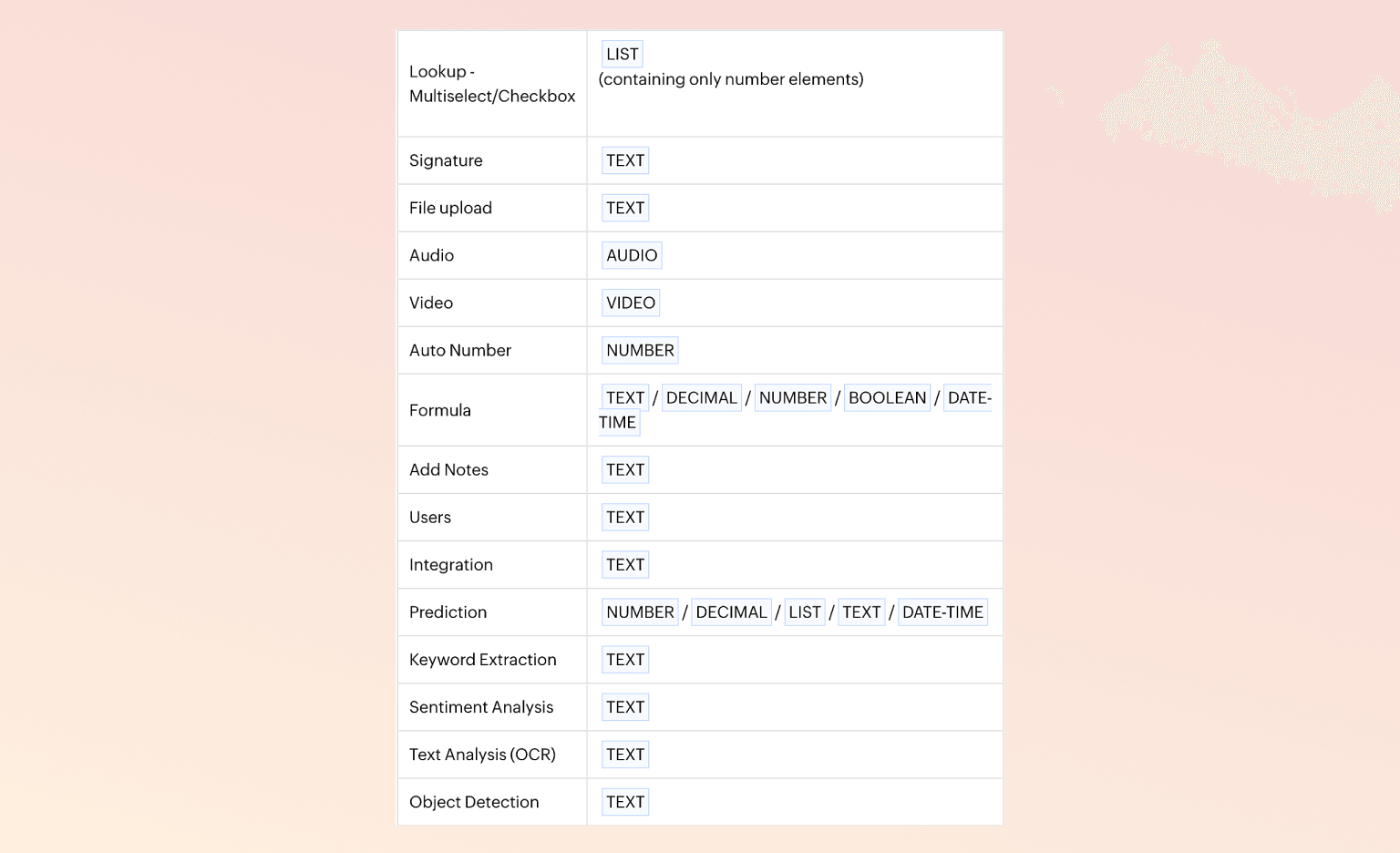
Zoho Creator's schema editor also allows for changes to be made to schemas on the fly, adjusting data structures to match changing business requirements. This feature allows for agility and flexibility within the application's data structures, catered to ever-evolving business needs.
Lifecycle management
End-to-end application lifecycle management software
Zoho Creator offers robust lifecycle management capabilities, to streamline the entire application development process. As a low-code platform, it enables developers to easily create, modify, test, and deploy applications without the need for extensive coding knowledge. From conceptualizing to delivering the final product, Zoho Creator provides a comprehensive framework that supports end-to-end application lifecycle management, including requirements management, design, coding, testing, integration, deployment, and maintenance.
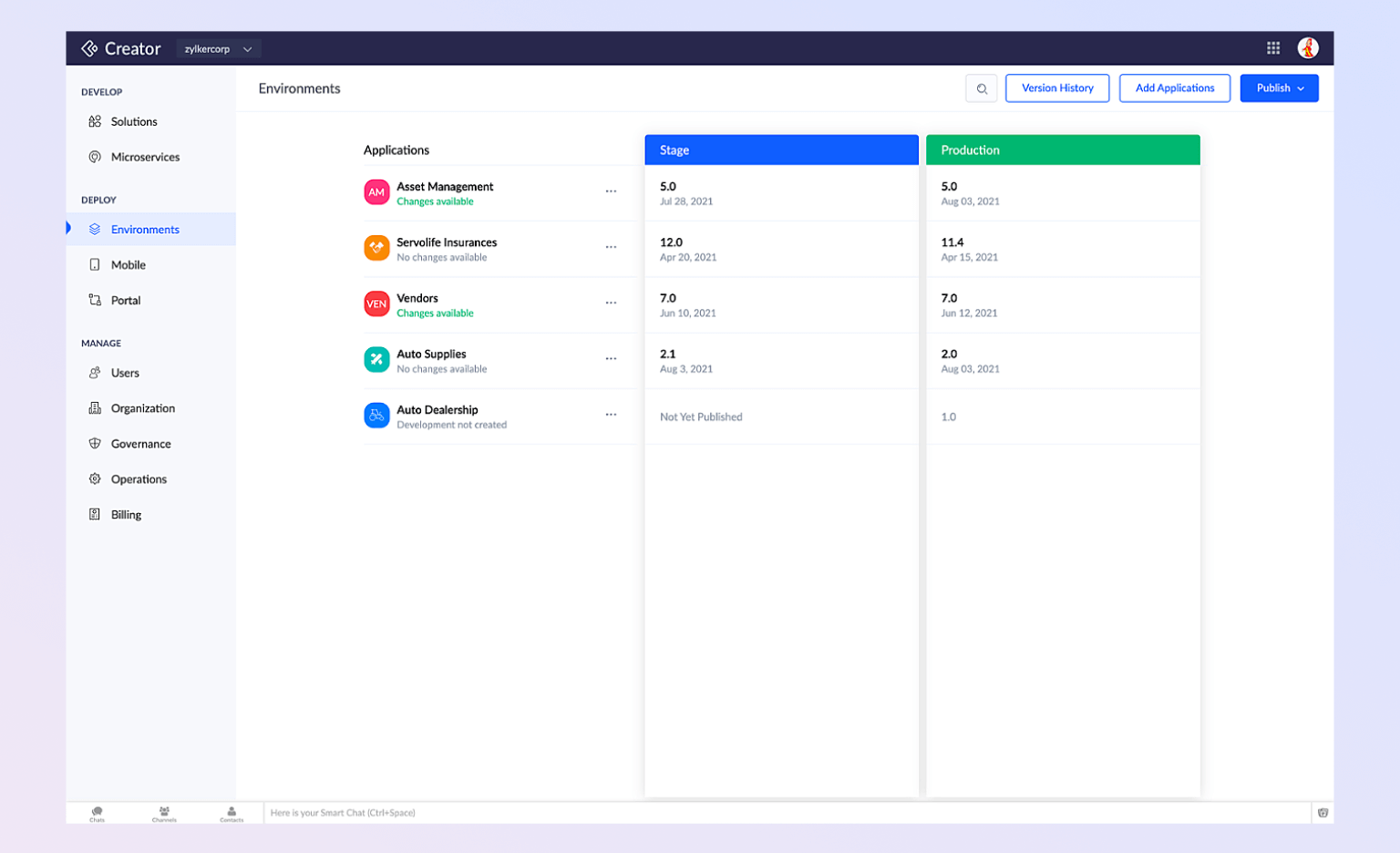
Validate changes before deployment
Zoho Creator empowers developers to validate changes they make in the application before deploying them to the production environment. With the help of the pre-deployment validation feature, developers can test changes, identify potential risks, and fix any issues in the application in a sandbox environment that mirrors the production environment.
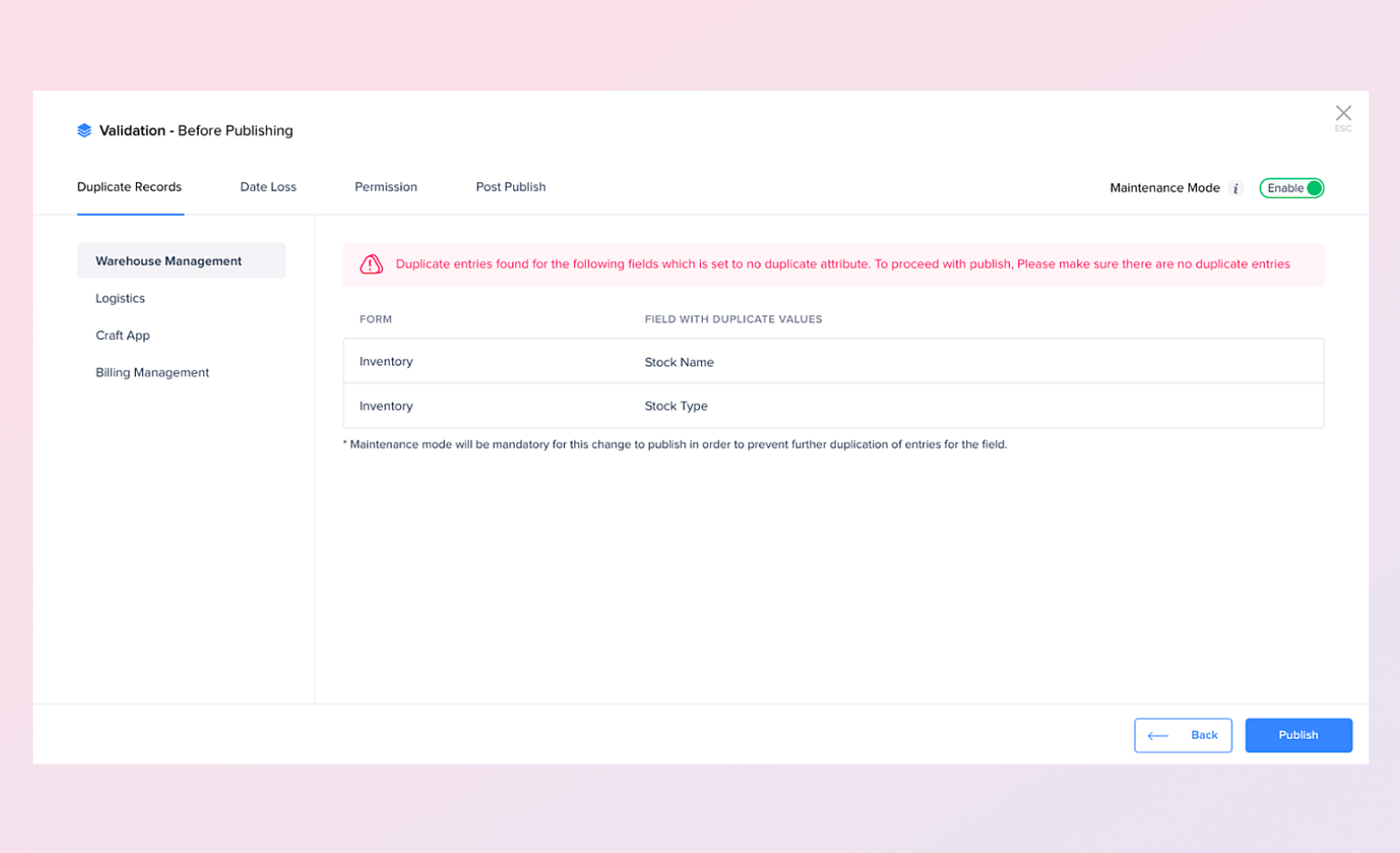
Test better
Zoho Creator's built-in testing automation feature helps developers set up and run tests on their applications. It includes unit and integration testing capabilities, which enables developers to identify errors and defects early in the development process. Additionally, the platform’s built-in testing automation feature helps developers reduce the time required to run tests and identify errors in the application.
Track changes and publish as versions
Zoho Creator platform tracks all the changes made to applications, and thus provides developers with an audit trail for each of them. It enables teams to collaborate effectively by enabling multiple developers to work together simultaneously. Furthermore, the platform provides users with the ability to publish an application as a new version. This ensures that all the changes made to the application are tracked and published as a new version to the production environment.
Deploy apps with dependencies easily
Zoho Creator supports easy and hassle-free deployment of applications with dependencies. Users can import and export dependencies along with the application, to ensure that the application runs seamlessly in the production environment. This facilitates quick and easy deployment, reduces manual effort, and significantly improves the development cycle.
Schedule publishing
Zoho Creator's built-in scheduling feature provides developers with the ability to schedule the publishing of an application. With the help of this feature, developers can set the date and time on which the application is made available for use by end users. This feature enables teams to plan and control the deployment timelines of their applications.
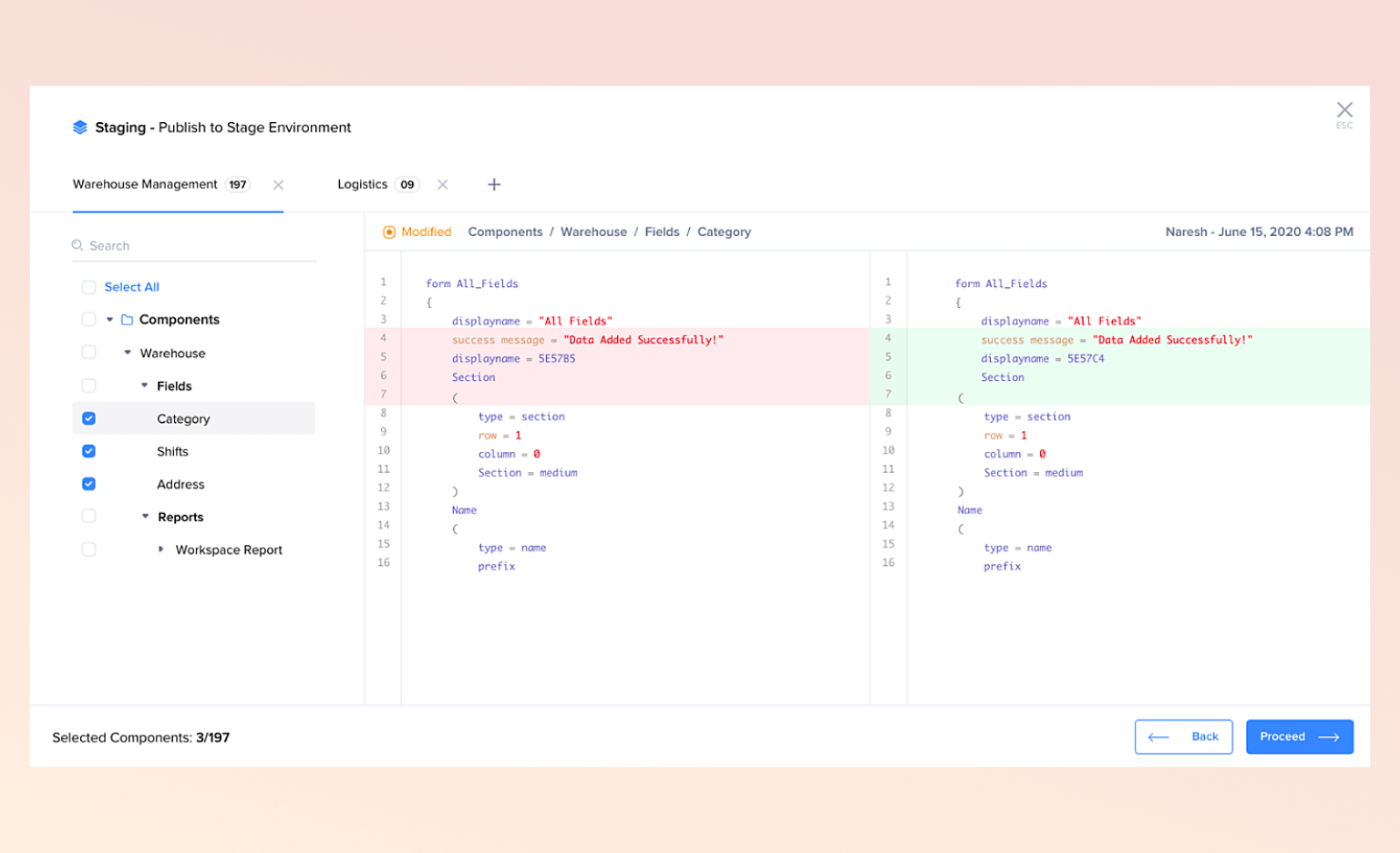
View errors during publishing
Zoho Creator provides developers with real-time visibility into the application publishing process. It allows users to track the status of the application publishing process and view any errors that may have occurred during the process. This helps developers identify issues that may have occurred during the publishing process, preventing any delays in deployment.
Prevent data corruption
Zoho Creator safeguards applications from data corruption by offering strong data consistency and integrity control. The platform ensures seamless data management by enforcing data storage policies, such as data retention, data backups, and data recovery policies. This helps developers safeguard data from any unauthorized access, loss, or corruption.
Trace bugs
Zoho Creator provides developers with a comprehensive debugging framework that helps to identify and fix errors in the application code. It enables developers to test and debug their applications in a safe and controlled environment, ensuring that the production environment is error-free and running correctly.
Alert users about changes
Zoho Creator provides automatic notifications to end users about changes made to the application, and enables developers to communicate the latest updates to end users. This ensures that end users are always informed about the changes made to the application and its structure. The automatic notifications also help to improve the quality of the application, by reducing miscommunication between developers and end users.
Logs
Manage your solutions
Zoho Creator provides an efficient solution management system to enable users to create, deploy, and manage their apps seamlessly. This capability allows users to organize their solutions—including forms, reports, workflows, and pages—into functional groups. The platform also offers a robust role-based access system, giving users complete control over the permissions and access provided to specific users or groups. Users can easily manage all their solutions in real time, through the web-based interface.
Debug easily
The Zoho Creator platform provides users with a suite of debugging tools to assist them in identifying and fixing errors in their apps. This capability includes real-time debugging, where users can set breakpoints, inspect variables, and monitor execution flow to find and fix issues efficiently. The platform also supports error logging and monitoring, enabling users to view and resolve issues that occur in real time.
Supervise developers
Developers can use Zoho Creator's supervisory tools to collaborate more effectively with their team members. This capability includes version control, allowing developers to share their apps with other team members easily. Additionally, the platform supports role-based access to specific features, giving users granular control over the permissions and access provided to developers.
Get a granular view of your workflows and automations
Zoho Creator provides advanced monitoring and tracking capabilities, allowing users to efficiently monitor their workflows and automations. This capability includes real-time reporting, enabling users to gain a granular view of their workflows and automations. The platform also supports notification and alert systems, providing users with instant feedback when issues arise.
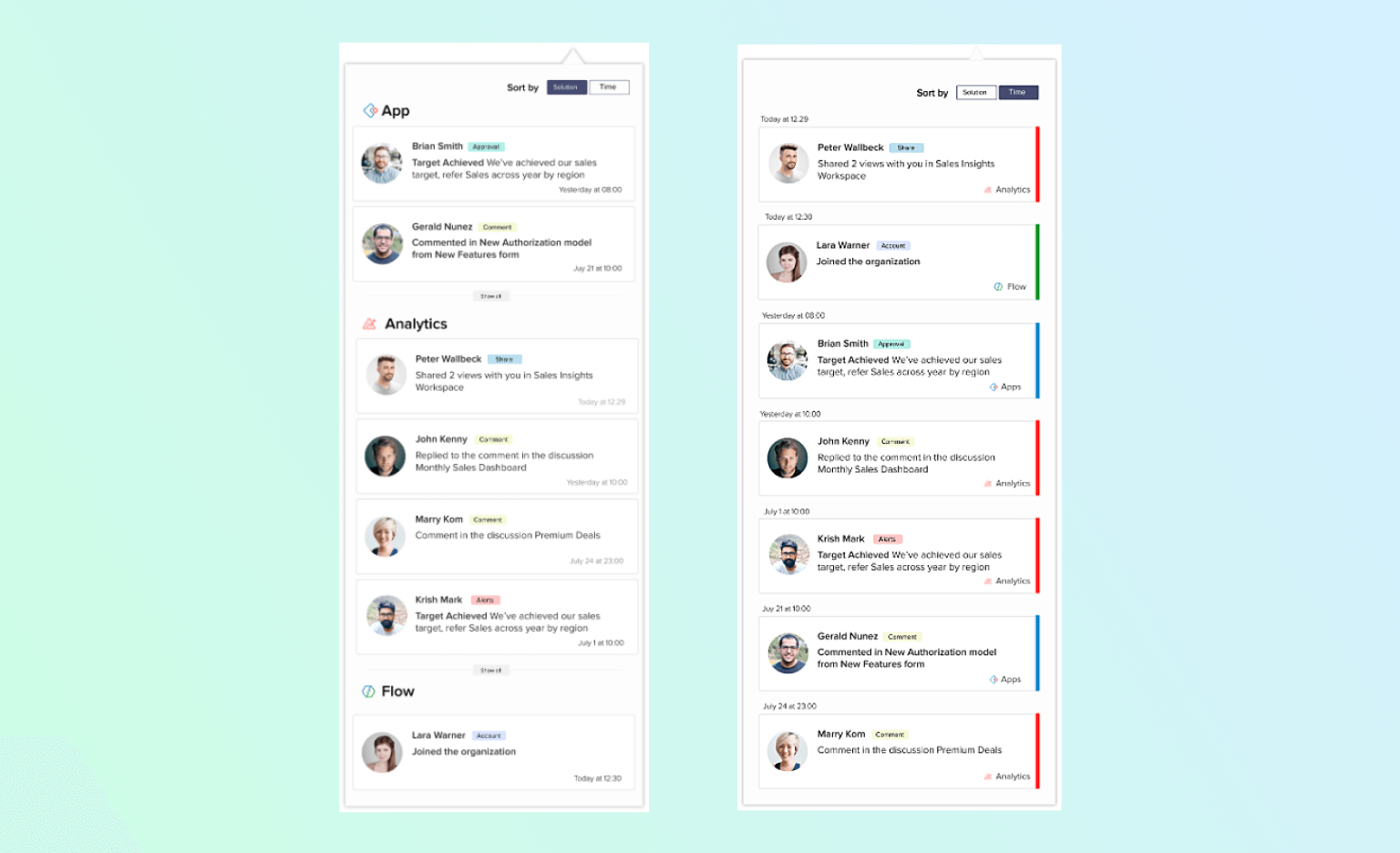
Track changes across versions
Zoho Creator allows users to track changes across their app versions with ease. This capability includes version control, where users can create branches, and compare and merge app versions. The platform also supports change management, enabling users to track and manage changes across multiple versions of their app.
Ensure compliance
Zoho Creator is designed to meet the user's compliance requirements, including security compliance regulations. The platform's security features include role-based access, encryption, data backups, and multi-factor authentication mechanisms. Additionally, users can configure audit trails to meet compliance requirements.
Gain insights into the actions in your apps
The Zoho Creator platform offers powerful analytics capabilities, allowing users to gain insights into their apps' actions. This capability includes customizable dashboards, reports, and charts, providing users with a detailed view of their app's performance. The platform's built-in analytics tools allow users to monitor metrics such as usage, views, and clicks.
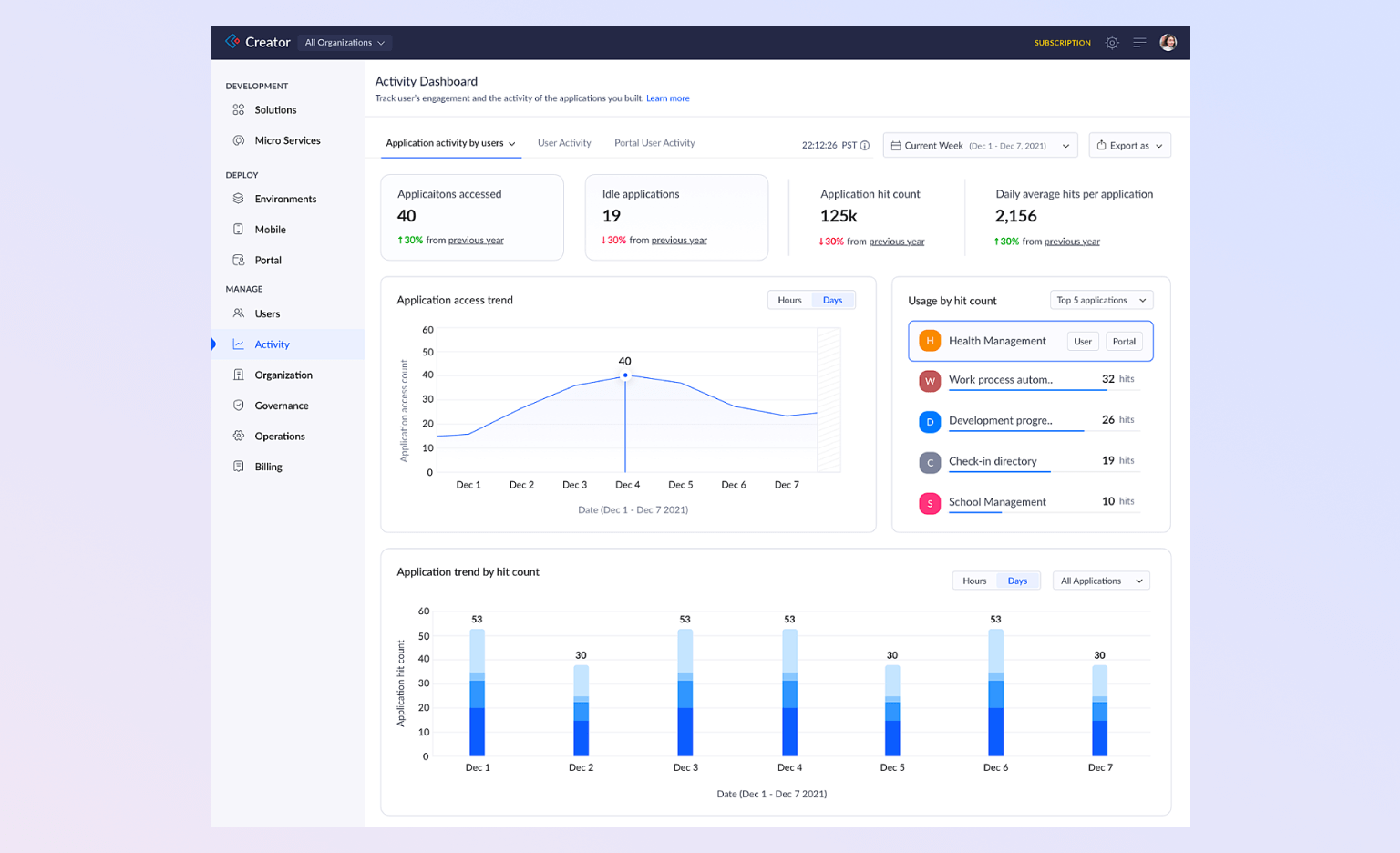
Oversee your business process flows
Zoho Creator allows users to gain complete visibility and control over their business process flows. This capability includes real-time monitoring, enabling users to quickly detect and resolve issues. Additionally, the platform supports automation features—such as workflows and approvals—providing users with a seamless experience.
View all access and account activity
Zoho Creator provides users with a complete view of all access and account activity, including logins, attempted logins, and activity logs. This capability enhances users' security and audit capabilities, enabling them to detect and respond to suspicious activities.
Audit your solutions
Zoho Creator offers audit capabilities to help users maintain compliance and ensure data integrity. This capability includes a comprehensive audit trail, enabling users to view all actions taken by their app's users. With this capability, users can quickly detect unauthorized access attempts and respond appropriately.
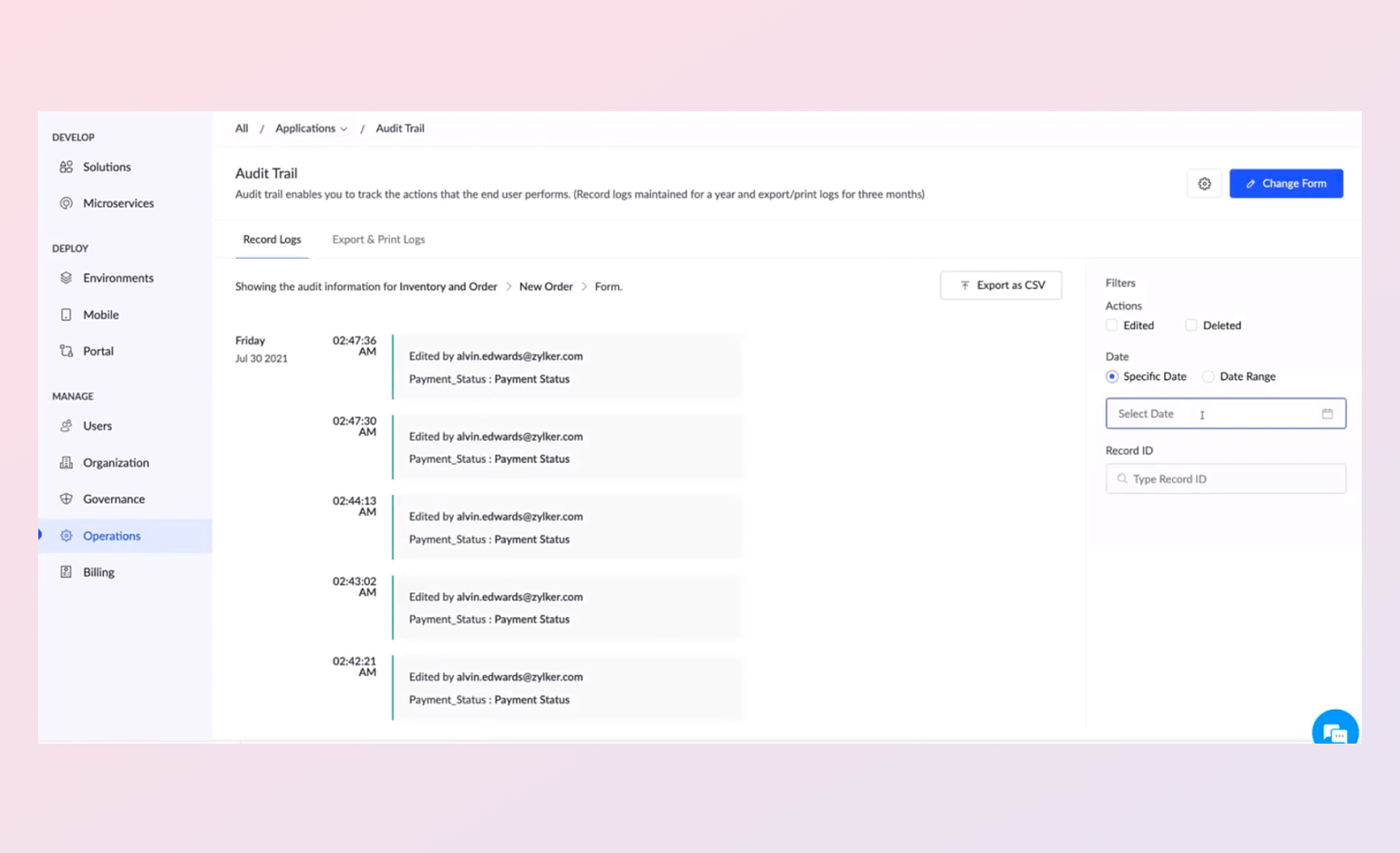
Application IDE
Concurrent app development
Zoho Creator enables multiple users to collaborate simultaneously on a project, making concurrent app development possible, without the worry of overwriting each other's work. The platform sets up a communication channel between the collaborating users, so they can work without interruptions, synchronizing the changes made in real time. This capability saves time and speeds up the development process by avoiding version control hassles.
IDE with drag-and-drop code
Zoho Creator's integrated development environment (IDE) offers a user-friendly interface, allowing its clients to create applications quickly and efficiently. The drag-and-drop code functionality ensures even non-technical users can create custom-made applications effortlessly. The drag-and-drop functionality enables users to create custom forms, reports, and other elements with the use of prebuilt code blocks that are readily available for use in the IDE.
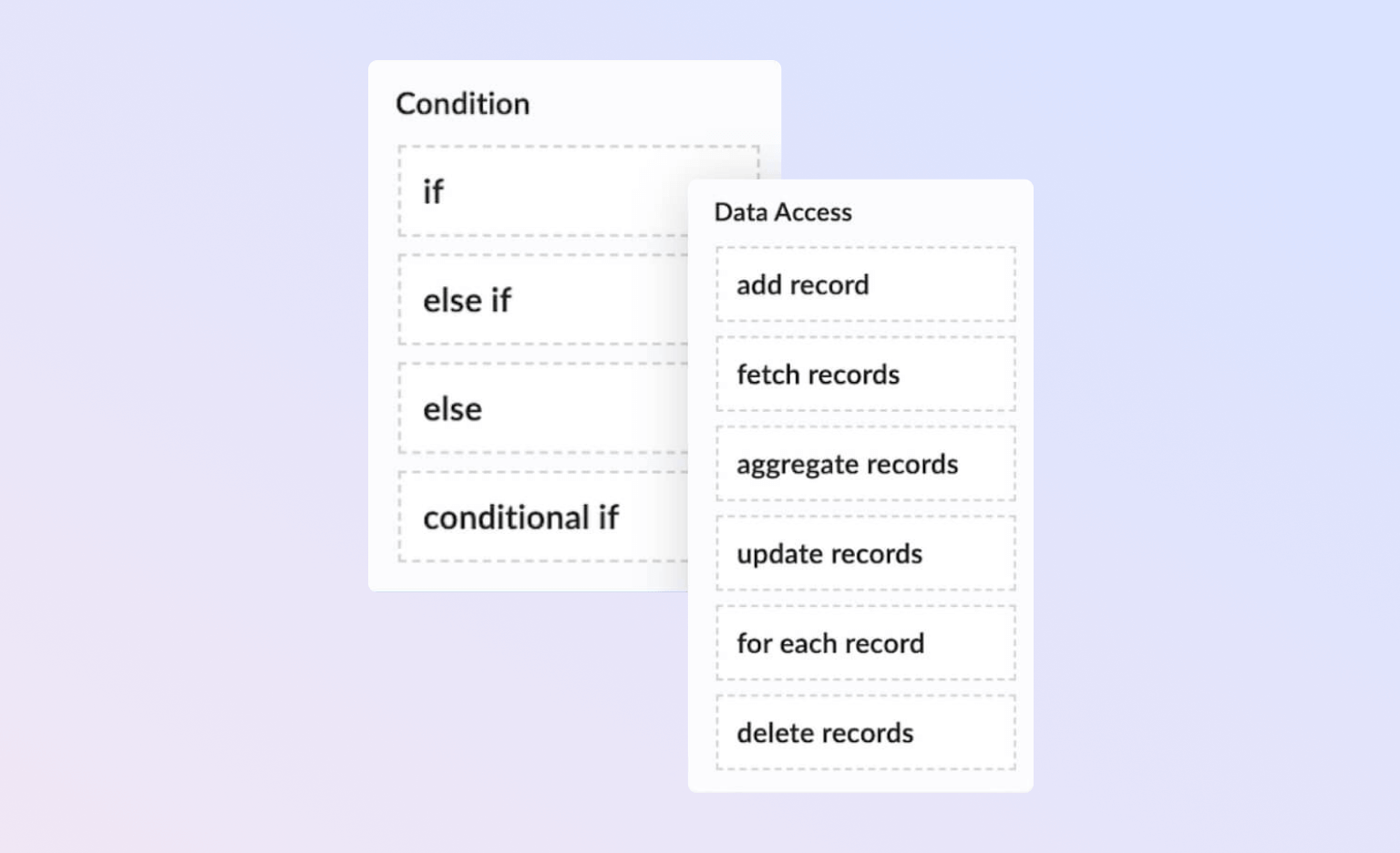
Seamless collaboration
Zoho Creator's seamless collaboration approach allows numerous individuals to code simultaneously on the same project from anywhere, worldwide, eliminating both time and geographic limitations. The platform provides the ability to share applications, forms, views, and pages with other users, allowing developers to collaborate with customers, stakeholders, and subject matter experts to create precisely the application needed.
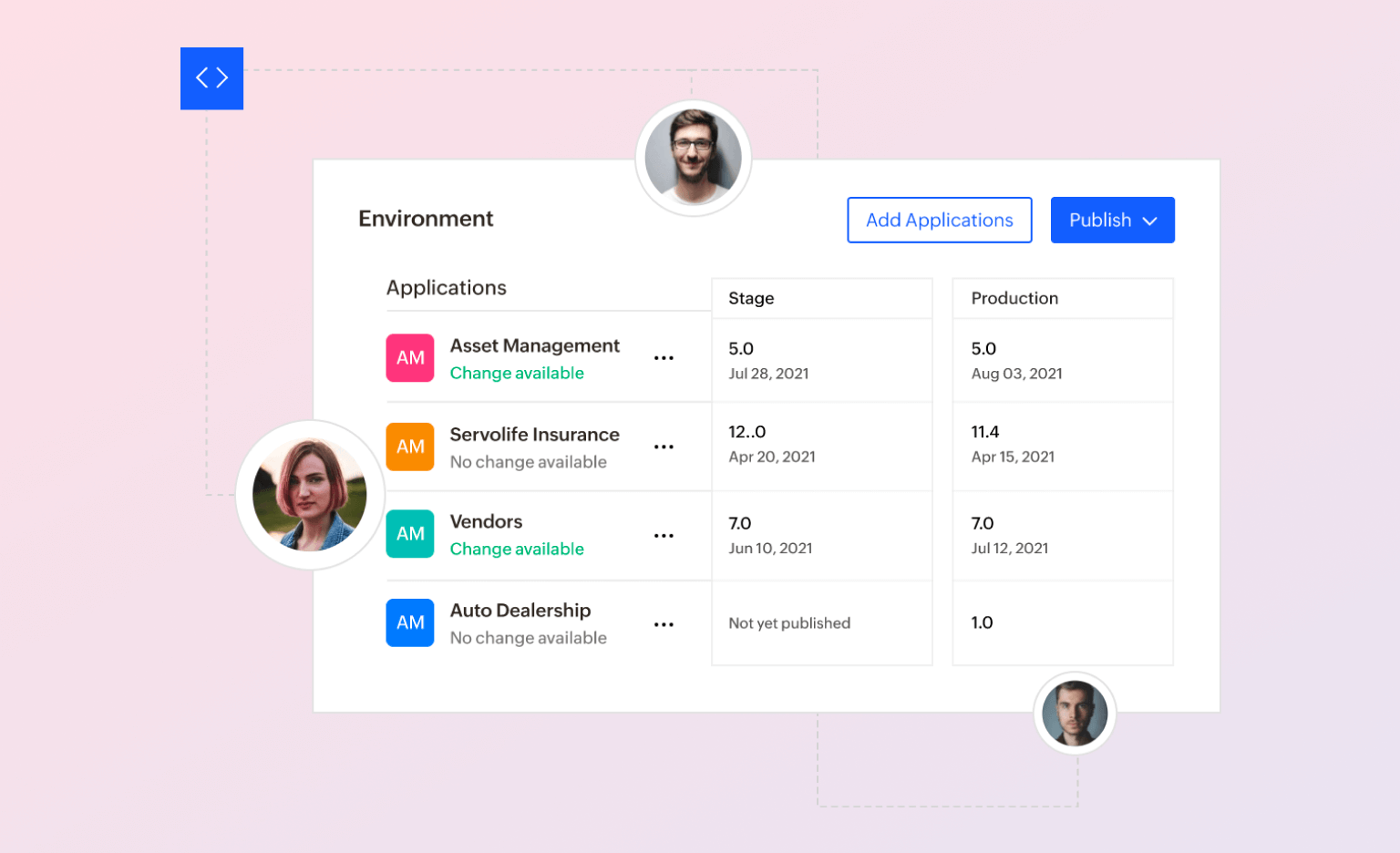
Oversee app changes across versions
Zoho Creator allows its users to monitor all modifications made to the application, from its initial version all the way to the test and deployment iterations. This feature enables developers to oversee the app's evolution, track its progress, and analyze its performance. Furthermore, it saves time, and testers do not have to repeat individual app tests, as previous errors can be effortlessly tracked and addressed.
Collaborative solution engineering
Zoho Creator provides users with the ability to create applications that are more resilient and efficient, by merging diverse abilities and experience. Collaboration between departments and teams can work just as easily when utilizing shared resources to develop new solutions. This feature enables users to work in real time, with respect to app development, overall view, feedback, and implementation of a solution, shortening the time frame of project completion and reducing project-related expenses.
Separate environments for development and testing
Zoho Creator allows users to create applications in a different environment and test them with the use of unique testing environments. By utilizing a separate app testing area, developers can analyze and evaluate the application without impacting the working app environment.
Seamless scripting
Seamless scripting is a unique capability of the Zoho Creator platform, enabling users to incorporate custom business logic into their applications. Users can define and create custom commands that can be executed based on specific requirement criteria. The feature streamlines the entire coding process and allows for a more efficient and streamlined workflow.
Syntax assist
The syntax assist feature in Zoho Creator provides a detailed code structure, including a complete list of variables and functions, and ensures the correct syntax is utilized. This feature aids in reducing coding time and the possibility of errors, allowing for faster and more efficient application development.
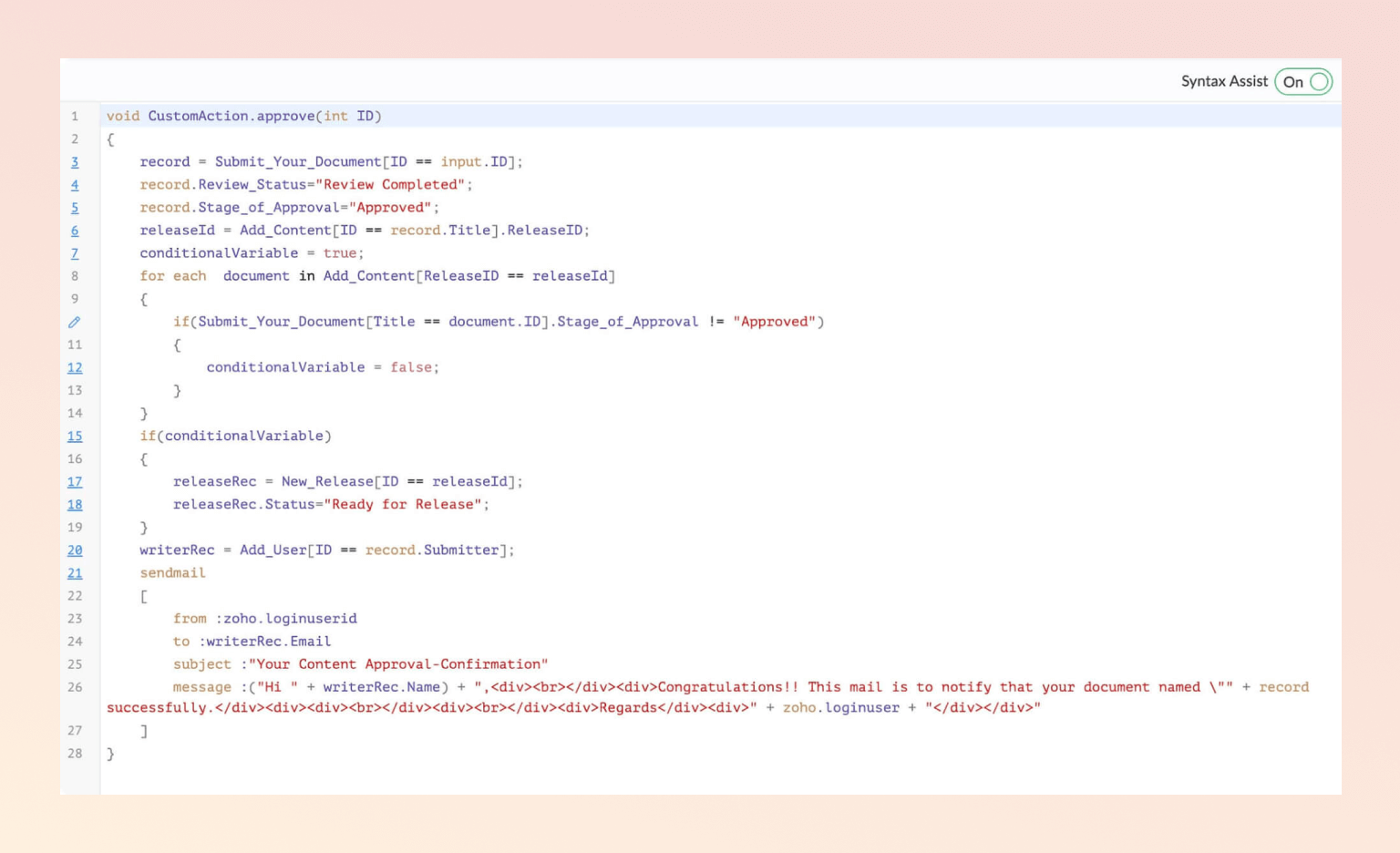
Drag-and-drop code blocks
Zoho Creator provides a plethora of prebuilt code blocks that support drag-and-drop functionality, allowing easy customization of applications by dragging and dropping code blocks into the desired location in the application, instead of typing out a long section of code.
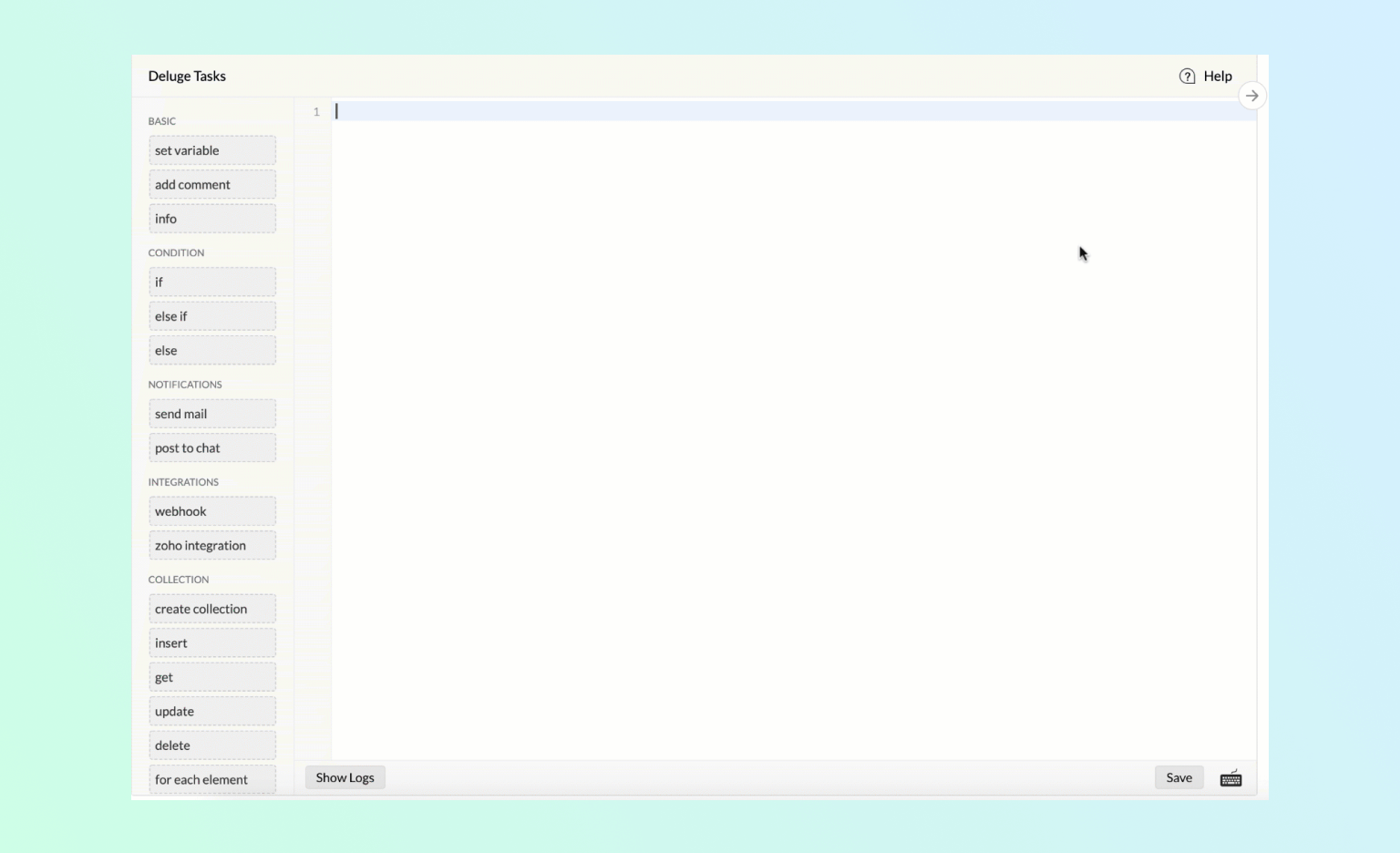
Refer fields
The refer field feature allows users to extract and utilize the critical data from other areas of their application in the project they're working on, eliminating duplicate entries of the same data in the system. By referencing a single field, users ensure that the data in all of the application systems is consistent, leading to fewer errors and improved accuracy.
Version history
The version history feature tracks all modifications made to an application or its elements. This feature aids in allowing developers to review and evaluate previous versions of applications while approving modifications or facing compatibility problems. Version history is a vital aspect of application maintenance and allows for a more efficient development process while ensuring that the application's data is secure.