Evaluation Guide / Automate
Automate
Work smarter, not harder. Automate repetitive tasks and focus on what truly matters.

Workflows
Respond to user interactions with your apps
Zoho Creator provides an extensive range of tools and capabilities to enable your apps to respond to user interactions. This includes the ability to build a wide variety of interactive widgets, such as forms, buttons, dropdown menus, and sliders, to capture user inputs. You can also set up triggers and workflows that respond to user actions such as clicking a button, submitting a form, or selecting a menu item. These workflows can then perform a range of actions, such as sending notifications, updating data records, initiating integrations with other systems, and much more. With Zoho Creator, you can easily create highly engaging and interactive apps that deliver a superior user experience.
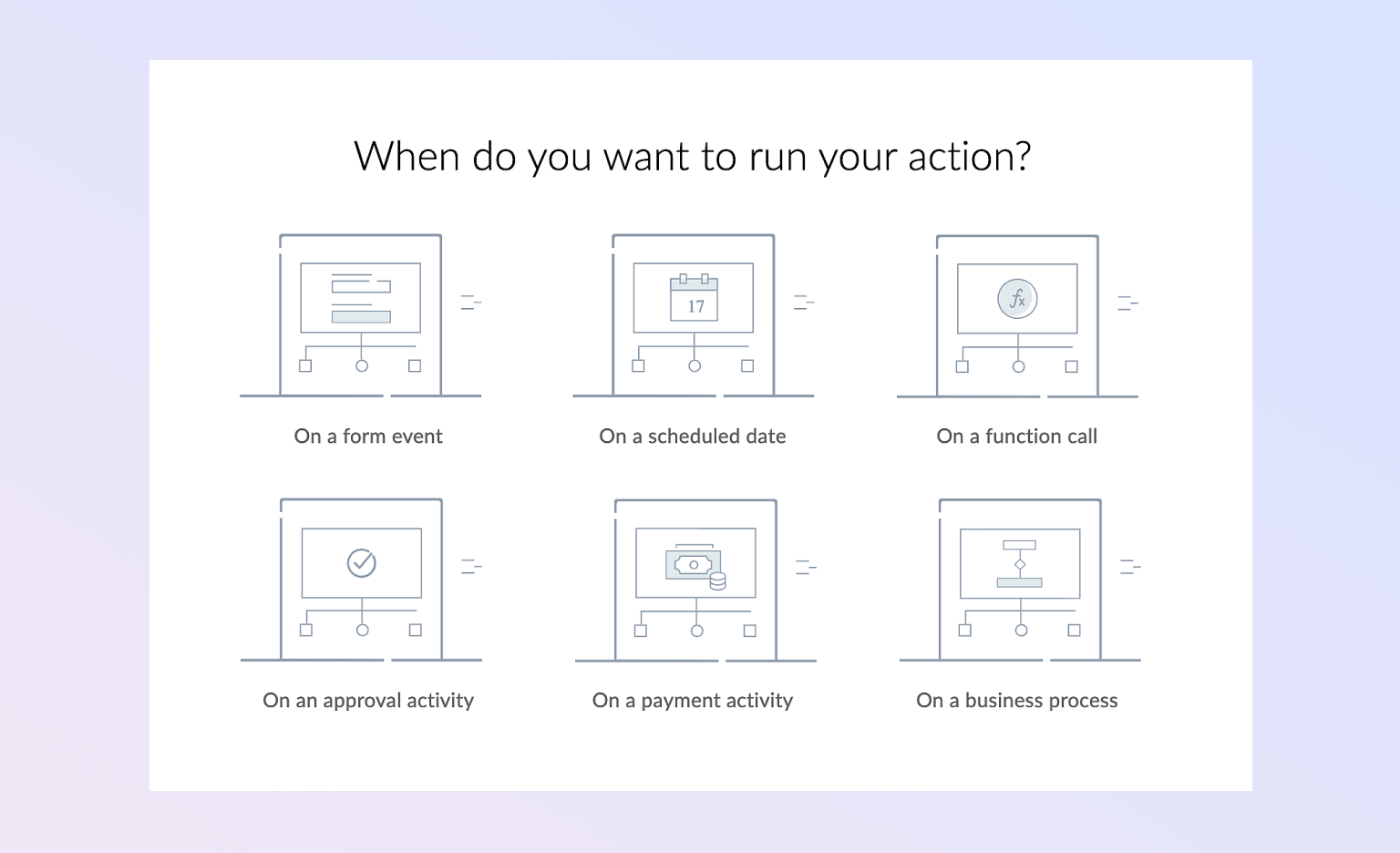
Schedule actions based on a date and time
Zoho Creator allows you to easily schedule actions based on a date and time. This feature is particularly useful for applications that require time-based events, such as sending reminders, scheduling appointments, or triggering automated tasks. With Zoho Creator, you can create custom workflows that run automatically at scheduled intervals, using a built-in scheduler that allows you to select the date, time, and frequency of the event. You can also set up dynamic workflows that trigger based on specific data conditions or user inputs, enabling highly customized and personalized automation based on user needs.
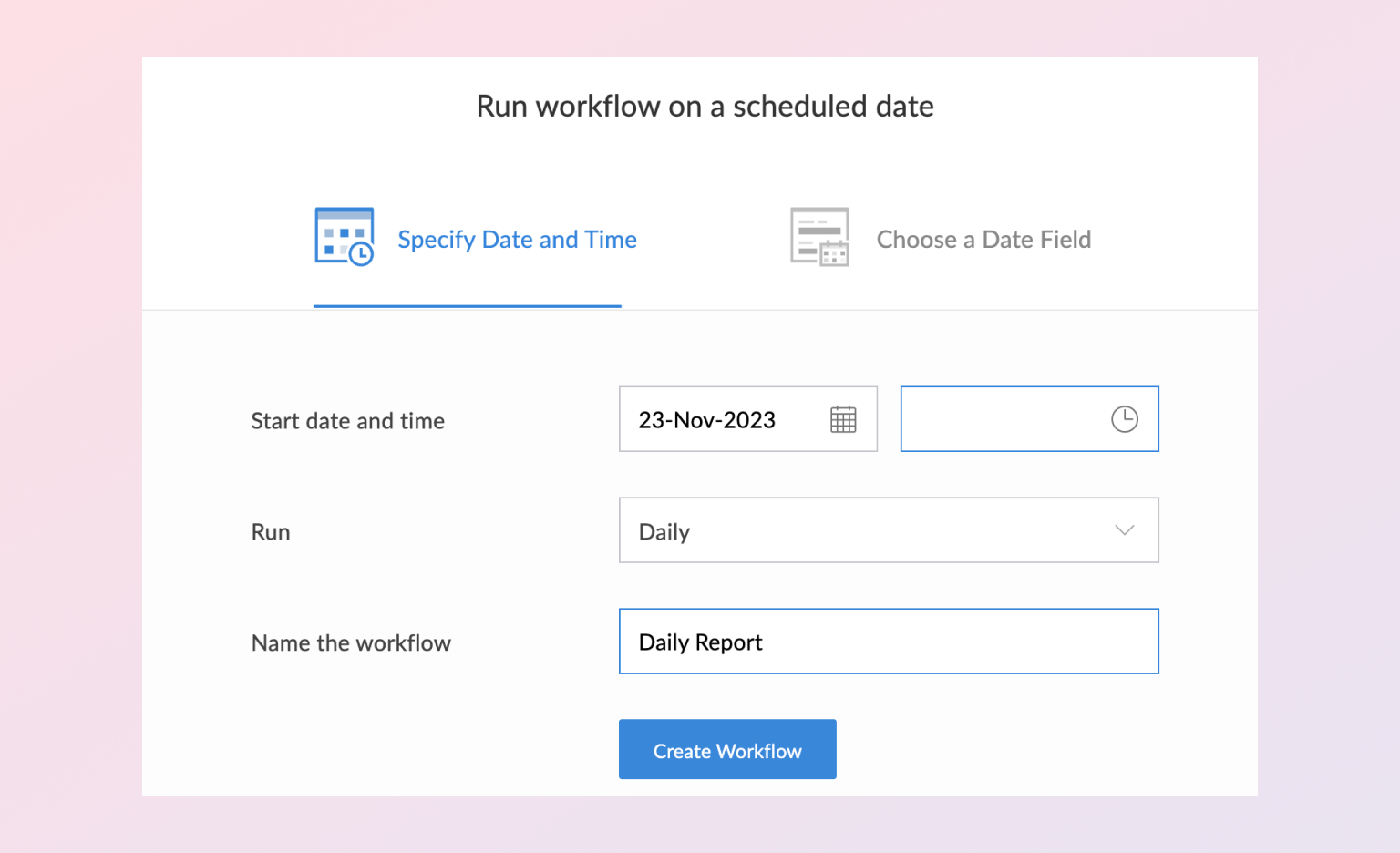
Automate actions on approval flows
Zoho Creator includes powerful tools for automating actions on approval flows, such as those commonly found in business processes and workflows. With Zoho Creator, you can easily design custom approval flows that track status changes, record approvals, and automatically trigger downstream processes based on approval status. You can also set up customized notifications that alert users on the status of a pending approval, as well as the ability to route approvals to different stakeholders based on custom approval rules or criteria.
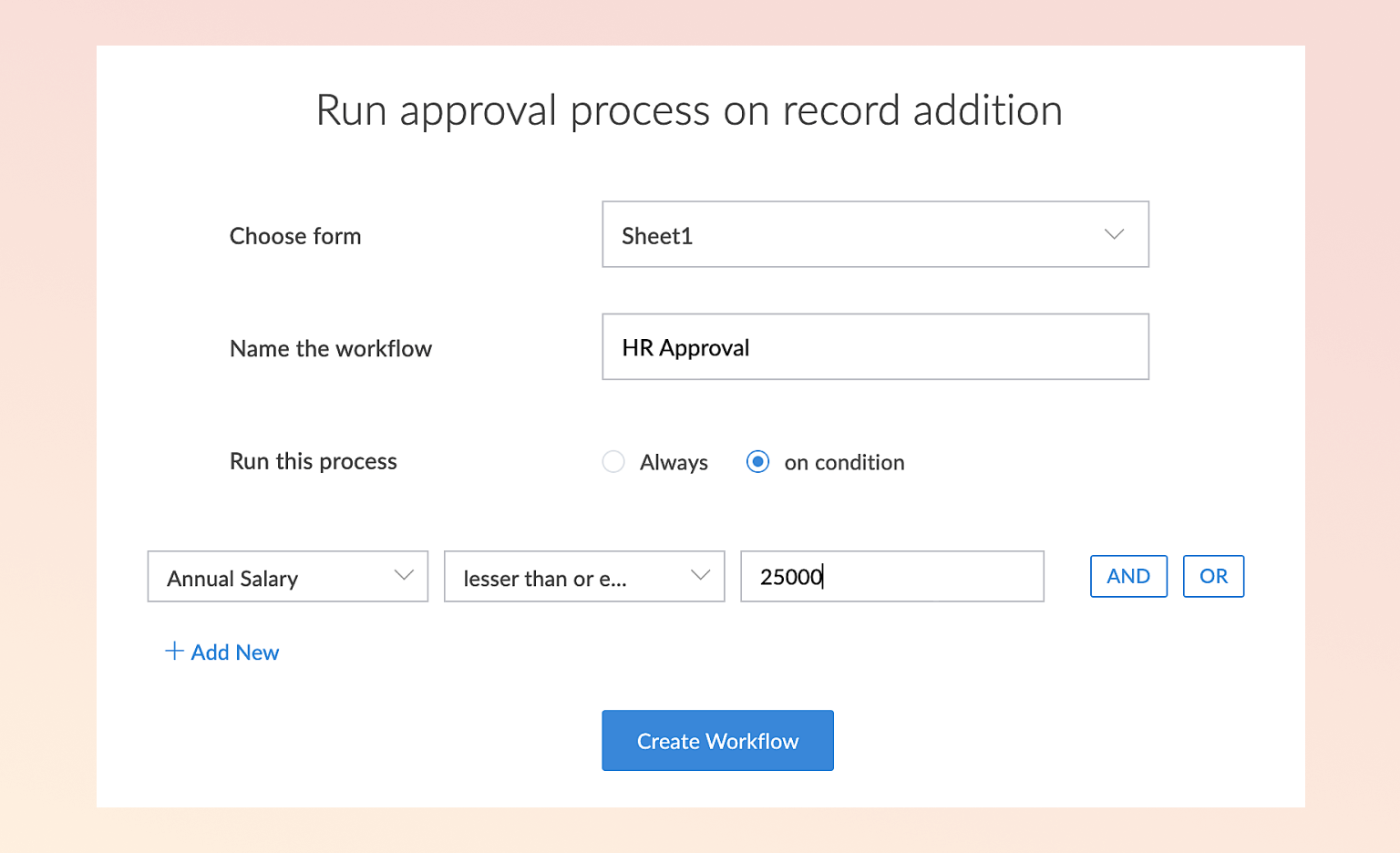
Process orders upon successful payments
Zoho Creator provides a range of capabilities for processing orders based on successful payments. This includes the ability to integrate with popular payment gateways such as Stripe and PayPal to automatically process payments and update your order management system. You can also set up customized workflows that trigger downstream processes such as fulfillment, shipping, and delivery, based on payment status and order details. With Zoho Creator, you can easily customize your order management workflows to meet your specific business needs while providing a seamless payment and fulfillment experience for your customers.

Invoke custom functions and execute tasks
Zoho Creator includes a powerful scripting engine that enables you to create custom functions and execute tasks. This allows you to add custom logic and dynamic behavior to your applications, such as manipulating data, integrating with external systems, or executing complex calculations. With Zoho Creator, you can write custom JavaScript functions that interact with your app's data and user interface, as well as external APIs and services. You can also use available integrations to automate work between other systems, and reduce the need for manual efforts during workday processes. This provides ultimate flexibility and control over your applications, enabling you to create highly customized and bespoke functionality that precisely meets your users' requirements.
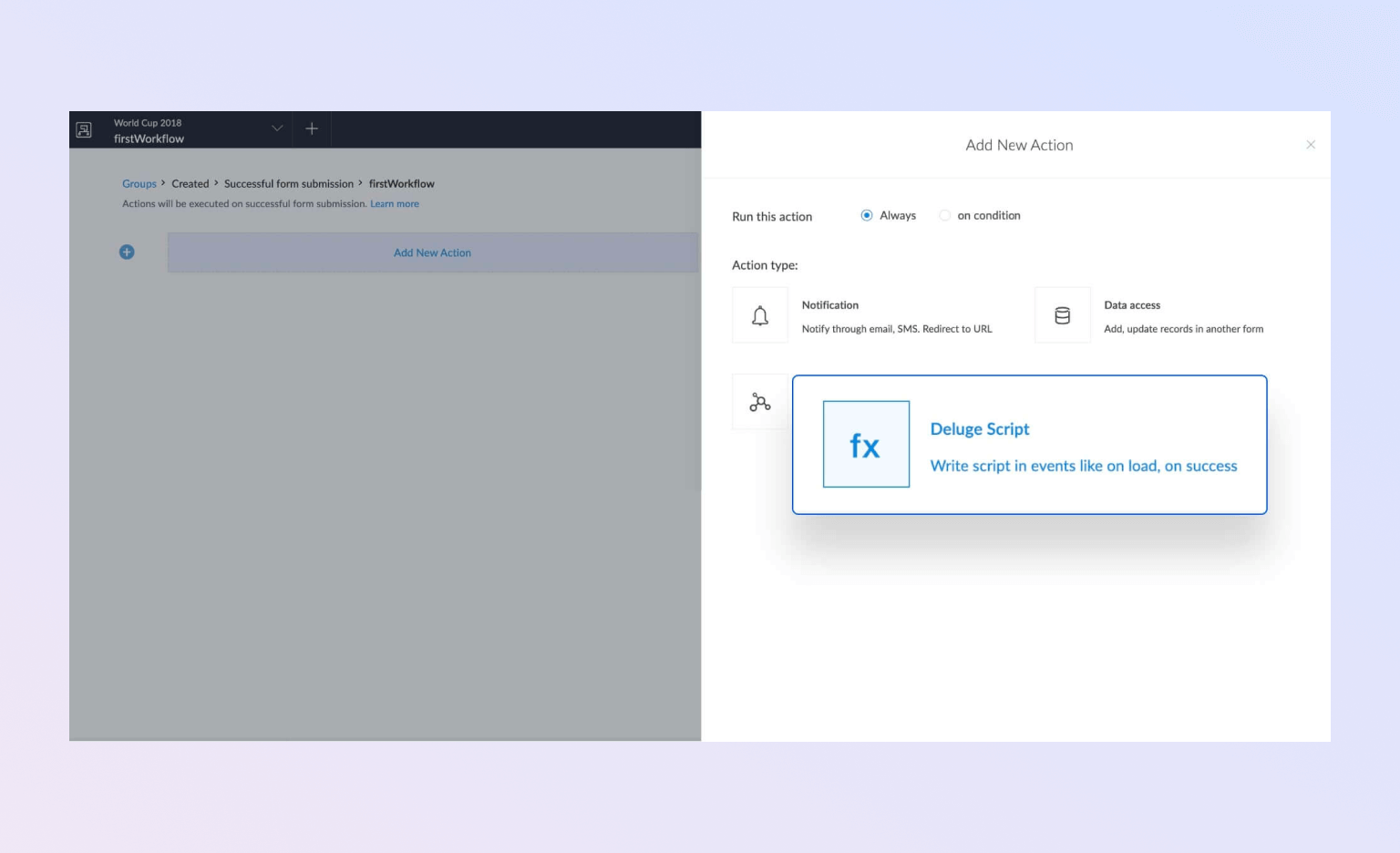
Comprehensive automation
Form Workflows
Form workflows are an essential feature in Zoho Creator that streamline and automate business processes. They allow businesses to create a standardized process for collecting data from users and ensure that all information collected is complete, accurate, and routed to the appropriate person or team. With Zoho Creator, users can create form workflows that automatically route data to specific users, trigger alerts based on certain conditions, and integrate with other business tools.
Form workflows in Zoho Creator are powerful and flexible, enabling businesses to automate a wide range of processes. For instance, users can create workflows that send follow-up emails to customers, notify managers of approvals, or even automatically generate invoices. Furthermore, users can create custom reports to monitor the progress of these workflows, gain valuable insights, and refine the process over time.
Approval Workflows
Approval workflows are critical in many business operations where multiple stakeholders are involved in decision-making processes. Zoho Creator's approval workflows enable users to create workflows that automatically route data to specific users for approval, which improves decision-making times and creates transparency in the approval process. In addition, the system generates notifications for approvers, reminding them of upcoming deadlines or any other critical information.
With Zoho Creator's approval workflows, users can customize their approval process based on their needs. The system allows users to define numerical or stage-based approval, enabling multiple approvers to be involved in the process. Furthermore, Zoho Creator provides the ability to set up automatic approval workflows for straightforward processes, thus eliminating the need for human intervention in less critical decisions.
Payment Workflows
In addition to form workflows and approval workflows, Zoho Creator also provides payment workflows. This feature enables users to create forms that capture payment information securely and synchronized with payment gateways like PayPal or Square, thus improving their payment collection processes. Payment workflows can be used to create invoices and connect invoice data to an accounting system, which automate the billing process.
Zoho Creator includes several payment integrations that enable businesses to accept payments globally, making it an ideal solution for international businesses. Additionally, the system provides advanced payment tracking and reporting capabilities, allowing companies to monitor the payment status of each transaction. Moreover, with Zoho Creator, users can define workflows that automatically trigger follow-up emails to clients that have not remitted payment, which puts the system on autopilot and reduces the administrative burden.
Custom Buttons
One of the unique features of Zoho Creator is the ability to create custom buttons that trigger events or execute actions within the application. Custom buttons in Zoho Creator are perfect for workflows that require a single action like creating, updating, or deleting data. With the custom buttons, users can trigger actions like sending emails, building reports, or running scripts.
Users can create custom buttons with minimum technical knowledge, making them accessible to anyone who wants to streamline repetitive tasks. Additionally, custom buttons are dynamic, can be created in real-time, and modified to meet business needs.
Flows
Flows in Zoho Creator are pre-built, modular workflows that enable users to automate complex business processes without the need for coding. Flows are created with a drag-and-drop interface, that allows users to create workflows using pre-built components. With flows, users can easily define conditions and workflows, making them easy to understand and communicate, both technically and functionally.
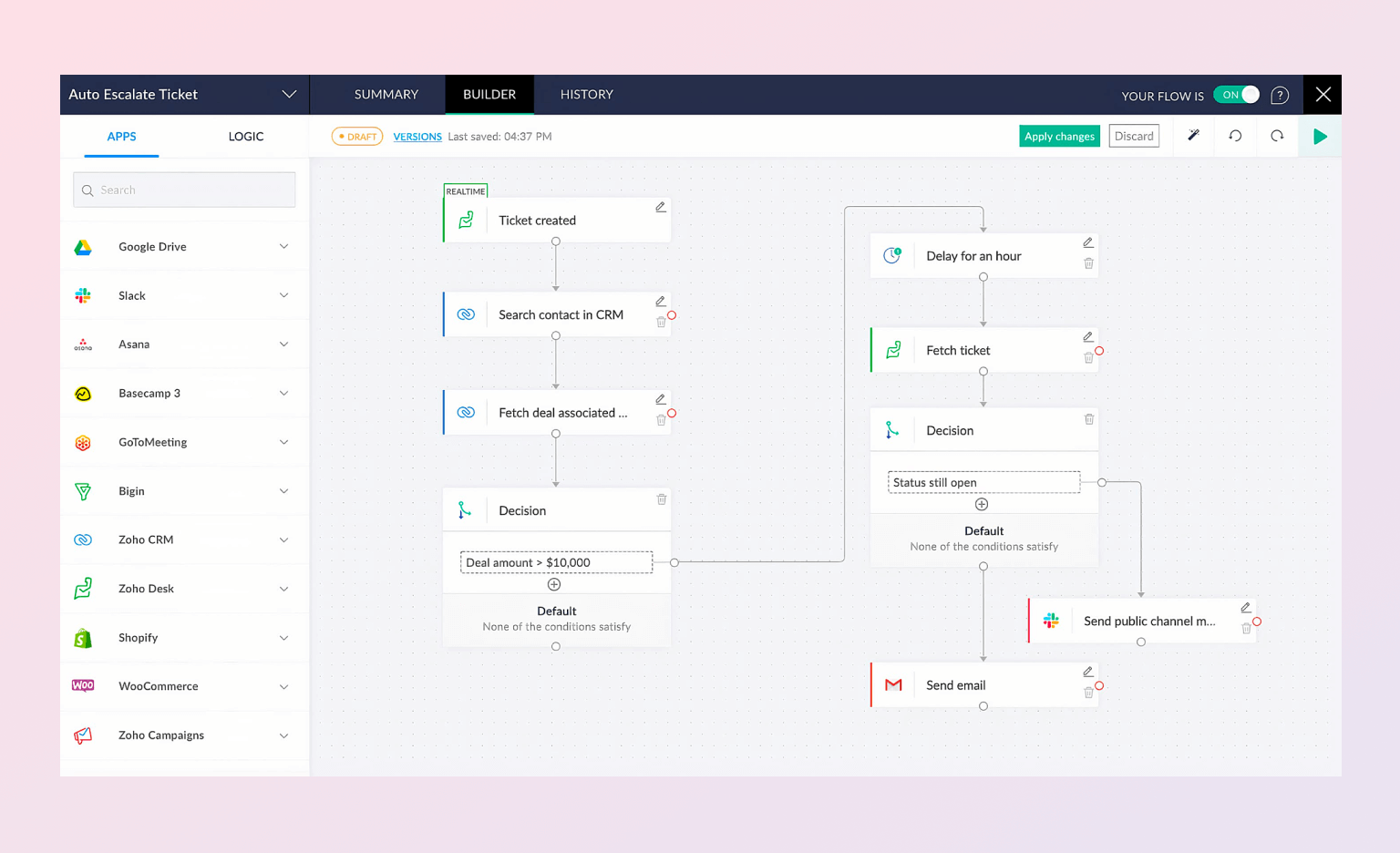
Each flow is designed to be modular, making them easy to combine and reuse, thus giving businesses maximum flexibility. The system uses triggers to automate workflows and tailor them based on specific events or triggers such as new records, field updates, or scheduled times.
Blueprint
Visually map processes
Zoho Creator provides users with the ability to visualize their business processes using customizable drag-and-drop tools. These process maps offer a graphical representation of workflows that facilitate efficient coordination, collaboration, and communication among team members and departments. With visual maps, users can quickly identify and eliminate bottlenecks, streamline workflows, and continuously optimize their operations.
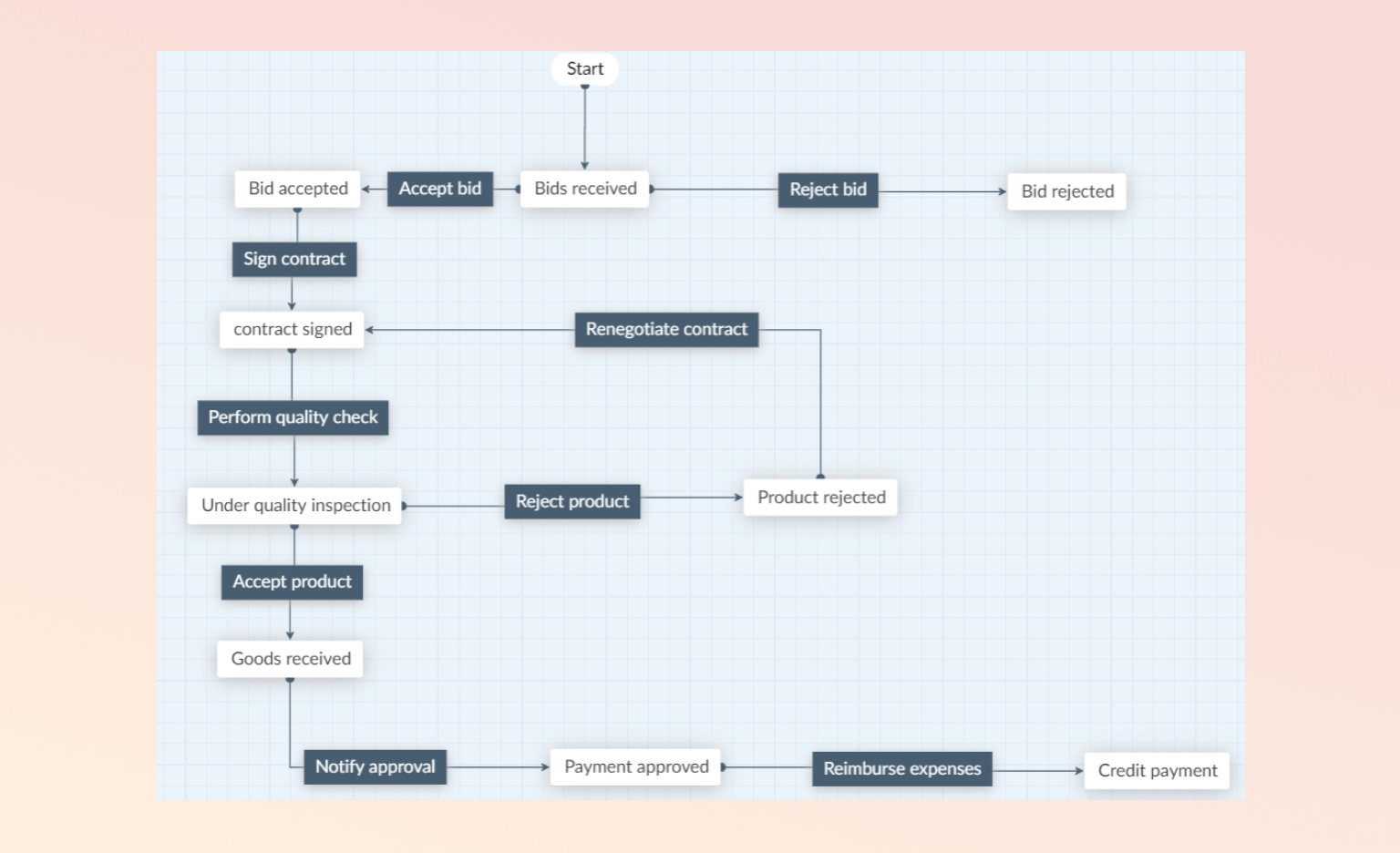
Zoho Creator also allows for easy integration with other applications, such as CRM systems, accounting software, and project management tools, enabling seamless data flow across the entire business ecosystem.
Establish accountability
Zoho Creator empowers users to establish clear accountability for each step of their business processes. Users can assign tasks, set deadlines, and track progress through customized dashboards and reports. By providing clear ownership and responsibilities, Zoho Creator helps to improve efficiency, reduce errors, and optimize team collaboration.
Additionally, with advanced user permissions and access controls, Zoho Creator ensures that only authorized personnel have access to sensitive data, ensuring data security and confidentiality.
Gather info on the go
Zoho Creator's mobile app enables users to gather critical information and data on the go. With seamless integration with mobile devices, users can input data, access records, and receive notifications remotely, leading to greater flexibility and productivity.
Furthermore, Zoho Creator provides users with the ability to create customized mobile forms that are optimized for mobile devices, ensuring a smooth and efficient data collection process.
Accelerate approvals
Zoho Creator's automated approval process streamlines approvals by providing a customizable workflow that automatically routes forms, records, and data to the appropriate parties for review and approval.
Customizable approval processes can be created to meet different business needs, with options to establish approvals for individual fields or entire records. By automating the approval process, businesses can save time and reduce the opportunity for errors.
Fast-track communication
Zoho Creator facilitates fast and efficient communication between team members, departments, and external stakeholders. With customizable notifications, alerts, and reminders, users can stay informed of updates, changes, and milestones in real-time, leading to better decision-making and collaboration.
Additionally, Zoho Creator enables seamless integration with email, messaging, and other communication tools, ensuring that important information is delivered to the right people at the right time, both within and outside the organization.
Automate post-stage actions
Zoho Creator enables businesses to automate post-stage actions, such as sending emails, generating reports, or updating records. These actions are triggered automatically, based on customizable business rules and workflows.
By automating post-stage actions, businesses can reduce the potential for errors and improve efficiency by eliminating the need for manual data entry and repetitive tasks. Furthermore, businesses can gain greater visibility and insights into their operations by generating real-time reports and analytics.
Notifications & schedules
Point & click schedule creation
Zoho Creator's point and click schedule creation feature allows users to easily create schedules without needing to write any code. The process is simple and straightforward - users can simply drag and drop calendar and scheduling components into their app, and then customize them with just a few clicks. This enables users to quickly create schedules that are tailored to their specific needs, saving them valuable time and effort.
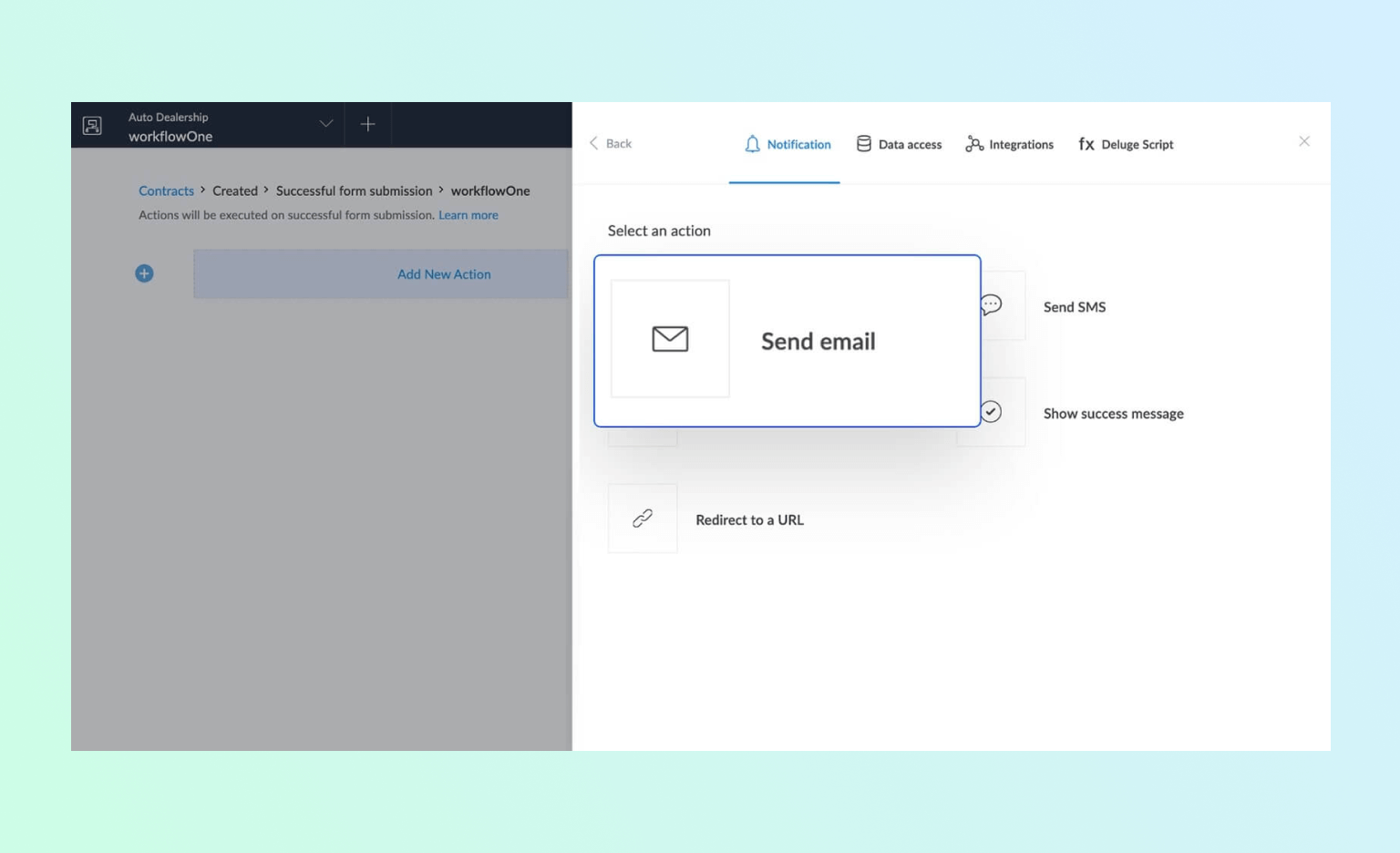
Instant email and SMS notification
Zoho Creator's instant notification feature allows users to receive notifications via email or SMS as soon as certain events occur within their application. This not only helps to keep users up-to-date on important happenings, but also enables them to take immediate action in response. It's worth noting that these notifications can be customized to include specific information, such as the name of the record that triggered the notification.
Create personalized messaging
With Zoho Creator's personalized messaging capabilities, users can create messages that are tailored to a specific audience or individual. This can be done by pulling in information from their app, such as the person's name or other relevant data, and then using it to customize the message. Personalized messages can be delivered via email, SMS, or even push notifications, depending on the user's preferences.
Automate actions to execute them at a specific date and time
Zoho Creator enables users to automate actions within their application, allowing them to be executed at a specific date and time. This can be set up using the platform's built-in scheduling system, which enables users to define the specific conditions that must be met in order for the action to be executed. This feature is particularly useful for tasks such as sending out reminders, triggering notifications, or updating records.
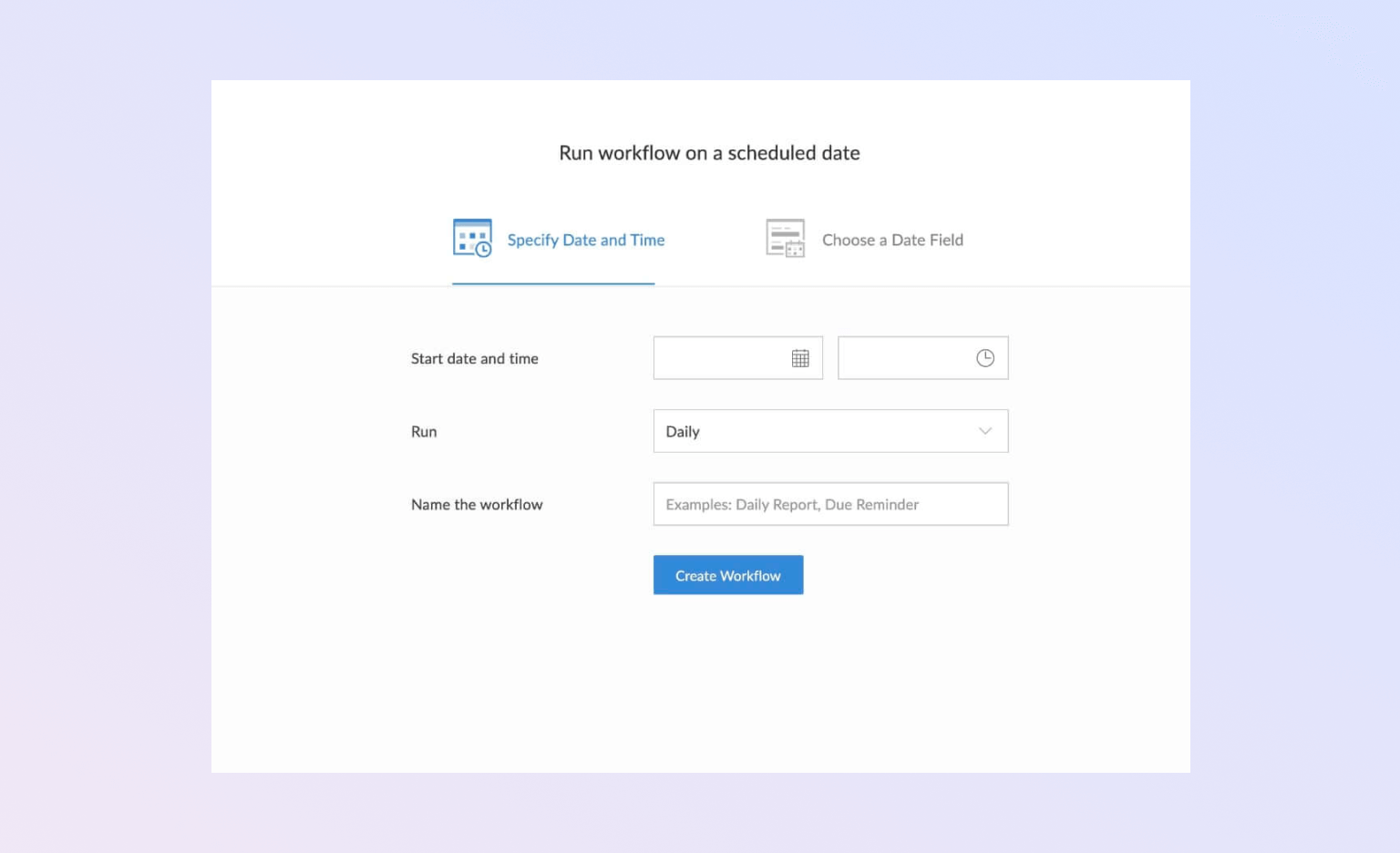
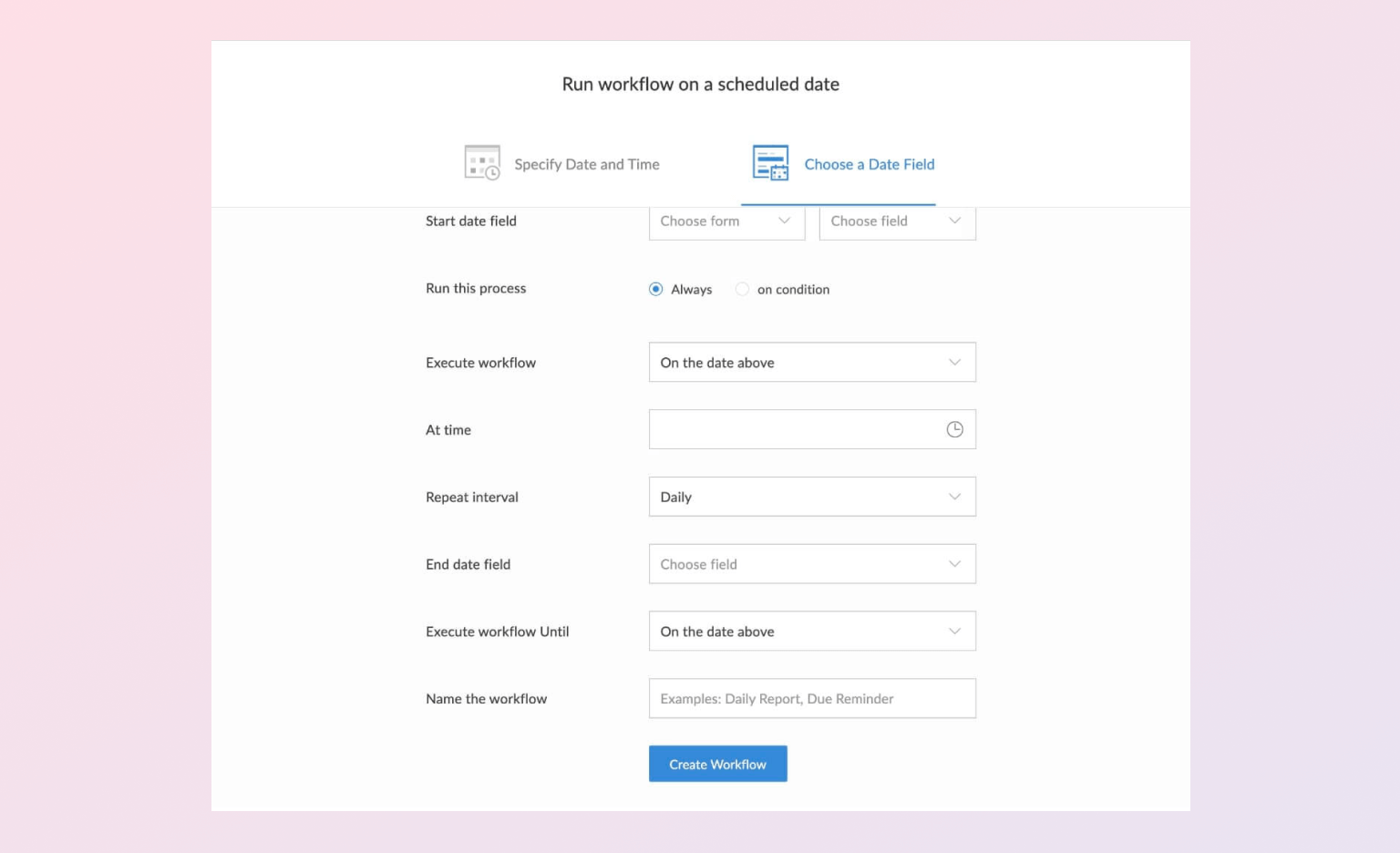
Track project deadlines, and proactively act upon them
Zoho Creator's project deadline tracking feature allows users to keep track of important deadlines and take proactive action in response. This can be done by setting up automated reminders that are triggered when a deadline is approaching, or by using the platform's scheduling capabilities to automate certain actions when a deadline is met. Additionally, users can assign tasks and responsibilities to team members and track progress in real-time.
Fetch information from external services automatically
Zoho Creator's integration capabilities allow users to automatically fetch information from external services and incorporate it into their application. This includes services such as Google Drive, Dropbox, and QuickBooks, among others. By pulling information from these services, users can automate a wide range of tasks and streamline their workflow, saving valuable time and effort.
Integrate with other software for periodic interactions
Zoho Creator's integration capabilities allow users to integrate with other software for periodic interactions. This includes popular tools such as Salesforce, Hubspot, and Mailchimp, among others. By integrating with these tools, users can streamline their workflow, automate tasks, and improve overall productivity. Additionally, the platform's API allows users to build custom integrations that meet their specific needs.
Instantly notify your users about app activity
Email Notifications
Zoho Creator's email notification functionality is engineered to provide customers with prompt, accurate, and reliable notifications. The platform leverages SMTP/IMAP protocols, enabling the app to streamline email communication. Email notifications keep customers informed on pertinent events and changes in the scope of their applications, like when a workflow is complete, or a new record is added.
Zoho Creator's email notification configuration is designed to support customization to enable specific and targeted notifications. Developers can personalize email templates' settings, add attachments, and embed dynamic data, ensuring that recipients receive up-to-date and contextual notifications.
SMS Notifications
Zoho Creator's SMS notification function is engineered to provide customers with informative text messages promptly. The platform leverages the Short Message Service (SMS) protocol, enabling the app to streamline SMS communication. SMS notifications keep customers informed on pertinent events and changes in the scope of their applications, like when a workflow is complete, or a new record is added.
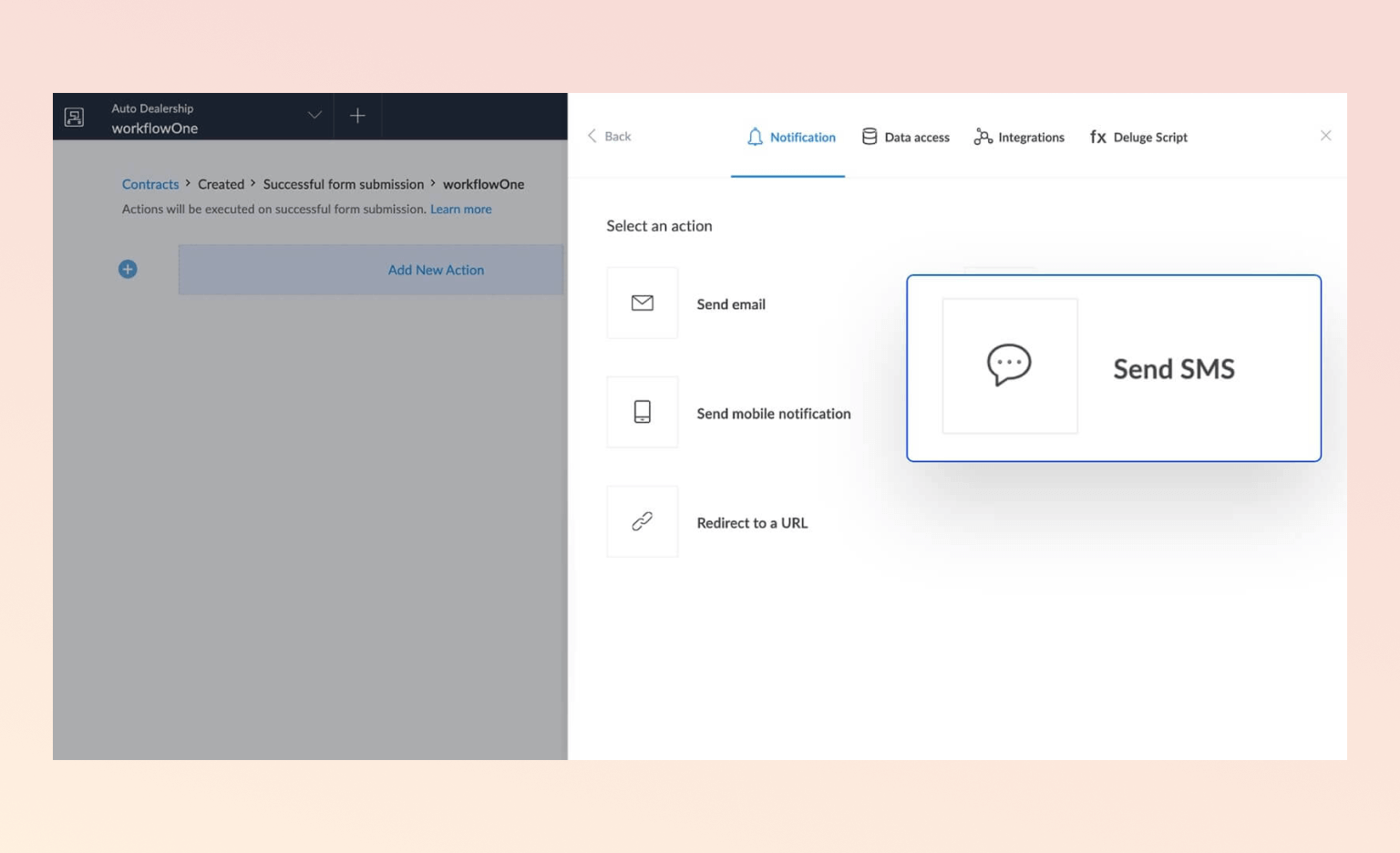
Zoho Creator's SMS notification configuration is designed to support customization to enable specific and targeted notifications. Developers can personalize SMS templates' settings, add attachments, and embed dynamic data, ensuring that recipients receive up-to-date and contextual notifications.
Mobile Notifications
Zoho Creator's mobile notification function enables tailored mobile message push notifications to customers in real-time. The platform leverages the Firebase Cloud Messaging (FCM) and Apple Push Notification service (APNs) protocol, enabling the app to streamline mobile communication. Mobile notifications keep customers informed on pertinent events and changes in the scope of their applications like when a workflow is complete, or a new record is added.
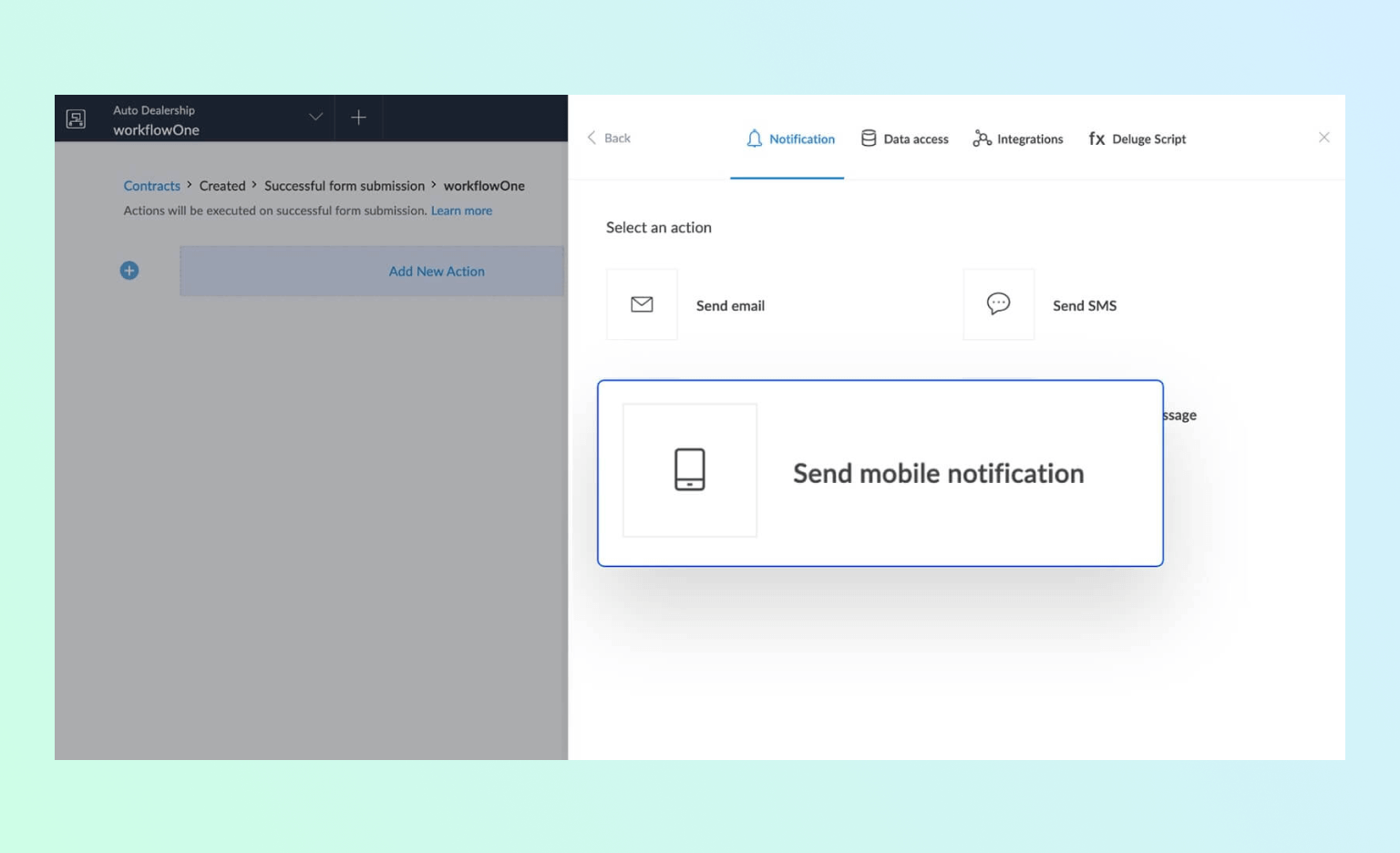
Zoho Creator's mobile notification configuration is designed to support customization to enable specific and targeted notifications. Developers can personalize mobile templates' settings, add attachments, and embed dynamic data, ensuring that recipients receive up-to-date and contextual notifications.
Success Messages
Zoho Creator's success message functionality is engineered to provide customers with quick and precise feedback. The platform enables success messages to appear in response to actions, for instance, creating or updating a record. Such instant feedback ensures that your customers stay informed of successful application interactions.
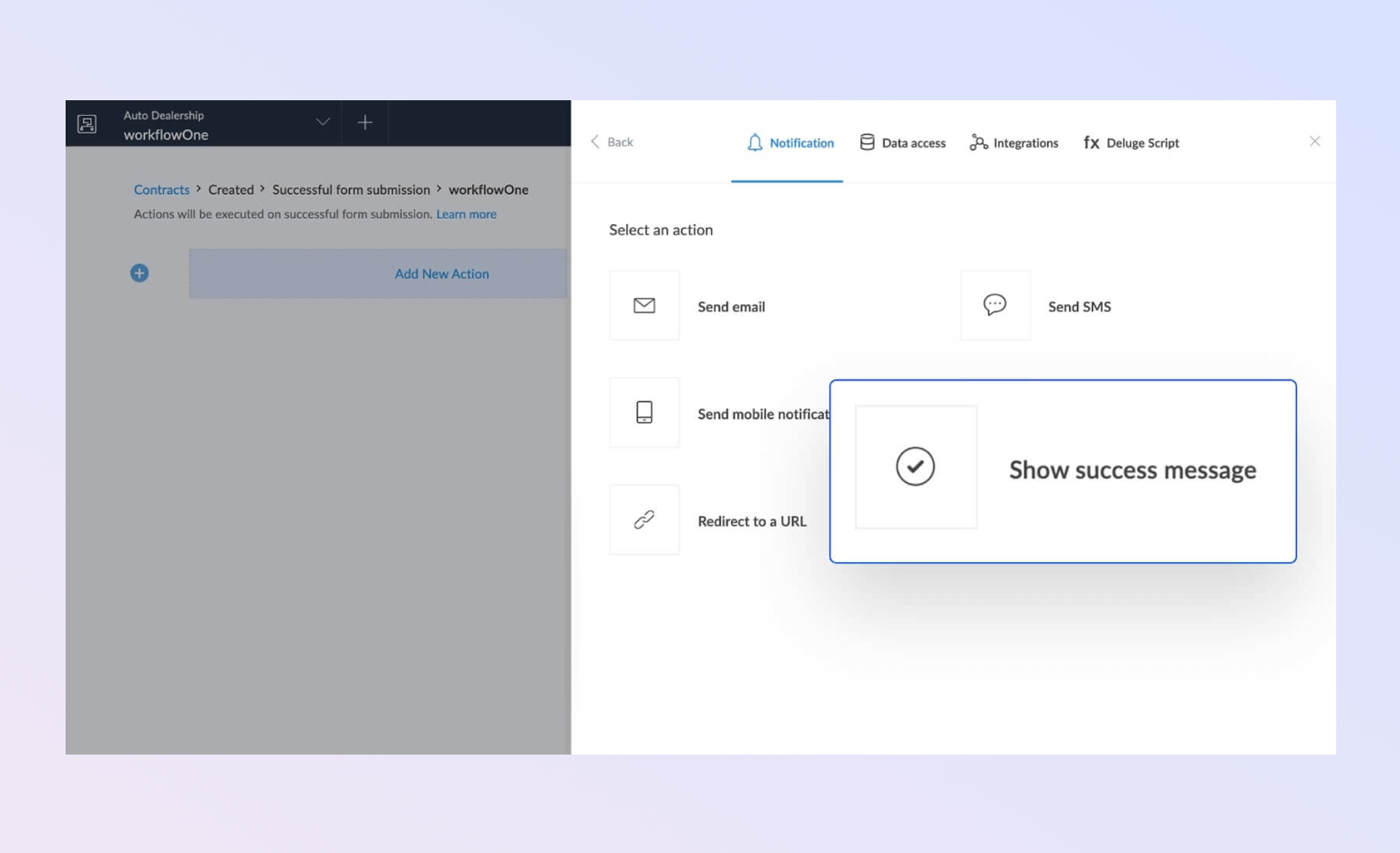
Zoho Creator's success message configuration is designed to support customization to enable specific and targeted feedback. Developers can personalize success message templates' settings and embed dynamic data to ensure that recipients receive up-to-date and contextual feedback.
Redirects to a URL
Zoho Creator's redirects to a URL functionality is engineered to enable customers to be automatically directed to web destinations. The platform allows redirects, for example, after a user submits a form or when a particular workflow is complete. This feature enhances customer convenience and enables time-efficient application navigation.
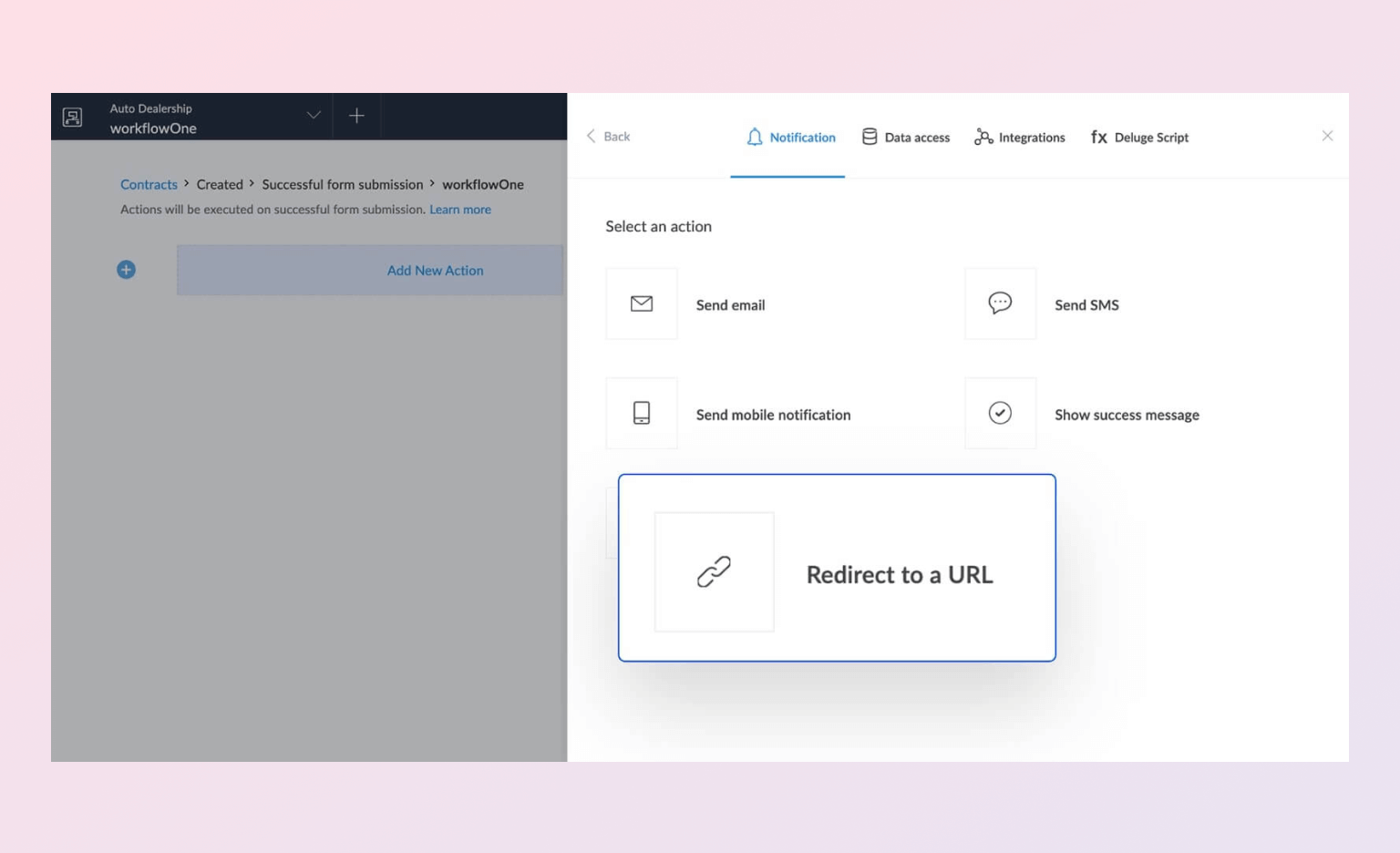
Zoho Creator's redirects to a URL configuration is incredibly flexible and can be customized to suit specific customer preferences. Customers can personalize the URLs they want their applications to redirect to and even configure conditional redirects that consider the user's input while directing them.
Approvals
1. Set Automated Email Reminders
Zoho Creator allows users to set automated email reminders for their applications. This feature automates the task of sending a reminder email to the desired recipients for a particular event or task. Users can easily customize the content of the email and define the frequency of the reminders. Additionally, users can choose to receive notifications when the reminders are sent out, fail to be delivered, or receive a response from the recipient. This feature can help to streamline workflow processes and ensure that important tasks and deadlines are not overlooked.
2. One-Click Approvals
One-click approvals is a feature that allows users to easily approve or reject requests with a single click. This feature is particularly useful in fast-paced work environments where time is of the essence. Users can configure the workflow to send approvals to the appropriate person or group automatically. Once an approval request is received, the designated recipient can quickly review the request and take action with a single click. This feature eliminates the need for manual approvals, which can be time-consuming, and allows for quick decision-making and streamlined processes.
3. Approve All Data and File Formats
Zoho Creator enables users to approve all data and file formats, including documents, spreadsheets, images, and more. This versatile feature ensures that all types of data can be easily integrated into the application and can be used to make informed decisions. Users can leverage the data approval feature to ensure consistency and accuracy of all data inputs, and thereby maintain data integrity across the application.
4. Real-Time Approvals
Real-time approvals is a feature that provides users with the ability to approve or reject requests in real-time. This feature is highly useful for time-sensitive requests that require immediate action. When a user receives a real-time approval request, they are prompted to take action immediately. Using this feature, users can view all the details of the request, including the requestor's name, the time and date of the request, and any details specific to the request. This ensures that all approvals are carried out quickly and efficiently.
5. API Integration
Zoho Creator allows users to integrate their applications with other systems using APIs. This powerful feature enables users to connect their applications to various third-party solutions such as marketing automation software, payment gateways, and other business-critical systems. The API integration feature offers flexibility and scalability, making it easy to build custom integrations and automate complex workflows. Additionally, users can leverage webhooks to receive updates and notifications from other applications in real-time.
6. Omni-Channel Solution
Zoho Creator offers an omni-channel solution that enables users to interact with their applications across multiple touchpoints. This feature supports various channels such as email, mobile, chat, web form, and voice. Users can create customized workflows that allow for seamless communication across these channels, ensuring that all requests are captured regardless of the channel used. In addition, users can define rules for each channel that send notifications to the appropriate person or group. This feature provides a unified interface for managing all communications, resulting in enhanced productivity and streamlined processes.
7. Simplify Complex Logic
Zoho Creator provides a simplified approach to complex logic that enables users to create robust, complex applications with ease. This feature includes an intuitive drag-and-drop interface for building complex workflows, allowing users to create interconnected forms and processes. Users can also leverage the built-in scripting tool to perform complex calculations and manipulate data. This feature removes the need for advanced coding skills and provides a simple but powerful tool for building sophisticated applications.
8. Instant Notifications
Instant notifications is a feature that allows users to receive real-time notifications for events, actions, and updates in the application. Users can set up notifications for specific events or actions, such as new record creation or when an approval request has been completed. Notifications can be delivered through various channels, such as email, mobile, and chat. This feature keeps users informed of important events in real-time, ensuring that they are always up-to-date and can take immediate action when necessary.
9. Manage Multi-Tier Hierarchy
The multi-tier hierarchy feature in Zoho Creator allows users to manage complex organizational structures with ease. This capability enables users to define multiple levels of approval, depending on the type of request and the level of access granted to different users. Users can create hierarchies for different teams or departments and associate permissions to each group. This feature provides granular control over data access and can help to ensure that sensitive data is only accessible to authorized personnel.

Deluge
Prebuilt Development Framework
Zoho Creator's Deluge provides a prebuilt development framework that offers an optimal development experience for low-code developers. The framework gives developers an array of features, such as an intuitive drag-and-drop interface, customizable templates, and pre-built modules.
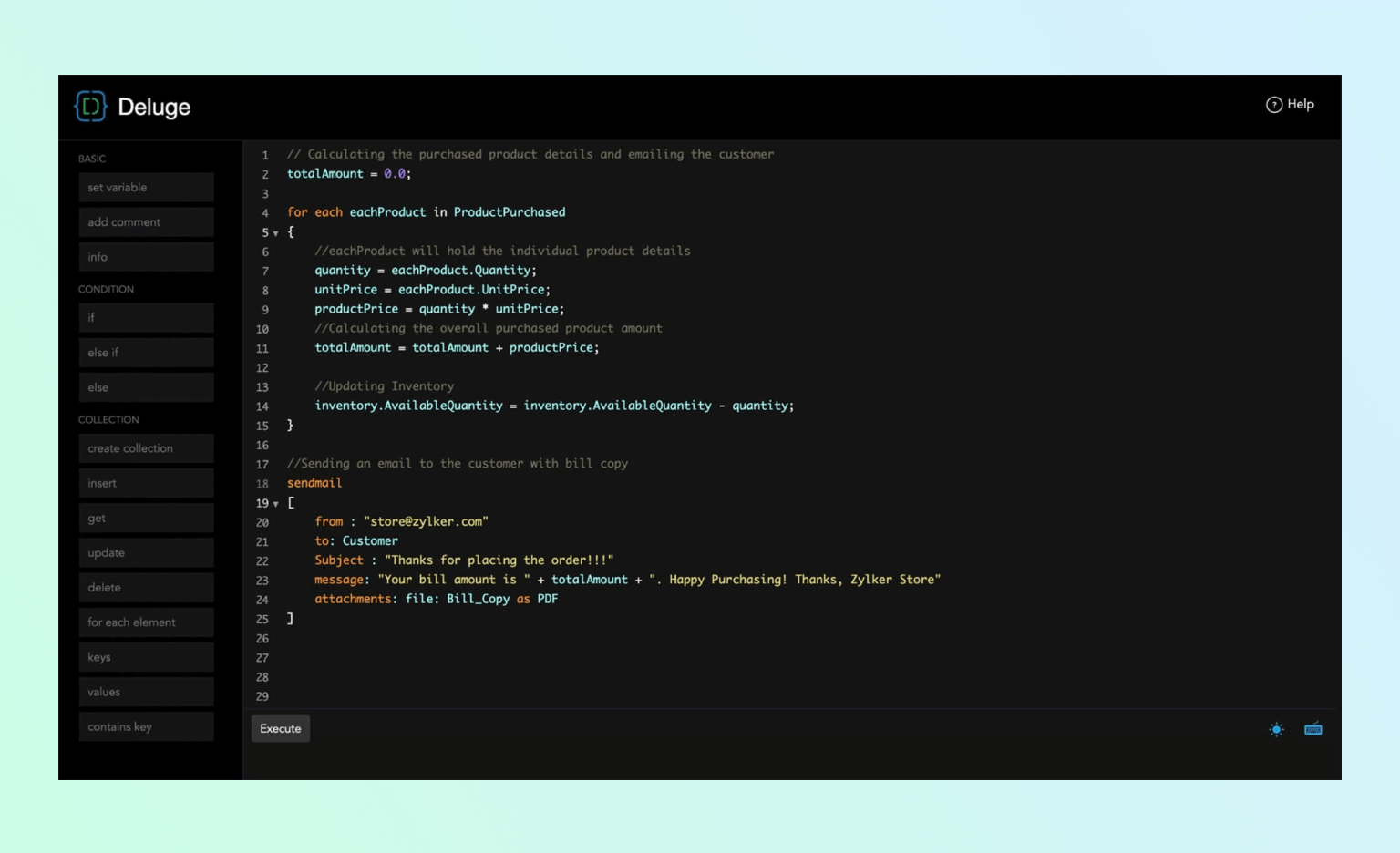
Developers can leverage this prebuilt framework to quickly create and develop custom applications tailored for their business requirements. The framework makes it easier for developers to build sophisticated applications by offering an extensive feature set, which not only saves development time but also provides an easy-to-use development environment.
Interactive and Guided Scripting
Deluge scripting in Zoho Creator is interactive and guided, providing developers with an effortless coding experience. The coding environment offers an interactive debugging system, auto-complete functionality, and syntax highlighting.
The guided scripting feature provides instantaneous feedback to developers, guiding them on the coding process and alerting them to errors in real-time. This feature helps developers to write better and more robust code by providing detailed instructions and examples, making it easier to understand and learn.
User-friendly and Elegant Syntax
Zoho Creator's Deluge offers a user-friendly and elegant syntax that makes it easier for developers to write efficient and effective code. The syntax is designed to be easily readable, reducing errors and speeding up development time.
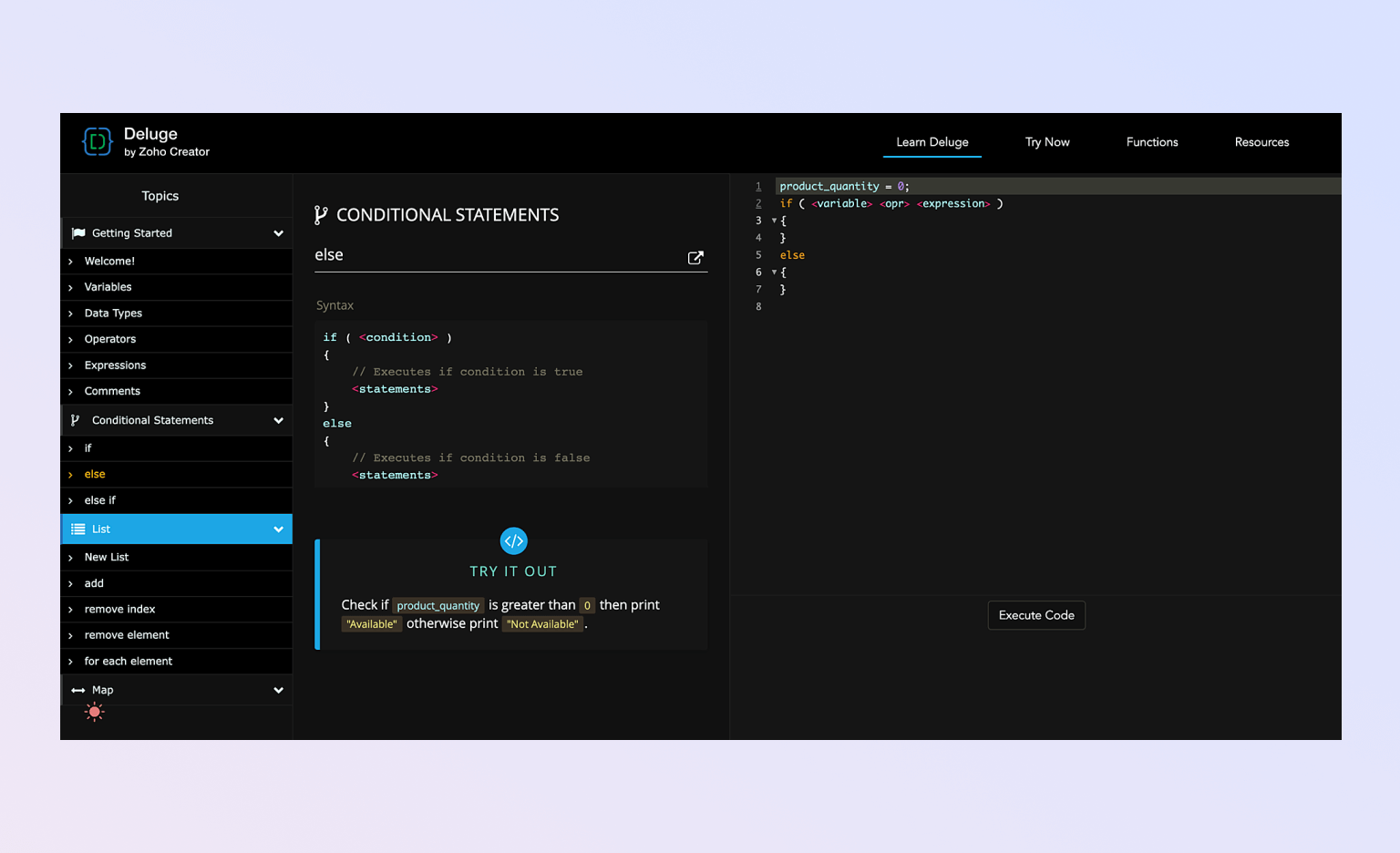
Developers can quickly learn the simple syntax, resulting in a clear understanding of what their code is doing, which saves time and reduces the risk of errors. This streamlined syntax is also designed to work with other programming languages and data sources, making it easier to integrate Zoho Creator with other systems.
Built-in Functions
Deluge in Zoho Creator comes with built-in functions that simplify complex operations and automate repetitive tasks. The built-in functions consist of over 500 functions that perform a wide range of operations, such as time and date calculations, string handling, and mathematical calculations.
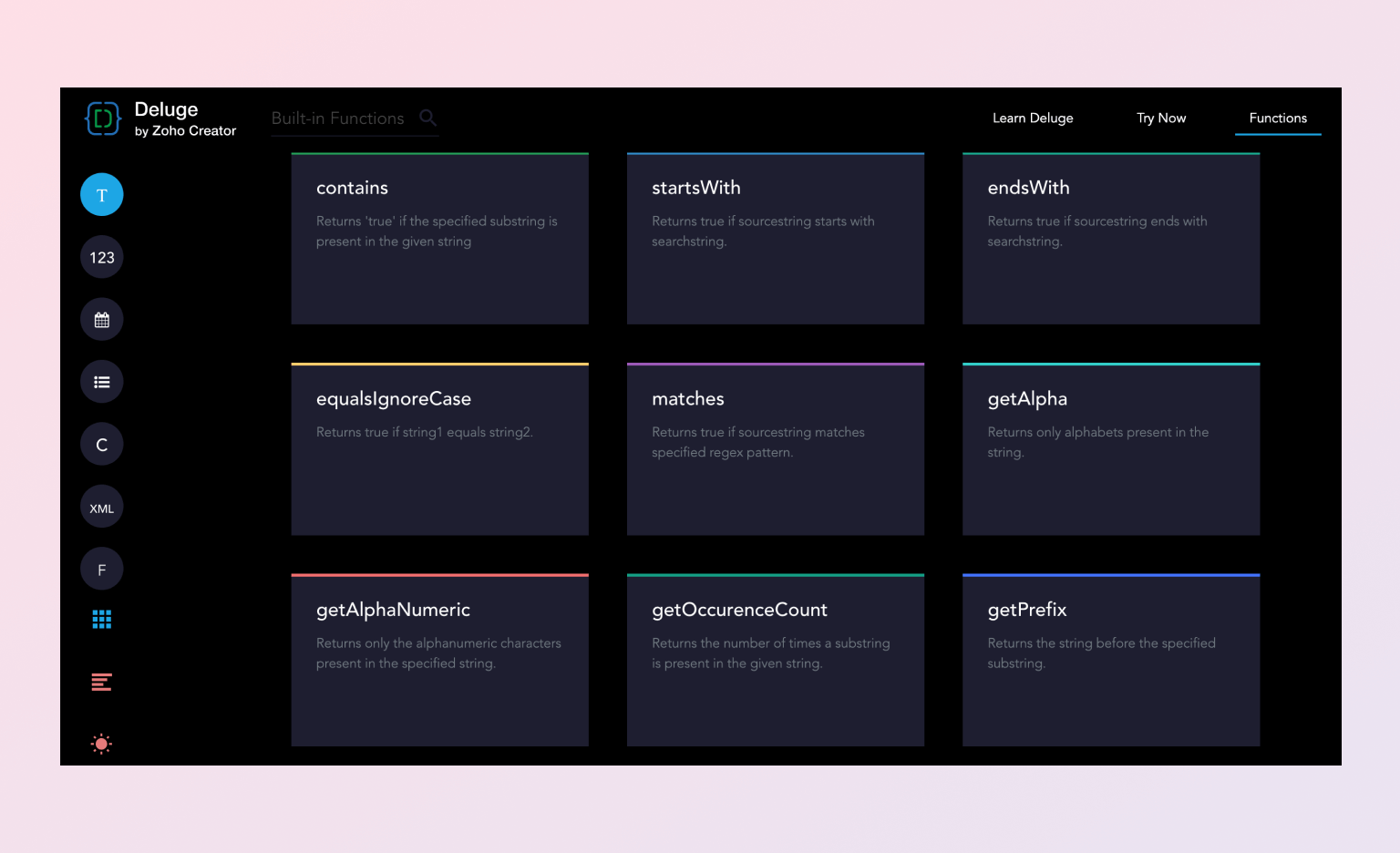
These built-in functions make it easier for developers to write complex code, reducing the time they spend developing custom functionality. The built-in functions also provide additional layers of functionality, making it easier to create more advanced applications without code.
Powerful Integrations
Zoho Creator's Deluge provides powerful integrations with other Zoho products, including Zoho CRM, Zoho Finance, and Zoho Analytics. Deluge also enables integration with external services like Salesforce, QuickBooks, and Zendesk.
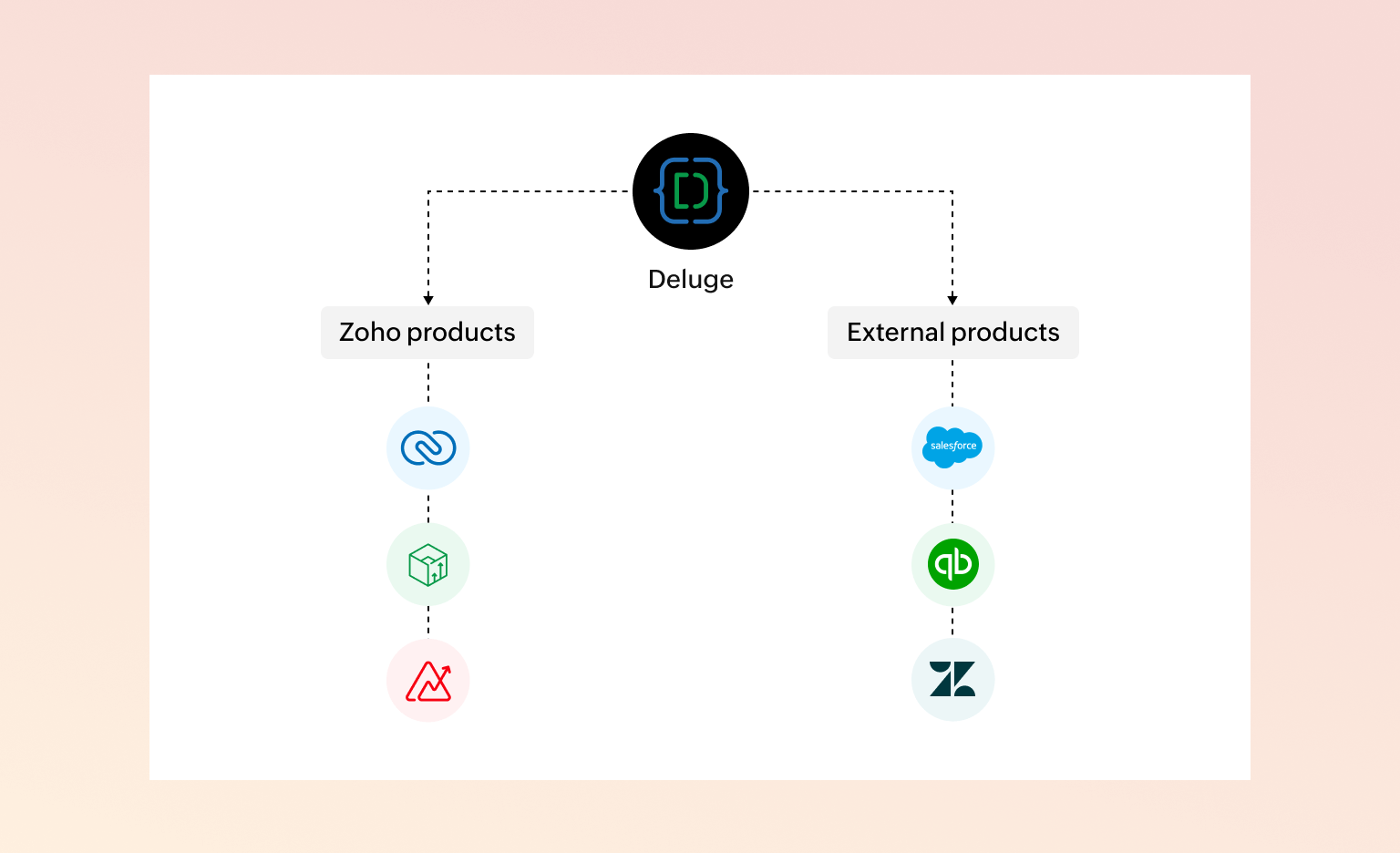
These integrations provide businesses with a comprehensive suite of tools to run and manage their operations more effectively. Developers can access these integrations through a simple API, enabling them to automate tasks between disparate systems.
Security and Performance
Deluge in Zoho Creator has robust security and performance features, such as robust encryption, multi-factor authentication, and regular data backups. The platform is regularly audited for compliance with security protocols, and all Zoho data centers are SSAE 16 Type II certified.
Furthermore, Deluge's performance is optimized, ensuring fast and consistent performance for requirements of any scale. The platform provides strong resiliency and scalability, which allows businesses to quickly scale their infrastructure to meet changing demands while maintaining a high level of performance.
Serverless Functions
Multiple Programming Languages
Zoho Creator's serverless functions allow you to code in multiple programming languages, including Python, Node.js, and Java. This means that developers can leverage their existing skills to write the serverless functions and create custom business logic. Additionally, this feature enables teams with diverse skill sets to contribute to the projects more effectively, leading to better outcomes.
Elegant Syntax
The serverless functions in Zoho Creator use an elegant syntax that is easy to read and write. This simplicity ensures that developers can write fewer lines of code while still achieving the desired result. The syntax also helps developers to write clean and organized code, making it easier to maintain, debug and optimize the applications.
Unmatched Security
Zoho Creator's Serverless functions come with an unmatched security feature that protects your application from external breaches. The platform achieves this security by enforcing strict authentication and authorization protocols, ensuring that each request is coming from a valid source. Additionally, the platform deploys a variety of security measures that prevent attacks like SQL injection, cross-site scripting, and more. These measures allow Zoho Creator to guarantee the security and integrity of your application.
Prebuilt Framework
With Zoho Creator, you can use prebuilt frameworks like Express.js and Flask to build your serverless applications. The pre-built frameworks provide a solid foundation for developers, allowing them to focus on adding custom functionality. This feature also speeds up the development process, allowing developers to build and deploy applications in a short period.
Write Once, Execute Anywhere
Zoho Creator's serverless functions allow developers to write code once and execute it on any cloud platform. Once the developers write the code, they do not need to worry about the underlying infrastructure or cloud platform. In addition, by supporting multiple cloud providers, Zoho Creator's serverless functions provide greater flexibility, enabling developers to choose their preferred cloud vendor.
Utilize Existing Library Files and Packages and Build Apps at Scale
Zoho Creator leverages the use of existing library files and packages, allowing developers to build apps at scale. With this feature, developers can use pre-built libraries and packages for processing data, handling complex tasks, and more, avoiding the costly development of these capabilities from scratch. Developers can also go through a library to find solutions to common pain points, making development more efficient.
Invoke the Function from Various Events in the Application
Zoho Creator's serverless functions enable developers to trigger functions from various events in the application. The platform supports the triggering of functions via HTTP requests, webhooks, scheduled events, and more. By supporting multiple events, Zoho Creator allows developers to write custom logic that responds to different types of events, leading to more flexible and dynamic applications.
Free Your Developers from Solving Scalability and Provisioning Problems
Zoho Creator's serverless functions remove the need for developers to worry about the underlying infrastructure and scalability problems. The platform automatically scales the application to meet the demand, ensuring that the application is always performing optimally. With the platform managing the infrastructure, developers can focus on building the application features. Additionally, the platform provides automatic provisioning of resources, allowing developers to spin up resources as needed, saving time and resources.
Complex business orchestration
Easy Maintenance
In Zoho Creator, easy maintenance refers to a set of features and tools designed to make the software low-maintenance and reduce the burden of upkeep. To begin with, Zoho Creator boasts a cloud-based architecture, meaning all maintenance and upgrades are done automatically on the server side. Therefore, the clients do not have to worry about updating or upgrading the software through manual processes.
Moreover, Zoho Creator simplifies maintenance on the client’s side as well. Clients can efficiently troubleshoot issues with visual debugging and code scanning tools. A central dashboard is also provided to monitor applications and track errors, ensuring proactive maintenance and smooth performance of the software.
Custom Functions to Align Business Needs
Zoho Creator provides the flexibility to tailor the software to specific business needs. Its low-code platform enables businesses to build custom functions that align with their individual requirements. Custom functions can be built by non-coders, with its WYSIWYG (What-You-See-Is-What-You-Get) drag-and-drop interface. The custom functions can perform a range of actions, such as calculations, validations, and automations.
Zoho Creator also offers an extensive library of pre-built functions that can be easily customized, thus making it easier for businesses to configure the software for their specific use cases. Businesses can input their data into customizable data forms and create automated workflows that streamline business processes.
Multi-language Support
With an increasingly globalized workforce, multi-language support is an essential feature for software such as Zoho Creator. Businesses today operate in global markets, with employees working in multiple regions and speaking various languages. Zoho Creator is designed to cater to these organizations, providing multi-language support in over 20 languages.
Users can select their preferred language from a list of options, and the software interface will be translated accordingly. Moreover, Zoho Creator enables businesses to translate their customized functions and data forms into multiple languages, thus facilitating effective communication across the organization.
Migrate Your Work Seamlessly
Zoho Creator also offers a seamless migration feature, which enables businesses to transfer their work from one environment to another. This feature is useful when migrating from a testing environment to a production environment, or when migrating work from one Zoho Creator account to another.
Zoho Creator's migration feature ensures that all data, functions, and workflows are migrated without any issues. The migration process is straightforward and can be accomplished with just a few clicks. Additionally, Zoho Creator's support team is always available to assist with any questions or concerns regarding migration.








