Evaluation Guide / integrate
Integrate
Connect your digital ecosystem. Unify disparate systems with seamless integrations.

Flows
Click and Configure
Zoho Creator's Click and Configure is a unique feature that allows users to create fully-functional applications without writing a single line of code. It's a no-code based approach that makes it easy for even non-technical users to develop and deploy customized applications. Creating applications using Click and Configure is as simple as selecting components and configuring them with accessible drop-down controls, including data entry forms, data tables, reports, automations, and integrations. Because of its user-friendly interface and drag-and-drop functionality, there's no need to worry about manual configuration or coding, saving businesses time and money. Moreover, every app built using Click and Configure follows established development guidelines and best practices, resulting in reliable and repeatable outcomes.
Prebuilt Connections
With Zoho Creator's Prebuilt Connections, integrating with other applications and services has never been more accessible. Prebuilt Connections provide simple, easy-to-use interfaces to over 200 popular web services, including PayPal, stripe, Google Drive, and MailChimp, without any programming skills required. These connections allow users to extend their application's usefulness, enable automation, and maximize productivity. Thus, businesses can streamline their workflow and focus on more critical tasks without worrying about manual data entry or complicated integrations. Prebuilt connections are versatile, configurable, and reliable, making it easy to build secure, scalable, and integrated applications.
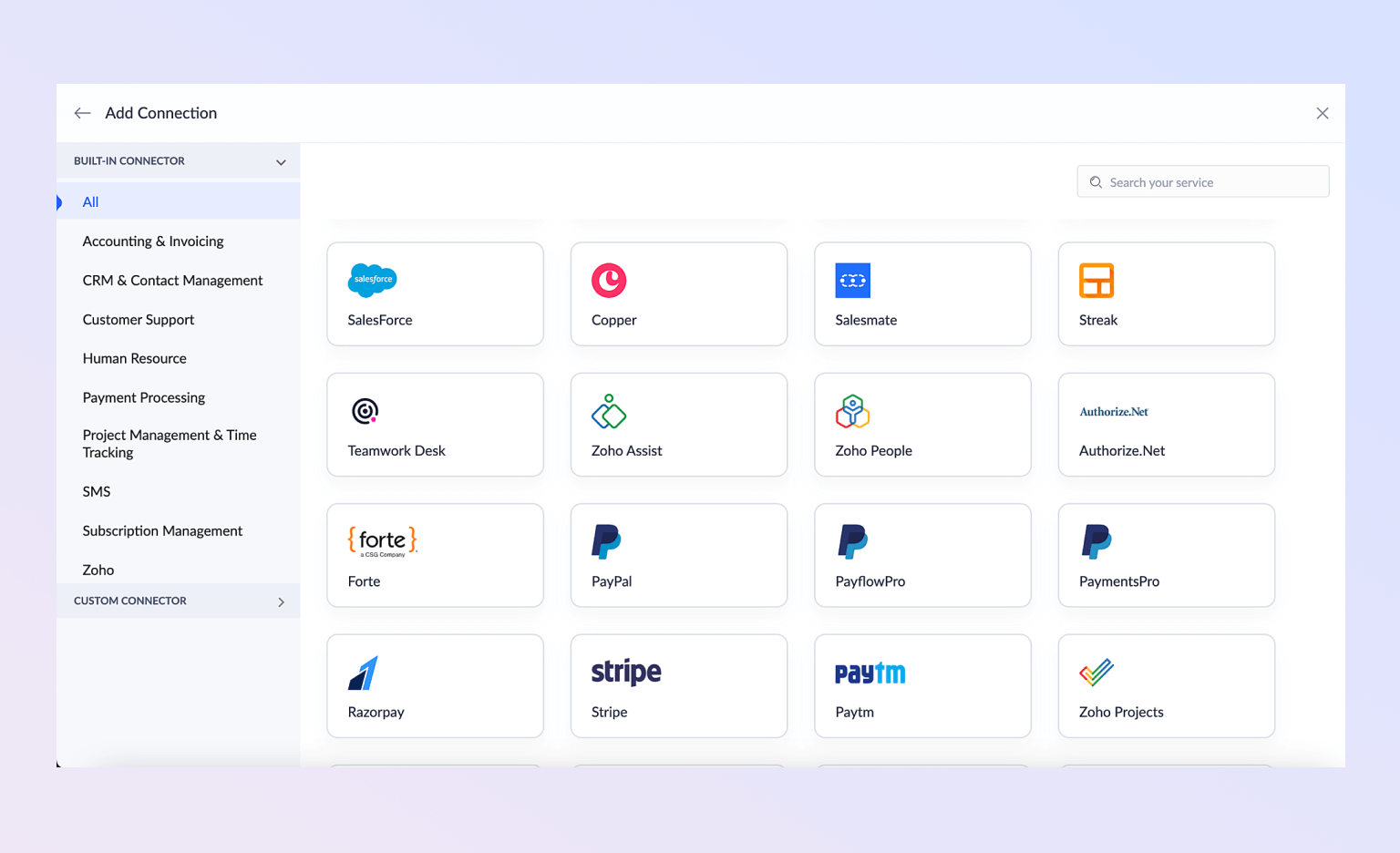
500+ Application Ecosystem
Zoho Creator's Application Ecosystem is a collection of over 500+ pre-built applications that can be customized and deployed almost instantly. These pre-built applications cover a broad range of domains, including CRM, HRM, Inventory management, and Accounting, to name a few. Users can customize them to match their specific requirements or use them just as they are with little effort. This ecosystem of pre-built applications provides a competitive advantage to businesses by saving them time and money on development, testing, and deployment. Moreover, all applications are uniquely designed to cater to varying business demands and proven performance, making them ideal for all business sizes.
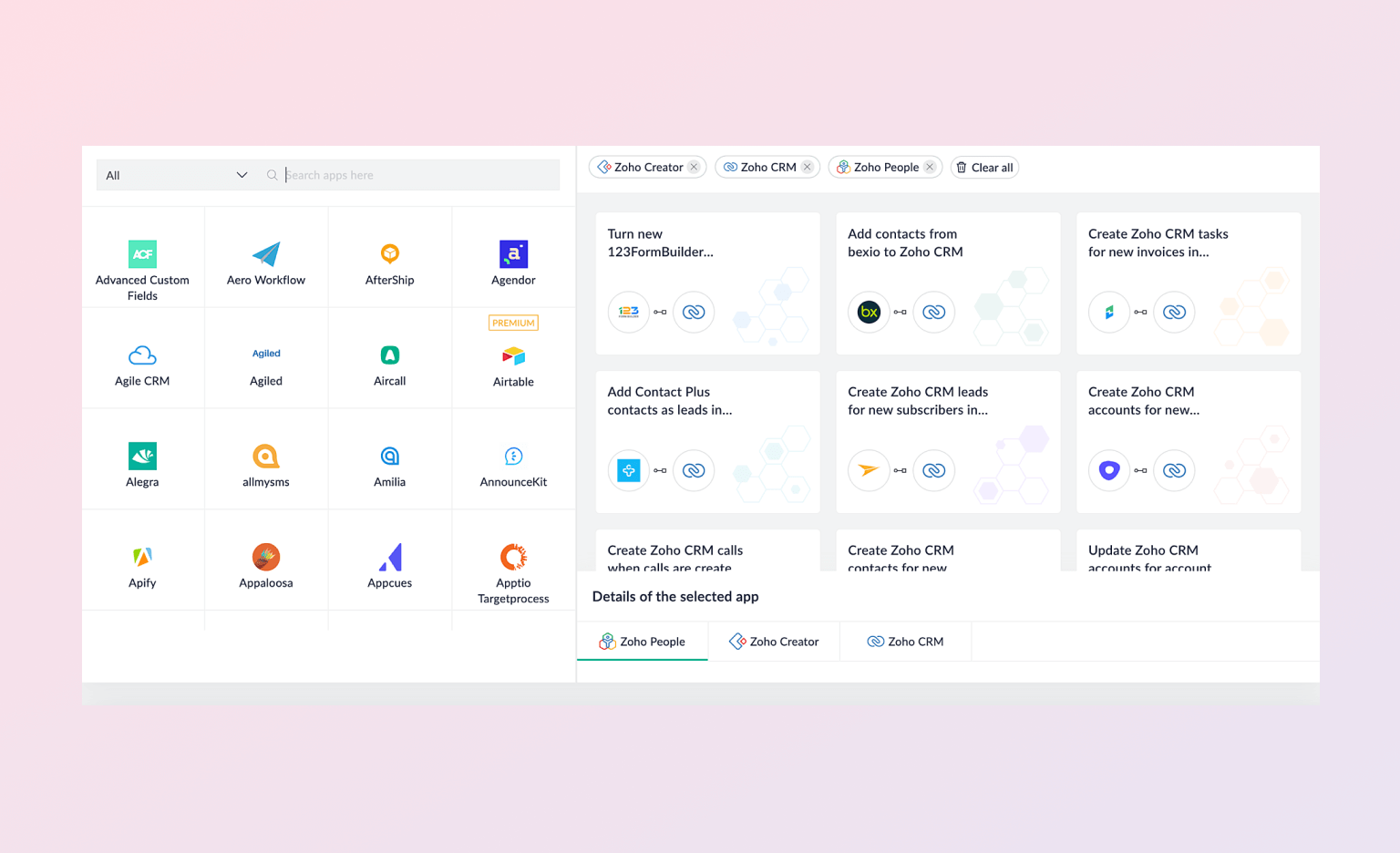
Custom Actions
Zoho Creator's Custom actions provide businesses with the flexibility to define their own workflows, automations, and connect with third-party services. These custom actions can be created using standard REST APIs, which are easy to create, test, and manage without relying on developers. Custom actions can be triggered by application events, custom buttons, scheduled jobs, and more. Thus, businesses can create unique and personalized workflows tailored to their specific needs, enhancing productivity and improving end-user experience. Additionally, Custom Actions enable businesses to integrate with third-party services, such as SMS, email, or social media, which can support the execution of different business processes.
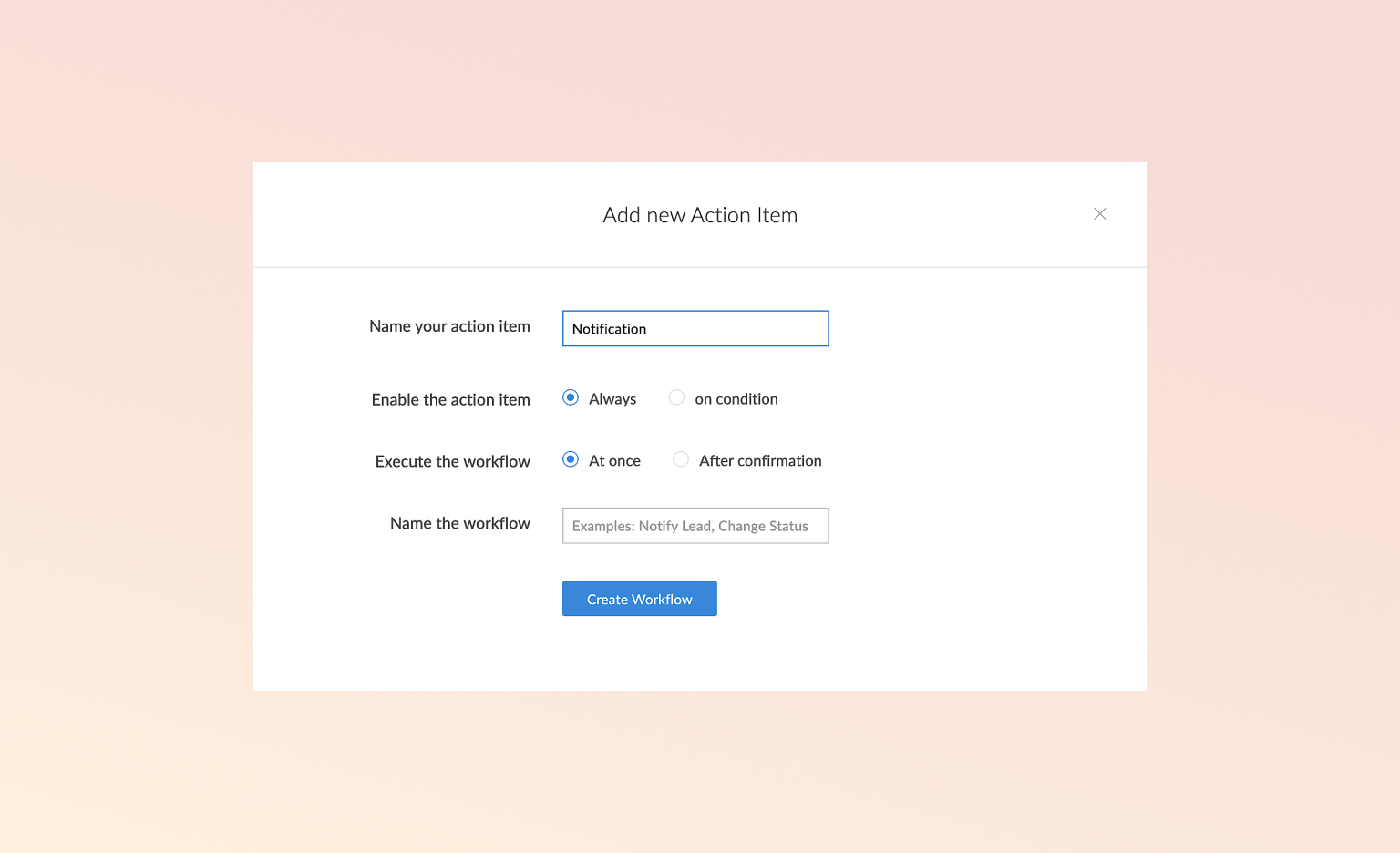
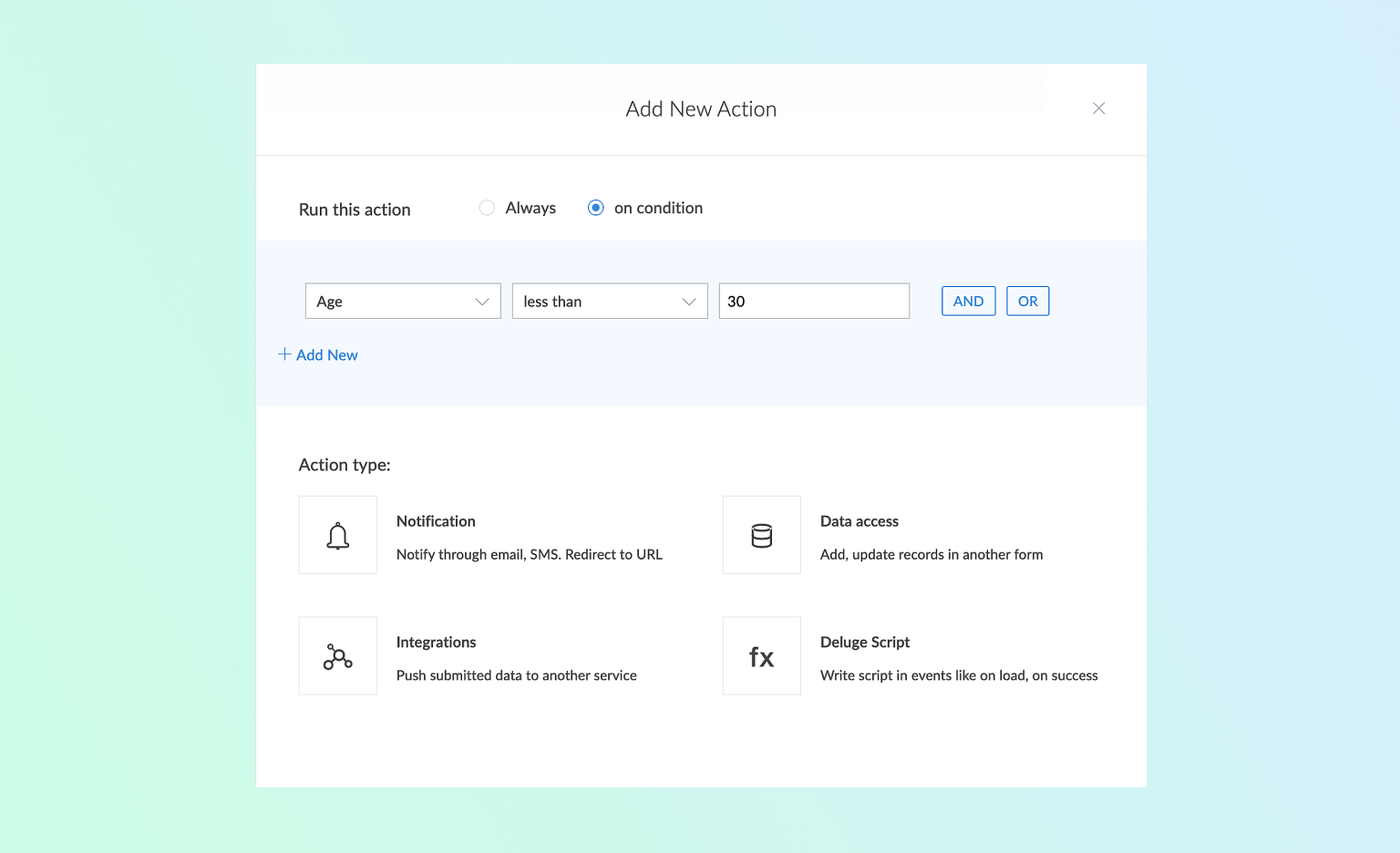
Zero Backend Configurations
Zoho Creator's Zero Backend Configurations is a unique feature that eliminates unnecessary configuration tasks related to server setup, database creation, scaling, and maintenance. This allows users to focus entirely on building applications rather than managing server infrastructure. Moreover, businesses no longer require backend developers to maintain and manage their applications' backend operations. Zoho Creator's Zero Backend Configurations allow users to build and deploy applications easily, ensuring that they run reliably and quickly, regardless of the load and traffic.
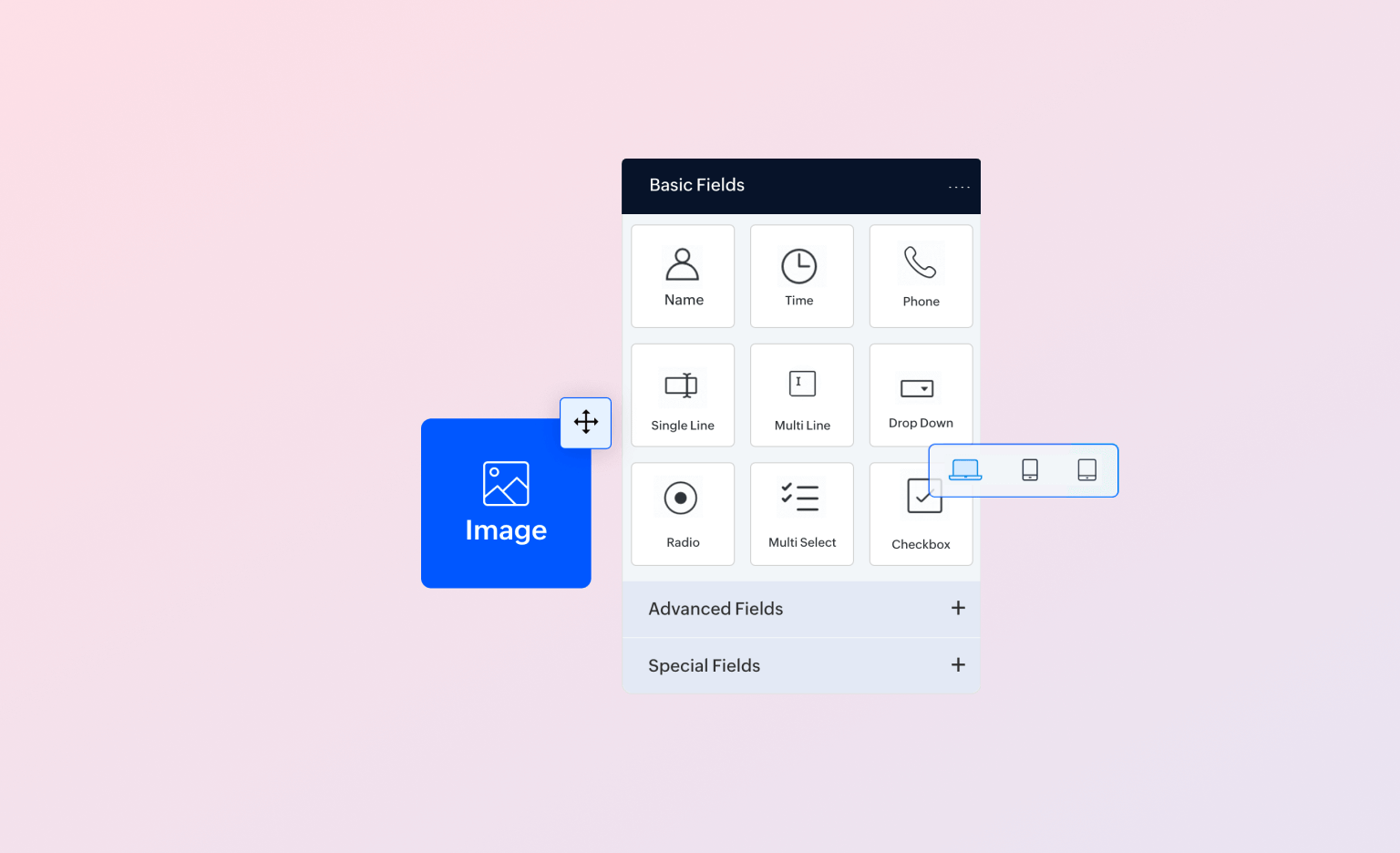
Uncompromising Security
Zoho Creator's Uncompromising Security is designed to protect businesses against data breaches, unauthorized access, and other security threats. It employs various security protocols, including end-to-end encryption, biometric authentication, data segregation, two-factor authentication, and more. Zoho Creator also follows industry-standard security compliance, such as SOC 2 Type 2, GDPR, and HIPAA, making it suitable for all businesses, across all domains. Furthermore, security patches, upgrades, and backups are automatically done by Zoho Creator, ensuring that your data is always secure and up-to-date. In conclusion, Zoho Creator's Uncompromising Security provides businesses with a safe and secure environment to build, deploy and manage applications.
Automate Workflow
Connect in seconds
Zoho Creator's low-code approach allows you to connect with various external data sources with just a few clicks. You can easily integrate data from different domains, such as spreadsheets, databases, and APIs, without needing in-depth knowledge of programming languages. Additionally, Zoho Creator's built-in integration with several third-party applications, such as Salesforce, QuickBooks, and Google Drive, enables you to expand your connectivity options further. With Zoho Creator, you can quickly connect to all the data you need, which saves both time and effort.
Customize without limits
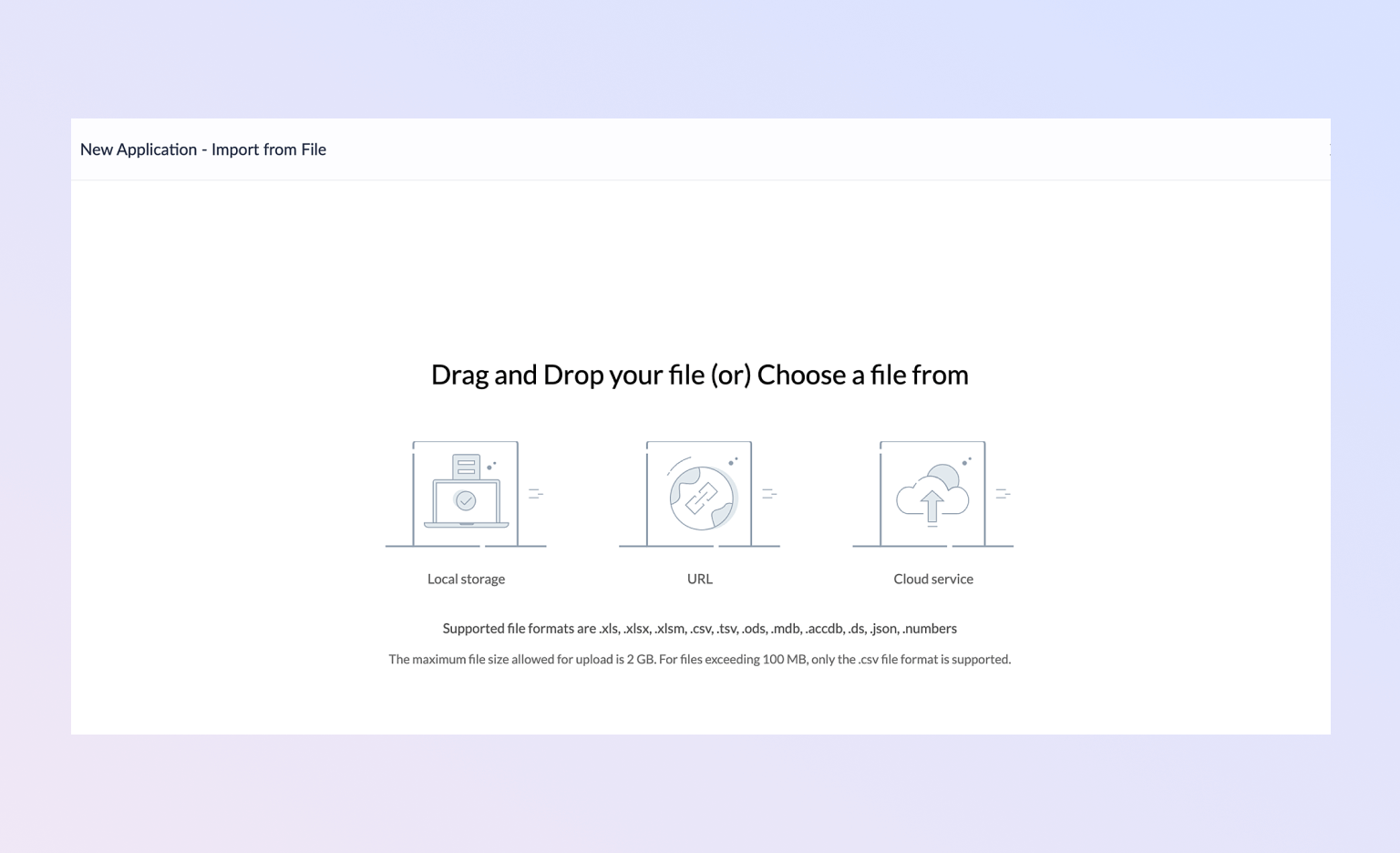
Zoho Creator offers limitless customization possibilities in terms of creating forms, workflows, and reports. You can create bespoke forms based on your unique business needs using the drag-and-drop interface. Besides, the low-code approach also offers the capability to automate workflows and create complex business processes with ease. Zoho Creator's custom reports offer real-time insights into the performance of the entire business. Moreover, customization options like conditional formatting and calculated fields offer a more comprehensive view of data. With all these dynamic customization options, you can build the apps that best suit your company's requirements.
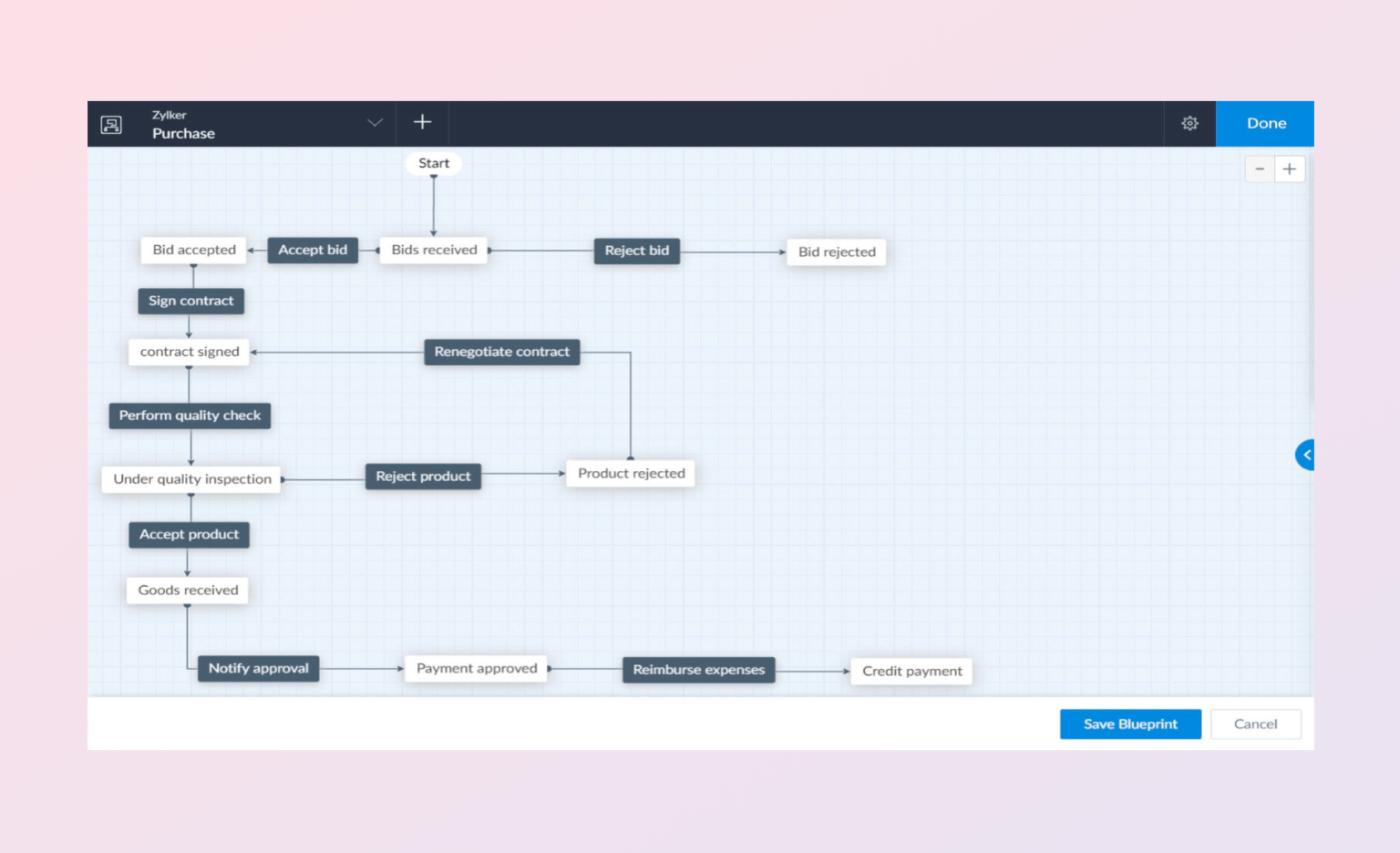
Collaborate with your team
Zoho Creator comes with excellent collaboration features that allow multiple team members to work on the same app simultaneously. Along with a real-time chat feature, the low-code platform also offers user permission-based access that offers granular control over data access levels. Furthermore, events and tasks can be assigned to different team members for easier collaboration, increasing efficiency. With team collaboration on Zoho Creator, your company can speed up decision-making, bring ideas to fruition faster, and accomplish more together.
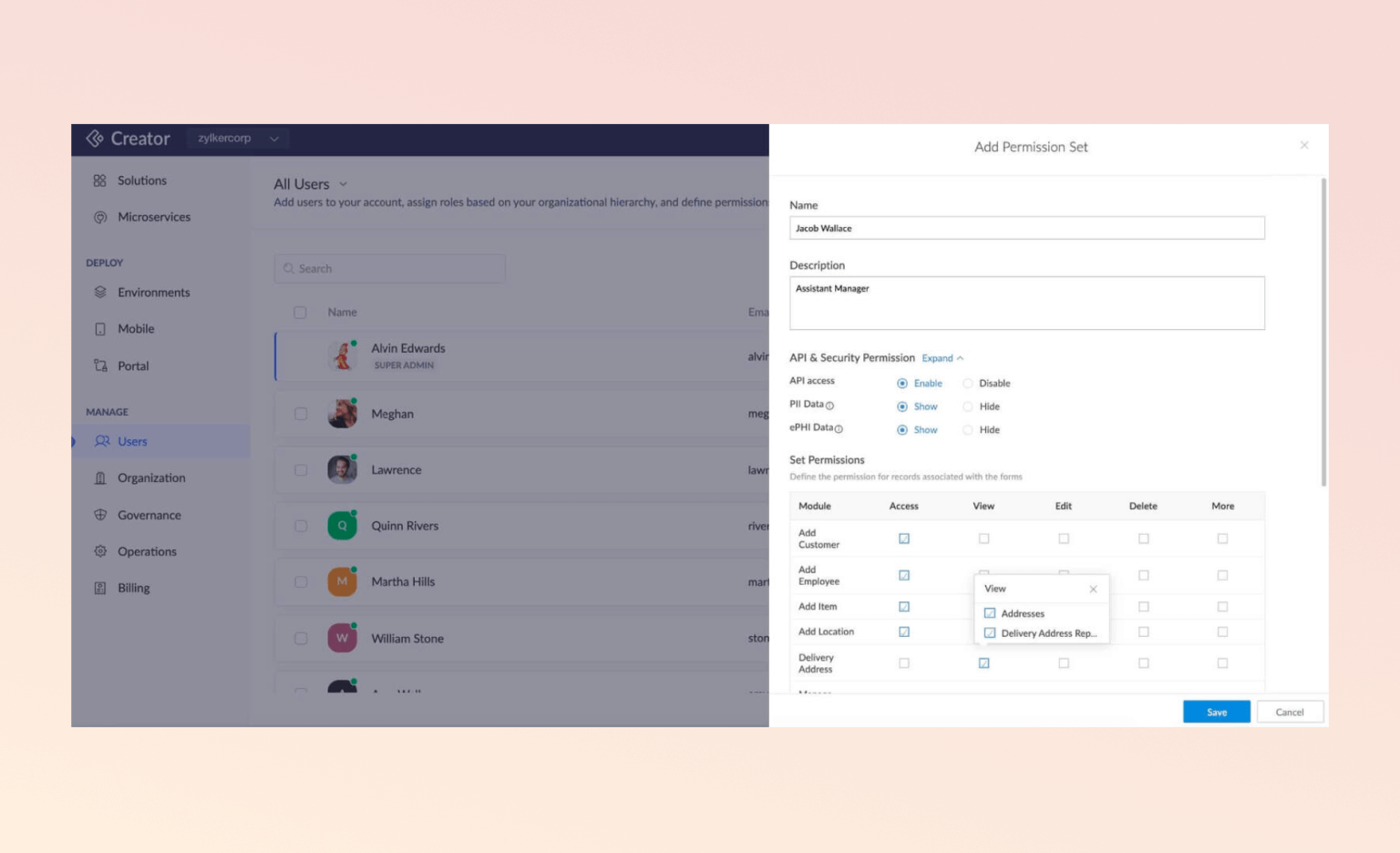
Collect insights and future-proof your business
Zoho Creator's reporting and analytics capabilities enable you to collect and analyze data to gain business insights. Real-time data can be utilized to create custom reports and dashboards that help you monitor key performance indicators. Generated reports and dashboards provide an accurate status of your business operations that helps in making informed business decisions. Moreover, Zoho Creator's platform offers an ever-increasing range of integrations and features, keeping your business updated with the latest trends and technologies, upholding its relevance and future-proofing it.
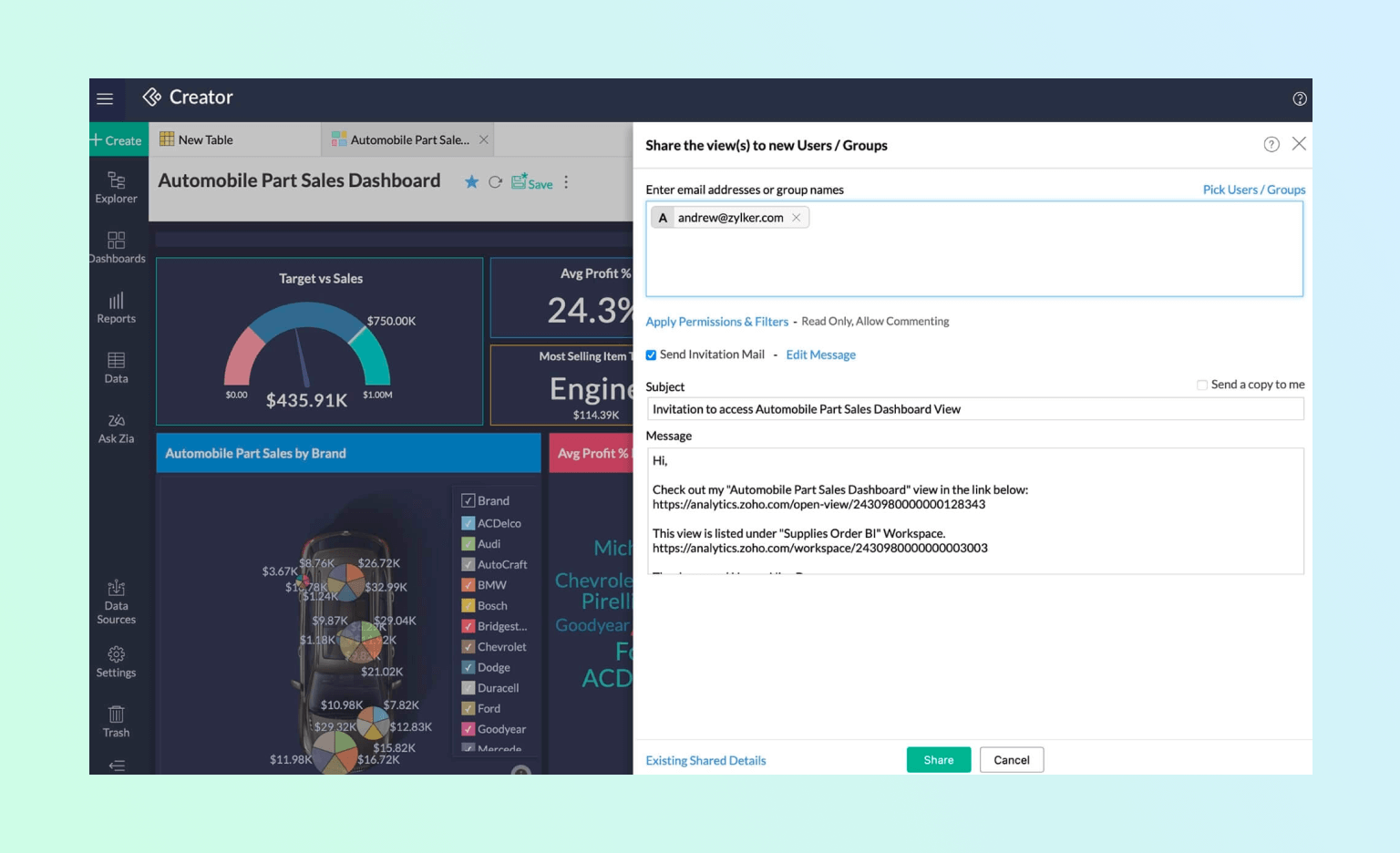
Business Flow
Set Triggers
Triggers in Zoho Creator refer to the events which are capable of firing a particular action within the application. These triggers are used to perform automated actions when certain events occur. For instance, when a record is inserted or updated, or even deleted, a trigger can be set to automatically perform an action in response. Triggers help reduce manual efforts, improve the efficiency of a process, and promote data accuracy, ensuring that timely actions are taken without any delay.
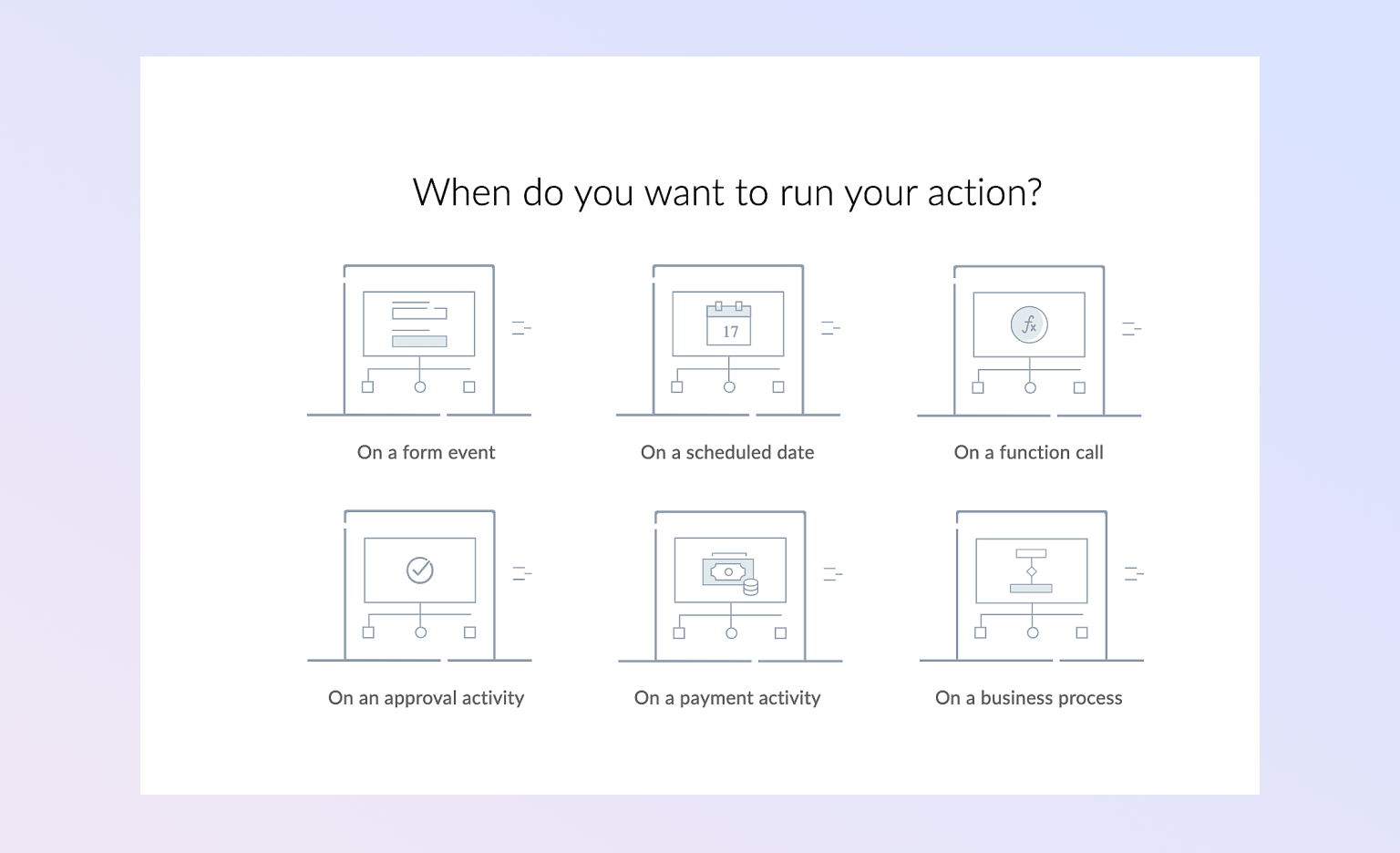
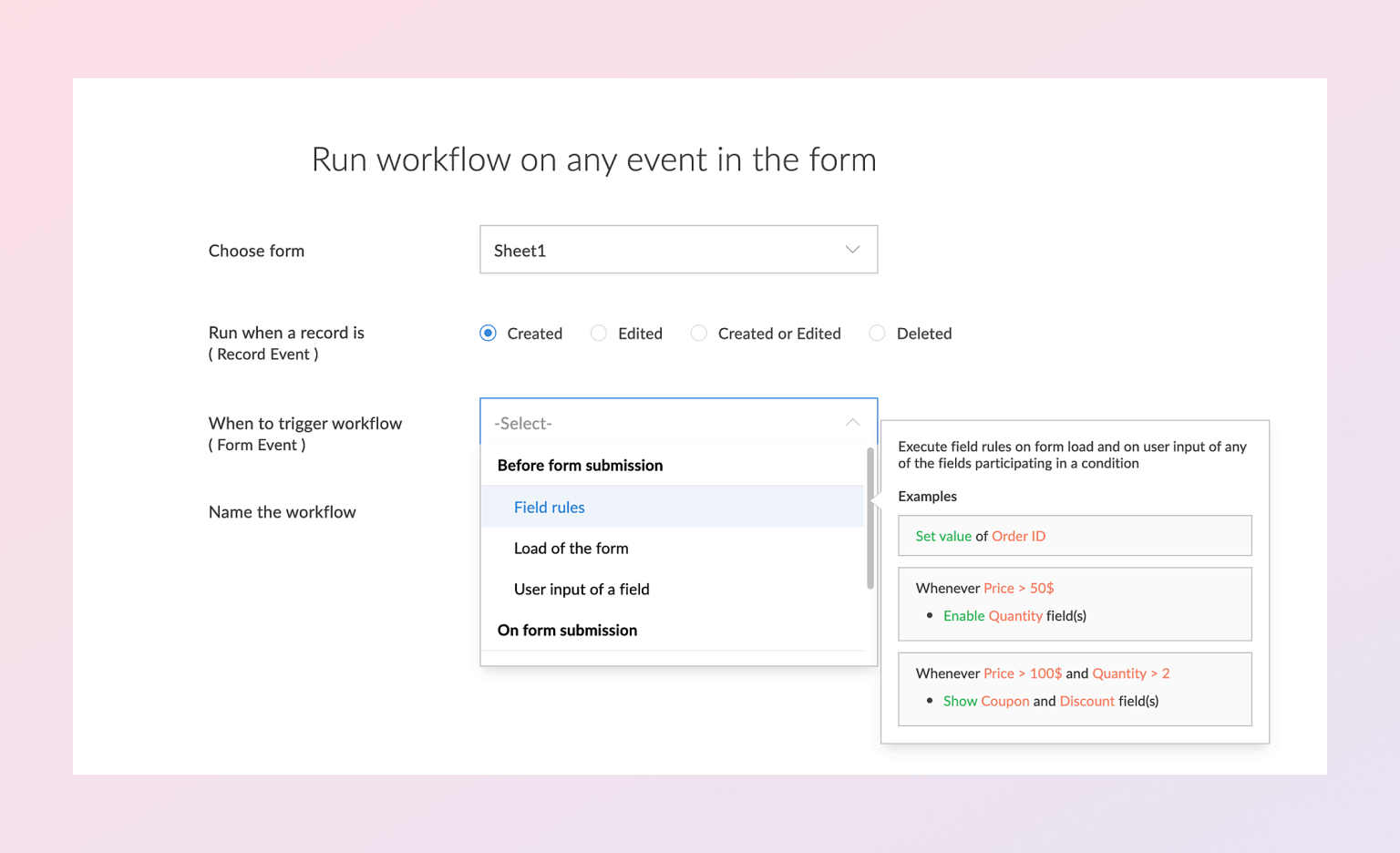
Define Logic
Zoho Creator allows users to define and implement complex workflows to solve complex business challenges using logic. This feature allows you to create logical conditions, define specific actions, and automate specific tasks based on data criteria. Logic can be implemented at various levels, such as at the form level, field level, or even at the workflow level. This can be achieved by defining IF-THEN statements, and other conditional statements, which serve as a basis for workflow engines to identify the appropriate actions that need to be taken.
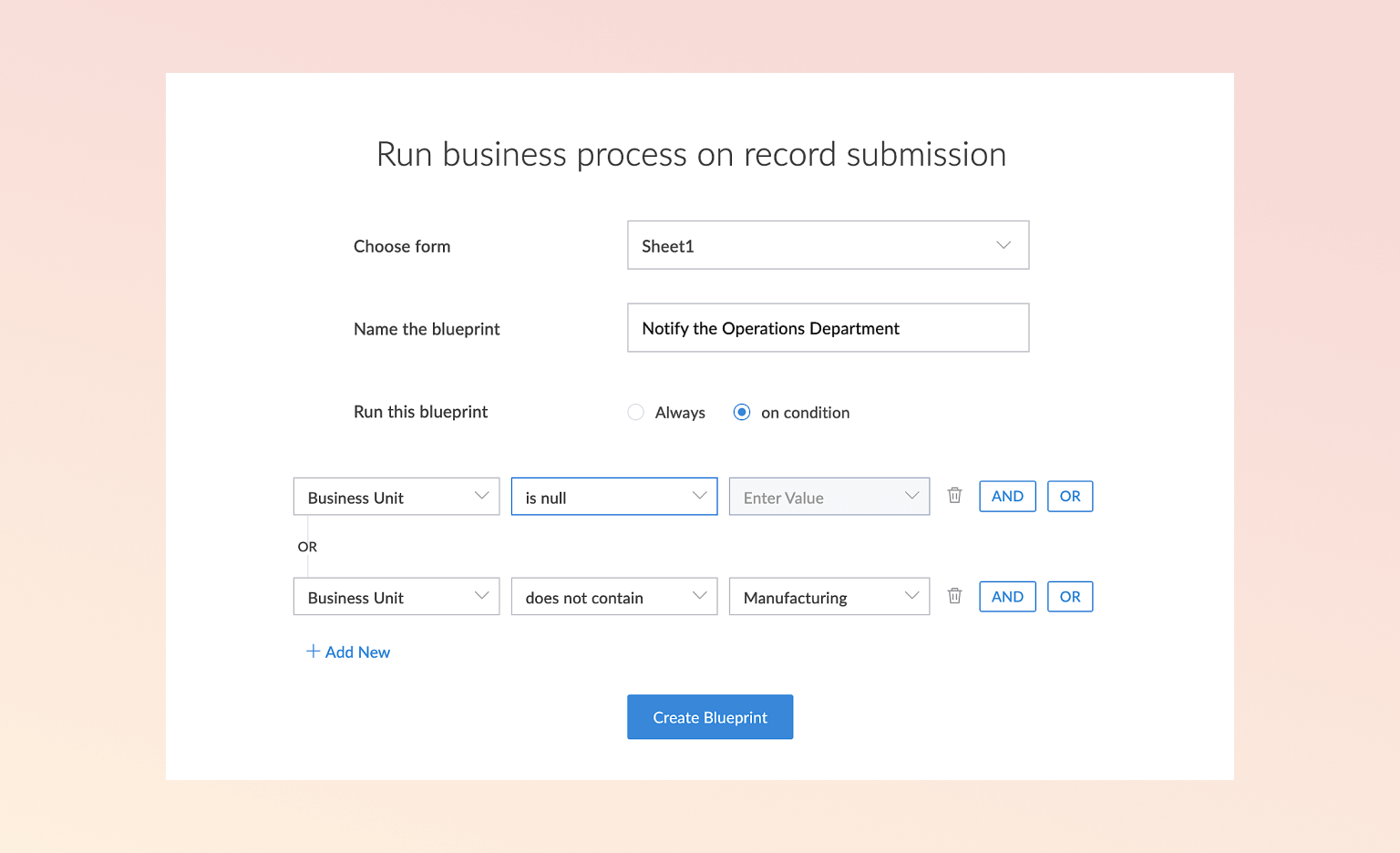
Learn from valuable insights
Zoho Creator offers a feature that helps you collect and analyze large volumes of data from your application. This feature is built-in with advanced analytics capabilities that allow you to gain deep insights into your data. The insights are generated by analyzing user data and behavior patterns, which can reveal valuable information such as user preference, trends, and patterns. Zoho Creator also enables businesses to incorporate machine learning techniques to improve data analysis and reduce errors.
For example, users can utilize the pre-built dashboards to visualize data trends and patterns, or they can generate reports to analyze specific datasets. Zoho Creator also allows users to export data as .CSV or .XLS files, making it easy to further analyze data in external tools such as Excel or Tableau.
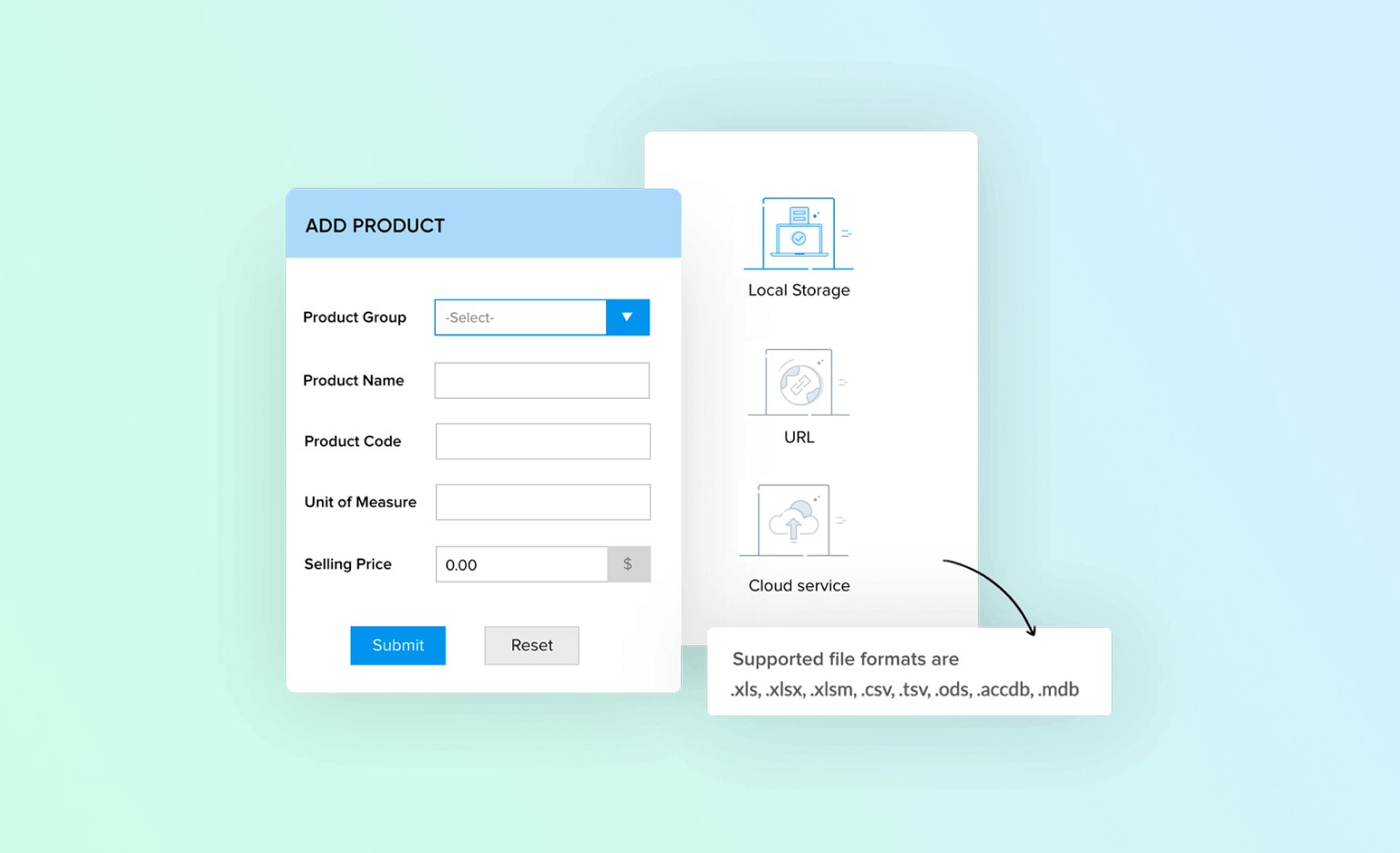
In addition, users can utilize Zoho's artificial intelligence platform, Zia, to gain even deeper insights and predictions based on their data. Zia can offer suggestions for optimizing workflows, as well as predict outcomes based on existing data trends.
Unified Data Service
Easy and Unmatched Data Governance
Zoho Creator offers a sophisticated data governance system that ensures data security, privacy, and compliance. Administrators can easily manage user access and permissions, and define custom roles to grant specific privileges to different users. In addition, data audit logs are maintained to track user activities and changes to the data. Zoho Creator's data governance features help organizations to enforce data policies and regulations, while enabling collaboration and data-driven decision-making.
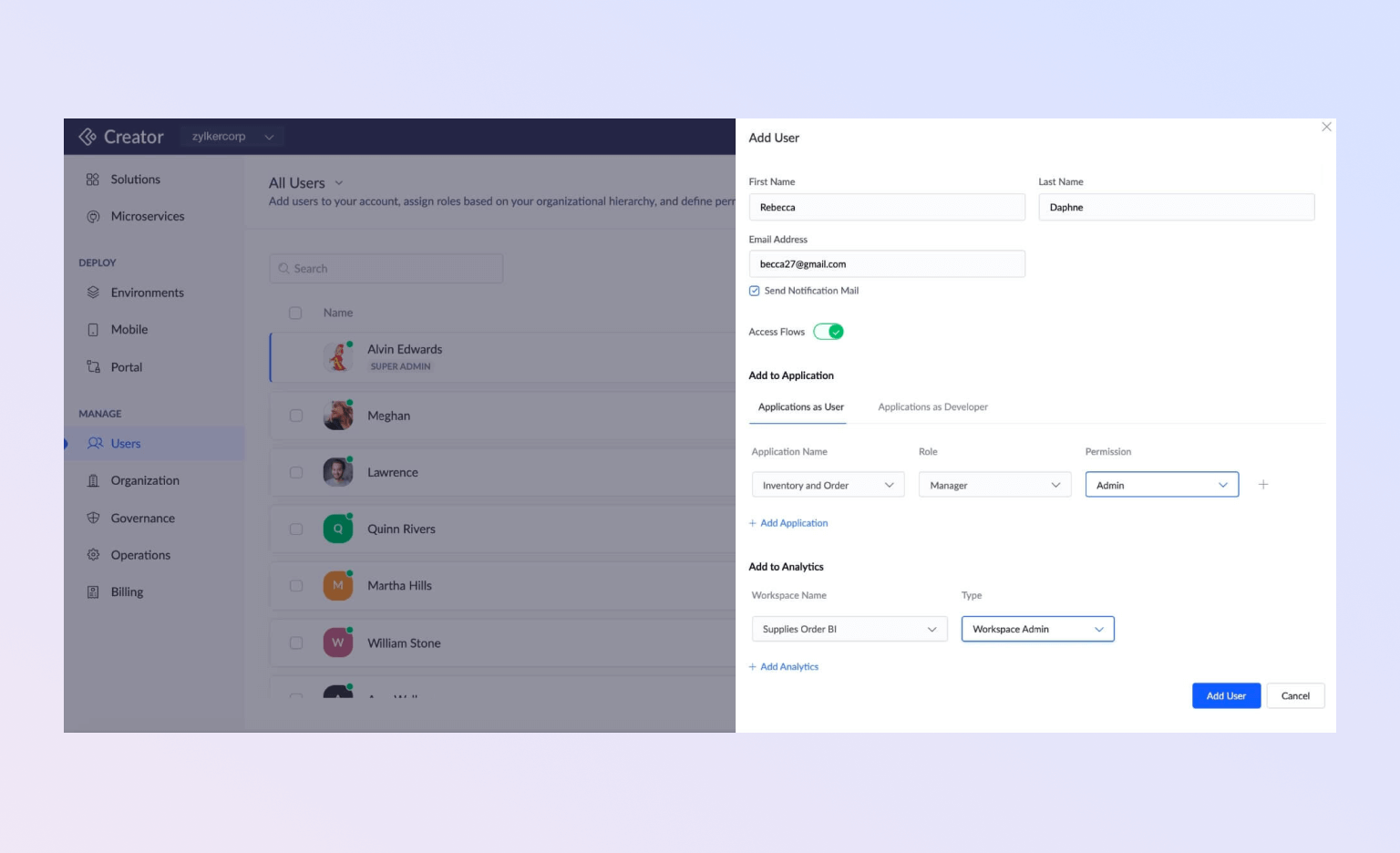
Central Management
Zoho Creator provides a centralized management console that allows administrators to manage applications, users, and data from a single interface. This eliminates the need for manual intervention across multiple systems, streamlines processes, and ensures consistency. The central management console also enables administrators to monitor application performance, set up automated workflows, and perform other essential tasks crucial to keeping applications running smoothly.
500+ Third-Party Connections
Zoho Creator integrates with over 500 third-party applications, services, and APIs, allowing users to connect to a wide range of data sources and systems. Zoho Creator's APIs enable developers to build custom integrations and extend the platform's functionality. This extensive integration capability allows organizations to leverage existing investments in technology, automate processes, and optimize workflows.
Cloud Infrastructure
Zoho Creator is built on a highly scalable and secure cloud infrastructure that delivers exceptional performance and reliability. The platform leverages Amazon Web Services (AWS) to provide robust hosting, disaster recovery, and backup solutions. With Zoho Creator's cloud infrastructure, businesses can benefit from always-on accessibility, high uptime, and scalability to grow with their needs.
Unlimited Data Sources
Zoho Creator allows users to connect to unlimited data sources, from spreadsheets to cloud databases. The platform offers pre-built connectors to popular data sources, such as Salesforce, Google Sheets, or Microsoft Excel. Users can also connect to other custom data sources via RESTful APIs, SQL queries, or webhooks. Zoho Creator's unlimited data source capability enables organizations to consolidate data from various systems and gain deeper insights into their business operations.
Developer-Friendly
Zoho Creator is designed with developers in mind, offering a low-code platform that allows users to build custom applications with minimal coding. The platform's visual interface makes it easy to create forms, reports, and workflows, while the underlying Deluge language provides powerful scripting capabilities for more advanced customization. In addition, Zoho Creator's APIs and integration capabilities allow developers to build custom integrations and extend the platform's functionality as needed.
Deluge Factor
Deluge is Zoho Creator's proprietary scripting language that helps users to build sophisticated customizations and workflows. Deluge provides a simple syntax, similar to popular scripting languages like JavaScript or Python, making it easy to learn and use. Deluge is also deeply integrated with the platform, allowing users to access and manipulate data within Zoho Creator's database with ease. With Deluge, users can automate tasks, send notifications, validate data, and much more, making Zoho Creator a powerful platform for building business applications.

APIs
Zoho Creator is designed to integrate with several external, local, and on-premise databases, providing users with a highly flexible and scalable data management solution.
To initiate the connection process, users first need to identify the appropriate JDBC driver for the specific database that they are looking to connect with. The JDBC driver acts as a mediator between the Zoho Creator software and the database, allowing the two to communicate and exchange information.
Once the appropriate driver has been identified, users can establish a connection to their chosen database using Zoho Creator's intuitive, step-by-step setup process. During this process, users are prompted to input any relevant login credentials and connection settings required by their specific database, which may include information such as the database's IP address, port number, and database name.
Once the connection has been established, Zoho Creator will automatically generate a schema of the database, allowing users to easily map their data into the appropriate fields and tables. Data can then be easily imported, exported, and managed within Zoho Creator, allowing for more streamlined and efficient data management processes.

Any Java Database Connectivity (JDBC) driver supported database:
Zoho Creator supports all databases that can be accessed via JDBC. This means that users can connect to any database that has a JDBC driver, giving them unparalleled flexibility when it comes to data management.
Connect to external cloud service databases
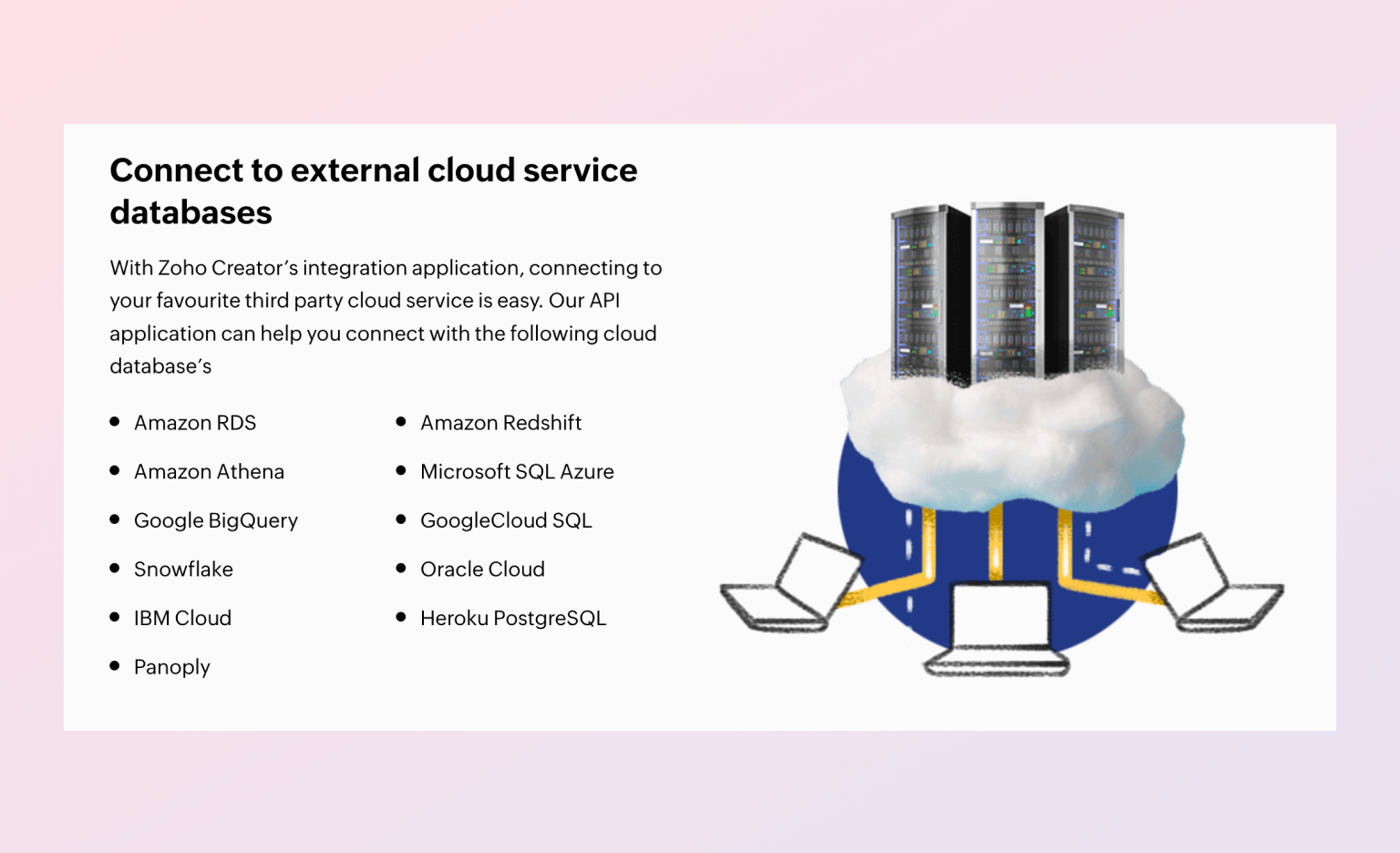
The following prominent cloud databases have been integrated with Zoho Creator, allowing users to seamlessly integrate and work with their data:
- Amazon RDS - A highly scalable and efficient relational database service offered by Amazon Web Services (AWS), designed to simplify the setup, operation, and scaling of databases in the cloud.
- Amazon Redshift - A cloud data warehouse that provides fast querying and analysis of large datasets and offers a highly scalable, cost-effective, and fully managed service.
- Amazon Athena - A serverless interactive query service offered by AWS, designed to analyze data stored in Amazon Simple Storage Service (S3) using standard SQL.
- Microsoft SQL Azure - A cloud-based relational database service offered by Microsoft Azure that offers robust data security, scalability, and availability.
- Google BigQuery - A fully managed, highly-scalable cloud data warehouse offered by Google Cloud that enables petabyte-scale analysis of data.
- Google Cloud SQL - A fully-managed database service offered by Google Cloud that simplifies the deployment and management of relational databases.
- Snowflake - A cloud-based data warehouse for modern data analytics that offers a unique cloud architecture, built-for-the-cloud performance, and instant elasticity, all at a fraction of the cost of traditional solutions.
- Oracle Cloud - A suite of cloud services offered by Oracle, including a database service designed to provide fast and scalable access to data in the cloud.
- IBM Cloud - A cloud platform offered by IBM, which provides a wide range of cloud services, including a managed database service called IBM Cloud SQL Query.
- Heroku PostgreSQL - A cloud-based relational database service that runs on Heroku, offering enterprise-level data protection and scalability.
- Panoply - A cloud data platform that enables businesses to collect, manage, and analyze large volumes of data from different sources, offering faster and more efficient data analysis.
Connect to any external, local, on-premise non-database service
XML
Extensible Markup Language (XML) is a markup language that is used to store and transport data. XML data is represented as hierarchical nodes, where each node can contain attributes and child nodes. In Zoho Creator, you can import and export XML data, and use it to populate your Zoho Creator records.
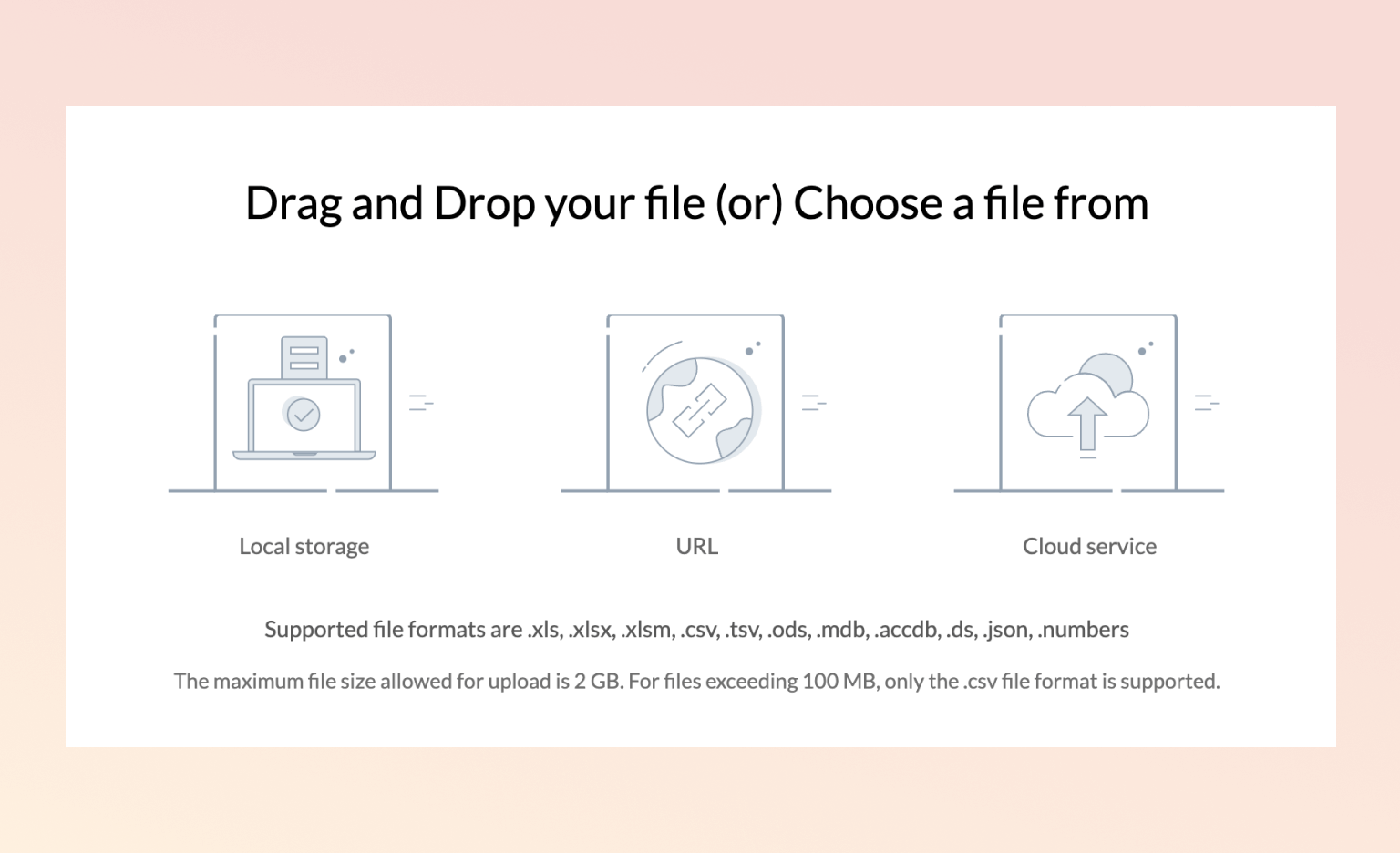
API Builder for Developers
Zoho Creator's API Builder is a powerful tool that allows developers to create custom APIs to meet their specific business needs. With API Builder, developers can effortlessly design RESTful APIs with a drag-and-drop interface, thereby avoiding the tedious task of writing API code from scratch. The platform's smart wizard enables quick selection of data sources, suitable response formats, and authentication mechanisms. Developers can also set specific access controls and limit calls per hour and manage exception scenarios.
Powerful Serverless Architecture Platform
Zoho Creator's powerful serverless architecture platform allows businesses to build custom web applications without having to worry about managing the underlying infrastructure. This platform provides a complete design environment to create, change, and maintain applications in a hassle-free manner. Creator provides easy-to-use drag-and-drop UI components, workflows, and triggers for creating applications. Spin-up times are quick, and developers can modify applications in real-time using a simple wizard-like interface, with automatic app scalability as the user-base grows. The built-in redundancy systems ensure no single point of failure, guaranteeing uptime.
Robust Third-Party Integration Software
Zoho Creator's robust third-party integration software unifies and streamlines disparate systems, applications, and data sources, saving businesses time and increasing productivity. Developers can connect to more than 110 third-party applications and include forms for data input to Webhooks, making it easy to integrate with any desired app or software platform. Zoho Creator's Script builder provides a reliable event-driven integration, based on triggers and actions, which can fetch and respond to API calls. With Creator and its open APIs, possibilities to integrate web applications are endless.
Payments & deep integrations
Custom Integrations
Zoho Creator's custom integrations feature allows users to easily connect their applications to third-party services, platforms, and tools in order to extend functionality and optimize workflow processes. These custom integrations can be configured using RESTful APIs, webhooks, and more to create a comprehensive and seamless experience for all users.
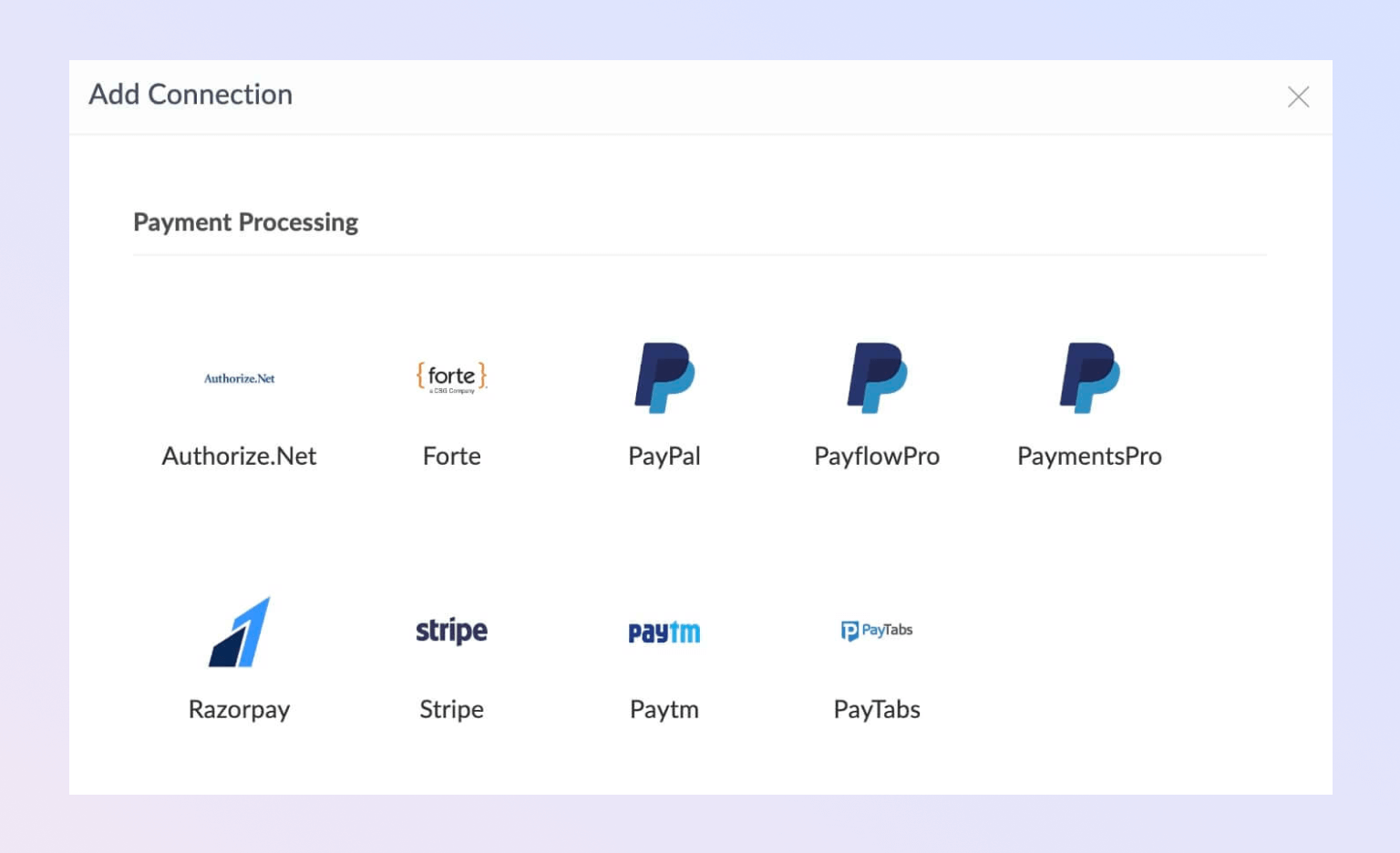
Powerful APIs
Zoho Creator provides a suite of powerful APIs that give users the ability to tightly integrate Zoho Creator with other third-party applications and services, including Google Drive, Dropbox, and Microsoft OneDrive. These APIs can be used to create custom workflows, automate tasks, and provide easy access to data and information.
500+ Application Ecosystem
Zoho Creator offers a vast, ever-growing ecosystem of over 500 pre-built applications that are available for immediate use and can be easily customized to suit individual requirements. Whether it's project management, CRM, accounting, or HR, Zoho Creator's diverse application ecosystem allows users to streamline processes and easily share information across platforms.
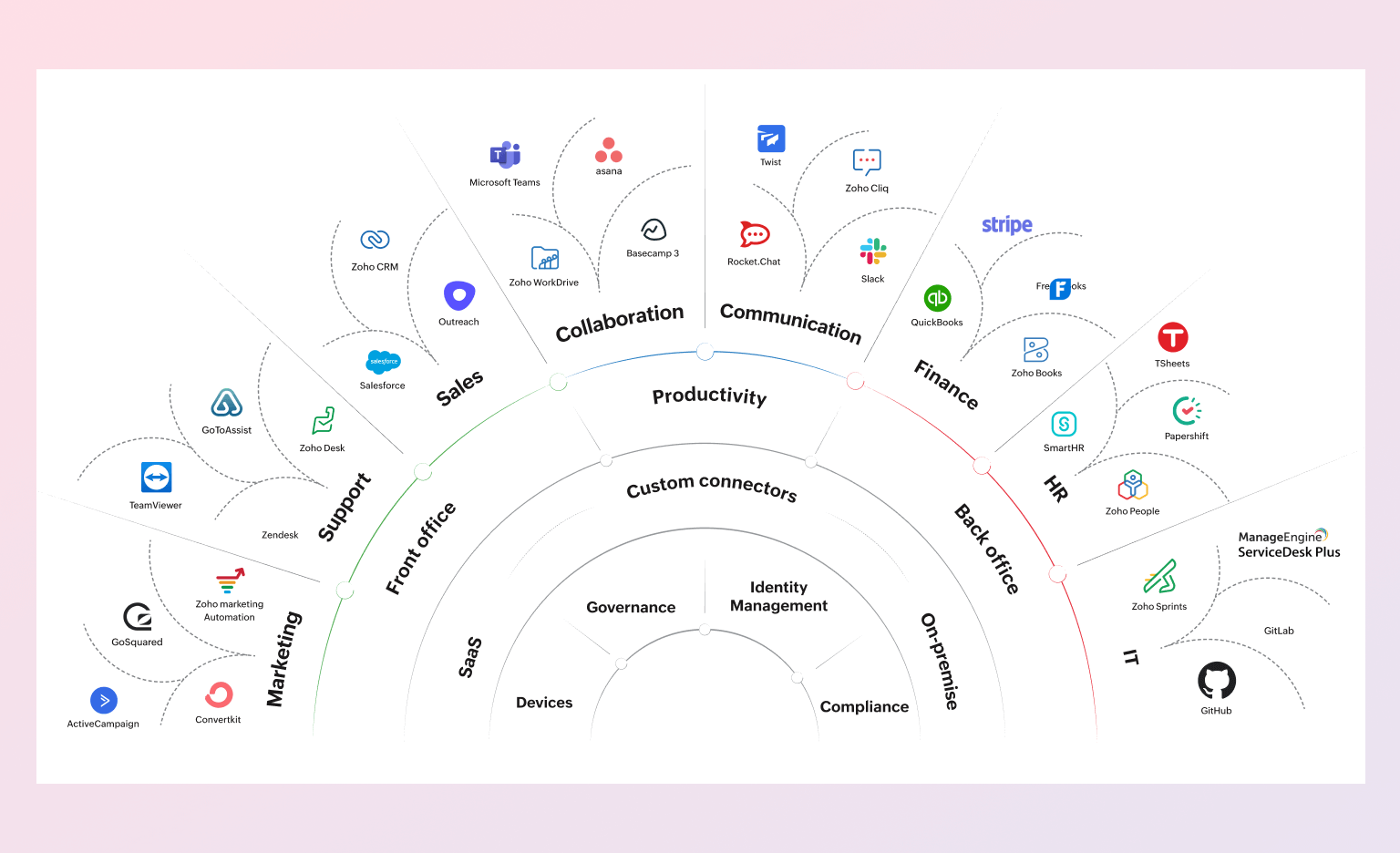
No-code Usability
One of the standout features of Zoho Creator is its no-code usability, making it accessible to users at all technical skill levels. With Zoho Creator, users can create advanced workflows and automate complex processes without the need for advanced coding skills or IT support.
Authorized Connections
Zoho Creator's authorized connections feature ensures that all connections made to third-party services and tools are secured and authorized through a strict approval process. This provides enhanced security for all users and ensures that sensitive data is protected at all times.
Secure global transactions
Collect payments securely
Zoho Creator offers a secure way to collect payments from your customers. You can integrate multiple payment gateways such as PayPal, Stripe, and Authorize.Net, among others, to accept payments in a swift and secure manner. The payments are processed on a secure HTTPS server, which ensures secure transactions. You can also configure payment rules to automate payments and setup reminder emails for outstanding payments.
Multi Currency support
Zoho Creator provides seamless support for multi-currency transactions, making it easier for businesses to transact with customers across the world. With support for over 22 global currencies, this feature allows users to process transactions in the currency of their choice. Moreover, the exchange rates are updated automatically, thus eliminating manual intervention.
One-click configuration
With Zoho Creator, you do not have to go through a lengthy setup process to start accepting payments. The one-click configuration feature allows users to set up payment gateway accounts with minimal effort by filling out a simple form. This feature eliminates the need for complex programming, thus making online transactions accessible to non-IT personnel.
Secure IT asset management with ServiceDesk integration
Zoho Creator integrates seamlessly with Zoho ServiceDesk, an IT asset management solution that allows users to effectively manage their IT assets. With ServiceDesk integration, users can view the status of their IT assets such as hardware and software, generate reports, and track service requests. Additionally, you can receive alerts on asset failure, collect asset data and automate routine IT tasks.
Integrated cloud ecosystem
Zoho Creator is a part of the Zoho ecosystem, allowing users to integrate it with other Zoho products such as Zoho CRM, Zoho Projects, and Zoho Forms, among others. This integration provides users with a seamless experience, as data can be shared across all the applications. Moreover, users can enjoy a unified dashboard for most Zoho applications, thus increasing productivity.







