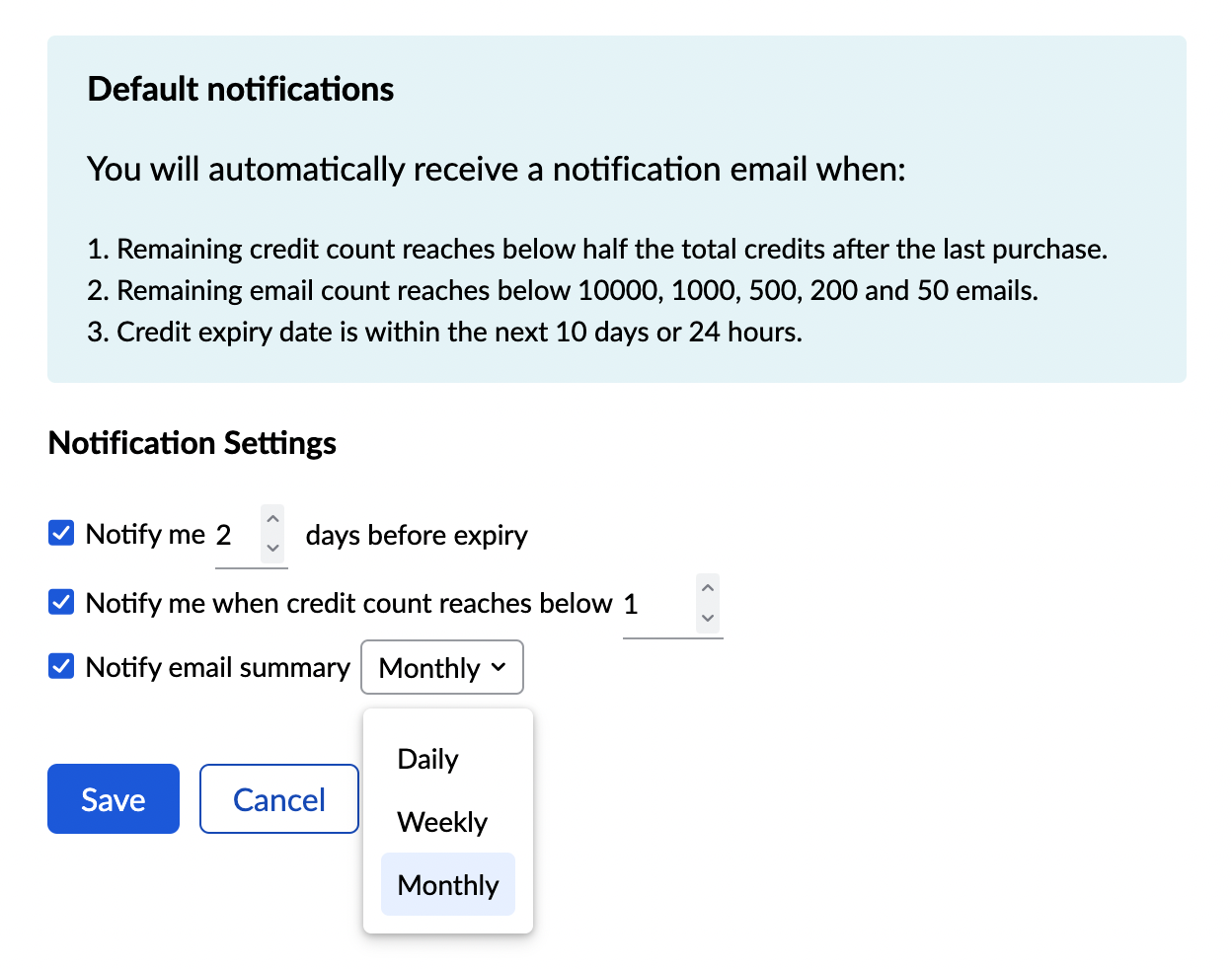Notification settings
You can set reminders for your credit purchases in the Notification settings section. By default, you will receive notification emails when :
- Remaining credit count reaches below half the total credits after the last purchase.
- Remaining email count reaches below 10000, 1000, 500, 200, and 50 emails.
- Credit expiry date is within the next 10 days or 24 hours.
These notification emails will be sent to your registered email id.
Custom notification settings :
Apart from the default settings available, you can enable custom notifications. This can be done by users with Postmaster access only.
To set custom notifications :
- Go to Settings menu in your account left panel.
- Under the Notification tab, you can set the custom notifications.
- Based on your preference enable either both the settings or one:
- number of days before credit expiry
- credit count limit
- Apart from this, you can also opt to receive a summary of the emails you have sent and their performance during the chosen period of time.
- Click on Save. You will start receiving email notifications to your registered account.
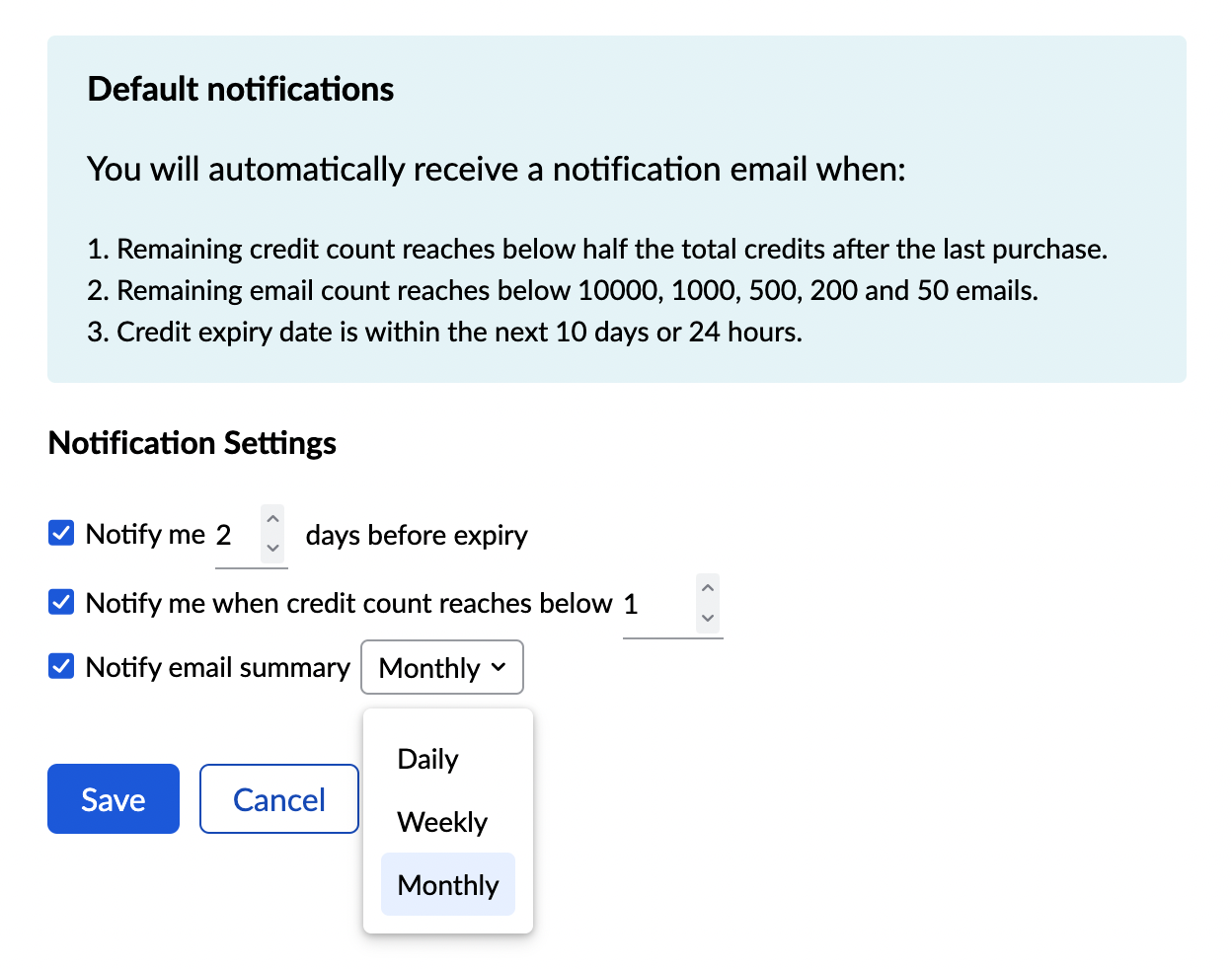
Unsubscribe from notifications
To opt out of receiving the notifications, simply unselect the checkbox next to the respective type of notification.
Click save.
Note:
Before you get started it is important to know that ZeptoMail is for sending transactional emails like welcome emailers, password resets emails, OTPs. We do not support sending of bulk emails or promotional emails like newsletters or marketing campaign emails. If you are looking for a bulk email provider, you can visit Zoho Campaigns.