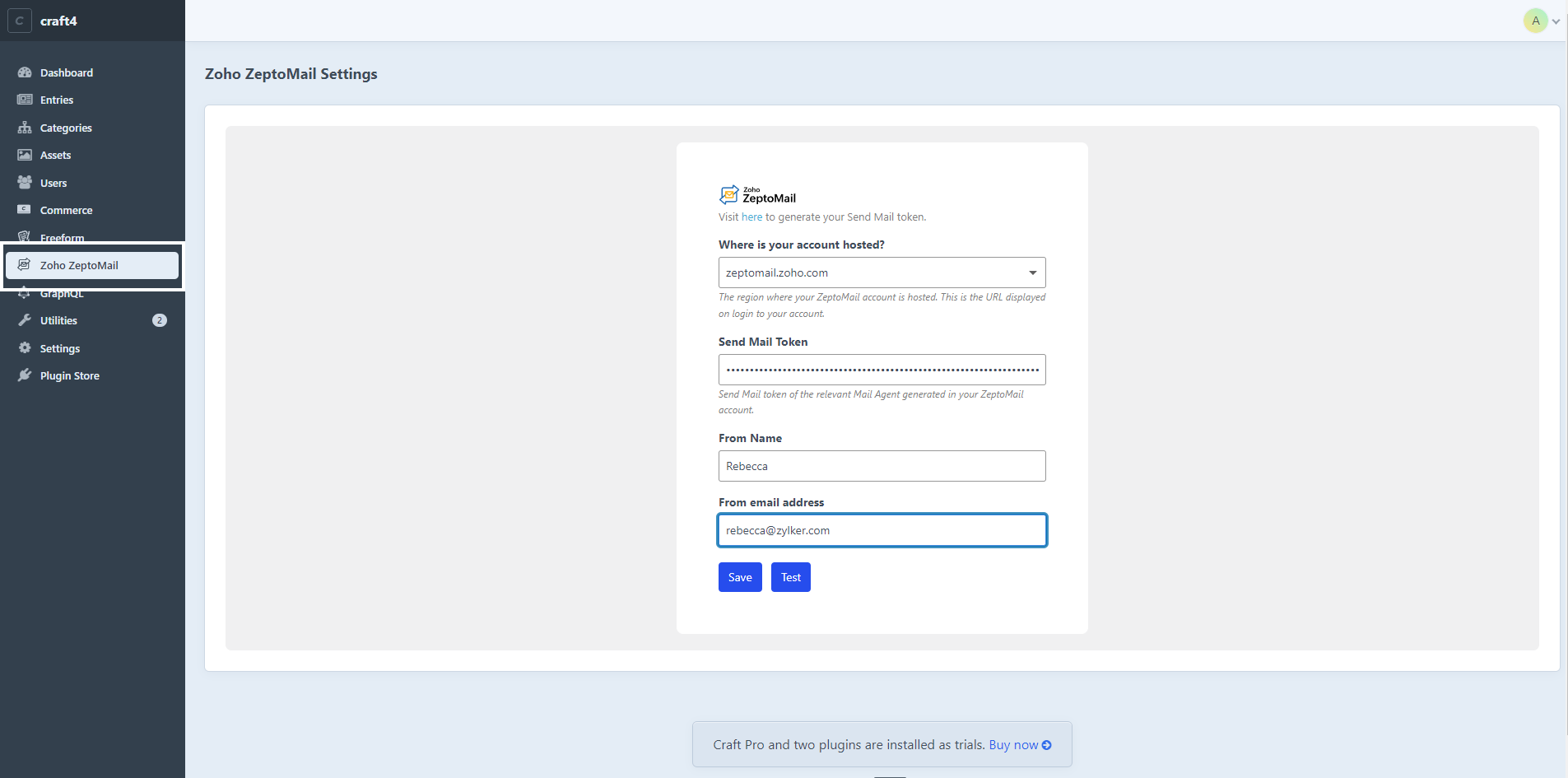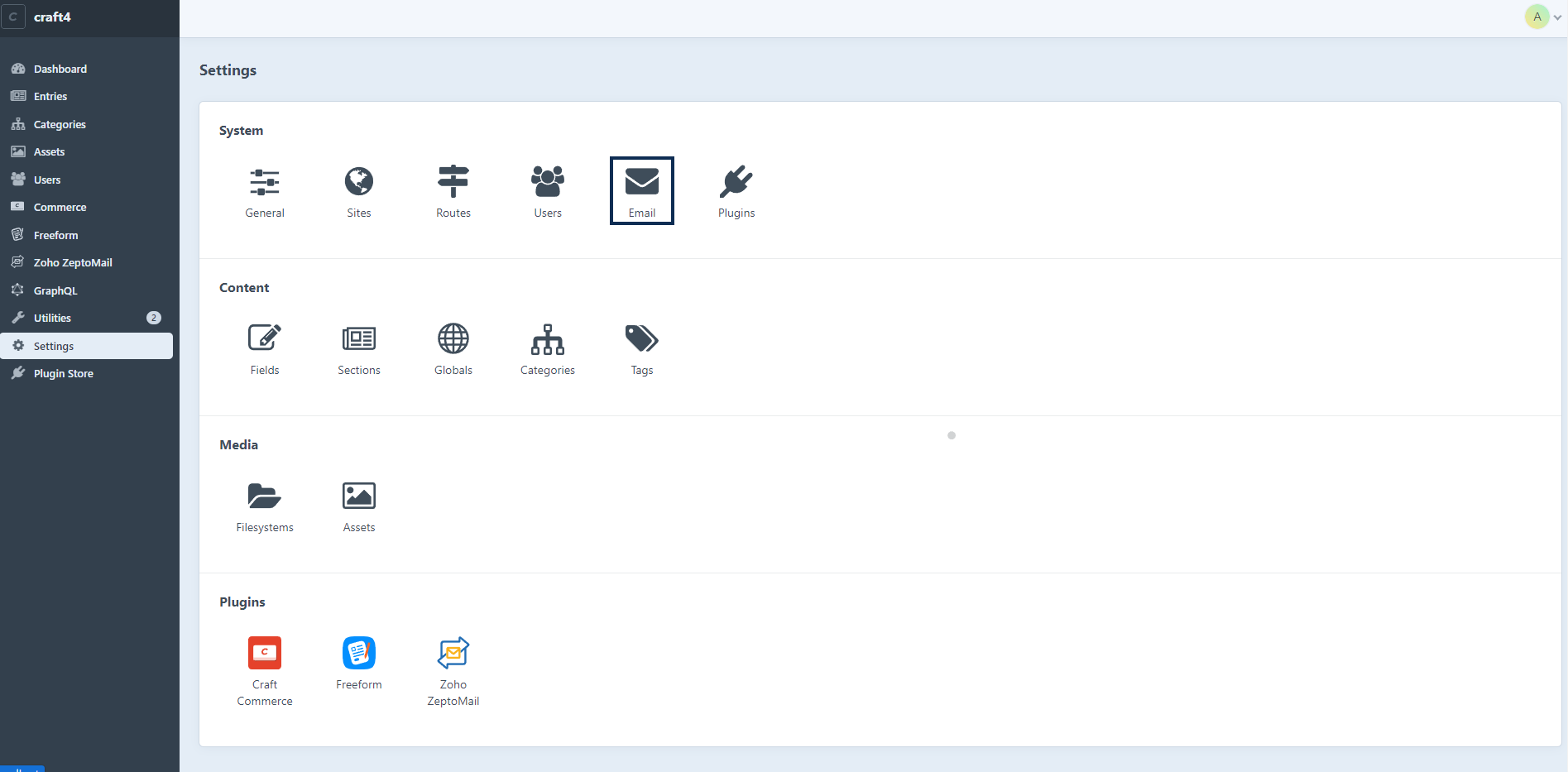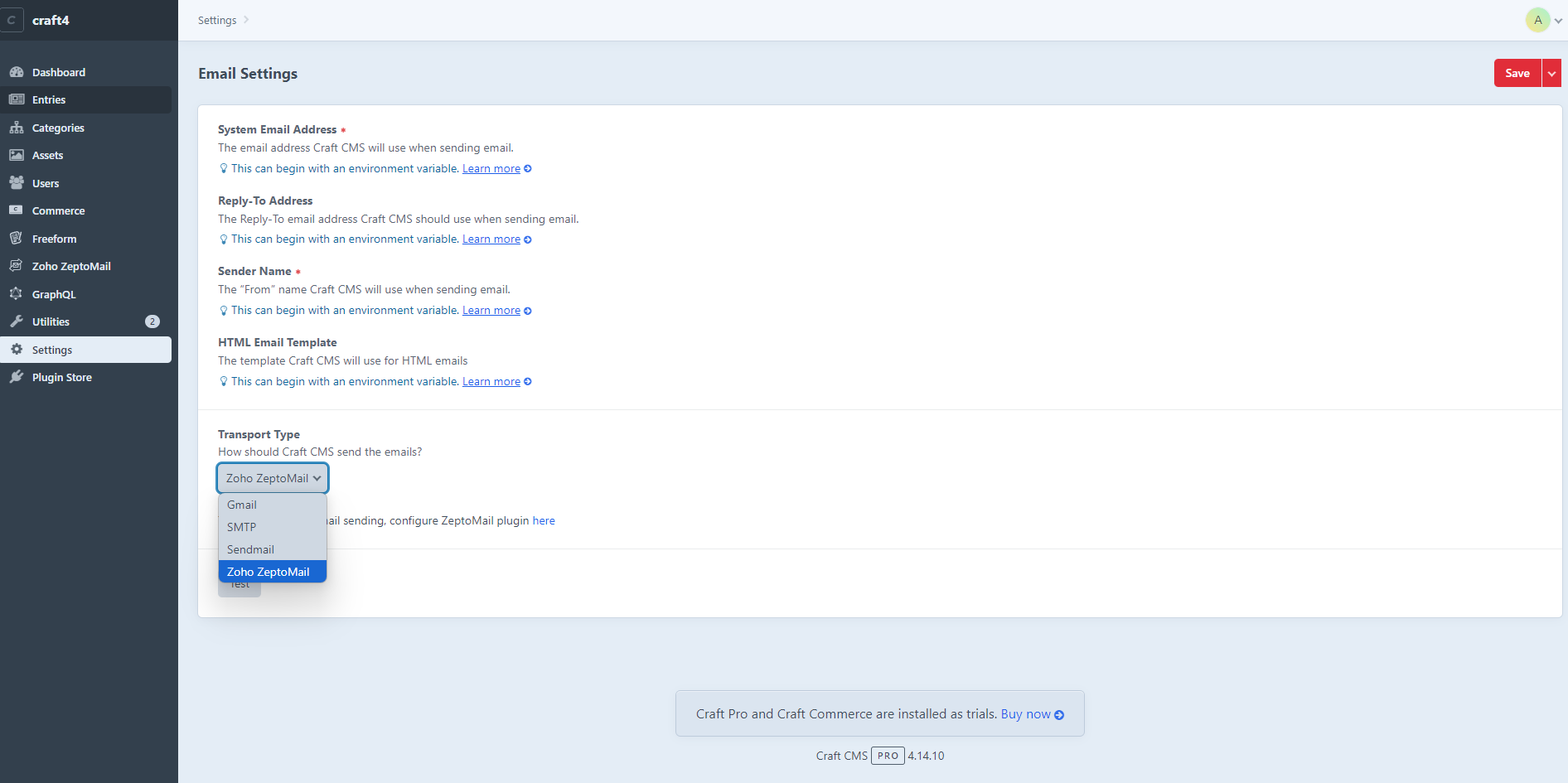ZeptoMail plugin for CraftCMS
CraftCMS is a content management system that helps users manage their content in websites and applications. Applications and websites built using Craft can integrate with ZeptoMail to send transactional emails.
Installing ZeptoMail plugin for CraftCMS
- You can download the plugin from the plugin store.
- Alternatively, you can paste the following command in your application's root folder.
composer require "zoho-mail/craft-zoho-zepto-mail:^1.0" -w && php craft plugin/install zoho-zepto-mail
- Once installed, the plugin will be listed on the left pane of the Admin section.
Configuring the ZeptoMail plugin
Follow the steps below to connect your ZeptoMail application with the Craft application.
- Login to the CraftCMS admin section and select the ZeptoMail plugin from the left pane.
- Copy paste the Send Mail Token from desired Mail Agent of your ZeptoMail account.
- Enter the From name and address. Click Save.
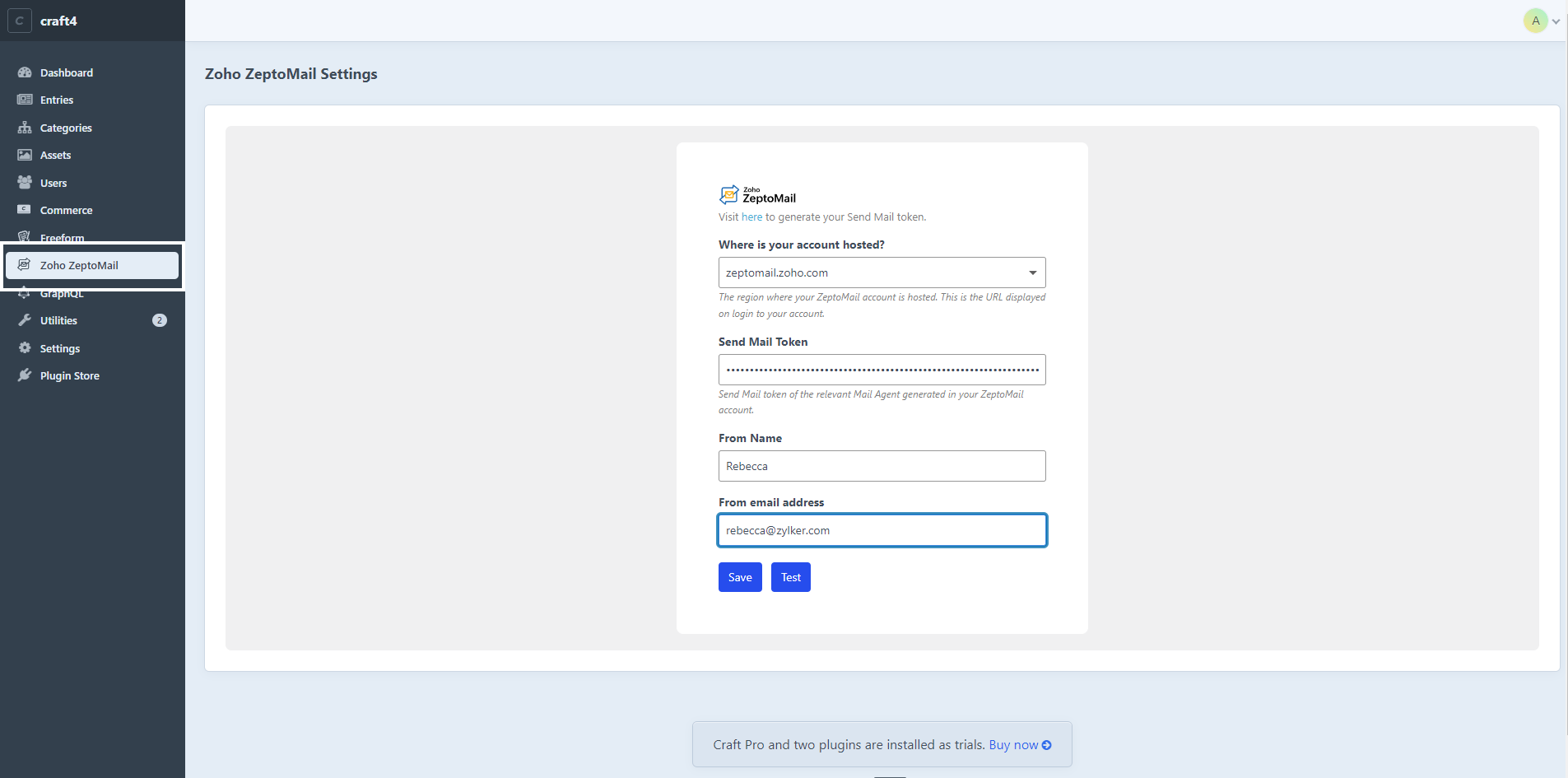
To route your transactional emails via ZeptoMail,
- Navigate to the Settings section on the left pane.
- Select Email under the System option.
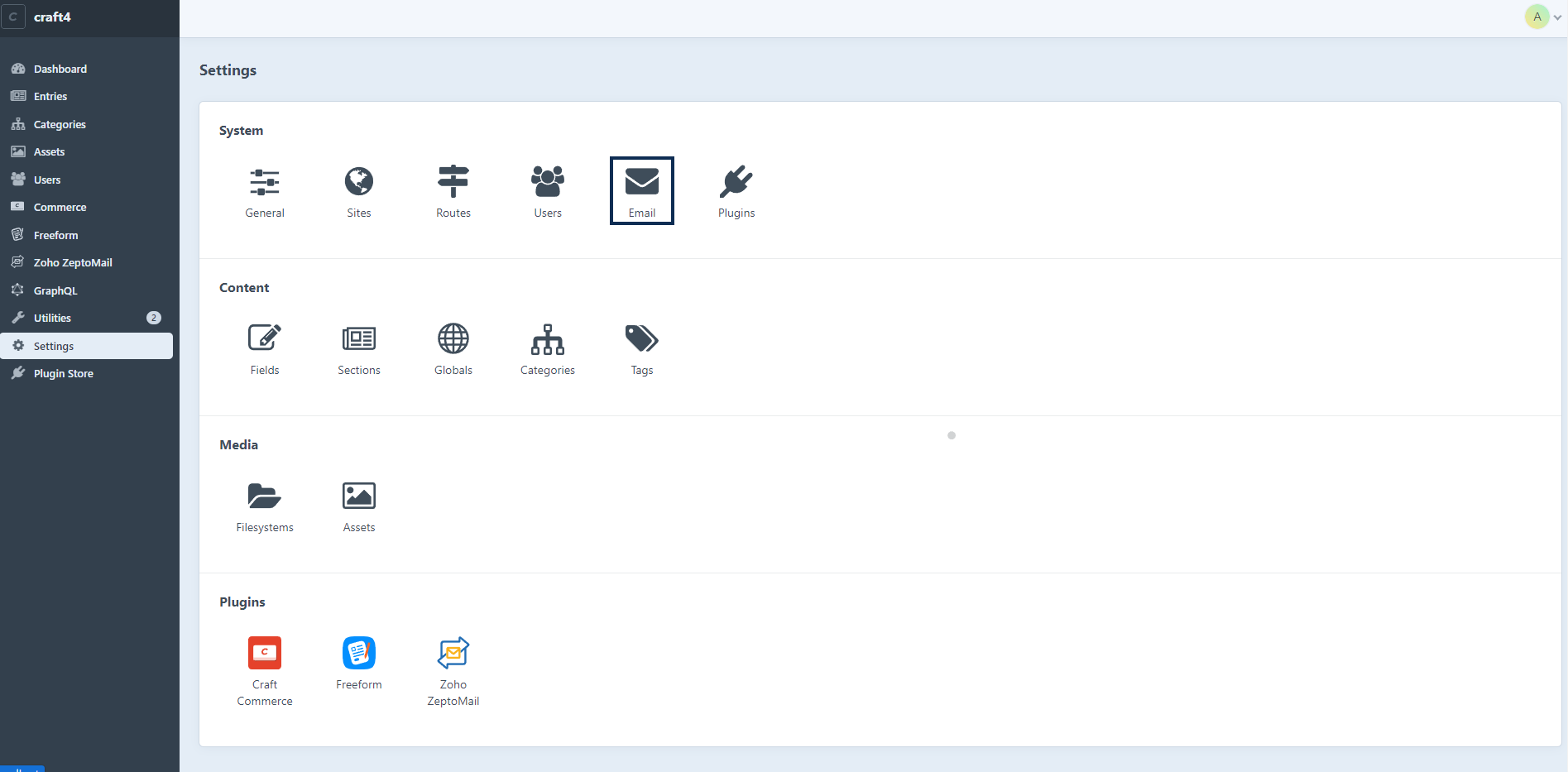
- Enter a suitable System email address and Sender name. This configured address will be used while sending emails from ZeptoMail.
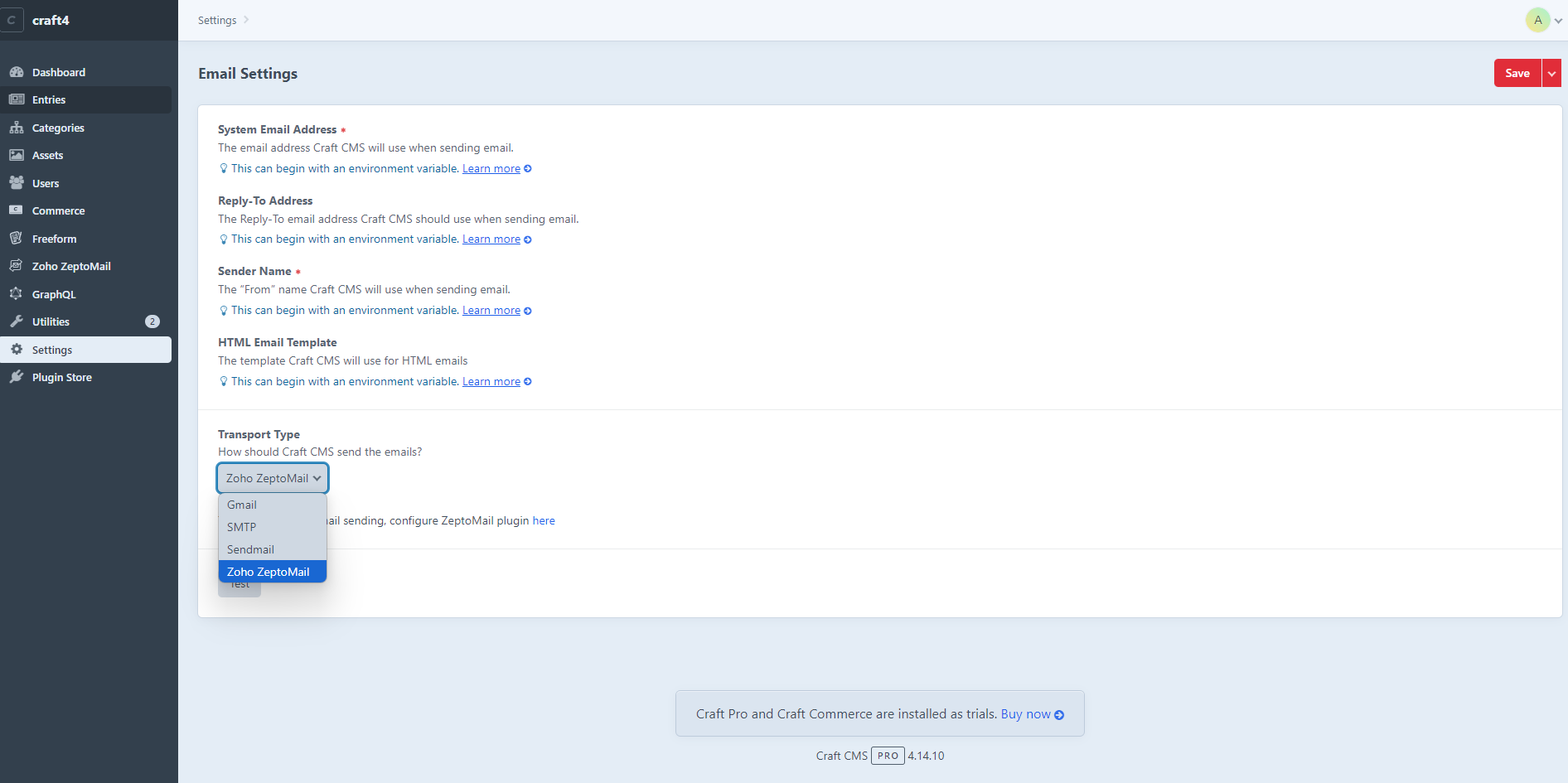
- Choose Zoho ZeptoMail from the Transport type drop-down.
- Click save on the top right corner.
Sending test email
You can check the configuration by sending a test email. To send a test email:
- Navigate to the Email option in the Settings section.
- Click the Test button.
- You can check the status of the email from the Processed email section of the configured Mail Agent.
Note:
If you are an existing user of any of the Zoho applications like Zoho CRM, Zoho Books, Zoho Desk, etc., there is no need for you to separately connect ZeptoMail with your Zoho Application(s). All emails sent by Zoho Applications are powered by ZeptoMail.