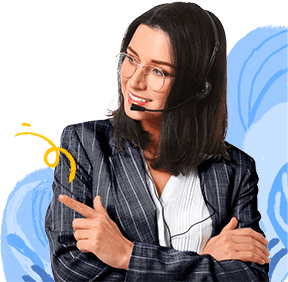API Dashboard
The new API dashboard features an all new interface to view your usage statistics. The interface is made up of a graph view and a table view. You can classifiy the stats based on modules, IP address from which the call was made, method, user or time. This dashboard supports the previous version of the API as well as the new version.
API Usage statistics:

- The old API follows PDT Timezone for calculation.
Availability
The V1 dashboard
The usage statistics helps you keep track of the number of API calls that you have made in order to plan how to use the CRM in the most effective way. The statistics for the V1 API(old) is classified in the following methods.
Method based:
You can also view the statistics from the perspective of which API method was used to call the API.
Graph view:
A pie chart is used to represent the 5 most used API methods.

Note:
- Click any of the appplication name to open the statistics for that application in Table view.
Table view:
The applications column is set as the default column and the rest of the information are arranged accordingly.

Module based:
You can view usage statistics based on API calls from modules.
Graph view:
Only the top 5 modules are displayed in the Graph view. Click on any of the module's name to open the stats in table view with the default column as "Module".

Note:
- Click the list view button to view, the top 5 methods from which the API calls are made, can be viewed as a list.
- Click View all to view the statistics of all the modules.
Table view:
The table view is even more precise as it displays all the information regarding the module in one go.

Note:
- Click Sort order to sort the table in the required view.
- Hover the pointer to the information and you can see the connection between the records.
IP Address based:
Graph view:
This is also named Access point based. You can find the statistics based on the User's IP address. Only the top 5 IP address with the highest API calls will be displayed. To view all of the User IP addresses, click View all.

Note:
- Click on any of the IP addresses to open the Table view with IP address as the default column.
Table view:
The table view, the IP address column is set as default and the rest of the information is arranged based on it.

User based:
You can view the usage based on who made the API calls in the Prolific users section.
Graph view:
The top 3 users who made the most API calls are listed in this section.

Note:
- Click View all, to view the number of API calls made by all users.
Table view:
The IP address, method and the module used by a User can be viewed by setting the User column as the default column in the Table view.

Time based:
One of the easier way to know your usage and limits would be to take account of the time in which the API calls are made. This is available only in the graph view.
The graph displaying stats for a single day:

The graph displaying stats for a range of dates: