Make a good first impression. Always!
Using a smooth-flowing web form guarantees your visitors an easier time submitting their responses, which can reduce your bounce rate. With more than 40 field types, an array of payment gateways to choose from, and seamless integrations with a variety of apps. Zoho Forms is the ideal online web form builder for all your needs. Whether lead generation, order collection, new registration processing, feedback gathering, or contact management, our online web form software can generate the perfect form for you in no time.
Easy to put together
A drag-and-drop interface makes Zoho Forms an effortless option to build website forms for your business. It allows you to choose from carefully crafted templates to help the job get done in minutes. Advanced fields allow you to customize your forms extensively, making it easier to turn them into a key to workflow and process automation.



Elegant web forms with customizable themes
Nothing beats a well-designed form. Our state-of-the-art theme builder makes sure you get to craft beautiful forms for your website that match your brand's personality. Multiple embed options give you the flexibility to host responsive forms on your site.




Contextual logic and personalization
Ever wondered why your forms don't get enough responses? This could be due to the missing flow in your form's questions and lack of personalization. With Zoho Forms, you can create multi-page forms and set up rules to skip fields or pages based on a visitor's response. Not just that! You can also create interesting questions by filling field responses to the next questions and make your web form talk.
Smooth payment collection
Our formula calculations do the complex work in the background to make collecting payments simpler. With an option to set up conditional logic, the formula function allows you to compute simple and complicated calculations based on form responses. Zoho Forms helps you set up a payment option for your online order forms in different currencies, send email confirmations with e-invoices and receipts, and choose from various payment gateways.

Quick reports and analytics
A website form is not just a way to collect data. It also helps you gain insights about responses through elaborate reports and data analytics. UTM tacking helps you track leads using Google Analytics and Facebook Pixel while detailed reports help you analyze a form's performance and further optimize your forms.

Web Form Templates
Zoho Forms offers high-converting web form templates designed to elevate your customer acquisition strategies. With a user-friendly interface and customizable options, these templates streamline the process of data collection. From sleek designs to responsive layouts, Zoho Forms ensures a seamless experience for both businesses and potential customers.
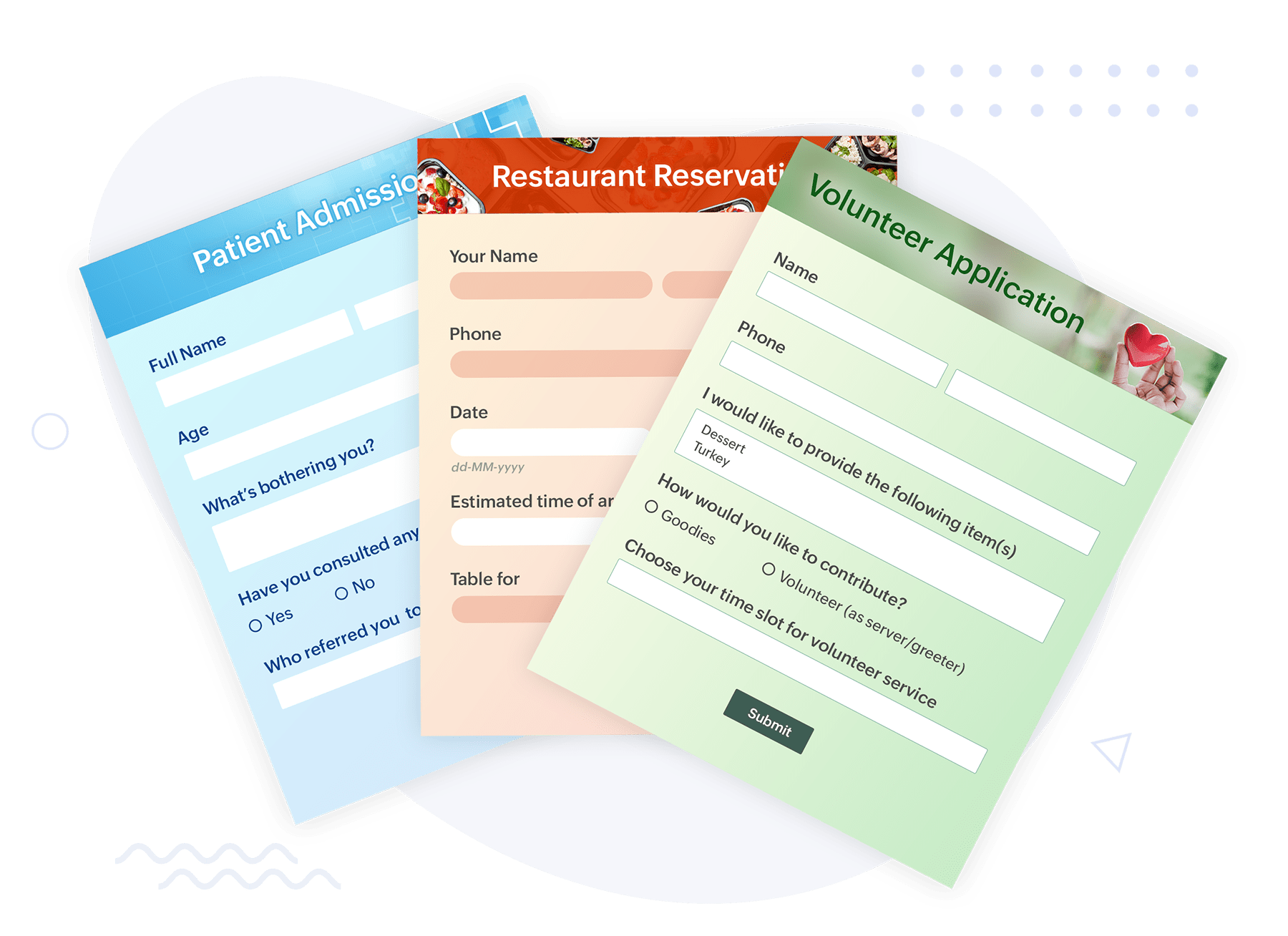
A perfect match for your business
A complete package of business solutions, Zoho Forms' web form builder is a powerful tool to address any hassle that comes up in data collection. In addition, Zoho Forms accomplishes tons of other tasks for you, all while keeping your privacy and data security intact.
New success stories every day
Frequently Asked Questions
What are web forms?
Web forms, also known as HTML forms, are digital form interfaces on web pages that allow users to input data or interact with a website by filling out fields and submitting information. These forms can include various types of input fields such as text boxes, radio buttons, checkboxes, dropdown menus, and other advanced options.
What are the advantages of web forms?
- Data collection: Website forms are crucial for collecting information from users, such as contact details, feedback, orders, registrations, and more.
- User interaction: They facilitate user interaction by providing a structured way for users to provide input or perform actions on a website.
- Automation: Web based forms can automate processes like user registrations, subscriptions, payments, and inquiries, making it more efficient for both users and website owners.
- Feedback and communication: They serve as a medium for users to provide feedback, make inquiries, or request assistance from and to businesses.
What are the common types of web forms?
A few common types of webforms include:
- Business Forms:Business forms are digital versions of paper forms used for various business purposes. They allow for online data collection, streamlining processes like online ordering systems, contact forms, employee applications, and more.
- Request Forms:Request forms are standardized documents used within a business or organization for individuals to formally request something. They act as a central and organized way to collect information and ensure all the necessary details are captured for processing the request.
- E-commerce Forms:E-commerce forms are web forms (HTML forms) specifically designed to facilitate various transactions and interactions within an e-commerce platform. Know how you can transform your ecommerce store with Zoho Forms
- Lead generation Forms:Lead generation forms work tirelessly on the front lines to capture the interest of potential customers and convert them into "leads" for your business. Know how you can capture leads with Zoho Forms
What are some typical use cases of web forms?
Web forms are a cornerstone of user interaction on websites. They provide a way for users to electronically enter and submit information. Here are some typical use cases of web forms:
- Contact forms: Allow users to send inquiries or feedback .
- Registration forms: Enable users to sign up for events or membership forms from your website.
- Order forms : Facilitate online purchases by collecting customer details and payment information.
- Feedback/Survey forms: Gather feedback or conduct surveys to improve services or products.
- Subscription forms:Allow users to subscribe to newsletters or updates.
- More forms:
How to create a web form? (step by step)
- Log in to Zoho Forms: Create free web forms online by visiting the Zoho Forms website and log in to your account. If you don't have an account, sign up for one.
- Create a new form: Once logged in, locate the option to create a new form. Click on it to start creating a new form.
- Design your form: Use the drag-and-drop interface to add different form fields such as text boxes, dropdown menus, checkboxes, etc., to your form. Customize these fields according to your requirements by adding labels, placeholders, and setting validation rules if needed.
- Publish your form: After designing your form, preview it to ensure it looks and functions as intended. Once satisfied, publish your form by generating a shareable link or embedding it on your website.
Give me a few web form design tips
- Keep It Simple: Minimize the number of fields and keep the form as concise as possible. Only ask for essential information to avoid overwhelming users and increase completion rates.
- Clear and Descriptive Labels: Use clear and descriptive labels for each form field to indicate what information is required. Place labels above or to the left of the input fields for better readability and usability.
- Logical Flow: Organize form fields in a logical order that follows the natural progression of information. Group related fields together and use sections or steps to break up longer forms into manageable sections.
- Consistent Design Language: Maintain consistency in design elements such as colors, fonts, and styling throughout the form and your website.
How to build web forms that convert?
- Clear Purpose and Value Proposition: Clearly communicate the purpose of the form and the value users will receive by completing it.
- Minimal Fields: Keep the number of form fields to a minimum to reduce friction and encourage completion. Only ask for essential information that is necessary for achieving the form's purpose.
- Smart Defaults and Autofill: Pre-fill form fields with default values whenever possible to reduce friction and save users time. Automatically populate fields with information users have provided in previous interactions.
Why should you improve web forms' usability?
- Enhanced user experience: Improving usability makes it easier and more intuitive for users to interact with the form, leading to higher completion rates.
- Increased conversions: Usability improvements can lead to higher conversion rates for actions like sign-ups, purchases, or submissions.
- Accessibility : Improving usability ensures that the form is accessible to users with disabilities, complying with accessibility standards and regulations.
How to optimize my web forms for a better user experience?
- Clear Instructions Provide easy-to-understand labels and instructions for filling out the form.
- Logical layout: Organize fields logically and group related information together. Use Section and Page break fields wherever necessary for a smoother flow
- Responsive design: Ensure the form is responsive and adapts well to different screen sizes and devices.
- Minimize friction: Reduce the number of required fields and streamline the form to minimize user effort.
- Visual feedback: Provide visual cues and feedback to users as they interact with the form, such as highlighting errors or successful submissions.
- Test and iterate: Regularly test the form with real users and gather feedback to identify areas for improvement and iterate on the design accordingly.













