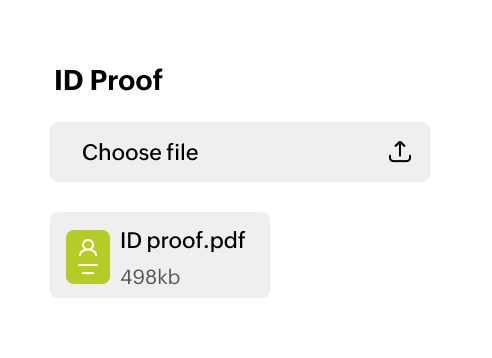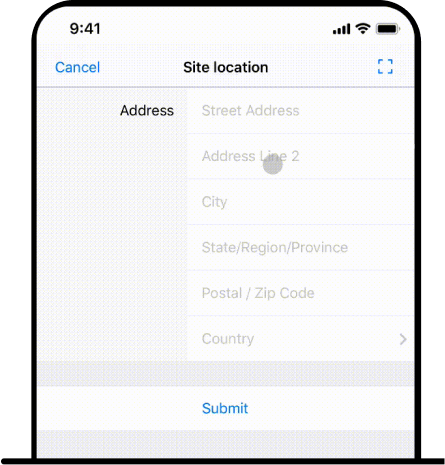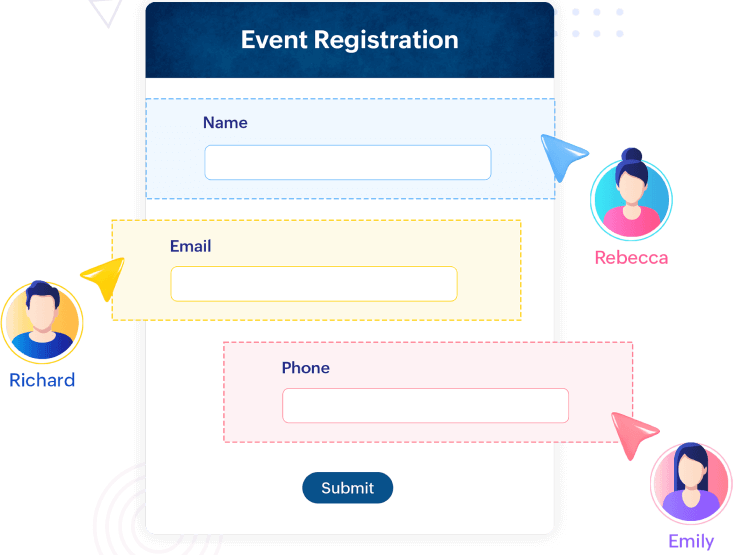Import existing forms and users
You don't have to recreate your forms environment from scratch to start using Zoho Forms. If you're currently using the Microsoft 365 ecosystem, you can conveniently import users directly from your organization's directory. Multi-user management is part of the secret sauce behind Zoho Forms' popularity with enterprise users. Centralized control lets admins grant or restrict access based on roles, ensuring secure collaboration and boosting organizational efficiency. Define roles and permissions for different users within your organization and track user actions with audit logs. Zoho Forms supports Single Sign-On (SSO) integration with both Google Workspace and Microsoft accounts.
Go beyond basic forms with versatile designs
Zoho Forms transcends the confines of simple contact forms. Its drag-and-drop interface lets you craft intricate and interactive, multi-page questionnaires and feedback forms and customize them to meet your specific business needs. Engage users with modern, mobile-friendly Card forms that display one field per page and create dynamic, personalized experiences with conditional logic.
Take advantage of scalability and customization
As your enterprise evolves, so does your data. Zoho Forms scales effortlessly, accommodating growing data volumes and user bases. Build branded forms by customizing your branding, themes, and form URLs to reflect your unique identity.
Enable advanced data capture
- E-signatures
Collect legally binding electronic signatures for contracts and agreements.
- File uploads
Capture photos, documents, audio, and video directly through forms.
- Geolocation
Capture the location of respondents when necessary.
Power up your workflows
The days of depending on manually entering data into spreadsheets are gone. Zoho Forms integrates seamlessly with other applications in the Zoho ecosystem and beyond, pushing data from forms into your CRM, ticket handling software, or marketing automation platform.
With this integration, you can automate approval workflows, trigger custom actions based on responses, and generate insightful reports. Your data flows freely, saving you precious time and minimizing errors. Fuel further automation by prefilling new forms to make life easier for your users.














Ensure security and compliance
For enterprises, data security is paramount. Zoho Forms safeguards your confidential information with industry-leading standards and offers robust security features like two-factor authentication, data encryption, and compliance with GDPR and HIPAA.

Make collaboration easy
Collaboration is key to any successful venture at the enterprise level. Zoho Forms fosters teamwork by allowing multiple users to create, edit, and manage forms together. Track changes, assign tasks, and share form progress to ensure everyone is on the same page.

Get insights at your fingertips
Zoho Forms offers advanced analytics features that provide deep insights into your form submissions and user interactions across desktop and mobile devices to help you understand user behavior, identify trends, and make data-driven decisions.
Do more than build forms
Zoho Forms isn't just a form builder; it's a comprehensive data management platform. Automate tasks within the services that you use, build custom reports, and more—all using the same data captured through your forms.
Handle large volumes of data with elegance
In the world of enterprise operations, the ability to capture, organize, and extract insights from data forms the bedrock of strategic decision-making. Unfortunately, many form-building solutions have too many limitations and inefficiencies to work in an enterprise-class business environment. This is why Zoho Forms provides advanced features and scalability for large organizations.
Access a wide range of support resources
Zoho Forms offers multiple avenues for getting help, ensuring your data-collection journey is smooth and hassle-free.
- Comprehensive knowledge base: Browse a vast library of articles, FAQs, and tutorials covering all aspects of Zoho Forms, from creating forms to integrating with other applications.
- Video tutorials: Learn by watching! Zoho offers a video library demonstrating key features and workflows.
- Dedicated support channel: Get access to dedicated email support with fast response times.
- Zoho Community forum: Connect with other Zoho users, learn from product experts, share best practices, and find new solutions.
- Social media support: Reach out to Zoho Forms anytime through official social media channels for prompt responses and updates.