Whether you’re collecting approvals for a business agreement, parental consent for a school trip, or an acknowledgment that a user has received a document or reviewed your policies, having a seamless way to capture signatures is critical. That’s where Zoho Forms’ signature field comes in. Let’s explore how this form field can make your workflows smoother and more efficient.
The problem: Paper trails and delays
Imagine you’re an event organizer collecting consent forms for a large-scale legal conference. Traditionally, you’d rely on printed forms, collect handwritten signatures, and manually organize them—a time-consuming process prone to errors and misplacement. What if you could eliminate the hassle and go fully digital?
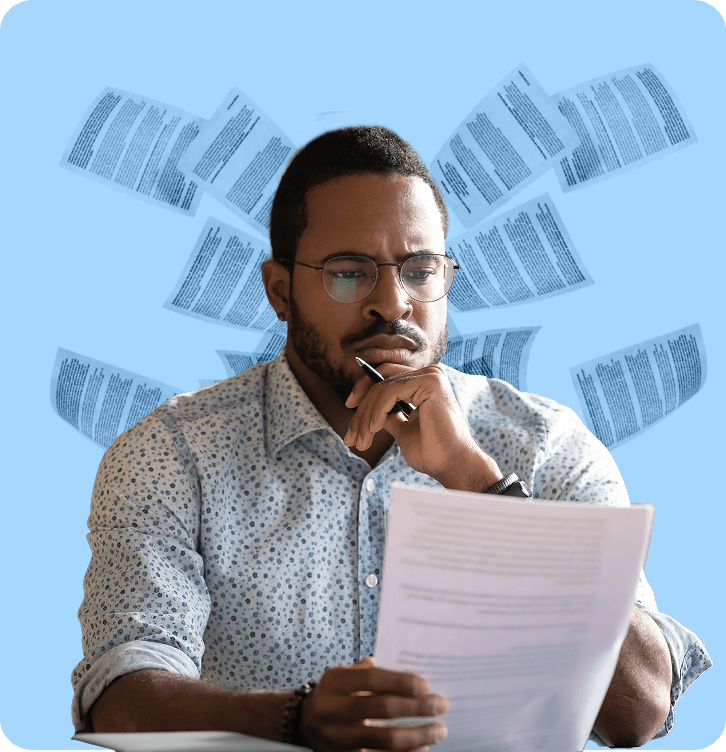
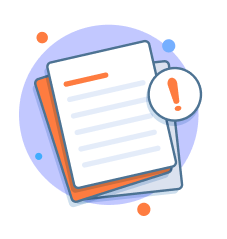
Solve it with seamless signature fields!
Zoho Forms’ signature field enables you to collect handwritten-style signatures online directly within your forms. Whether it’s on a desktop, tablet, or smartphone, users can sign with ease, ensuring a smooth and professional experience.


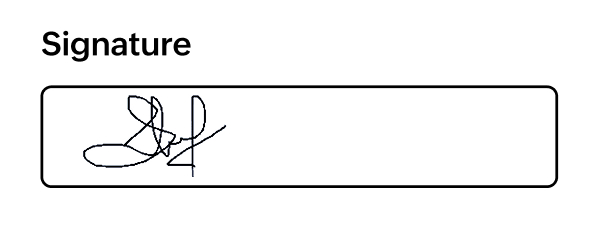
Key features
User-friendly interface
The signature field is intuitive and works seamlessly across devices.
Secure data collection
All signatures submitted with Zoho Forms can be protected with field encryption.
Customizable file names
It's easy to customize file names for better organization and tracking.
Where can you use a signature field in forms?
- Consent forms
- Acknowledgement forms
- Registration forms
Acknowledgement forms
Confirm receipt of policies, handbooks, or important communications.
View template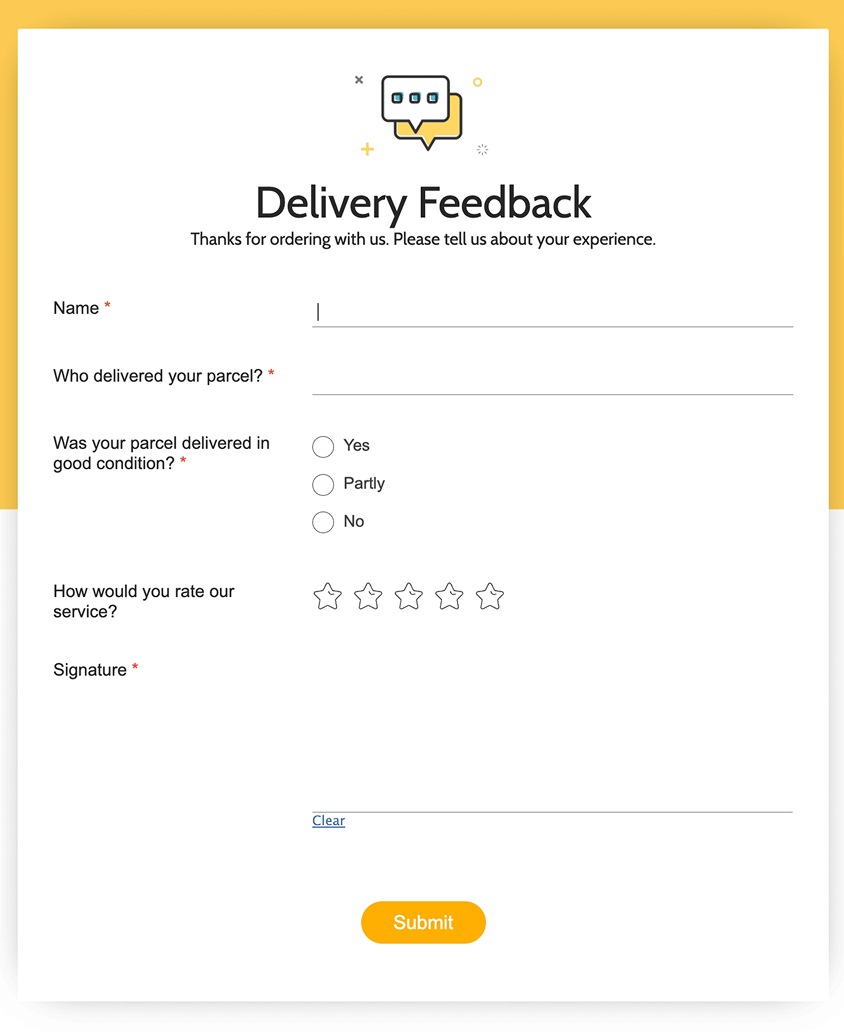
Registration forms
Add a layer of commitment for event sign-up forms or membership applications.
View template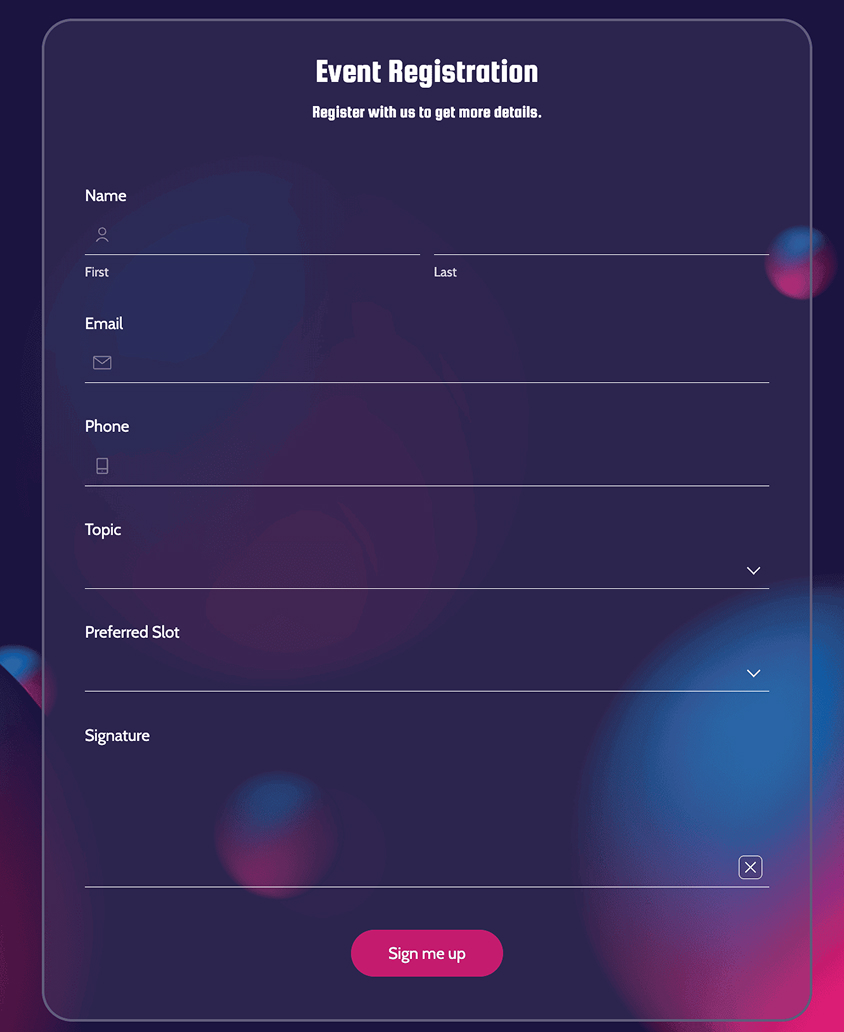
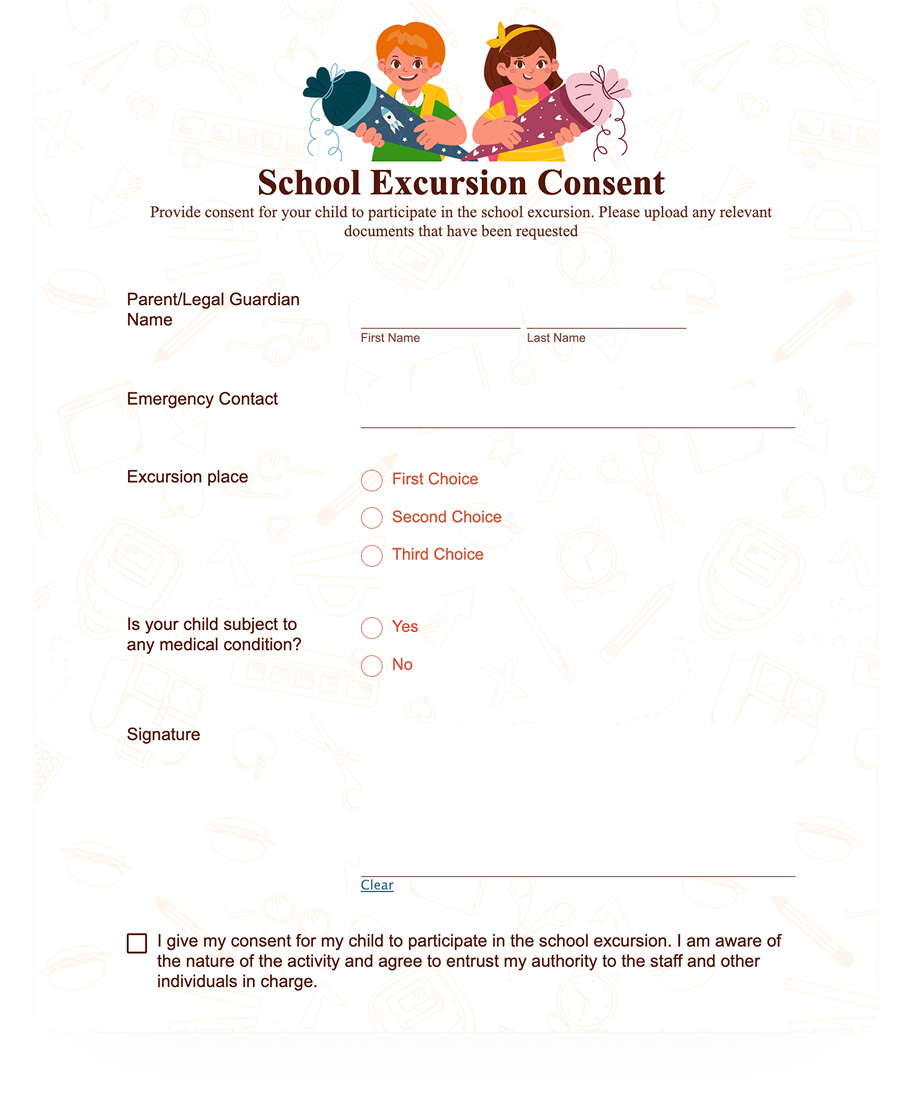
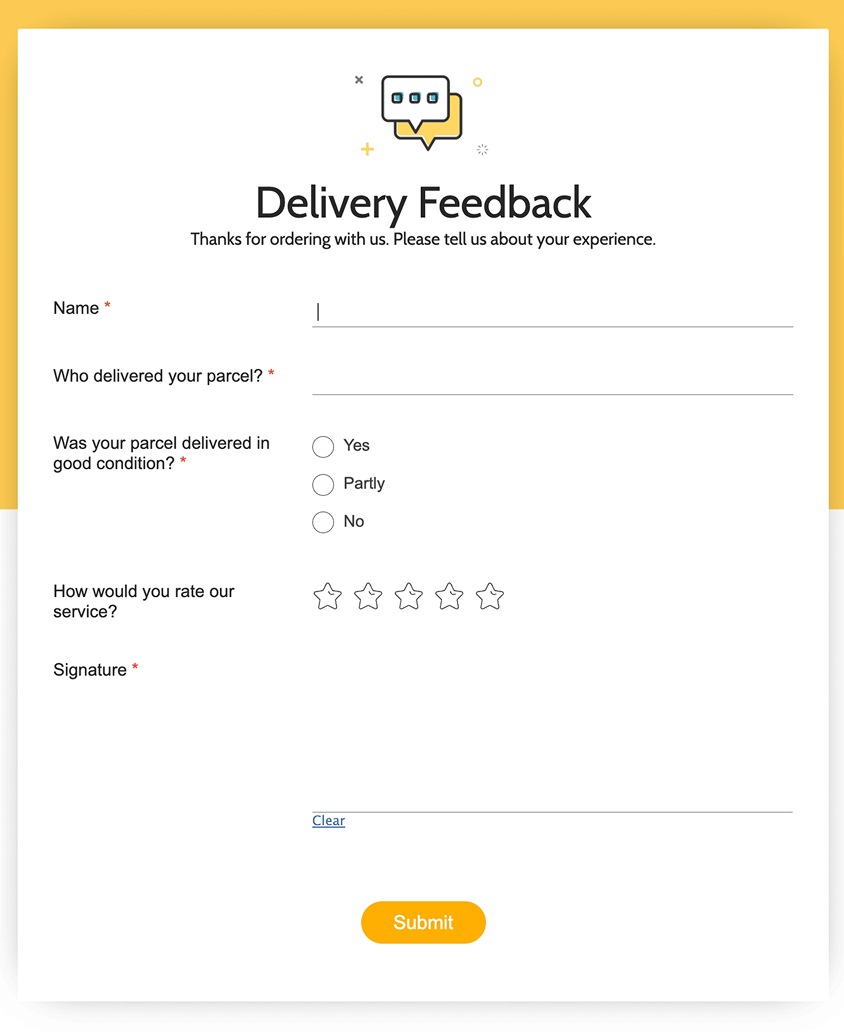
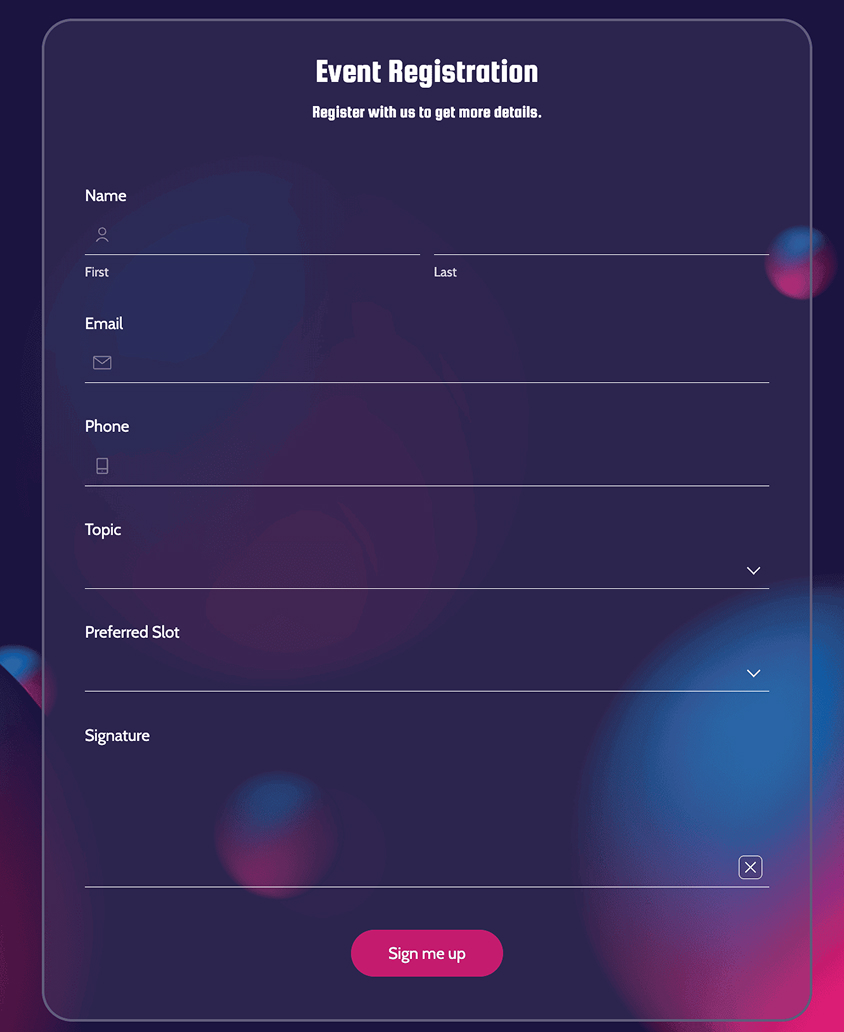
Need advanced digital signatures? Meet Zoho Sign
While Zoho Forms’ signature field is perfect for basic online signature needs, some situations demand a more robust solution. For legally binding agreements or compliance-heavy processes, our native integration with Zoho Sign is the ideal choice. This integration allows you to redirect users to Zoho Sign’s platform for e-signatures that meet global compliance standards.
Legally binding
Digital signatures offered by Zoho Sign comply with major e-signature laws, including ESIGN and eIDAS.
Multi-party signing
Facilitate workflows requiring multiple signers and workflows.
Audit trails
Keep track of every step in the signing process with detailed logs.
Whether you need a quick, simple way to collect electronic signatures or a verified digital signature for legal purposes, Zoho Forms has you covered. Leverage the signature field for basic needs, or take advantage of our Zoho Sign integration for complex requirements. Go digital today and experience the convenience of seamless signature collection.
Start building your signature-enabled forms now with Zoho Forms and take the first step towards faster, simpler, and more efficient workflows.
Sig up for freeFrequently Asked Questions
What is the Zoho Forms signature field used for?
The signature field in Zoho Forms allows users to collect handwritten-style signatures directly on their forms. It’s perfect for consent forms, acknowledgements, registrations, and other forms requiring signatures.
Can users sign forms on mobile devices?
Yes, the Zoho Forms signature field is optimised for desktops, tablets, and smartphones, ensuring a seamless experience across devices.
Can I customize the naming of signature files for easier organization?
Yes, Zoho Forms allows you to customize file names for submitted signatures, making it easier to organize and track documents.
What’s the difference between Zoho Forms’ signature field and Zoho Sign?
Zoho Forms signature field: Ideal for basic e-signature needs, such as acknowledgements or consent forms.
Zoho Sign: Designed for legally binding digital signatures, offering features like audit trails, multi-party signing, and compliance with global e-signature laws.
How does Zoho Sign integration work with Zoho Forms?
When you integrate Zoho Sign with Zoho Forms, you can redirect users to Zoho Sign’s platform to complete the electronic signature process. This is especially useful for contracts, agreements, and compliance-heavy workflows.
How do I start using the signature field in Zoho Forms?
Simply drag and drop the signature field into your form using Zoho Forms’ intuitive form builder. Publish the form, and users can start signing online instantly.









