Best practices for using encrypted forms
Select a form builder platform that offers built-in encryption functionalities and aligns with your specific security requirements and budget.
Only collect the data you need. Minimizing the amount of sensitive information collected improves customer trust and reduces the risk of exposure.
Clearly communicate to users that your forms utilize encryption to safeguard their data in the form description. This transparency builds trust and demonstrates your commitment to data security.
Regularly audit your encrypted forms to identify and address any potential vulnerabilities.
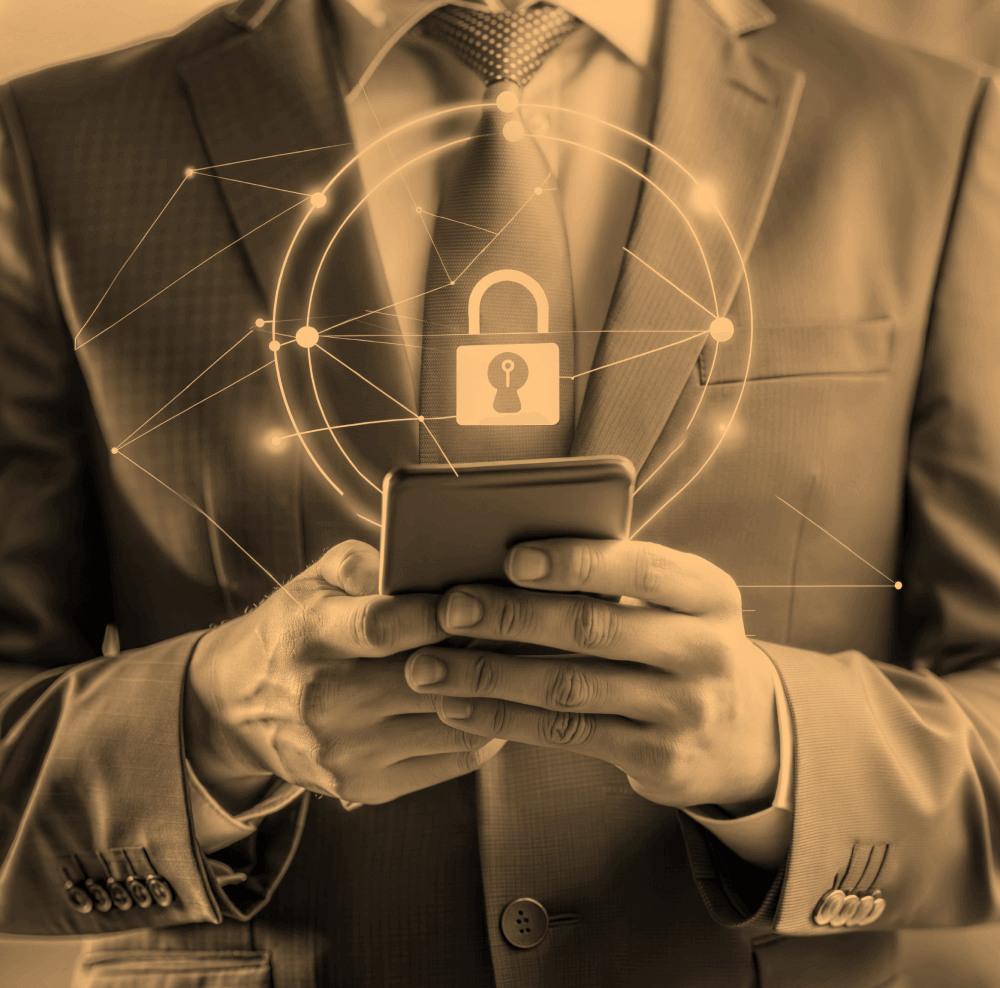
Mobile-friendly encryption: Secure your data on all devices
We understand that business doesn't stop when you leave your desk. That's why Zoho Forms is mobile-ready by default. Build forms with encrypted forms on the go from your mobile device, even when you are away from your computer. A sudden internet outage won't disrupt your workflows either, because Zoho Forms allows users to submit forms even when offline. The data is stored securely on the user's device and automatically synced to your Zoho Forms account once an internet connection is re-established.
Frequently Asked Questions
What is encryption, and why is it important for online forms?
Encryption is the process of converting data into an unreadable format to prevent unauthorized access. It's crucial for online forms because it ensures that sensitive information, such as personal details or health information, is protected from unauthorized access and cyber threats.
Can encrypted forms help with regulatory compliance?
Yes, encrypted forms help comply with data protection regulations such as GDPR, CCPA, and HIPAA by ensuring that sensitive data is securely stored.
How to encrypt a form field in Zoho Forms?
To encrypt a field,
In the Form Builder, go to the Properties of the field.
Under Privacy, select Encrypt.
What are the form fields that can be encrypted?
The following form fields can be encrypted:
Single Line, Multi Line, Number, Name, Address, Phone, Email, Date, Date-Time, Month-year, Website, File Upload, Image Upload, Audio/Video,Signature, and Unique ID












