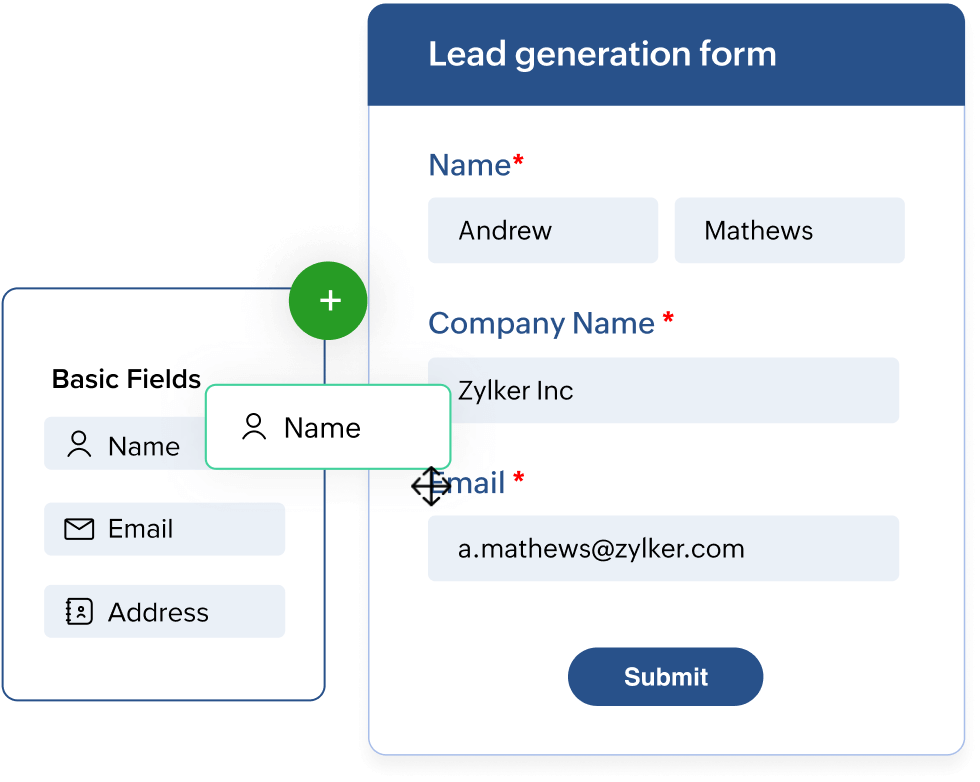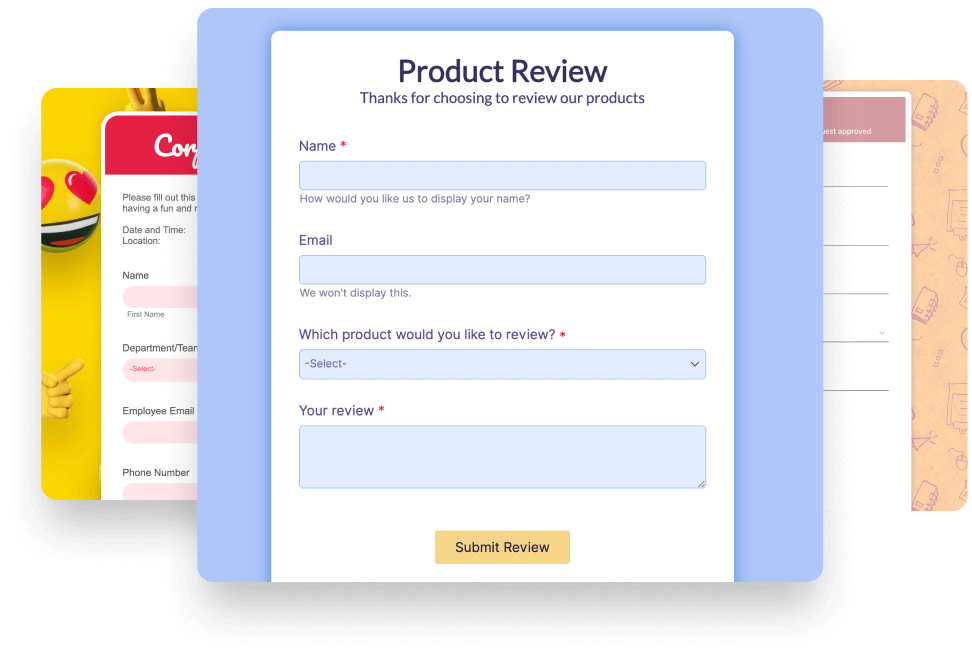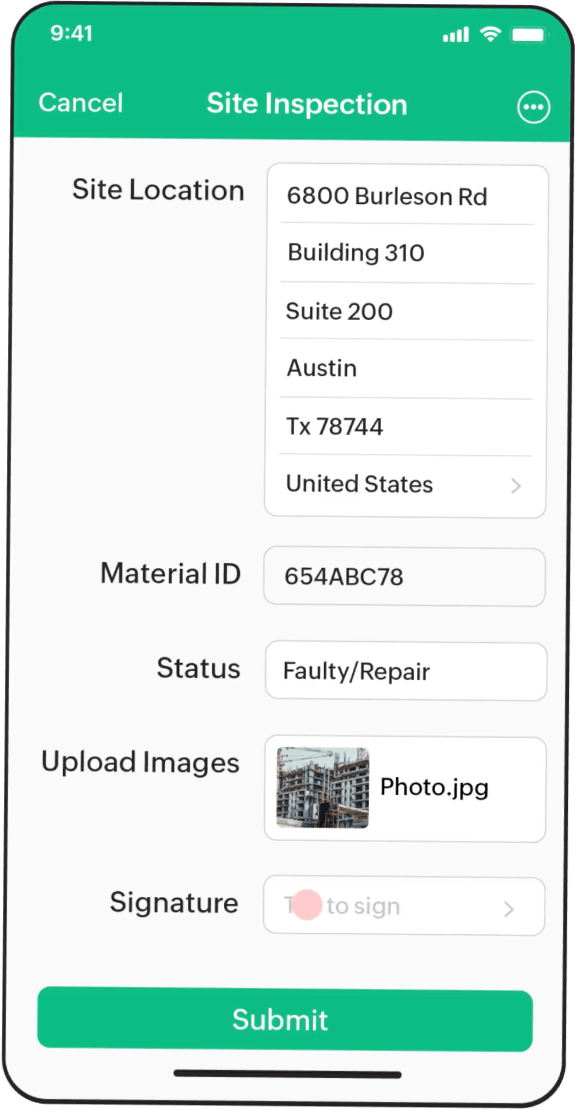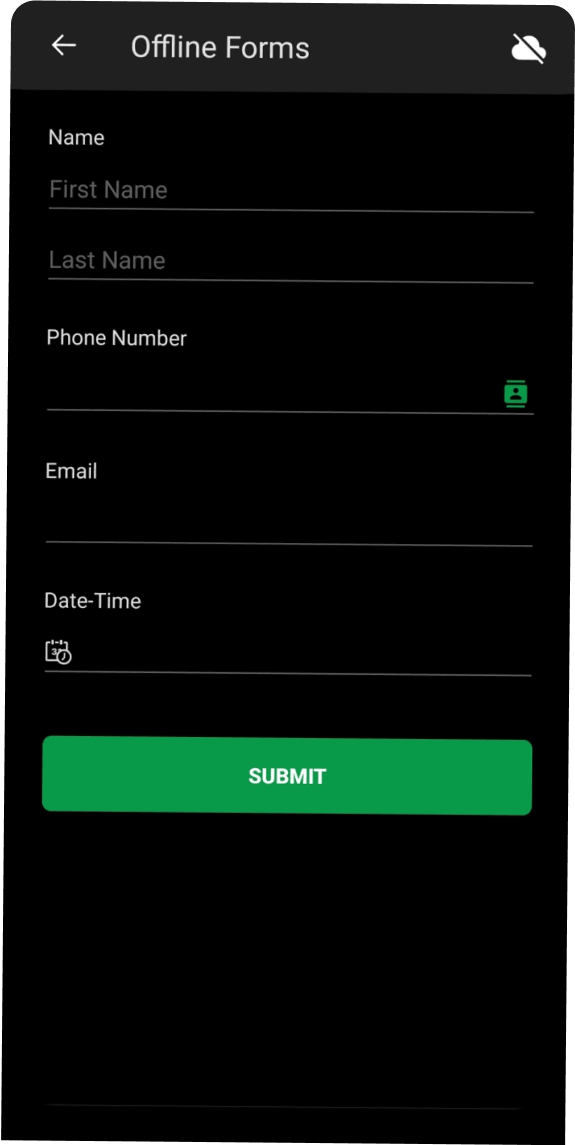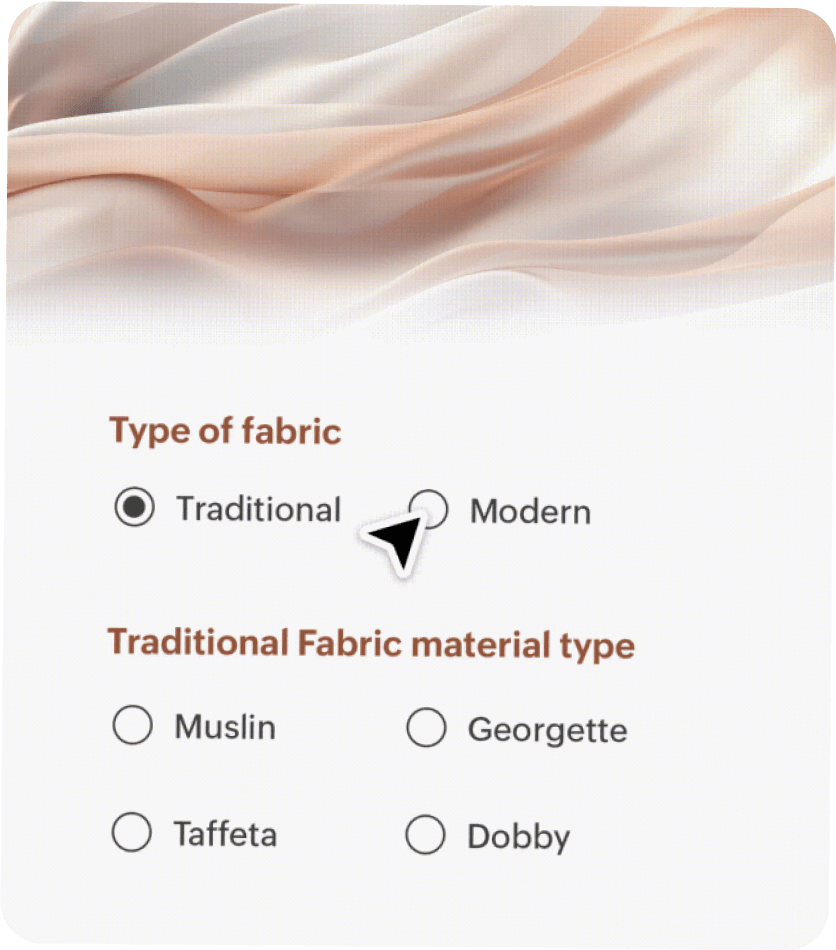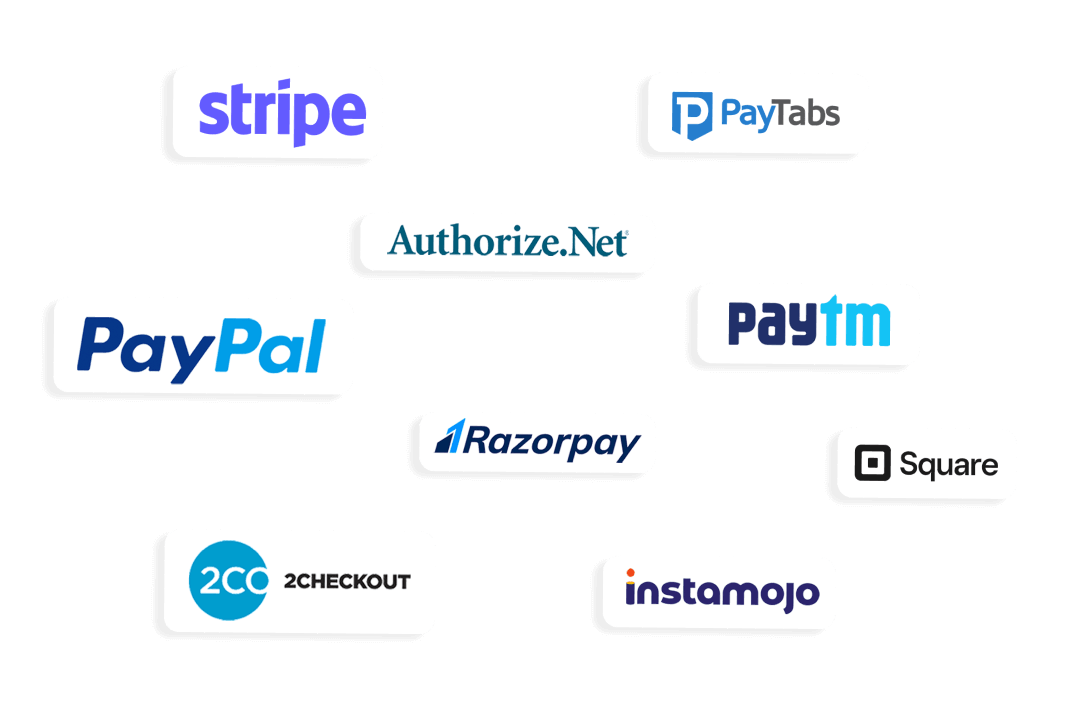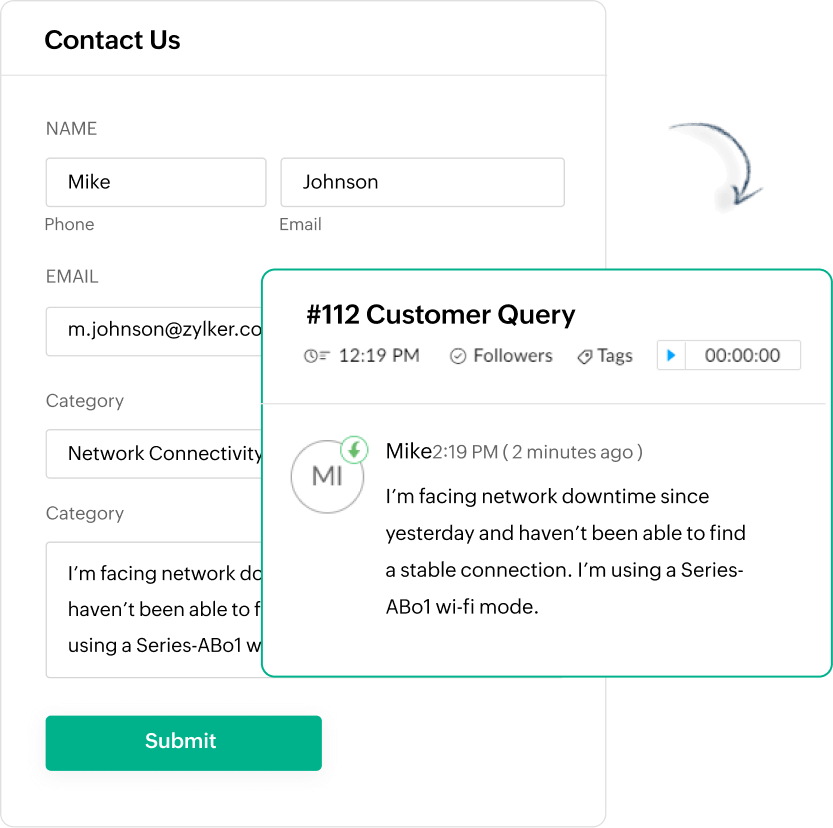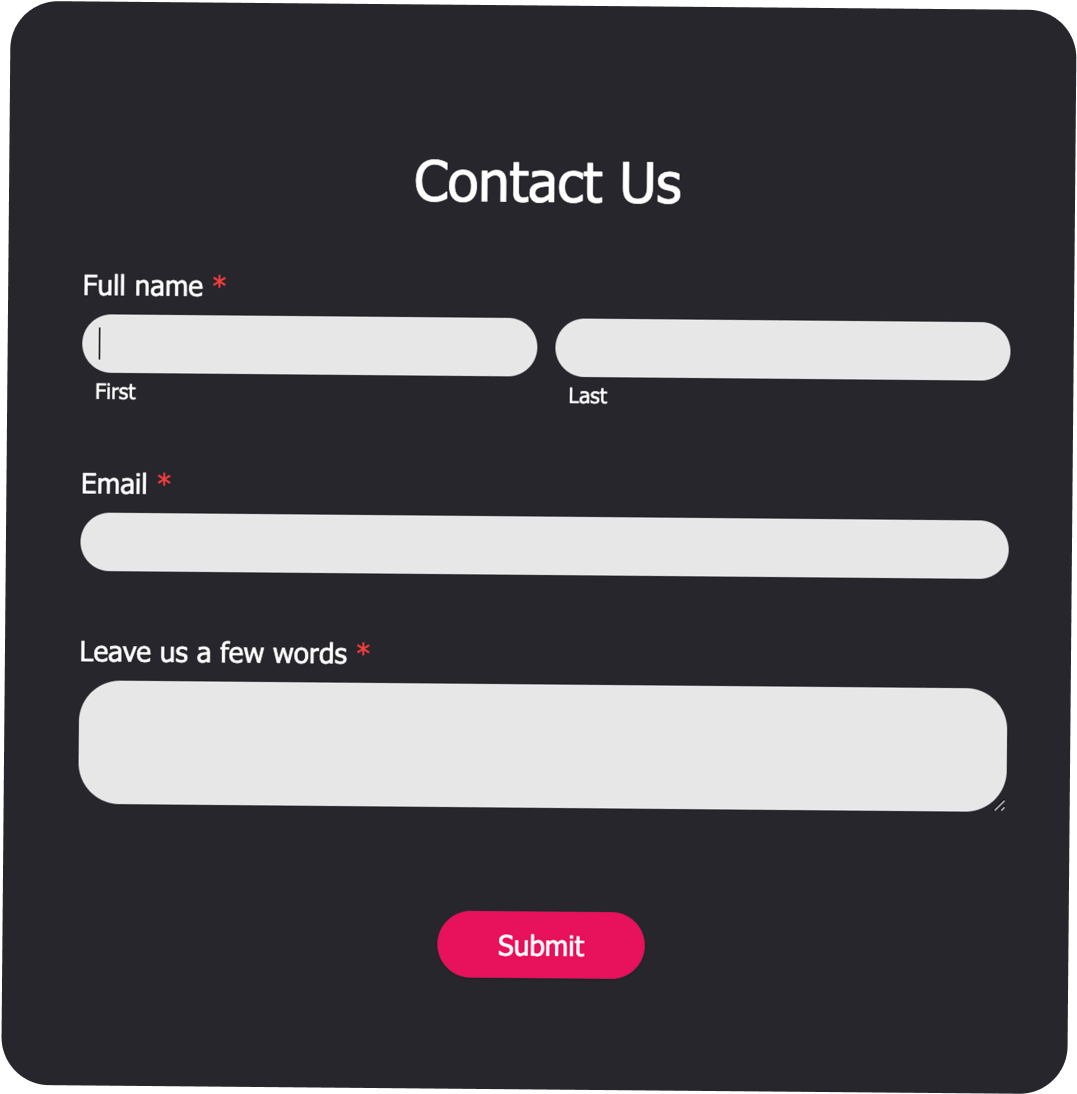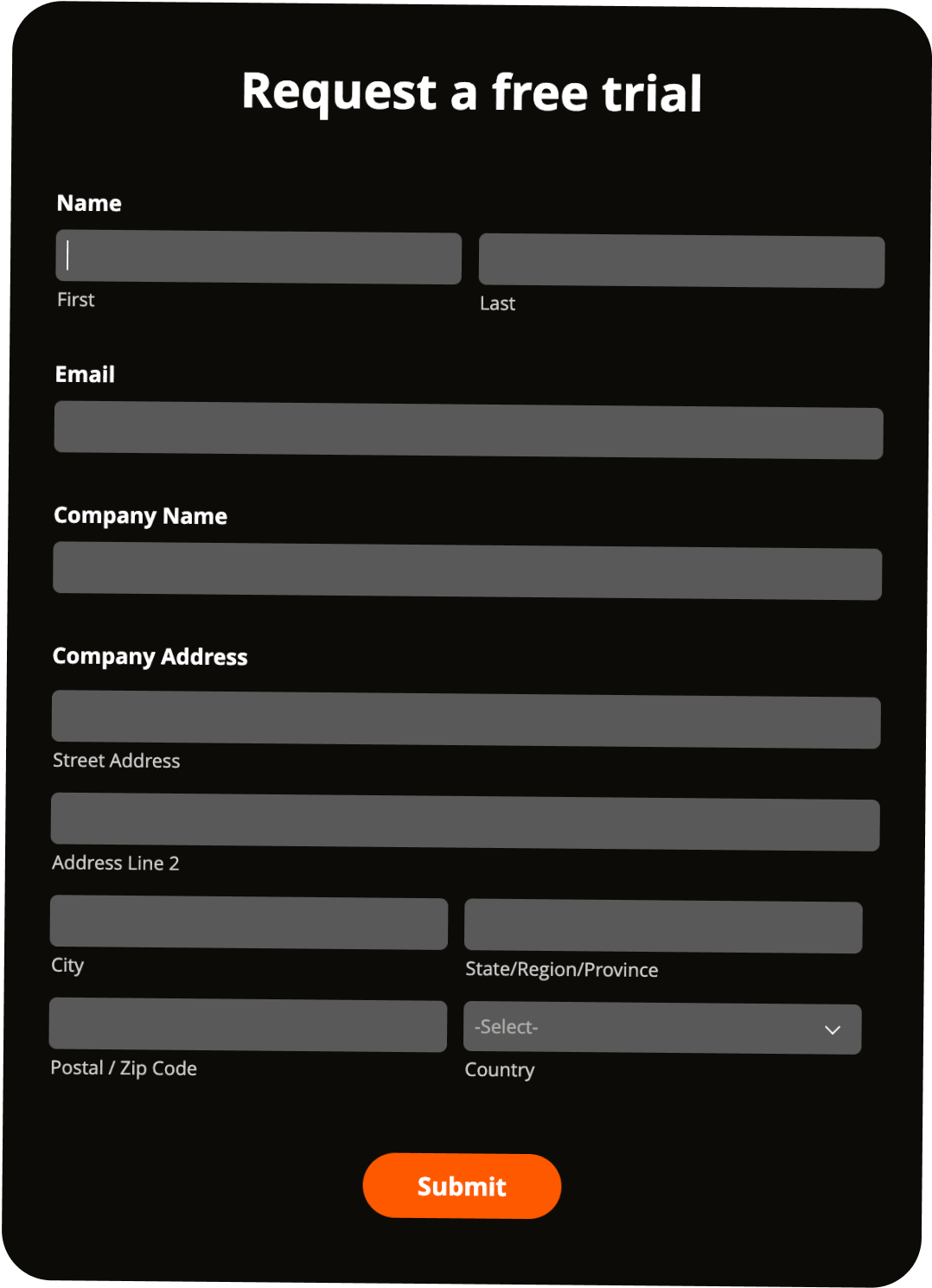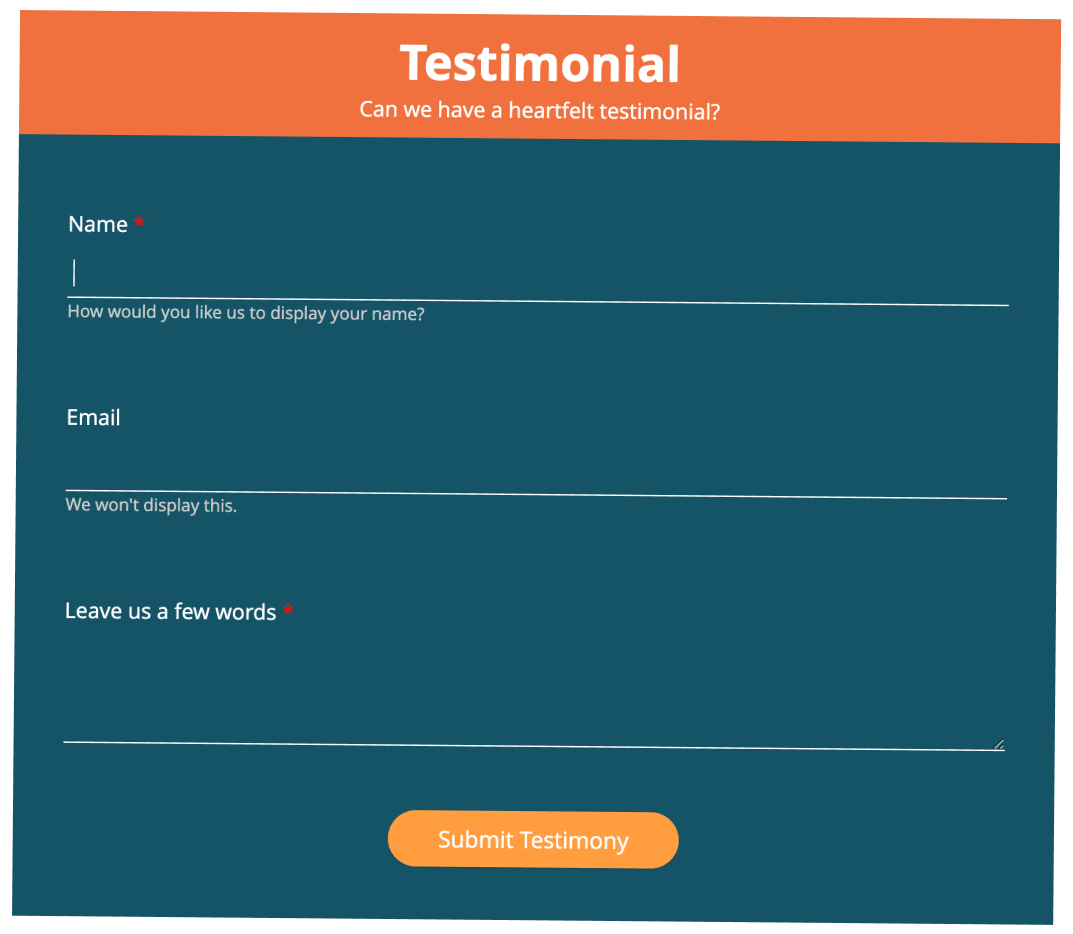Are you a startup founder?
Every investment you make matters in the early days of a startup, and data collection is an important priority for a business of any size. You need a cost-effective and user-friendly solution that helps you build your brand. Zoho Forms provides just that, so you can gather and manage data efficiently while supporting your startup’s growth.
Zoho for Startups: Kickstart your journey
Zoho for Startups is designed to empower young businesses with the tools they need to grow, automate, and succeed. Through this program, eligible startups gain access to powerful resources, including Zoho Forms, at no cost. From gathering leads to automating workflows, Zoho Forms helps you streamline operations so you can focus on scaling your business.
Benefits for your startup
All eligible startups receive ₹1.86 lakhs worth of Zoho Wallet credits to kick-start their journey with Zoho after successful validation.
Apply for creditsThe credits are valid for 360 days and will be distributed in two phases.
Launch your startup dream with Zoho Forms
As a startup founder, you wear many hats. Automating data collection and management processes can free up time to focus on strategic initiatives. Zoho Forms is a user-friendly and feature-rich platform designed to empower startups to streamline data collection and fuel their success.
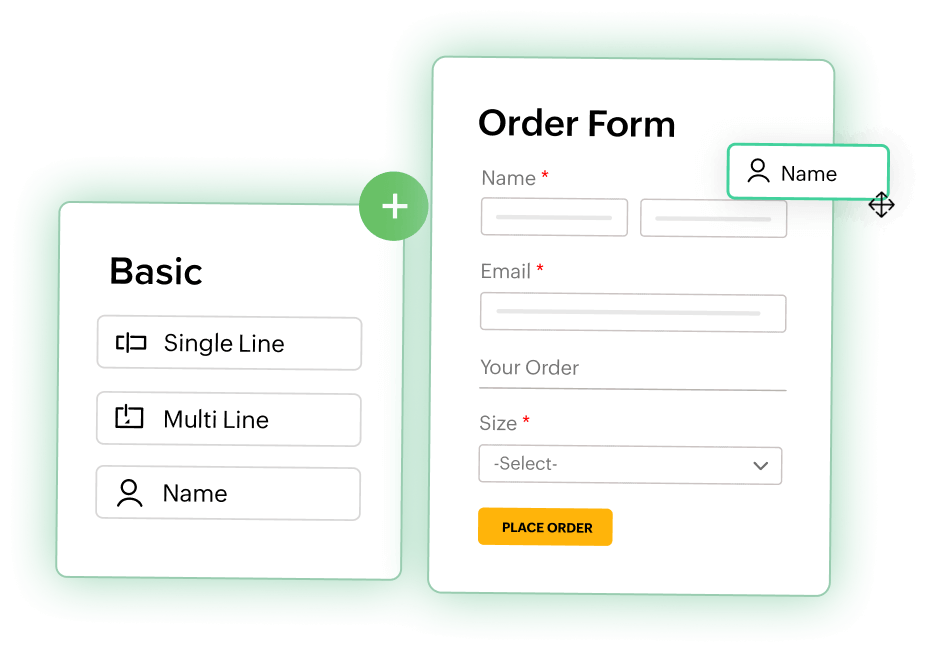
Put lead capture on autopilot
Design beautiful, mobile-friendly forms that convert website visitors into qualified leads. With a wide array of question types and customization options, you can craft forms that capture the exact information you need to nurture leads and build a robust sales pipeline.
Do more, with less
Zoho Forms offers a free plan that's perfect for getting started and allows you to explore and test its features before committing to a paid plan. As your startup grows, Zoho Forms helps you scale with affordable paid plans.
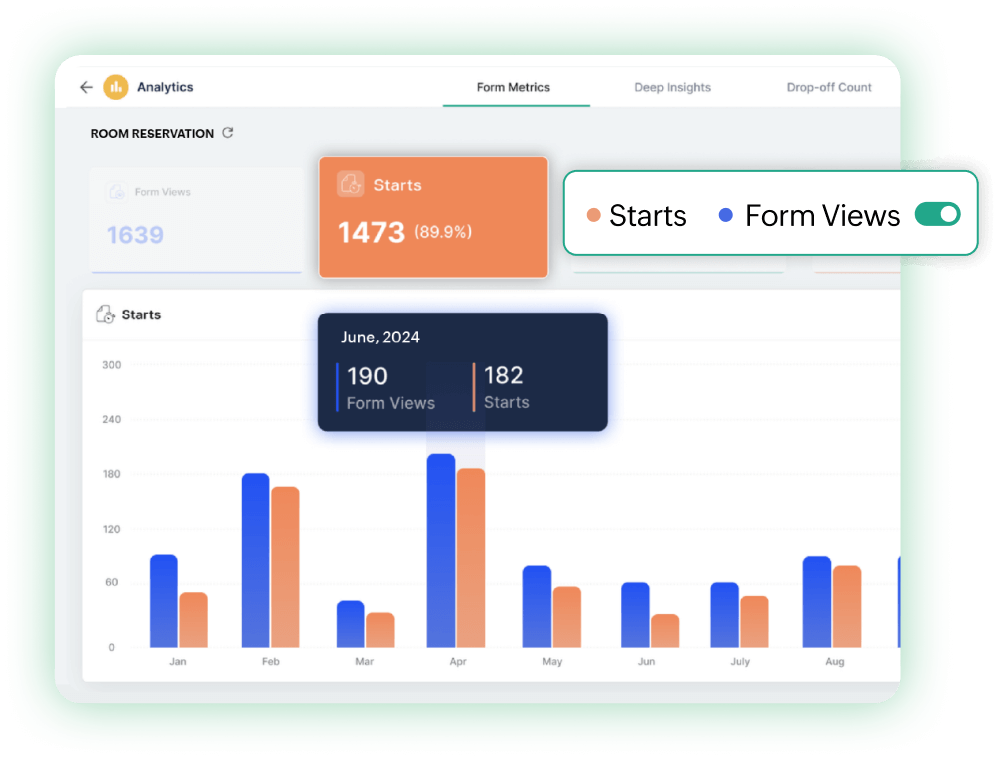
Make data-driven decisions
See what's working, what's not, and adapt your strategies to stay ahead of the curve. Zoho Forms equips you with real-time analytics to make informed business decisions. Use this data to optimize your marketing campaigns, improve product development, and build your customer base in a competitive market.
Why is Zoho Forms perfect for startups ?
Zoho Forms is more than just a form builder. It's a comprehensive solution designed to empower startups with efficient data collection and management.
- Drag, drop, and launch!
- Get started fast with predesigned templates
- Manage forms from anywhere
- Offline capabilities
- Smart forms
- Secure payments
- Automate the mundane
Your all-access pass to a powerful ecosystem
Integrate flawlessly with the Zoho ecosystem
Integrate Zoho Forms with the third-party applications
Security you can trust

- Data security with SSL
- Protect privacy with GDPR-compliant forms
- Secure sensitive information with encryption
- Shield forms from abuse with reCAPTCHA
Forms for launching your startup
Business contact form
Capture basic information from potential customers who want to learn more about your product or service. Include fields for name, email address, and a message box for inquiries.
Explore Business contact formFree trial sign-up form
Offer a free trial of your product or service and collect sign-ups with a streamlined form. Include fields for name, email address, and potentially a brief questionnaire to understand user needs.
Explore Business contact formCustomer testimonial form
Gauge overall customer happiness with a short testimonial form. Use a mix of multiple-choice questions, rating fields, and open-ended questions to gather detailed insights.
Explore Business contact form