Because everyone deserves a smooth and frustration-free experience.
Companies with strong accessibility practices have more opportunities to drive revenue growth that outpaces competitors. Inclusion isn't just the right thing to do; it's a smart business decision.

WCAG Compliance
WCAG 2.2 is a set of globally recognized guidelines for building inclusive websites and forms. Zoho Forms allows users to implement these guidelines instantly to ensure forms are understood by everyone, regardless of ability.
Your accessibility toolkit
Screen reader compatibility
Zoho Forms works seamlessly with popular screen readers to allow users with visual impairments to interact smoothly.
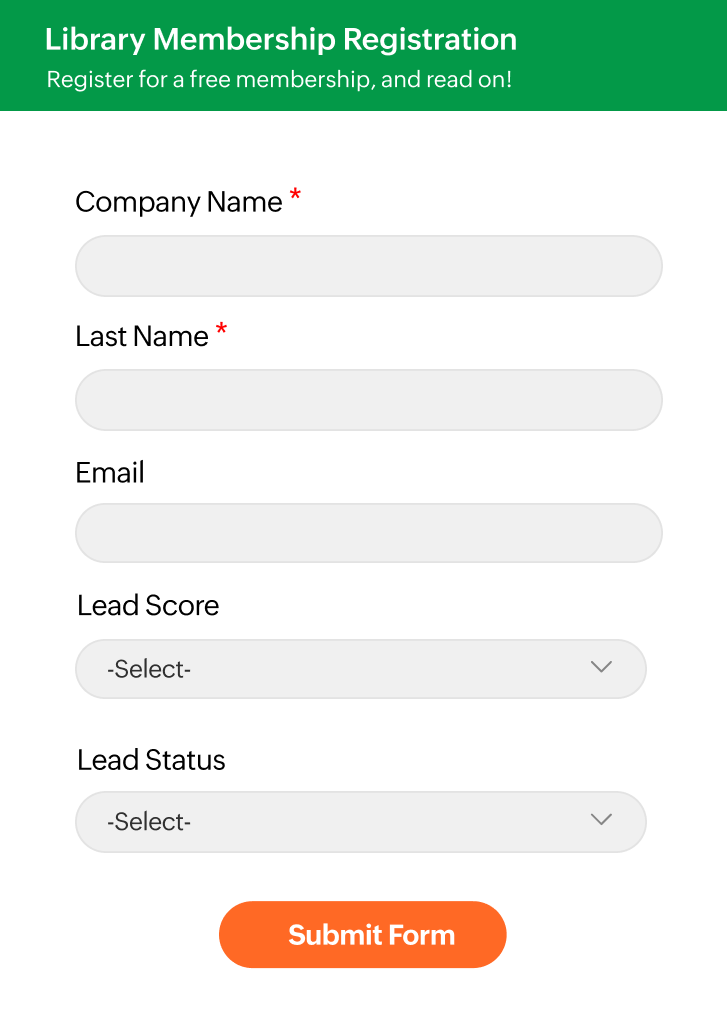
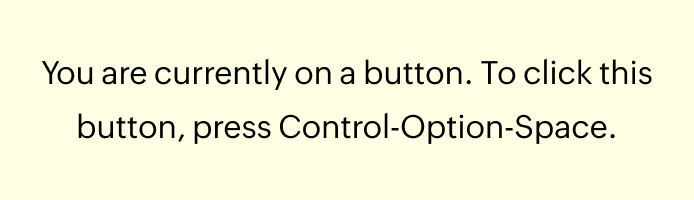
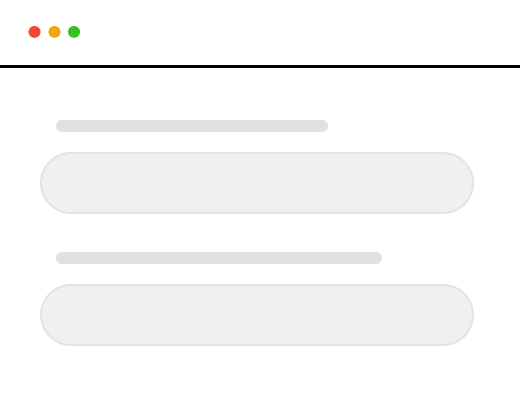
Focus order and keyboard navigation
The focus moves logically between fields and buttons to mimic the typical visual layout and flow of the form.
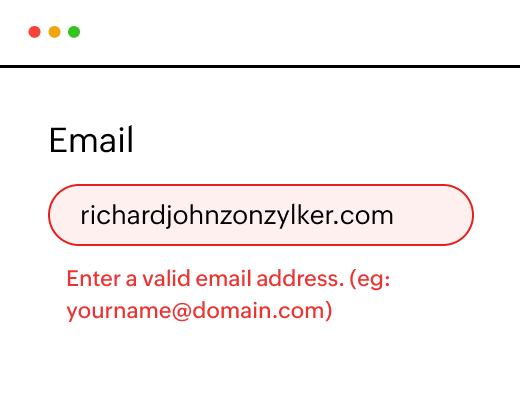
Highlighted critical information
Error messages and mandatory fields are inherently highlighted by default to make them more perceptible for users with visual impairments. These messages are fully customizable to suit the needs of your audience.
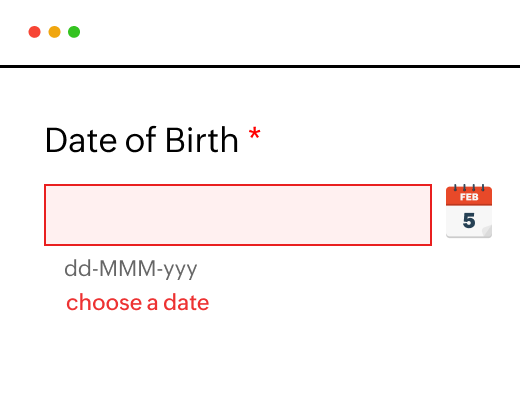
Error identification
Zoho Forms highlights fields with errors and alerts the user with specific error messages if they try to submit the form with errors.
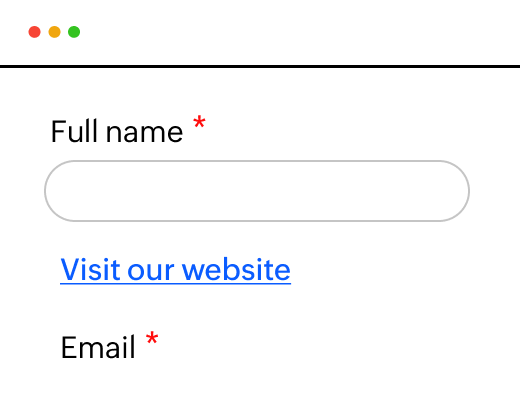
Underlined links
Underlining links helps emphasize them visually to ensure users recognize and understand the interactive nature of the link.
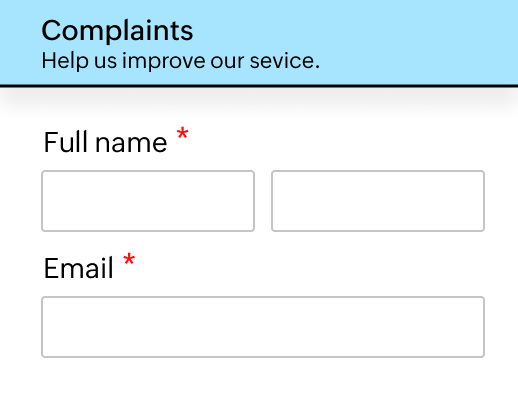
Zoom level
Zoom in to magnify content up to 200%. This increases the size of form fields and text without losing legibility.
Icons explained
See a text description for each icon to explain its function, including those who rely on screen readers.
Responsive forms
Ensure optimal performance across diverse screen sizes by leveraging our responsive forms. Automatically adapting to various screen sizes and browsers promotes accessibility and provides an exceptional form-filling experience for a wide range of users.
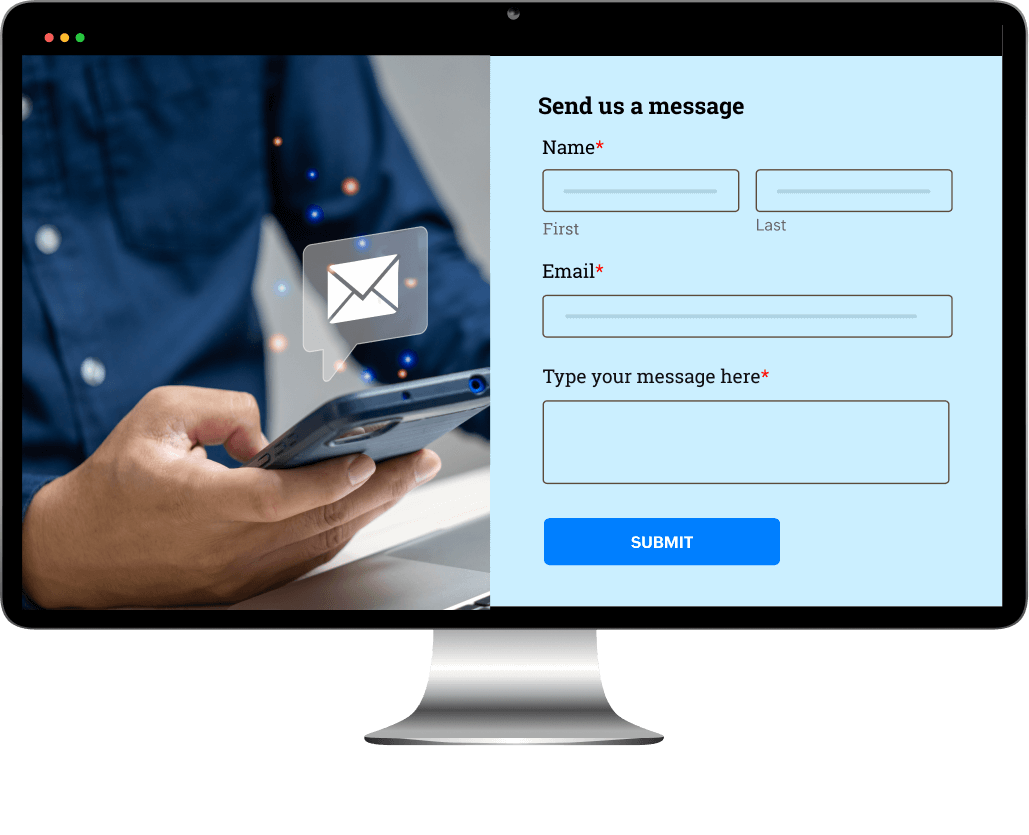

Ready to make your forms accessible?
- Build your form
- Enable enhanced accessibility
- Your form is now accessible!
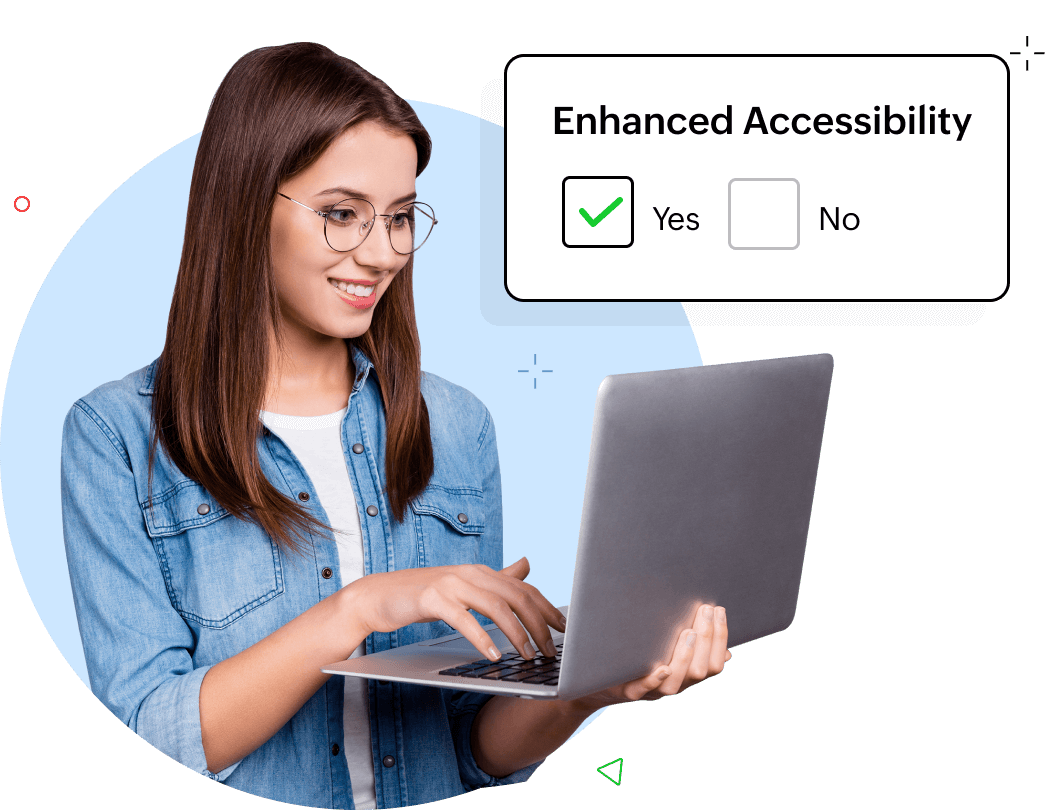
Zoho Forms is committed to continuous improvement
We are:- Constantly looking for new ways to make Zoho Forms even more inclusive.
- Sharing ideas and best practices to ensure everyone has a smooth experience.
- Helping others understand the importance of accessibility.
- Putting all that knowledge into action to make Zoho Forms accessible for all.
- Regularly checking our work to identify areas for improvement.
We conduct manual testing with screen readers and stay updated on the latest WCAG guidelines.
Think of the Zoho Forms team as your personal accessibility task force, working tirelessly to make sure your forms reach everyone!

Accessibility is a journey, not a destination
We encourage you to report any accessibility concerns you encounter while using Zoho Forms. Your feedback helps us create a truly inclusive experience for all.
Sign Up for Free






