Translate your forms effortlessly
Whether you're collecting feedback, generating leads, or conducting surveys, multilingual forms enable you to connect with a broader demographic on a more personal level. Create forms in multiple languages and empower users to engage in their preferred language by building forms with effortless form translation.
Check out how to create forms in multiple languages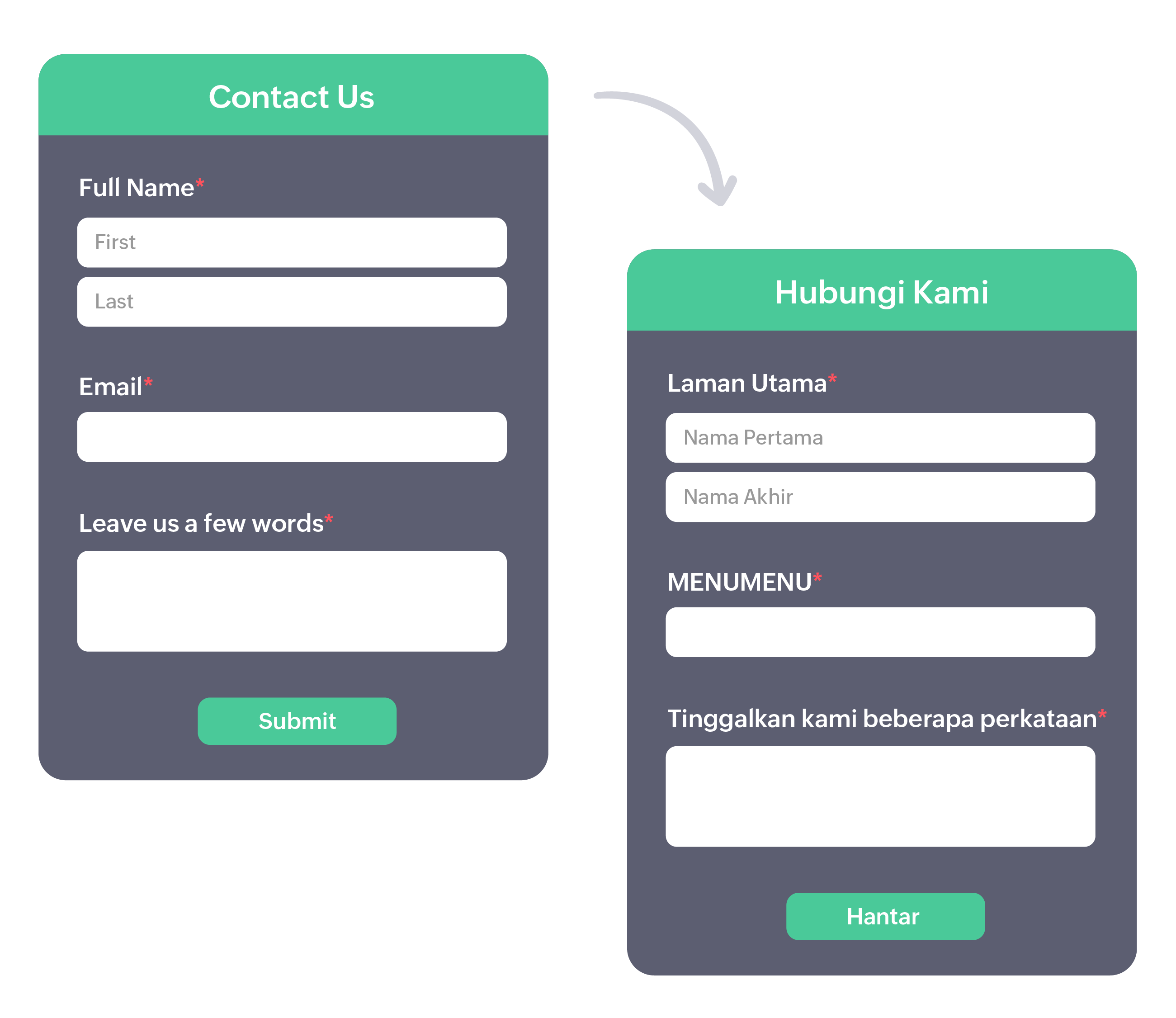

Create an inclusive experience for your audience
With Zoho Forms, you have the flexibility to select from a diverse range of over 50 supported languages and ensure that all visitors, regardless of their native tongue, can easily engage with your online form. It's not just about convenience, it's about making everyone feel welcome and valued.
Check out the supported languagesShare translated forms in a jiffy
Readily get the translated form's URL to share with your global audience. You can share it directly with your target audience, ensuring they engage with your content in a language they're most comfortable with. Share your translated forms as a QR code or embed your form on a website in the desired translated language and cater to a diverse audience in a way that's convenient and user-friendly.
Share your translated forms now!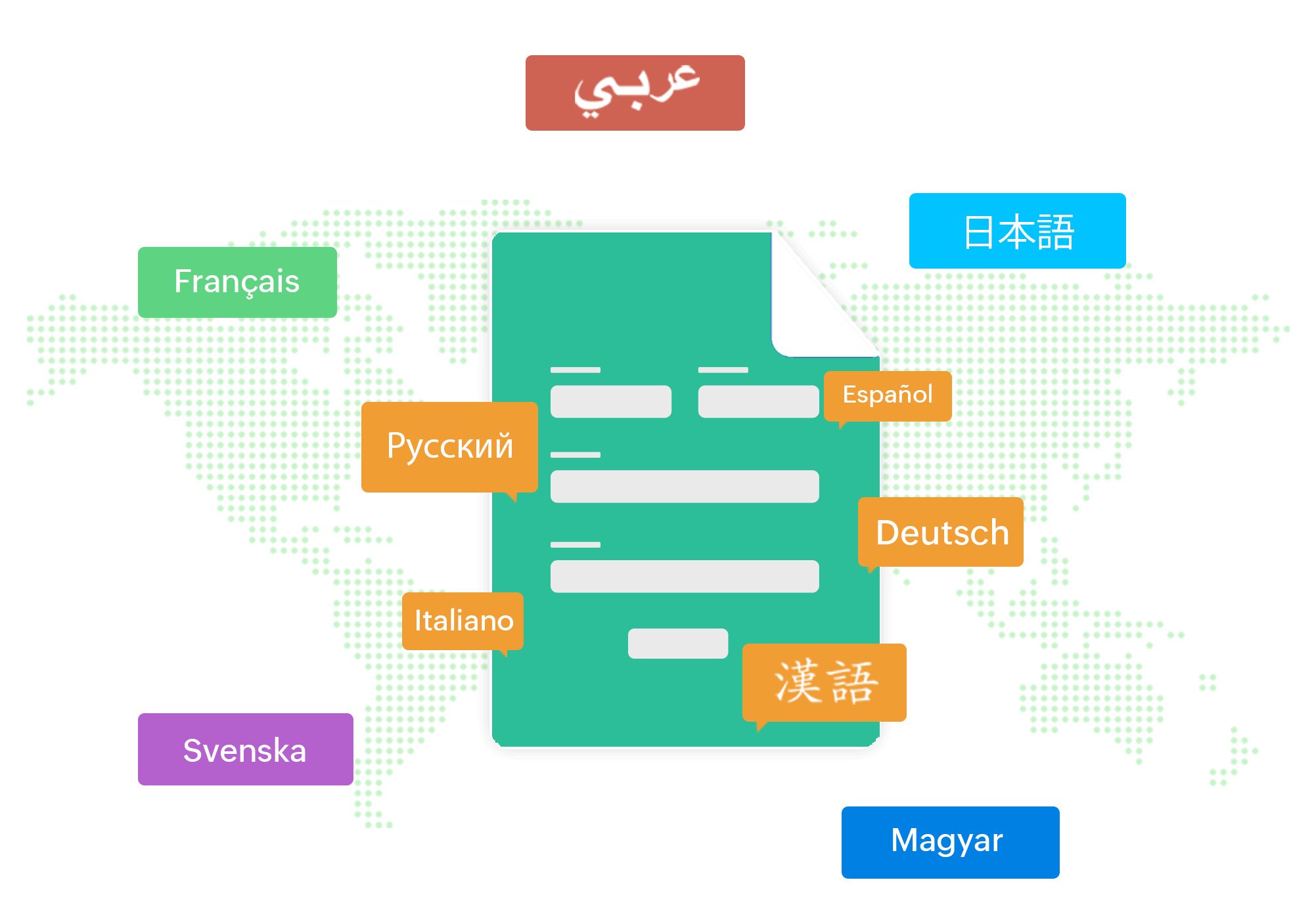

Say Thank You in their language
When a user fills out a form in their native tongue, redirect them to a thank you page automatically displayed in the same language. Whether you're expressing gratitude, providing instructions, or sharing additional information on the Thank You page, create a seamless and personalized experience making every interaction meaningful.
Automatically translate your acknowledgment






