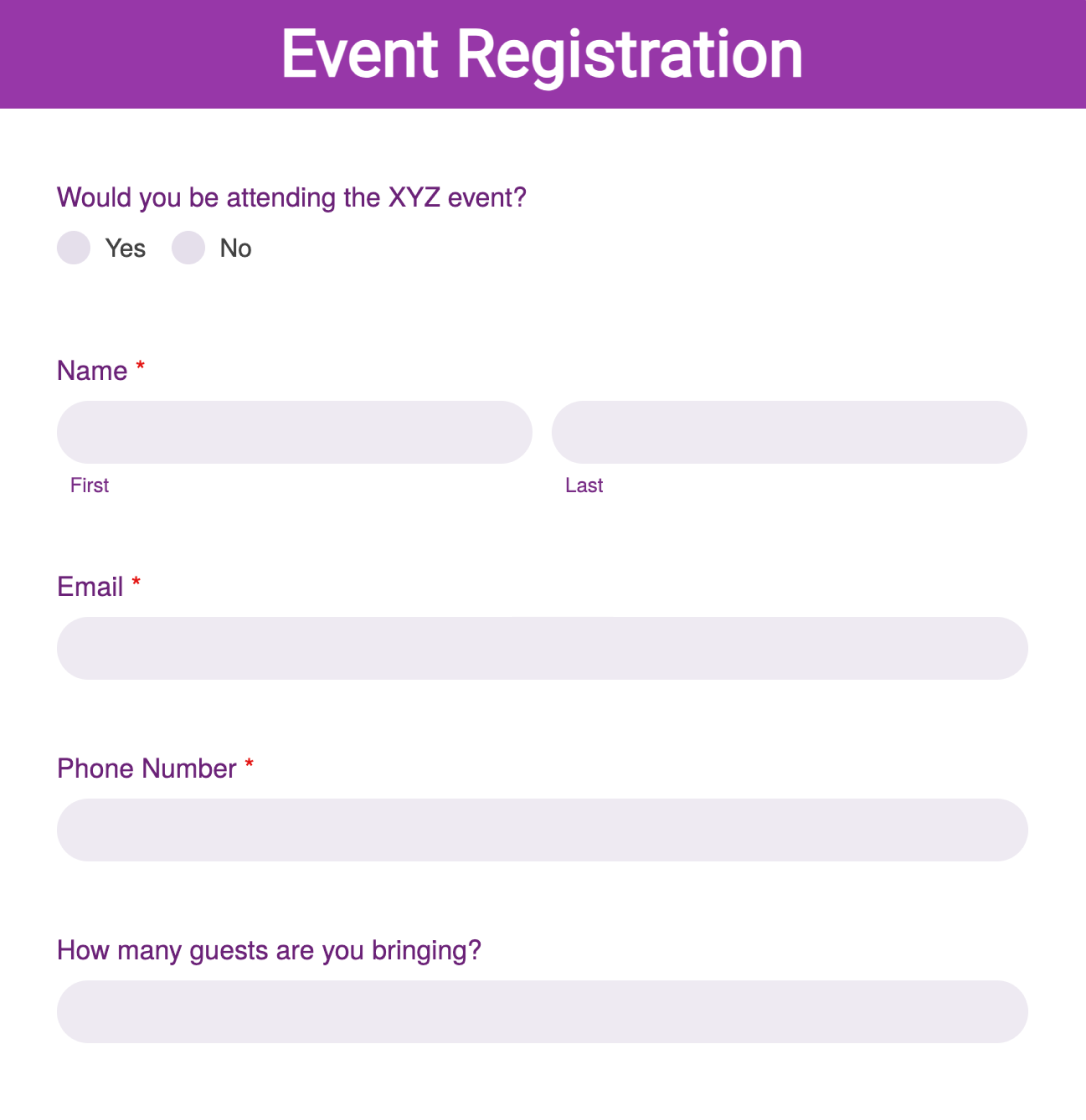How to create your first form with Zoho Forms
Zoho Forms offers a smooth no-code platform that helps users who don't have coding skills or prefer a more intuitive way to design their forms. Here is how to create your first form in minutes:
- Step 1
- Step 2
- Step 3
- Step 4
- Step 5
Beyond the basics: Enhance your Forms expertise
Now that you've grasped the fundamentals, let's explore advanced functionalities to unlock Zoho Forms' full potential.
Change the design of a form
Access the Themes tab to customize themes, fonts, colors, and add logos for a branded look. Utilize conditional formatting under the Rules tab to display specific questions based on user answers.
View and analyze form responses
Once the form is live, view individual responses and export data in various formats under All Entries option. Navigate to the Analytics tab to analyze submissions, conversion rate, error score and more.
Generate PDFs and other documents
Automate document creation based on form submissions. Design custom PDF templates to generate reports, invoices, or certificates automatically.
Share forms on multiple channels
Share your forms via email, social media, or embed them directly on your website. Zoho Forms provides embed codes for seamless website experience.
Use Zoho Forms for your business
The possibilities are endless! Capture customer feedback, manage event registrations, gather employee onboarding information, and much more.
Create online forms for different purposes
Collect valuable information from potential customers through strategically designed lead capture forms.

Gauge customer sentiment and identify areas for improvement with targeted customer satisfaction forms.

Efficiently manage event registrations, collect RSVPs, and gather dietary preferences or additional information.

Streamline event planning by creating RSVP forms. Capture guest details, track attendance, and manage dietary restrictions and other requirements.

Tips for making the most out of your form
Conditional rules
Configure rules to tailor the form's flow based on user input.
Extensive integrations
Integrate Zoho Forms with other Zoho apps or third-party tools to automate workflows and streamline data management.
Mobile optimization
Take advantage of our mobile-friendly design to ensure seamless access and usability for respondents on any device.
Data analytics tools
Utilize built-in analytics tools to gain insights from collected data, helping you make informed decisions and drive business growth.