Zoho Forms: A feature-rich alternative to Google Forms
Are you tired of searching for an online form builder without the limitations and constraints of Google Forms? Look no further!
Zoho Forms - the free Google Forms alternative is here to add value to your data collection process with advanced features and customization options. Whether you are a business professional, educator, event organizer, or anyone who needs an efficient data collection tool, Zoho Forms is the best alternative to Google Forms.
Does Google Forms have everything you need?
While Google Forms offers a simple solution to collect data, users with advanced requirements might find it hard to meet their needs.
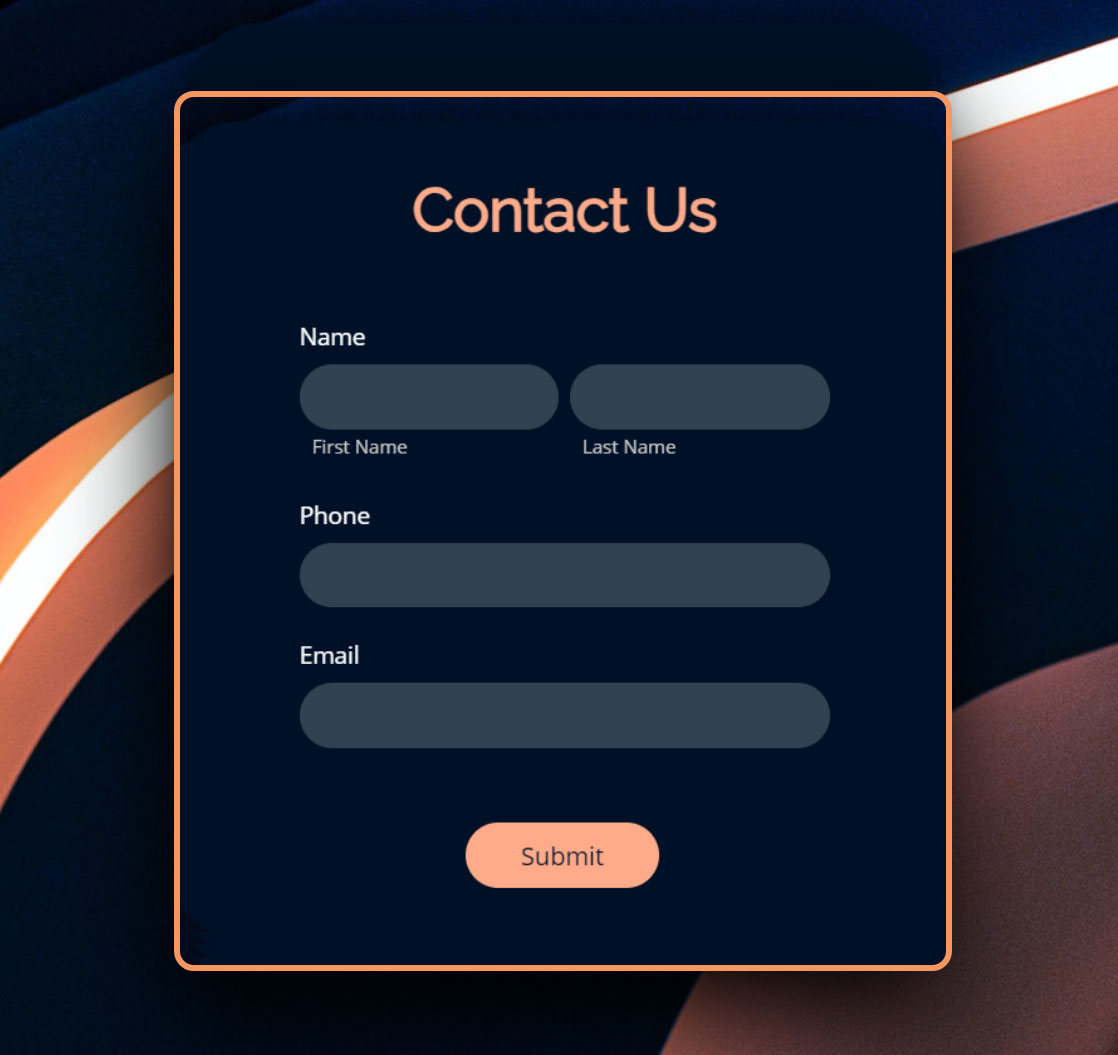

Zoho Forms vs Google Forms
Pricing, Account Management
- Features Google Forms
- Pricing for 100 user/month $1800 for 100 user/month (under Google Workspace subscription)
- Free Version
- Standalone Subscription Google Workspace subscription required
- Admin Control Panel
- Access to Zoho Apps
- Priority Customer Support only for plans above Business Standard
Zoho Forms can be subscribed as a standalone product or as part of Zoho One bundle of apps, whereas Google users must be subscribed to the Google Workspace bundle to access few advanced capabilities.
Form building, sharing, collaboration
- Features Google Forms
- Number of Fields Available 30+ 11
- Branding Removal
- Mobile Responsive
- Mobile App
- Offline Form Creation
- Offline Data Collection
- Card Forms
- CRM Forms
- Multi-page Forms
- Subform
- Accept Payments
- e-Signatures
- Basic Fields
- Advanced Fields
- Hidden Fields
- Form Ownership Management
- Approvals
- Quick Sharing
- Group Sharing
- Org Sharing
- QR Code for Form Access
- iFrame Source Code
- Lightbox Pop-up
- Tasks
Google Forms offers a basic approach to form creation with only 11 field types, but Zoho Forms takes it a step further by providing a more intuitive and robust form-building interface, equipped with more than 30 field types. With Zoho Forms, users benefit from a user-friendly drag-and-drop editor, making the creation of complex forms seamless and efficient. The platform also boasts a wide range of form elements and customization options, allowing users to tailor forms to their specific needs.
When it comes to sharing, Zoho Forms provides maximum flexibility. While Google Forms offers basic sharing options, Zoho Forms enables more advanced sharing with shortened URLs, the ability to embed forms on websites and in website builders, and custom QR codes for seamless access. Your users can also control access and submission privileges, providing an added layer of security and privacy.
Form customization and branding
- Features Google Forms
- Form Templates 100+ 17
- Ready-made Themes
- Advanced Design Customization
- Multi-language Forms
- Favicon
- Custom Fonts & Colors
- Custom Domain
- Custom HTML
- Custom CSS
When it comes to visual customization, Zoho Forms offers better features to users. While Google Forms provides a limited number of templates, Zoho Forms offers an extensive and ever-growing collection of prebuilt templates, including job applications, event registrations, and feedback forms.
While Google Forms allows basic actions like changing colors and fonts, it falls short in providing comprehensive customization options. Zoho Forms offers more options for fully customizable forms.
Submissions, Data Export, Notifications
- Features Google Forms
- 'Save & Resume' Partial Submissions
- Custom Reports
- PDF Editor
- Data Export - CSV, PDF
- Scheduled Reporting
- Advanced Analytics
- SMS Notifications
- WhatsApp Notifications
With Zoho Forms, users enjoy a more robust and flexible submission process, allowing for the collection of a wide range of data types with ease. Its data export capabilities ensures data can be transferred and utilized effectively across different platforms. Google Forms offers a more basic data export functionality. Zoho Forms provides highly customizable, real-time notifications via multiple channels such as email, SMS, and WhatsApp.
Rules, conditional logic, calculations
- Features Google Forms
- Advanced Rules
- Answers Piping
- Redirect on Completion
- Deny Submissions
- Conditional Formula
- Payments
- Formula Calculations
- Workflow automation
With Google Forms, you are limited to creating a survey with basic question types and minimal customization options. Zoho Forms empowers you to create dynamic forms that adapt to user responses, branching out into specific question paths based on previous responses. This conditional logic functionality ensures that you capture the most relevant information from each user, tailoring their experience and enriching your data collection process.
Zoho Forms also introduces the power of calculations within forms.
Integrations and Tracking
- Features Google Forms
- Zoho Apps
- Third-party Apps
- Email Campaigns
- Payment Gateways
- Webhooks
- Automation Services
- UTM Tracking
- Google Analytics
- Facebook Pixel
Zoho Forms recognizes the importance of integration for efficient business processes. Our solution allows users to connect seamlessly with other Zoho apps and third-party services to create a more interconnected and efficient data collection ecosystem.
Integrations empower users to streamline workflows, automate processes, and extract maximum value from their data. Zoho allows users to bridge the gap between their forms and external tools, enhancing the versatility and functionality of their data collection processes. Google Forms lacks the breadth of integration options that Zoho Forms provides. Users cannot collect payments using Google Forms, whereas Zoho Forms is equipped with multiple payment gateways.
Privacy, Security, Spam
- Features Google Forms
- OTP Verification for Form Access
- Audit Trail
- HIPAA Compliance
- DKIM
- SMTP
- Double Opt-In
- Personal Field Marking
- Mobile forms app To check more
In an era where data privacy and security are paramount concerns, Zoho Forms offers a robust alternative to Google Forms. Zoho places an unwavering emphasis on user privacy, incorporating stringent measures into our software to ensure that sensitive information remains confidential.
In an era where data privacy and security are paramount concerns, Zoho Forms offers a robust alternative to Google Forms. Zoho places an unwavering emphasis on user privacy, incorporating stringent measures into our software to ensure that sensitive information remains confidential.
Zoho Forms' mobile app is another key differentiator from Google Forms, which lacks a dedicated mobile application. Zoho Forms offers users the convenience of creating forms and collecting data directly from their mobile devices. Dedicated, native apps are available for both Android and iOS devices.
One of Zoho Forms' mobile app's standout feature is its offline form creation and data collection capabilities. This functionality empowers users to collect crucial information even in areas with limited or no internet connectivity. Whether working in remote locations or gathering data during fieldwork, Zoho Forms ensures that users are not hindered by connectivity constraints.
Mobile forms app
Limitations of using Google Forms for your business
Insufficient functionality
Google Forms is primarily used for basic surveys and questionnaires. It is not packed with essential data collection features, such as conditional logic, large file uploads, and payment integrations, which are essential for more complex use cases.
Minimal customization options
Google Forms users miss out on advanced design capabilities, making it challenging to create attractive forms that match your brand or personal taste.
Limited integrations
Google Forms only integrates with a handful of tools, limiting your ability to perform tasks and initiate workflows involving other software.
Basic reports and analytics
Google Forms provides basic reporting on form responses, but it lacks more advanced analytics features like filtering, segmentation, and data visualization.
No mobile app
Google does not offer a native app to help users build forms and collect data using a mobile device.
What makes Zoho Forms the best alternative to Google Forms?
Zoho Forms is a powerful, free form builder like Google Forms that offers a wide range of features to help you create and manage forms for any purpose. With 30+ field types, an intuitive form builder, powerful features, and seamless integrations, you can collect actionable data for your business. Let's explore these capabilities in detail.
Deep customization
Zoho Forms offers unmatched flexibility in form customization. Tailor your forms to suit your specific needs with a wide range of field types, themes, and branding options. Pick from Standard forms or use attractive Card forms to catch your audience's attention.
Powerful integrations
Seamlessly integrate Zoho Forms with other Zoho apps and a wide range of third-party applications. Streamline your workflow by connecting your forms to CRM systems, email marketing tools, and more.
Automated approvals
Automate your organization's approval process, such as submission reviews, applications, and budget requests. Configure multi-level approvals, streamline workflows, notify designated approvers, and trigger email notifications at each stage. This automation reduces delays and ensures a consistent, systematic approach.
Advanced analytics
Gain valuable insights into your data collection efforts with Zoho Forms' robust analytics. Track form submissions, analyze response patterns, and make informed decisions based on real-time data.
Conditional logic
Go beyond basic forms with advanced conditional logic in Zoho Forms. Create dynamic forms that adapt to user inputs, showing or hiding fields based on responses.
Multi-user collaboration
Collaborate with your team effortlessly. Zoho Forms allows multiple users to work on forms simultaneously, making it an ideal solution for collaborative data collection efforts. Assign records to teammates as tasks to keep things moving quickly.
Enhanced security
Rest easy knowing your data is protected with Zoho Forms' advanced security features. From encryption to user access controls, Zoho prioritizes keeping your sensitive data safe and sound.
Offline mode and mobile app
Don't let a lack of internet connectivity slow you down. Zoho Forms lets you collect data offline, ensuring you never miss a submission. Once you are back online, the data seamlessly syncs with your Zoho Forms account, providing a hassle-free data collection experience.
Dedicated customer support
Zoho Forms' support team offers personalized assistance to resolve issues and provide guidance on form creation, customization, and troubleshooting. You can depend on our team to help you make effective use of the form builder's features and ensure a positive user experience.
Try Zoho Forms now: The ideal alternative to Google Forms
Say goodbye to limitations and hello to a new era of efficient and customizable data collection.
Sign up now and experience the best alternative to Google Forms!
Try NowFrequently Asked Questions
What is Google Forms?
Google Forms is an online tool that allows you to create and manage basic forms. It is part of the Google Workspace suite of apps.
Why look for a Google Forms alternative?
Seeking a Google Forms alternative is often driven by the need for advanced features, such as detailed analytics, complex field types, and better integration with existing business systems. Additionally, the desire for more robust customization, workflows, and functionality also motivate users to explore free alternatives for Google Forms.
Why Zoho Forms is the best alternative to Google Forms?
Zoho Forms is a powerful and versatile online form builder that offers a wide range of features and customization options that are not available in Google Forms. It is ideal for businesses that need to create complex forms, apply customizations, collect data securely, and integrate their forms with other applications.
Why choose Zoho Forms over Google Forms?
Zoho Forms offers a wide range of features, including:
- Drag-and-drop interface for easy form creation
- Over 30+ different field types
- Conditional logic for creating dynamic forms
- Multiple payment gateway integrations
- Smart reporting with PDF builder and advanced form analytics
- Seamless integrations with other Zoho apps and third-party services
- Mobile apps for data collection, both online and offline
Is Zoho Forms easy to use?
Yes, Zoho Forms is straightforward to use. It has a no-code interface that makes it easy to create complex forms without any coding knowledge. There are also a variety of templates available to help you get started immediately.
Is Zoho Forms a secure alternative to Google Forms?
Yes, Zoho Forms is a highly secure platform that uses industry-standard security measures to protect your data. It is GDPR compliant and helps users with HIPAA compliance. Zoho Forms is SSL-certified and offers field-level encryption. Our anti-spam policies are strict and monitored 24/7 to ensure respondents do not expose sensitive information.
How much does Zoho Forms cost?
Zoho Forms offers a free plan that includes most of the basic features you need. There are also paid plans available that offer additional features and storage, starting at $10 per month (paid annually).
Can I try Zoho Forms for free?
Yes, you can sign up for a free Zoho Forms account now and start creating forms right away. There is no obligation to upgrade to a paid plan. No credit card details are required.
Next Steps
All names and marks mentioned here remain the property of their original owners. Prices are as published by the named competitors on their website(s) as on January 2024 (without taking into account the taxes or discounts), and are subject to change based on the pricing policies of the competitors. The details provided on this page are for general purposes only and cannot be considered as authorized information from the respective competitors. Zoho disclaims any liability for possible errors, omissions, or consequential losses based on the details here.







