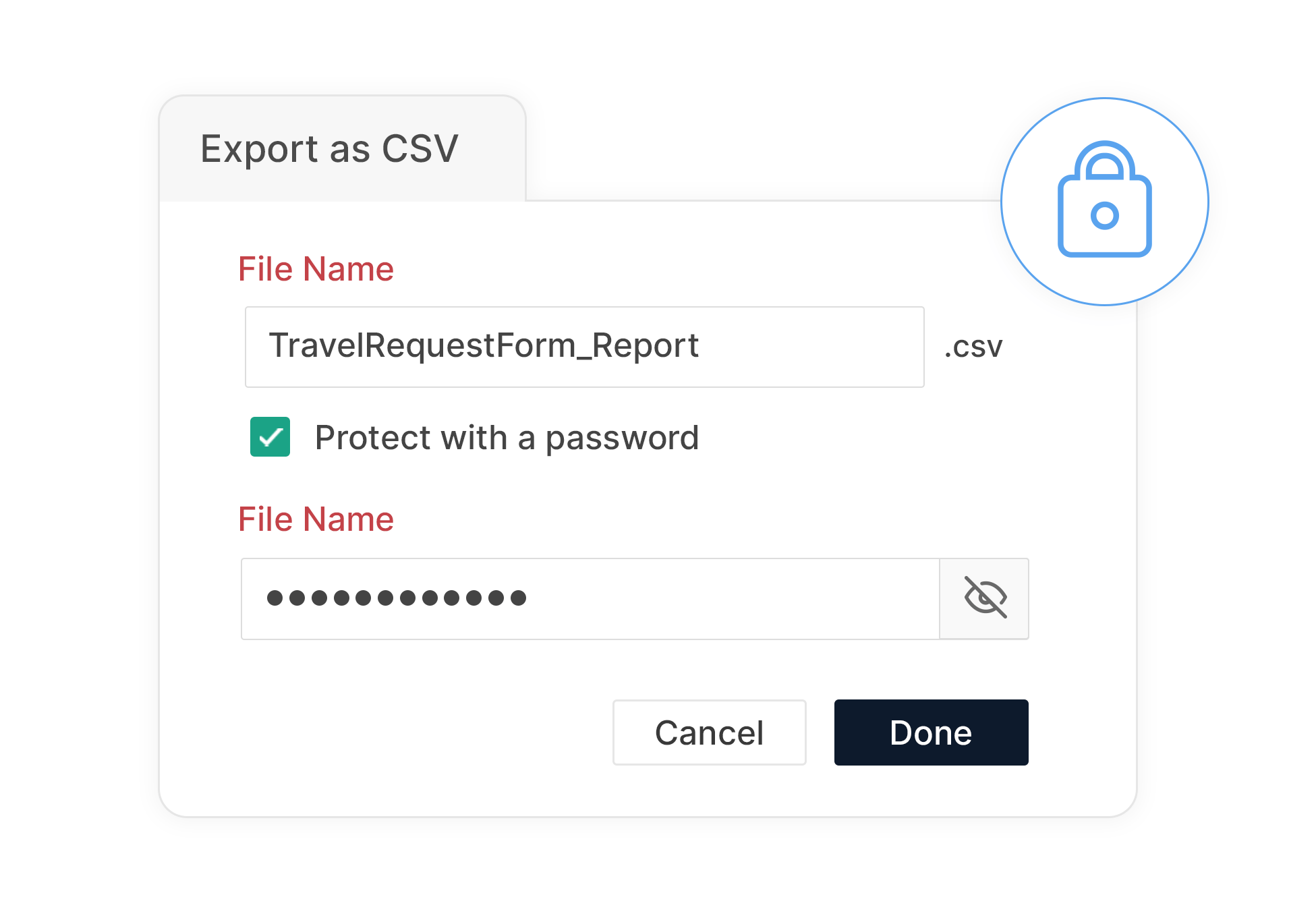Export form Submissions in PDF and CSV formats
Export your reports as either PDF or CSV files. Exporting via PDF saves each record or form submission in tabular columns containing all the field labels and corresponding answers. When you export to CSV, all information is saved in a tabular summary within a single spreadsheet. That way, you can compare all the submissions on one page.
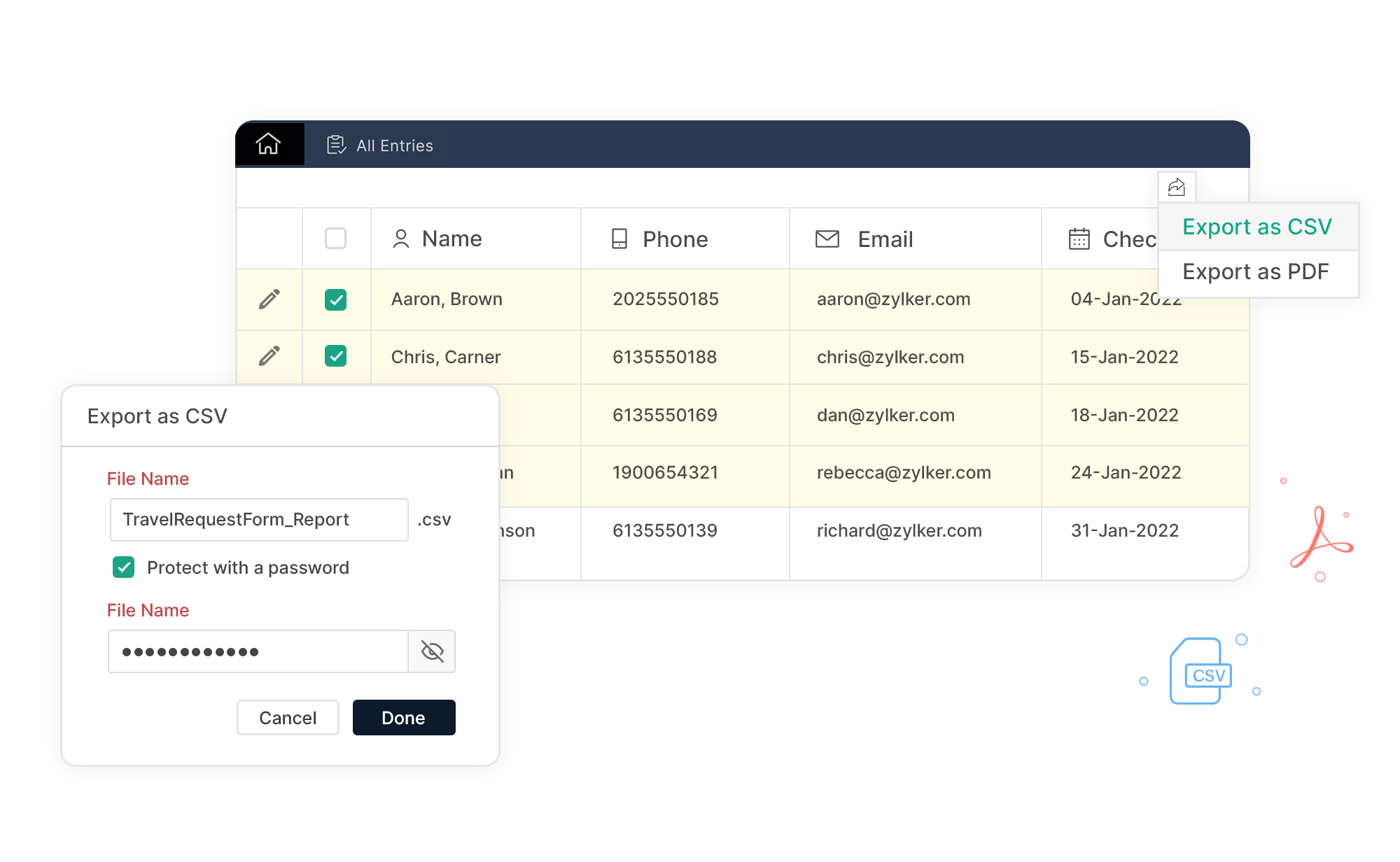

Export selective records with custom filters
Apply custom and auto filters to form reports to retrieve records containing only the information that you need. Then you can export only these selected records, instead of spending time sifting through irrelevant information in exported files.
Keep client information confidential
Protect sensitive client information while exporting form reports by masking encrypted entries. Fields that you mark as encrypted will automatically be blocked out when your files are exported. You can also create password-protected files for extra security.