What is an online booking system and how does it work?
- What is an online booking system?
- Scheduling with an online booking system vs. manual appointment scheduling
- How can various industries leverage features of an online booking system?
- How does an online booking system work?
- What next?
Many online businesses hold scheduling appointments as a central aspect of their operations. While there are multiple ways of collecting appointments, from emails to contact forms, most entail a significant amount of manual work. This includes sending out emails and reminders, making numerous calls, managing client expectations, collecting payments, and handling cancellation requests.
Running a business doesn't need to cost your productivity. By implementing an online booking system, you can streamline your business processes and free up time for what truly matters.
This is a comprehensive guide on online booking systems that covers not just their benefits but also how you can implement them for your business.
What is an online booking system?
An online booking system is your one-stop solution for scheduling customer appointments, either from your website widget or through a booking link. It eliminates all the manual work around scheduling appointments and saves you valuable time.
An ideal flow of such a system will look something like this:

You can also integrate these systems with your existing tech stack to build workflows that extend beyond the scope of collecting appointments. For example, you can integrate your online booking system with:
CRM software to push all attendees as leads and track their buying journey
An email marketing tool to add them to lists and send out nurturing emails
Customer support software to share booking links and cut down issue resolution times
A remote support tool to track and facilitate effective remote sessions
Besides cutting down manual work, booking systems synchronize data across platforms (unlike manual methods, which lead to siloed information). This unified data allows less leeway for data gaps, and maintains customer privacy as a result.
Finally, they serve as an excellent replacement to complex scheduling solutions, proving to be an indispensable part of your tool stack.
Scheduling with an online booking system vs. manual appointment scheduling
What’s the daily routine with and without a booking system? The difference is day and night. Let's shed light on this.
Without an online booking system:
Manual scheduling: You or your staff spend countless hours on the phone, coordinating appointments and managing schedules.
Human errors: Double-bookings, missed appointments, and forgotten schedules are common, leading to frustration and customer dissatisfaction.
Limited availability: Customers can only book appointments during your business hours, which might not be convenient for them.
Payment hassles: Handling payments manually can be time-consuming and prone to errors.
Connectivity with other apps:Manually updating information about the customer, appointment, or related data in the other apps in your tech stack involves a lot of hiccups and more time.
With an online booking system:
Automated scheduling: Customers book appointments themselves, freeing up your time to focus on core business activities.
Accuracy: The system eliminates double-bookings and sends reminders, reducing no-shows and missed appointments.
24/7 availability: Customers can book appointments anytime, anywhere, increasing your accessibility and customer satisfaction.
Integrated payments: Payments can be processed seamlessly, reducing the administrative burden on you and your team.
Third-party integrations: The system seamlessly connects with other apps, and handles appointment and customer data without any effort.
How can various industries leverage features of an online booking system?
This table provides examples of how your business, no matter the industry, can leverage the features of a booking system.
| Industry | Sectors | Use case |
|---|---|---|
| Sales and customer success | Offer product walkthroughs? Allow clients to book demo calls right from your website using booking page widgets. Make data-driven decisions backed by reports to optimize your lead acquisition process. Additionally, you can push your attendees as leads into a sales pipeline to track their buying journey. | |
| Finance | Financial/retirement planners Wealth managers Auditors | Foster collaboration by allowing clients to bring their partners to your financial planning sessions with guest invites. Use ad-hoc meetings to tackle unplanned client appointment requests. Make it simpler for clients to book appointments by adding available time slots to your outgoing emails. |
| Professional services |
| Enable customers to self-schedule appointments using the booking page. If you belong to the consultation or coaching industry, you can charge clients before they make an appointment. Keep clients up to date with notifications and reminders. |
| Health and wellness | Mental health services Hospitals and clinics | Use the booking form to collect medical history and other critical info from your patients. Several online booking systems support HIPAA compliance, allowing you to ensure patients' privacy. You can also include terms and conditions in your booking form or enable customers to choose a specific doctor based on their preferences. Additionally, you can track a patient's appointment history, notes, and payment information all from a single dashboard. |
| Cleaning services | Residential or commercial cleaning services | Book multi-person cleaning services in a single click using collective bookings. Allocate roles to each user based on their job responsibilities. Collect non-refundable deposits and set a cancelation window to avoid last minute cancelations. Offer services for a day or longer. Having a system for collecting appointments helps you effectively manage your resources and stay on top of your scheduling. |
| Education | Workshop organizers Online course providers Private tutors | Offer remote classes? Integrate with video conferencing tools to automatically send meeting links to students whenever a class is booked. Manage classes on the go from your mobile device. Conduct workshops with group bookings. Add your agenda to outgoing emails and sync appointments with your calendars so you never miss a session. |
| Real estate | Property managers Housing agencies | Use features like workspaces to manage multiple locations seamlessly. Automatically email the property address to your clients when an appointment is booked. Allow visitors to bring their partners or family members to open house events using guest invites. Add all attendees to an email marketing list and send newsletters that help them stay updated on latest events. |
| Recruitment | Hiring off-shore candidates? Automatic time zone conversions make navigating time differences a breeze. Set a custom sender email to stay in line with your organization's branding. Use buffer times to prepare for the next session if you have back-to-back interviews. Integrate with recruitment platforms to further track an attendee's application in the hiring process. |
Get started with Zoho Bookings today!
Sign up for Zoho BookingsHow does an online booking system work?
Clients land on the booking page, pick a date and time from the list of slots, fill the booking form, and schedule an appointment. Here's how you can create a system like this:
1. Setting up your availability
A list of available slots is shown to customers based on the availability you have set up inside the booking system. Create staff, set their working hours, and assign them to services to start collecting appointments.
What does Zoho Bookings offer? Collect appointments based on staff availability or a custom availability. You can also set up a booking notice, tweak the scheduling interval, or set a custom date range to further customize your availability on the booking page.
2. Eliminating double-bookings
The crucial part of an online booking system is to help you avoid conflicting reservations. You can also integrate your personal calendars to avoid double-bookings.
What does Zoho Bookings offer?
You can integrate up to six different calendars in the premium plans and get your appointments seamlessly synced across all platforms. Zoho Bookings allows you to integrate with Zoho Calendar, Zoho CRM's calendar, Google Calendar, Office 365, and Outlook Calendar.
3. Customizing the booking page
Several booking systems offer features to tailor the booking page. Add your logo, contact information, socials, and brand colors to stay in line with your organization's branding preferences.
What does Zoho Bookings offer? Switch between four different page layouts, multiple color options, background images, and more.
4. Collecting payments for appointments
Integrate with payment providers and charge for appointments when clients book a slot with you.
What does Zoho Bookings offer? In addition to offering integrations with popular payment providers, Zoho Bookings allows you to collect:
Optional payments: Clients get to choose if they want to make a payment at the time of booking.
Partial deposits: Get a small deposit of $25 for a $200 service to avoid no-shows.
Full payments: Get the entire amount upfront.
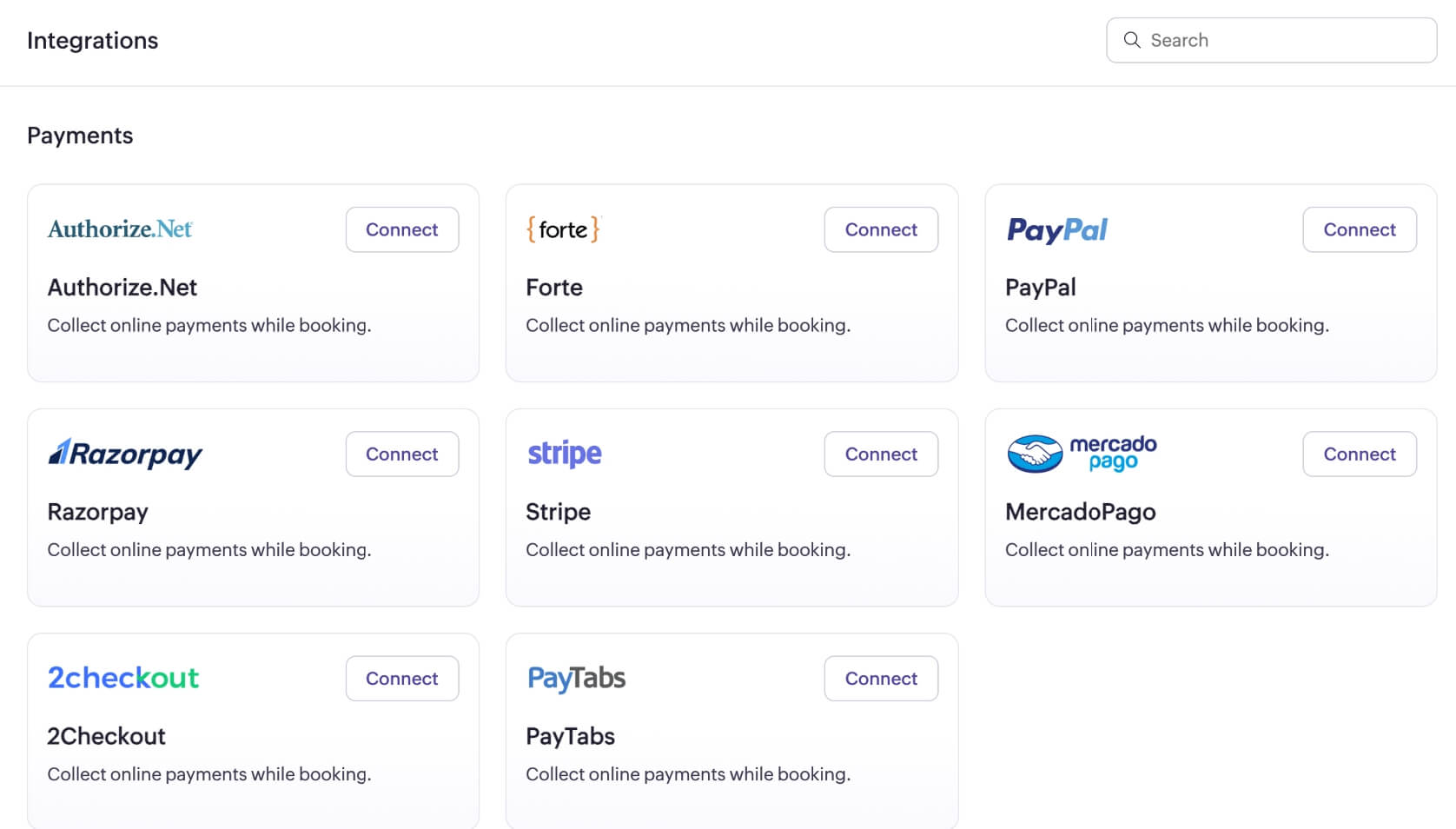
5. Start collecting appointments
Integrate with your favorite meeting tools, share booking links with your clients, and let the appointments roll in.
What does Zoho Bookings offer?
Enable clients to book appointments right from your website using the booking page embed. Zoho Bookings also provides a browser extension, which means you can collect appointments from any webpage on your browser. Zoho Bookings also offers three types of booking links that clients can use to book appointments.
- Service booking link: Book only a specific service.
- Staff booking link: Book appointments for any service assigned under the staff.
- Workspace booking link: Book any service assigned under the workspace.

6. Keeping your clients informed
Online booking systems help you ensure timely communication with your clients to avoid no-shows. This is achieved by sending notification and reminder emails.
What does Zoho Bookings offer?
Send up to five different email notifications and three time-based reminders. You can also integrate with SMS providers to send text notifications. In addition, Zoho Bookings has a unique feature that helps you set your own sender email address to ensure credibility across platforms.
7. Going above and beyond
Several online booking systems offer flexibility to extend the scope of the application beyond scheduling appointments. This helps you seamlessly unify the booking system with your tech stack.
What does Zoho Bookings offer?
You can integrate Zoho Bookings with:
Zoho CRM for effective lead management
Zoho Assist to coordinate remote support sessions seamlessly
Your website to collect appointments right from your homepage and more
What next?
We've looked at what an online booking system is, how it works, and some of the benefits of opting for one.
With Zoho Bookings, you can schedule and manage appointments effortlessly without a hassle.
Here's what Zoho Bookings can offer:
- A white-labeled booking page
- Four booking types including one-on-one, group, resource, and collective bookings
- Team scheduling
- Online meetings (MS Teams, Google Meet, Zoom, and more)
- Scheduling rules
- Calendar sync (Outlook, Google, and more)
- And more
If Zoho Bookings interests you, check out this page to learn how to implement Zoho Bookings for your business.
Check out this page if you would like more help choosing the right online booking system for your business.







