Create booking pages that reflect your brand with AI
With Zoho Bookings' smart AI, automatically craft perfect booking pages for your website by leveraging your branding elements like logo, company description, social media handles. You can further customize the AI-generated booking page if needed before you start collecting appointments.
Learn moreMake your booking page truly yours
Personalize your booking page to reflect your brand. You can:
- Stay consistent with your brand colors using the color palette.
- Enhance brand recall by adding a logo.
- Use a custom title and description for on-brand communication.
- Add social media pages to improve your credibility.
Manage customer perception and stand out from the competition.
Learn more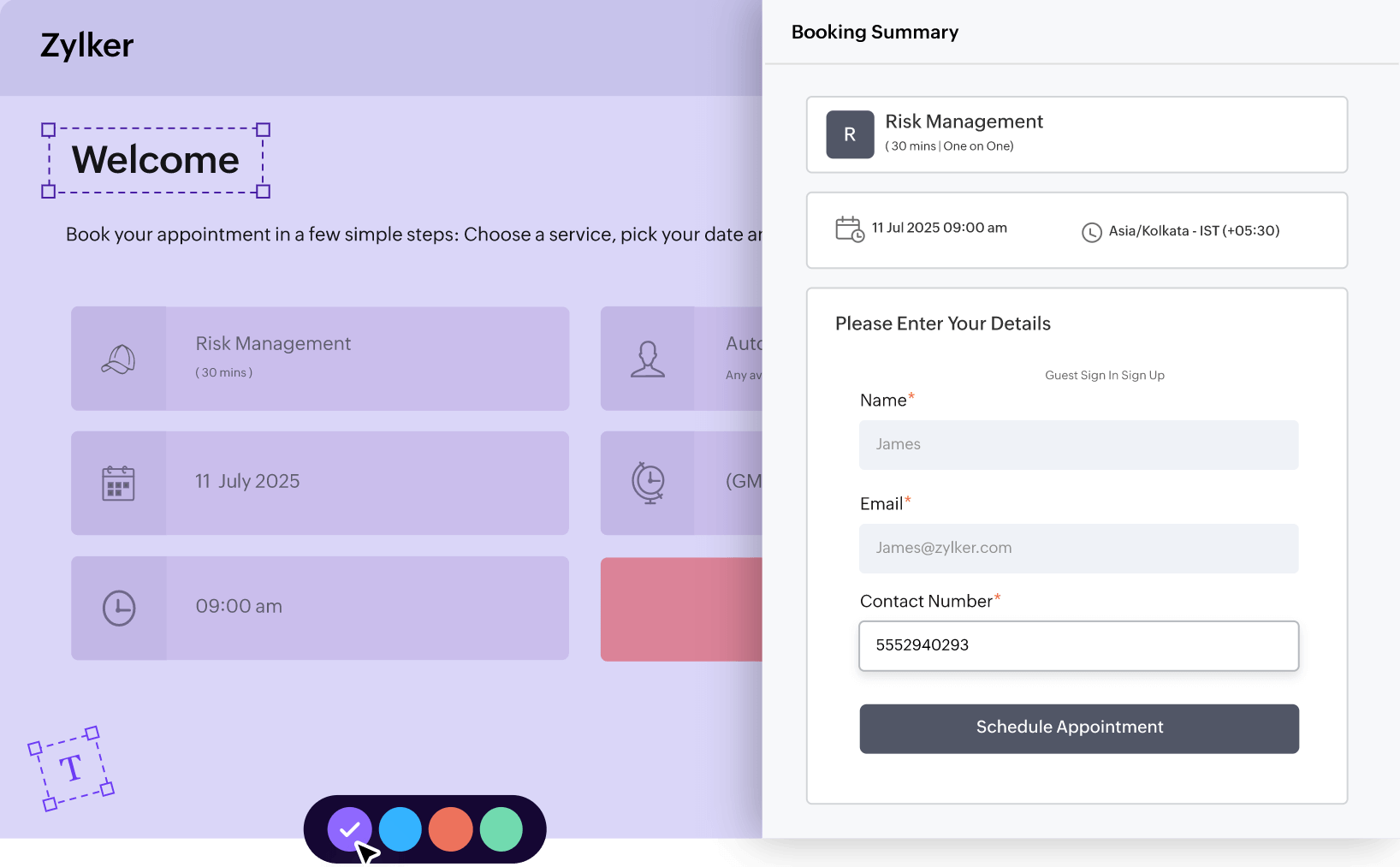
Address your scheduling needs with different booking links
Zoho Bookings offers four types of booking links:
- Event booking link: Ideal for booking a specific meeting
- Staff booking link: Ideal for booking with a specific staff member
- Workspace booking link: Ideal for sharing all available meetings for a specific workspace
- Business booking link: Ideal for sharing all your workspaces and their associated event types in a single link.
You can also offer a unique one-time booking link for any of these four types to your customers.
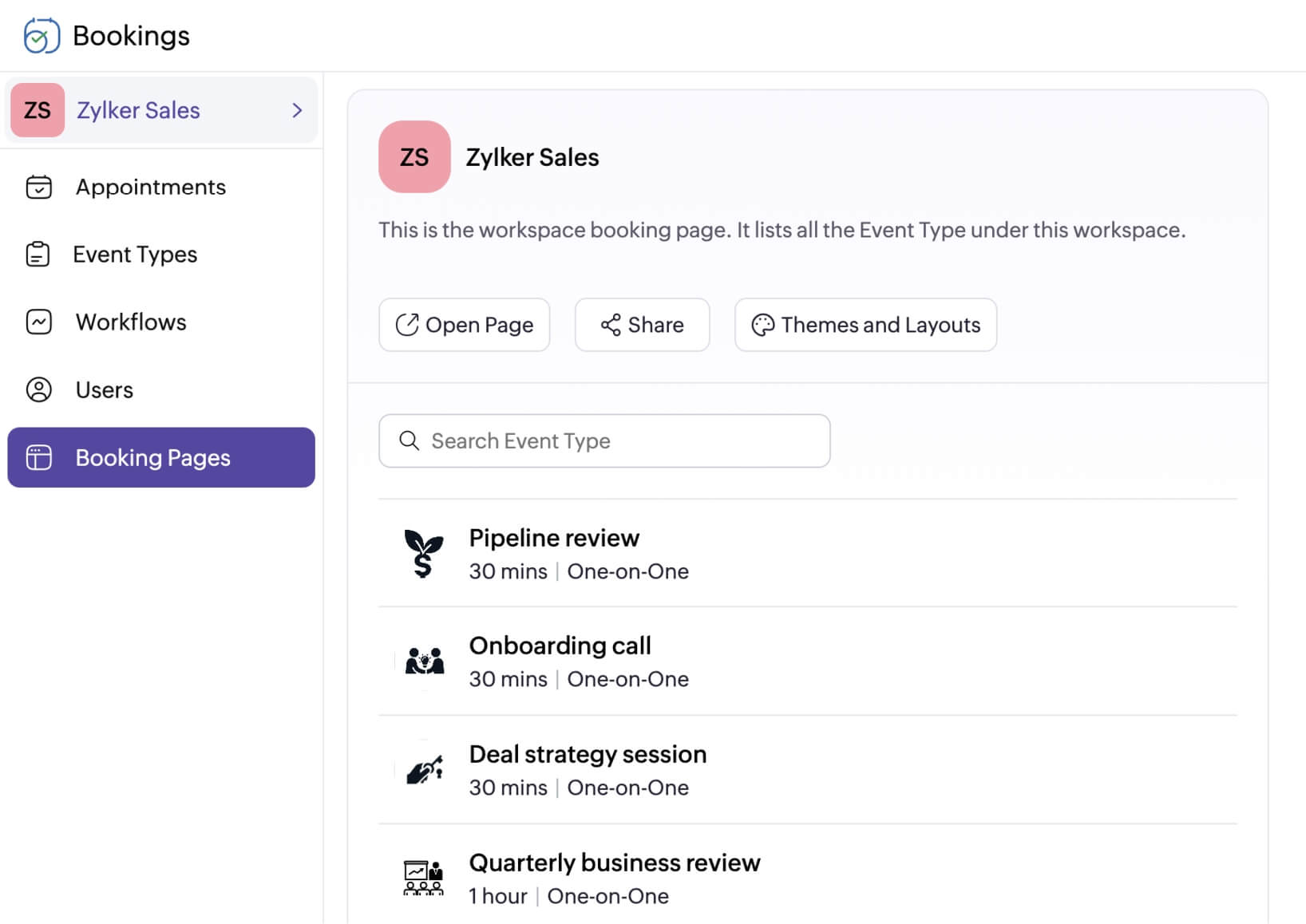
Ensure branding consistency with a customizable domain
Enhance authenticity and brand recall, and create a cohesive brand identity by adding booking pages to your domain.
Learn more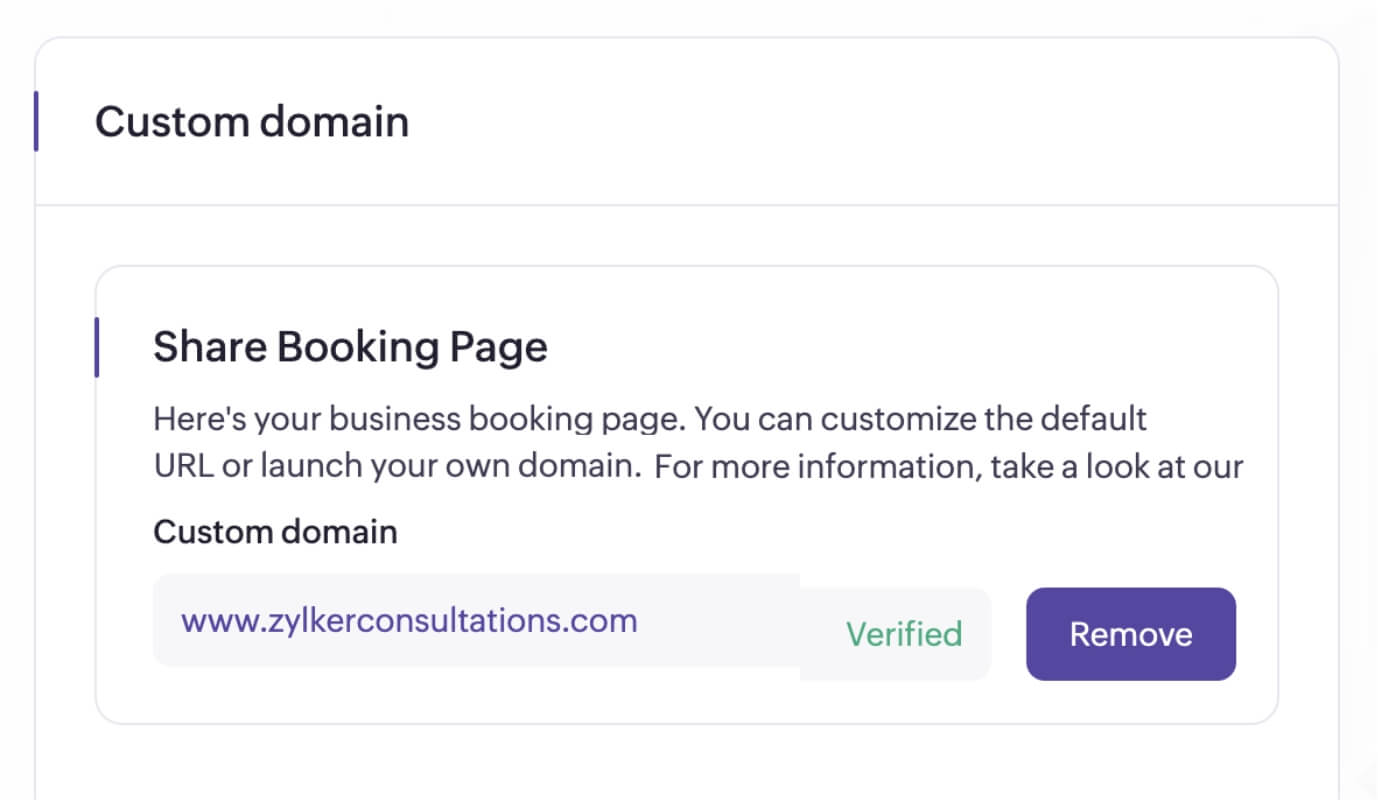
Get to know your customers with booking forms
Use custom fields in booking forms to learn more about customers before meeting them. Take advantage of the various form field types and collect information seamlessly. Rearrange or toggle form fields based on your preferences.
Learn more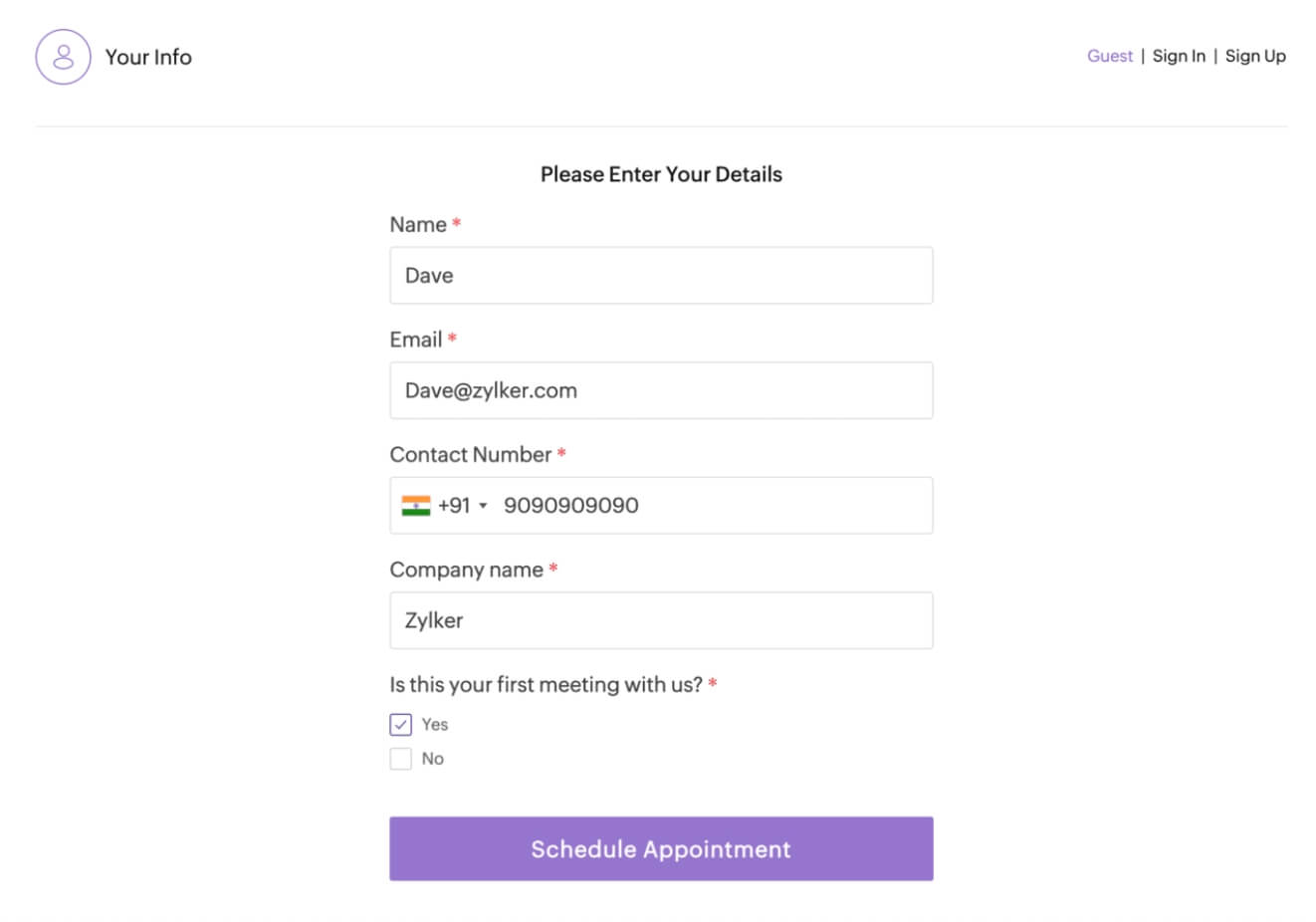
Collect appointments right from your website
Embed the booking page into your website and simplify appointment scheduling for customers. You can achieve this by pasting the iframe code in the desired location of your webpage.
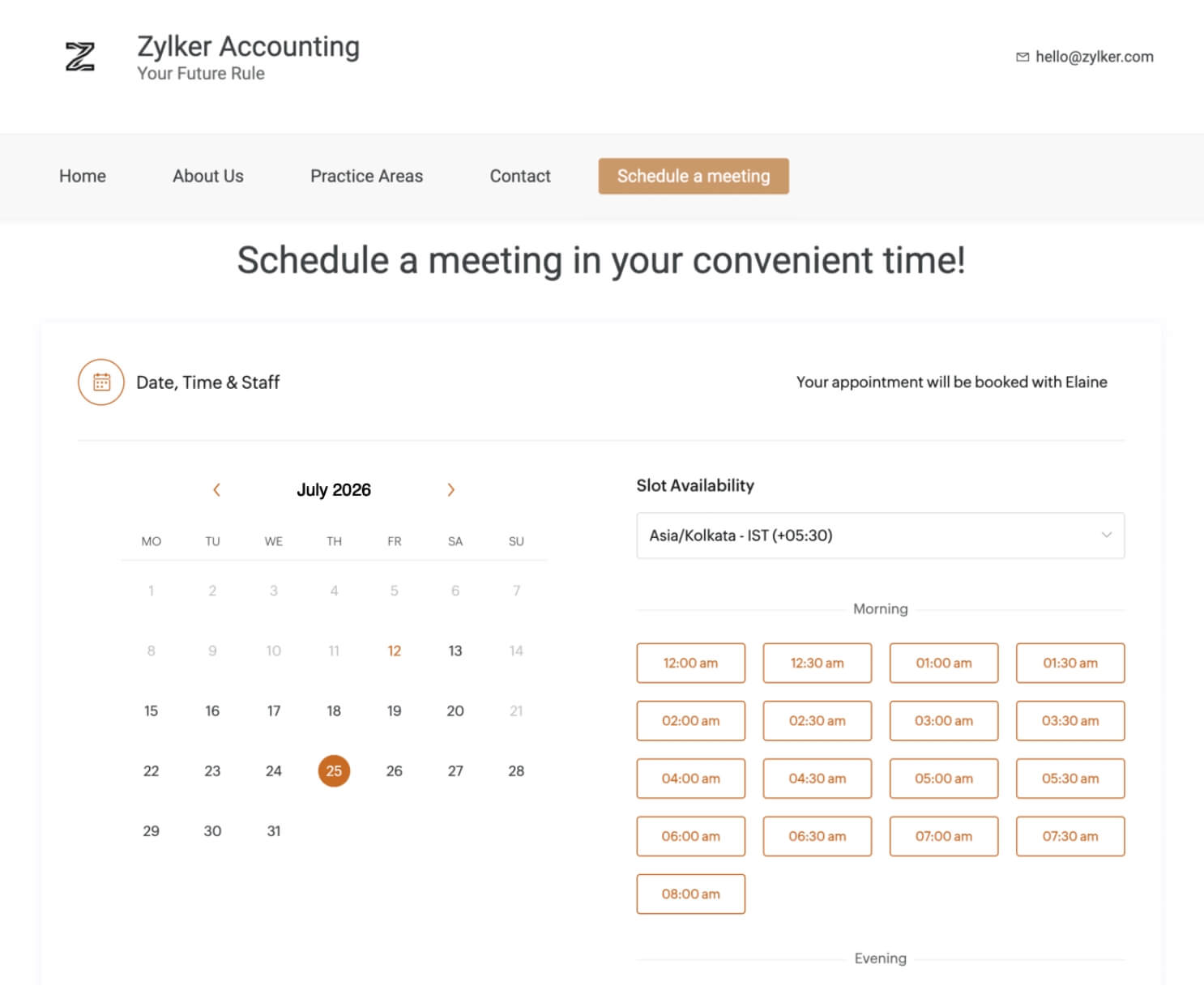
Provide a handy customer portal
Allow customers to log in and view their appointment history or payment information using the customer portal. This also helps them stay on top of their schedule.
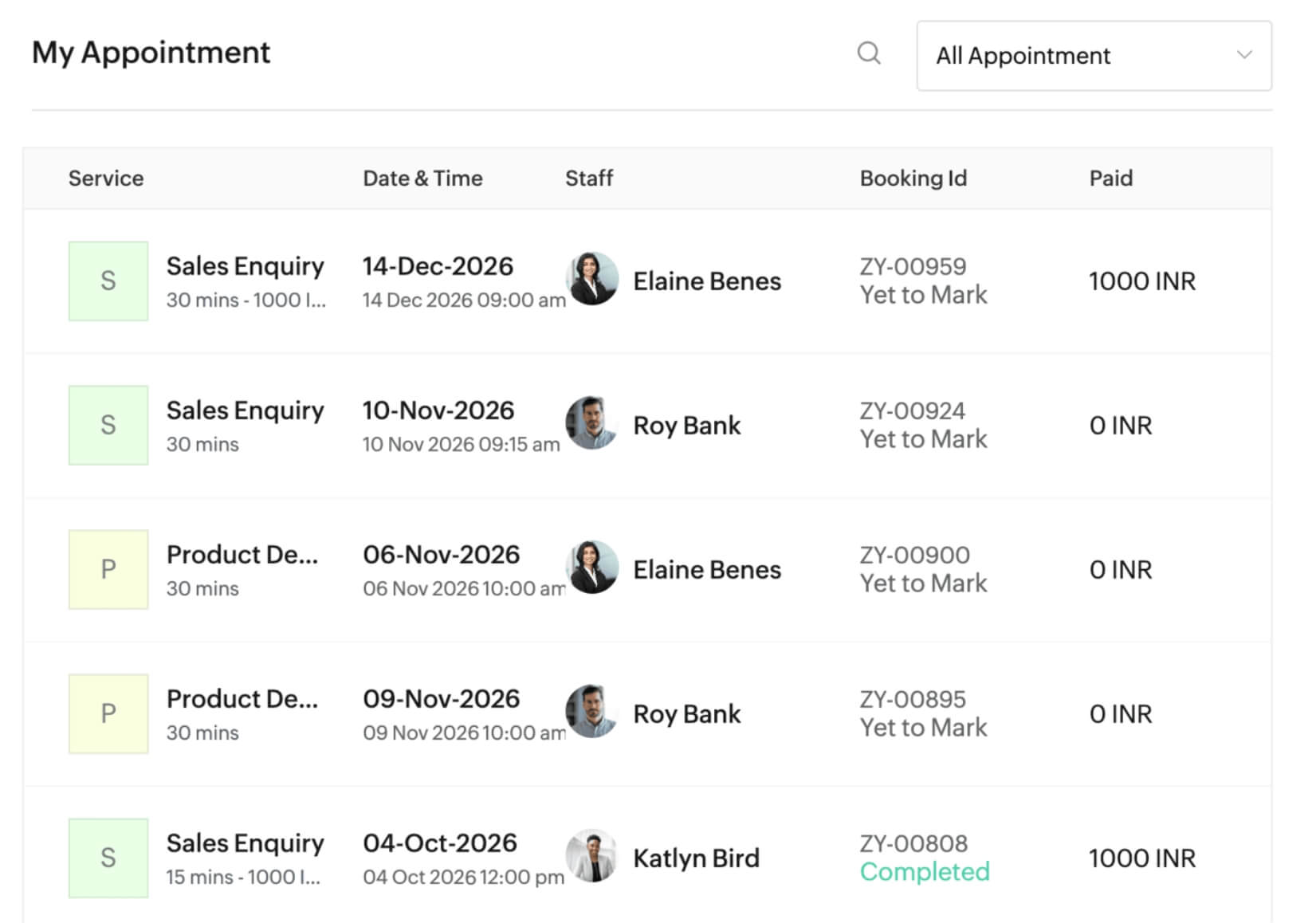
Explore relevant features
Trusted by leading businesses worldwide
14M+ appointments scheduled around the world
With a new appointment scheduled every 4 seconds

Scheduling stories from businesses like yours

Gray Kinnney, BSRP, Inc
“ Zoho Bookings has been a godsend for my business, not only is the rate competitive. It works well with my word press site, integrates with my zoho invoices and google calendar, takes payments and offers me the full functionality of text message reminders too. ”

Lokesh Mittal, Director, Mintskill HR Solutions LLP
“ Zoho Bookings helps to do online interviews on time and every time. Today, we can handle the scheduling of hundreds of interviews with a single click.”

Morgan DiGiorgio, Senior VP Sales & Marketing, Directmail 2.0
“ Zoho Bookings is a fantastic platform for scheduling and managing appointments. I've been using it for my business and it has completely transformed the way I handle my appointments.”