Appointment limits
Keep your schedule in check by setting booking limits per day, customer, or event type. Stay organized and keep customers happy—even on your busiest days!
Learn more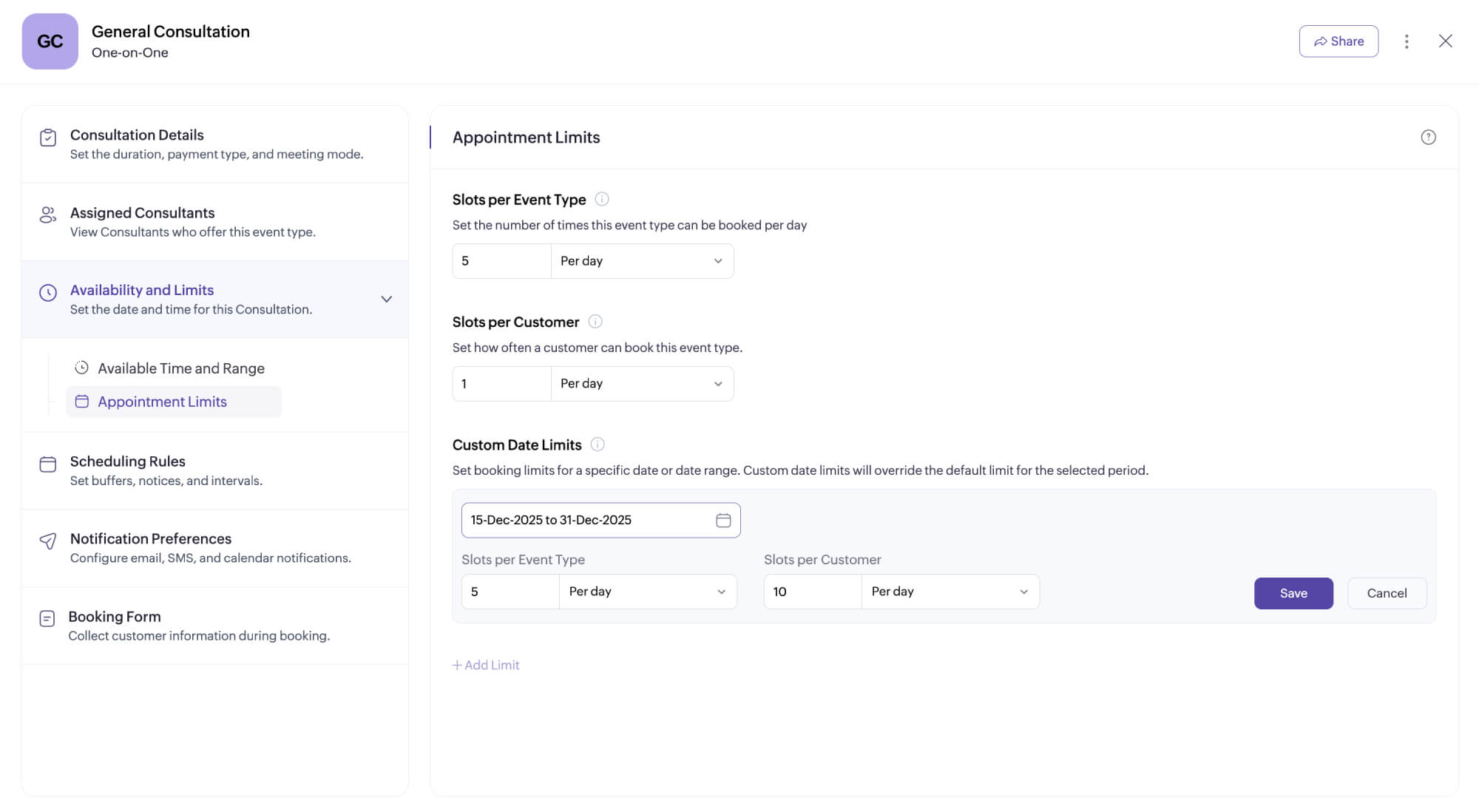
Segment your business meetings into workspaces
Organize multiple branches, different locations, or individual departments by segmenting them into separate workspaces, each with its own events or meetings.
Learn more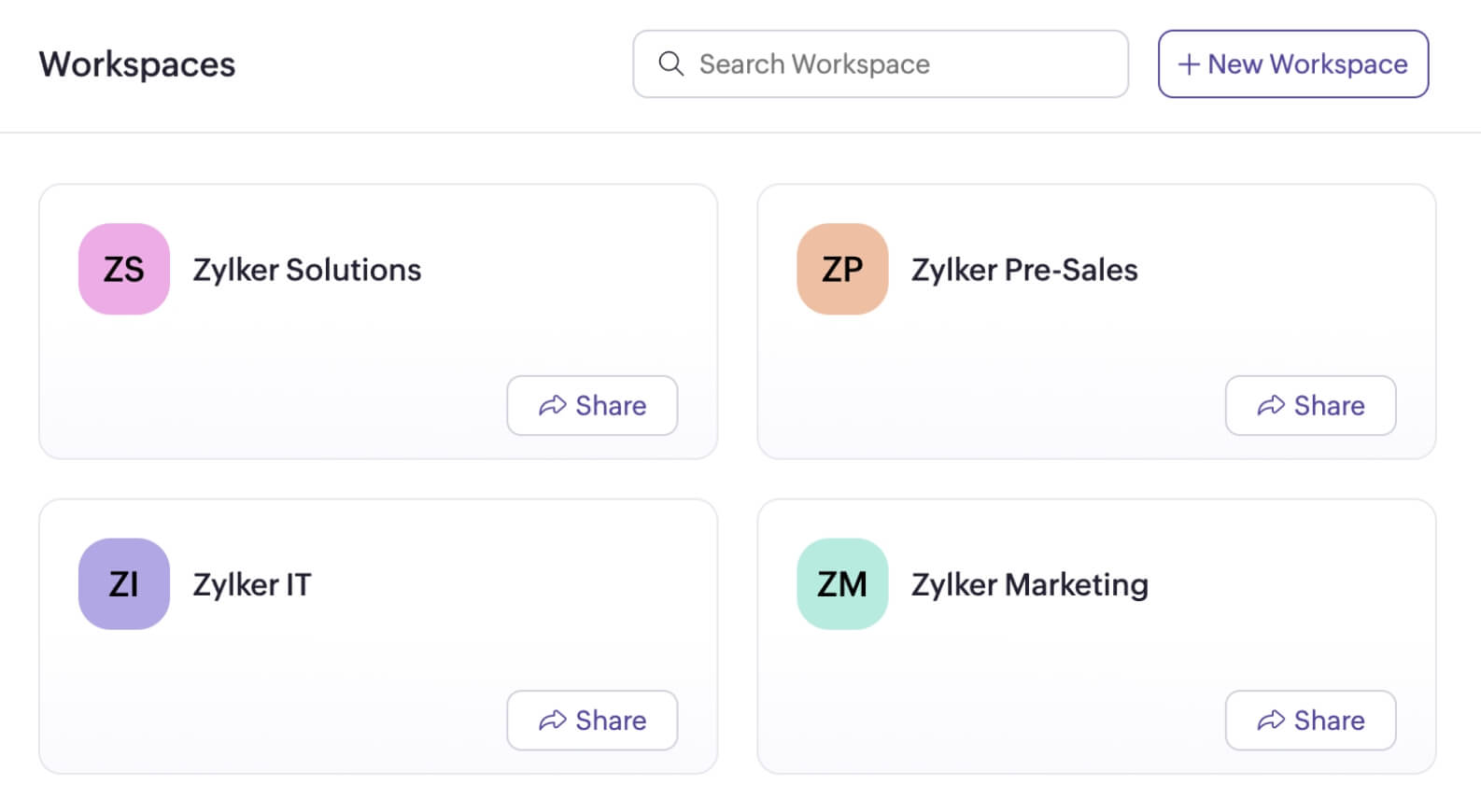
Assign appointments with load balancing
Evenly assign appointments using load balancing to distribute workloads fairly and avoid overbooking your team members.

Pick in-person or virtual locations for your meetings
Select the mode of meeting you want to host, whether it be in person or virtually through platforms like Google Meet and Zoom Meetings.
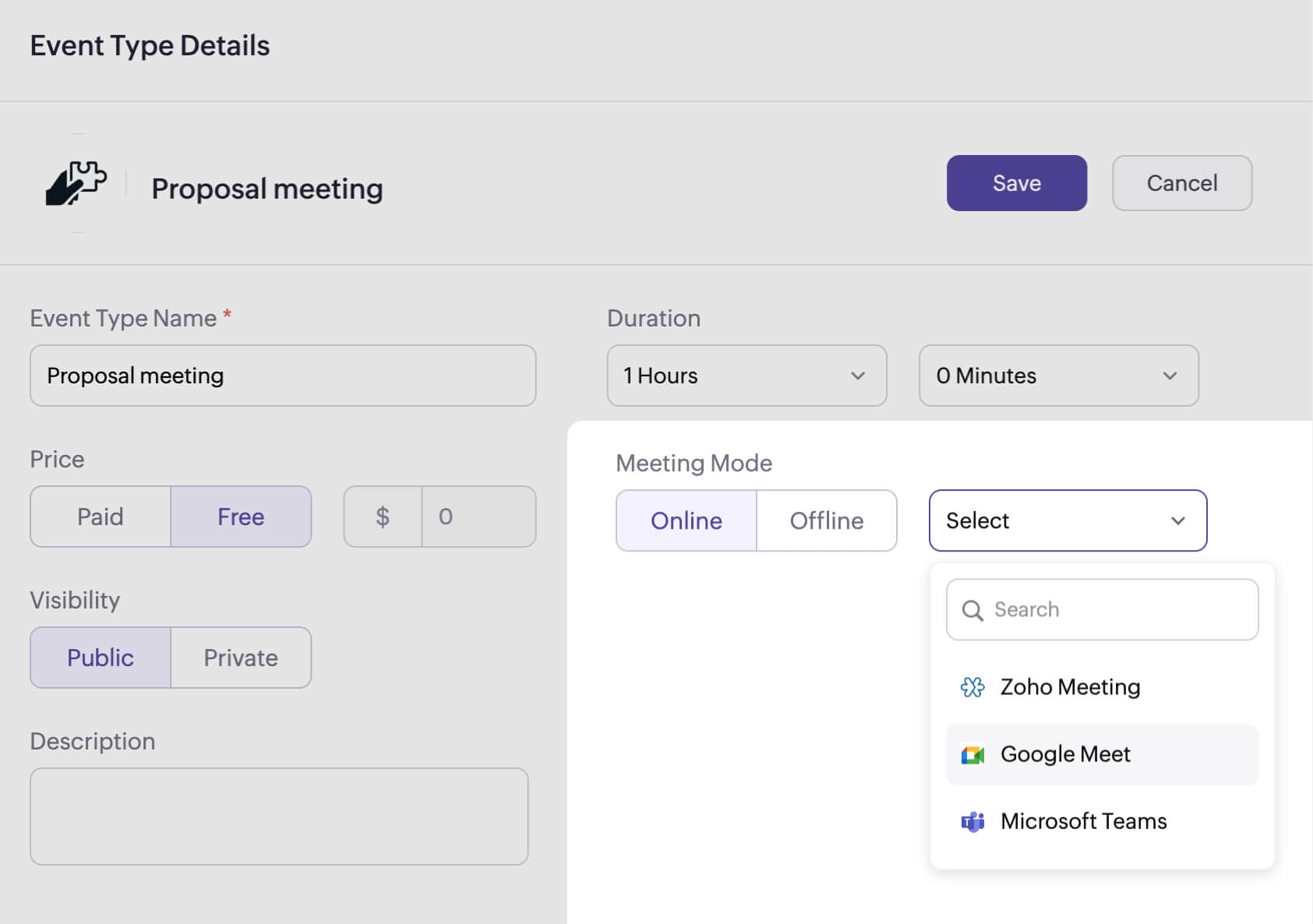
Set different availabilities for your meetings
Create different availabilities for your meeting types, and allow invitees to book accordingly. You can make your event available for as long as you like, or set a specific timeframe for when your invitees can book.
Learn more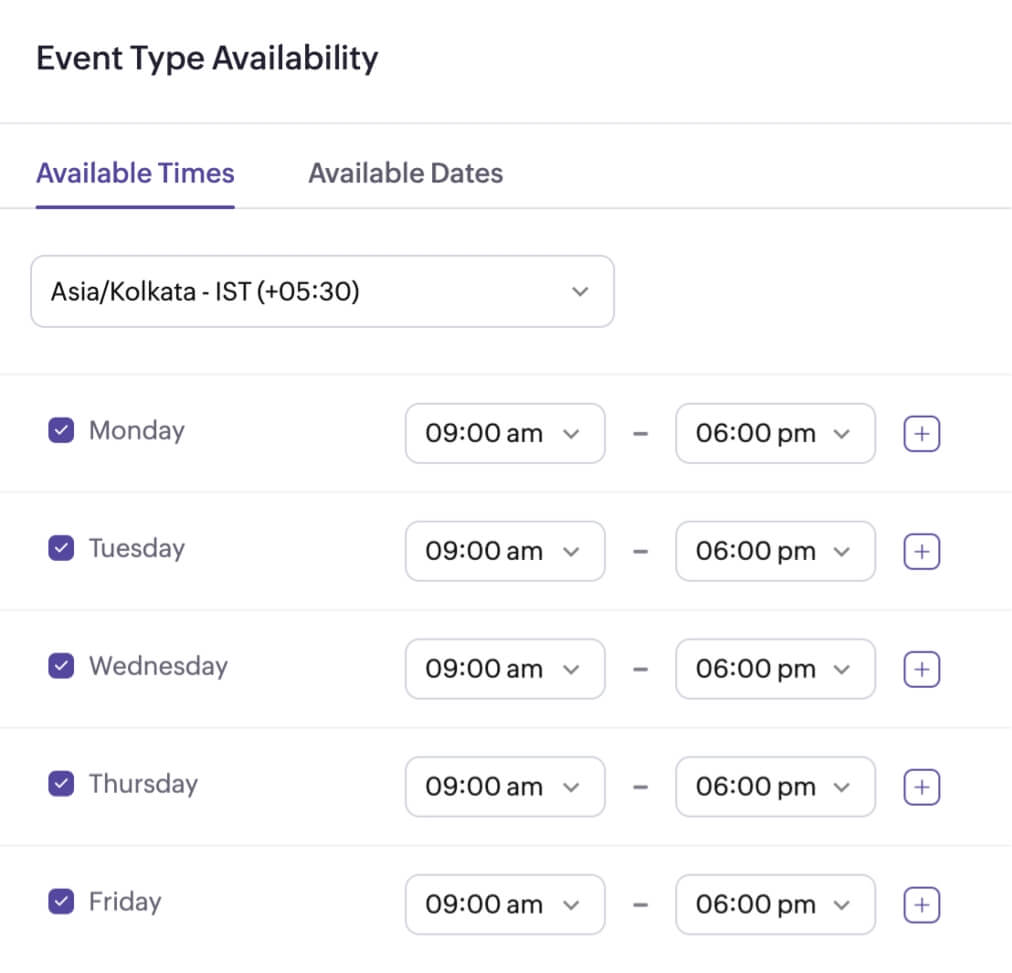
Share preferred time slots
Copy your preferred time slots and paste them into an email or share booking links on LinkedIn. Invitees can then choose a time without all the back-and-forth.

Create a recurring schedule
For your one-on-one or group bookings, you can create a schedule that recurs every day, or on specific days of the week or month. You can also decide on when the event should become inactive and stop accepting appointments as well.
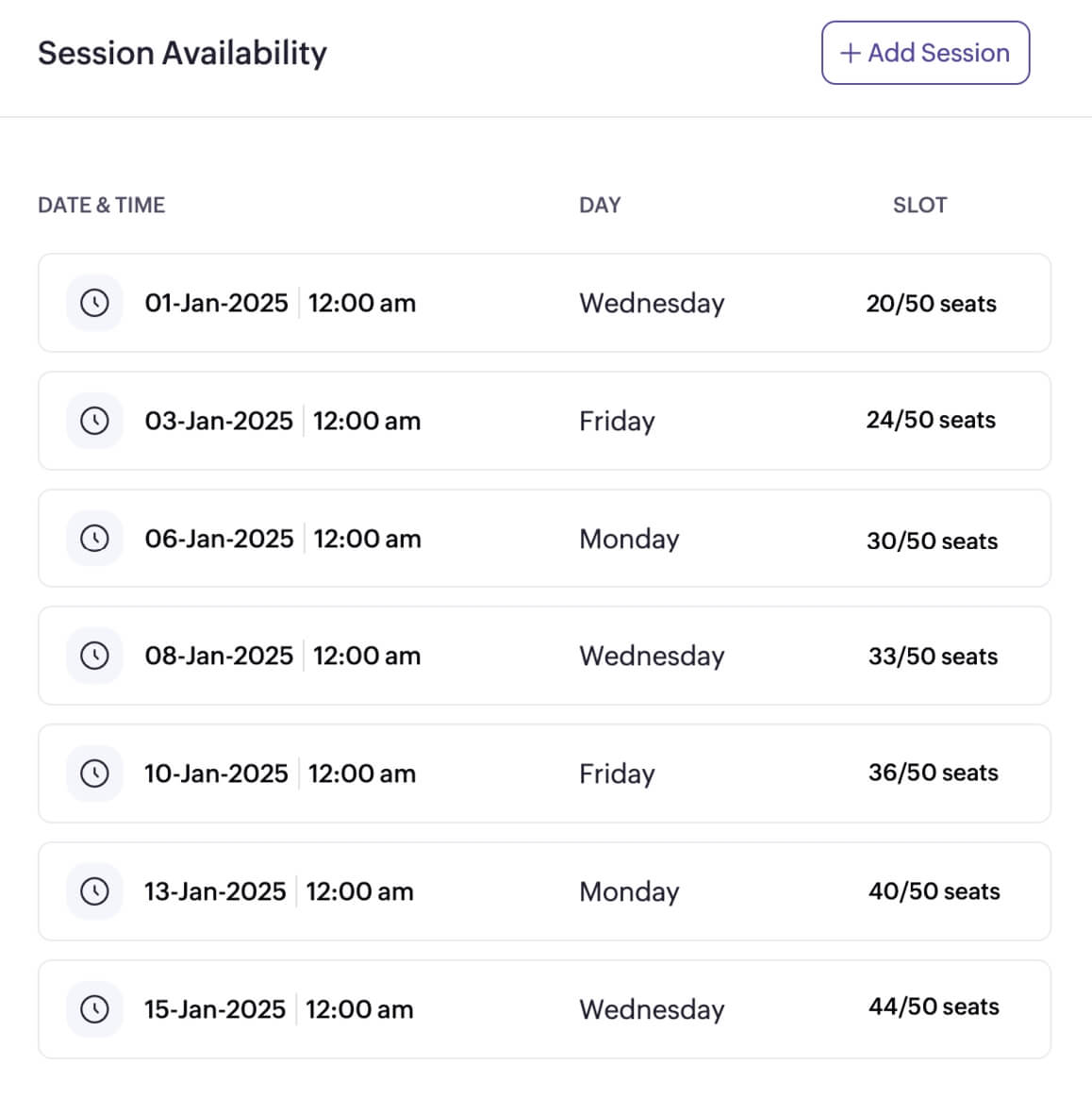
Create scheduling workflows
Create pre or post meeting workflows like notifications, reminders, post-meeting follow-ups, data sync with other apps and more for your events under a specific workspace. Set up email, SMS, or a custom function workflows that can be initiated in real time, or in your preferred time interval.
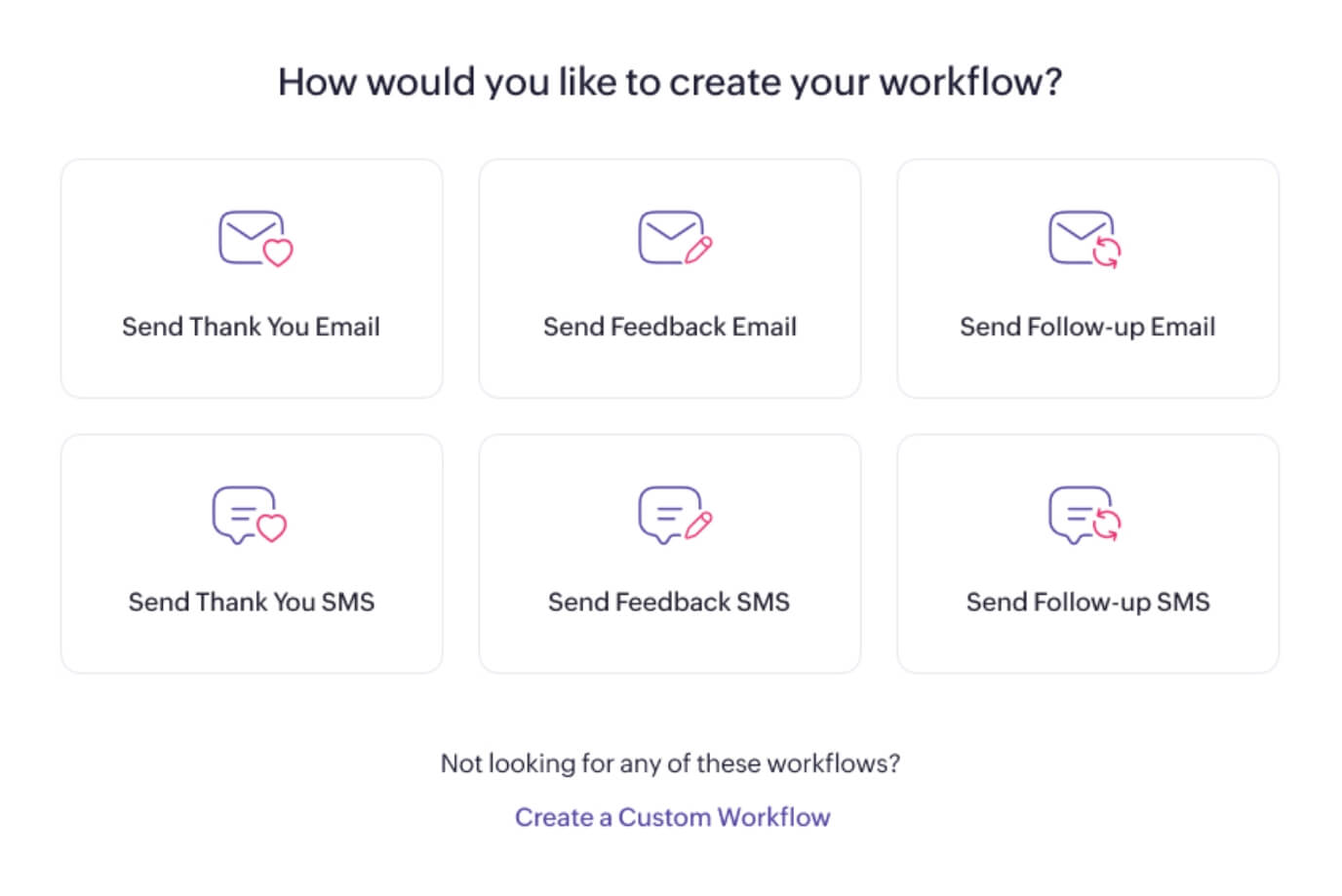
Assure a flexible work schedule with staff availability
Let your staff set their appointment availability, and give them a way to mark themselves as available or unavailable for a particular day or time.
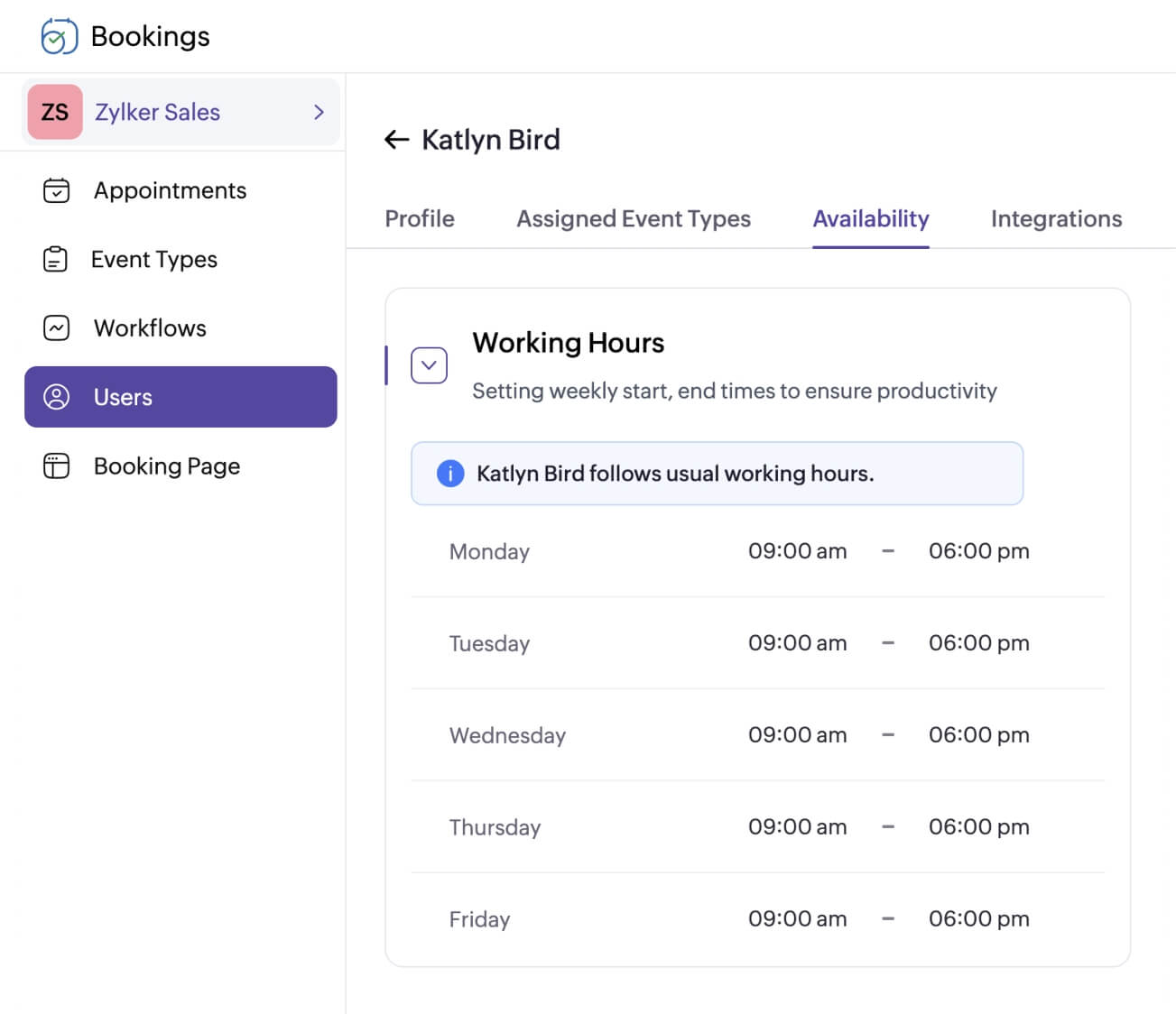
Manage account privileges with user roles
Assign users specific roles such as workspace admin, admin, manager, or staff to grant or limit access to features and functionalities, ensuring everyone has the appropriate level of control and visibility.
Learn more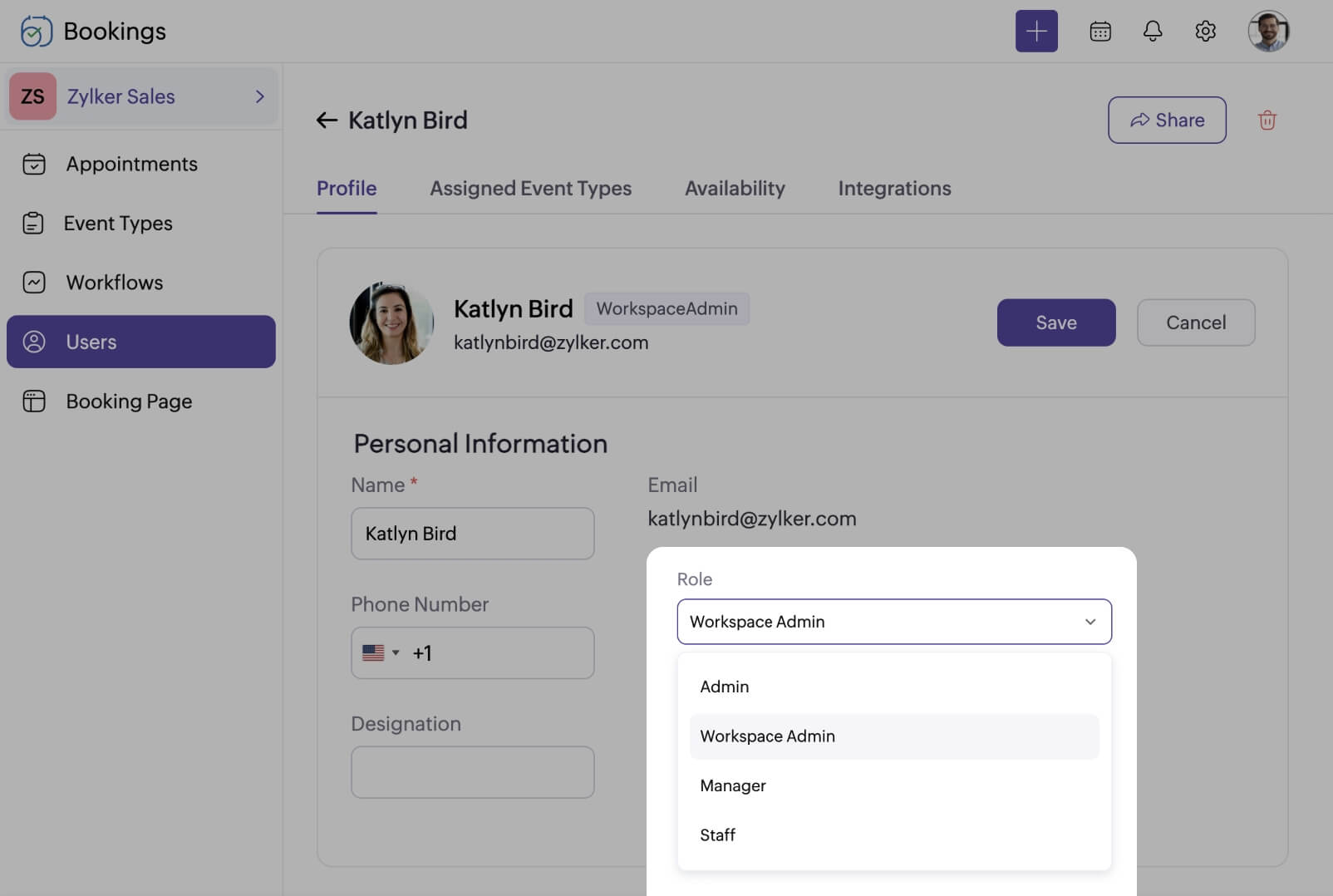
Allow guests to join your meetings
Host any type of meeting and let your customers invite multiple guests. Automated reminders and notifications will be sent to all participants, including guests, eliminating the need for any additional coordination.
Share one-time booking links
Offer a unique one-time booking link to your customers that becomes inactive once they schedule a meeting through the URL. You can share one-time booking links for events, workspaces, and staff booking pages.
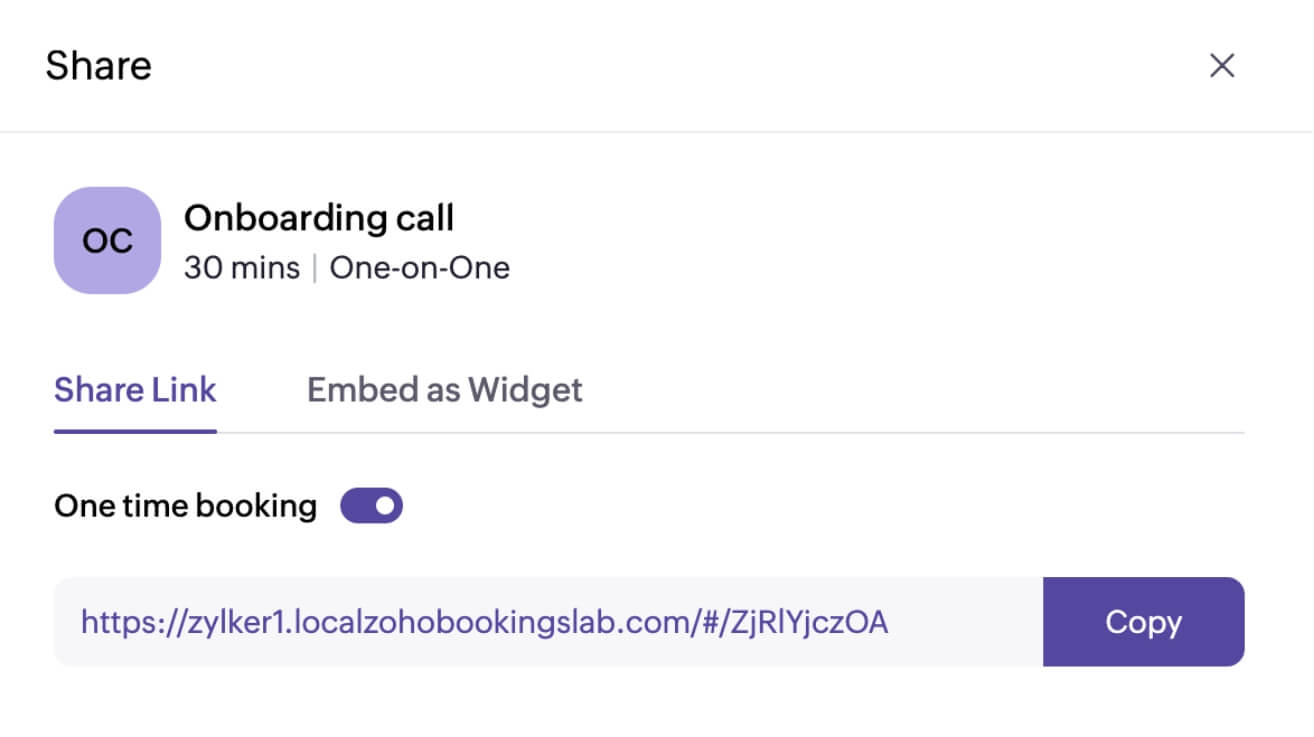
Make sure nobody is left behind
Use email and SMS to send automatic notifications and reminders to all participants days, hours, or minutes before the meeting starts.
Learn more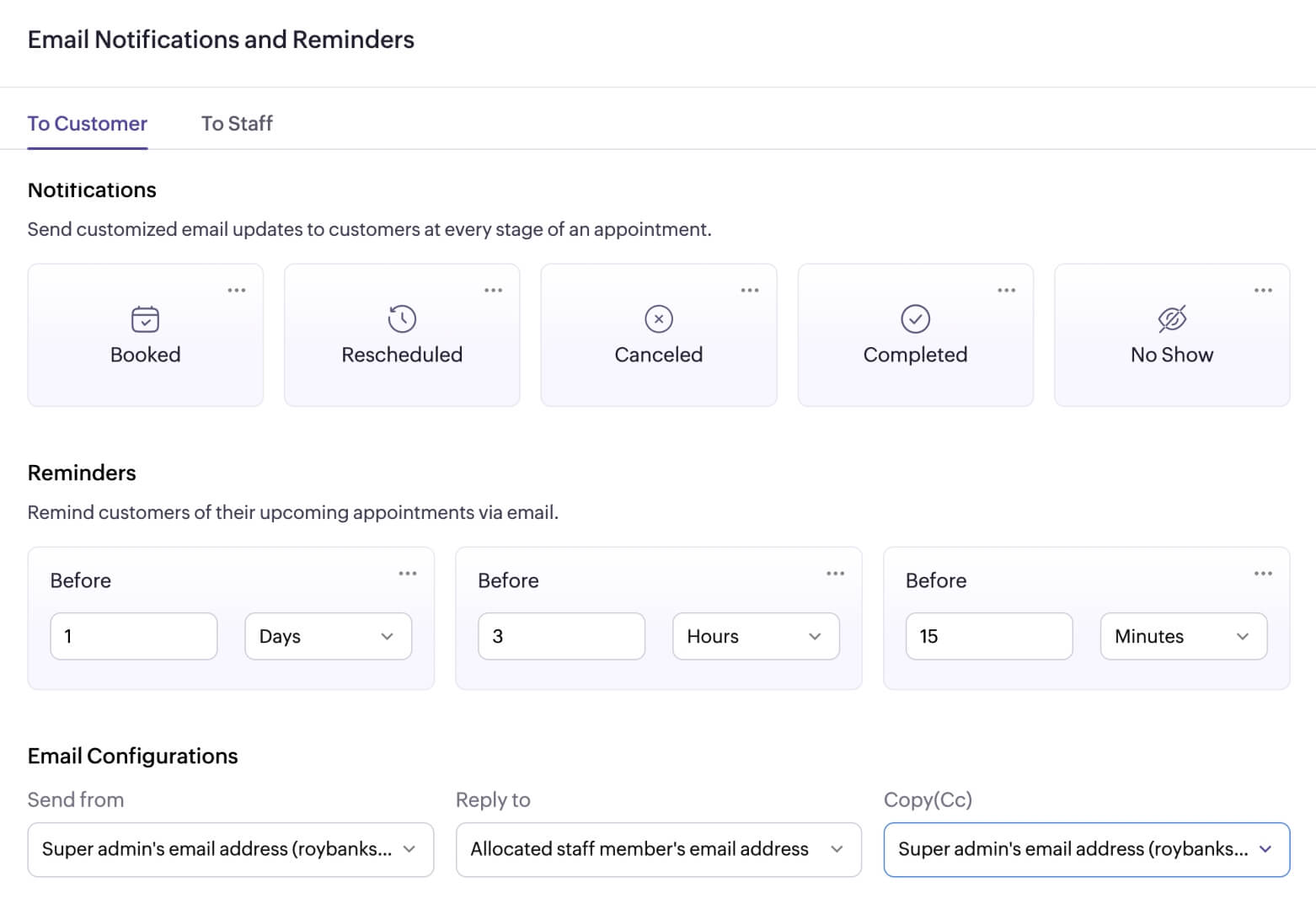
Ditch manual time zone conversions
Automatically convert time slots to your customer's local time zone.
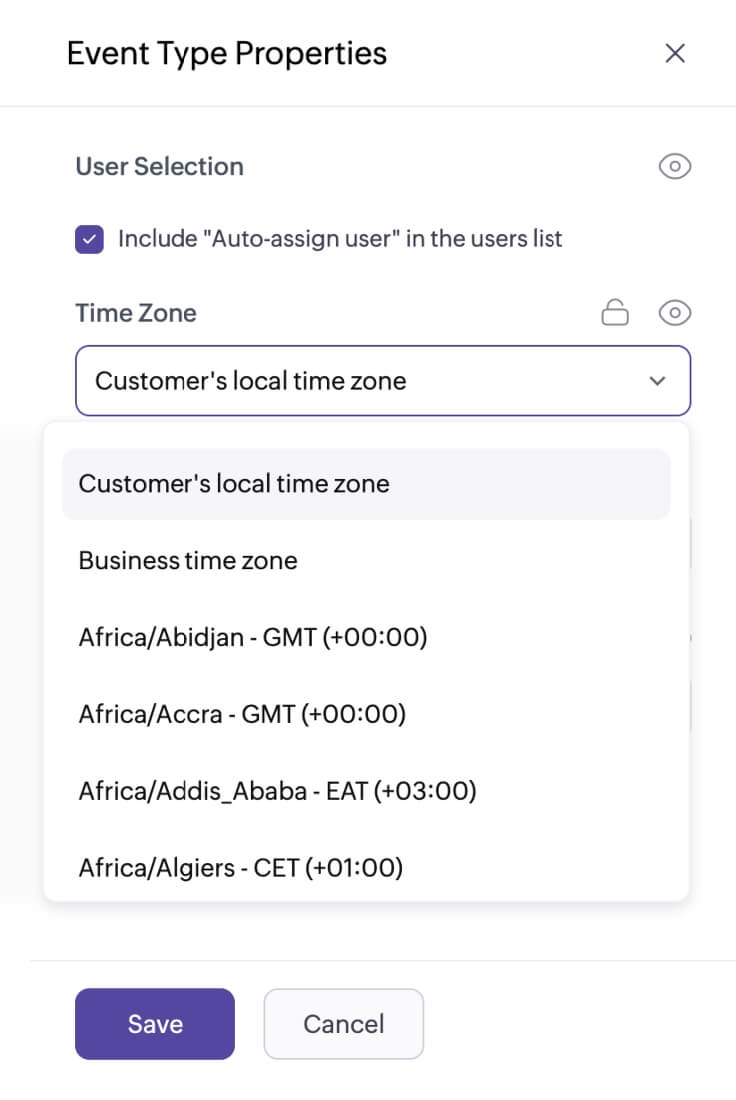
Create a custom staff pricing model
Vary the pricing for your staff appointments based on the level of expertise or experience.
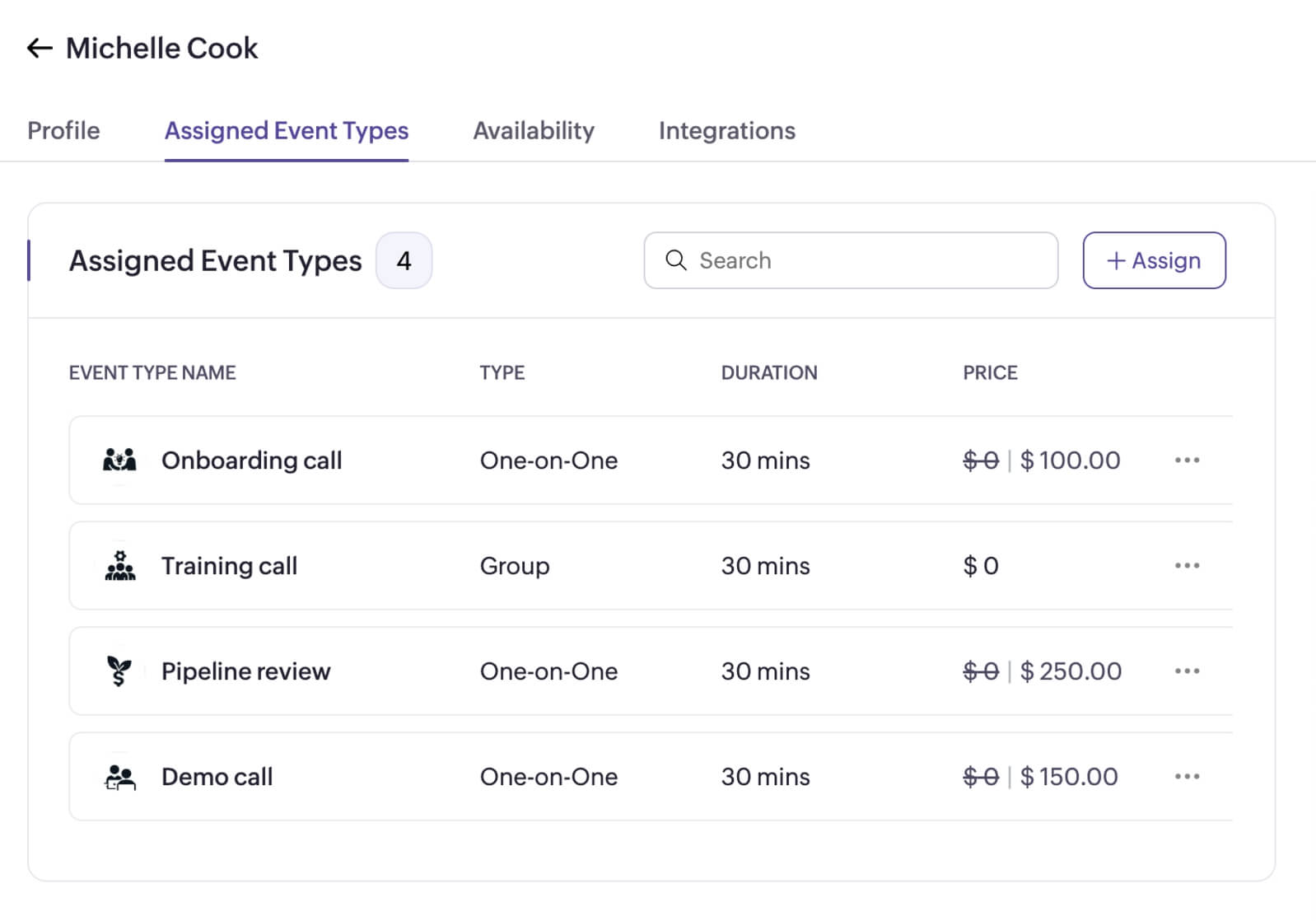
Add a time gap between your time slots
Set the time interval between each booking slot to provide invitees with more options.

Avoid rushing from meeting to meeting
Place a buffer before and after each appointment to prepare for the next one and not run meetings neck-to-neck.

Reduce last-minute cancellations and rescheduling
Define the amount of time customers have to cancel or reschedule an appointment.
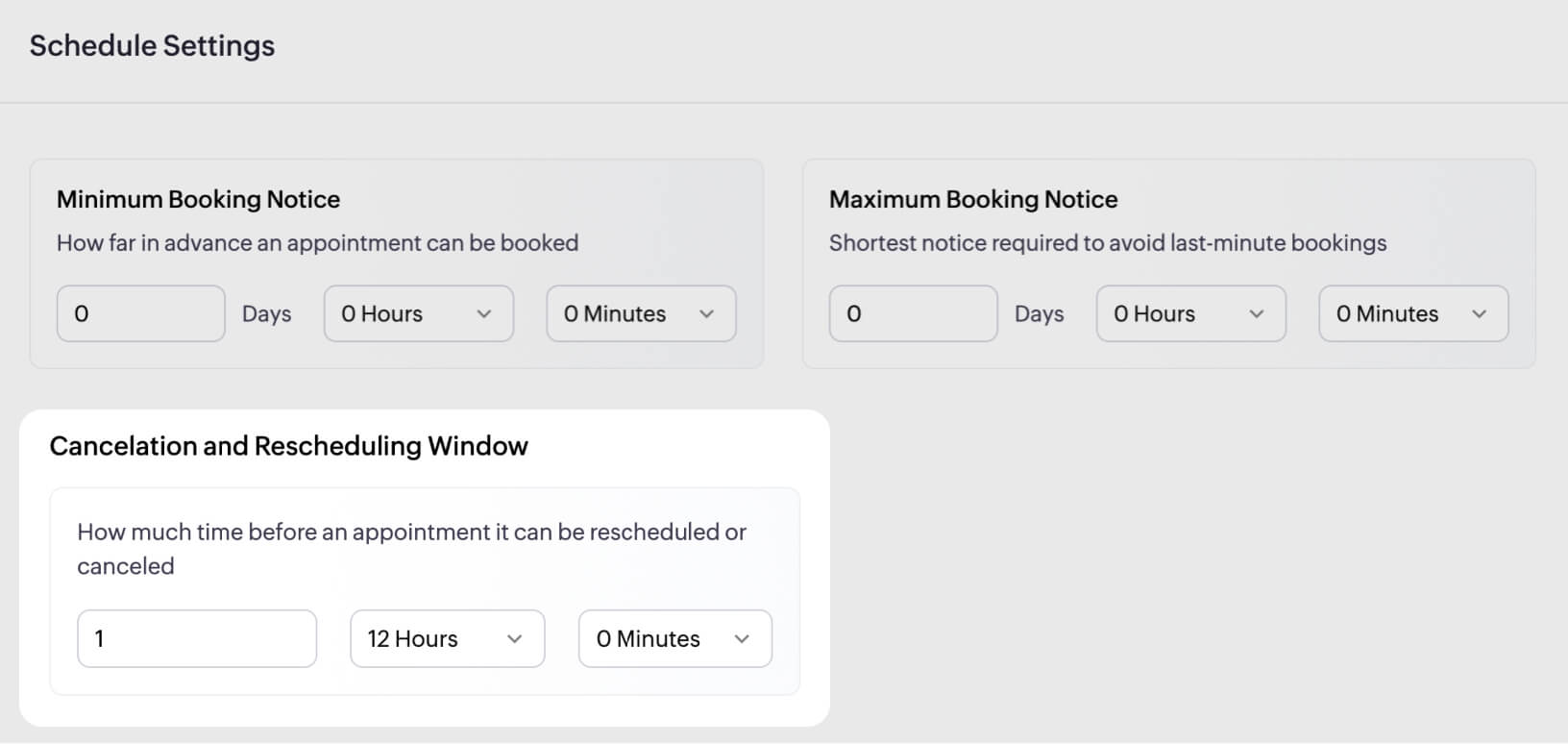
Explore relevant features
Trusted by leading businesses worldwide
14M+ appointments scheduled around the world
With a new appointment scheduled every 4 seconds

Scheduling stories from businesses like yours

Gray Kinnney, BSRP, Inc
“ Zoho Bookings has been a godsend for my business, not only is the rate competitive. It works well with my word press site, integrates with my zoho invoices and google calendar, takes payments and offers me the full functionality of text message reminders too. ”

Lokesh Mittal, Director, Mintskill HR Solutions LLP
“ Zoho Bookings helps to do online interviews on time and every time. Today, we can handle the scheduling of hundreds of interviews with a single click.”

Morgan DiGiorgio, Senior VP Sales & Marketing, Directmail 2.0
“ Zoho Bookings is a fantastic platform for scheduling and managing appointments. I've been using it for my business and it has completely transformed the way I handle my appointments.”

