Appointment dashboard
This is your central dashboard for all your appointments.
- Under ‘My Bookings’ tab, you can easily view and manage your appointments across workspaces. Access your appointment details, change appointment statuses, quickly add a new appointment, and filter and export appointments based on your preference.
- In the calendar view, you can filter the fields you’d like to see, choose to view a specific calendar, view appointments by day, week, or month, and export your appointments to a spreadsheet.
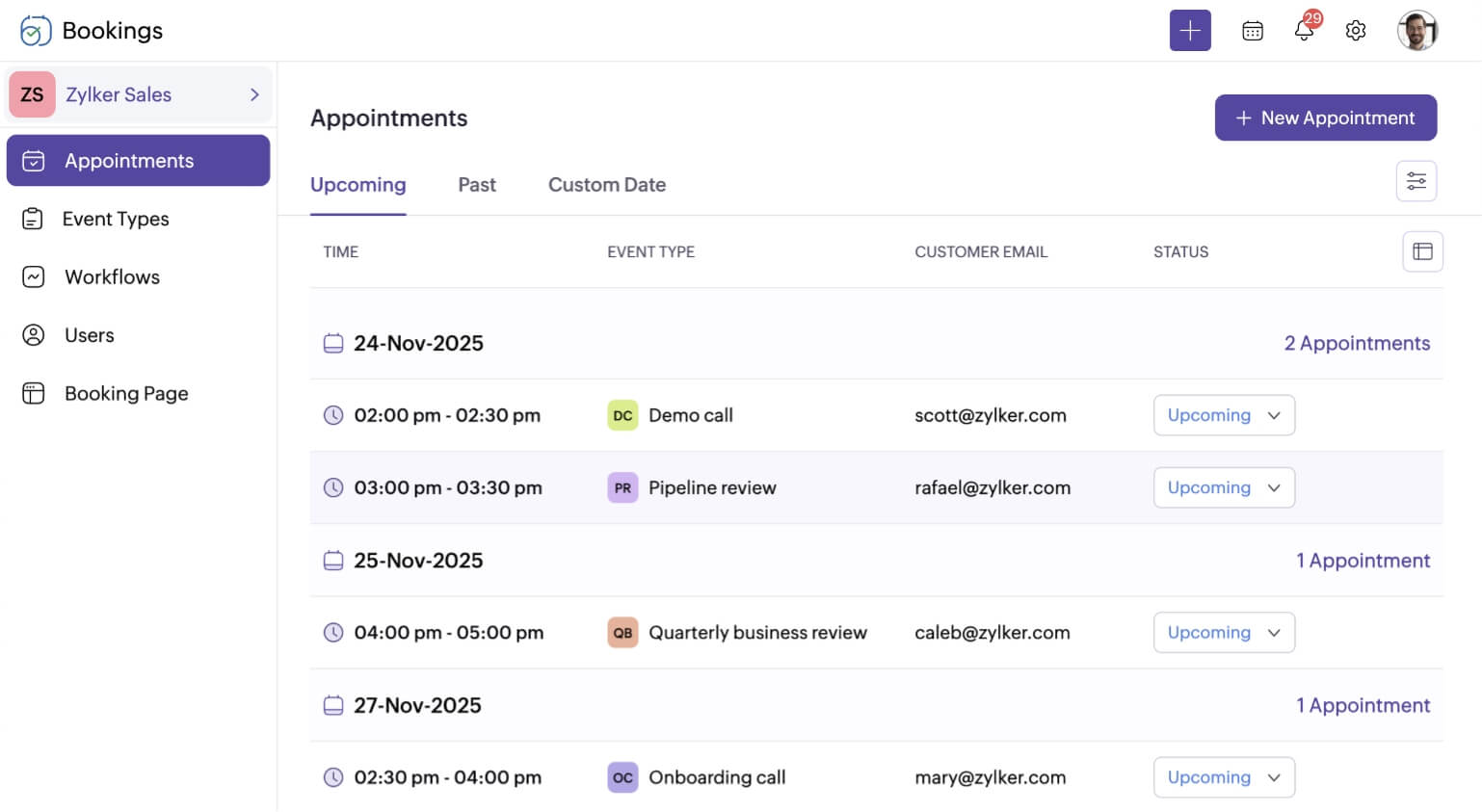
Customer dashboard
See all of your customer details in a single module. View contact information, appointment history, and revenue generated through individual customers.
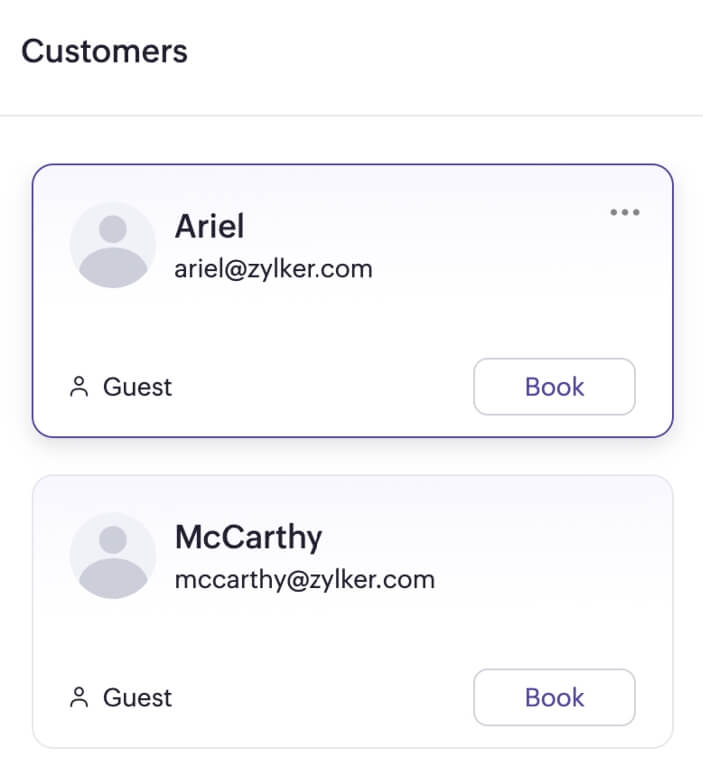
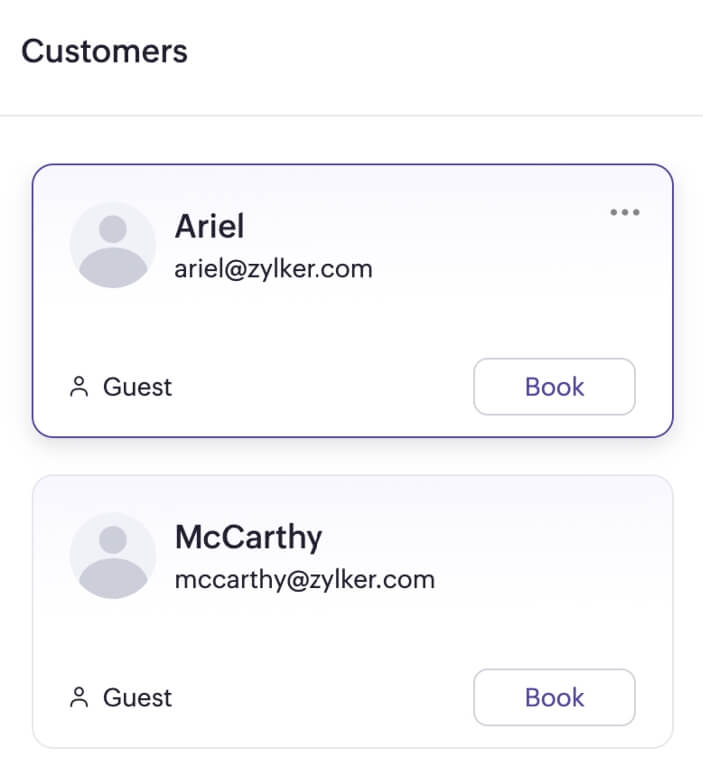
Reports
Zoho Bookings offers the ability to generate appointment and revenue reports, so you can analyze business and team-level performance. Once you create the reports, you can further interact with the charts to zero in on specific data.
1. Appointment reports
Analyze your appointment-related data to review progress and set new goals every month or quarter. With Zoho Bookings, you can generate four different types of appointment reports to get more insights into your meetings.
- Appointment type report: Shows the number of appointments booked for one-on-one, group, collective, and resource booking types.
- Staff appointment report: Displays the number of appointments scheduled for each staff member.
- Appointment status report: Lays out the total number of upcoming, completed, no-show, and canceled bookings.
- Event report: Shows the number of appointments booked for the individual meeting types.
Who can create and access the appointment reports? The super admin and users who have been assigned the admin or manager roles can create and view existing charts.
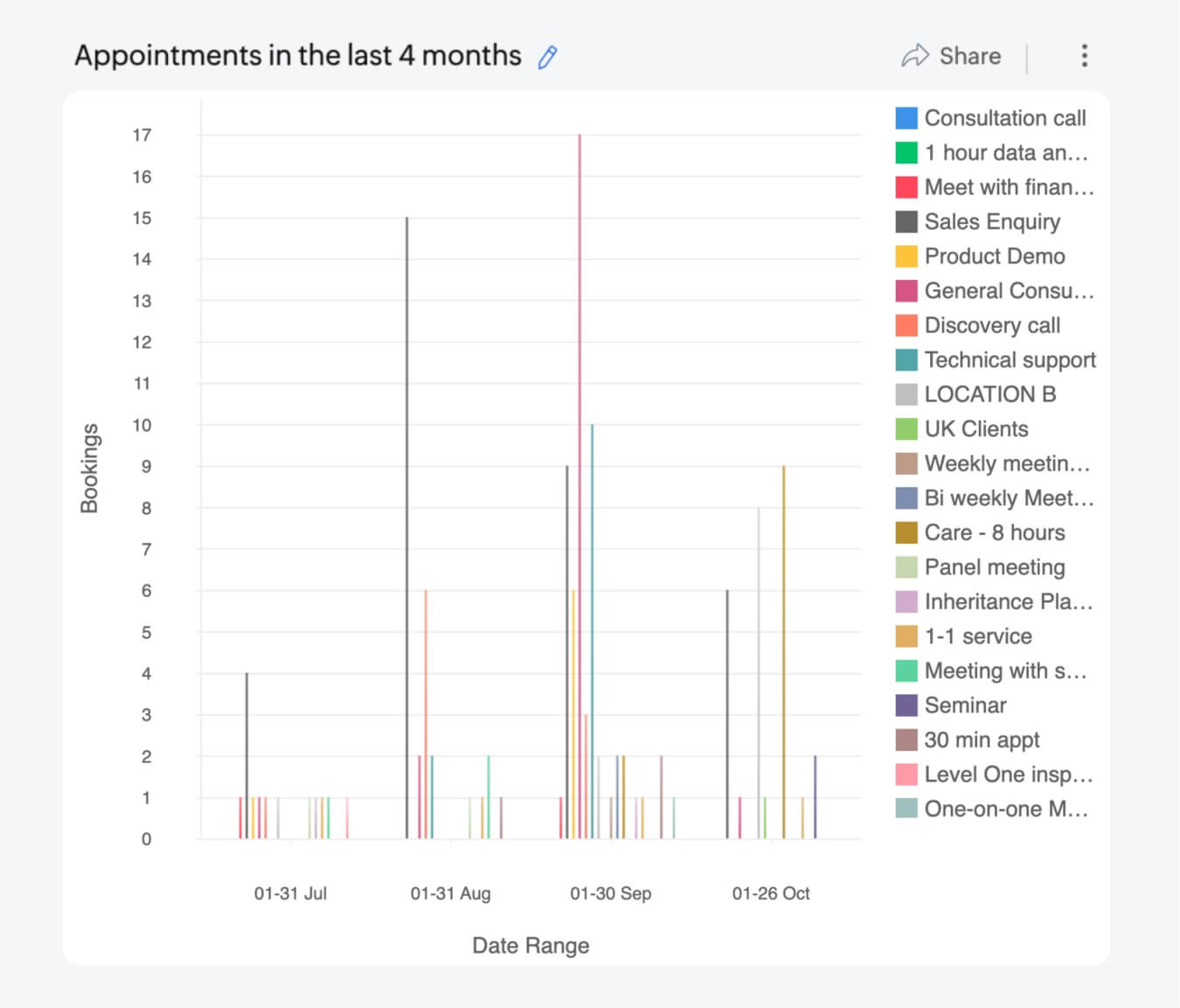
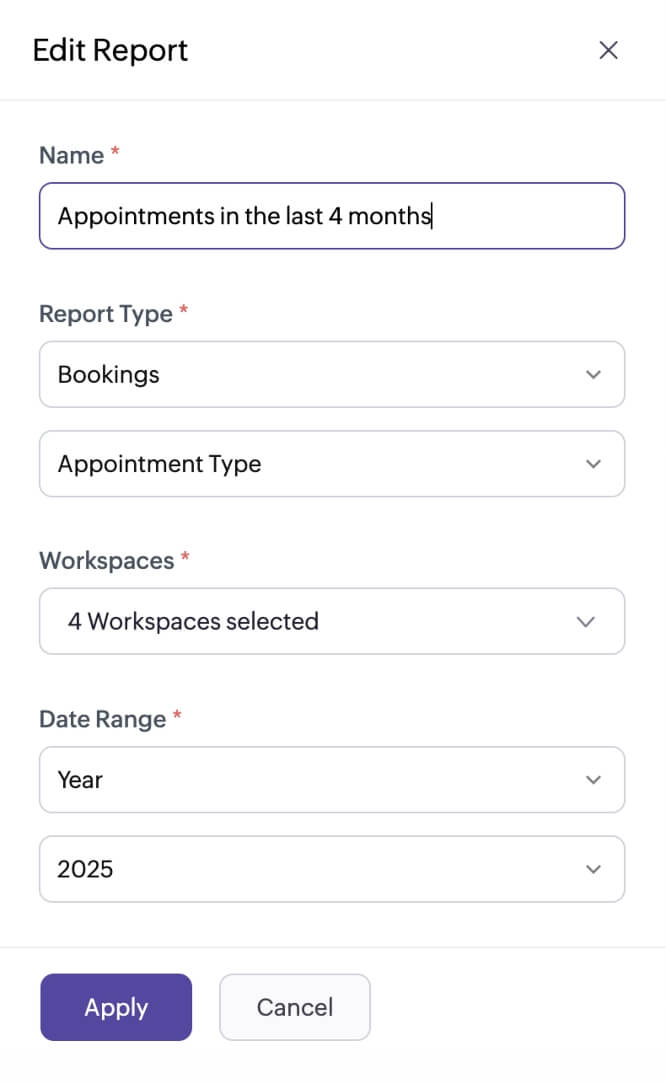
2. Revenue reports
Get insights on the revenue earned through your appointments, and utilize the data to make changes if needed. With Zoho Bookings, you can generate three different revenue reports for the payments you collect with your appointments.
- Appointment type revenue report: Shows the revenue earned individually for the one-on-one, group, collective, and resource booking types.
- Staff revenue report: Presents the revenue earned individually by your team members.
- Event revenue report: Displays revenue earned individually for your meeting types.
Who can create and access the revenue reports? The super admin and users who have been assigned the admin or manager roles can create and view existing charts.
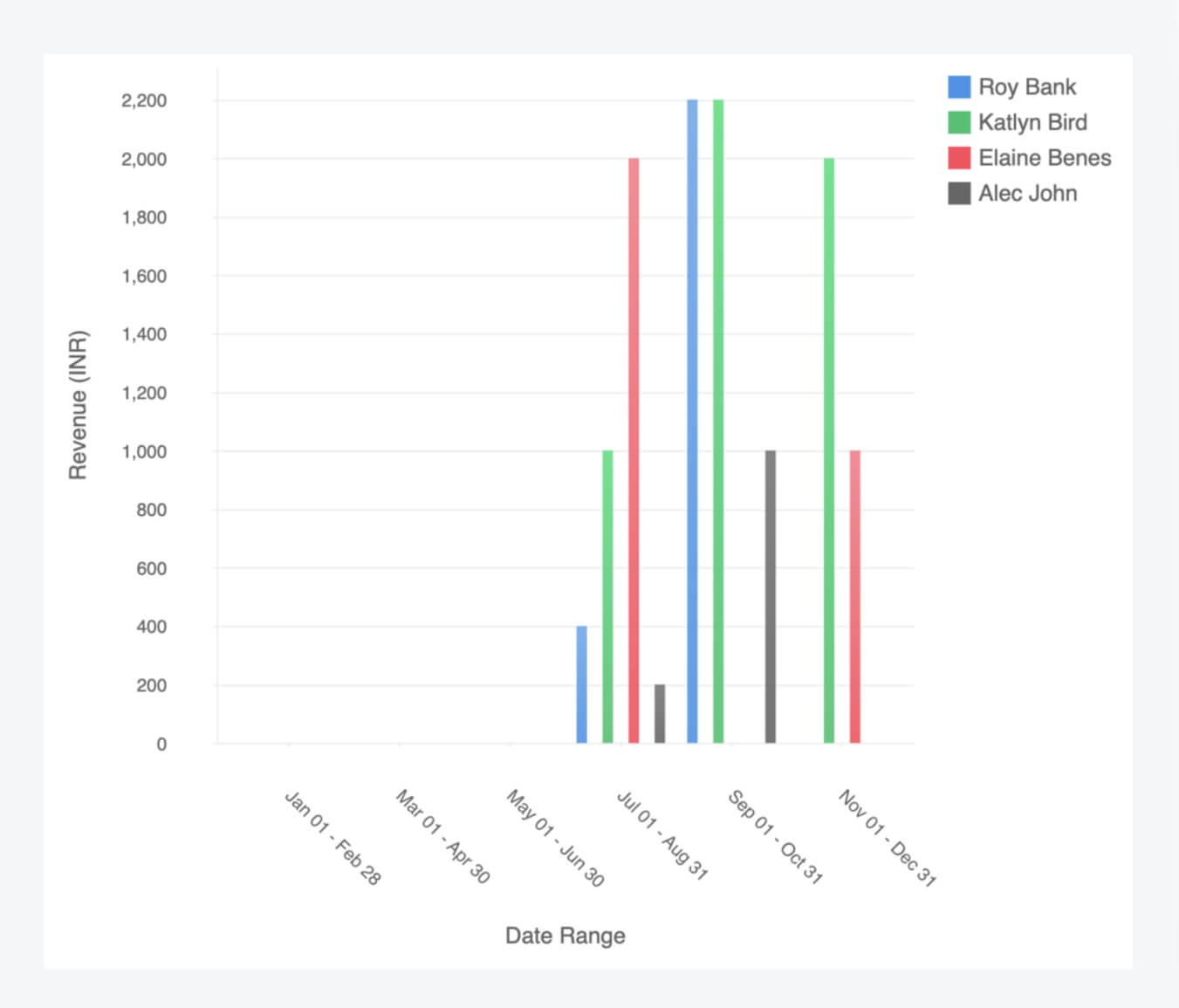
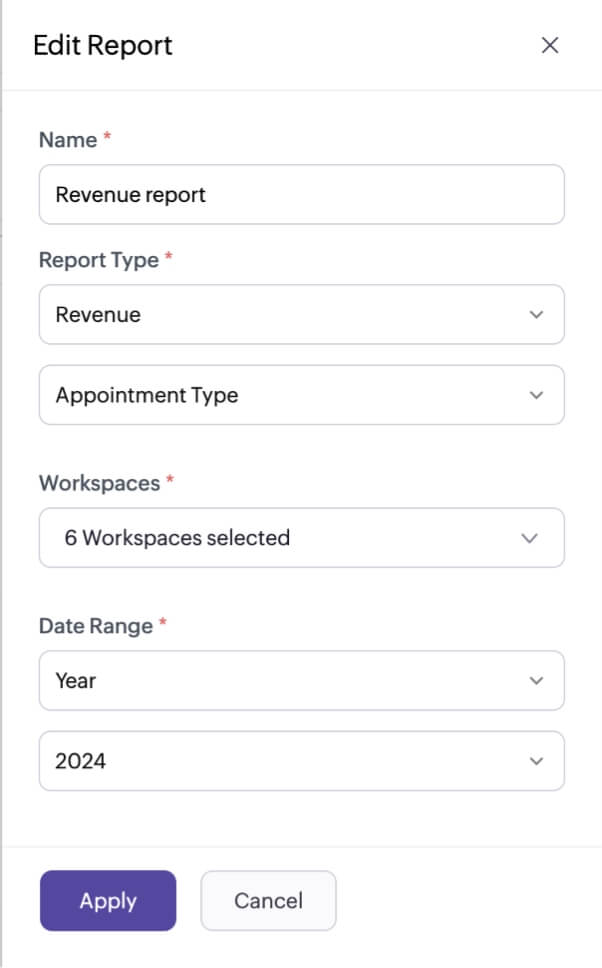
Appointment summary
The appointment summary page is designed to help you get all the information you need before meeting the customer. Here, you can see the customer's information, appointment data, specifics gathered through your booking form, payment details, and internal notes from your team. You can also use this page to update the appointment status.
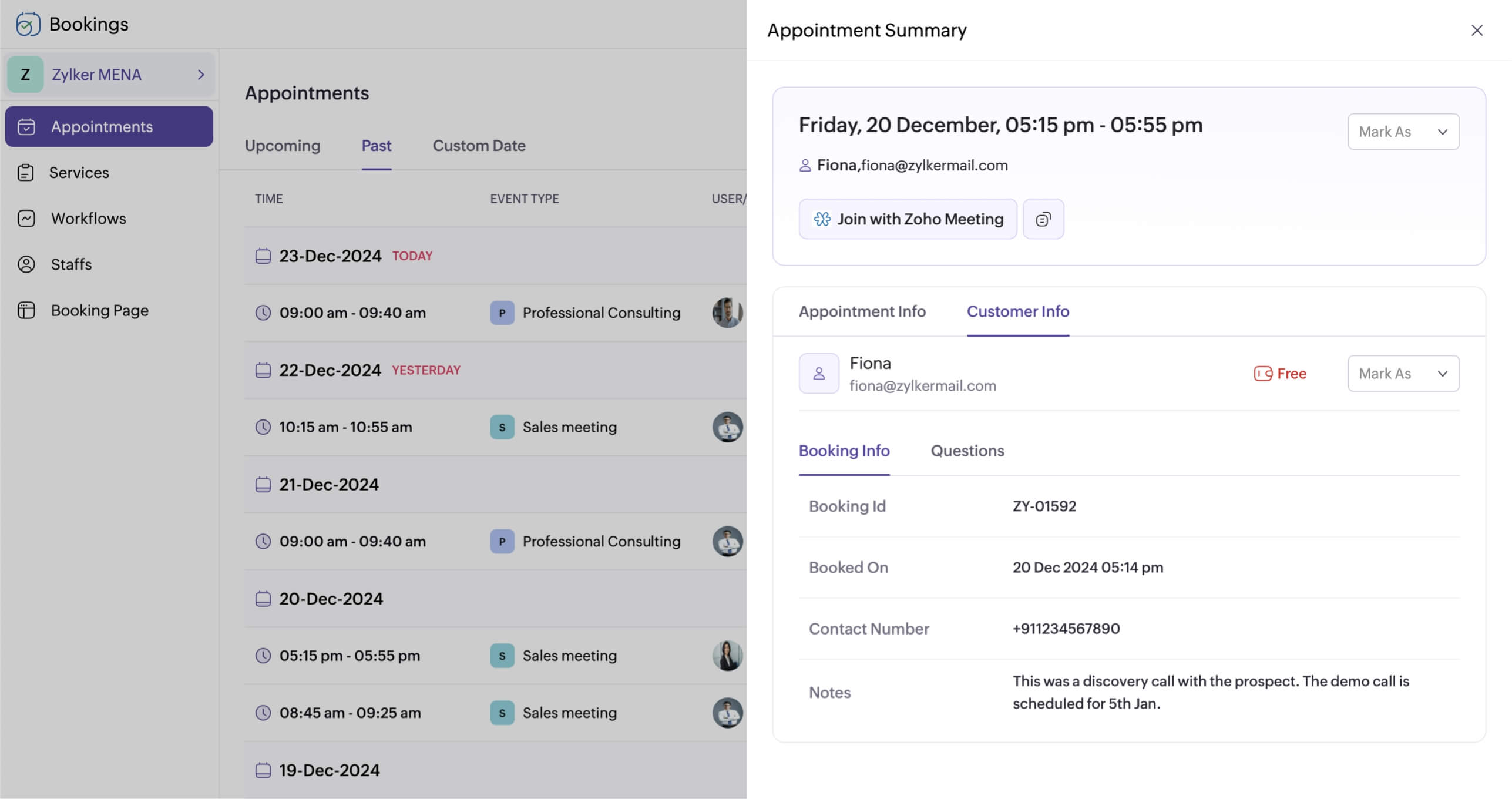
Explore relevant features
Trusted by leading businesses worldwide
14M+ appointments scheduled around the world
With a new appointment scheduled every 4 seconds

Scheduling stories from businesses like yours

Gray Kinnney, BSRP, Inc
“ Zoho Bookings has been a godsend for my business, not only is the rate competitive. It works well with my word press site, integrates with my zoho invoices and google calendar, takes payments and offers me the full functionality of text message reminders too. ”

Lokesh Mittal, Director, Mintskill HR Solutions LLP
“ Zoho Bookings helps to do online interviews on time and every time. Today, we can handle the scheduling of hundreds of interviews with a single click.”

Morgan DiGiorgio, Senior VP Sales & Marketing, Directmail 2.0
“ Zoho Bookings is a fantastic platform for scheduling and managing appointments. I've been using it for my business and it has completely transformed the way I handle my appointments.”

