- Offer variable pricing based on duration
- Balanced appointment allocation using round-robin algorithm
- Stay informed with resource-specific calendar integrations.
What are resource bookings?
Resource bookings simplify rentals, enabling customers book appointments without back-and-forth messages. Plus, you get a dashboard to track your appointments, sync calendars, collect payments, and more.
Read moreHow Zoho Bookings helps schedule resource bookings
Versatile scheduling options
Enhance the scheduling experience by offering one of two options:
- Let customers directly select their preferred time slot for a specific resource.
- Allow customers to choose from your list of available resources, like rooms and equipment, to make a booking.
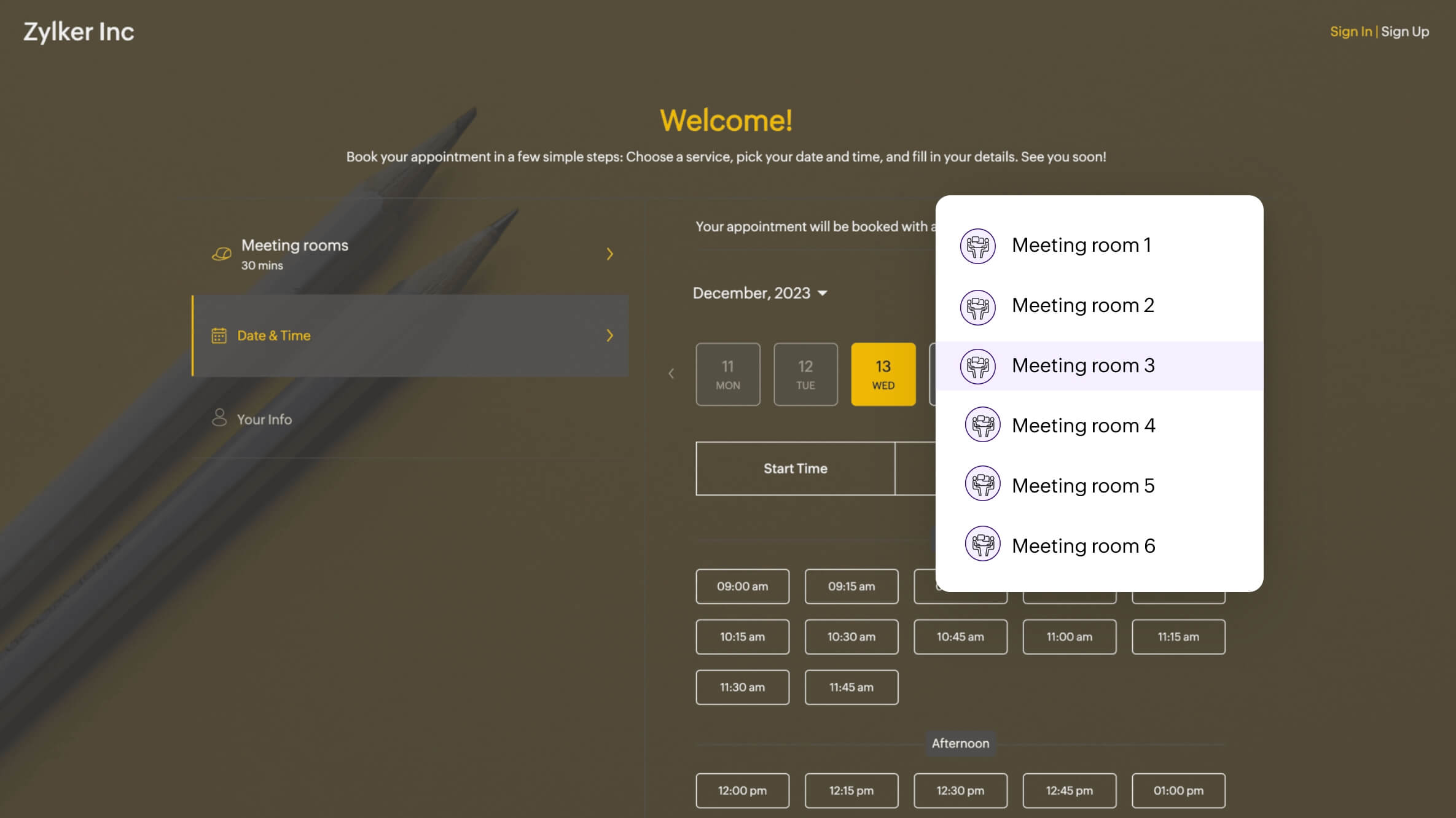
Duration-based pricing
The resource bookings function dynamically changes the pricing to match the appointment duration and collect payments from customers. Whether you prefer hourly billing or a duration of your choice, we've got you covered.
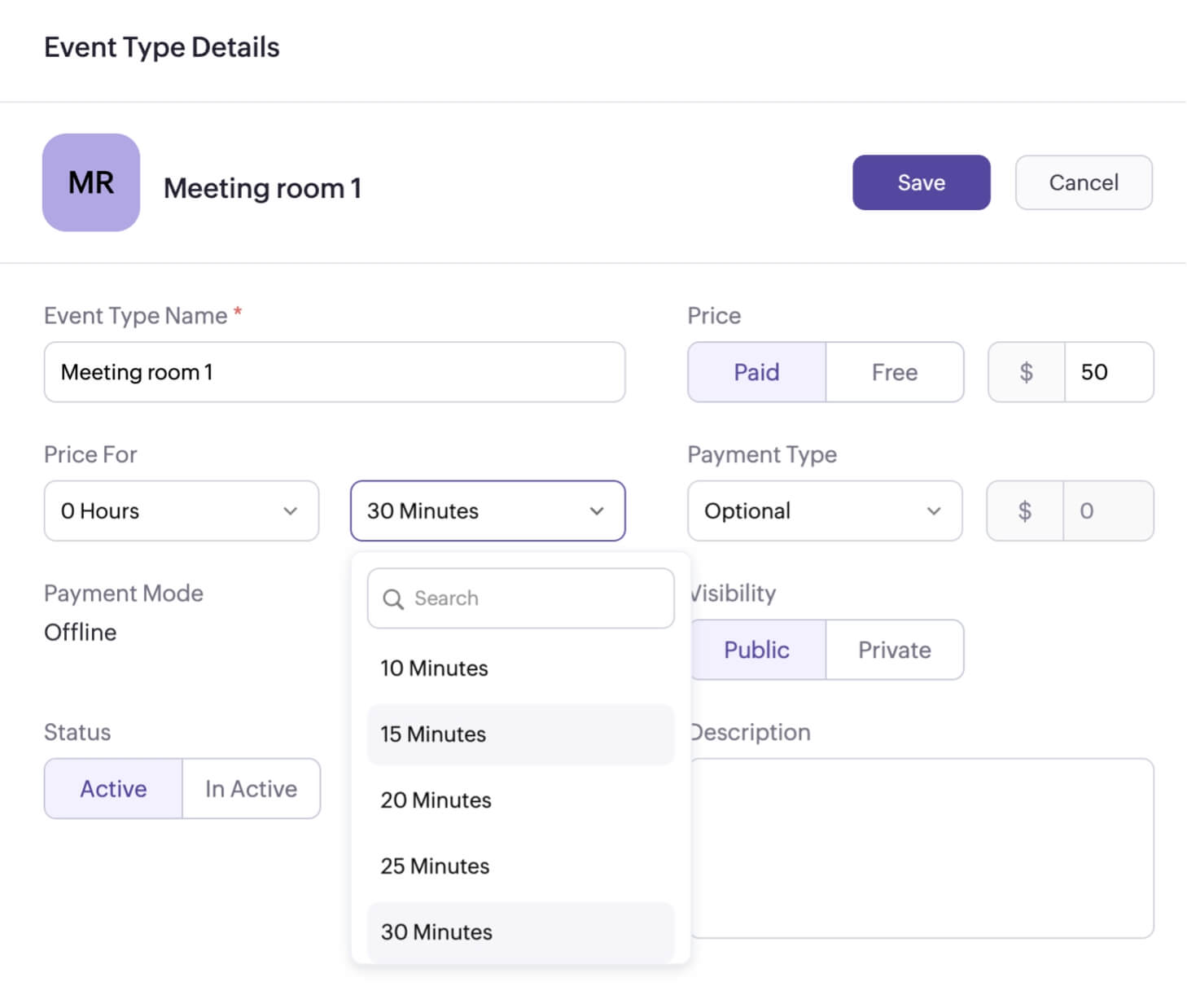
Add buffers between every appointment
Need time between appointments to prepare your resources? Use a buffer to create the space you need to set up your resources and keep your customers content.
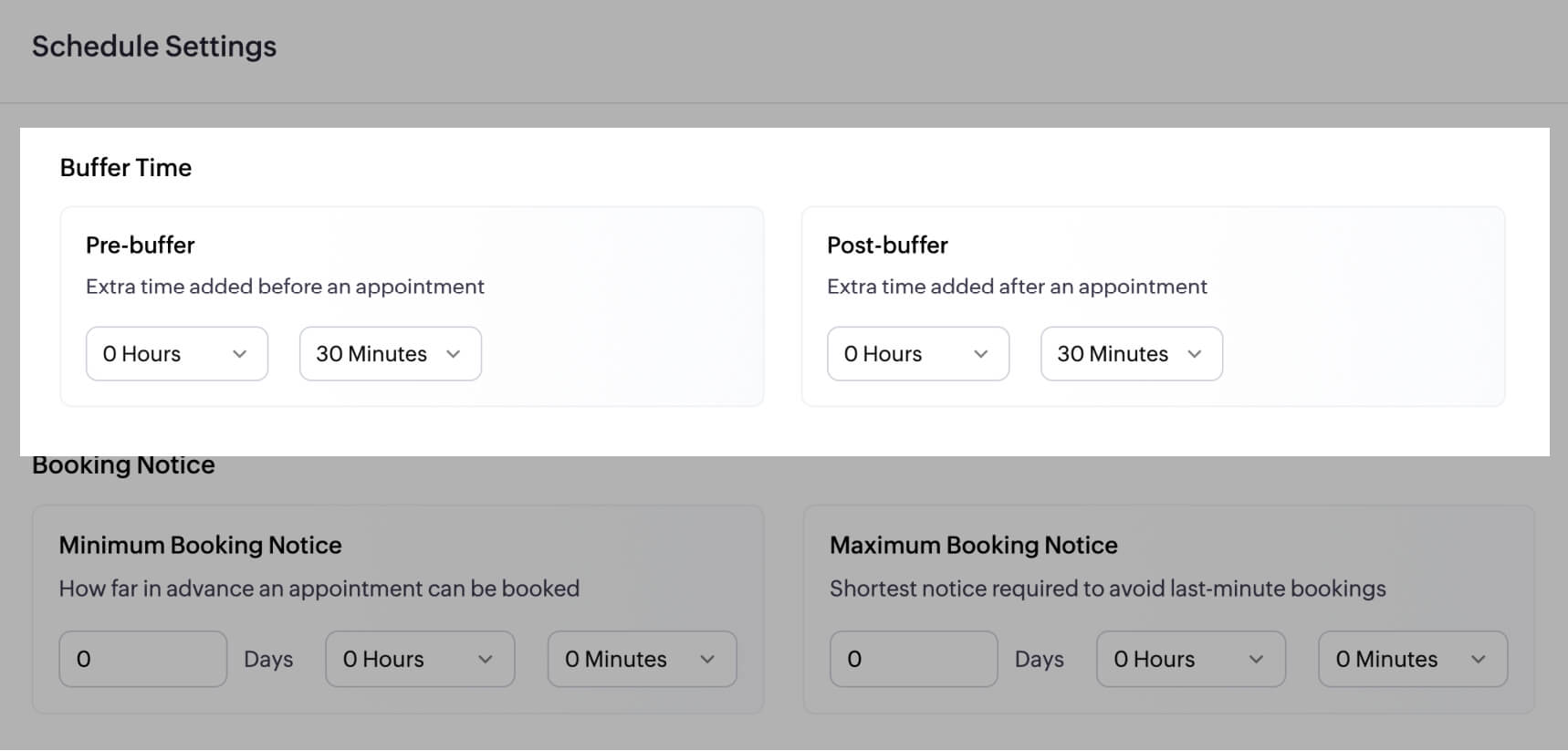
Equal appointment allocation
If you have a group of near-identical resources like sports equipment or computer labs, the round-robin algorithm ensures fair appointment distribution for equitable resource utilization. Alternatively, customers can choose a resource based on their preferences.

Stay informed with calendar integrations
Integrate up to six different calendars for each resource and seamlessly sync appointments. If you've got staff managing resources, you can also integrate their calendars to avoid scheduling conflicts.
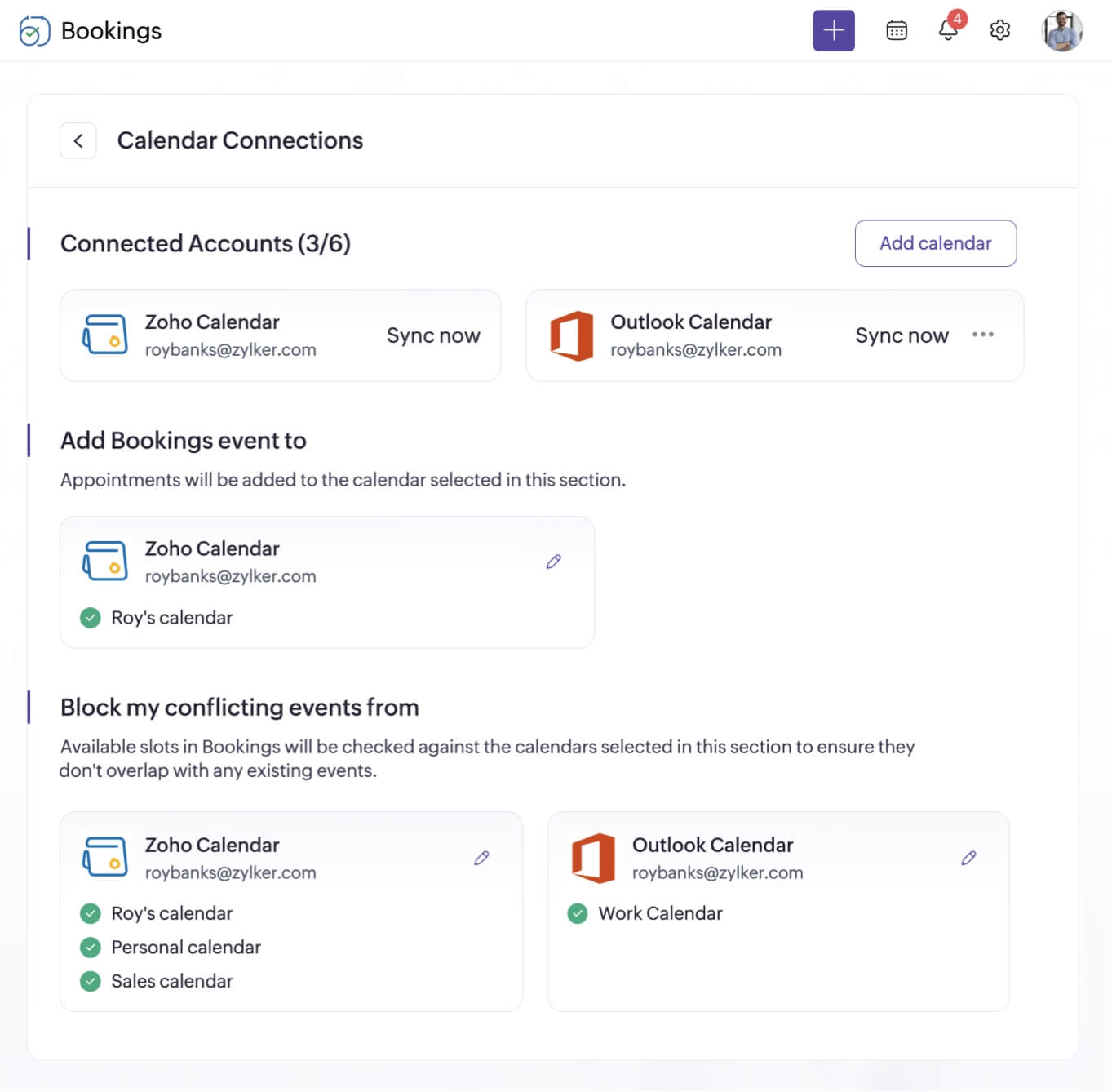
Explore relevant features
Trusted by leading businesses worldwide
14M+ appointments scheduled around the world
With a new appointment scheduled every 4 seconds

Scheduling stories from businesses like yours

Lokesh Mittal, Director, Mintskill HR Solutions LLP
“Zoho Bookings helps to do online interviews on time and every time. Today, we can handle the scheduling of hundreds of interviews with a single click.”

Morgan DiGiorgio, Senior VP Sales & Marketing, Directmail 2.0
“Zoho Bookings is a fantastic platform for scheduling and managing appointments. I've been using it for my business and it has completely transformed the way I handle my appointments.”
Sign up for Zoho Bookings today and let the appointments roll in
TRY ZOHO BOOKINGS NOWFrequently Asked Questions
1. Can we notify customers once they book an appointment?
You can send up to five notifications and three reminders to keep your customers in the loop. Additionally, you can customize the email content, add variables, and import a professionally designed HTML template of your choice.
2. Some of my customers cancel appointments at the last moment. Is it possible to avoid this?
Yes! You can set up a cancellation window of your choice to prevent customers from canceling appointments at the last moment. You can also collect non-refundable deposits to ensure they keep their appointments.
3. Do I get resources as part of the Zoho Bookings subscription?
Just like staff licenses, you can purchase resources as an add-on with our premium plan based on your preferences.
4. How does resource scheduling work?
Once clients visit the booking page, they choose the appointment date, their preferred resource, and the renting duration (start and end times). Then, they fill out the necessary details in the booking form and book the appointment.
You can customize this flow by adding or removing certain steps based on your preferences.
