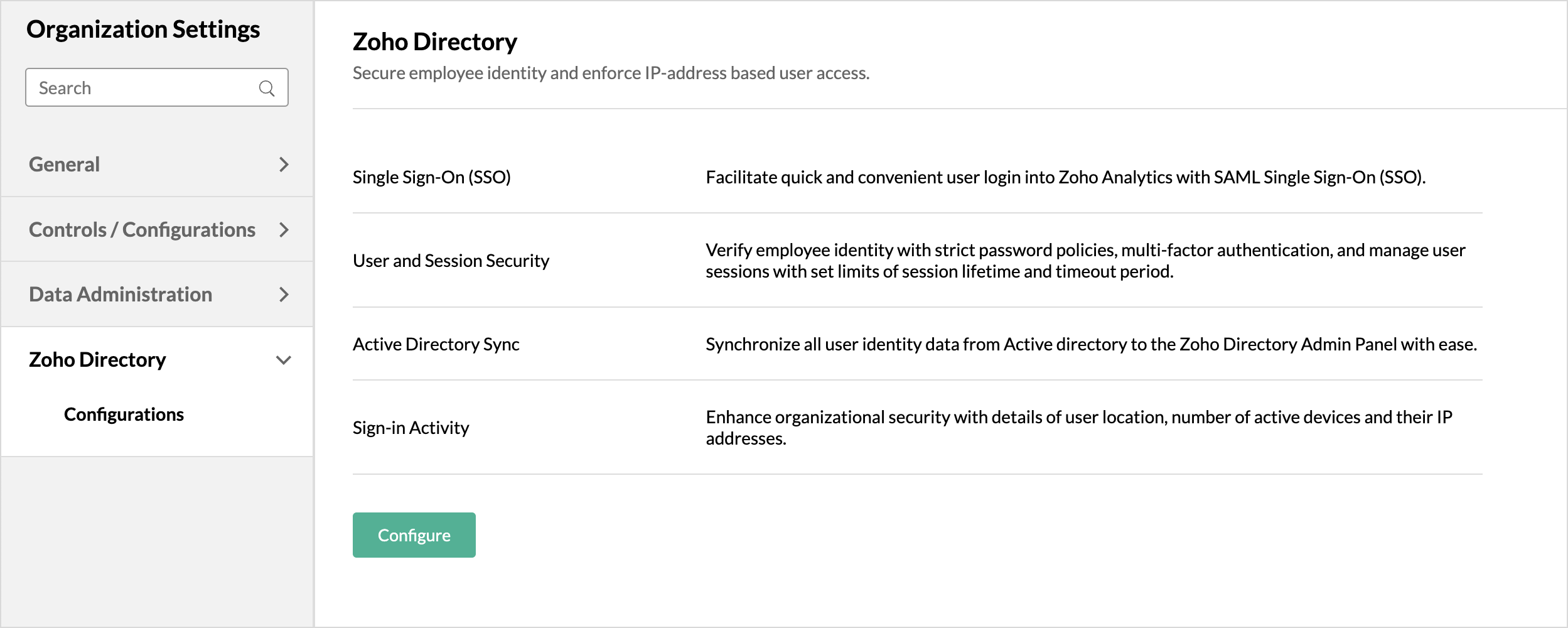Zoho Directory
Zoho Analytics' integration with Zoho Directory allows administrators to handle identity and user access management with ease. And to manage multiple login credentials using one tool, which strengthens online account security.
Enabling Zoho Directory
A user with Administrator privileges (Account and Org Admins) can configure Zoho Directory.
- Click the Organization Settings icon on the top right.
- Click Zoho Directory > Configurations.
- Click Configure to enable Zoho Directory for Zoho Analytics.
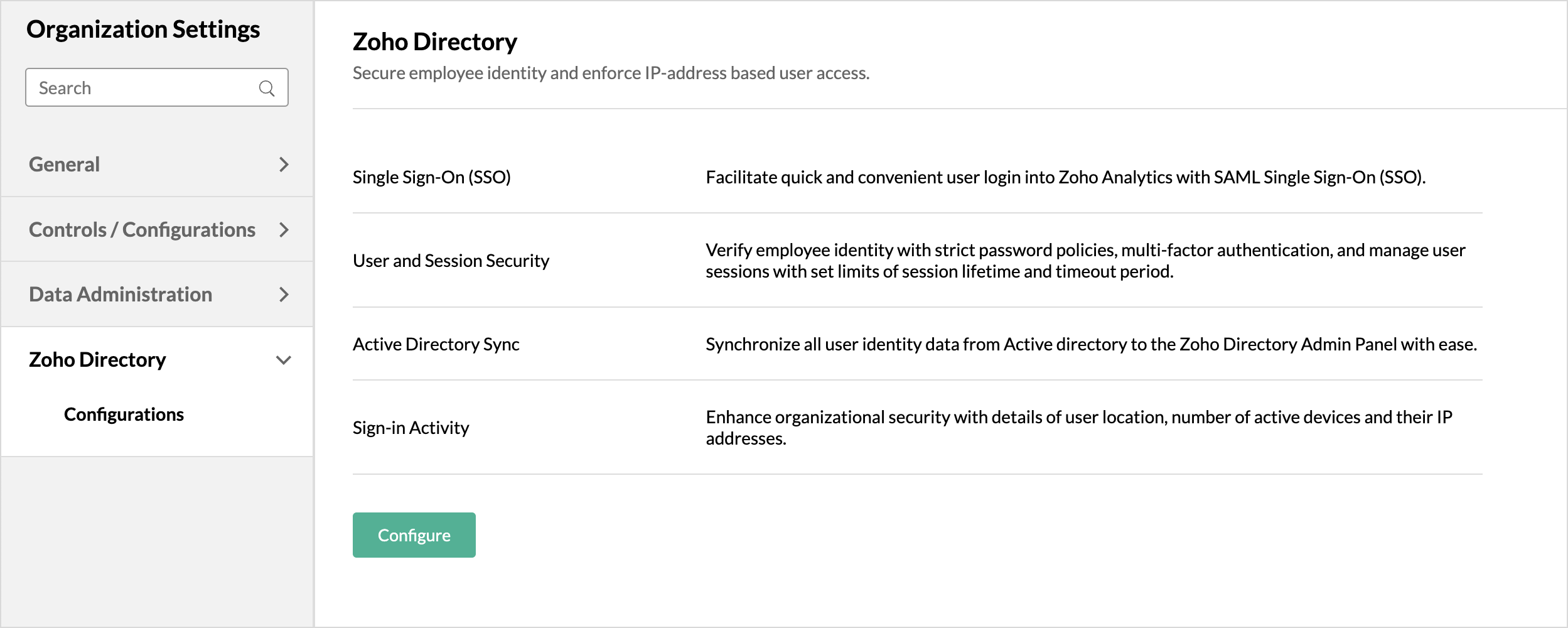
Zoho Directory Functionalities
Single Sign-On
Configure Single Sign-On (SSO) access for users, to facilitate quick sign-in to the applications. With SSO, users only have to enter one password to access multiple applications or services. Learn more about Single Sign -On.
User and Security Session
Configure advanced form of user authentication by defining the sessions hours, timeouts, and concurrent sessions. These factors give the ability to identify the users on their subsequent accesses and avoid anonymous access. Refer to this section for more details. Learn more about Security Sessions.
Active Directory Sync
Maintain a common repository for users' details by syncing data with active directory. By configuring this, all the user data can be organized and maintained in a common directory. Learn more about Active Directory Sync.
Sign-in Activity
Monitor the activities of all users in your domain like login time, login device, number of times logged in etc. You can also see an overview of your organization's users, groups, apps, sign-in activity, and app usage.