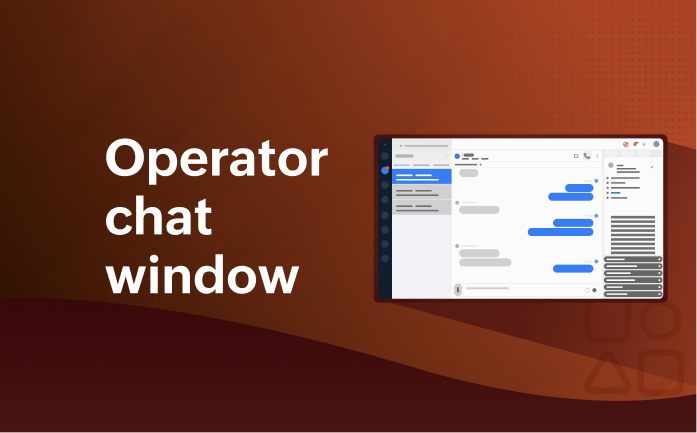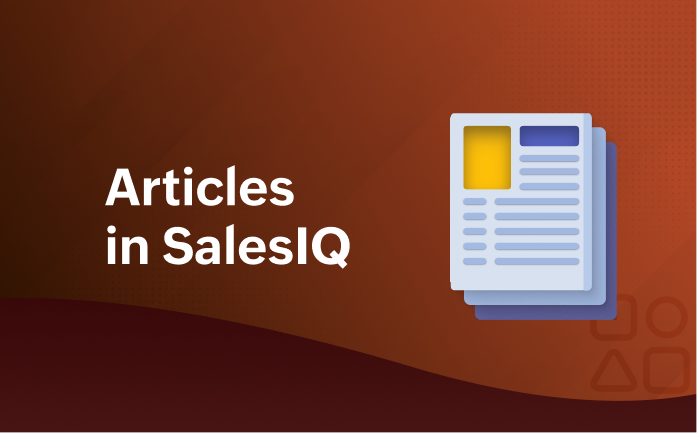Analyze and Manage contacts
The contacts section, allows you to view all your contacts who have visited your brand in the past.
Who are Contacts?
The visitors who land on your website and provide contact information such as email and phone number that can be used to perform follow-up.
What actions can I perform in the contacts section?
Follow-back actions:
- Send an email - Perform follow-up on contacts via email.
- Call back - You can call back the contact using the Telephony integration if they have provided their phone number.
- Send push notification - If you have Mobilisten SDK installed in your business's mobile app. You can send push notifications to your app users.
To know more about all the functionalities of the contacts section, check out our Zoho SalesIQ - Contacts help guide.
Helpful articles: