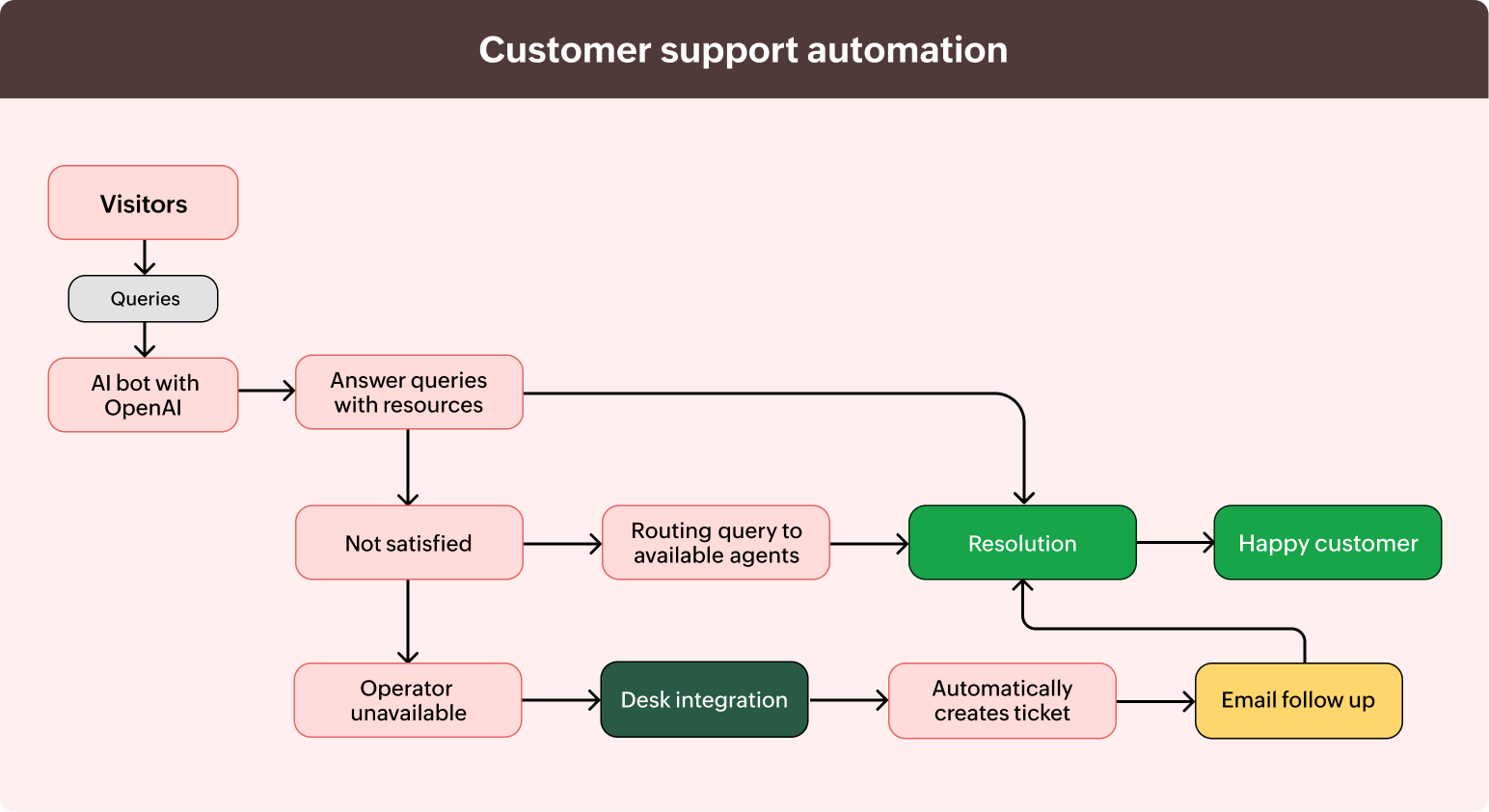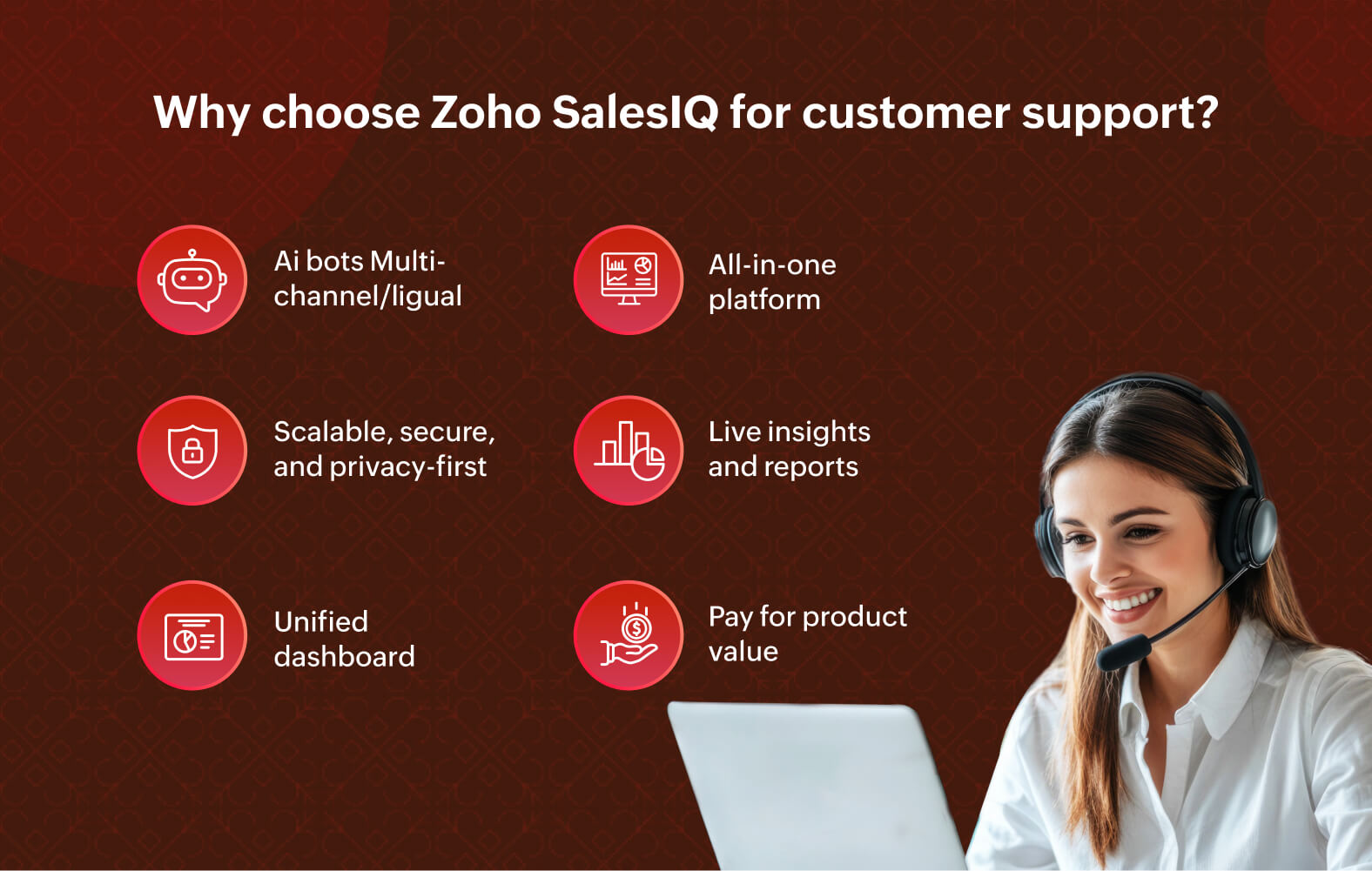Customer service automation
Consider yourself an ecommerce startup who established the business with a single product. As your business starts picking up with good reception in the market, you're introducing multiple products to your catalog.
Multiple products in your offerings also mean the number of inquiries you'd get would increase proportionally. It also complicates your support operations regarding the questions your customers would have.
It would seem logical to scale the customer support team to match the incoming inquiries, and many businesses make the mistake of doing this without foreseeing how it'll turn out. It increases the operating costs, but doesn't increase the efficiency ratio of the customer support operators. If the business starts to slow down, it'll further decrease the efficiency ratio of the team while burning a significant portion of your revenue.
What is customer service automation?
Customer service automation is automating mundane support operations to answer inquiries faster and resolve issues efficiently so human operators can focus on complex support operations that require high-priority and personalized supervision.
If you, the ecommerce startup, instead of expanding your support team, automate your whole support operations, it can:
- Answer simple inquiries faster and resolve simple issues without relying on the agents.Reduce the query volume assigned to your agents and leave them free to focus on complex inquiries and issues your customers face.Increase the overall efficiency ratio of your support team without increasing the headcount or your operating costs.
- Combining all the benefits ultimately results in happy and loyal customers as they get faster and more efficient resolutions.
Customer service automation in action
If you're thinking customer service automation is just theoretical, we at Zoho SalesIQ have been automating customer service that helps us achieve:
- A first response rate under 60 seconds
- An SLA (Service Level Agreement) of under three hours (compared to the industry standard of 12 hours)
- A CSAT (Customer SATisfaction) score of 96% (per market norms, 75-80% is considered good).
If you're interested to learn how we're achieving this, please check out the Zoho SalesIQ to automating customer service section.
Types of customer service automation
Customer service automation is not a recent technology. It has been around for around three to four decades and has evolved as well. Some of the types of customer service automation include the following.
IVR (Interactive Voice Response)
IVR customer service automation software allows businesses to provide support via telephones. A computer-operated telephone system with prerecorded instructions and options for redirection acts as an intermediary between customers and businesses. With a telephone keypad, customers can select options to navigate around to get answers or resolutions.
They can also make payments, renew services, file a complaint, ask for the status of a complaint, or seek an update on their earlier inquiry. In cases where the automation cannot satisfy the customers, they'll get an option to contact the support team for resolution.
Ticketing system
This customer service automation method is done via email. The system is automated with routing rules based on the customer's country, the product they're using, the department they want to talk to, and even the specific account managers the customers are attached to. When the customers convey their issue via email, the ticketing system will automatically route it to the best person who can resolve things automatically.
FAQ chatbots
FAQ chatbot is the next evolution of customer support automation, combining the best IVR and a ticketing system. It has the option to embed your knowledge base articles and FAQs so customers can interact with the bot and get resolution.
If the chatbot cannot provide a resolution, the available operator can take control of the conversation and look at the issue for a solution. Chatbots also have the option to route customers to whom they want to talk to.
AI has also been introduced in customer service automation. The integration makes the automation powerful and self-sufficient by further reducing their reliance on human operators, which increases the overall productivity of the support teams.
Impact of automation on customer service
We discussed the example of an ecommerce startup earlier. We covered how customer service automation can help them reduce operating costs while expanding their offerings.
Customer service automation would apply to them even when they were a single-product ecommerce business; it applies to businesses of all sizes and domains that are customer-facing and provide support.
- Customer service automation helps startups stay lean while providing instant and efficient customer support.
- For SMBs, along with helping them stay lean, it can scale without increasing their operating costs. If SMBs plan to expand their business internationally, translation features in customer service automation can help them answer customers in their regional languages.
- Enterprises might not worry about human or financial resources. However, it has its problems, such as structural complexities, departments operating in silos, multi-product and multi-touch models, and the like. Customer service automation can help them simplify their support operation by making it the single point of contact for customers to get faster and more reliable support.
Benefits of customer service automation
Available anytime
Most of the time, being available and giving the customers a platform to contact helps build loyalty to your business. Customer service automation removes the biggest limitation businesses face: availability around the clock without increasing the operators' workload or the operating cost.
Faster support, better customer experience, higher retention
Customers don't want to wait and expect faster answers and resolutions. With customer service automation, businesses can provide instant resolutions, ultimately creating a great customer experience.
A great experience nudges customers to stay with your business for a long time and, over time, increases their loyalty towards you.
The longer they stay, the more likely they'll spend, upgrade, or allow you to cross-sell, which increases their CLV (Customer Lifetime Value).
Saves time and operating costs
Automating customer service helps you keep a lean support team while providing the best service and support experience at a low operating cost. As automation can be scaled even when your organization grows, the cost of operation will not become a financial burden, enabling you to increase your revenue and profits.
Since automation can address and resolve mundane, frequently asked questions, it saves your operators' time and helps them focus on complex inquiries and big accounts. It decreases their workload, increases their productivity, and helps them achieve a higher efficiency ratio.
Zoho SalesIQ for automating customer service
SalesIQ is Zoho's customer support platform. With a powerful built-in, NLP-based, no-code bot; integration with ticketing platforms like Zoho Desk and Zendesk; the ability to sync knowledge base articles routing facilities; and OpenAI integration, SalesIQ helps businesses automate customer service.
Here's how we've set up SalesIQ to achieve results:
To make it easy for customers to reach our support team, we have our SalesIQ widget on our website and our product.
When customers initiate a chat, our AI bot will welcome them, ask what their question is, analyze the response, and share a relevant solution by combing through our FAQs and knowledge base resources. With the recent addition of the OpenAI integration, even if the solution is unavailable in the resources, the bot will get the answers from the internet and share them with the customer. Close to 50% of our inquiries are resolved by our AI bot.
When they cannot provide a satisfactory resolution, the bot will share the option to connect with a human operator. SalesIQ can be automated to route based on the type of inquiry to particular agents or can be routed to the customers' designated support agents for a uniform experience. Once routed, the agents will provide a resolution. If they cannot resolve it instantly, with the Zoho Desk integration, the chat can be converted into a ticket for further follow-ups.
The AI bot will provide the answers if agents are not available to take on the query during non-business hours. If the customers are unsatisfied, the chats will be converted automatically into tickets. Agents will follow up with them once they're available.
How to perform customer service automation
Even though the need to automate customer service is universal, the implementation is not. Many businesses make the mistake of incorporating cookie cutter customer service automation into their system and expect great results. Since the operating methods of every business vary, before automating customer service, these are the steps you should follow.
1. Document your existing operations
To automate customer service, you first need to lay out your entire existing system.
2. Analyze and identify the gaps
After documenting current operations, analyze the system to identify where your already doing good and where you need help. You should also analyze the results your existing systems are delivering. It's ultimately about providing the best experience to the customers, so how it is helping customers should also be a criterion while you evaluate your existing system.
3. Share the findings with your team
Convey the findings with the team. Since it will affect how the team will operate, even if it's for the better, ensure the findings are shared and get their opinions. Every team operates in its own way, so automation should align with their methods. Some automation could make the job easy for your team, but if it increases the complexity for your customers, you need to exclude them from automation. Customer experience should come before automation.
4. Automate processes where your team needs help
Identifying the gaps in the systems would give an overall idea about where you need automation. After looping in the support team, pick an automation software that best suits your needs.
Having an omnichannel customer service system can also help you in automating your support operations.
5. Review, modify, repeat
Once automated, monitor how the systems are performing and analyze the results. Please keep an open mind to modify the automation to check how it's changing the results. While analyzing things, make sure to include how it's helping both your customers and your team simplify their lives.
Zoho SalesIQ for customer experience automation
It is not only for automating customer service because SalesIQ has features and functionalities to assist marketing like website visitor insights, lead scoring, and sales like call/chat routing, CRM integration, audio calls and more. Hence the platform can be used automate the three major departments in your organization which in turn helps you automate the whole experience your customers get out of your product/service.
Organizations with departments operate in silos without any coherence with each other. This results in a varied experience for customers when they interact with such businesses. Creating a uniform experience can help create loyalty among customers so they'll stay with your business for a long time. For more information on this, check out our customer experience learn article.
SalesIQ can be used as a customer experience automation software to make your business memorable and establish a lifelong relationship with your customers. If this sounds enticing, book a demo to see how SalesIQ can help you automate customer service, or sign up for a credit-card-free 15-day trial and check it out yourself.
Related resources
Here are some blogs to help you build the best customer engagement strategy and implement it for your business.