Use a clear and concise subject line
The subject line is a critical component of any email notification as it's the first thing that recipients see when they receive an email in their inbox. The subject line should clearly convey the purpose of the email notification and entice the recipient to open it. Without a clear and engaging subject line, your email may go unnoticed or be disregarded.


Personalize the email message
Use the recipient's name and any other relevant information to personalize the email notification and make it more engaging. This can help you build stronger relationships with your form respondents and increase engagement and conversions.
Dynamic content allows you to display different email messages based on specific criteria. Use Form Rules to trigger different email notifications based on the form responses of your respondents.
Keep the message short and to the point
Email notifications should be brief and to the point. Avoid using long paragraphs or unnecessary details that could confuse or overwhelm the recipient. Avoid using jargon or overly formal language that can be off-putting.
Give them the excitement of their successful submission and tell them what happens next. For example, if it's a Booking Form, including all the contact details they entered, booking date, check-in and check-out time, and any other relevant details. Links to resources such as an FAQ, Return Policy, or a Support Contact can help your user find what they need.
You can even include a PDF of their form submission or send customized invoices with form responses merged.

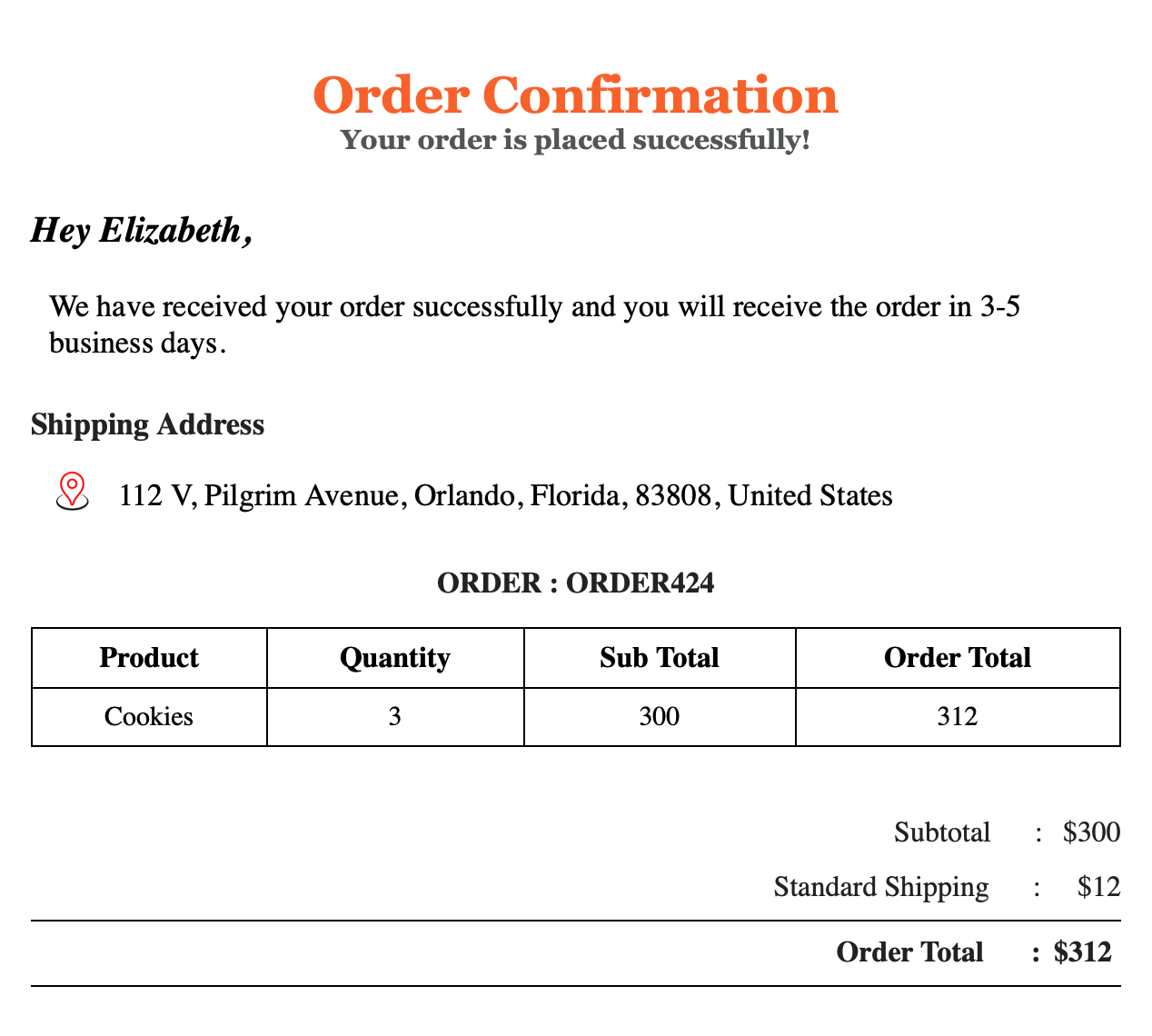
Use a conversational tone and stick to your brand
Email notifications should be written in a conversational tone that is friendly and approachable. This can help build a relationship with the recipient and encourage engagement. Highlight the important elements in the email like the order ID and order status by increasing their font size or displaying them in a different font color.
Include your brand logo or any relevant images to enhance your emails. Include a clear call-to-action, such as a link to a webpage or a button to confirm an appointment. This can help the recipient take the desired action.
Build customer relationship over social media
Do you have social handles for your business? Then, why not include them in your emails as clickable social media links? People who are happy with the service are likely to share it. Promoting your social media presence increases the likelihood of attracting new followers and expanding your audience, leading to more exposure for your products, services, and content.


Proofread carefully & avoid spam filters
Before you hit send, make sure you proofread your message carefully. Typos and grammatical errors can make your message look unprofessional and may detract from your message.
You can increase the authenticity of your emails by enabling DKIM to avoid email services blacklisting your domain or your confirmation message falling into spam folders.