Automated data transfer
Experience the convenience of data automatically transferred from form submissions to designated Excel spreadsheets, ensuring a swift and accurate transfer. This ensures that your data is always current, allowing for prompt decision-making and data analysis.

Data accuracy
By automating the transfer of form submissions, you significantly reduce the risk of human errors associated with manual data entry. This integration helps maintain data accuracy by avoiding duplication and ensuring that the data collected in Zoho Forms is appropriately reflected in your Excel spreadsheet.
For a more detailed guide on how to set-up this integration, check out our comprehensive help article. Additionally, you can explore Zoho Forms' various integrations that can help you further enhance your data collection and management process.
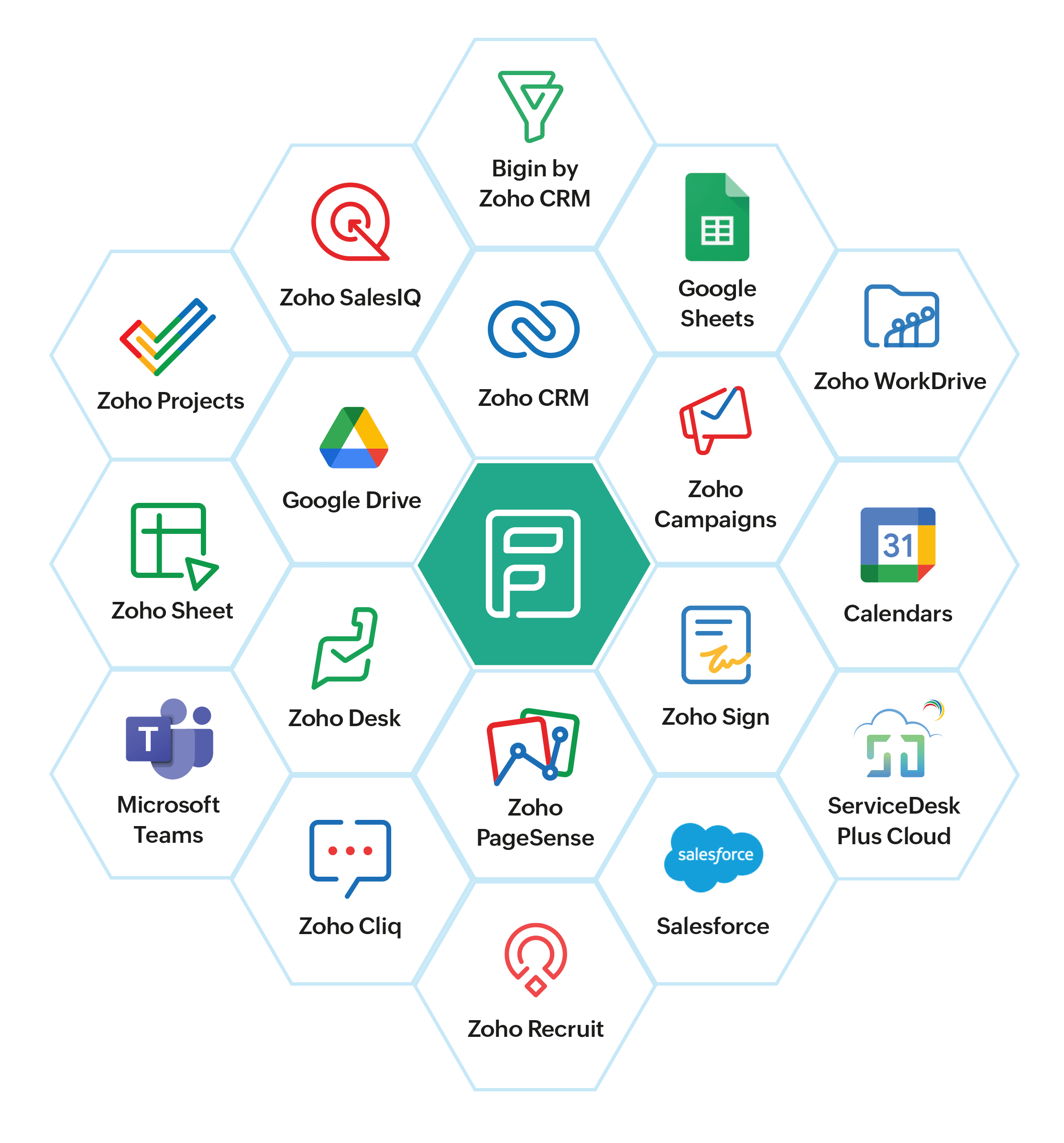
Enhance efficiency and accessibility with Microsoft Excel integration
Boost your data management process and streamline your workflow with the Zoho Forms to Microsoft Excel integration. After an easy setup process, you'll benefit from:
Efficient reporting
Leverage Excel for efficient reporting, data analytics, and compelling visualizations, facilitating efficient interpretation of acquired data.
Seamless sharing and collaboration
Effortlessly collaborate with team members by sharing your Excel sheets, ensuring everyone has access to the latest form submission data for better decision-making.
Enhanced accessibility
Benefit from improved accessibility as the integration allows seamless access to your form submission data anywhere.











