Simple no-code form creation
There's no need for wrestling with complex code or struggling with intricate design interfaces. Thanks to our free drag-and-drop editor, anyone can now effortlessly craft professional-looking no-code forms in a fraction of the time without technical help.
Our intuitive interface allows you to simply drag elements like text fields, checkboxes, dropdown menus, and more onto your canvas, arranging them exactly how you want with a few clicks. No coding knowledge is required—just drag, drop, and customize form elements to your heart's content.
Save time, increase efficiency
Our drag-and-drop online form creator is designed to streamline the form creation process, helping you save time and resources. With our online form maker, you can quickly prototype, iterate, and finalize your forms in record time, allowing you to focus on what truly matters—growing your business.

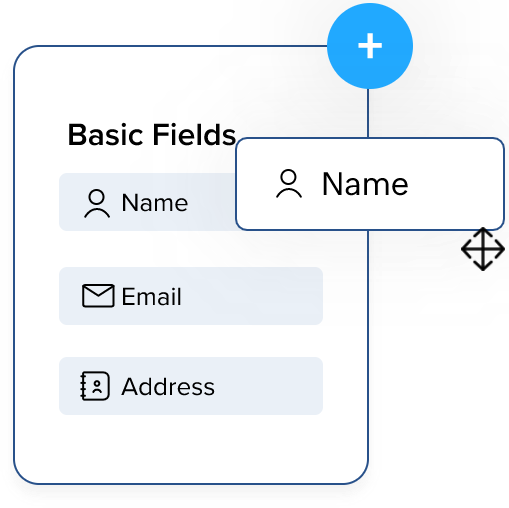
Endless customization possibilities
We believe that every form should reflect your brand's unique identity and style. With Zoho Forms' builder and features, the possibilities are endless. Customize every aspect of your form—from colors and fonts to layout and branding—so it integrates with your website or application. Don't feel like starting from scratch? Our form templates offer a great way to start creating forms quickly. Try them now!
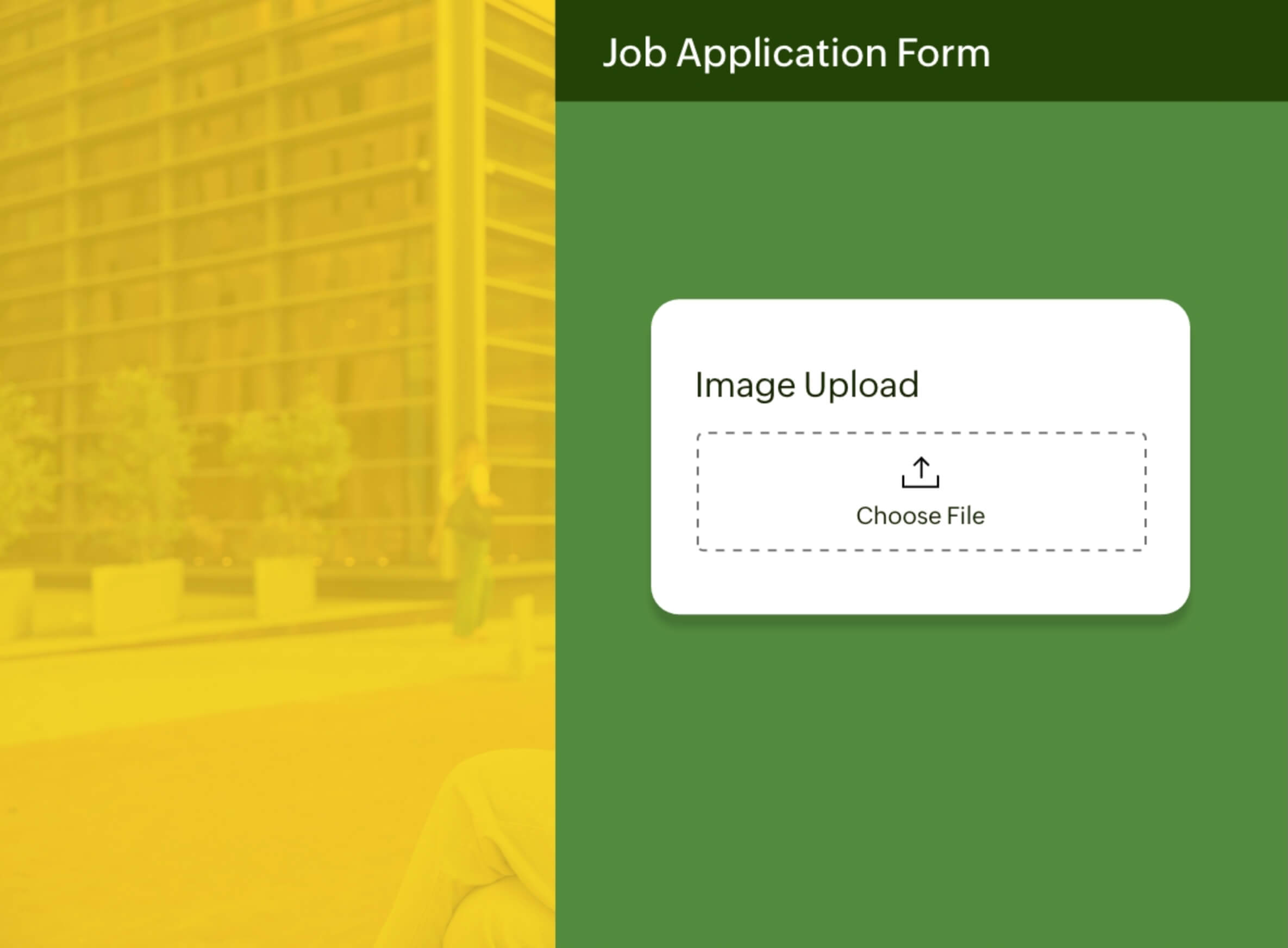
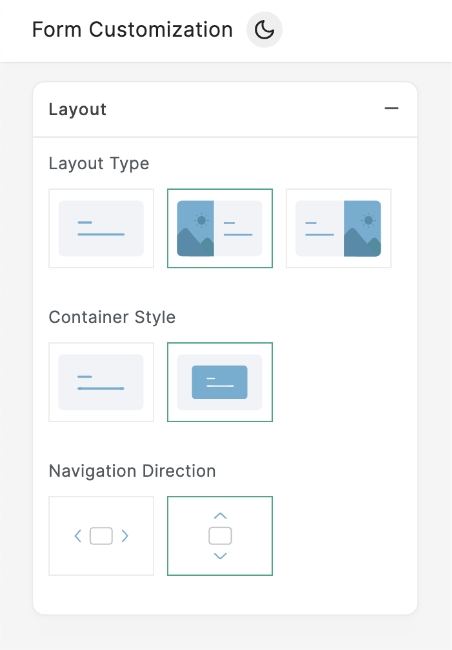
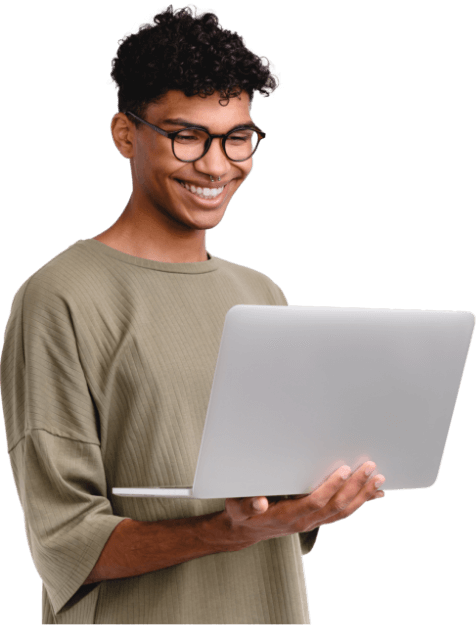
Keep your forms up to date
Stay agile and adapt to changing needs with ease using Zoho Forms. Our continuous updates and feature enhancements ensure that you always have access to the latest tools and functionalities, keeping your web forms modern, relevant, and effective.
to streamline your form-building experience? Try Zoho Forms' drag-and-drop builder today and create stunning forms that drive results and elevate your brand.
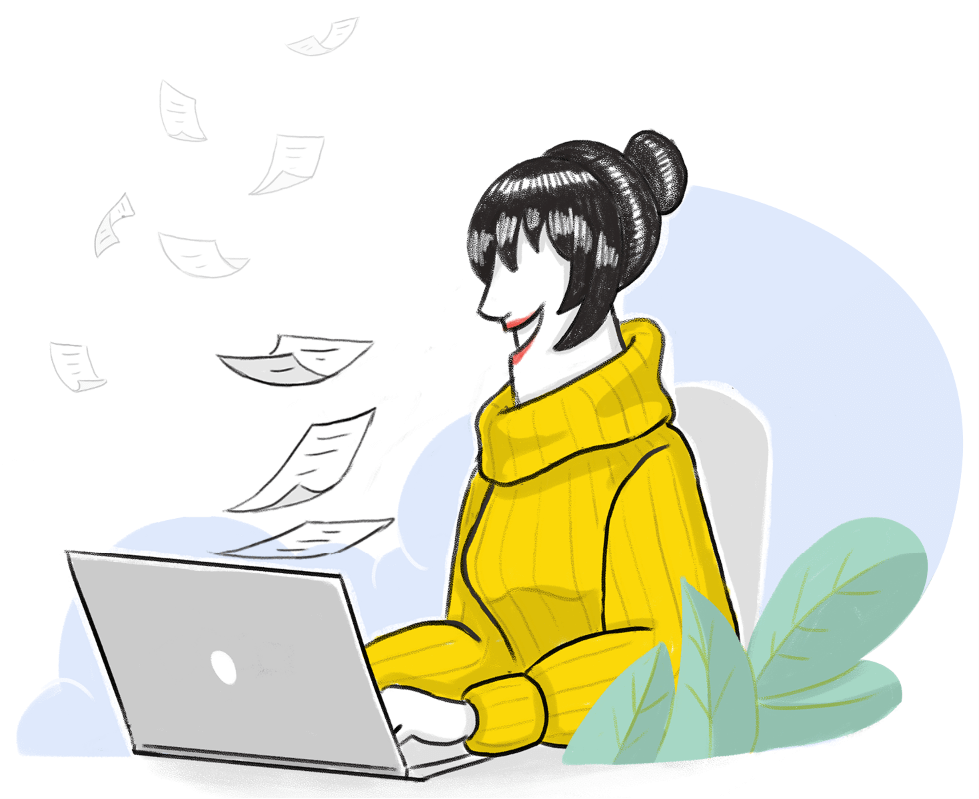
Integration with Zoho ecosystem
As part of the Zoho ecosystem, our builder offers seamless integrations with other Zoho products and third-party applications, providing you with a comprehensive solution for all your form-building needs. Whether you need to capture data about leads with CRM forms or set up other integrations, our form builder ensures smooth data flow and communication across your entire workflow.
Frequently Asked Questions
What is a drag-and-drop form builder?
A drag-and-drop form builder is a software tool or platform that allows users to create forms by dragging and dropping elements a canvas or workspace, rather than coding them manually. These builders typically provide a user-friendly interface where users can select predesigned components (such as text boxes, images, buttons, forms, etc.) and arrange them visually to create their desired layout.
What are the benefits and features of drag-and-drop builders?
Drag-and-drop builders are popular among users who don't have coding skills or prefer a more intuitive way to design digital content. They often come with a variety of templates, themes, and customization options, allowing users to create visually appealing and functional designs without writing any code.
Are free drag-and-drop builders suitable for professional use?
Yes, free drag-and-drop builders can be used for both personal and professional projects. While they are particularly popular among individuals and small businesses seeking to create their own websites or digital content, many professionals utilize online drag-and-drop form builders as part of their workflow. Our builder allows anyone to rapidly prototype ideas, collaborate with clients, and deliver high-quality results.
How do I create a form with Zoho's drag and drop form builder?
Step 1: Log in to your Zoho Forms account
Step 2: Click on the New Form button under the Forms tab.
Step 3: Drag and drop the desired fields from the sidebar onto your form canvas.
Step 4: Customize field properties such as labels, validation, and field choices.
Step 5: Rearrange fields by dragging and dropping them within the form.
Step 6: Preview your form to ensure the layout meets your requirements.
Step 7: Save your form, and it's ready to share.
How do I enable file uploads in my forms using the drag and drop builder?
To enable file uploads in your Zoho Form, follow these steps:
- While editing your form, drag the File Upload field from the sidebar onto your form canvas.
- Customize the file upload field properties such as maximum file size, allowed file types, and label.
- Save and share your form.
- When users fill out your form, they'll be able to upload files according to the configured settings.
- To access uploaded files, navigate to the Submissions tab of your form, where you can view and download the uploaded files.











