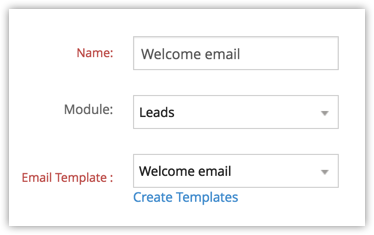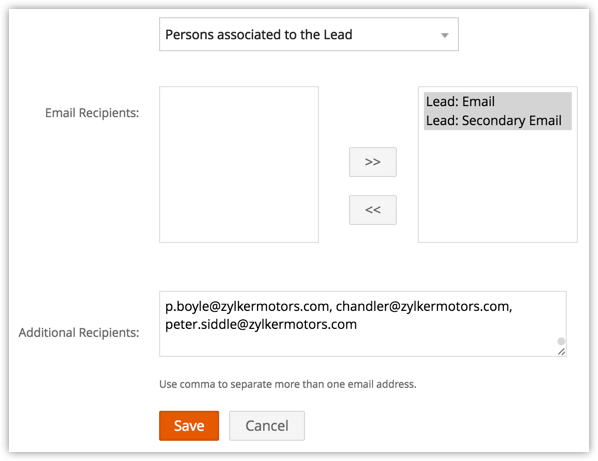Workflow Alerts
Workflow alerts allow you to build notifications into your CRM systems. When a particular workflow rule is triggered, a template email will be sent to the relevant person or people in the end user organization.
Note
- You can associate maximum 5 alerts to each action (Instant and Time Based Actions).
- (No. of Users * 100) or 5000, whichever is lower will be taken as the maximum limit per day for emails to be sent using workflow alerts in the paid editions. See Also Email Limits
- The email limit for a day is calculated based on PST.
- For email templates, if the From Address is that of the user who is inactive or unconfirmed (has not accepted the invitation to join the organization's account), then the Super Administrator's emails address will be replaced. In case the user who is the Super Administrator is also deactivated, then the first administrator's email address will be replaced.
To create a workflow alert
- Log in to Zoho Developer console and click Extensions for Zoho CRM.
- Select the extension you'd like to modify and click Edit.
- Click Automate in the left pane of the Extension Details page and click Workflow.
- Select Alerts tab at the top of the page and click Configure Alert.
- In the New Alert page, under Alert Details section, do the following:
- Choose a Name for the alert.
- Select a Module from the drop-down list.
- If you would like to use a preexisting email template, select from the drop-down list labeled Email template.
Only email templates created for the selected record type (module) will be listed in the drop-down field. - If you would like to create a new custom template, click the Create Templates.
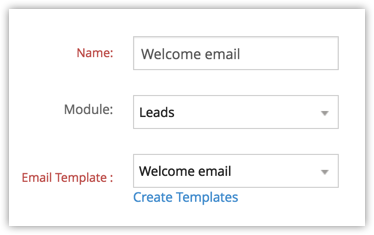
- Select whether the email alert should be sent to the primary or secondary email address of the recepient or both.
- Input email addresses for upto 10 Additional Recipients. Use commas to separate more than one email address.
- Click Save.
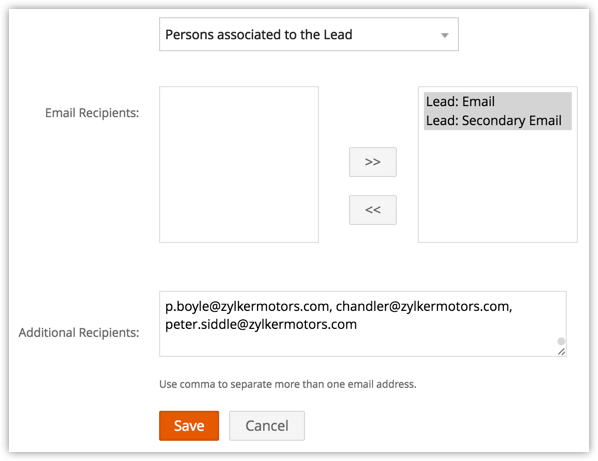
Your email based alert can be paired with a workflow rule.
Note
- The maximum number of emails sent per day using workflow alerts is 100*No.of users of 5000(whichever is lower). Daily limits reset at 12am PST. See Also Email Limits