Why do sales managers need a CRM?
Sales managers are always on their toes. They run a team of sales reps while simultaneously working on hitting their quotas, charting sales forecasts, attending meetings, and training new sales reps.
Juggling all of these tasks can take up the majority of their time, leaving them with less bandwidth to concentrate on important tasks like motivating, hiring, and coaching sales reps. Customer relationship management software helps sales managers be more productive and concentrate more on their big-picture objectives by automating their regular tasks like sales performance tracking, sales forecasting, and quota management.
Picking a CRM?
Ask yourself these
questions first
Is it
secure?
You need a CRM that both protects your sensitive customer data and enables collaboration. Choose a CRM that uses a multi-layered approach for each employee so that they have access to data depending on their roles and privileges.
Is it
customizable?
In order for a CRM to be a fit for your business, it needs to be flexible enough to suit your business unique needs.
Can it import my
existing data?
Unless you are starting a new sales team from scratch, we assume you are already using a CRM or spreadsheet software to store your sales data. The ideal CRM should allow you to migrate sales data between these two applications painlessly.
Is it
mobile-friendly?
One of the most important facets of a CRM solution is the ability to access your sales data from any device. Make sure that the CRM you buy offers a full-fledged mobile version.
Is it
scalable?
Your sales team might be just ten members today, but it could expand to a hundred tomorrow. Make sure the CRM you implement can grow along with your business.
Why is Zoho CRM the best CRM for sales managers?
For more than 20 years, Zoho CRM has been helping sales managers manage high velocity sales teams all over the world. Sales managers can monitor the status of their pipeline, onboard new sales representatives with ease, and conduct better sales meetings with easily accessible sales analytics. They can also stay on top of priorities-understanding which deals need immediate attention, which sales reps need coaching, how leads should be contacted, and what it means to the bottom line.
Dashboards for tracking your sales health
Monitor every aspect of your sales cycle at any time with Zoho CRM's dashboard views. Keep track of important sales KPIs like new leads, deals in the pipeline, enterprise-level deals, and sales volume by location to get a complete picture of your essential sales figures.

Assign leads automatically
Your leads can often come from various sources-trade shows, Adwords, websites, seminars, and marketing campaigns. Zoho CRM automatically filters through your leads based on various criteria like lead score, location, and source, and assigns them to the right sales reps so they don't fall through the cracks.

This is what sales managers
expect from a CRM
We like to create dashboards for our clients that highlight the activities that underpin performance-notes added, tasks completed, meetings booked, and so on, as this helps the business understand one: 'is everyone using the CRM?', and two: 'are they doing so correctly?
Dominic Harrington
Founder, Cloud Sauce | Cloud & Mobile Consultant | CRM Expert
A CRM should have dashboards to monitor potentials by stage, deals closing this month or quarter, forecasts by rep, deals won this month, quarter, and YTD, as well as leads, a lead source count, and marketing stats.
James Shaw
Zynk Software Limited
If Salesperson A said he would close 'deal X' six months ago, I want to know how he actually did vs Salesperson B so I can weight my own forecasts.
Lucy Beck
Business owner and sales and marketing specialist, A2Z Cloud
A CRM should track missed sales of non-stocked products to help decide whether or not to continue stocking them.
Thibault BRUNELIERE
Sales Manager | Marketing | Team Management | Strategy | Bilingual (FR/EN)
Track progress and improve your sales pipeline
Whether a sales manager handles a big team or a small team, they need to be able to track the progress of all their leads and deals. Zoho CRM gives you complete visibility across all stages of a deal. Quickly see how many deals are in each stage, the average deal value, and the expected time to win each deal so you can make smart decisions for moving them up the sales ladder. Zoho CRM focuses on deal management so you can focus on improving your sales numbers.

Build and implement scalable sales processes for your teams
Your organization might have several different sales processes in place-like deal closure, lead follow-up, order management, or discounts. Zoho CRM's Blueprint helps you capture every stage of these offline sales processes inside your CRM and execute them in a systematic manner. This way, you can also ensure that everyone in your team follows the right process, even when you're not looking.

Get a realistic prediction of your future sales revenue
Zoho CRM combs through your deal data for past and current sales trends and gives you accurate sales forecasts that you can rely on. Break down forecasts based on individual sales reps, teams, or geographical territories. Data-driven insights allow sales managers to set more realistic targets and run more profitable campaigns.

Divide and conquer with customer segmentation
Every customer has different needs, so you always need a unique approach when selling. Zoho CRM lets you segment customers based on their region, requirements, lead source, and even their level of responsiveness towards you. With segmentation, you can send campaigns that are tailor-made to fit your audience and assign sales reps with the right specializations for the job.

Identify sales anomalies in real-time
You don't have to wait for an end-of-the-month report to detect deviations in sales activities and numbers. With Zia, you can get updates on anomalies in real time and act on them quickly. Zia can detect anomalies in your sales trends, giving you enough time to avert a drop in revenue or prepare for a surge in incoming leads.
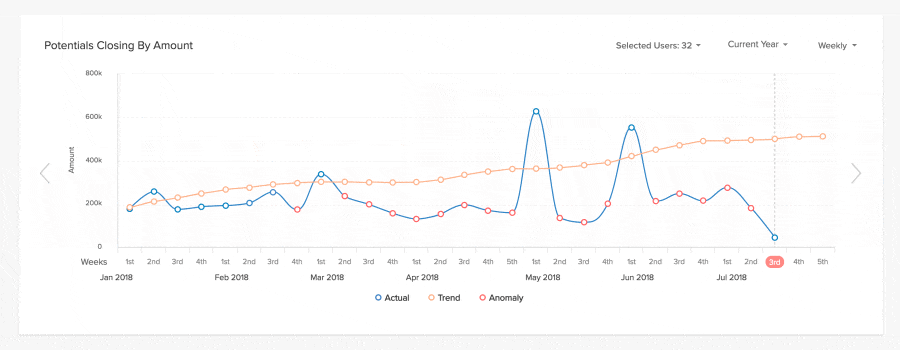
Streamline and collaborate on multiple deals
When your sales team gets involved in several projects at once, productivity can end up taking a hit if they aren't planned and managed efficiently. Integrate your project management system with your CRM, and assign your projects and any associated records to individual members of your sales team. Keeping your projects synced with your sales process in one comprehensive system allows you to manage your tasks more efficiently, saving valuable time and effort for your whole team.

Integrates with the apps you use everyday
Zoho CRM makes it easy for you to have a connected working environment by integrating with more than 100 popular business apps that you use daily.
Turn your smartphone into a sales management tool
- Start your workday with a clear overview of your scheduled tasks, events, and calls.
- Plan smart and manage your time by geo-locating prospects nearby to schedule meetings efficiently.
- Comprehensive sales reports lets you keep up with your sales team's performance on the go.
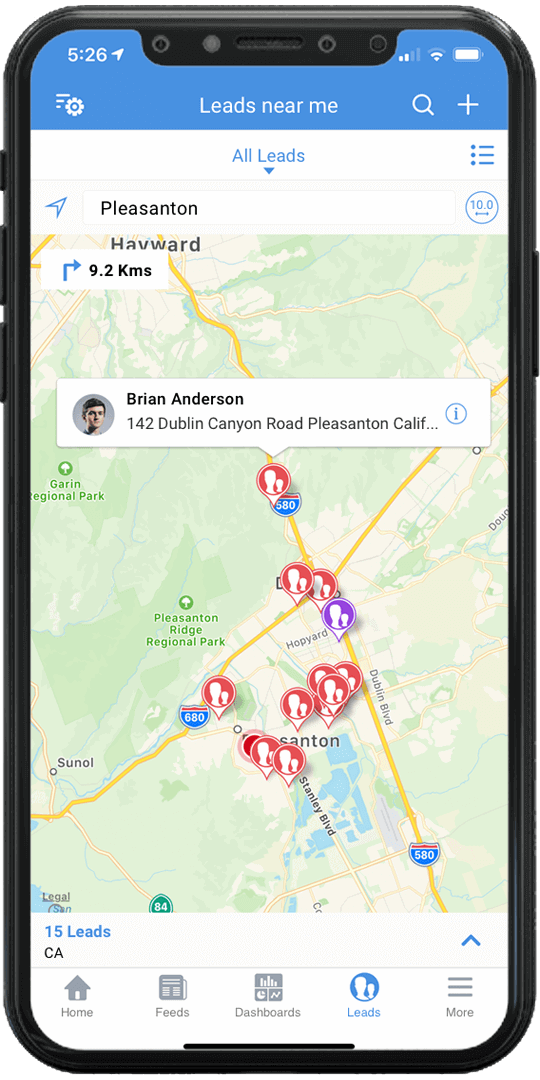
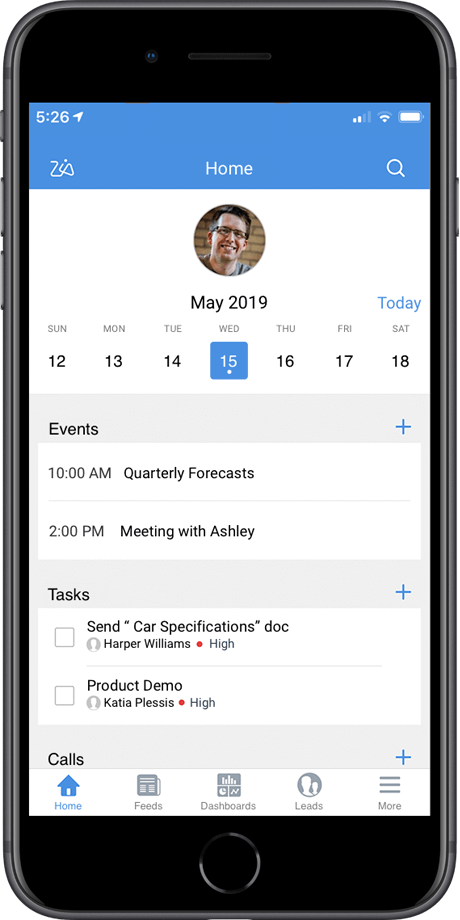
Improved Sales. Lasting Relationships. Faster Growth.
Disclaimer: Zoho CRM is not an out-of-the-box vertical CRM solution. It is an industry-agnostic CRM platform that can be customized to suit various industries. The capabilities and solutions showcased above are a result of such customization.
