Unlock a deeper level of insight with reports
Understanding the insights you gather from your customer data is the key to business success. Zoho CRM's reports let you analyze, monitor, and track your business health and provide you with the ammunition you need to make important decisions. Choose from over 40 standard reports or create a customized report from scratch in minutes.

Here's how we can help you
- Track critical sales metrics with over forty pre-built reports
- Customize reports and include data from multiple modules
- Visualize sales data by converting reports into charts
Build full-fledged reports from scratch
The easy-to-use visual builder makes generating complex and precise reports a breeze. Just click to select the modules you want to make data sets from, add the fields you want in your report, and even get a real-time preview of the report before you save it.

Visualize hidden opportunities by drilling deep into your data
Transition from a high-level view of your sales data down to the gritty details. Zoho CRM's reports give you total freedom to arrange your data sets however you want to generate the insights you need to make business-critical decisions.

Expand your perspective by combining reports
Joining multiple reports lets you uncover deeper insights into your CRM data and how it can directly impact your business decisions. For example, you can combine your expense reports with your deal reports and analyze the costs of each campaign compared to the number of deals it generated.

Keep your reports organized and in reach
Use the advanced search filter to quickly locate reports, or add them to your Favorites folder for immediate access. All the reports you create are automatically organized into folders like Campaign Reports, Forecast Reports, and Deal Reports.

Share and schedule reports with fine-grained access
Share your reports with full control over their visibility: choose to share with individual users, or with groups of users based on their role or territory. Zoho CRM lets you automatically schedule daily, weekly, monthly, or yearly reports sent to your colleagues, executive management, and even non-Zoho CRM users.

Convert reports to dashboards and visualize your data in seconds
Turn reports into charts or tables on demand and add them to your customized dashboard. You can convert your reports into column, donut, pie, bar, line, table, funnel, area, and heat map charts at the click of a button.

Get a complete picture of your AdWords spending
See which of your Google AdWords campaigns is giving you the highest ROI with our dedicated Google AdWords reports in Zoho CRM. Dig into the details of your sales team's performance by running call or activity reports. Visitor reports help you understand your customers with in-depth data on the contacts looking at your website.
Learn More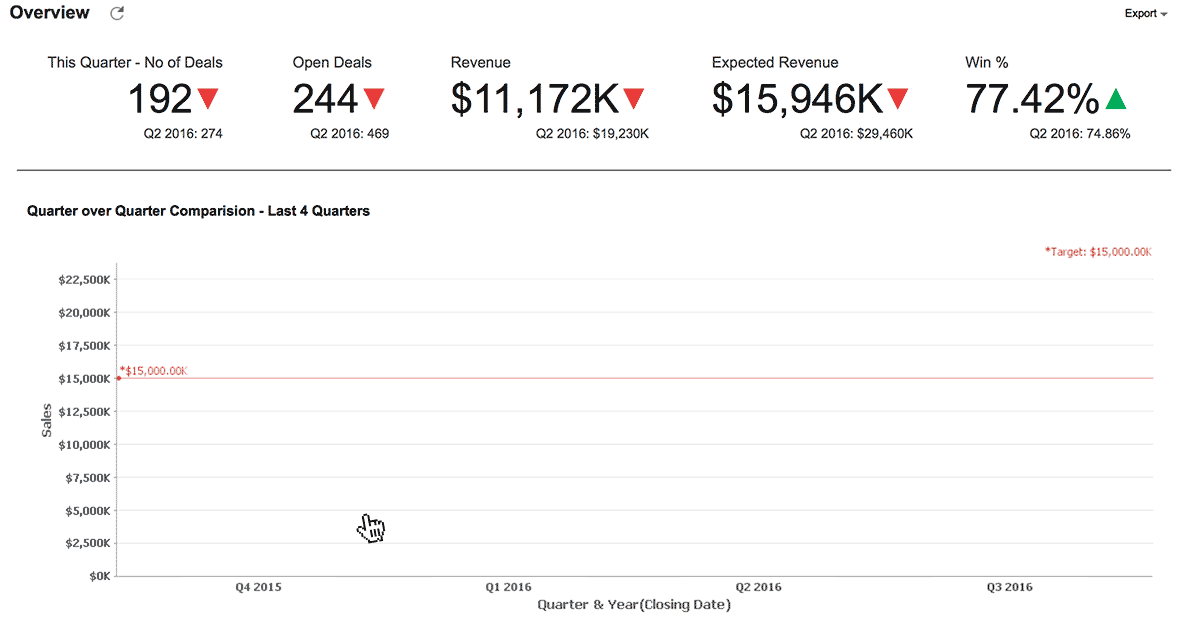
Take your numbers game to the next level with Advanced CRM Analytics
Advanced CRM Analytics powered by Zoho Analytics allows the analyst in you to plug in data from any source and create powerful reports and dashboards. Let sales and marketing teams make better, data-driven business decisions and increase your bottom line.
Learn More
40+ built-in reports for quick insights
Sales Reports
- Salesperson's performance report
- Deals closing this month
- Pipeline by stage and probability
- Revenue this month
Marketing Reports
- Sales cycle duration by lead source
- Campaigns revenue
- Leads who visited your website
- Leads by keyword
- Deals closed from Google AdWords campaign leads
Activity Reports
- Live chats answered this month
- Check-ins by salesperson
- Lead conversion by owner
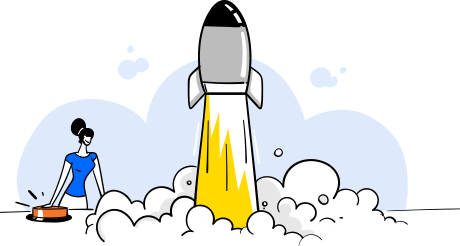
Improved Sales. Lasting Relationships.Faster Growth.
15-day free trial. No credit card required.
Sign Up For FreeSEE PLANS AND PRICING







