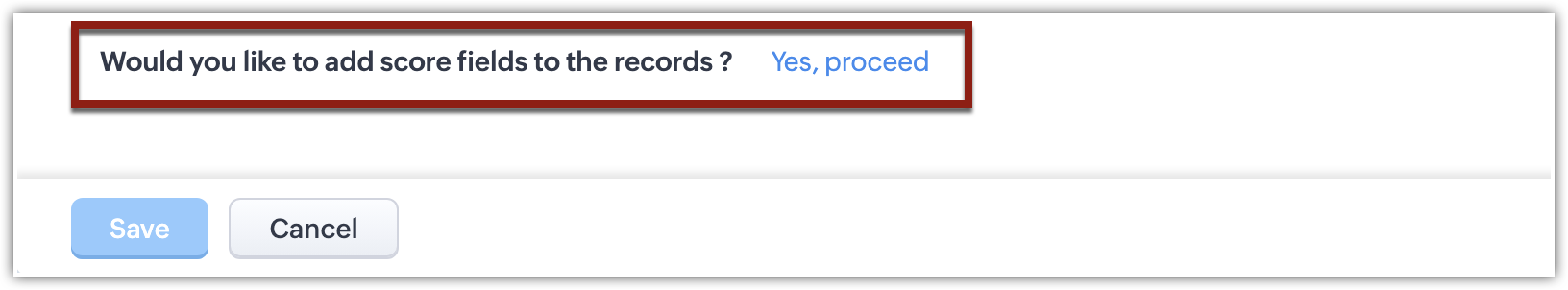Use Lead Scores to prioritize your Lead follow-up.
Let's face it. When you are into sales, there is never enough time for you to follow-up with all the new leads, close all the open tasks and tickets and at the same time find new prospects. Managing your time effectively with such various activities is pertinent. So here's a cool tip on using Zoho CRM to help you save time and work on leads that matter to you.
Scoring rules can come to your rescue. Let's see how!

- First, you need to set clear scoring rules for leads based on fields. For example, leads from the health care industry or leads with an annual revenue of over $10,000 could be your prime prospects. You can prioritize these leads by scoring them higher based on the corresponding fields. You can also set scoring rules based on Email insights, Social and other touch points. Visit our help guide on Scoring Rules to know more.
- Next, go to your Leads tab and edit Today's Leads view to include Score column in the list view. Click on the column title "Score" to organize leads in such a way that you can follow-up on leads with higher scores first and work your way down. This way, you can give your best focus and time to the leads that matter to you and that have higher chances of conversion.
- Please note that the Score column will be displayed in the list view only when you add score fields to the records in the scoring rule configuration page
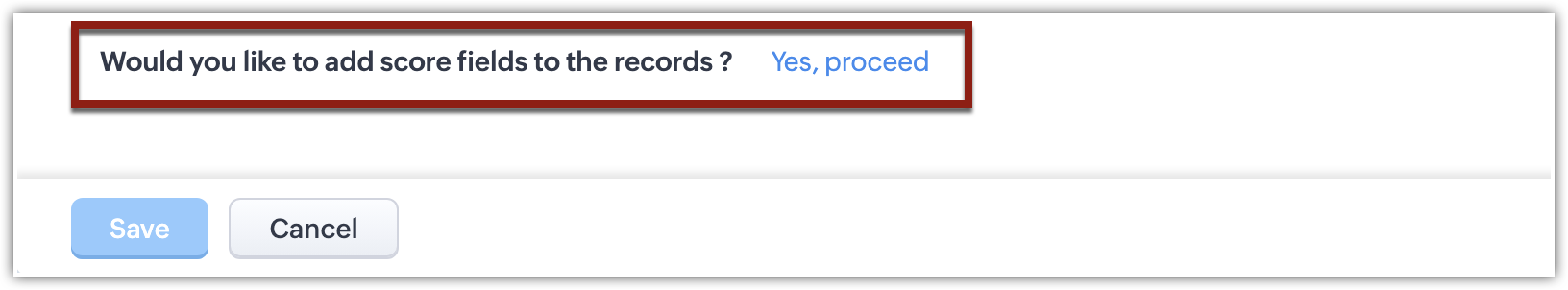
- It is advisable to add this component in your User's Home Page. You can view the list of Today's Leads with the Score column.