Get a comparative overview of your sales metrics
If you’ve ever needed a single platform to compare multiple CRM metrics on, we’ve got just the thing for you—comparators. Create comparisons among users, time periods, or values from your CRM modules, stack them against a variety of parameters, and get a comprehensive overview in minutes.

Here's how we can help you
- Identify trends in your sales data
- Compare multiple metrics from multiple modules
- Track changes over time
Multiple Visual Styles
Zoho CRM provides you three types of comparator visual styles to suit your preference: Elegant, Sport, and Classic.
Comparisons to trend up or down
Add an extra dimension to your comparator charts by comparing current numbers with your past records. For example, lets say that one of the KPIs you use to measure your sales reps' performance is the number of closed deals. You can visualize the increase and decrease in the number of created leads in your current quarter to the last quarter.

Track changes over time
Keep a pulse on your key sales metrics and see how they perform over time. Couple them with a sports style chart to get a color coordinated representation of rising trends.

What can you do with Comparators?
- Track your star performers with Scorecards
- Compare performances of different roles in your company
- Yearwise Comparison of deals won or lost, and revenue generated
- Regional comparison of sales
- Performance of leads based on various sources
- Sales revenue of different products
- Performance of various campaigns
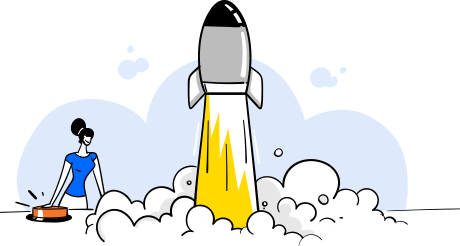
Improved Sales. Lasting Relationships.Faster Growth.
15-day free trial. No credit card required.
Sign Up For FreeSEE PLANS AND PRICING










