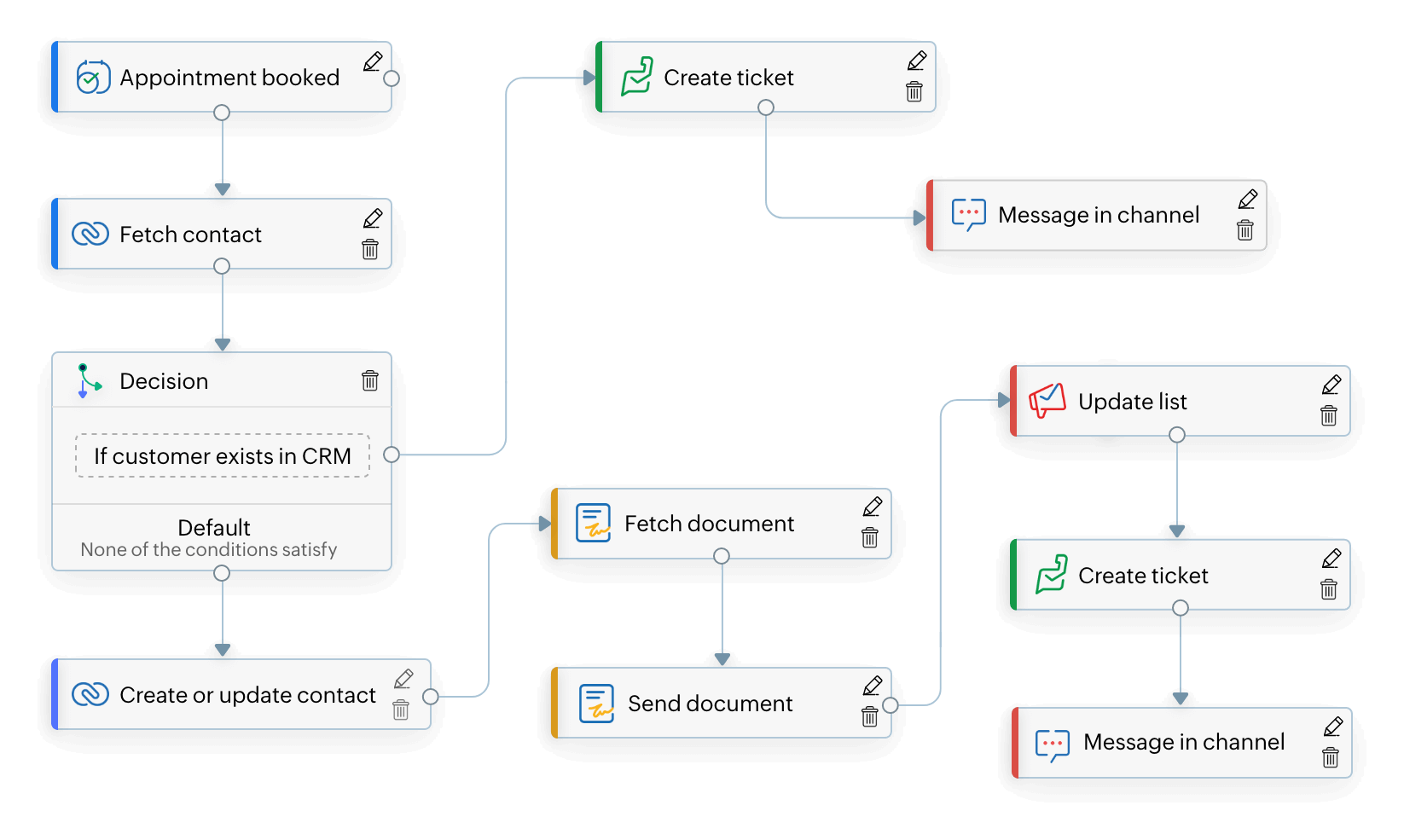Scheduling software has replaced notepads, spreadsheets, and many repetitive tasks surrounding meetings.
If you have a good share of meetings or appointments happening every day, then you probably have scheduling software like Zoho Bookings.
With Zoho Bookings, users greatly reduce the time it takes to schedule appointments from several hours or even days to just a few minutes.
Instead of taking time during your busy day to schedule meetings, simply automate the process and all the repetitive tasks that come with it.
But saving time and automating the scheduling process is just part of what’s possible to achieve.
It’s all about revenue
Out of the various business metrics that scheduling software helps optimize, revenue is the most important.
In fact, businesses see a 27% average increase in revenue when using an online booking system like Zoho Bookings.
Here are three major factors that contribute to increased revenue:
Providing immediate value to your customers
Being always on for meetings
Cutting down time delays to accelerate the sales cycle
Automated scheduling facilitates these three revenue-driving components and more.
But this is just the benefit of one app on its own. Imagine what it could mean for your business if your scheduling software integrated with the rest of your tech stack?
That’s business productivity on a new level.
It’s a disadvantage to have siloed apps
Other functions of your business, like marketing, sales, finance, operations, HR, and IT, are data powerhouses.
According to a report by BetterCloud, it’s estimated that organizations with more than 1,000 employees use over 150 SaaS applications.
If your tech stack isn’t working in unison, then it’s chaos
Data will be siloed in the respective apps.
You’re more likely to miss important customer conversations and touchpoints.
Your team will have to update other apps manually.
There’s a greater risk of data mishandling and manual errors.
Efforts are duplicated, as tasks can’t be tracked from a central location.
Not only do you lose time, but you also lose resources that could have otherwise added more value to your business. This is why integrations become a major deciding factor in a software purchase. And scheduling software is no different.
Scheduling automation with Zoho Bookings
Zoho Bookings, like any good scheduling software, serves to simplify meeting-related tasks and offers native integrations to automate them.
Here’s what’s possible with Zoho Bookings’ native integrations:
For online meetings, you can connect Zoho Bookings to Zoho Meeting or Zoom. A meeting link will be automatically created and shared with your clients via email.
Email notifications and reminders are automatically sent from your email address for the booked appointments.
You can set up a two-way calendar sync with your Outlook, Google, or Zoho Calendar. Zoho Bookings will not only update your calendars but also read your calendar to show availabilities.
By connecting with any compatible payment provider, you can automatically collect payments for any meeting type.
Zoho Bookings can push client data to Zoho CRM for easy meeting scheduling and access.
Whether it’s pushing data to or from Zoho Bookings, the integrations you set up with other apps are the building blocks for an impeccable meeting scheduling system.
Ideally, every app should integrate with Zoho Bookings, right?
Unfortunately, SaaS apps aren’t like Lego pieces. All apps cannot easily connect to Zoho Bookings to build a formidable tech stack.
Different apps use different technologies, data structures, and protocols, making it challenging to integrate them seamlessly. While native integrations are business productivity served on a gold platter, developers do a lot of work to make them available.
It is impossible for a software company to develop every single integration. This is why they offer APIs and marketplaces for businesses to build custom integrations.
Integrating through APIs requires some programming experience. Nonetheless, it allows you to build the workflows you need and without external help.
Implementing and monitoring these workflows at scale would require a lot of technical expertise. And ensuring data security when using APIs would also pose a challenge.
How can a business user develop integrations that are unique to their scheduling needs?
Leverage Zoho Bookings with Zoho Flow
This is why Zoho Bookings integrates with Zoho Flow —the integration platform to connect different apps easily.
For apps that don’t have a direct integration with Zoho Bookings, you can leverage Zoho Flow to connect the apps and strengthen your scheduling workflows.
Zoho Flow is loaded with over 800 apps, and with a simple drag-and-drop system, you can exchange data and build powerful workflows between the apps you want to connect.
The workflows are systems that you create based on triggers and actions.
Triggers are the actions or events that should occur in one app to initiate the workflow.
Actions are the updates or tasks that should happen in the other apps based on that trigger.
Here’s an example with Zoho Bookings, Zoho Bigin, and Zoho Campaigns.
Trigger: A prospect books a meeting through Zoho Bookings.
Action: The prospect is added as a new lead in Zoho Bigin.
Action: The prospect is also added to the nurturing email list in Zoho Campaigns.
Zoho Flow does all the heavy lifting with code, while you simply drag drop the triggers and actions into a flow. By making these app integrations possible, Zoho Flow helps turn uni-functional data from one app into cross-functional data.
Zoho Bookings integrations using Zoho Flow
01Zoho FormsZoho Bookings(with pre-set conditions)
Scenario: You’d like to collect information from clients through a form before scheduling a meeting, and then use the information to match them with a specific staff member through Bookings.
The process of qualifying leads and routing them to staff is helpful when different people handle different meeting types for your business.
Decision logic for your business workflow gives you complete control to segment the data and execute the desired result based on conditions that you set up.
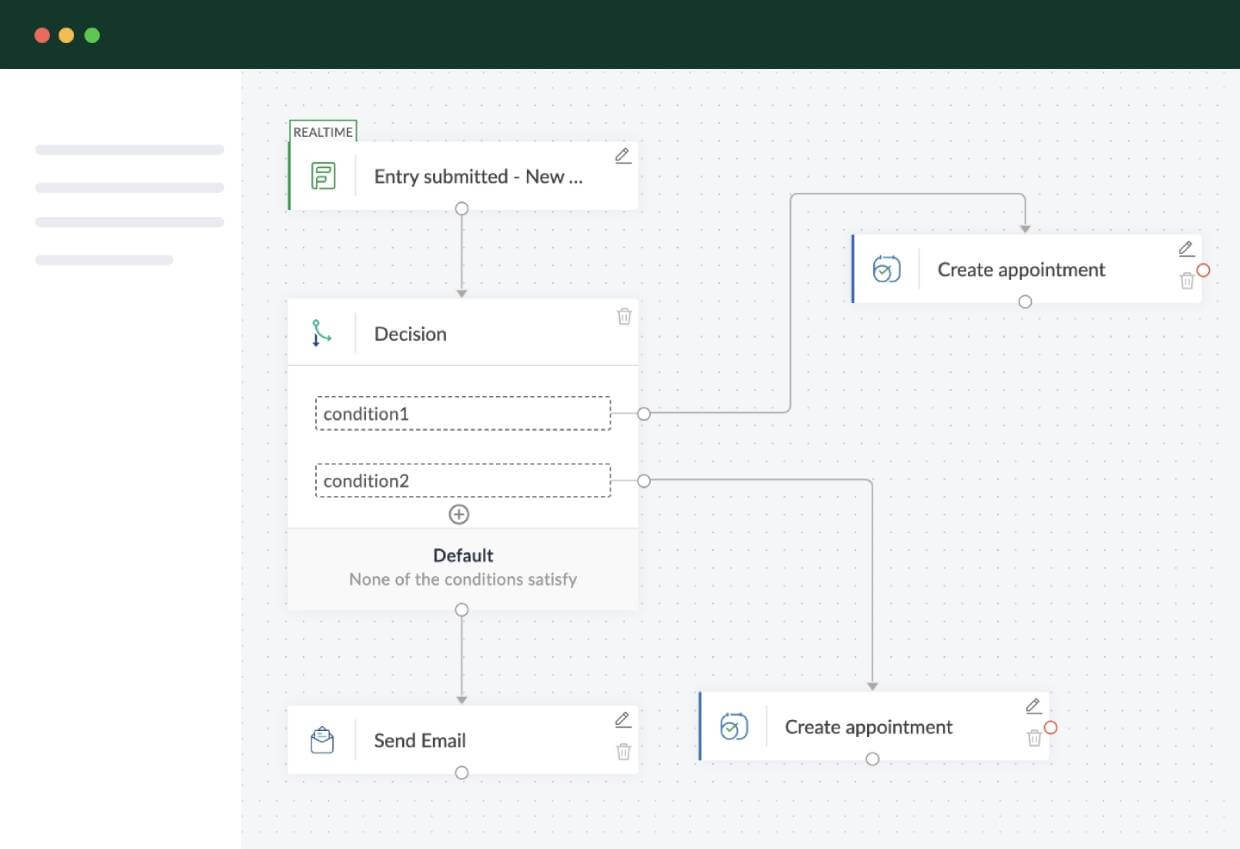
Trigger: A new entry in Zoho Form
Create a decision logic.
Condition 1: If the form entry has an ''X'' value in a field Action 1: Create an appointment in Zoho Bookings for staff ''A.''
Condition 2: If the form entry has a ''Y'' value in a field Action 2: Create an appointment in Zoho Bookings for staff ''B.''
If no conditions match, email a general booking link asking prospect to schedule directly.
02Zoho BookingsZoho Cliq
Scenario: You’d like to get a notification on your company’s messaging app whenever someone schedules an appointment through Bookings.
Apart from built-in email notifications, it’s always a bonus when notifications are sent to your messaging app, where most of your business communication happens.
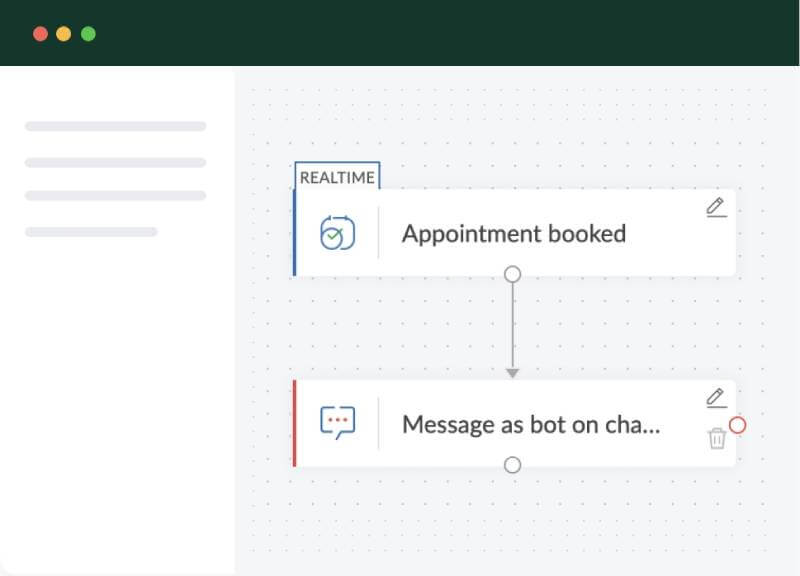
After integrating Zoho Bookings into Zoho Cliq, you can set up the following:
Trigger: New appointment is scheduled in Zoho Bookings
Action: Chat notification sent
- As a bot to a group
- To a specific user
- Or, post the meeting details as a card on a channel
03Zoho BookingsZoho Sign
Scenario: You’d like to get a contract signed once a client schedules a meeting with you.
For certain businesses, it’s mandatory to have customers sign waivers or contracts before a meeting even begins. If this process isn’t automated, it can lead to back-and-forth communication.
Integrating Zoho Bookings with Zoho Sign lets you instantly email the document to be e-signed, saving you plenty of work.
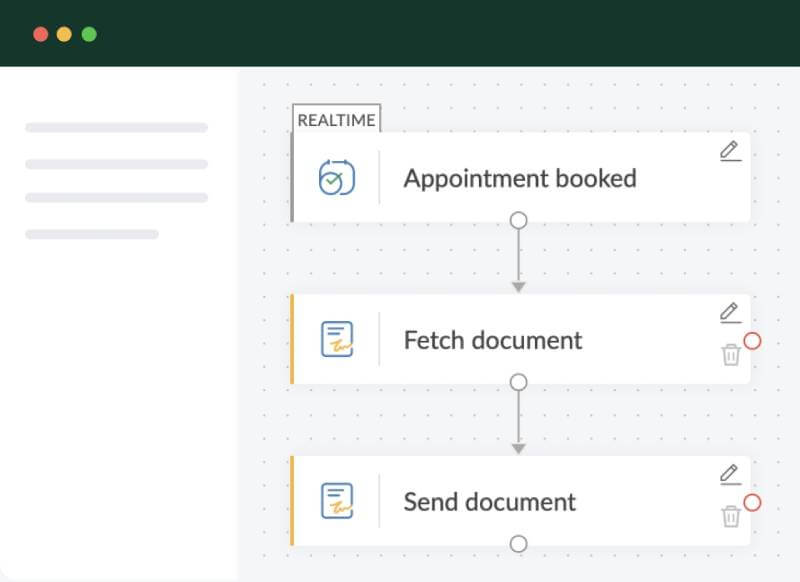
Trigger: Appointment is scheduled in Zoho Bookings
Action: Send the document to the customer through an email via Zoho Sign.
04Zoho BookingsZoho Books
Scenario: You collect a fee for the appointments scheduled with Zoho Bookings and would like to send an invoice to customers automatically.
Manually handling invoices can be a painstaking task, especially if the volume of appointments for your business is high. It’s a safe bet to automate invoice creation while focusing on providing an exceptional customer experience.
You can integrate Zoho Bookings with Zoho Books to create invoices.
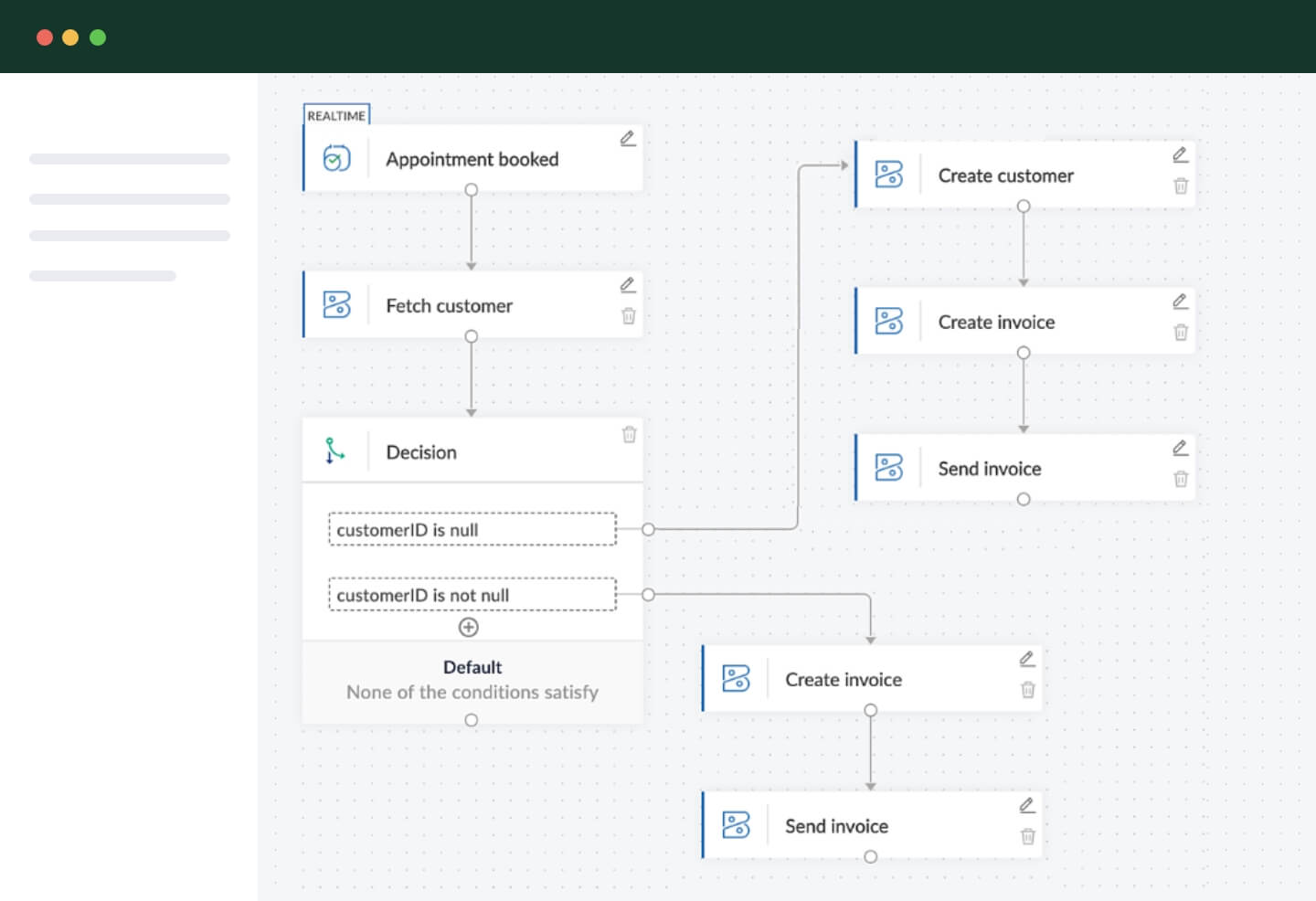
Trigger: Appointment is scheduled in Zoho Bookings
Action: Fetch customer details via email in Zoho Books to check if the customer already exists in the database.
Create conditional logic
If the customer exists: Create an invoice based on appointment details and then send it to their email address.
If the customer doesn’t exist: Add the customer to Zoho Books database create an invoice based on appointment details and then send the invoice to their email address.
05Zoho BookingsZoho Desk
Scenario: You have a customer service team and want to create new appointments as tickets in a centralized location.
Converting new appointments to tickets helps create a log that can be easily tracked for customer follow up after the meeting.
With Zoho Flow, you can connect Zoho Bookings and Zoho Desk to create new tickets when an appointment is scheduled.
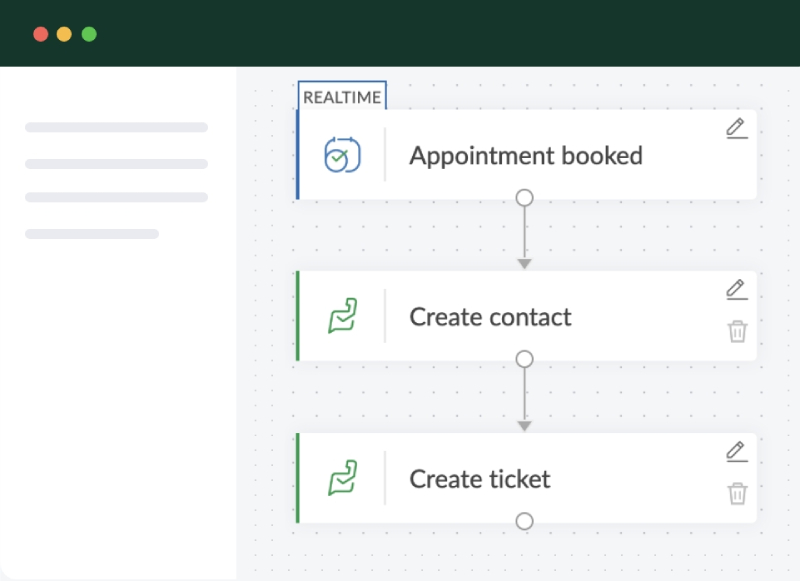
Trigger: An appointment is scheduled in Zoho Bookings
Action: Store customer information as a contact in Zoho Desk.
Action: Create a new ticket based on the meeting information inside Zoho Desk.
Build a robust scheduling system
A business that lacks contextual integrations will experience delays and errors, resulting in lost revenue, unhappy customers, and missed opportunities.
In today’s world, there’s no excuse not to leverage your business data from various sources, especially when scheduling customer calls that translate to revenue.
With Zoho Flow, building an efficient scheduling system for your business with Zoho Bookings is easy. What used to require writing numerous lines of code is now made feasible through a convenient and time-saving tool.
The best part is, by leveraging the free versions of software you need, it’s even possible to set up workflows for multiple apps for the price of one.