TeamViewer vs. AnyDesk: Which is a better remote desktop? | Zoho Assist
- Last Updated : April 28, 2025
- 790 Views
- 3 Min Read
Choosing the right remote desktop software is crucial for businesses, IT teams, and anyone in need of reliable access and support. Two popular options—TeamViewer and AnyDesk—each come with their strengths and weaknesses. Let’s break down how they compare, and why Zoho Assist might be the best option for you.
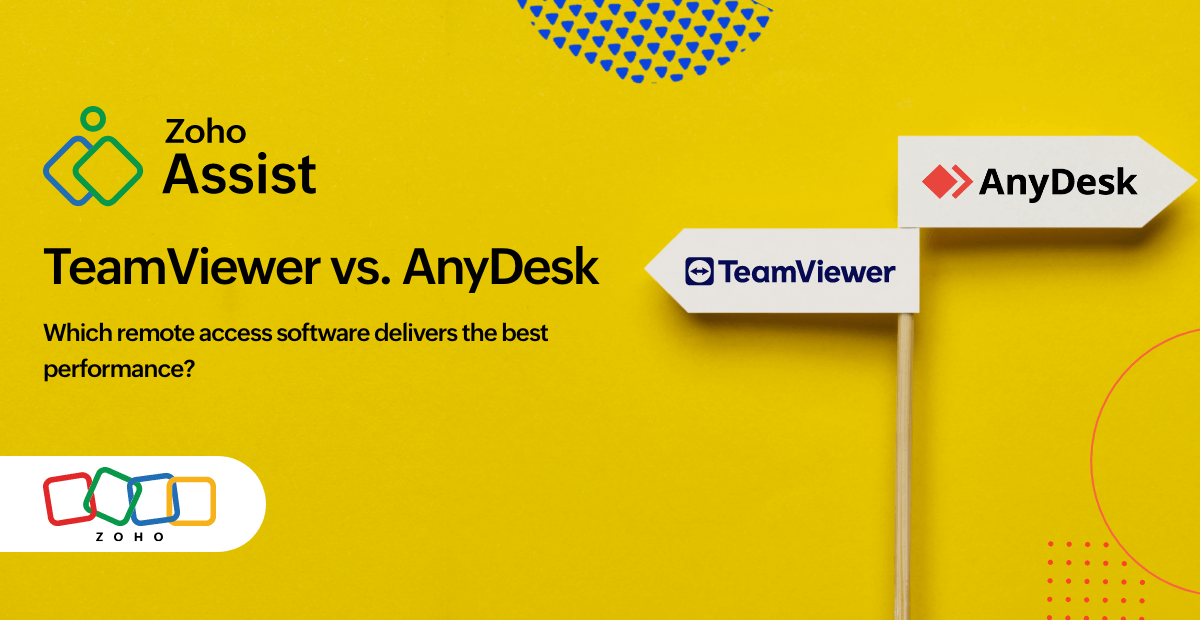
TeamViewer: Feature-packed but pricey
TeamViewer has long been one of the leading remote access tools for businesses and IT professionals. It provides a rich set of features, but it comes at a high cost. Let's take a closer look at what TeamViewer offers.
Key features of TeamViewer
Cross-platform support: TeamViewer is cross-platform, supporting Windows, macOS, Linux, iOS, and Android, making it compatible with most devices.
Enterprise-grade security: With AES encryption and multi-factor authentication (MFA), TeamViewer ensures secure connections.
File transfer and Remote printing: Allows users to share files easily and print documents remotely, enhancing collaboration.
Multi-user collaboration: Facilitates productive teamwork by supporting several users in a single session.
TeamViewer's drawbacks
Expensive licensing: TeamViewer’s pricing is among the highest in the remote desktop software market, making it an expensive option for small businesses and startups.
Commercial use restrictions: Users are regularly subject to sudden session disconnections because of suspected commercial activity.
Heavy resource usage: TeamViewer tends to consume a lot of system resources, which can cause older or less capable systems to run more slowly.
Strict cancellation and refund policy: TeamViewer auto-renews subscriptions unless canceled 28 days in advance. Users often face frustration with a complex process and are denied refunds.
AnyDesk: Fast and lightweight, but lacking advanced features
AnyDesk is a quick and lightweight remote desktop application that is ideal for low-bandwidth environments. While it performs well, it lacks advanced functionality found in competitors such as TeamViewer. Let's explore what it has to offer.
Key features of AnyDesk
Minimal latency: AnyDesk allows for smooth remote access even in low bandwidth settings, making it a great alternative choice for users in places with poor internet connectivity.
Portable version: It offers a portable version that can be run directly, meaning you don’t need to install software on the remote system.
Session recording: Record sessions for auditing, compliance, or troubleshooting.
Affordable pricing: AnyDesk offers a more budget-friendly alternative compared to TeamViewer.
AnyDesk's limitation
Limited enterprise-grade features: While AnyDesk is suitable for individual users and small enterprises, it lacks advanced collaboration tools and IT management capabilities.
Security concerns: The tool has seen some security breaches, raising worries about unauthorized access to user sessions.
Basic file transfer: AnyDesk's file transfer capabilities are less comprehensive and user-friendly than TeamViewer's, limiting its usefulness for massive data transfers.
Session time restrictions: AnyDesk’s free version limits session duration to around 60 minutes, forcing frequent reconnection and affecting productivity.
Zoho Assist: The smart, secure, and cost-effective alternative
If you want to strike the ideal mix between affordability, security, and usefulness, Zoho Assist stands out as the best choice. It addresses the shortcomings of both TeamViewer and AnyDesk, resulting in a more comprehensive, cost-effective solution.
Key features of Assist
Competitive pricing: Zoho Assist provides affordable pricing plans for organizations of all sizes, from small startups to huge enterprises.
Cloud-based and browser access: There is no need to install heavy software; instead, access your devices directly through a browser, which reduces system requirements. Learn more about our cloud-based browser access.
Robust security: Zoho Assist uses AES-256 encryption, multi-factor authentication (MFA), and SSL for all remote sessions to ensure data privacy and secure remote access.
Seamless performance: Optimized for low-latency connections, Zoho Assist guarantees smooth remote sessions even in poor network conditions.
Unattended access and File transfer: Unlike AnyDesk’s basic file transfer, Zoho Assist offers advanced remote management tools, including unattended remote access and file transfer for IT teams.
Custom branding and integrations: Zoho Assist enables enterprises to white label the platform and integrate it with their existing ITSM and CRM systems.
24/7 customer support: Unlike AnyDesk’s limited support, Zoho Assist provides around-the-clock customer support to address any issues immediately.
Final verdict: Why settle for less?
While both TeamViewer and AnyDesk have their merits, they also come with their own sets of limitations. TeamViewer’s high cost and resource usage may not justify the price for smaller firms, while AnyDesk's lack of advanced functionality may limit your options in the long term.
Zoho Assist, on the other hand, offers a more comprehensive, secure, and affordable solution for enterprises, IT teams, and individuals. With superior performance, strong security, and a wide range of advanced features, Zoho Assist is the clear winner.
Switch to Zoho Assist now for a seamless, safe, and hassle-free remote desktop experience!
- Ragapriya
SaaS product marketer exploring remote support, IT workflows, and all things remote access—making tech a little less ‘huh?’ and a lot more helpful. Fiction nerd, idea hoarder, and always up for a chat about anything that tells a good story.











