- HOME
- Unlocking the potential of remote support tools: Essential features and how to use them
Unlocking the potential of remote support tools: Essential features and how to use them
- Last Updated : January 23, 2024
- 288 Views
- 3 Min Read
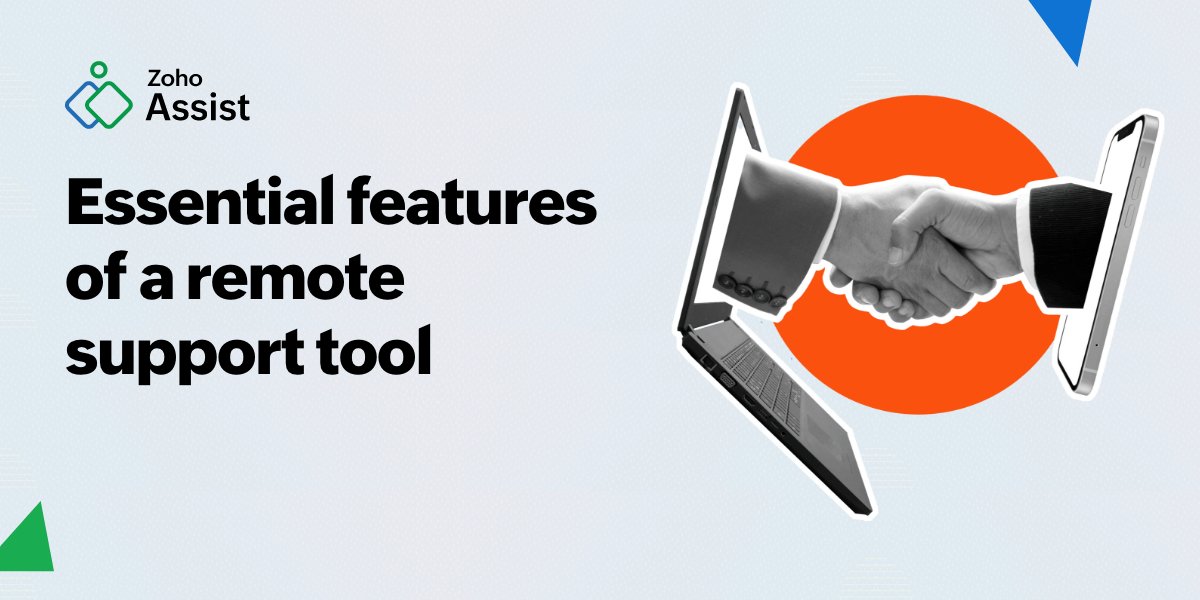
Tech support is a challenging field because it is so dynamic: Hardware and software are constantly evolving, user needs change over time, and unexpected events (like a global pandemic) can suddenly reshape the workplace and accelerate trends. As a result, remote support tools have emerged as indispensable assets for providing assistance to distributed workforces and addressing technical issues. This guide explores some of the essential features that make these tools a powerhouse for efficient problem-solving.
Screen sharing
One of the fundamental pillars of remote support, screen sharing allows support providers to view the user's screen in real time. This facilitates a clear understanding of the issue, enabling technicians to provide swift and precise guidance to resolve the problem.
File transfer
The ability to transfer files between the support provider and the user streamlines the exchange of necessary documents, software patches, or other files to support the resolution of technical issues.
Chat functionality
Communication is key in remote support, and built-in chat functionality ensures seamless interaction between the support provider and the user. It allows for real-time conversation, clarifications, and step-by-step guidance, enhancing the overall support experience.
Session recording
Recording a support session enables technicians to complete a comprehensive analysis of any issues they encounter and save information about diagnostic and troubleshooting processes for future reference. This not only aids in quality assurance but also provides valuable insights for training and continuous improvement.
Multi-platform accessibility
A robust remote support tool should ensure compatibility across various platforms, from Windows and macOS to mobile devices. This versatility ensures that the support team can assist users regardless of their device type or operating system.
Security features
Zoho Assist prioritizes the security of remote support operations with a suite of robust features. It is designed with 256-bit AES encryption to make sure that all communication during remote support sessions remains confidential and secure. Multi-factor authentication adds an extra layer of protection, verifying user identities and preventing unauthorized access. The platform incorporates granular access controls, allowing administrators to define and manage user permissions. It's also firewall-friendly to fit as part of an organization's comprehensive cybersecurity ecosystem.
Service queue
The service queue feature in Zoho Assist streamlines support workflows by systematically organizing incoming service requests. It ensures that technicians can address issues based on priority for an efficient approach to resolving users' issues.
Multi-monitor navigation
This enables the technicians to navigate quickly and troubleshoot across multiple displays during an ongoing remote support session. It allows the technician to diagnose and resolve issues in a shorter time, providing a comprehensive solution for every technical problem.
Customization and branding
Assist offers extensive customization and branding options, allowing businesses to tailor the remote support experience to match their brand identity and project a polished, professional image. From personalized logos to custom URLs, this feature helps create a cohesive brand experience for both technicians and remote end users.
Diagnostic tools
Equipped with robust diagnostic tools, Zoho Assist enables technicians to conduct in-depth analyses of the remote devices they access. From monitoring remote system metrics to assessing network performance, these diagnostic tools empower technicians to identify and resolve potential issues before they escalate. Ultimately, this proactive approach helps enhance the efficiency and reliability of IT operations.
In this guide, we covered some of the most important features of remote support software. These tools can be transformative for tech assistance teams. From fundamental functionalities like screen sharing and file transfer to advanced features such as session recording and multi-platform accessibility, these tools empower support technicians to address issues with precision and efficiency.