- HOME
- Stay connected in a remote work environment with a remote support tool
Stay connected in a remote work environment with a remote support tool
- Last Updated : August 2, 2024
- 148 Views
- 3 Min Read
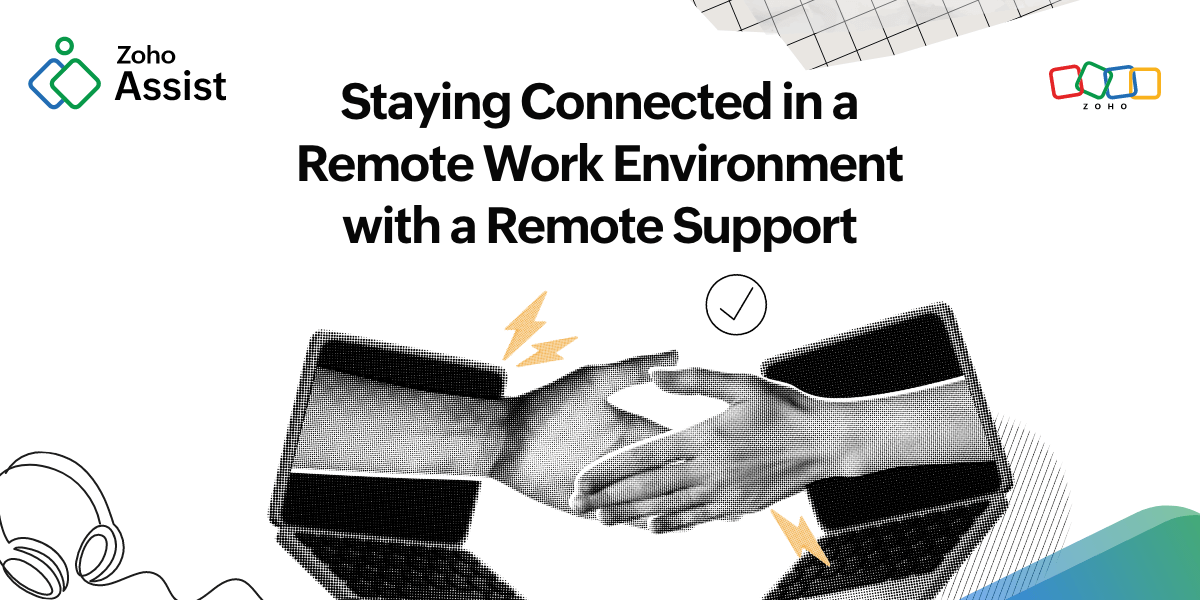
The shift to remote work has transformed how organizations operate, emphasizing the need for effective tools that foster connectivity and collaboration. This article explores how using a remote support tool can help teams stay connected in a remote work environment.
The importance of connectivity in remote work
Maintaining connectivity in a remote work setting is crucial for several reasons:
- Productivity: Ensuring that all team members have the necessary resources and support to perform their tasks efficiently.
- Collaboration: Facilitating seamless interaction and teamwork, regardless of physical location.
- Employee well-being: Promoting a sense of belonging and reducing feelings of isolation among remote workers.
Benefits of remote support tools
Remote support tools offer numerous advantages that help remote teams stay connected and productive:
Real-time assistance
Remote support tools like Zoho Assist allow IT teams to provide real-time assistance to remote employees. Whether it's troubleshooting software issues, installing updates, or configuring settings, IT support can be delivered instantly, minimizing downtime and ensuring that employees can continue working without interruptions.
Access to multiple platforms
Modern remote support tools are compatible with various operating systems, including Windows, macOS, Linux, Android, and iOS. This compatibility ensures that IT teams can support a diverse range of devices used by remote employees, from desktops and laptops to tablets and smartphones.
Enhanced security
Security is a critical concern in remote work environments. Remote support tools typically offer robust security features, such as end-to-end encryption, multi-factor authentication, and role-based access control. These features protect sensitive data and ensure that remote sessions are secure.
Efficient issue resolution
With features like unattended access, remote support tools enable IT teams to resolve issues even when the employee is not present. This capability is especially useful for performing routine maintenance, applying patches, or addressing issues outside of regular working hours to minimize disruptions.
Key features of remote support tools
Screen sharing and remote control
Screen sharing and remote control functionalities allow IT support to view and control the employee's device as if they were physically present. This capability facilitates quick and accurate problem diagnosis and resolution, reducing the time and effort required to explain issues over email or phone calls.
File transfer
Secure file transfer features enable IT teams to send and receive files during a remote support session. This functionality is useful for transferring necessary software, patches, or configuration files to streamline the support process and ensure that employees have the resources they need.
Multi-monitor support
Many remote support tools support multi-monitor setups, allowing IT technicians to navigate between different screens seamlessly. This feature is particularly beneficial for employees using multiple monitors for their work, ensuring that all aspects of their setup can be managed and supported effectively.
Integrated communication
Integrated chat and voice communication features allow IT support and employees to communicate directly during a remote session. This real-time interaction helps clarify issues, provide guidance, and ensure that the employee understands the steps being taken to resolve their problems.
Implementing remote support tools effectively
To maximize the benefits of remote support tools, organizations should consider the following best practices:
Provide training and resources
Ensure that both IT teams and employees are well-trained on how to use the remote support tool. Provide comprehensive onboarding sessions and resources to help them understand the tool's features and capabilities.
Perform regular updates and maintenance
Keep the remote support tool updated with the latest software version and patches. Regular updates ensure that the tool remains secure and functional to provide the best possible support experience.
Establish clear protocols
Develop and communicate clear protocols for requesting and providing remote support. These protocols should include guidelines on how to initiate a support session, expected response times, and steps to follow in case of emergencies.
Remote support tools are essential for maintaining connectivity, productivity, and collaboration in a remote work environment. By leveraging these tools, organizations can provide timely and effective IT support to ensure remote employees have the resources and assistance they need to perform their jobs efficiently. With the right strategies and practices in place, remote support tools can help create a cohesive and connected remote workforce to drive success in the new era of work.