- HOME
- Reduce the risk of unauthorized remote access to your mobile device
Reduce the risk of unauthorized remote access to your mobile device
- Last Updated : May 14, 2024
- 283 Views
- 3 Min Read
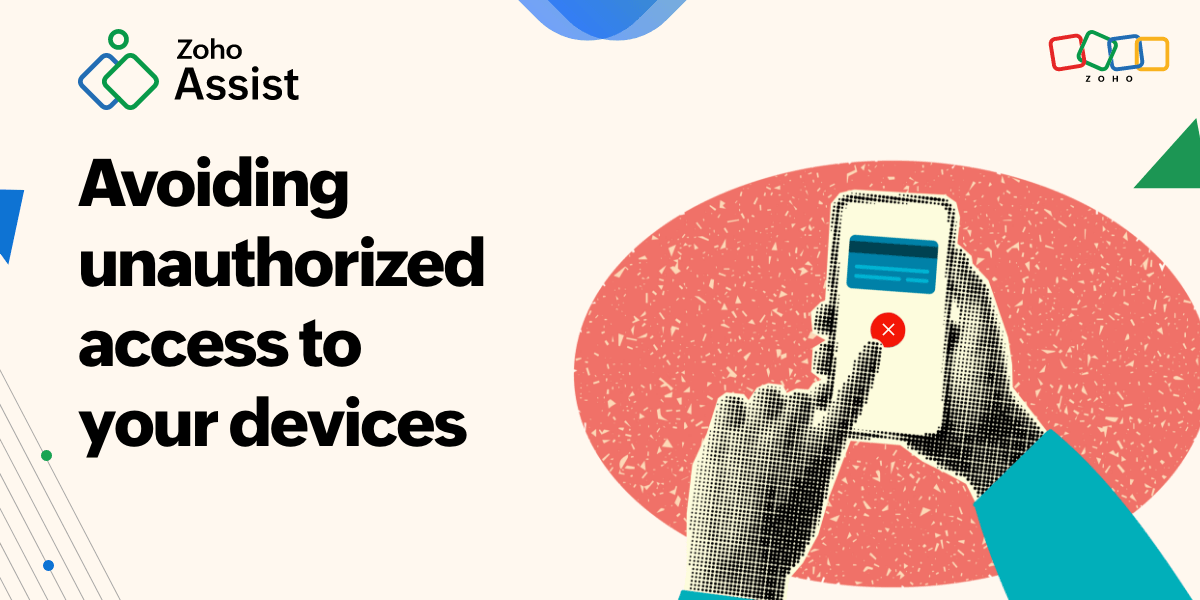
Our smartphones are more than just communication devices—they contain a treasure trove of personal and sensitive information. With cyber threats continually increasing, it's essential to be vigilant about unauthorized access to your Android or iOS phone. Below is a brief overview of signs that can help you determine if someone is remotely accessing your phone. We'll also share tips to prevent these intrusions.
Signs of unauthorized remote access:
Unusual battery drain: If your phone's battery is draining unusually fast even when not in use, it could be a major sign that any unauthorized app or process is running in the background.
Unexpected data usage: You should always keep an eye on your data usage. Excessive data consumption is a major indication that any apps or malware may be transmitting information from your mobile phone without your knowledge.
Strange apps or icons: If you notice any unfamiliar apps, icons, or shortcuts on your phone, this could be a huge sign that malicious software has been installed without your consent on your mobile device.
Unexplained behavior: Has your phone suddenly started behaving erratically, as in it randomly restarts, freezes, or apps open by themselves? This could be a sign of unauthorized remote access.
Increased network activity: Use network monitoring tools to check for unusual activity involving your mobile phone. Increased network usage when you're not actively using your phone could indicate unauthorized access.
Tips to detect and prevent remote access:
Install antivirus software: Use a reliable and secure antivirus software to scan your device regularly for malware and suspicious activity. Ensure your antivirus software is up to date.
Monitor permissions: Review the permissions that have been granted to each app on your phone. Disable any unnecessary permissions for apps that don't require them for functionality.
Enable two-factor authentication: Enable two-factor authentication (2FA) for your Google account and sensitive apps. This is an important extra layer of security against unauthorized access.
Use secure connections: Avoid connecting to public Wi-Fi networks without using a reliable virtual private network (VPN) to encrypt your internet traffic and protect your personal data.
Regularly update software: Keep your phone's operating system and apps up to date by promptly installing the latest security patches. Manufacturers often release updates to fix vulnerabilities that could be exploited by attackers.
Review device logs: Check the device logs for any unusual activity or error messages that could be a sign for unauthorized access. You can access logs through developer options on Android or system settings on iOS.
Consider a factory reset: If you suspect your phone has been compromised, you can perform a factory reset to erase all data and reinstall the operating system from scratch. Remember to back up important data before proceeding.
Be wary of phishing attempts: You should avoid clicking on suspicious links or downloading attachments from any unknown sources. Phishing attacks can trick you into installing malicious software on your device.
Protecting your phone from unauthorized remote access requires vigilance and proactive measures. By staying alert to these signs of unusual activity, using security software, and following best practices for mobile device security, you can safeguard your personal data and prevent unauthorized access to your mobile phone. Taking preventive steps will save you from any security breaches and protect your digital privacy.







