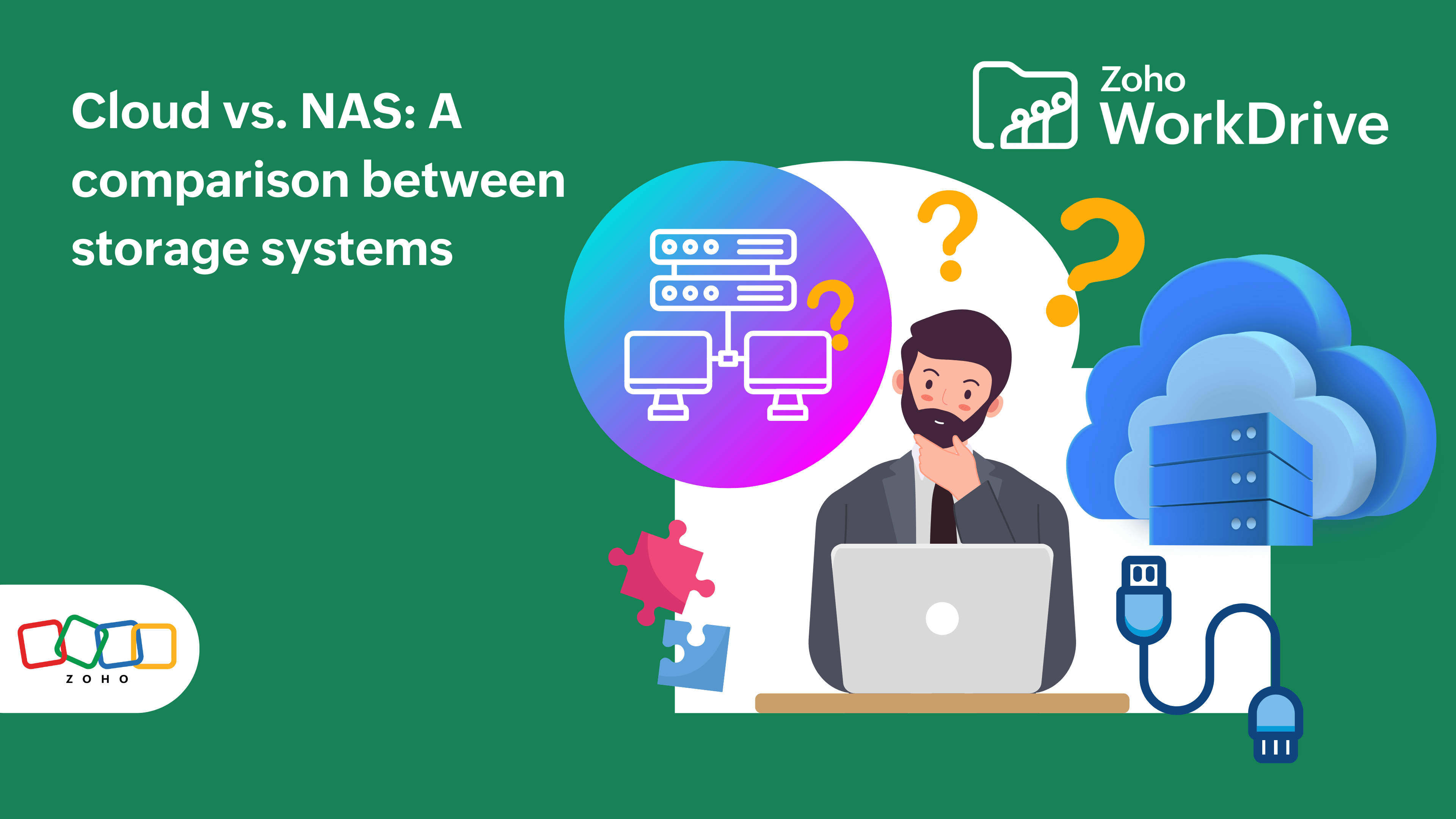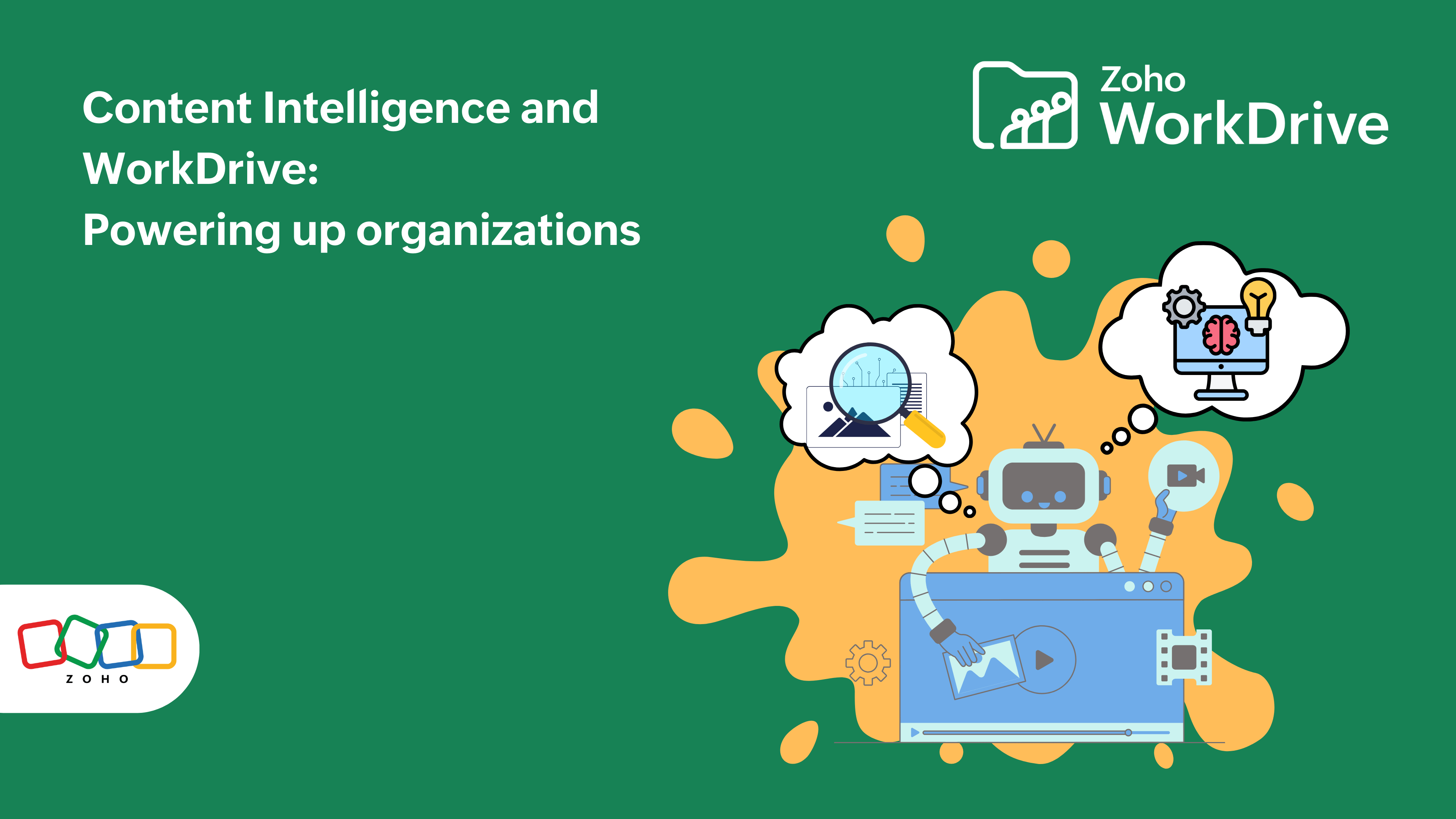Where your data is stored: A Zoho WorkDrive guide
- Last Updated : July 29, 2024
- 1.5K Views
- 6 Min Read

Zoho is a private, independent, and bootstrapped company that has been in business for over 25 years. We have built more than 55 applications that cater to various businesses and industries. Zoho is trusted by 100 million users spread across 150 countries. We have 16 datacenters worldwide.
We will provide a detailed overview of Zoho's datacenters in this blog post, because we think you deserve to know where your data is stored. Datacenters are crucial for the day-to-day operations of an enterprise as they house the most critical assets. This is why today, there are reportedly more than 7 million datacenters worldwide.
First, let's review some basic concepts about the subject. A datacenter is a physical room, facility, or building that houses IT infrastructure for building, running, and delivering applications and services. It acts as a central hub for the storage, processing, distribution, and management of data and applications.
The growing importance of datacenters
From SMEs to multinationals, companies are digitizing and becoming more data-driven and dependent on digital services. Datacenters are crucial to running their web applications, providing services to customers, selling products, and managing daily operations. Having their own datacenter or outsourcing IT operations to one helps organizations take advantage of these opportunities and build resilience to overcome the associated challenges.
Datacenters play a vital role in supporting business applications and providing services for an enterprise, such as:
Know where Zoho stores your data
Many countries require their user data to be stored only in datacenters located within their borders. Zoho has set up datacenters in different locations worldwide, based on the data protection and privacy laws of the host countries. Each datacenter only holds the data of users who have registered in that domain.
You can choose the country when you are signing up for Zoho WorkDrive. Usually, the field is auto-filled based on your IP address, but you can always change it if you need to. Based on the selected country, the corresponding datacenter will be chosen for your account. Currently, our datacenters are hosted in the US, Europe, India, Australia, Japan, Canada, and Saudi Arabia. Shown below are the locations of our datacenters.
Learn more about our datacenters and locations we service.
You can always change your datacenter if you relocate to a new country or region. Zoho WorkDrive gives you the option to migrate from one datacenter to another as needed. You can write an email to migrations@zohoaccounts.com and our team will guide you through the process.
Find your datacenter instantly
Want to know in which datacenter your data resides? With Zoho WorkDrive, it's simple. Refer to the table below and just look at the URL on the browser when you are logged in to Zoho WorkDrive and are using any other Zoho applications.
Datacenter | Domain URL |
United States (US) | |
Europe (EU) | |
India (IN) | |
Australia (AU) | |
Japan (JP) | |
Canada (CA) | |
Saudi Arabia (SA) |
Experience enterprise-grade security
Zoho's datacenters are hosted in secured locations and monitored with night vision cameras, 24/7 throughout the year.
Encryption:
We encrypt customer data both in transit and at rest. Data at rest is encrypted using industry-standard AES-256. All customer data is encrypted in transit over public networks using Transport Layer Security (TLS) 1.2/1.3 with Perfect Forward Secrecy (PFS) to protect it from unauthorized disclosure or modification.
Learn more about encryption at Zoho.
Access control:
Only a small group of authorized personnel have access to enter our datacenters. Any other access is raised as a ticket and allowed only after the approval of respective managers. As an extra layer of security, two-factor authentication and biometric authentication are required to enter the premises. Access logs, activity records, and camera footage are available in case an incident occurs.
Backup:
We run daily incremental backups and weekly full backups of our databases. To ensure the safety of the backed-up data, we use a redundant array of independent disks (RAID) in the backup servers. All backups are scheduled and tracked regularly. In case of a failure, a re-run is initiated and is fixed immediately. The integrity and validation checks of the full backups are done automatically by the ZAC tool.
Get more details about Zoho's data backup practices.
Disaster recovery:
Our servers are well protected from all kinds of physical damage. Zoho servers run on a distributed grid architecture. In case of server damage, a copy of your files will be safely backed up in an alternate server and available without any noticeable delay.
For more details, click here.
Business continuity:
We have power backup, temperature control systems, and fire-prevention systems as physical measures to ensure business continuity. These measures help us achieve resilience. In addition to the redundancy of data, we have a business continuity plan for our major operations, such as support and infrastructure management.
Take the next step
In today's data-driven business landscape, datacenters act as a centralized hub to manage, store, and analyze data efficiently and securely. Organizations need comprehensive solutions that have reliable datacenters. To sum it up, choosing the right technology solution for your company is the first step towards success.
FAQ about Zoho datacenters
What is a Zoho account?
A Zoho account is a central gateway for you to use different Zoho services. You can sign up for a Zoho account with your email address. Your personal information, emails, contacts, and information associated with each Zoho service you use will be stored in this account.
How is a datacenter (DC) assigned to a Zoho account?
When a user signs up for a Zoho account (personal or organization) with an email address, their account will be assigned to and stored in one of our datacenters. We will assign a DC based on the user's location by default using their IP address.
Can a user with an active account in one DC sign up for an account in a different DC?
No. We only allow users to create their accounts and store their data in one datacenter. A Zoho account can be associated with multiple email addresses, but an email address cannot be associated with multiple accounts.
Why are Zoho accounts stored in a specified DC and not shared with other DCs?
Each country (and region) has its own set of privacy laws and regulations that we adhere to. We prefer to store our users' data in the datacenter specific to their region to meet those privacy requirements.
Can a user with an active account in one DC join an organization based in another DC?
No. If a user wants to join an organization, they must have their account stored in the same DC as the organization. However, if the user has their account stored in a different DC, they can close that account, and then sign up for a new account in the appropriate DC to join the organization.
If the user doesn't want to close their account, they can migrate from their current DC to the required DC along with their service data. You can write an email to migrations@zohoaccounts.com, and our team will guide you through the process.
Can a user assigned to one datacenter share files and folders with a user in another organization in a different datacenter?
Yes, with Zoho WorkDrive, the user can send a file or folder across organizations and datacenters just by using the email address of the another user. Cross-organization or cross-datacenter sharing is possible with WorkDrive.
1. You can share a file or folder with an external user who belongs to another organization but uses the same datacenter. Here, the sharing is considered as sharing a file to a Zoho user since the user is in the same DC. If they have a WorkDrive account, they must sign in to access any shared files and folders in their Shared with Me section. If they have a Zoho account but don't have a WorkDrive account, they must sign in to their Zoho account to access any shared files and folders.
2. You can send a file or folder to an external user from a different organisation and datacenter as well. In this case, the sharing is considered as sharing a file to a non-Zoho user since the user's email will not have account in that DC. They can only access the shared files and folders after verifying their email address via OTP authentication. This ensures secure access to files shared with external users. Users without a WorkDrive account will be able to add or upload files (includes version upload), comment, rename, edit, and download files and folders. For advanced collaboration features, they need to sign up for a WorkDrive account with an email address in their respective DC.
If you have any further questions or need clarification, contact us. We'll be happy to help!