Manage customer files within your CRM
Sending and receiving files through email and uploading them manually to your CRM can be time consuming. Instead, create a File Cabinet for each customer and send, receive, and store related files securely.
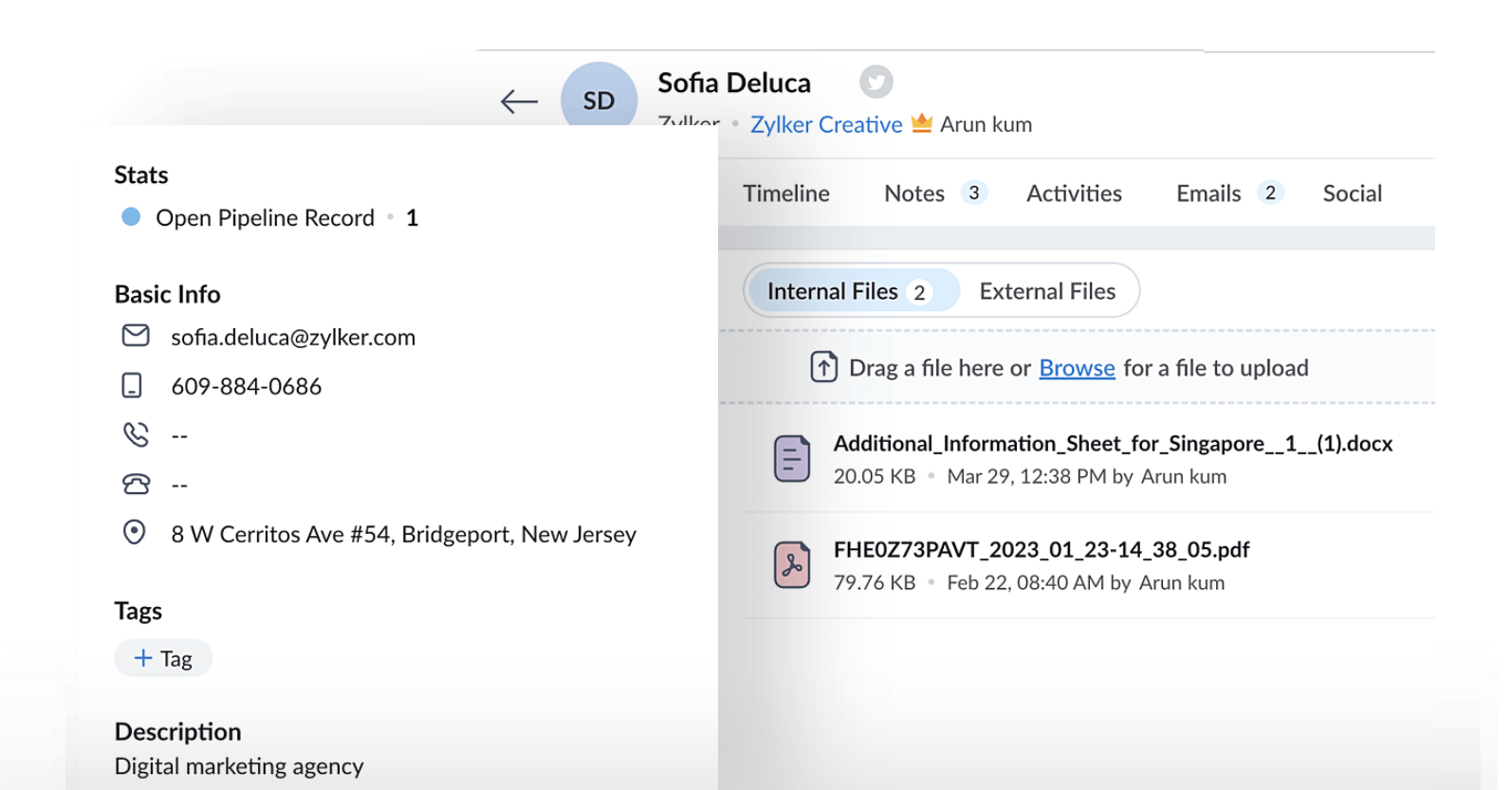
Secure what you share
Send and receive files without compromising file security. Protect your share links with OTP authentication to prevent unauthorized access.
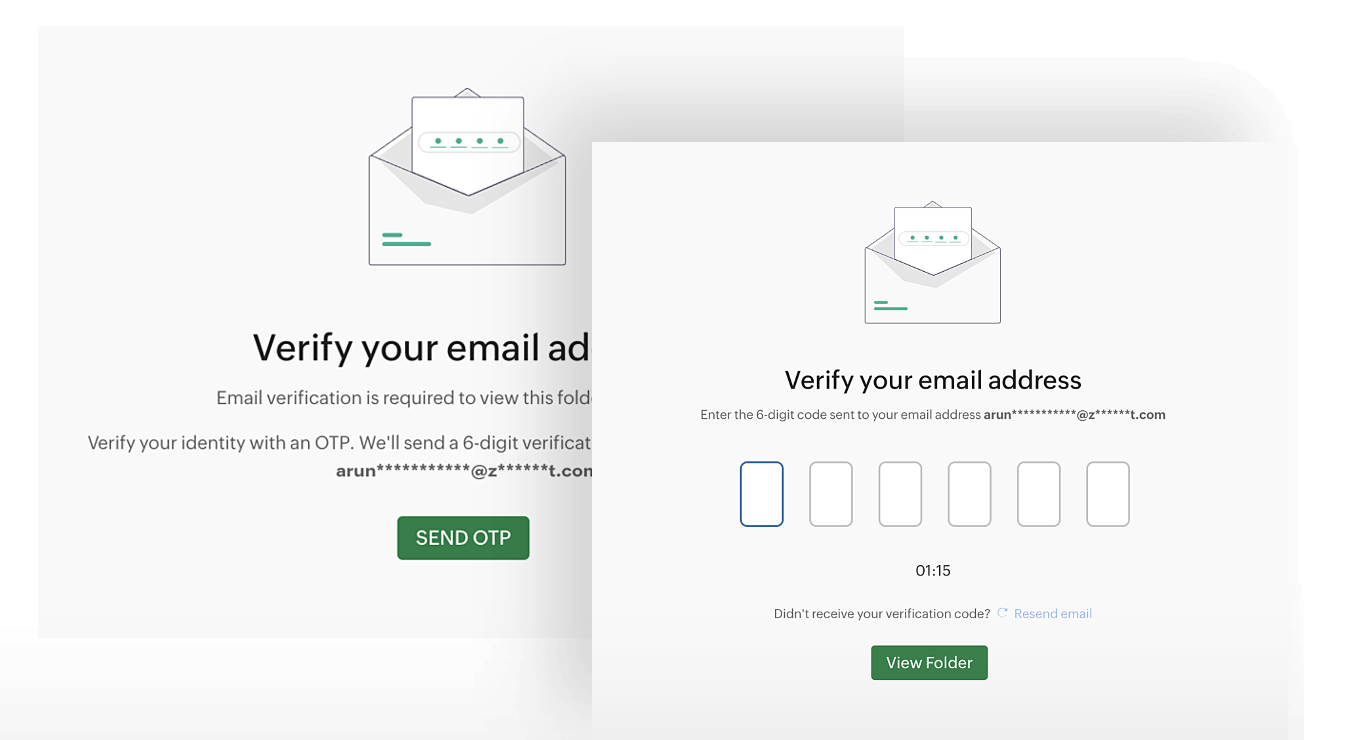
Automate your workflow
Tracking and following up on your leads is essential for making a sale. Configure workflows and create condition-based actions to automate the process of sending links.
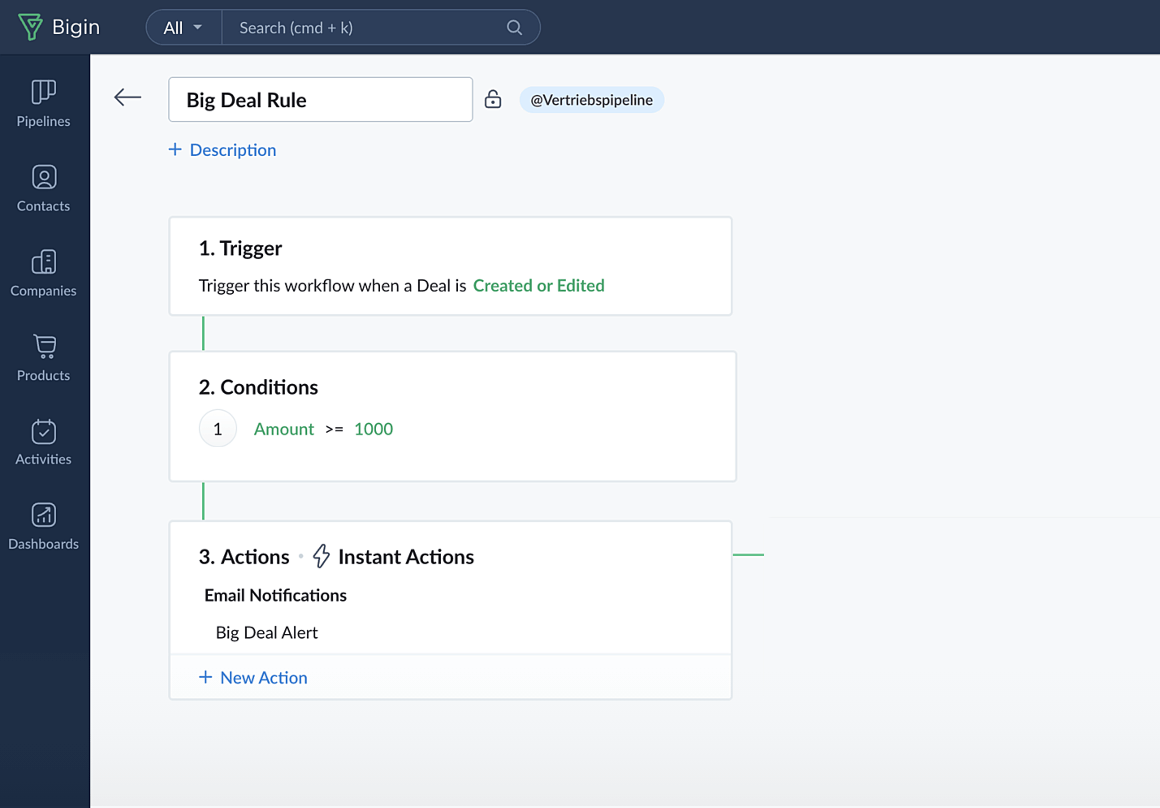
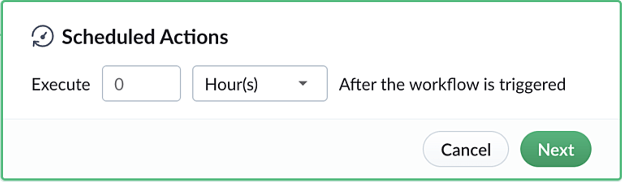
Stay updated with real-time notifications
Stay in the loop about who uploaded what and when. Receive real-time file submission notifications, so you can take prompt action whenever a customer uploads a file.
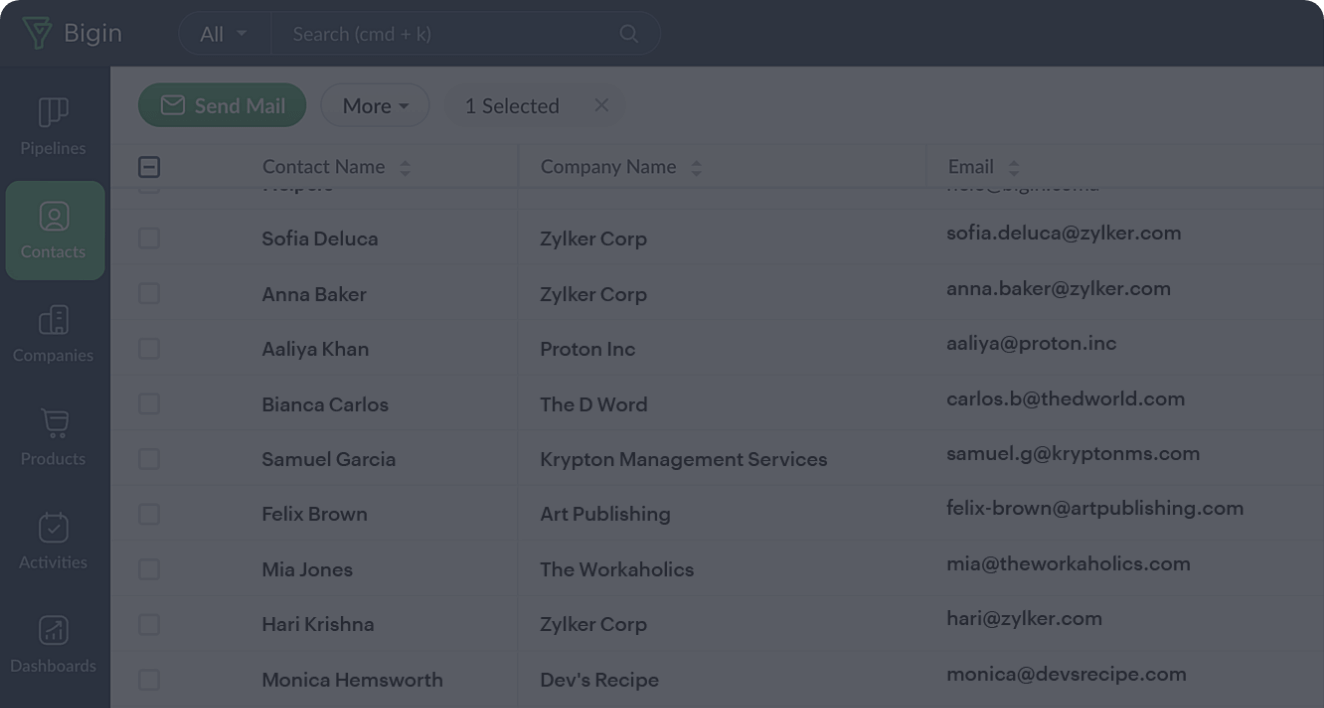
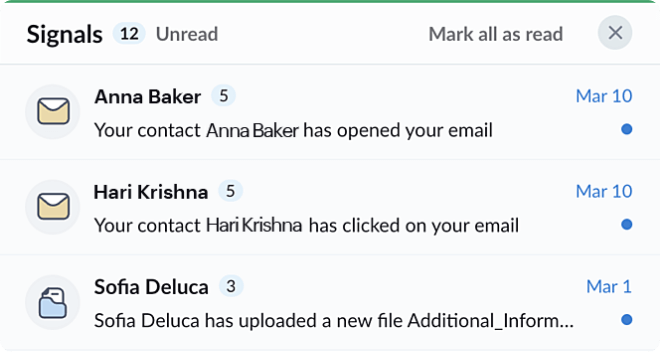
Zoho WorkDrive + Bigin by Zoho CRM
Experience the power of WorkDrive within your CRM
WATCH VIDEO
15-day free trial. No credit card required. No hidden charges.

