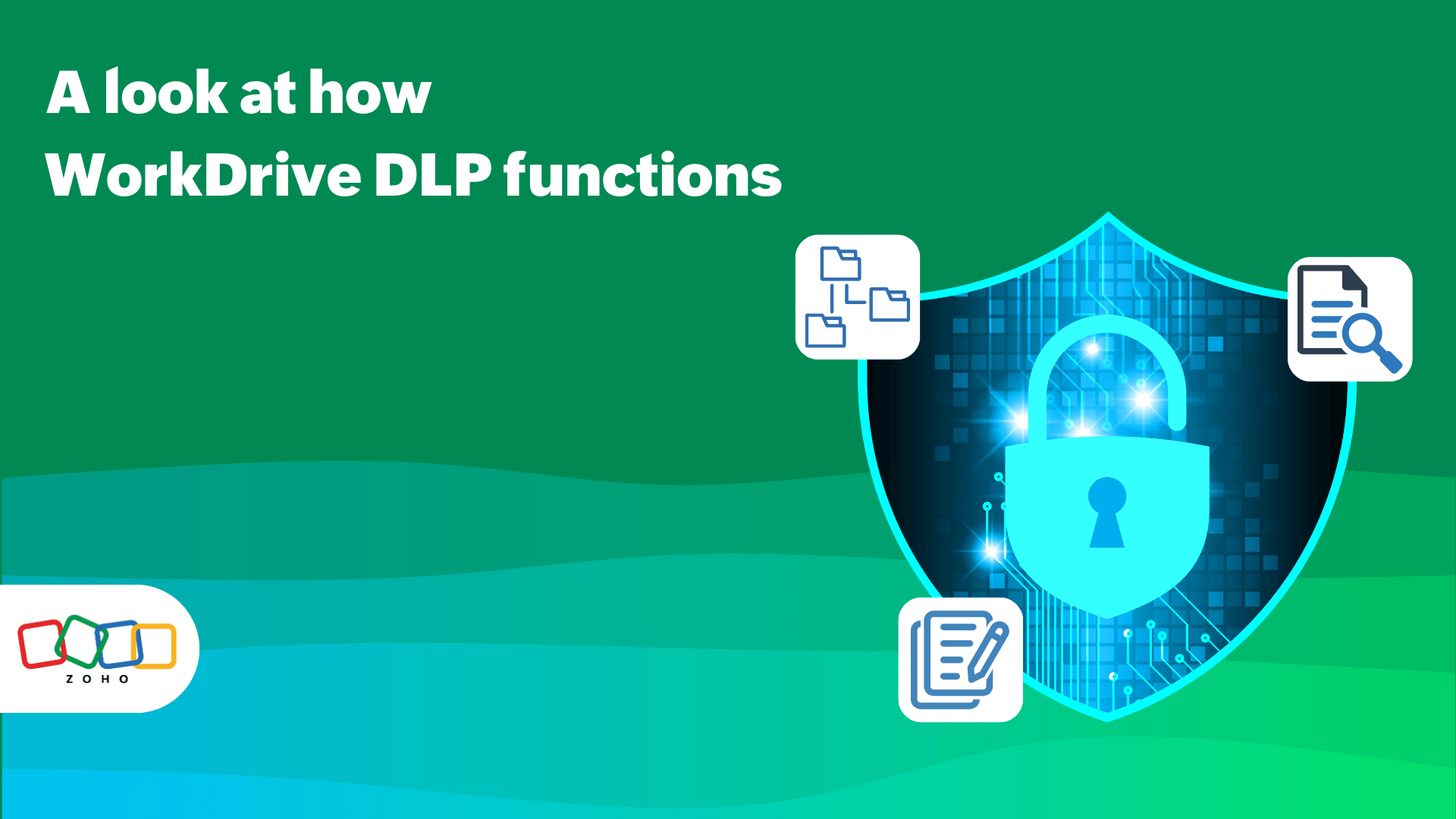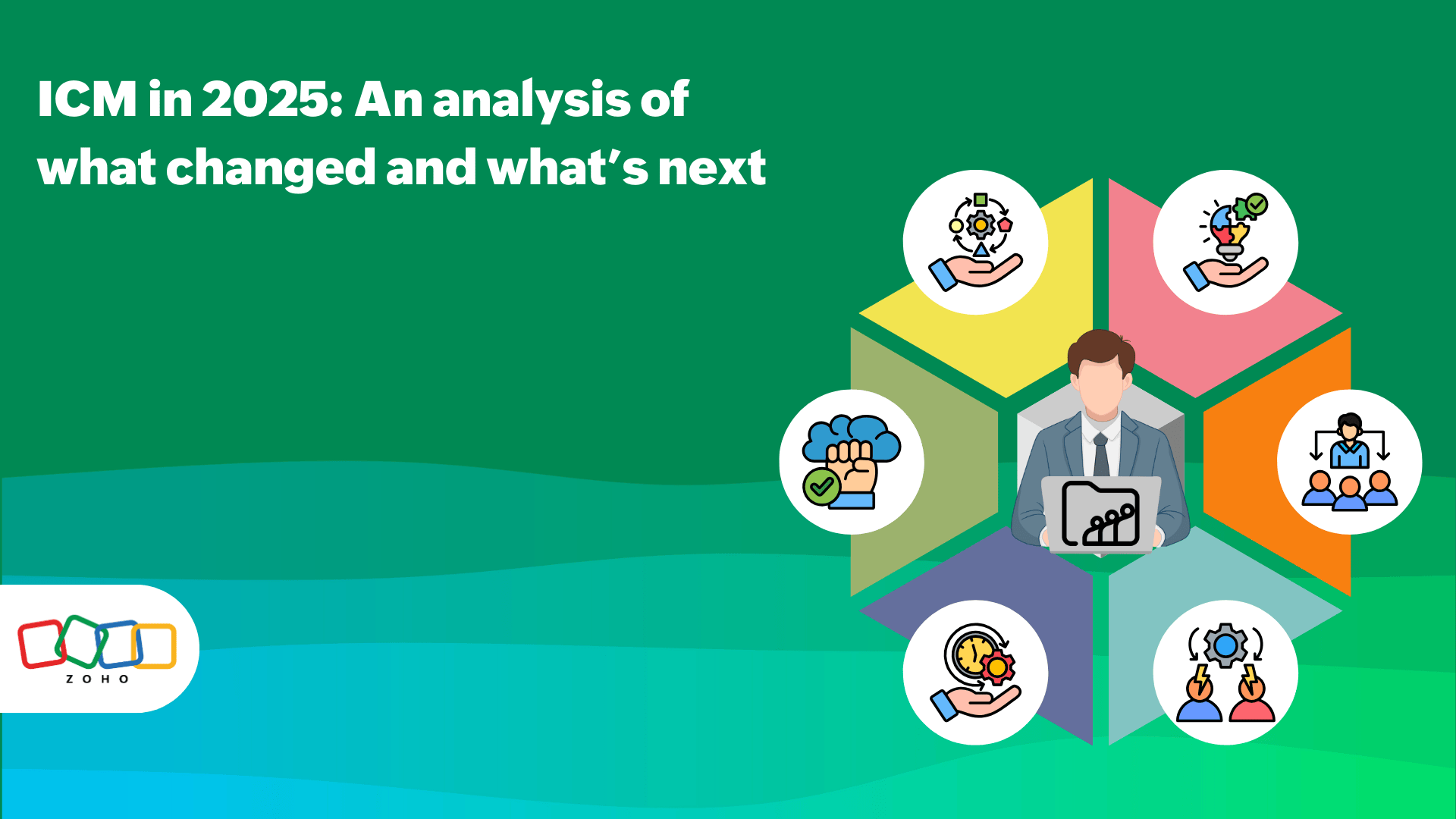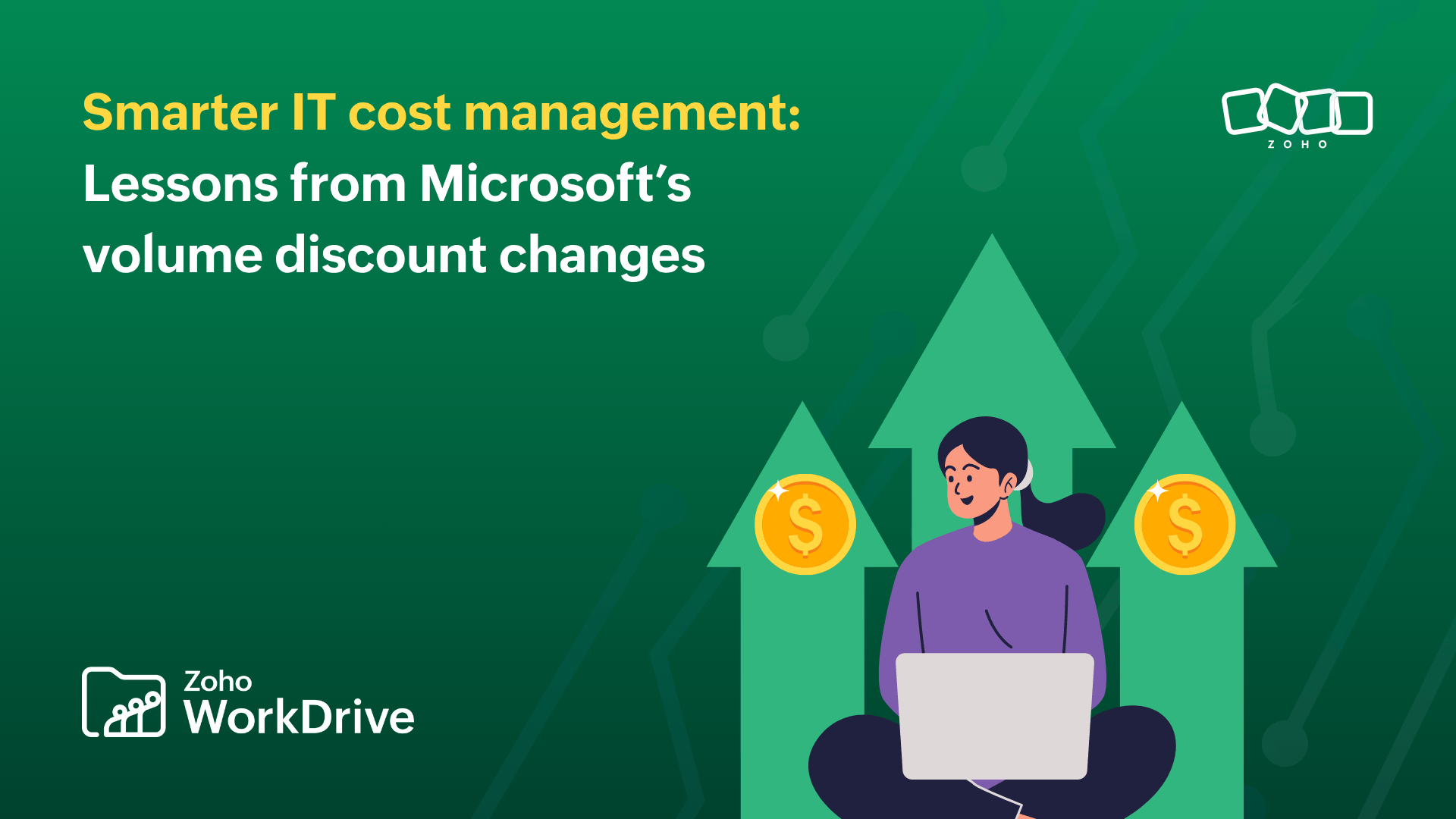NAS or cloud storage: What’s the right choice?
- Last Updated : April 23, 2025
- 727 Views
- 5 Min Read
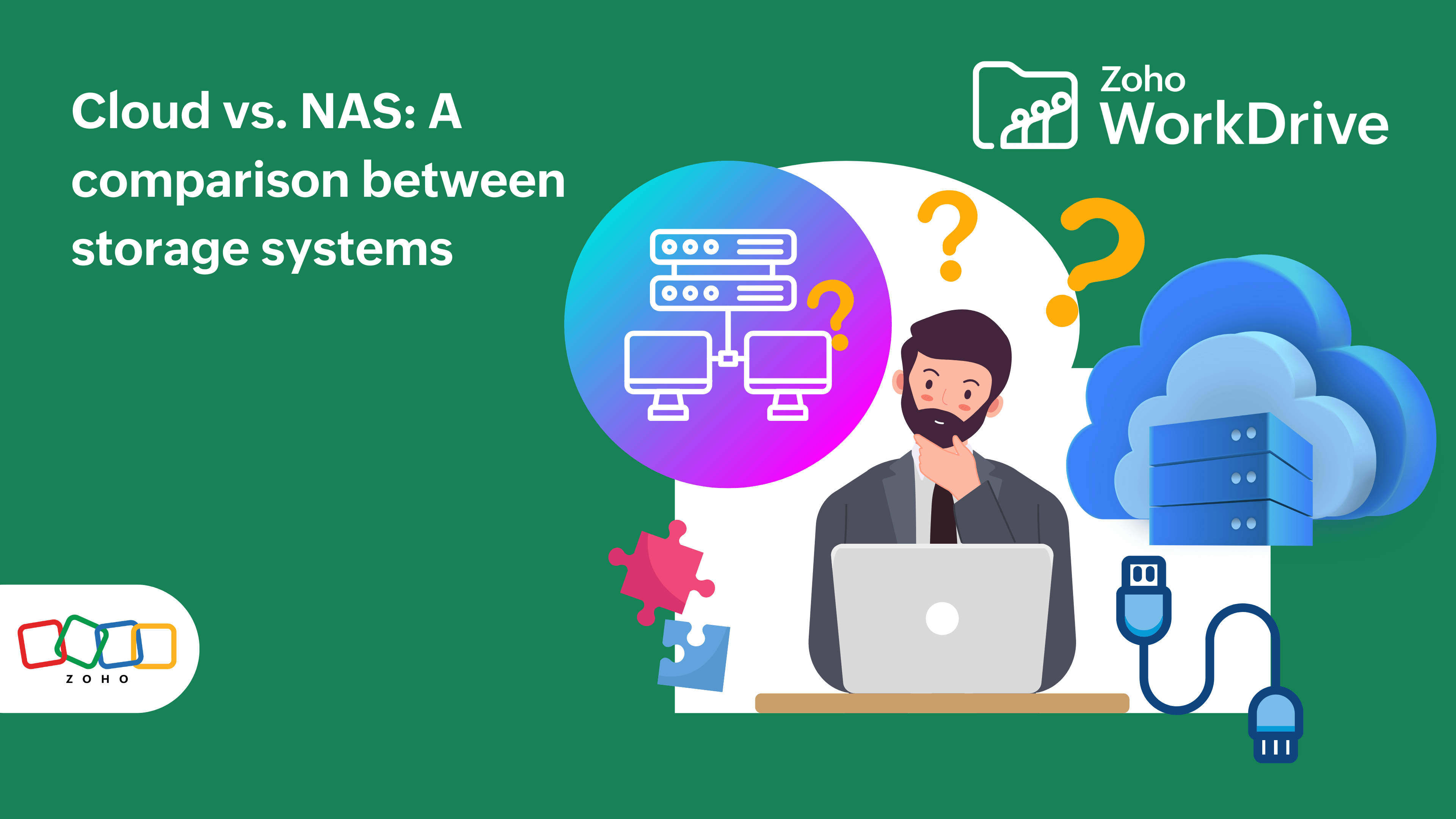
Your company can be at the grassroots or a billion-dollar conglomerate, and either way, data is one of the driving forces behind the success of your business.
A significant part of the budget goes into storing and managing data. Considering how even the smallest organization might require terabytes of storage, it becomes evident how much more storage is necessary per user once it scales up.
Choosing whether to store all this data on the cloud or a network attached storage (NAS) is a major decision and we’ll discuss what’s the best choice for your firm. Let’s examine the key differences and why you’d choose one over the other.
Who are the players?
On one side, we have network attached storage or NAS. It is designed to share storage within a LAN specifically. Simply put, it’s a specialized computer which acts as a data-transfer device thanks to a multitude of storage nodes over a dedicated (and often, small) intranet.
The cloud system is a collection of servers over multiple locations known as off-site data centers that let you store and access your files via the internet. Most public cloud-storage services maintain data for multiple clients over several areas. Private cloud servers, on the other hand, are generally maintained by a single organization for their usage. These systems can be installed on-premise or in rented third-party spaces but generally are within the bounds of the organization.
Choosing what strengthens you better
Having a stable environment for data could indicate several things, however the primary form of stability comes from privacy and security measures. With every passing day, as more companies continue to rely on remote and hybrid work, this becomes the leading issue to tackle. Here are the factors that need to be addressed before you decide which storage system to implement.
1. Ownership and security
Once your organization has implemented NAS, it is the organization’s property from then on. Meanwhile, using cloud storage means there’s a shared responsibility between you, the client in this case, and the service provider.
This also pushes forward the question of who protects your data. When you have complete control over your organization’s NAS servers, your data security team holds the sole responsibility for the backup and safeguarding of the system.
Cloud providers have security services and multiple levels of protection for your data both at rest and in transit, which reduces the burden of providing security for every piece of data in your storage system.
2. Scalability
The other part of having a stable environment is the ability for the storage to grow alongside your organization. With how fast content moves right now, cloud storage has the upper hand in scaling with how easily you can upgrade your storage and how quickly it’s implemented. Cloud services provide a pay-as-you-go model that makes it easy to fit data storage costs into your operating budget.
For NAS, upgrading storage nodes and/or drives physically requires not only costly upgrade parts but also requires trained professionals for the implementation. However, you do have more control, and can plan out the need for extra storage strategically as well as have faster drives to ensure you can access data quickly.
3. Data governance and compliance
We give huge importance to security and compliance here. When it comes to NAS, your organization is fully responsible for every compliance certification. Data governance laws have to be worked out internally by your data security and admin teams. Similarly, the safety of physical storage servers has to be considered too.
On the flip side, cloud providers already come approved with the appropriate certifications and licenses, have data governance rules implemented, and have proper measures for off-site protection for you in the case of natural disasters.
4. Budget
Finally, we get to the budget. NAS gets expensive when it comes to upfront costs for purchase and installation. However, in terms of maintenance, it’s relatively cheaper.Upgrades are only done as required, so it doesn’t eat into an organization’s monthly or yearly expenses as deeply.
Cloud services meanwhile have a relatively cheap entry point as well as affordable upgrade schemes. However, since it’s a subscription-based model, the monthly or annual costs keep adding up. You also have to consider the possibility that prices may change over time.
Making a choice
Both NAS and Cloud storage have major strengths. NAS has lightning-fast data transfer speeds since it’s locally based. Meanwhile, cloud storage offers the advantages of multiple levels of data redundancy and security. Most organizations needs to make a choice, however, since the combined cost of installation, maintenance, and subscriptions costs would make a hybrid setup of NAS and cloud storage unfeasible for certain budgets.
Here’s a quick comparison at how NAS differs against the cloud:

According to research from Gartner in 2024, 51% of organizations said they will be switching their workloads to the cloud in 2025, as opposed to 41% who were planning to do so back in 2022.
It goes without saying that the go-to storage solution for flexible collaboration is the cloud, but that doesn’t take away the fact that NAS is still commonly used by certain government and goverment-adjacent offices such as the judiciary and defense forces.
Global conglomerates who can pay for the immense workforce for extensive installation and maintenance can even opt for personal cloud servers and build their own data center (and maybe even mix in some level of NAS for high-risk and high-security files).
For most startups and SMEs, the cloud is the best choice in terms of scaling efficiently, maintaining operational flexibility, and ensuring security for your data.
Bonus question: Why not just use a basic server over NAS or the cloud?
No. Cloud servers are built and maintained in data centers for the sole purpose of storage. Similarly, NAS devices are also customized for storage with specialized storage devices, albeit at a smaller scale. A general server meanwhile, is a multi-functional computer that handles several memory-intensive tasks, and this takes up more energy and cost.
Making an accurate decision for your storage needs can help future-proof your organization against many potential hazards. If you can’t decide between installing NAS infrastructure or subscribing to a cloud provider, maybe we at WorkDrive could help you out!