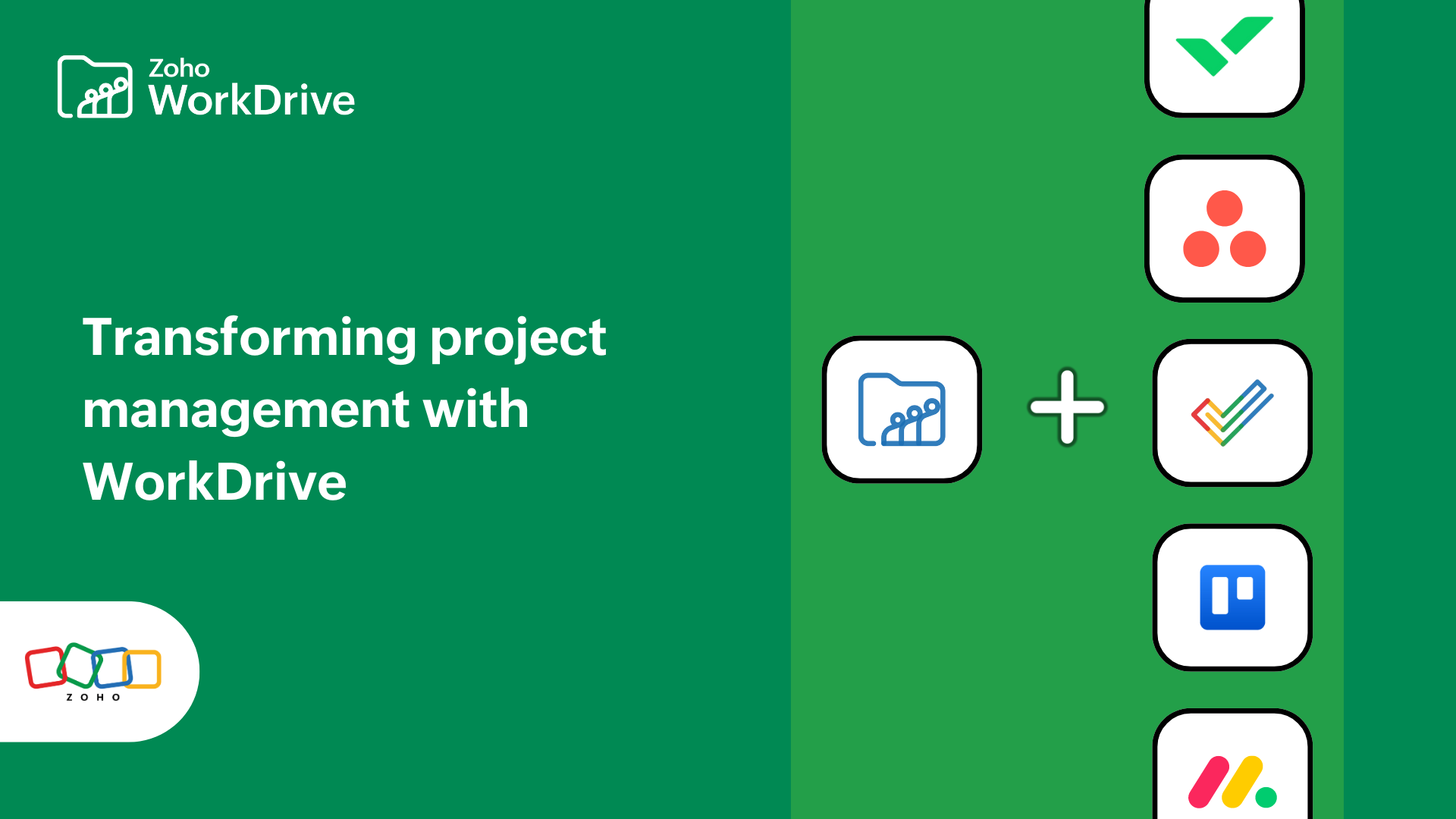A complete guide to online file management in education
- Last Updated : August 16, 2024
- 2.2K Views
- 8 Min Read

Education professionals must handle a massive amount of documentation, from lesson planning to grading and administrative duties. This can be overwhelming and take valuable time away from their main goal: teaching, supporting, and engaging with students.
However, powerful digital tools are enabling educators to streamline manual tasks, enhance communication, and set up a well-connected digital learning environment.
In this blog post, we'll discuss the benefits of integrating technology into your school or college infrastructure and take a detailed look at how educators can leverage online file management to enable seamless collaboration.
Benefits of technology in education
Technology in classrooms has moved beyond the simple use of desktop computers and projectors and now features sophisticated tools designed to enhance the teaching and learning experience. Here are a few benefits of enabling the education workforce with the right digital tools.
Opens up a world of teaching opportunities, connecting trainers with learners globally.
Facilitates collaborative learning environments where students can work together on projects, share ideas, and provide feedback.
Students can access their educational materials 24/7 from anywhere, promoting self-paced learning.
Streamlines administrative tasks for trainers, such as scheduling, grading, and tracking learner progress, allowing them to focus more on creating informative content and providing personalized support to learners.
Equips students with digital literacy skills, essential for the modern workforce, and prepares them for future career opportunities.
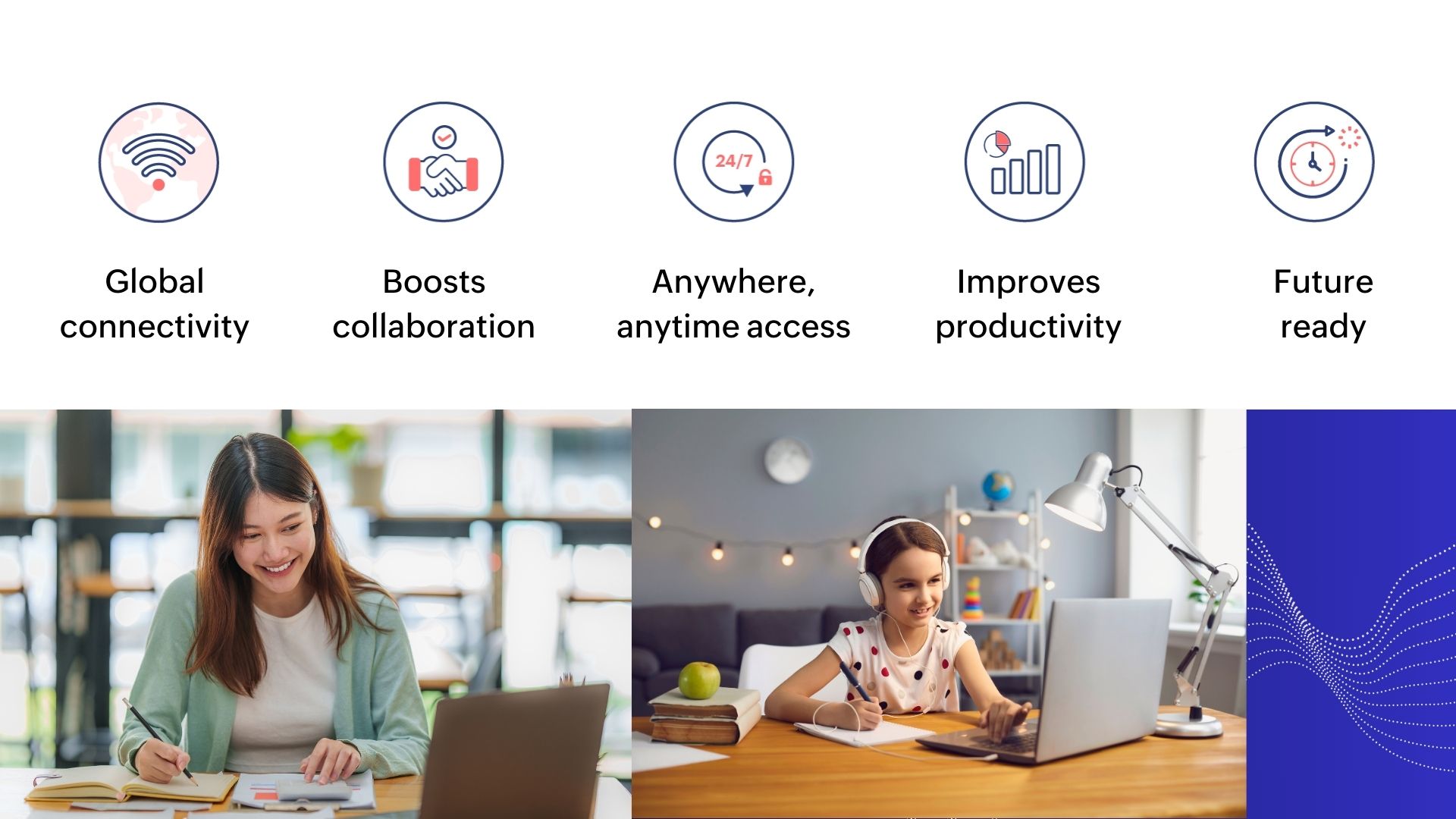
How and where do you start choosing the right tools for your school?

There are plenty of solutions on the market, from LMS and CRM software to video conferencing and communication tools. With so many options, it's easy to feel overwhelmed. But don't fret. Just think about what you want to achieve.
Are you aiming to make learning more interactive? Or do you want to improve communication and collaboration between teachers and students?
Once you've figured out your goal, research the tools available and check if they have solved similar use cases. You can do this by scheduling a brief call with the software vendor or reviewing an education industry case study.
There's one versatile system that can benefit every educator and support their digital journey: an online file management and content collaboration platform.
Today's leading solutions offer numerous benefits that go beyond basic functionalities for storing and sharing files. The right solution will facilitate better communication and collaboration between students and faculty to ensure that everyone is on the same page, no matter where they are.
How can a comprehensive online file management and content collaboration tool help the education industry?
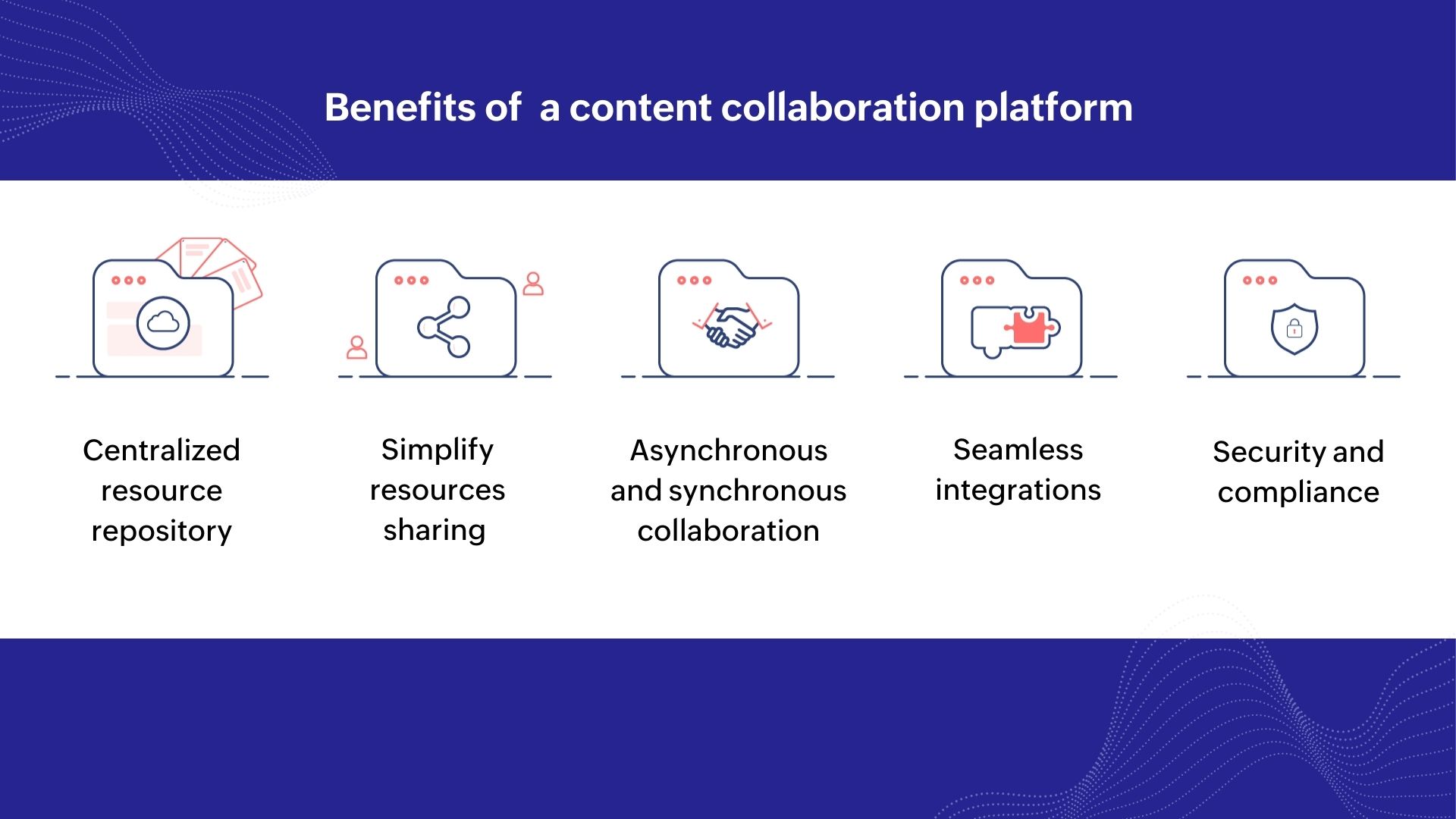
- Break down information silos by managing all subject materials, student records, faculty records, and other back-office information in a single, secure location. Access them from anywhere, on any device.
Sharing files and collaborating with fellow teachers and learners becomes a breeze. Control shared files and folders with granular permissions to decide what your collaborators can do.
Having a tool that supports both synchronous and asynchronous collaboration can make teamwork easier by allowing individual contributors to work at their own-pace.
Integrate with other digital tools you are already using to ensure a smooth flow of information between systems.
- With a robust platform, you can be at peace that your sensitive information is safeguarded against unauthorized access or breaches.
Why is Zoho WorkDrive a perfect solution for online file management in education?
Zoho WorkDrive is an online file management and content collaboration platform that helps educational institutions create a centralized file repository to manage all their training resources and other important records. This enables seamless collaboration between educators, learners, and back-office teams.
Here's a success story from one of our customers, Akshat Jindal, Director of TalentMark Academy (an authorized training and certification institute in India).
Previously, educators at TalentMark Academy managed course materials on their desktops, which left an unacceptable risk of data loss. They initially moved files to Google Drive, which solved their storage issues but lacked satisfactory end-to-end security. Google Drive’s inadequate file-sharing options led to unauthorized access and downloads by students. Slow file preview speeds, especially for videos, were also a problem, and the organization struggled to find a cost-effective platform for hosting videos.
Switching to Zoho WorkDrive allowed them to organize materials in Team Folders and provide a shared space for faculty and trainers to manage all types of course materials in a single place. WorkDrive's support for 200+ file formats and user-friendly features like quick video previews made it an ideal fit for TalentMark. Its secure file-sharing features, including access permissions, passwords, and expiration dates, helped create a secure digital campus.
Practical examples of Zoho WorkDrive for schools, colleges, and training institutes
Let's take a closer look at some of the practical use cases that make WorkDrive an ideal choice for your institution.
Creating a centralized repository for student records and study materials
WorkDrive applies the concept of Team Folders, a secure shared space for teams to work together and collaborate. Simply put, it's a common hub accessible to your set of faculties and administrators with controlled permissions. Every time you add, delete, or update content, the changes are automatically synced to all members.
This eliminates the hassle and delays associated with sharing or requesting access to files. Schools can create Team Folders to manage files related to a course, department, operations, and other functions.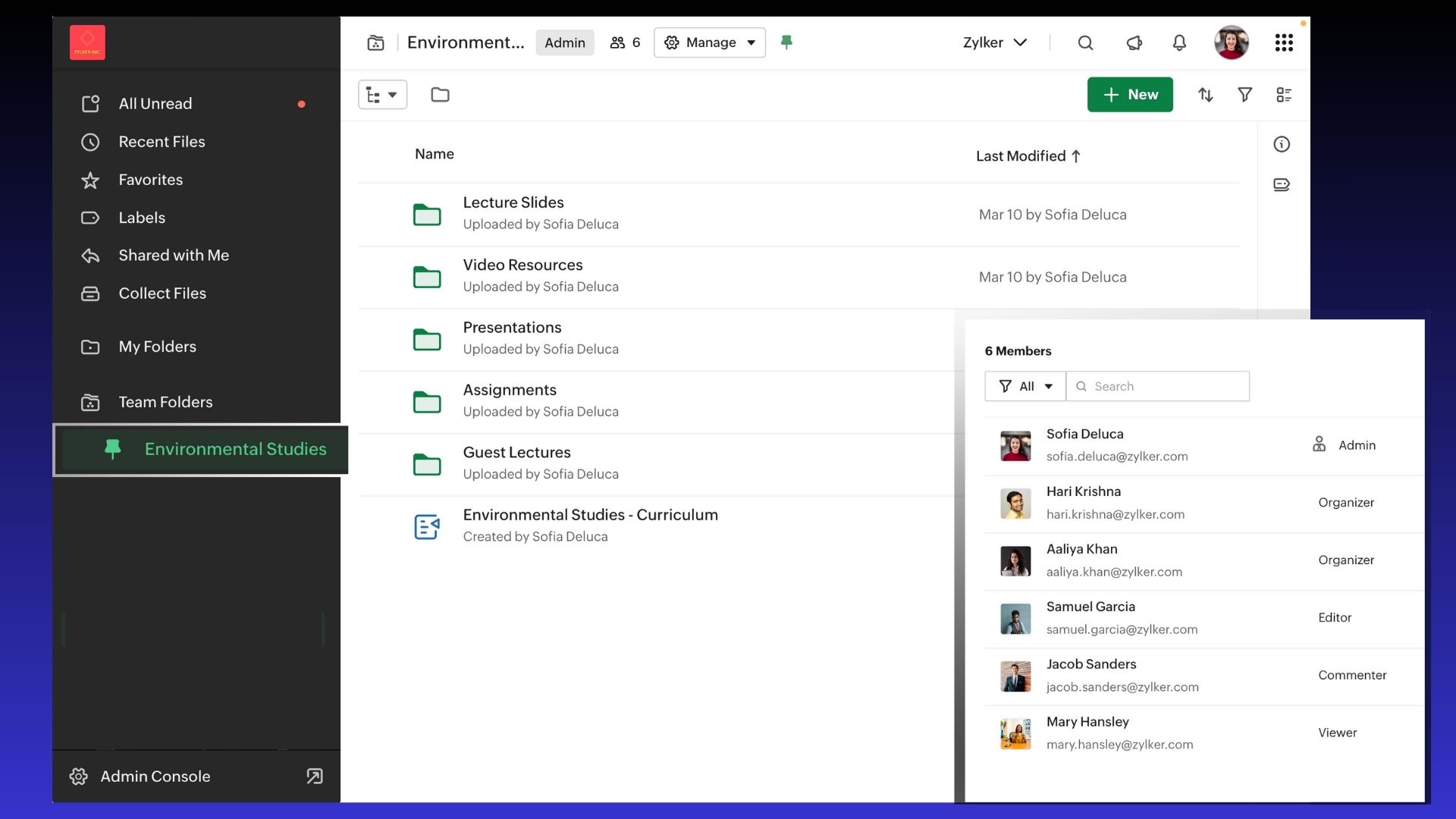
Craft impactful educational resources
Collaborate on documents, spreadsheets, and presentations with teachers, learners, or researchers with our built-in Office Suite. Use Zoho Writer to draft course materials, extract insights from your student performance data with Zoho Sheet, and design captivating presentations using templates for the education industry in Zoho Show.

Record engaging video lessons and instructional videos
Engage with your distance learners more effectively using WorkDrive's asynchronous communication tools. Capture screens, video, and audio directly within WorkDrive to record instructions for assignments, announcements, and to give feedback. Easily share these resources with your students and enable them to immerse themselves in self-paced learning from anywhere.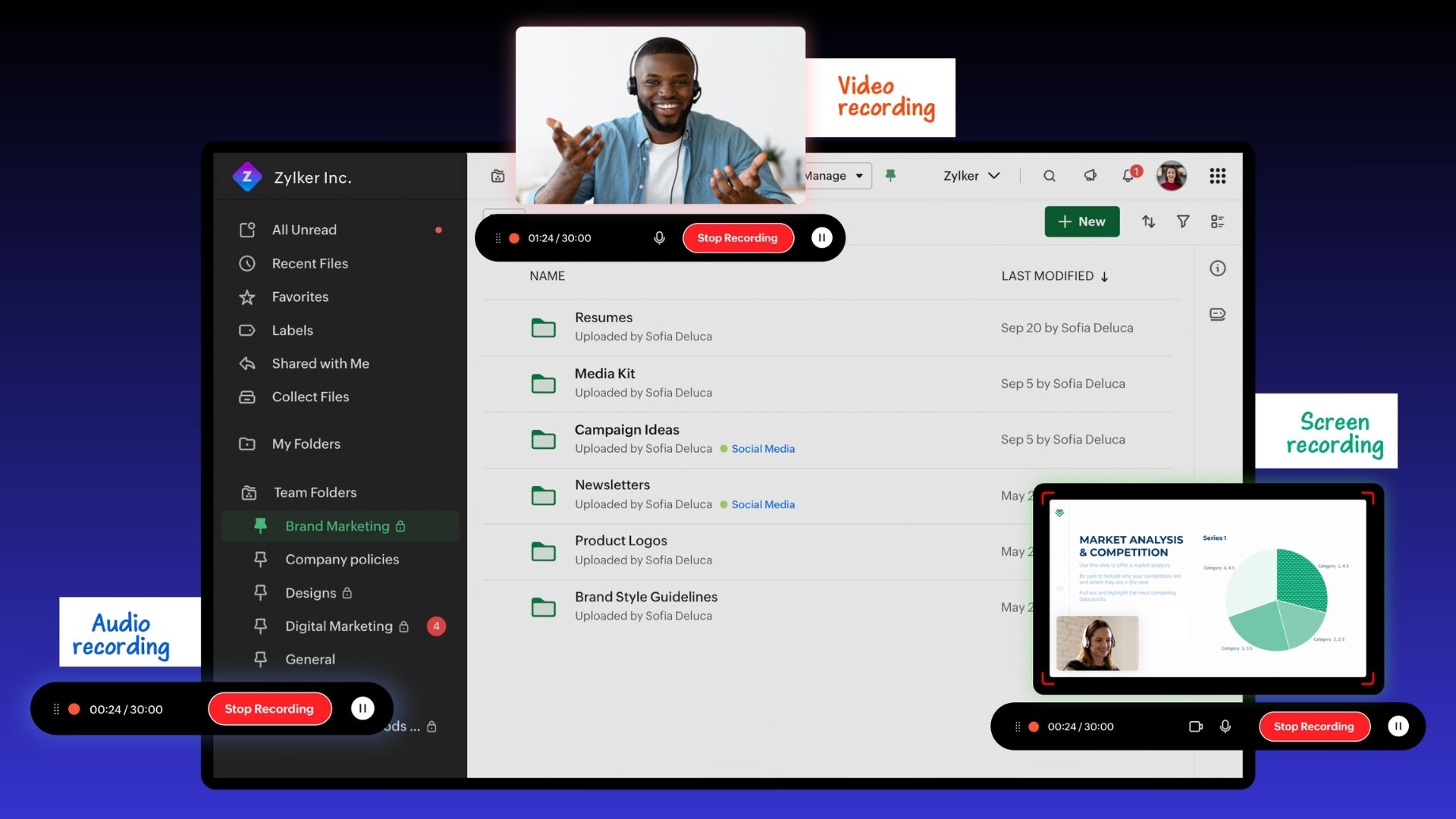
Share contextual feedback with your teaching team and learners
Enhance your feedback and review process with WorkDrive's annotations. Tag your peers and add comments on PDFs, images, and videos. Provide feedback, exchange ideas, and manage comments by replying to, resolving, or reopening them—all directly within WorkDrive.
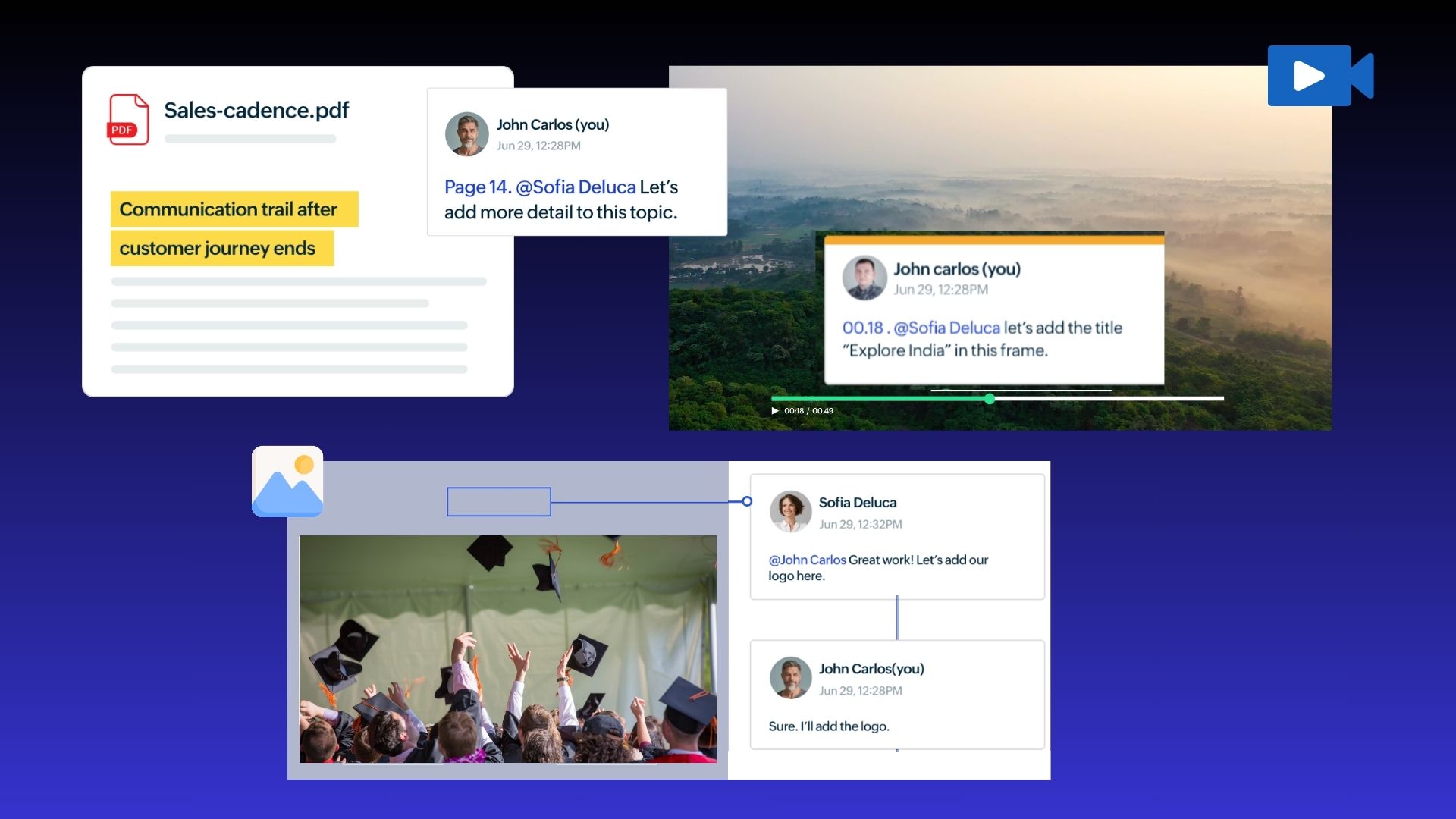
Improve assignment submission and evaluation processes
Efficiently collect and manage homework, test papers, and project reports using WorkDrive's collection links. Your learners can submit their assignments online from anywhere. As a trainer, you can set deadlines, request student details, and ensure they don't have access to assignments uploaded by their peers.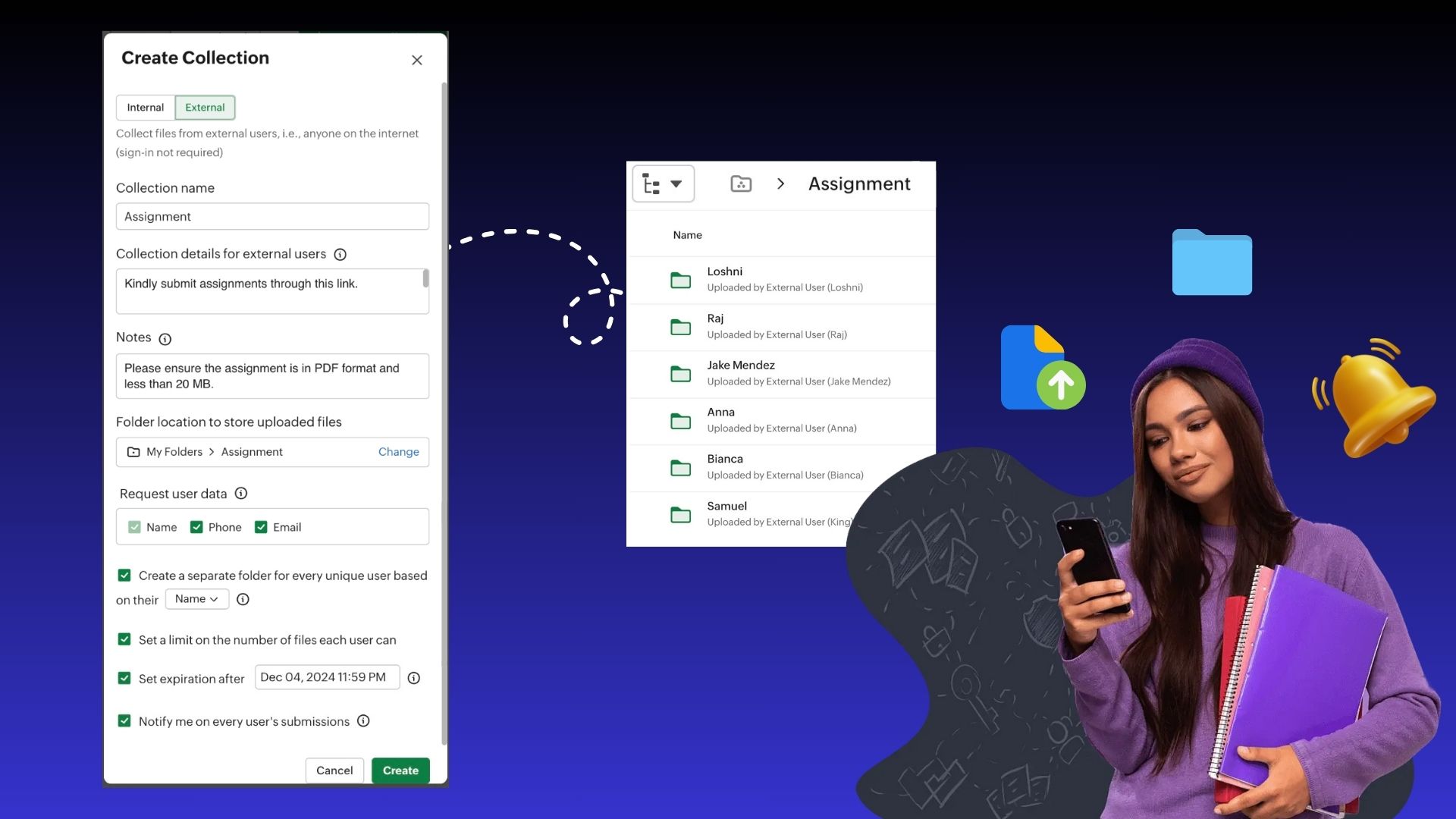
Enhance collaboration across departments and with learners
Share any file, subfolder, or entire folder with varying access rights. Control document permissions to collaborate with groups or individual users, and easily revoke access if needed. Learn more about different file-sharing options in WorkDrive.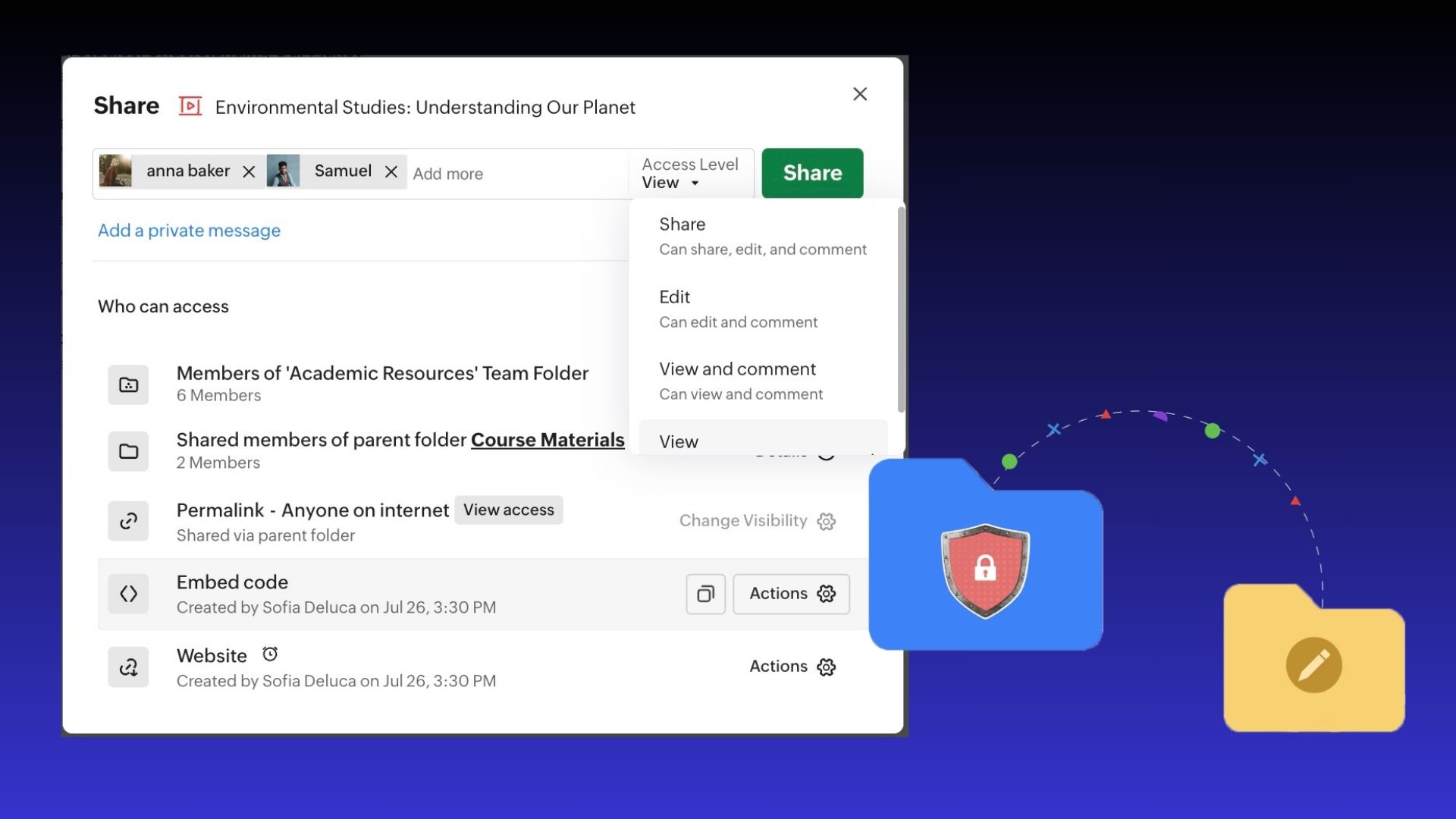
Safeguard intellectual property when sharing files
Educational institutions must securely manage copyrighted training content and sensitive student records. It is essential to share this data carefully to avoid intellectual property theft, unwanted downloads, and unauthorized distribution. WorkDrive makes this easy with advanced sharing options like password protection, expiry dates, download permissions, OTP authentication, and even the ability to track who accesses your files.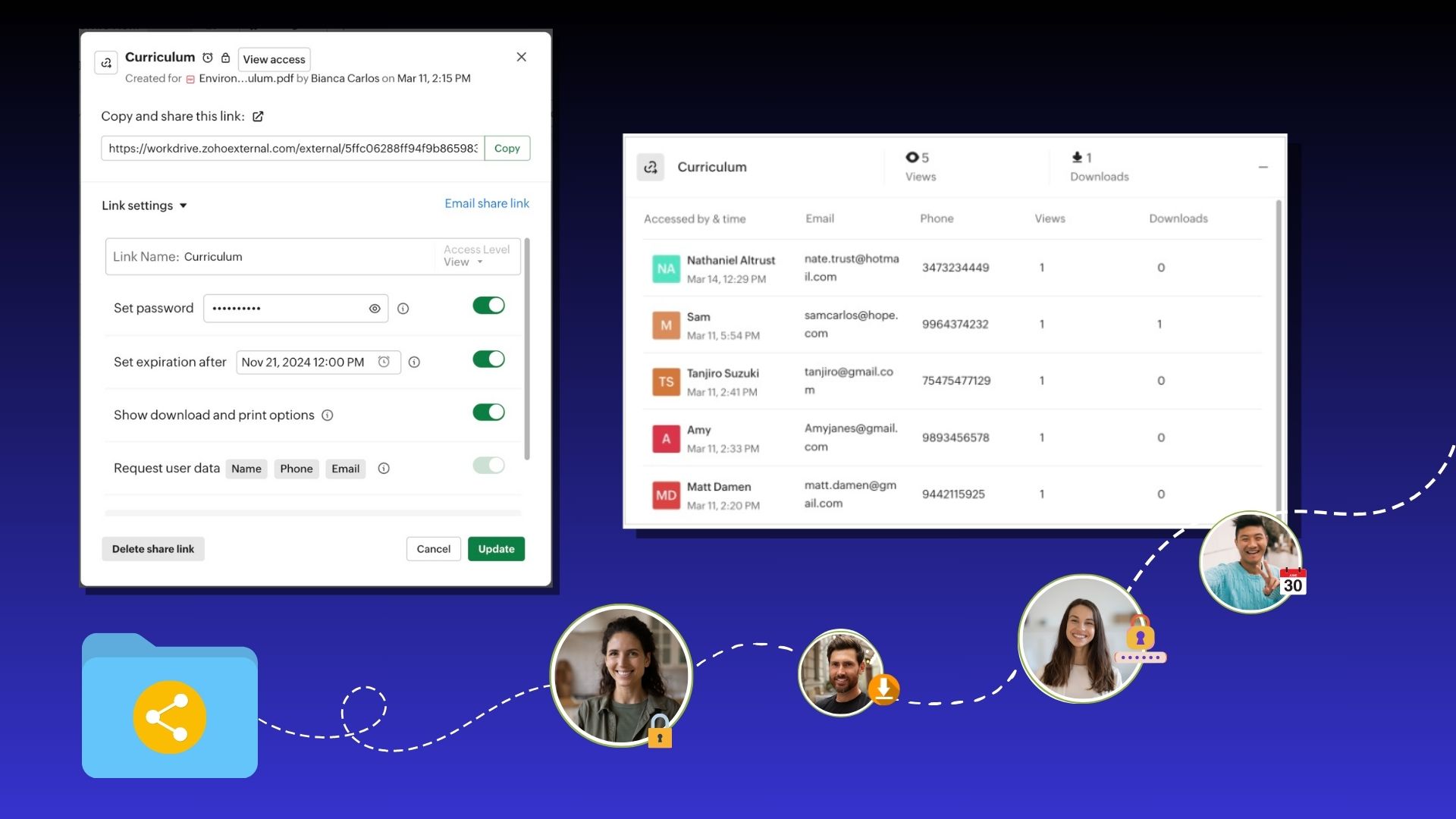
Integrate your digital library with other tools
While managing all your content in a single central location is effortless with WorkDrive, connecting it to other tools is also a breeze. Integrate your digital content with a variety of communication, collaboration, and business management apps, including MS Office, Outlook, Gmail, and many more.
As part of the Zoho ecosystem, WorkDrive effortlessly integrates with Zoho's mail, chat, CRM, project management, and e-signature apps. Additionally, teams can use our custom apps to connect WorkDrive with their preferred apps using webhooks.
Furthermore, WorkDrive integrates with popular online training platforms like TrainerCentral, allowing trainers to import course materials such as handouts and assignments from WorkDrive and host them on the TrainerCentral platform.
Simplify tasks with workflow automation
With Zoho Flow and Zapier, you can integrate your digital library with the apps you rely on at school, college, or university. Here are a few ways to automate Zoho WorkDrive with popular tools:
Zoom + WorkDrive
A teacher can use Zapier to automatically save recorded lectures from Zoom into organized folders in Zoho WorkDrive. They can set up a trigger in Zoom to detect new cloud recordings and an action in WorkDrive to upload the files to the desired location.
HubSpot + WorkDrive
Automatically create a folder to manage student onboarding documents in Zoho WorkDrive whenever a new contact is added in HubSpot using Zoho Flow.
For example, a college’s admissions team uses HubSpot to manage prospective student contacts. When a new student contact is added in HubSpot, a new folder is automatically created in the student's name to store personalized onboarding documents, such as enrollment forms, course brochures, and course curriculum, in a designated folder in Zoho WorkDrive.
WorkDrive + Slack
Send notifications to a specific channel in Slack when a file is created, updated, renamed, or downloaded in WorkDrive.
For example, a team of researchers collaborating on a project stores all relevant documents in WorkDrive and uses Slack for communication. To ensure everyone is on the same page, the team wants to automatically send notifications to their Slack channel whenever a new document is added or updated in their shared folder. Zoho Flow detects the file creation or update and triggers a message in the designated channel in Slack.
Moodle + WorkDrive
Let's say an entrepreneur uses Moodle (an open-source learning management system) to deliver their online courses. The course instructors can use Zapier to set a trigger so that whenever a student enrolls in a course, a personalized folder is created in WorkDrive under the student's name. This folder can be used to store and manage all course materials, assignments, and other resources specific to the student.
TrainerCentral + WorkDrive
TrainerCentral is an online course platform that enables you to create courses, build websites, nurture communities, and reach learners worldwide. Using Zoho Flow, trainers can automate the sharing of onboarding resources or course prerequisites from Zoho WorkDrive as soon as a learner enrolls in a course on the TrainerCentral platform.
Teachers and admins can take advantage of the numerous triggers and actions available in Zoho Flow and Zapier to connect their file repository with the apps they use daily.
Final thoughts
As Michael Dell states, "Collaboration equals innovation". Education is the ground where innovation is not just nurtured but flourishes. Empower your teachers and learners with the right digital tools and foster an environment where limitless learning, creativity, and collaboration thrive.
Start a free trial of Zoho WorkDrive today.
FAQs
How can educational institutions improve file management and collaboration with Zoho WorkDrive?
Zoho WorkDrive helps schools, colleges, universities and academies create a centralized file repository to manage training resources and important records, collaboration between educators, learners, and their back-office teams.
How secure is Zoho WorkDrive for storing sensitive educational data?
All the information you store in WorkDrive is encrypted at rest and in transit. Our security features—such as multi-factor authentication, file activity reports, and transfer of file ownership—enhancinghelp secure your data and ensure compliance.
Is Zoho WorkDrive GDPR compliant?
Yes, WorkDrive is GDPR compliant and meets industry-specific compliance standards such as SOC 2 Type II and ISO 27001. Learn more about WorkDrive's GDPR compliance.
Can Zoho WorkDrive be used offline?
Yes, offline file access is possible with WorkDrive's desktop application, TrueSync. You can keep your files in sync between the cloud and your computer and access them directly from your desktop.